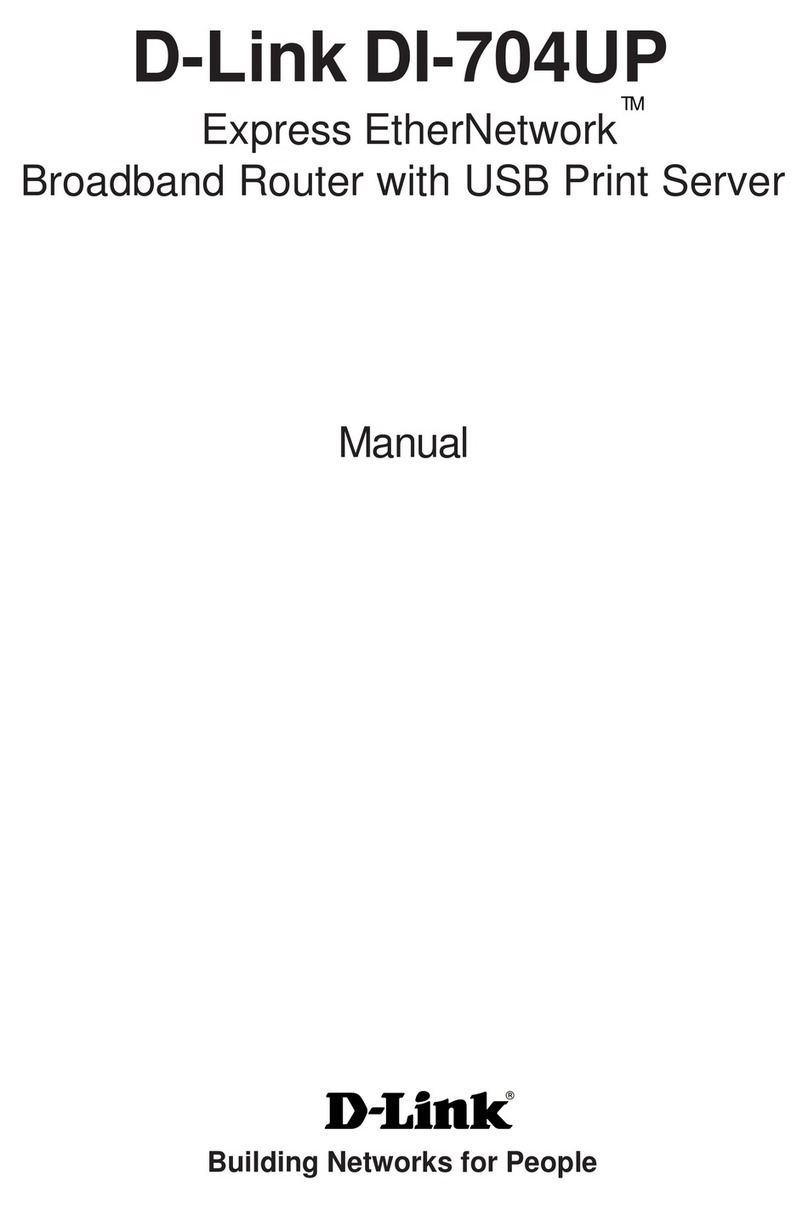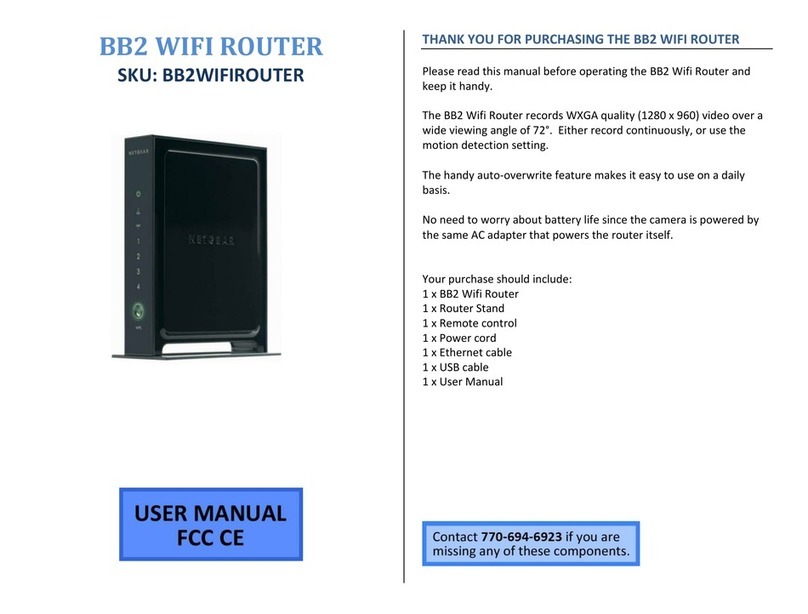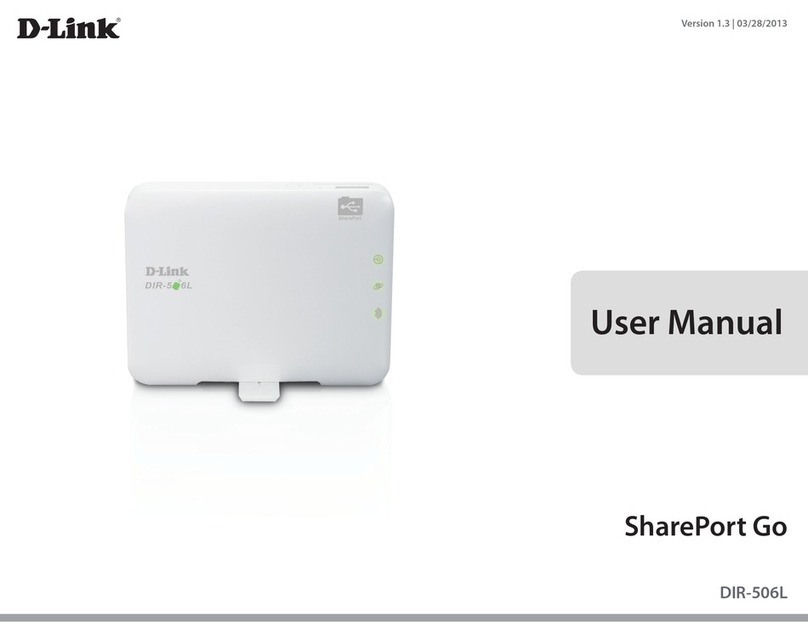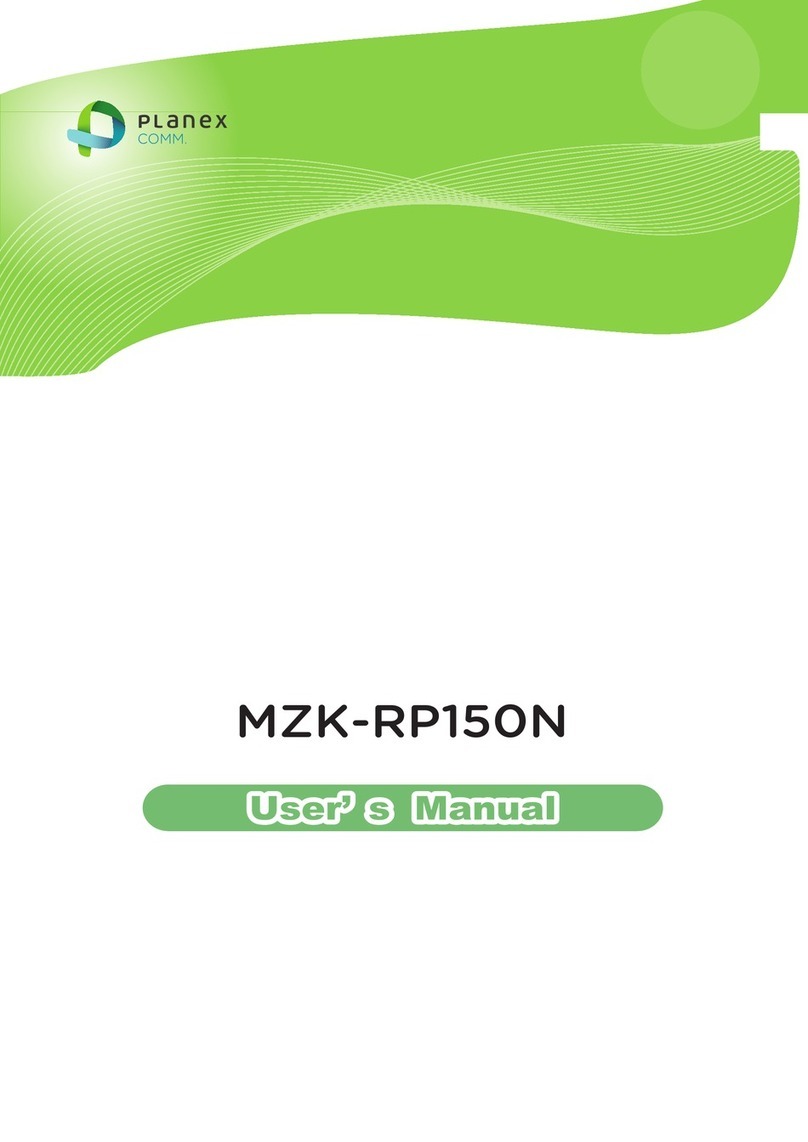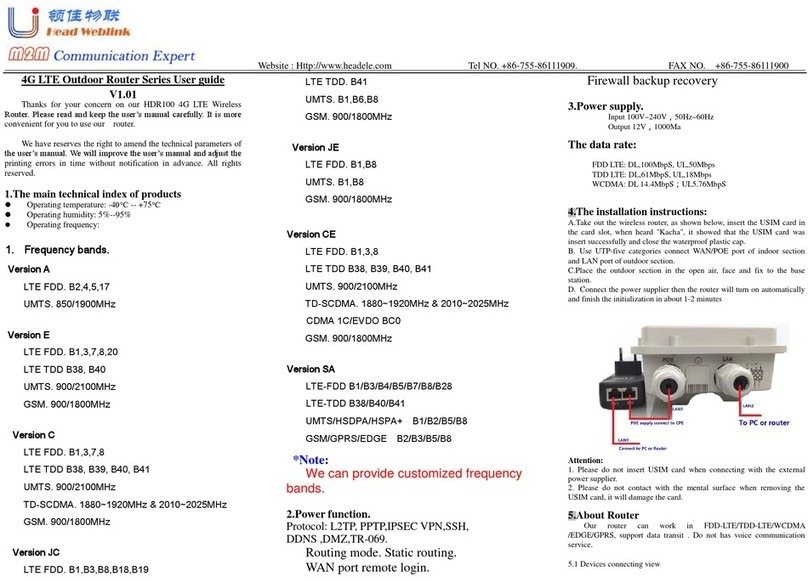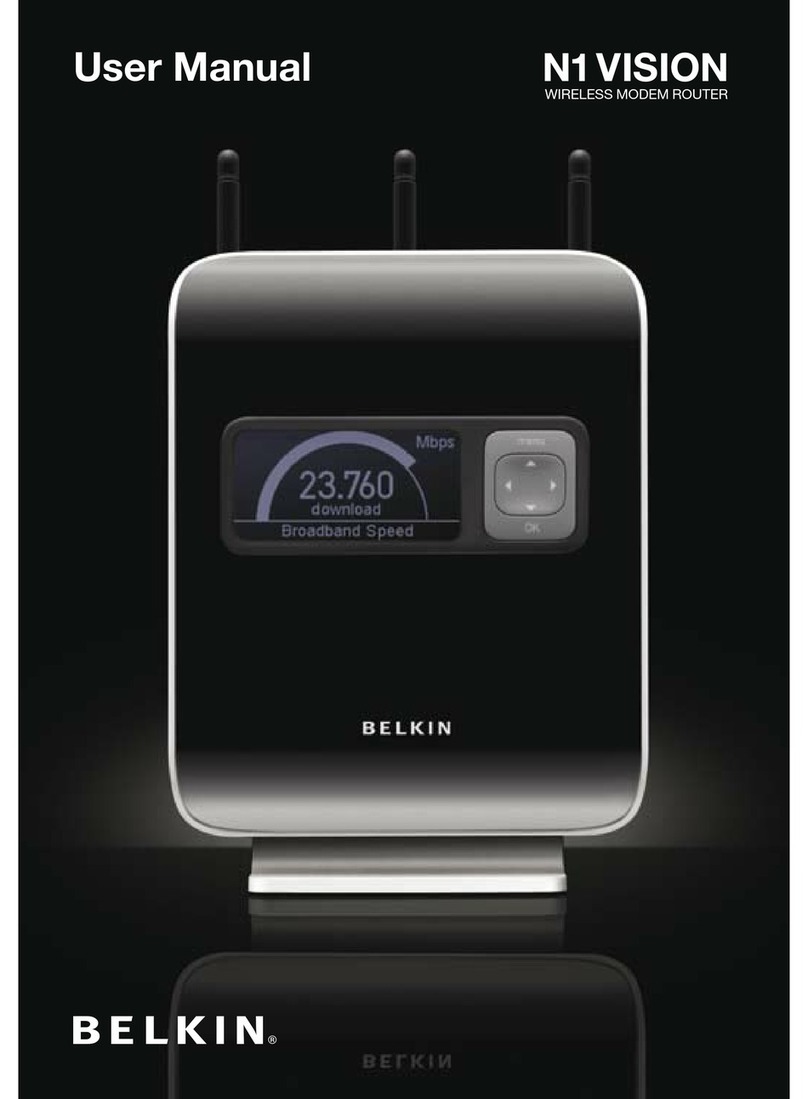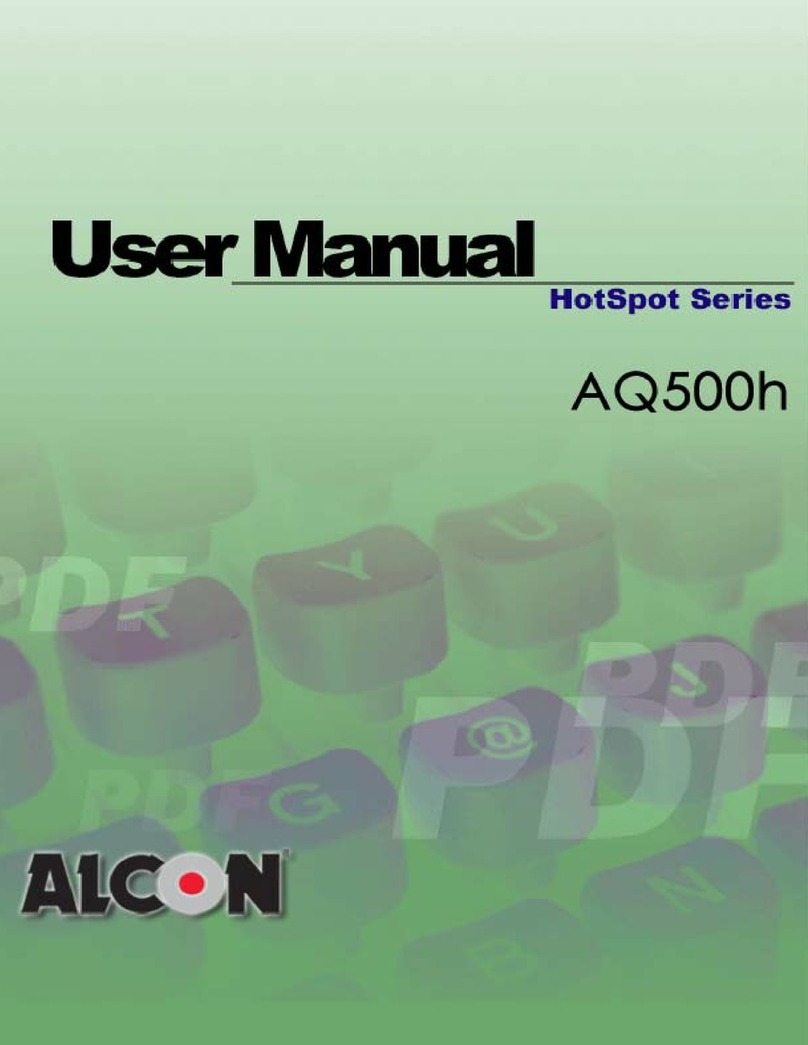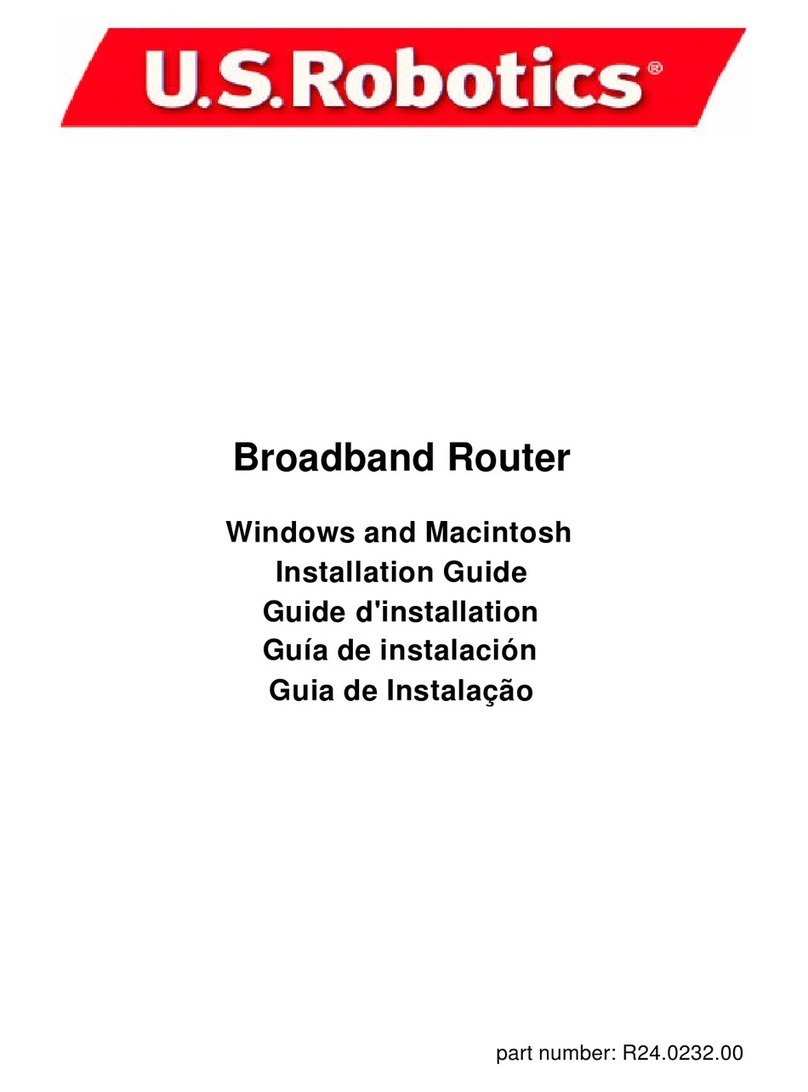Afar AR24027 User manual

$25.00
AR24027
Point to Multi-Point Wireless Ethernet Bridge
Operator’s Manual
Rev: H
September, 2006
AFAR Communications Inc.
81 David Love Place
Santa Barbara, CA 93117
Tel: +1 805 681 1993
Fax: +1 805 681 1994

AR24027 Operator’s Manual
- i -
Customer Service
AFAR provides customer service during normal U.S. Pacific Coast business hours and may be reached by
voice, fax, or email as follows:
Tel: +1 805 681 1993
Fax: +1 805 681 1994
email: [email protected]
If you must return the equipment, please contact us for a Return Material Authorization (RMA) number.
Equipment should be shipped to:
AFAR Communications Inc.
81 David Love Place,
Santa Barbara, CA 93117
U.S.A.

AR24027 Operator’s Manual
- ii -
STATEMENT OF WARRANTY
AFAR COMMUNICATIONS INC. products, except as otherwise stated in an applicable price list, are warranted against
defects in workmanship and material for a period of one (1) year from date of delivery as evidenced by AFAR
COMMUNICATIONS INC.’s packing slip or other transportation receipt.
AFAR COMMUNICATIONS INC.’s sole responsibility under this warranty shall be to either repair or replace, at its option,
any component which fails during the applicable warranty period because of a defect in workmanship and material, provided
PURCHASER has promptly reported same to AFAR COMMUNICATIONS INC. in writing. All replaced Products or parts
shall become AFAR COMMUNICATIONS INC.’s property.
AFAR COMMUNICATIONS INC. shall honor the warranty at AFAR COMMUNICATIONS INC.’s facility in Goleta,
California. It is PURCHASER’s responsibility to return, at its expense, the allegedly defective Product to AFAR
COMMUNICATIONS INC. PURCHASER must notify AFAR COMMUNICATIONS INC. and obtain shipping
instructions prior to returning any Product. Transportation charges for the return of the Product to PURCHASER shall be
paid by AFAR COMMUNICATIONS INC. within the United States. For all other locations, the warranty excludes all costs
of shipping, customs clearance and other related charges. If AFAR COMMUNICATIONS INC. determines that the Product
is not defective within the terms of the warranty, PURCHASER shall pay AFAR COMMUNICATIONS INC. all costs of
handling, transportation and repairs at the prevailing repair rates.
All the above warranties are contingent upon proper use of the Product. These warranties will not apply (i) if adjustment,
repair, or parts replacement is required because of accident, unusual physical, electrical or electromagnetic stress, negligence
of PURCHASER, misuse, failure of electric power environmental controls, transportation, not maintained in accordance
with AFAR COMMUNICATIONS INC. specifications, or abuses other than ordinary use (ii) if the Product has been
modified by PURCHASER or has been repaired or altered outside AFAR COMMUNICATIONS INC.’s factory, unless
AFAR COMMUNICATIONS INC. specifically authorizes such repairs or alterations; (iii) where AFAR
COMMUNICATIONS INC. serial numbers, warranty date or quality assurance decals have been removed or altered.
AFAR COMMUNICATIONS INC. also reserves the right to make product improvements without incurring any obligation
or liability to make the same changes in Products previously manufactured or purchased. In no event shall AFAR
COMMUNICATIONS INC. be liable for any breach of warranty in an amount exceeding the net selling price of any
defective Product. No person, including any dealer, agent or representative of AFAR COMMUNICATIONS INC. is
authorized to assume for AFAR COMMUNICATIONS INC. any other liability on its behalf except as set forth herein.
Nonpayment of any invoice rendered within the stated payment terms automatically cancels any warranty or guarantee
stated or implied. If any payment is due AFAR COMMUNICATIONS INC. for services performed hereunder, it shall be
subject to the same payment terms as the original purchase.
AFAR COMMUNICATIONS INC. HEREBY DISCLAIMS ALL IMPLIED WARRANTIES OF PRODUCTS
INCLUDING WITHOUT LIMITATION, ALL IMPLIED WARRANTIES OF MERCHANTABILITY OR FITNESS FOR
A PARTICULAR PURPOSE. The warranties expressly stated herein are the sole obligation or liability on the part of
AFAR COMMUNICATIONS INC. arising out of or in connection with the sale or performance of the products.
Products Manufactured by Others - For the products not manufactured by AFAR COMMUNICATIONS INC. the original
manufacturer’s warranty shall be assigned to PURCHASER to the extent permitted and is in lieu of any other warranty,
express or implied. For warranty information on a specific product, a written request should be made to AFAR
COMMUNICATIONS INC..
IN NO EVENT WILL AFAR COMMUNICATIONS INC. BE LIABLE TO PURCHASER FOR (i) FOR
REPROCUREMENT COSTS; (ii) SPECIAL, INDIRECT OR CONSEQUENTIAL DAMAGES; (iii) ANY DAMAGES
WHATSOEVER RESULTING FROM LOSS OF USE, DATA OR PROFITS ARISING OUT OF OR IN CONNECTION
WITH THIS AGREEMENT, OR THE USE OF PERFORMANCE OF AFAR COMMUNICATIONS INC. PRODUCTS,
REGARDLESS OF WHETHER THE CAUSE OF ACTION IS IN CONTRACT, TORT, INCLUDING NEGLIGENCE,
OR ANY OTHER FORM.
No action, whether in contract or tort, including negligence, arising out of or in connection with this Agreement, may be
brought by either party more than eighteen (18) months after the cause of action has accrued, except that an action for
nonpayment may be brought within eighteen (18) months of the date of last payment.

AR24027 Operator’s Manual
- iii -
FCC Notice
This equipment has been tested and found to comply with the limits for a Class B digital
device, pursuant to Part 15 of the FCC Rules. These limits are designed to provide
reasonable protection against harmful interference in a residential installation. This
equipment generates, uses, and can radiate radio frequency energy and, if not installed and
used in accordance with the instructions, may cause harmful interference to radio
communications. However, there is no guarantee that interference will not occur in a
particular installation. If this equipment does cause harmful interference to radio or television
reception, which can be determined by turning the equipment off and on, the user is
encouraged to try to correct the interference by one or more of the following measures:
• Reorient or relocate the receiving antenna.
• Increase the separation between the equipment and receiver.
• Connect the equipment into an outlet on a circuit different from that to which the
receiver is connected.
• Consult the dealer or an experienced radio/TV technician for help.
Changes or modifications not expressly approved in writing by AFAR Communications Inc.
may void the user’s authority to operate this equipment. AFAR Communications Inc. can not
accept any financial or other responsibilities that may be the result of your use of this
information, including direct, indirect, special, or consequential damages. Refer to warranty
documents for product warranty coverage and specifics.

AR24027 Operator’s Manual
- iv -

AR24027 Operator’s Manual
- v -
TABLE OF CONTENTS
1 PRODUCT DESCRIPTION ........................................................................................ 1-1
1.1 RADIO OVERVIEW ............................................................................................................................... 1-1
1.2 RADIO COMPONENTS........................................................................................................................... 1-2
1.3 RADIO CONNECTORS........................................................................................................................... 1-2
1.4 POWER INSERTER UNITS ..................................................................................................................... 1-4
1.5 OUTDOOR INTERCONNECT CABLE....................................................................................................... 1-6
2 THEORY OF OPERATION........................................................................................2-1
2.1 NETWORK TOPOLOGIES....................................................................................................................... 2-1
2.1.1 Firmware builds ......................................................................................................................... 2-1
2.1.2 Point to Multipoint topology....................................................................................................... 2-1
2.1.3 Point to point topology ............................................................................................................... 2-2
2.2 TIME DIVISION DUPLEX ...................................................................................................................... 2-2
2.2.1 Fixed and varibale cycle split..................................................................................................... 2-2
2.2.2 On demand bandwidth allocation............................................................................................... 2-2
2.2.3 Automatic Remote Association ................................................................................................... 2-3
2.3 PULSAR NETWORK - OVERCOMING INTERFERENCE.......................................................................... 2-3
2.3.1 Radio co-location ....................................................................................................................... 2-3
2.3.2 Co-located radios self-interference ............................................................................................ 2-4
2.3.3 PULSAR Network synchronization.............................................................................................2-5
2.3.4 Heartbeat packet suppression..................................................................................................... 2-6
2.3.5 Synchronization with NetCrossing Gateways............................................................................. 2-7
2.4 ETHERNET BRIDGING .......................................................................................................................... 2-8
2.4.1 Self-learning bridging................................................................................................................. 2-8
2.4.2 Packet priorities ......................................................................................................................... 2-9
3 INSTALLATION AND SETUP................................................................................... 3-1
3.1 BENCH CHECK OUT............................................................................................................................. 3-1
3.1.1 Using the radio Ethernet connection .......................................................................................... 3-1
3.1.2 Using the radio auxiliary port .................................................................................................... 3-2
3.2 FIELD INSTALLATION .......................................................................................................................... 3-3
3.2.1 Mounting Bracket installation .................................................................................................... 3-3
3.2.2 Earth Grounding......................................................................................................................... 3-4
3.2.3 Power/Ethernet cable ................................................................................................................. 3-5
3.2.4 Antenna Installation ................................................................................................................... 3-6
3.2.5 Antenna Alignment ..................................................................................................................... 3-7
3.2.6 Radio Configuration ................................................................................................................... 3-7
3.2.7 Spectrum Analysis and channel selection................................................................................... 3-8
3.2.8 Output Power Limits (FCC) ....................................................................................................... 3-9
3.2.9 Output Power Limits (CE) .......................................................................................................... 3-9
3.2.10 Maximum Permissible Exposure (MPE) Limitations.................................................................. 3-9
3.3 UPGRADING THE FIRMWARE. ............................................................................................................ 3-10
3.3.1 Description ............................................................................................................................... 3-10
3.3.2 Installing new firmware through the Ethernet port .................................................................. 3-11
3.3.3 Installing new firmware using Telnet .......................................................................................3-13
3.3.4 Installing new firmware using the RS-232 serial port .............................................................. 3-14
3.3.5 Feature upgrades...................................................................................................................... 3-15
4 COMMANDS ................................................................................................................ 4-1
4.1 CONFIGURATION TECHNIQUES............................................................................................................. 4-1
4.2 COMMAND SYNTAX............................................................................................................................. 4-2
4.3 CONFIGURATION MANAGEMENT COMMANDS ..................................................................................... 4-3
4.4 MAJOR CONFIGURATION PARAMETERS............................................................................................... 4-5
4.5 INTERNET PROTOCOL (IP) MANAGEMENT COMMANDS....................................................................... 4-9

AR24027 Operator’s Manual
- vi -
4.6 INSTALLATION AND LINK MONITORING COMMANDS ........................................................................ 4-10
4.7 FILE UTILITIES................................................................................................................................... 4-13
4.8 EVENT LOGGING COMMANDS ........................................................................................................... 4-16
4.9 MISCELLANEOUS COMMANDS ........................................................................................................... 4-17
5 NETWORK MANAGEMENT .................................................................................... 5-1
5.1 TELNET................................................................................................................................................ 5-1
5.1.1 General ....................................................................................................................................... 5-1
5.1.2 Starting a Telnet Session............................................................................................................. 5-1
5.1.3 Telnet Security ............................................................................................................................ 5-2
5.2 SNMP ................................................................................................................................................. 5-2
5.2.1 Command Line Interface Versus SNMP ..................................................................................... 5-2
5.2.2 What is SNMP?........................................................................................................................... 5-3
5.2.3 Security Considerations in SNMP .............................................................................................. 5-3
5.2.4 Examples of Network Management Systems ............................................................................... 5-4
5.2.5 AR24027 Management Information Base (MIB) ........................................................................ 5-4
6 ANTENNAS, SITE SELECTION & PATH ANALYSIS.......................................... 6-1
6.1 LINK BUDGET CALCULATIONS ............................................................................................................ 6-1
6.2 ANTENNA SELECTION.......................................................................................................................... 6-2
6.2.1 Antenna Types............................................................................................................................. 6-2
6.2.2 Directionality.............................................................................................................................. 6-2
6.2.3 Gain ............................................................................................................................................ 6-3
6.2.4 Polarization ................................................................................................................................ 6-3
6.3 SITE SELECTION .................................................................................................................................. 6-4
6.3.1 Line-of-Sight Path....................................................................................................................... 6-4
6.3.2 Radio Horizon (Maximum Line-of-Sight Range) ........................................................................ 6-5
6.3.3 Antenna Orientation ................................................................................................................... 6-6
6.3.4 Cable Loss (Attenuation) ............................................................................................................ 6-7
6.3.5 Connector Loss ........................................................................................................................... 6-7
6.4 POINT-TO-POINT RF PATH ANALYSIS ................................................................................................. 6-8
6.4.1 Antenna Height Analysis............................................................................................................. 6-8
6.4.2 Receive Signal Strength Calculation ........................................................................................6-10
APPENDIX A – COMMAND SUMMARY ...................................................................... A1
APPENDIX B - SPECIFICATIONS...................................................................................B1
APPENDIX C – CHANNEL FREQUENCY ASSIGNMENT......................................... C1
APPENDIX D – ETHERNET CONSOLE PROGRAM .................................................. D1
APPENDIX E – CABLE DIAGRAMS ...............................................................................E1

AR24027 Operator’s Manual
1-1
1PRODUCT DESCRIPTION
1.1 Radio Overview
The AR24027 Wireless Ethernet Bridge is a license free radio that can be used to bridge Ethernet
LAN’s (Local Area Networks) across distances ranging from a few hundred feet to 50 miles (80 Km)
and beyond. It can be deployed in point-to-point or point-to-multipoint configurations. It can also be
paired with one of the Afar NetCrossing™ Gateway models to provide a full duplex synchronous
serial stream connection, in addition to the Ethernet interface, between two end points.
The AR24027 is a Spread Spectrum radio operating in the “Industrial Scientific and Medical” (ISM)
band from 2.400GHz to 2.4835 GHz. It is designed to provide a robust link under adverse conditions,
often encountered in this unlicensed band. This includes the following features:
1. All the electronics are housed in an environmentally sealed enclosure rated for outdoor
installation. You can mount the unit in close proximity to the antenna, which increases system
performance by avoiding RF cable losses or expensive rigid coax cables.
2. The radio RF bandwidth is much narrower than other unlicensed devices in the 2.4 GHz band.
This has several advantages, namely (i) the radio sensitivity is greatly improved allowing longer
ranges, (ii) there is a much larger number of non-overlapping channels to choose from, and (iii) it is
much easier to find an unused gap in a crowded spectrum.
3. For long range links in a crowded spectrum the most desirable receive frequencies at each end of
the link are often different. In the AR24027 the transmit and receive frequencies can be selected
independently of each other.
4. The radio incorporates spectrum analysis and timing analysis tools, which allow the operator to
quickly perform a survey of the RF environment without the need for spectrum analyzers.
5. Unique antenna alignment aid provides audio feedback proportional to the RSSI, freeing the
installer’s hands to adjust and tighten the antenna without having to hold or look at other
instrumentation.
The radio implements a transparent bridge algorithm, where each unit automatically learns the
addresses of all stations in the network and forwards over RF only the traffic that needs to be
delivered to the remote unit. This reduces the RF throughput required by the radio. If the radio is
used standalone, an indoor “power inserter” unit combines the power and Ethernet data into a single
CAT5 cable connected to the radio.
If the application requires a serial synchronous interface, the radios can be paired with the Afar
NetCrossing™ Gateway to provide both an Ethernet and a serial link of up to 1024 Kbps across the
same wireless connection. In this case the NetCrossing™ Gateway provides both the power and data
to the radio across the single CAT5 cable. Refer to the NetCrossing™ Gateway Operator’s Manual
for complete details.
The AR24027 is the building block for the Afar PULSAR wireless network. In a PULSAR network
all radios synchronize their trasnsmissions such that any co-located radios all transmit and receive at
the same time, thereby avoiding self-generated interference. This technique allows deploying large
networks with sites where upwards of 24 radios are co-located without self-interference.

AR24027 Operator’s Manual
1-2
The AR24027 can be configured over a local serial interface or over the Ethernet using an “Ethernet
console” program provided by Afar. Once a unit is configured with an IP address you can also
configure and monitor the unit using Telnet or SNMP. The radio firmware, in non-volatile memory,
can also be updated remotely.
1.2 Radio Components
Table 1.1 below shows the part numbers of various components and accessories that are available in
connection to the AR24027 radio. Some of these components are optional and may be purchased
separately.
Refer to section 3.2, Field Installation, for a description on how to assemble some of these
components.
Table 1.1 - AR24027 Components and Accessories
Description Part No.
AR24027 outdoor unit. AR24027
Bracket hardware for securing the AR24027 unit to an outdoor mast. KIT-0601
Ground Lug and washer for connection to Earth Ground
AC Power Inserter Module with 110-240 VAC power supply PWI-0103
DC Power Inserter Module with pigtail for external DC connection (1) PWI-0106
DC/DC converter for operation from –48 VDC (1) PWS-0148
CD with this Operator’s Manual, Econsole program, and other application notes.
CAT 5 cable for connection between AR24027 radio and power inserter module (1) CBL-0503-xxx
Auxiliary port cable for RS-232 connection (1) CBL-0403
Auxiliary port cable with Audio jack for antenna alignment (1) CBL-0404
2.4 GHz Lightning arrestor for the antenna ports (1) SUP-0201
Surge suppressor for the Ethernet and Power CAT5 cable (1) SUP-0202
1 Not supplied with standard radio kit. Available from AFAR as optional equipment.
1.3 Radio Connectors
Figure 1.1 shows the AR24027 radio mounted on a mast. The radio is housed in a rectangular
enclosure with two N-female connectors at the top for connection to RF antennas, and two special
purpose connectors, at the bottom, for DC power, Ethernet data and control.
The function of each connector is described in the table below.

AR24027 Operator’s Manual
1-3
Table 1.2 – AR24027 Connectors
CONNECTOR TYPE Function
A N-FEMALE 2.4 GHz RF connector to antenna A
B N-FEMALE 2.4 GHz RF connector to antenna B
C Lumberg
3 pin male
Auxiliary port (3 pin) used as an antenna alignment aid and
for RS-232 console port.
D Lumberg
8 pin male
10/100 Base-T data interface and DC power input (8 pin).
Must be connected to the “Power Inserter Unit” with a CAT
5 cable.
Figure 1.1. Pole Mounted Radio
An eight conductor CAT 5 cable must be connected between the AR24027 and the Power Inserter
Unit. The wiring for this cable is shown in Figure 1.3.

AR24027 Operator’s Manual
1-4
Table 1.3 shows the pin assignment of the three pin auxiliary port connector. The unit is shipped with
a cover in this connector. The connector can be used during installation as a console port and also as
an audio antenna alignment aid. AFAR has available two cables to convert from this non-standar 3-
pin connector to either a DE-9 connector (for RS-232 console) or to a standard audio jack (for
connection to a headphone). See Appendix E for cable diagrams.
Table 1.3 – Auxiliary Port Connector Pin Assignments
Pin Signal Name Abbr. Direction
1 Receive Data RD Radio Output
2 Transmit Data TD Radio Input
3 Ground GND
1.4 Power Inserter Units
The Power Inserter Unit is a small indoor module that injects DC power into the unused lines of the
Ethernet CAT5 cable. There are two models (figure 1.2), one for operation from an AC source (110-
240 VAC), and the other for operation from a DC source (10 to 28 VDC). If your DC supply is –48
VDC AFAR also carries a DC/DC converter that you can use in conjunction with the DC Power
inserter.
The Standard AC Power Inserter Unit includes a power supply for connection to an AC outlet (110-
240 VAC), two RJ45 connectors and a bi-color LED. The two RJ-45 connectors are labeled “To
LAN” and “To Radio”.
The DC Power Inserter Unit has two RJ45 connectors labeled “Data In”, “P+Data Out”, a green LED,
and a 10 ft pigtail cable for connection to your DC supply voltage or the DC/DC converter.
Figure 1.2 – Power Inserter Units and DC/DC Converter

AR24027 Operator’s Manual
1-5
Table 1.4 – Power Inserter Units
Connector/LED Type Function
To LAN
DATA IN
RJ-45 10/100 Base-T to be connected to the Local Area Network. Use a
straight through cable to connect to a hub and a cross over cable to
connect directly to a computer. See table 1.5 for pin assignments.
To radio
P+DATA OUT
RJ-45 Carries the DC power and Ethernet signals to the AR24027. See
table 1.6 for pin assignments.
LED
(AC Power Inserter)
Amber/
Green
Amber: Indicates that the power inserter unit has power from the
wall supply but no power is being drawn by the AR24027.
Green: Indicates that the AR24027 is drawing power.
LED
(DC Power Inserter)
Green Indicates that there is DC power in the pigtail input
WARNING
The Power Inserter connectors labeled “To radio” or “P+DATA OUT” includes DC voltage in two of
the pins. It must not be connected to a LAN as this voltage may damage some LAN cards.
Table 1.5 – “To LAN” (DATA IN) Ethernet Connector Pin Assignments
Pin Signal Name Abbr. Direction
1 Ethernet Tx Tx (+) Radio to Ethernet
2 Ethernet Tx Tx (-) Radio to Ethernet
3 Ethernet Rx Rx (+) Ethernet to Radio
4 (not connected)
5 (not connected)
6 Ethernet Rx Rx (-) Ethernet to radio
7 (not connected)
8 (not connected)

AR24027 Operator’s Manual
1-6
Table 1.6 – “To radio” (P+DATA OUT) Ethernet Connector Pin Assignments
Pin Signal Name Abbr. Direction
1 Ethernet Tx Tx (+) Radio to Ethernet
2 Ethernet Tx Tx (-) Radio to Ethernet
3 Ethernet Rx Rx (+) Ethernet to Radio
4 VDC DCV (+) Power Inserter to Radio
5 VDC DCV(+) Power Inserter to Radio
6 Ethernet Rx Rx (-) Ethernet to Radio
7 ground GND(-) Power Inserter to Radio
8 ground GND(-) Power Inserter to Radio
1.5 Outdoor Interconnect Cable
The interconnect cable between the Power Inserter Unit and the AR24027 carries the following
signals
1. DC voltage to supply power to the AR24027.
2. 10/100 Base-T Ethernet data.
Both these signals are carried in a single CAT 5 cable. The system is designed to allow cable lengths
up to 100 meters (300 feet). Figure 1.3 shows the interconnect diagram for this cable and connector
types. Table 1.7 lists a few part numbers and sources of appropriate CAT 5 cable for this application.
AFAR Communications Inc. carries several pre-made cables of different lengths. See Appendix E for
connector diagrams, part numbers, and assembly instructions.
Figure 1.3 - CAT 5 Outdoor Interconnect cable diagram
RADIO_ETH_TX+
RADIO_ETH_TX-
RADIO_ETH_RX+
VDC
VDC
RADIO_ETH_RX-
GND
GND
1
7
2
3
5
4
8
6
1
2
3
4
5
6
7
8
RJ 45
Radio “D” Port
(Lumberg Connector)

AR24027 Operator’s Manual
1-7
Table 1.7 – Indoor/Outdoor Unit CAT 5 cable
Part number Manufacturer Description
7919A Belden Shielded outdoor rated cable
18-241-31(gray)
18-241-11 (beige)
Superior Essex Unshielded outdoor rated cable
5EXH04P24-BK-R-
CMS-PV
CommScope Unshielded outdoor rated cable
2137113 (ivory)
2137114 (gray)
General Cable Unshielded outdoor rated cable
BC1002 Belden Unshielded outdoor rated cable


AR24027 Operator’s Manual
2-1
2THEORY OF OPERATION
2.1 Network Topologies
2.1.1 Firmware builds
You may use the AR24027 to deploy a wireless network in various topologies, including Point-to-
Point (PtP), Point-to-Multi-Point (PmP) and also a Linear Network topology. The radio non-volatile
memory can hold various programs at any given time but only one program can be running at a time
(use the >directory command to view all the files loaded into the radio memory). The different
software programs are identified in the table below. The filename itself identifies the version of the
software. The file PMP04_XX for example, is version 4.XX of the Point to Multipoint software (in
the actual filename the XX is replaced with digits 0 through 9).
Topology File Name
Point to Multi-Point PMP04_XX
Linear Network LNW04_XX
This Manual covers the Point-to-Point and Point-to-Multi-Point operation. A separate Manual covers
the Linear Network topology.
Prior to version 4.00 of the firmware there was a separate firmware built for deploying of a Point-to-
Point link (P2P03_XX). With version 4.00 and later you deploy a point-to-point link using the PmP
firmware with the configuration optimized for point-to-point.
2.1.2 Point to Multipoint topology
In a Point to Multi-Point topology one radio is designated as the hub (or basestation), and all other
radios are designated as remotes. The hub radio must communicate with all of the remotes, therefore
it is typically deployed with an omnidirectional or a sectorial antenna. The remote radios only
communicate with the hub radio, therefore they are typically deployed with a directional antenna
pointing at the hub.
A hub radio can support up to 32 remote radios. If your network grows beyond that limit the
PULSAR network technology built into the radios allows you to easily add more hub radios that co-
exist without generating self-interference.
There is no difference in the hardware between a hub and a remote device. However, you may need
to obtain a key from the factory to enable a radio to operate in hub mode.

AR24027 Operator’s Manual
2-2
2.1.3 Point to point topology
In a point-to-point topology you only have two radios establishing a single link. When the end points
are fixed we recommend using directional antennas at both ends, pointing at each other. This
increases the signal strength in the desired direction and shields the radios against unwanted
interference from other sources.
The point-to-point topology operates like a point-to-multipoint network where the hub has a single
remote. You still need to configure one of the two radios to be the hub. Hub radios can be
configured to accept a specific maximum number of remotes (see command “node”). By setting this
parameter to one the link is optimized for operation in point-to-point.
2.2 Time Division Duplex
2.2.1 Fixed and varibale cycle split
The AR24027 radio operates in Time Division Duplex (TDD) mode meaning that the radio operates
in a cycle consisting of two phases: the first phase is used for outbound transmissions (from hub to
remotes) and the second phase for inbound transmissions (from the remotes to the hub). Total cycle
time is fixed at 20 ms. However the AR24027 provides great flexibility in determining the “split”
between the outbound and inbound phases.
At the hub radio you can configure the cycle split in the following ways:
Fixed cycle split: You can specify the cycle split in 10% nominal increments from 10/90
(outbound/inbound) all the way to 90/10. The advantage of a fixed TDD split is that it allows co-
locating multiple radios and completely avoiding self-generated interference. This is achieved
through the PULSAR Network Technology explained in section 2.3. The fixed split may also be
appropriate in applications where the data traffic is constant and with pre-determined throughput.
Automatic cycle split: in this mode the hub radio changes the cycle split dynamically based on the
amount of traffic queued up in each direction. If you have a point-to-point link or a point-to-
multipoint network with no co-located radios and bursty traffic, then the automatic cycle split will
typically deliver the best performance.
2.2.2 On demand bandwidth allocation
The complete TDD cycle is divided into 20 slots of approximately just under 1 ms each. In automatic
cycle split mode, the hub examines the total traffic queued up for outbound and inbound, and selects
an appropriate cycle split. With fixed cycle split this step is omitted.
For the outbound traffic, the hub radio allocates the bandwidth on demand to each remote. If there is
no traffic to a specific remote, the hub does not transmit any packets to that remote. When the hub
has packets to multiple remotes, it distributes the available bandwidth evenly so that all remotes get
equal throughput.
The hub starts every outbound transmission with a broadcast packet that includes the current cycle
split as well as the slot allocation for the inbound phase. All remotes decode this packet and only
transmit if they have been assigned one or more slots during the inbound phase.

AR24027 Operator’s Manual
2-3
When the remote radios transmit they include a bandwidth request parameter, informing the hub of
how much inbound traffic they have queued up. The hub allocates slots to the remotes based on this
information. On a given cycle, each remote may be allocated zero, one, or several contiguous slots to
transmit. If the aggregate requested bandwidth exceeds the network throughput the hub divides the
available bandwidth fairly among the active remotes.
Once in a while the hub allocates a single slot to remotes that have remained idle to check if they now
have inbound traffic. This check only takes a single inbound slot and this slot is allocated
dynamically depending on current traffic load, available slots, and traffic history.
2.2.3 Automatic Remote Association
When a new remote radio is first powered up, it listens for transmissions from a hub radio. Since the
hub radio starts the cycle with a broadcast packet (containing the inbound slot allocation), the remote
radio receives these packets and synchronizes its TDD cycle to that of the hub.
Once in a while the hub radio allocates the first inbound slot for an invitation to new remote nodes to
join the network. When the new remote detects this invitation, it transmits, on the first slot of the
inbound phase, an attach request packet. The hub authenticates the remote, and replies, during the
outbound phase, with an accept or reject packet. Once the remote receives the accept packet the
association is complete and the units start passing data packets.
If multiple remotes transmit the attach request packet at the same time, there may be a collision
preventing the hub from receiving either packet. When the remotes do not get an accept or reject
packet in response to their attach request, they realize that there was a collision. The remotes will then
perform a backoff collision avoidance algorithm that spreads their next attach request transmissions
allowing all remotes to quickly join in.
You can specify the maximum number of remotes that a hub may acquire (use the node command).
Once the hub acquires this maximum numbers of remotes it stops allocating the first slot to attach
request packets, therefore increasing the inbound throughput slightly.
2.3 PULSAR Network - Overcoming Interference
2.3.1 Radio co-location
As a network grows it often becomes necessary to deploy multiple radios at the same site. The
reasons to co-locate radios include the following:
1. In a Point-to-Multipoint network you want to achieve 360 degree coverage around a central site,
but would like to use sector antennas rather than one omni. Sector antennas have higher gain than
the omni and provide shielding from interfering signals originating at different sectors. In this
situation you might deploy a central site with six hub radios for example, each one feeding a
sector antenna covering 60 degree sectors.
2. The number of remote radios serviced by a single hub has grown to a point where the shared
bandwidth is no longer adequate. You may then add a second hub radio operating on a different
channel and split the remotes between two or more hubs.
3. You want to deploy a repeater site with two “back to back” radios.

AR24027 Operator’s Manual
2-4
The problem is that when you co-locate two or more radios they can become the source of self-
interference, even if they are set to non-overlapping channels. The reason for this is explained in the
following section.
2.3.2 Co-located radios self-interference
The self-interference situation is illustrated in Figure 2.1, that shows radio A transmitting on channel
f1 while a co-located radio is trying to receive on channel f2. Because the antennas are in close
proximity, antenna B will pick up a significant portion of the signal transmitted by radio A.
Figure 2.1also shows a block diagram of the radio front end circuitry. It includes an RF filter to reject
out of band signals, followed by a Low Noise Amplifier (LNA), a second RF filter, Mixer and finally
the Intermediate Frequency (IF) filter. Channel selection occurs at the Intermediate Frequency (IF),
where the narrow band IF filter blocks out the other channels. This means that if the interferer (radio
A) is in close proximity, and is transmitting while radio B is trying to receive, it may saturate the
LNA or the Mixer of radio B. This results in radio B making errors even when it is set to a different
channel than radio A.
Radio
A
Radio
B
f1
f2
RF
Filter LNA RF
Filter
IF
Filter
Local
Osc.
IF
(undesired coupling)
freq
f2f1 freqIF
Figure 2.1– Co-located radio interference
The traditional approaches to reduce this self-interference include:
•Separate the antennas of the two radios further apart.
•Use different antenna polarizations.
•Lower the transmit power of the interfering radio.
These approaches are limited and, at most, may allow you to co-locate three of four radios. The Afar
PULSAR technology implements a synchronization scheme that completely eliminates this self-
interference allowing you to co-locate a much large number of radios. This is explained in the
following sections.

AR24027 Operator’s Manual
2-5
2.3.3 PULSAR Network synchronization
The AR24027 can be operated in a fixed TDD mode, where the complete cycle is divided into fixed
length outbound and inbound phases. You can specify this cycle split to be 50/50 or asymmetric.
When you co-locate multiple devices you must choose a fixed split and it must be the same for all the
co-located radios. The radios will then synchronize their cycle periods so that all co-located radios
transmit at the same time and then receive at the same time. This avoids the situation depicted in
Figure 2.1 altogether. With a synchronized site you can then deploy upwards of 24 radios at the same
location.
The key to the synchronized PULSAR network is the generation and distribution of the
synchronization information or heartbeat. All the different software builds implement the same
synchronization protocol, so you can build networks that mix different topologies (PtP, PmP and
Linear Networks) and yet keep all radios synchronized. At any site where there is more than one
device co-located the devices detect each other, and automatically negotiate which should become the
source of the heartbeat. If that device later is turned off or fails, another device will take its place
without user intervention.
Figure 2.2 shows an example of a mixed network with multiple topologies. When the whole network
is synchronized each radio runs its TDD in one of two timings, A or B, as shown in the figure. All
radios at a single site run on the same cycle.
The following are guidelines you need to follow to achieve a successful synchronization in a complex
network:
1. At any site with multiple radios ensure that all radios are connected to the same LAN. The LAN
connection between radios must be FULL DUPLEX. Use the “>ether” command to check that
the radio Ethernet port is in full duplex (see also section 2.3.5 for synchronizing a site where the
radios are paired with NetCrossing Gateways).
2. In the Linear Network the TDD split is always 50/50. Therefore if the total network includes a
section with one or more linear networks you must specify a 50/50 split in all networks.
3. The most typical situation where you would use an asymmetric split is when you have mutliple
hubs in a point to multipoint application with asymmetric traffic. You must configure all the
hubs with the same TDD split. All the remotes automatically set their TDD split to the
complement of the hubs (if the hubs were set to transmit 70%, the remotes will automatically be
set to transmit 30%). If you then co-locate a radio with any of those remotes, it needs to have its
TDD split set to transmit 30%. This restriction makes the 50/50 split the most natural when the
network starts growing in complexity.
4. A remote radio synchronizes its cycle to the hub. Therefore if it is co-located with another radio
it must be the source of the heartbeat. Any other radio co-located with the remote can only be a
hub or a leftmost node of a linear network.
5. The same applies to all radios in a linear network other than the leftmost radio. All those radios
synchronize their cycles to the respective left radio. Therefore they must be the heartbeat source
for that site.
Table of contents