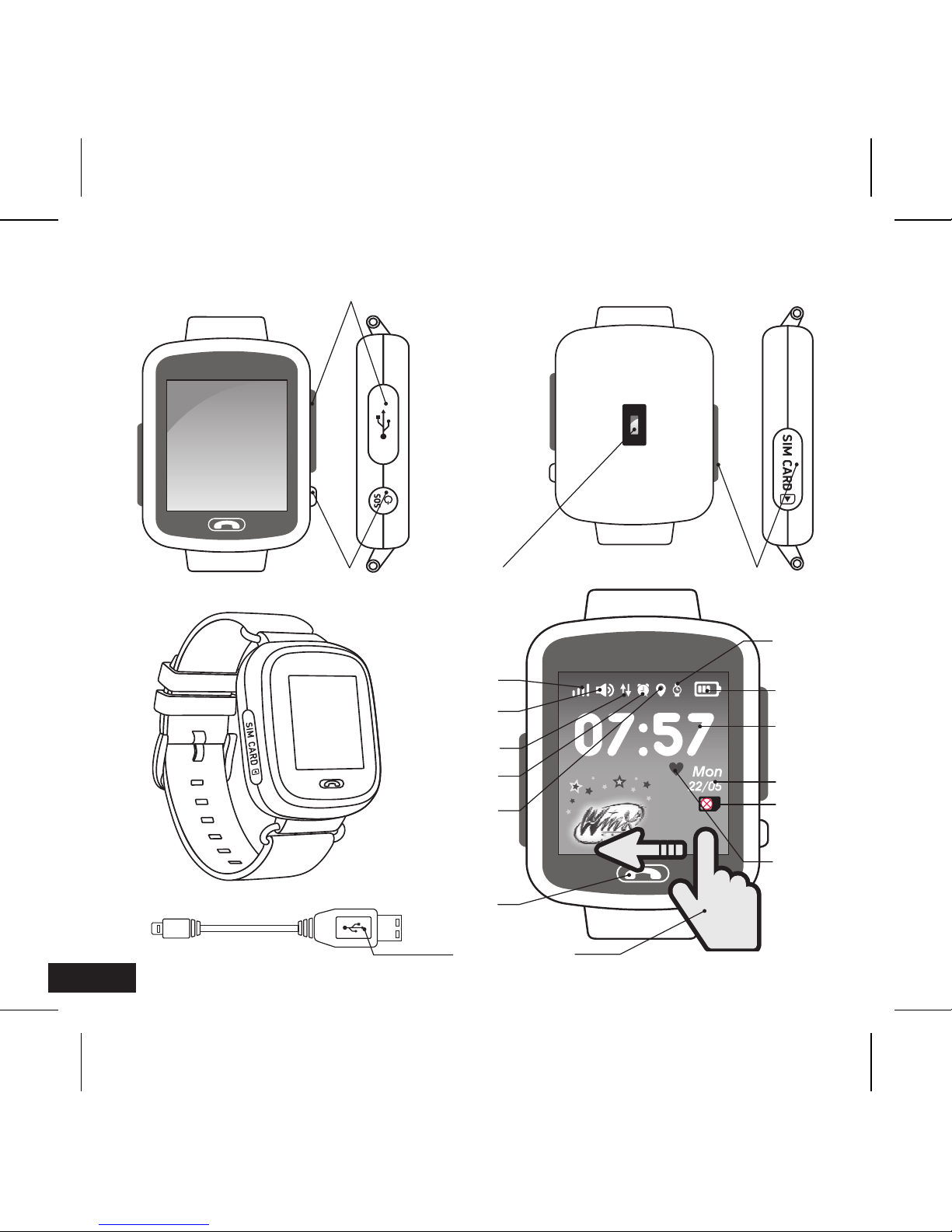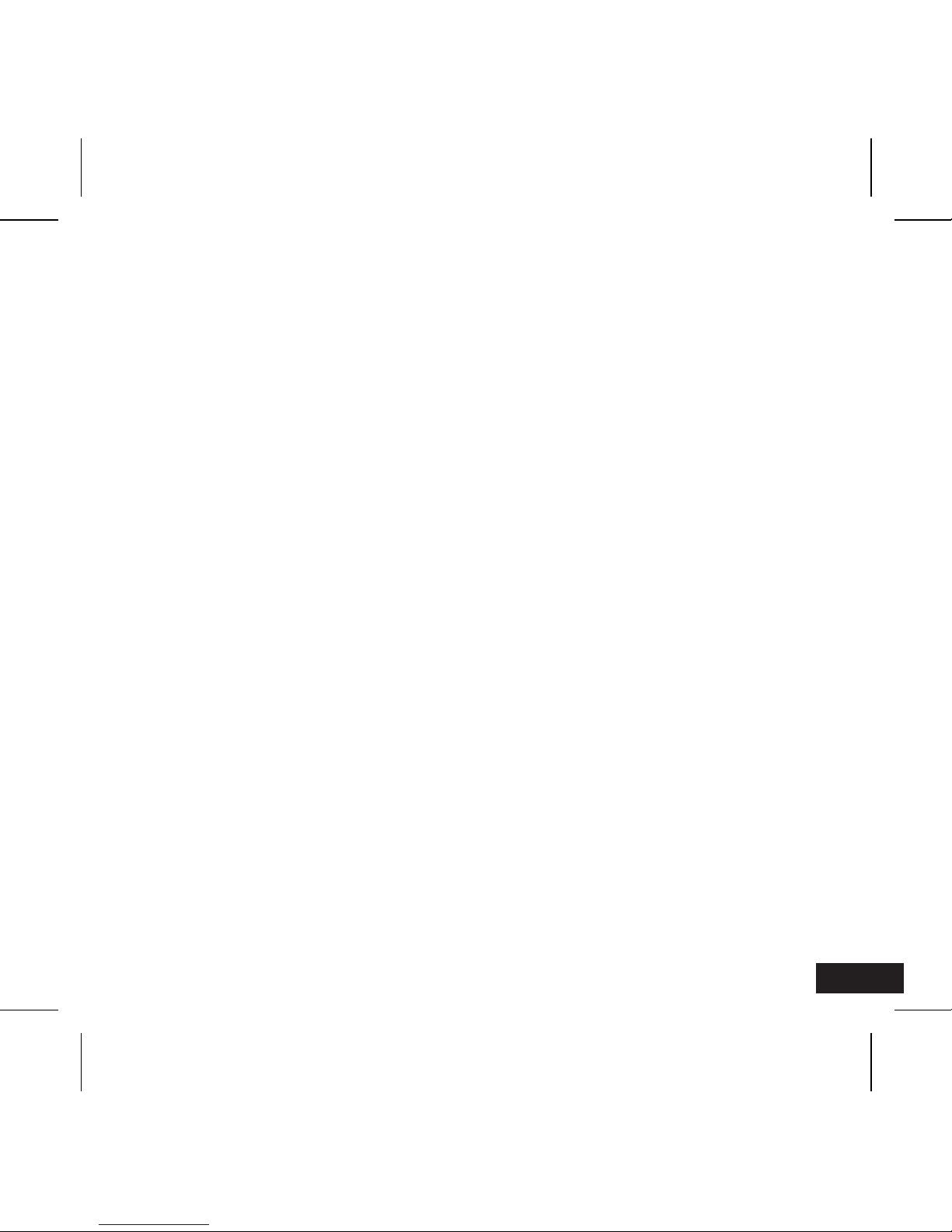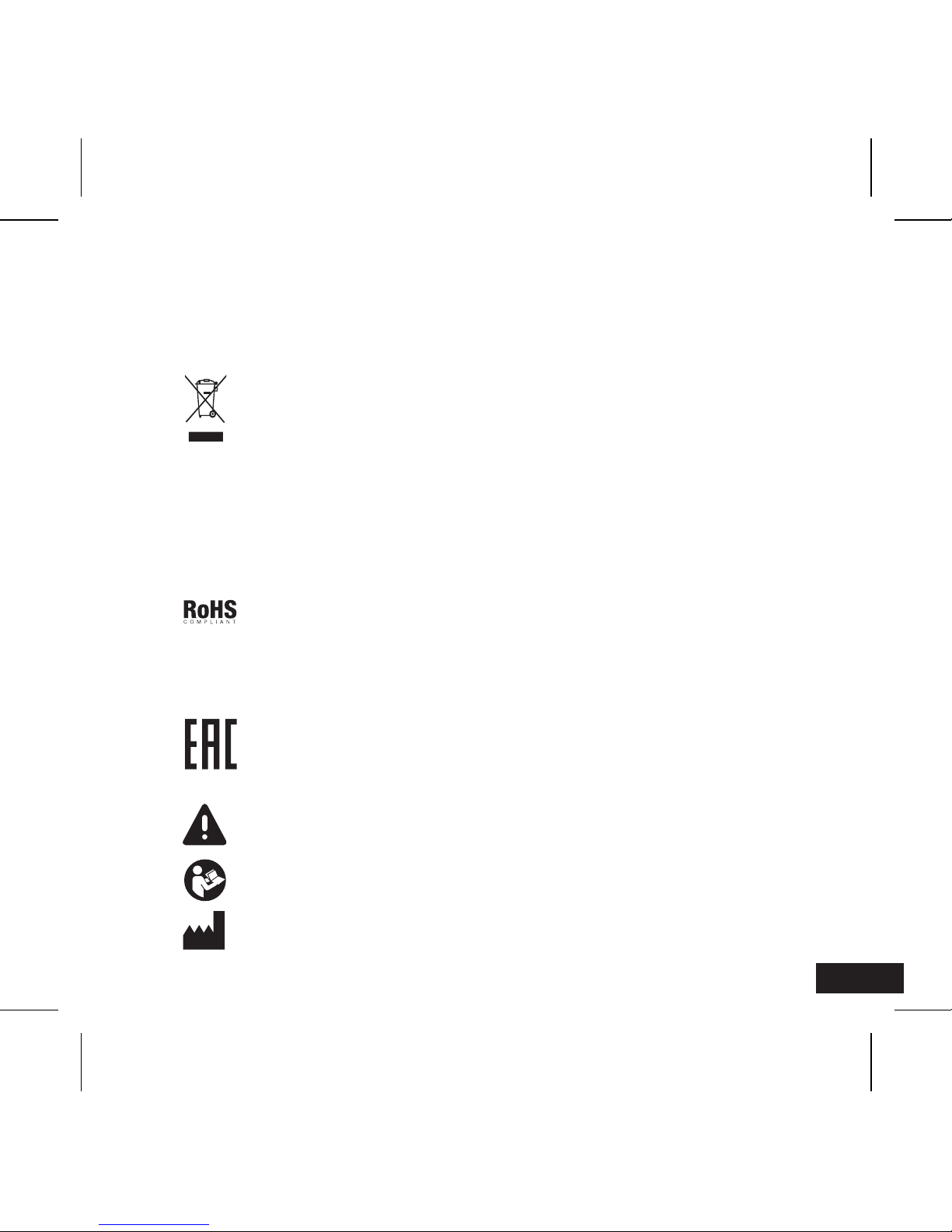3. SCOPE OF APPLICATION
The smart GPS phone watch for kids is equipped with a micro
SIM card and has a two-way communication mode, which
allows a real-time tracking your child’s location.
Built-in GPS tracker receives the satellite’s signal and sends
the data about the child’s location via Internet to the tablet or
smartphone* of the parents or people indicated in the phone
book settings. By installing a micro SIM card in the watch you
will stay always connected to your child.
The undeniable advantage of the WINX W2 watch is the
opportunity to track the child’s location and contact the child at
any time. Whether you are at work, traveling on business, at
home or in any other circumstances, which do not allow you to
see and know where your child is and what is happening around
your child, you can always open the application in your device
and learn where your child is or call him/her.*
* Note: the tracking function is only available if the micro SIM card is
installed in the watch.