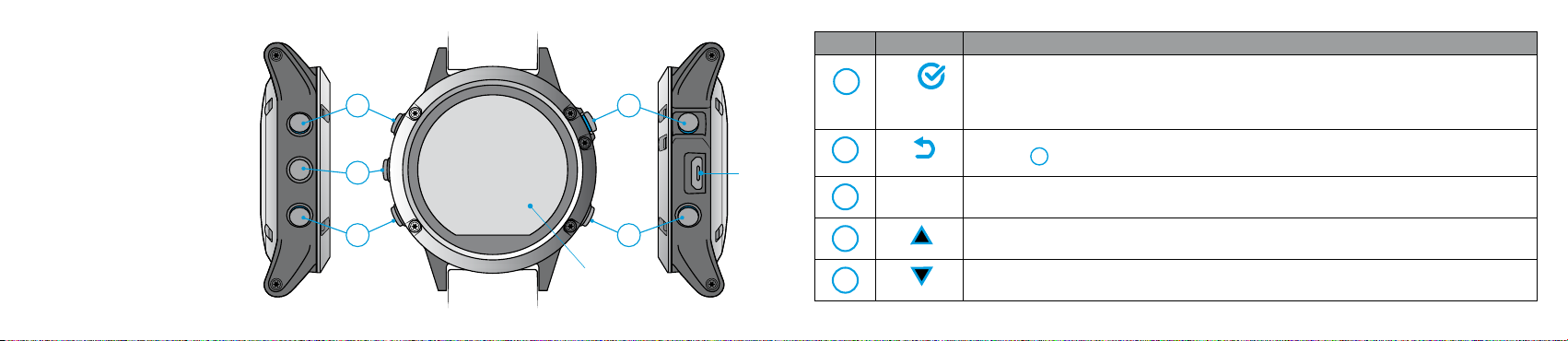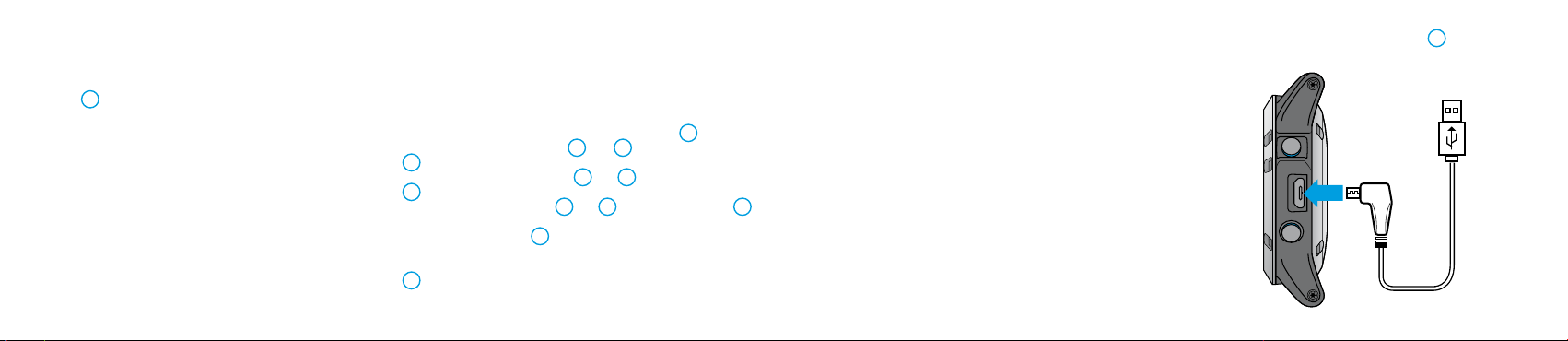7
6QUICK GUIDEPANDORA WATCH2
GETTING STARTED
Turn on the watch
The watch are ready to use at the moment of shipment. Press and
hold the 1button for 3 seconds. If you are not able to turn on
the watch, try to charge the battery using a USB-cable (see the
“Charging” section).
Pairing Pandora Watch 2 with a security system
It is required to pair the Pandora Watch2 with a Pandora security system.
Prepare the watch, charge the battery and turn on the watch in
accordance with the manual. The pairing procedure should be carried out
near the security system (no more than 10 meters).
______________________________________________________
! The securiTy sysTems can work only wiTh one BlueTooTh device: pandora
waTch 2 or aremoTe d800/d030.
______________________________________________________
!updaTe sofTware of The waTch and securiTy sysTem (Base uniT firmware and
BlueTooTh modem firmware) Before pairing.
• Enter the programming level №1 “Pairing remote controls” in
accordance with a security system manual.
• Put the watch in the pairing mode:
- Open the main Menu of the watch, briefly press the 5button;
- Select the “Settings” menu by 5and 4buttons and press the
1button to open the “Settings”menu;
- Select the “Bluetooth”menu by 5and 4buttons and press the
1button to open the “Bluetooth”menu;
- Select the “Vehicle”menu by 5and 4 buttons and press the 1
button to open the “Vehicle”menu;
- Briefly press the button 1, to start the pairing procedure,
“Searching for device” text will appear on the display;
-“Found”message will appear when the search is comleted. Press the
1button to finish pairing.
• The security system will confirm pairing with a beep from a siren/
beeper. Finish pairing in accordance with the security system manual
and exit the programming mode.
CHARGING
There is a battery level indicator on the screen. Charge the battery
if you are not able to turn on the watch or the indicator shows low
value (10%).
Charge is carried out using a standard USB cable:
• Connect a micro-USB connector of a cable to the watch;
• Connect a USB connector to a charging device (not included
in the set);
• Charge the battery until the charge indicator is full (100%);
• Disconnect the cable after charging. The watch is ready to use.
If the watch is off, press and hold the button 1for 3 seconds to
turn it on.