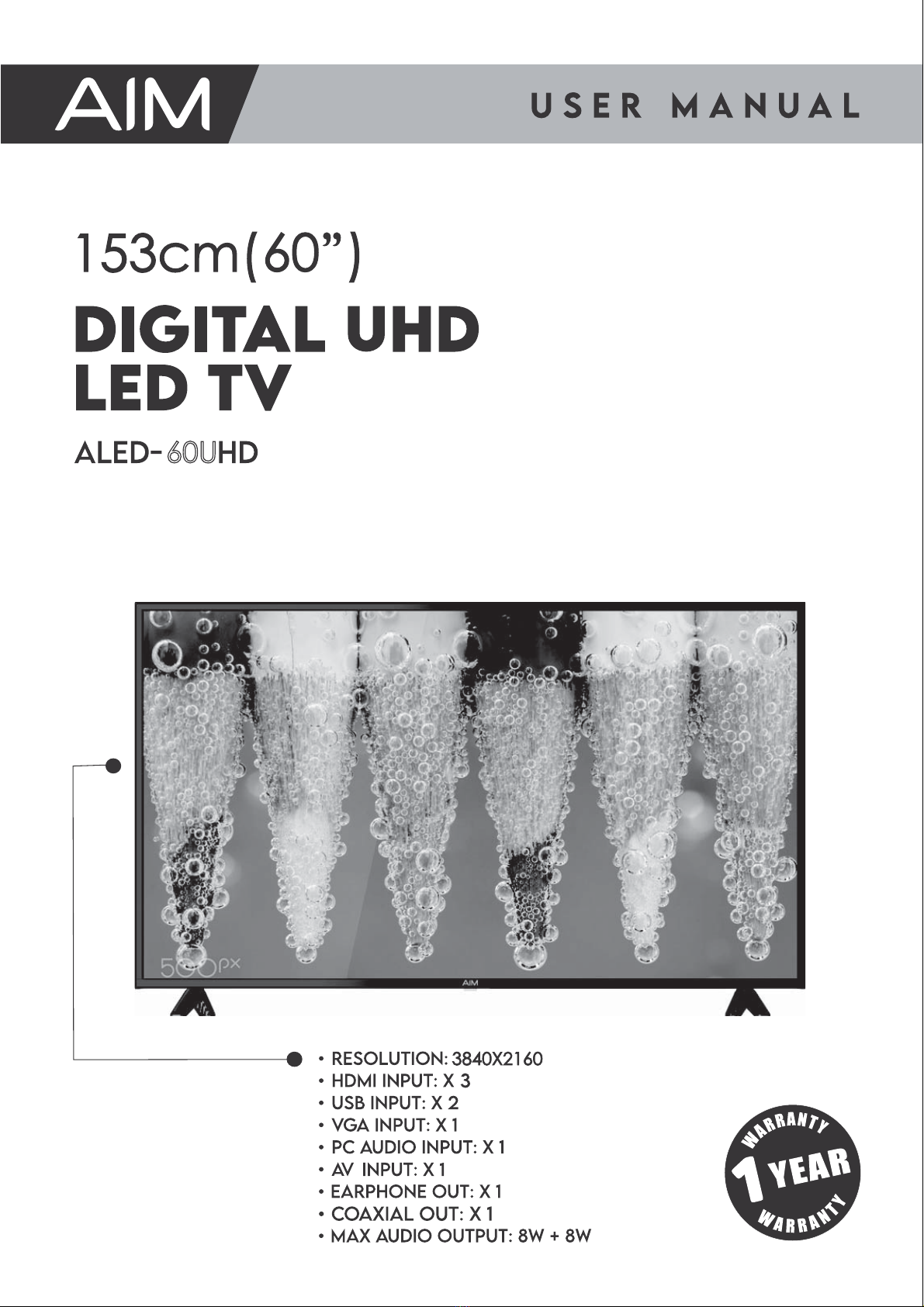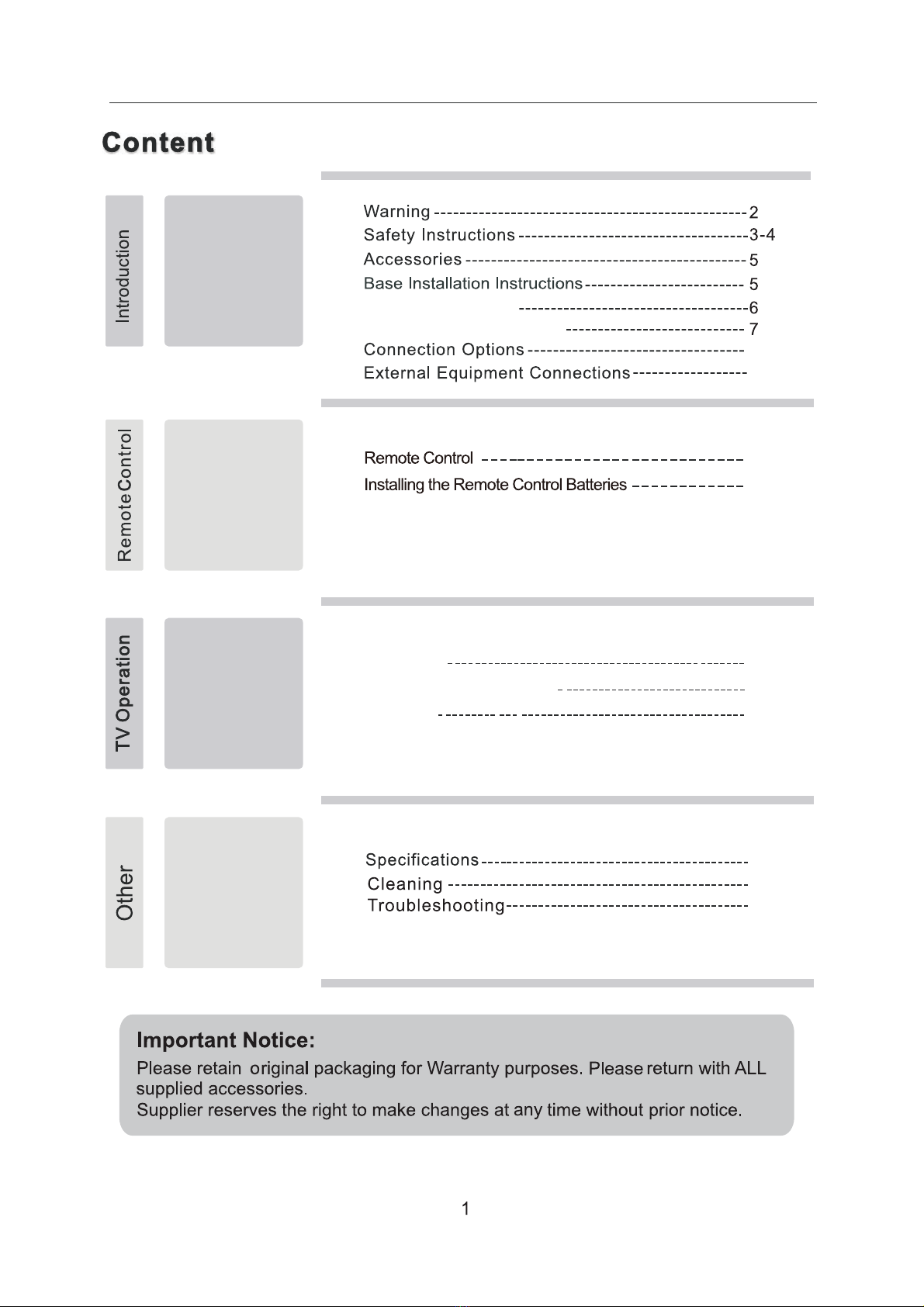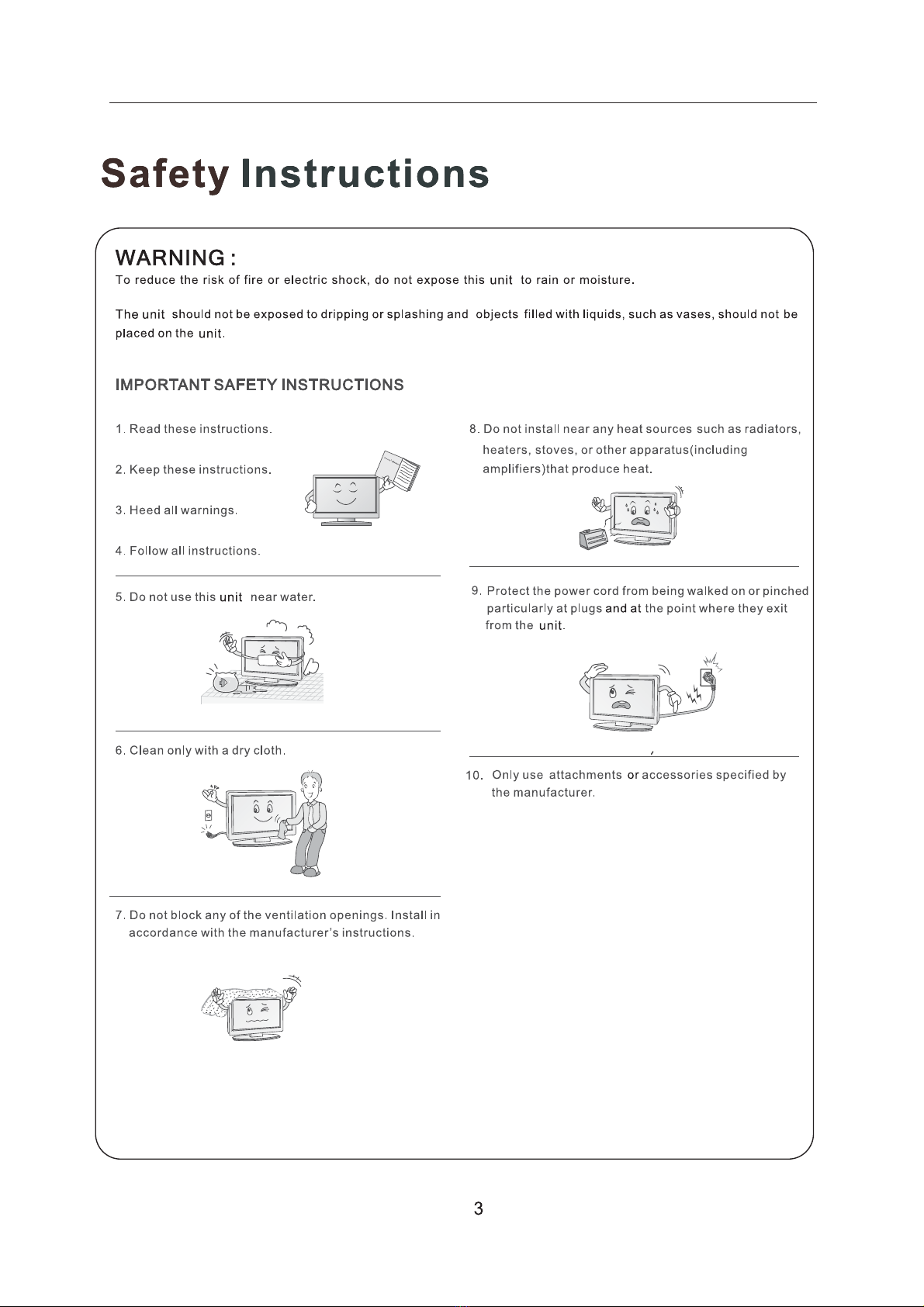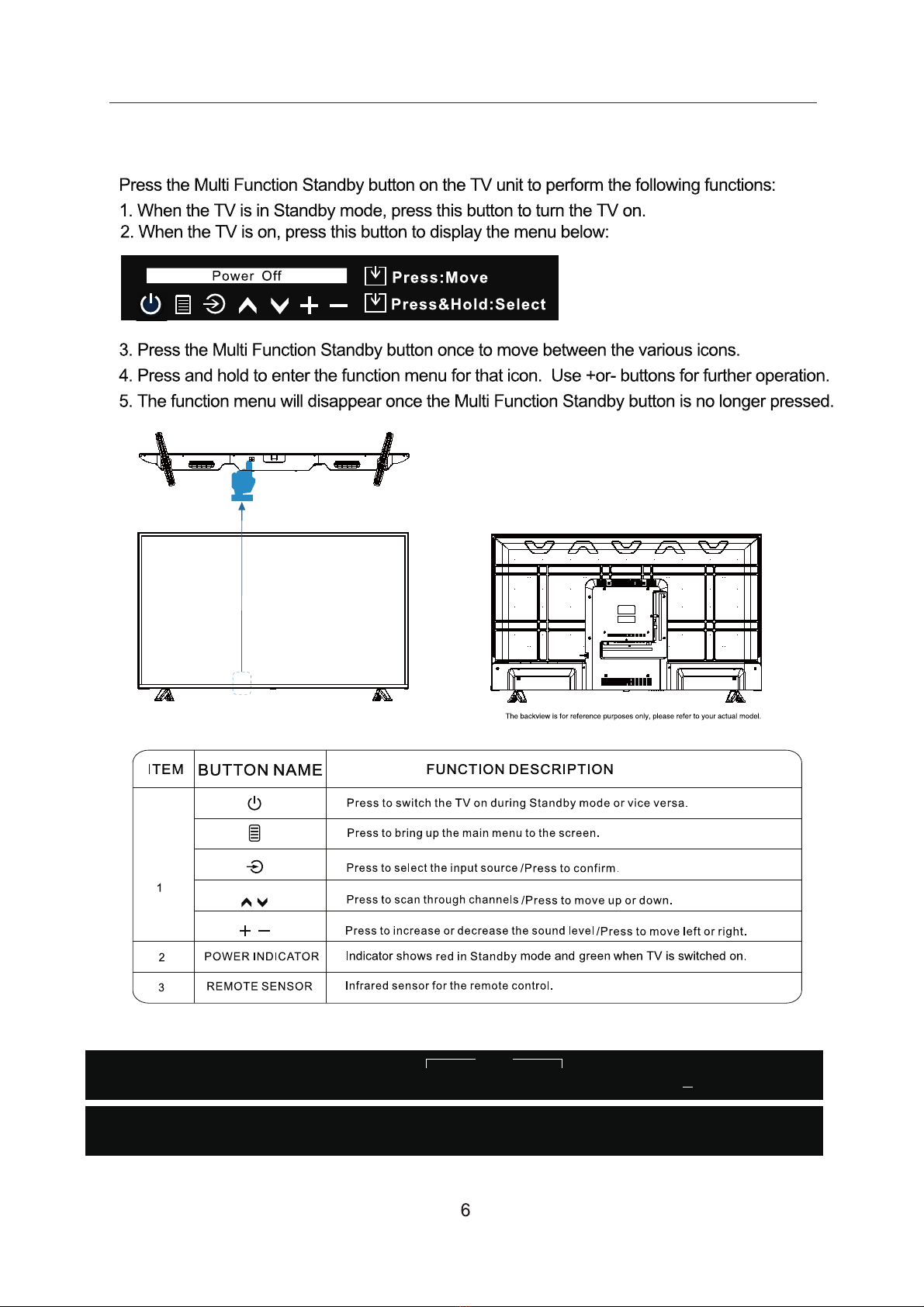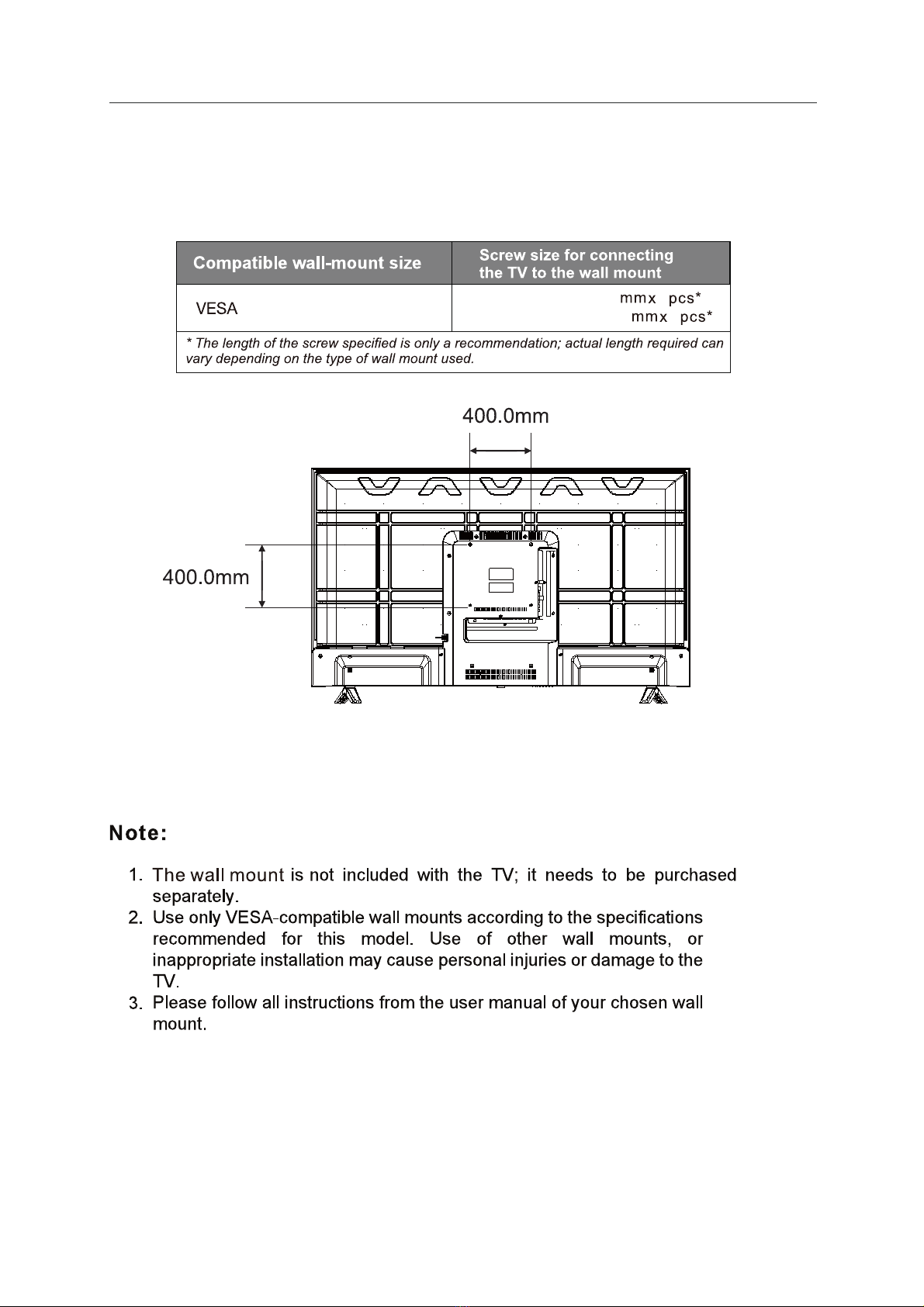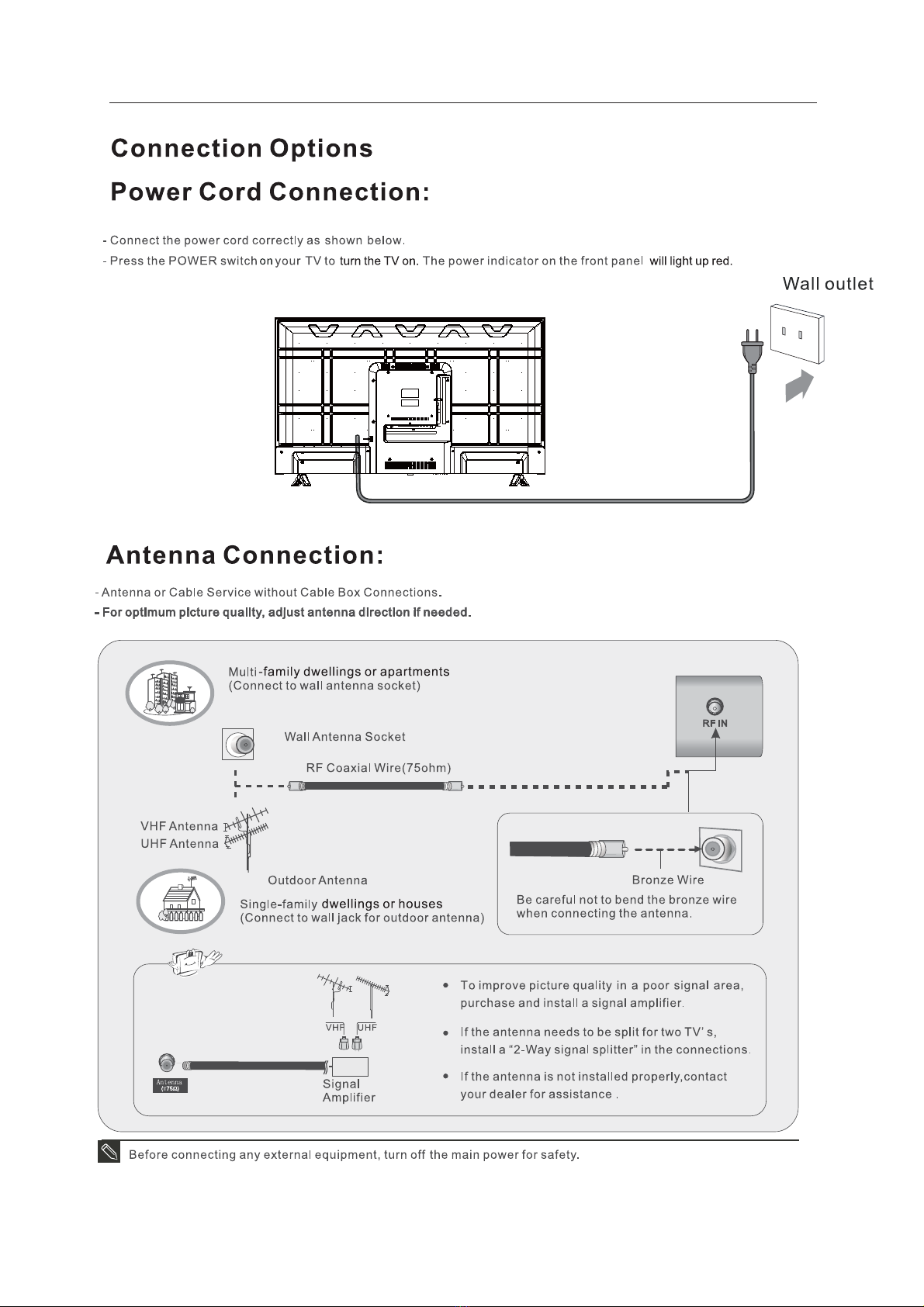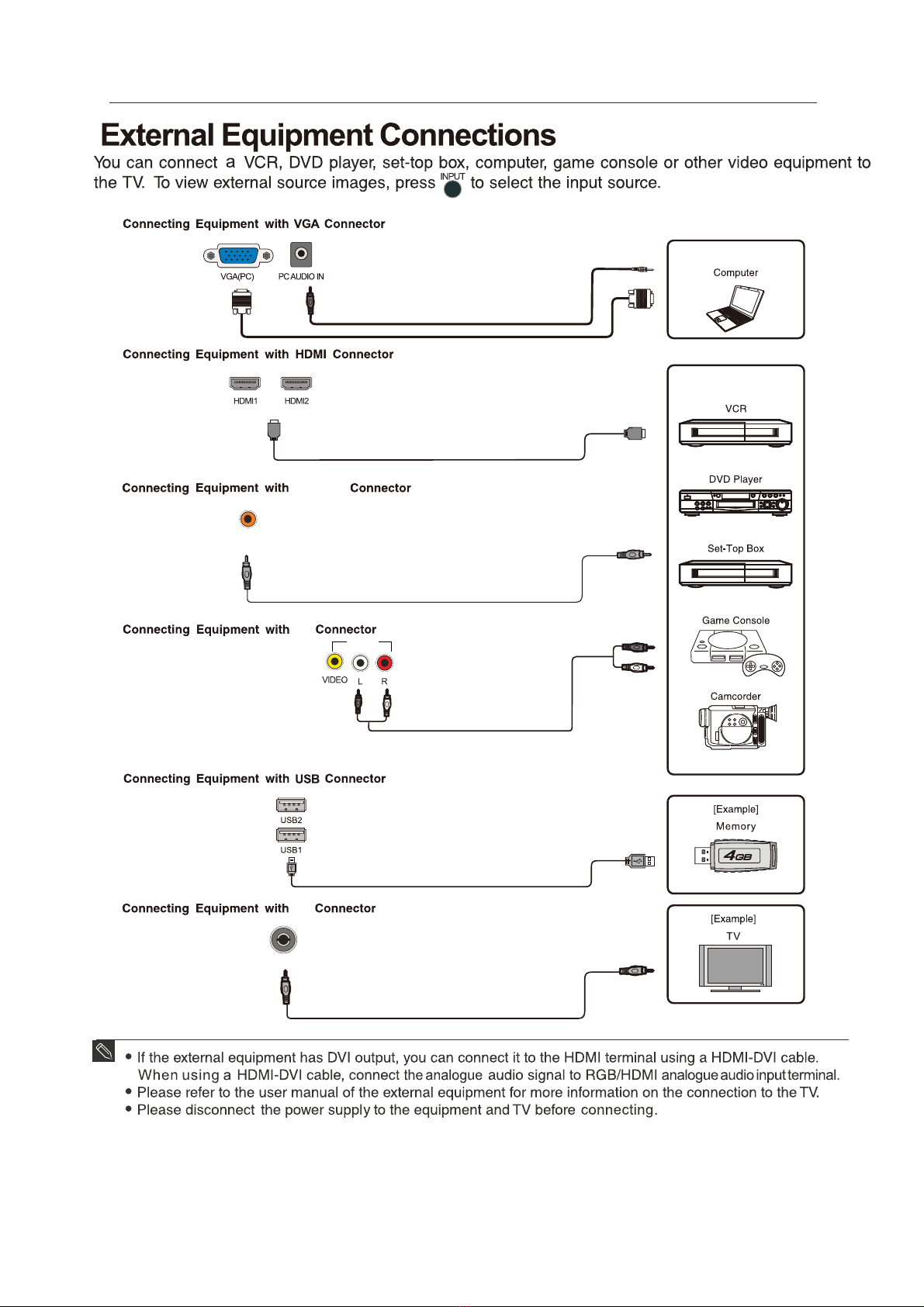Place the TV with the front panel facing downwards on a soft cloth or on
(For the physical structure, please refer to the actual TV)
1
2
3
soft pads on a desk.
Insert the stand into the bottom socket of the TV.
Insert the screws into the sockets and tighten them.
1.LED TV x1
2.Remote Control x1
3.Batteries x2
4.Stand x2
5.Screws x4
6.User Manual x1
Accessories
Base Installation Instructions