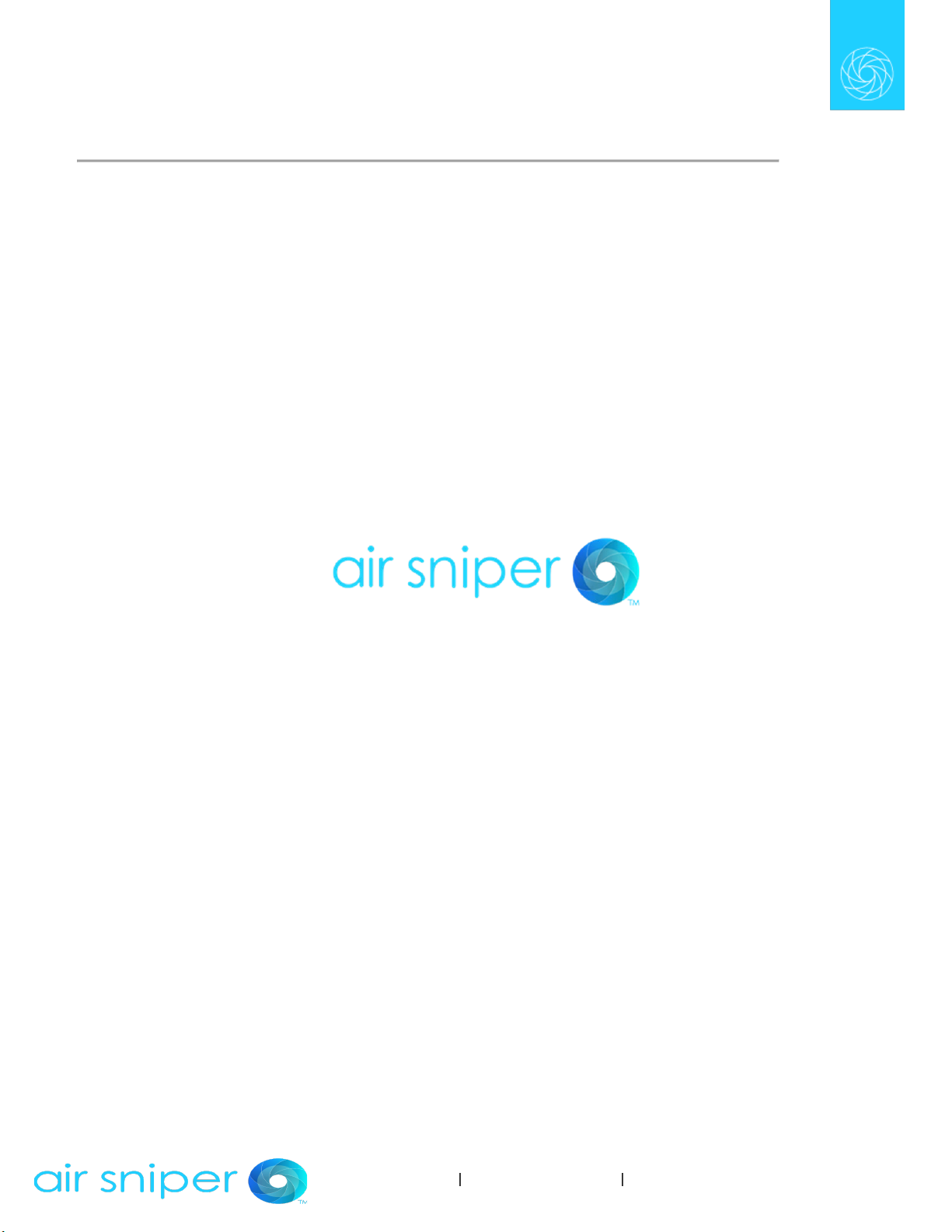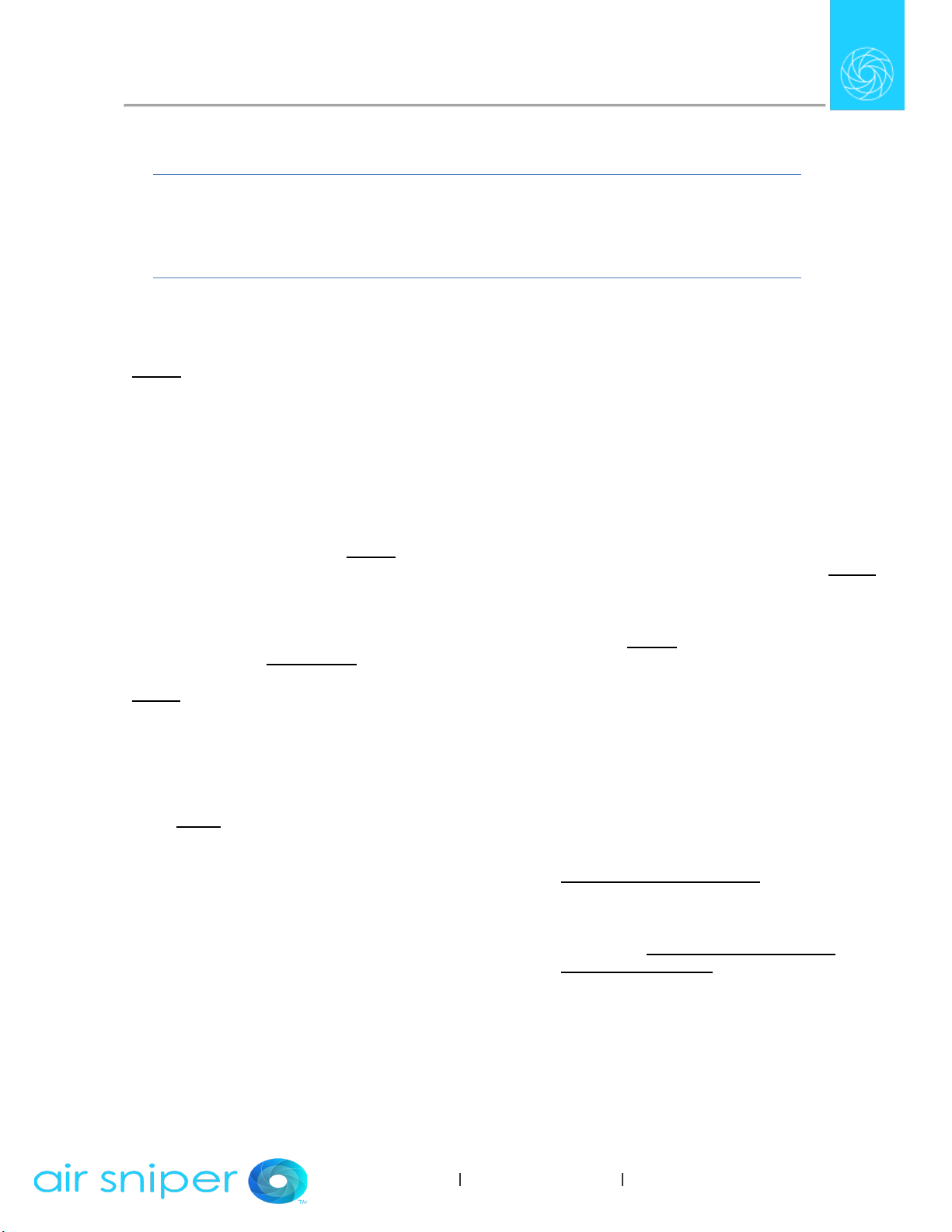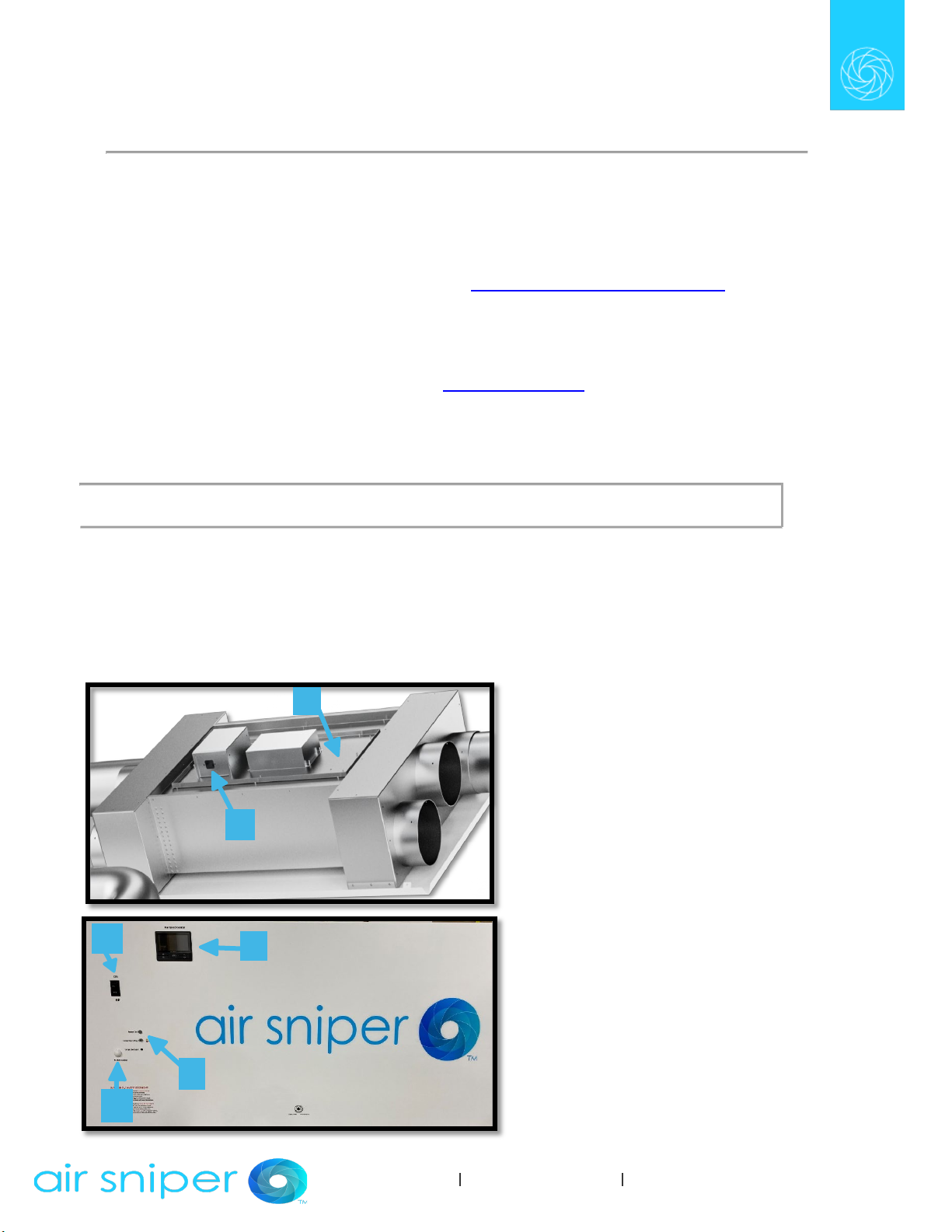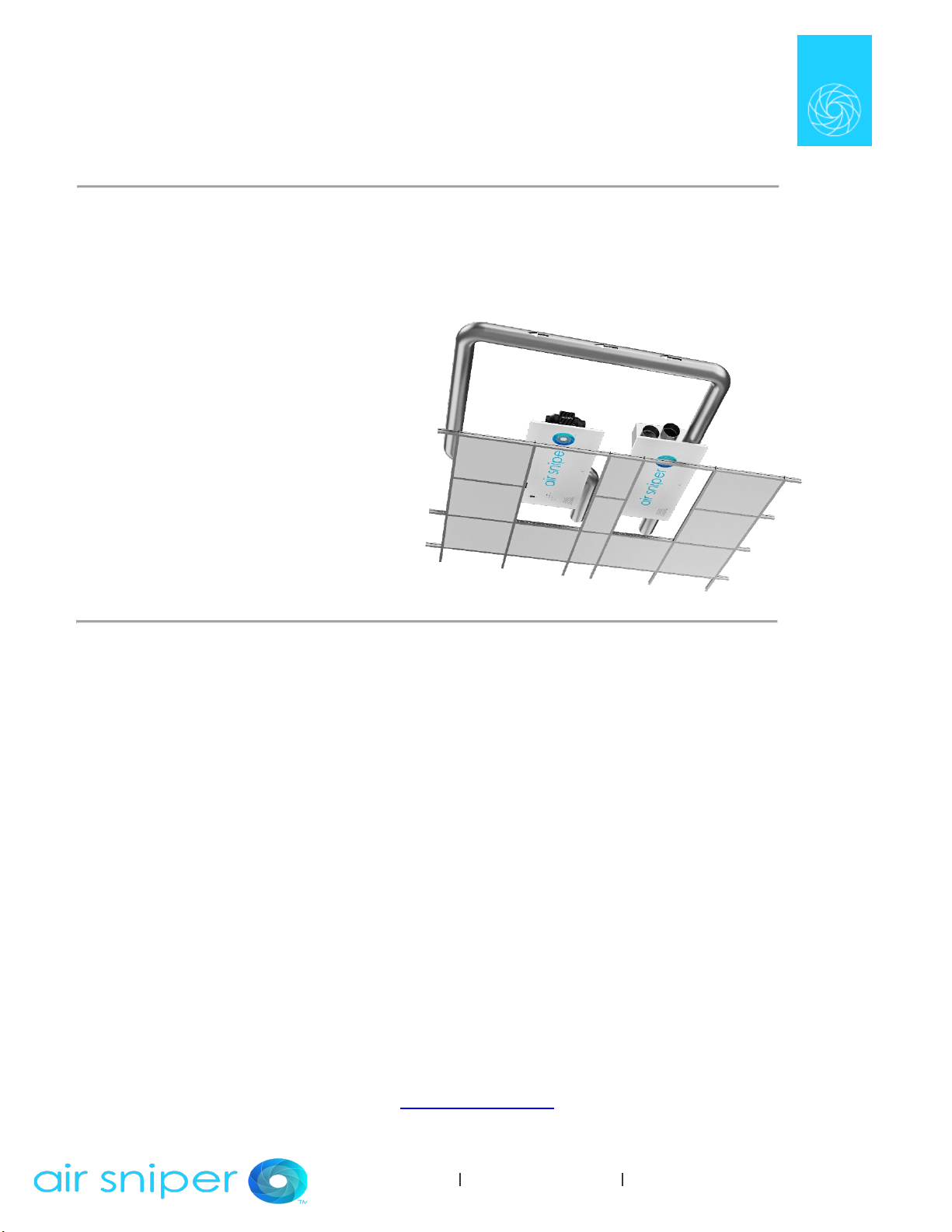Tel: 1-866-466-2592 Email: info@airsniper.ca Web: www.airsniper.ca
EPA Facility Registration Number 100516-CAN-1
4
IMPORTANT SAFETY INSTRUCTIONS
WARNING: NEVER EXPOSE SKIN OR EYES TO UV LAMP WHEN OPERATING
Read and follow all instructions prior to installation. Read the directions and all safety
labels prior to operation. Failure to follow any instructions or labels may result in
injury of the user or damage to the unit. Save this manual for future reference.
1.
The DCU-300 unit is intended to be used for
air sanitization inside of a sealed air chamber.
Do not attempt to operate the UV-C lamps
outside of the sealed housing.
2.
Electrical shock may cause Injury or possible
death. Ensure that the unit is turned off and
disconnected from the power source prior to
installation or replacement.
3.
Untrained personnel can perform installation
and replacement of the unit as per the
instructions within this manual. Do not
attempt to perform any maintenance on your
unit. Improper maintenance can result in
damage to the unit and injury of the user. If
your unit requires maintenance, please
contact Air Sniper. Replacement of the UV-C
lamp by the user is not allowed.
4.
Do not attempt to modify your unit.
Modification of this unit may result in injuries
to the user or damage to the unit.
5.
Inspect your unit for any abnormalities or
damage prior to installation and use.
Damaged units can result in harmful UV-C
leaks. Do not operate units that are damaged.
6.
If the supply cord is damaged, it must be
replaced by the manufacturer, a service agent
or similarly qualified persons in order to avoid
a hazard.
7.
This appliance contains a UV-C emitter. UV-C
lamps contain small amounts of mercury. If the
lamp is broken or damaged, clean and
dispose of it properly as per your local safety
regulations.
8.
The DCU-300 unit is not to be used by
persons (including children) with reduced
physical, sensory or mental capabilities, or a
lack of experience and knowledge, unless
properly supervised. Children shall be
supervised so that they do not to play with the
unit.
9.
It is recommended a minimum of 2 people are
present when installing the unit. Units can be
heavy and require care and precision when
installing.
10.
Air Sniper products are not waterproof. Do not
attempt to use your unit in a wet environment.
11.
Air Sniper products are designed for indoor
use only. Do not attempt to install your unit
outdoors.
12.
The use of this device is a supplement to and
not a substitute for standard infection control
practices; users must continue to follow all
current infection control practices related to
cleaning and disinfection of environmental
surfaces.
13.
The DCU-300 unit does not require cleaning to
continue to operate effectively.
14.
FIRST AID INSTRUCTIONS: If Injury occurs,
contact your doctor or appropriate emergency
services.
15.
WARNING: UV RADIATION EMITTED
FROM THIS DEVICE. Unintended use of the
appliance or damage to the housing may
result in the escape of dangerous UV-C
radiation. UV-C radiation may, even in small
doses, cause harm to the skin and eyes