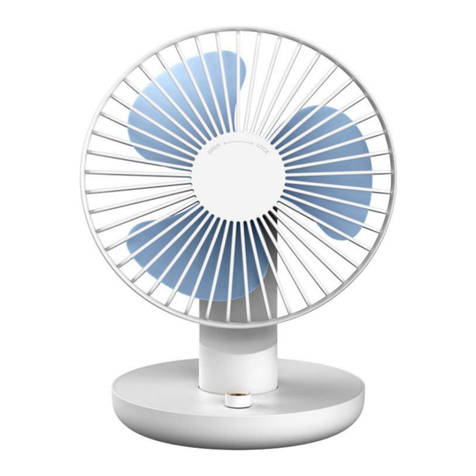EN
Important safety instructions
Please read through the operating instructions carefully before you use
the appliance for the first time and keep them safely for later
reference. If necessary pass them on to the next owner.
•The appliance is only to be used in the home for the purposes
described in these instructions. Unauthorised use and technical
modifications to the appliance can lead to danger to life and
health.
•This appliance can be used by children aged from years and
above and persons with reduced physical, sensory or mental
capabilities or lack of experience and knowledge if they have
been given supervision or instruction concerning use of the
appliance in a safe way and understand the hazards involved.
Children shall not play with the appliance. Cleaning and user
maintenance shall not be made by children without supervision.
•After unpacking, make sure that appliance wasn't damaged
during transport. If you find any damage, contact your dealer as
soon as possible. We recommend you keep the packaging for
possible future use .
•Before first use check that the device parameters (electric
voltage, etc.) correspond to local conditions.
•Use appliance in an environment of 10°C to 30°C. Do not use
outdoors.
•Please put appliance more than 1 meter away from TV or radio.
It is recommended to put appliance on a flat ground in the room.
•Do not place the appliance near a heat source. Do not subject the
power cord to direct heat (such as a heated hotplate, open flames,
hot iron sole plates or heaters for example). Protect power cords
from oil.
•Always put the appliance on a hard, flat horizontal surface. There
should be a gap of at least 20 cm at both sides and back of the
product, while 30 cm from top surface.
•Do not place anything on the appliance and do not block the air
inlet and outlet.
•Before using the appliance, check if AC adapter or power cord is
Page 2 of