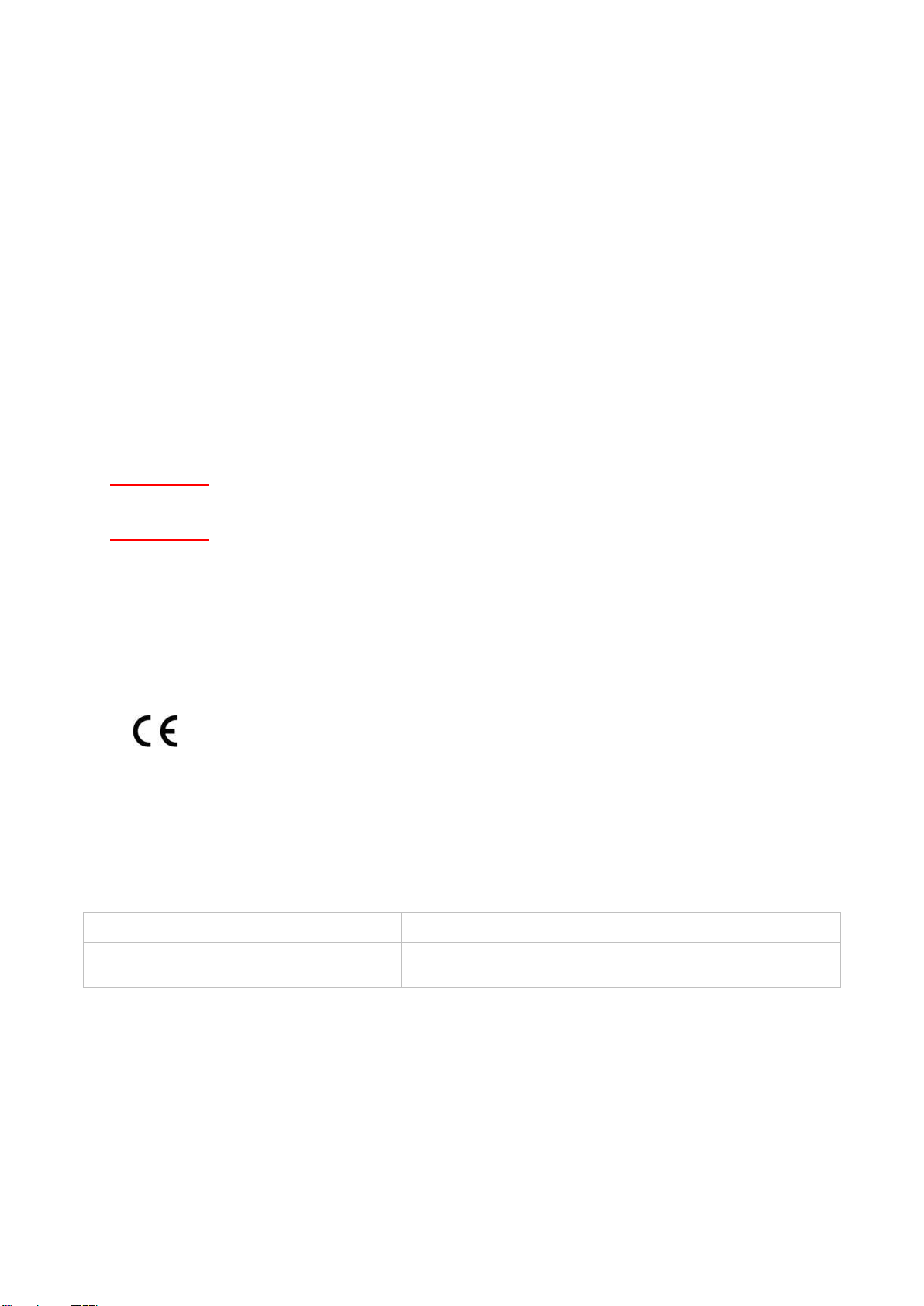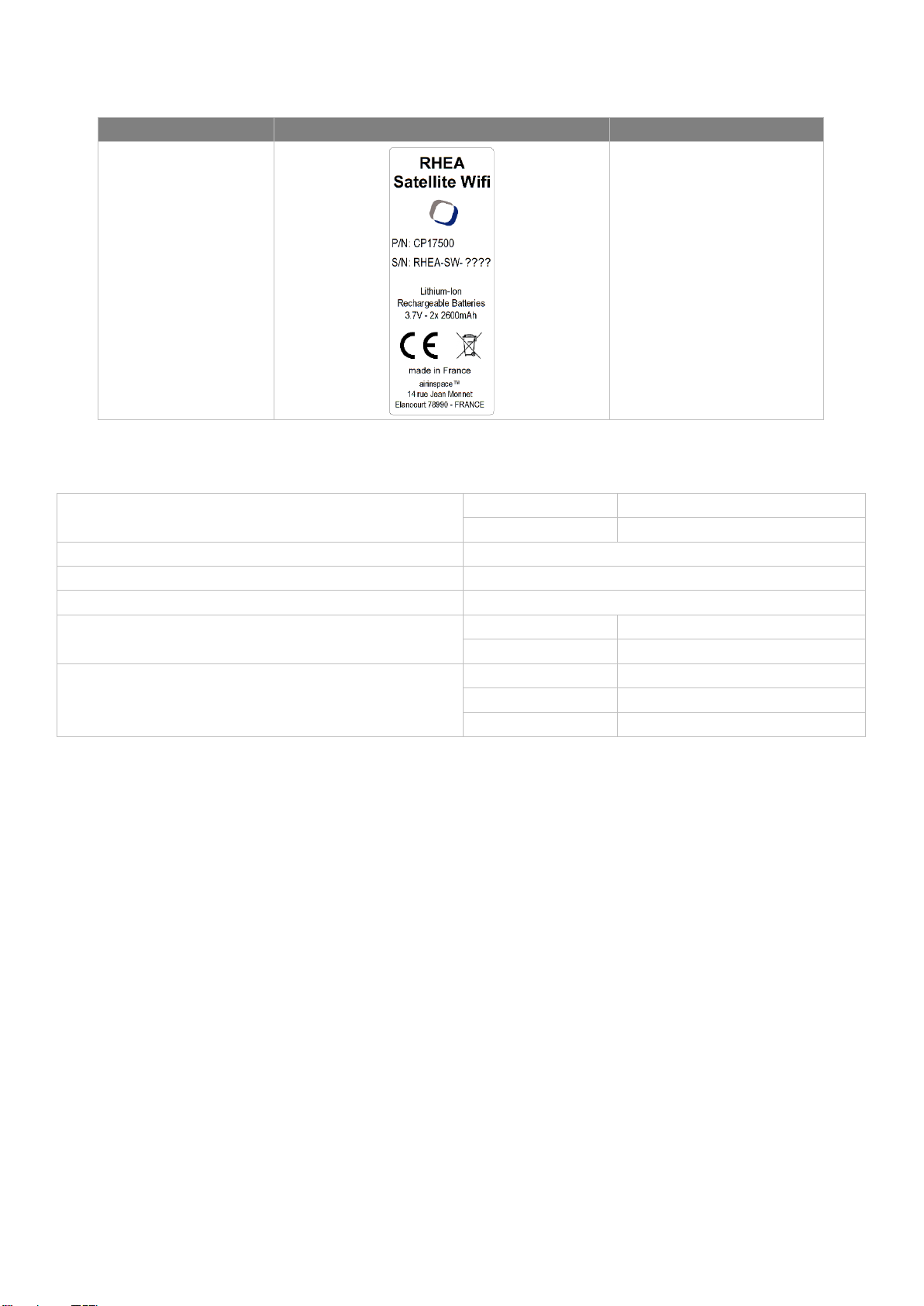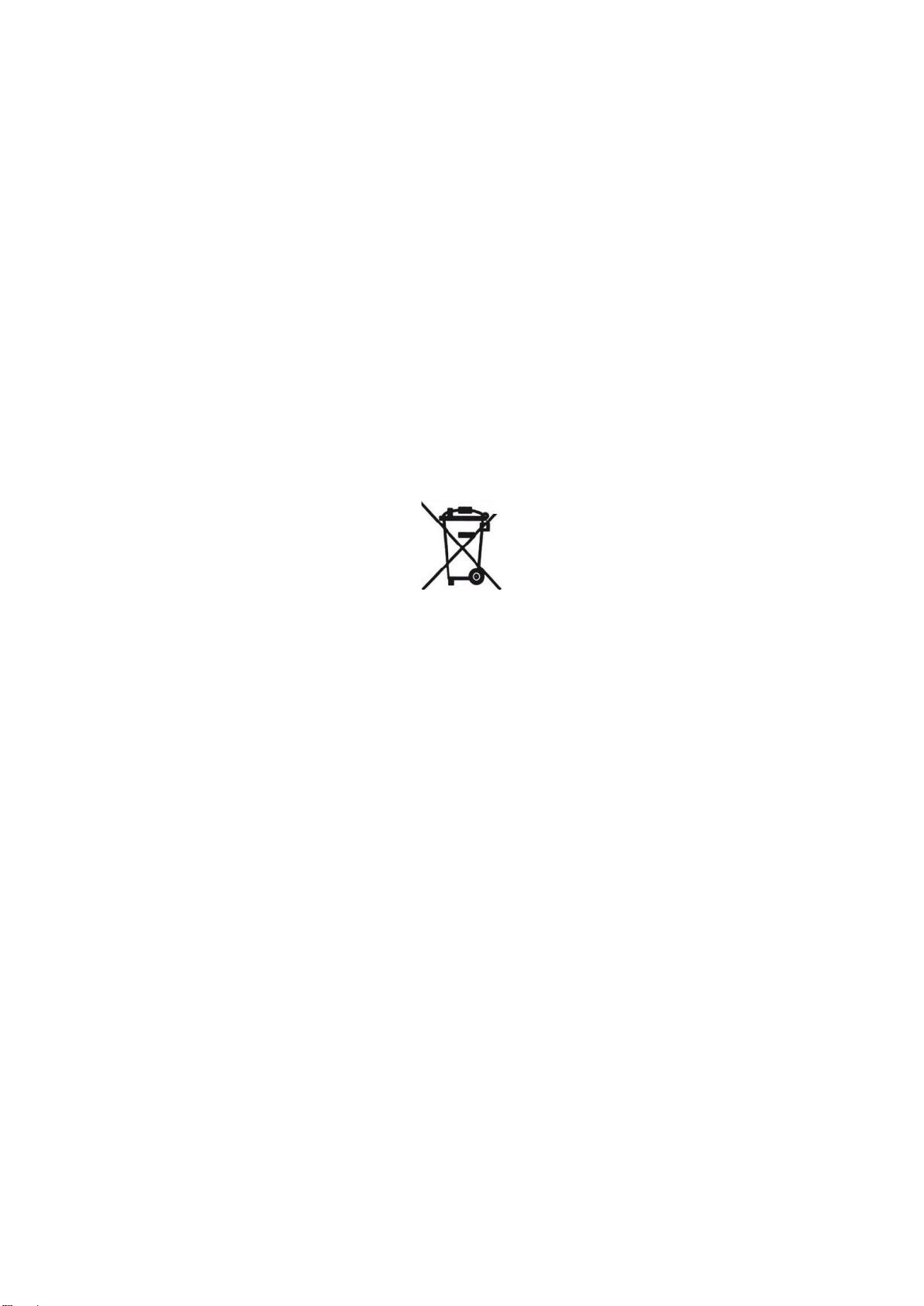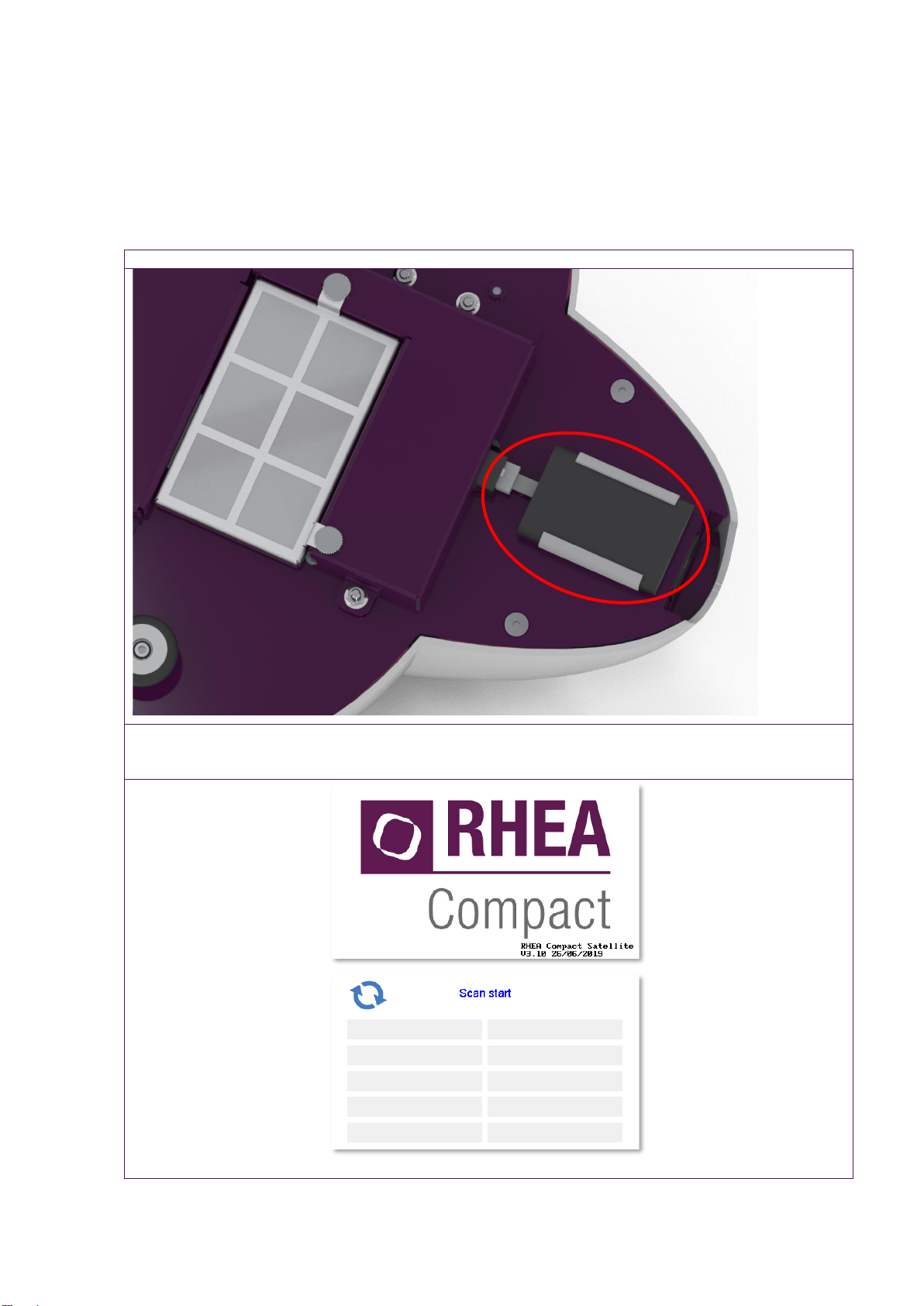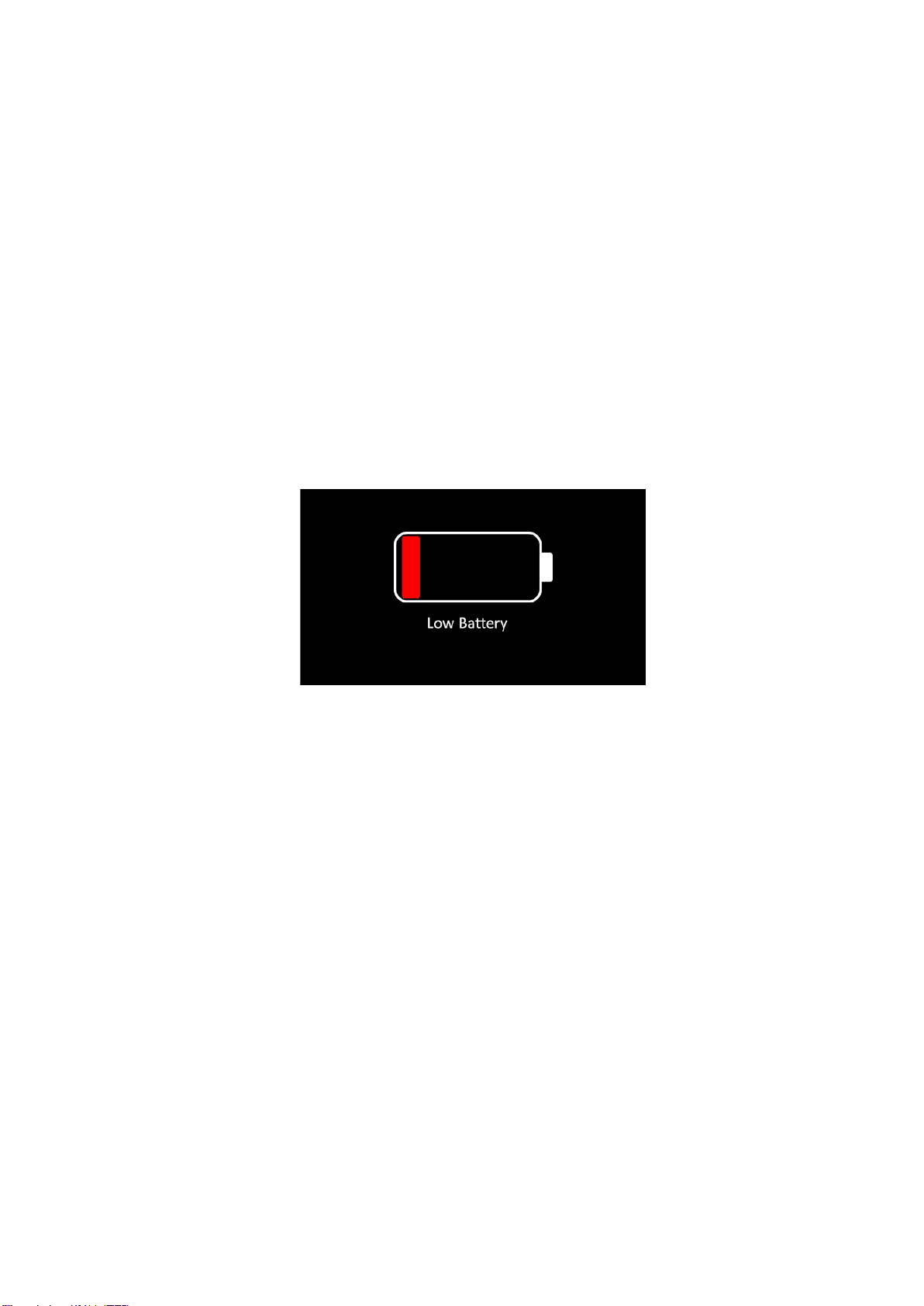TABLE OF CONTENTS
SECTION 1 - GENERAL INFORMATION....................................................................................................................4
1.1 Safety instructions.........................................................................................................................................4
1.2 Regulatory standard ......................................................................................................................................4
1.3 Normative standards .....................................................................................................................................4
1.4 Classification..................................................................................................................................................4
1.5 Labelling .........................................................................................................................................................5
1.6 Physical characteristics of the RHEA Satellite Wifi ...................................................................................5
1.7 Description of the device –Overview ..........................................................................................................6
1.8 Storage instructions ......................................................................................................................................7
1.9 Disposing of the unit .....................................................................................................................................7
SECTION 2 - USE.........................................................................................................................................................8
2.1 Description of the installation ......................................................................................................................8
2.2 Description of use........................................................................................................................................10
2.3 Recharging and conserving battery life ....................................................................................................10
SECTION 3 - MAINTENANCE - REPAIR ..................................................................................................................11
3.1 Cleaning ........................................................................................................................................................11
3.2 Warranty........................................................................................................................................................11
3.3 Model identification .....................................................................................................................................11