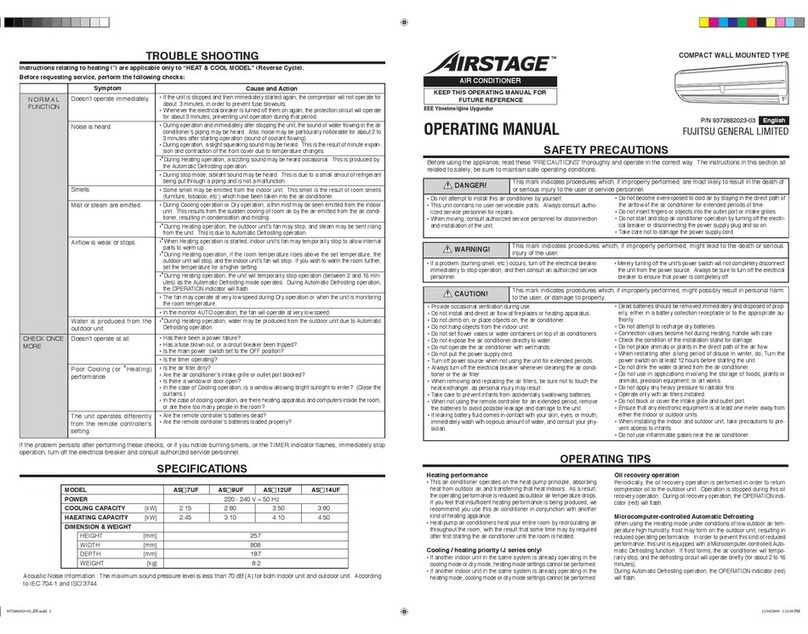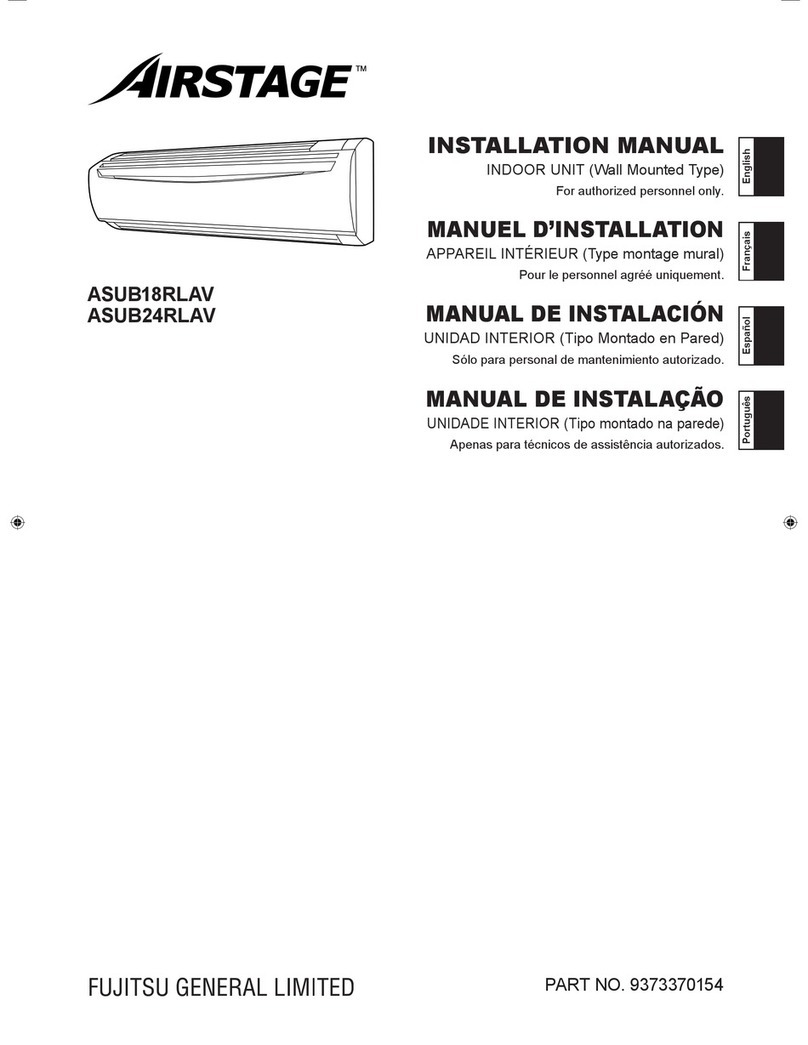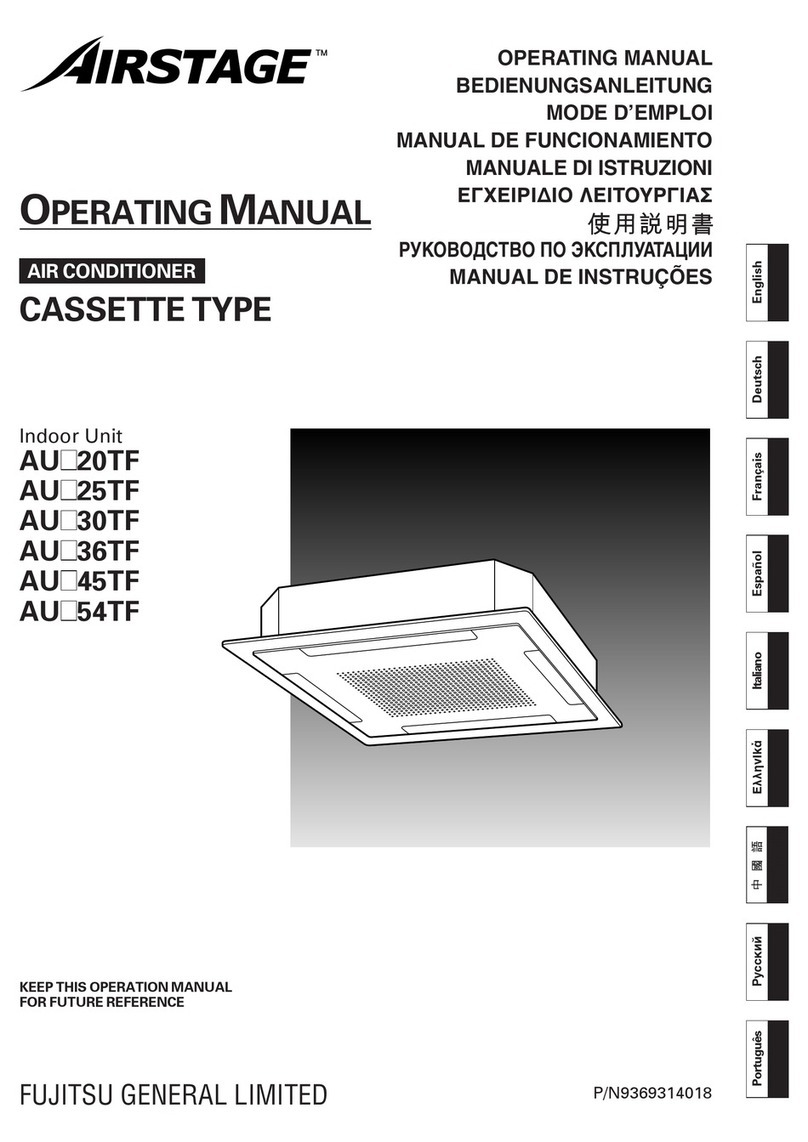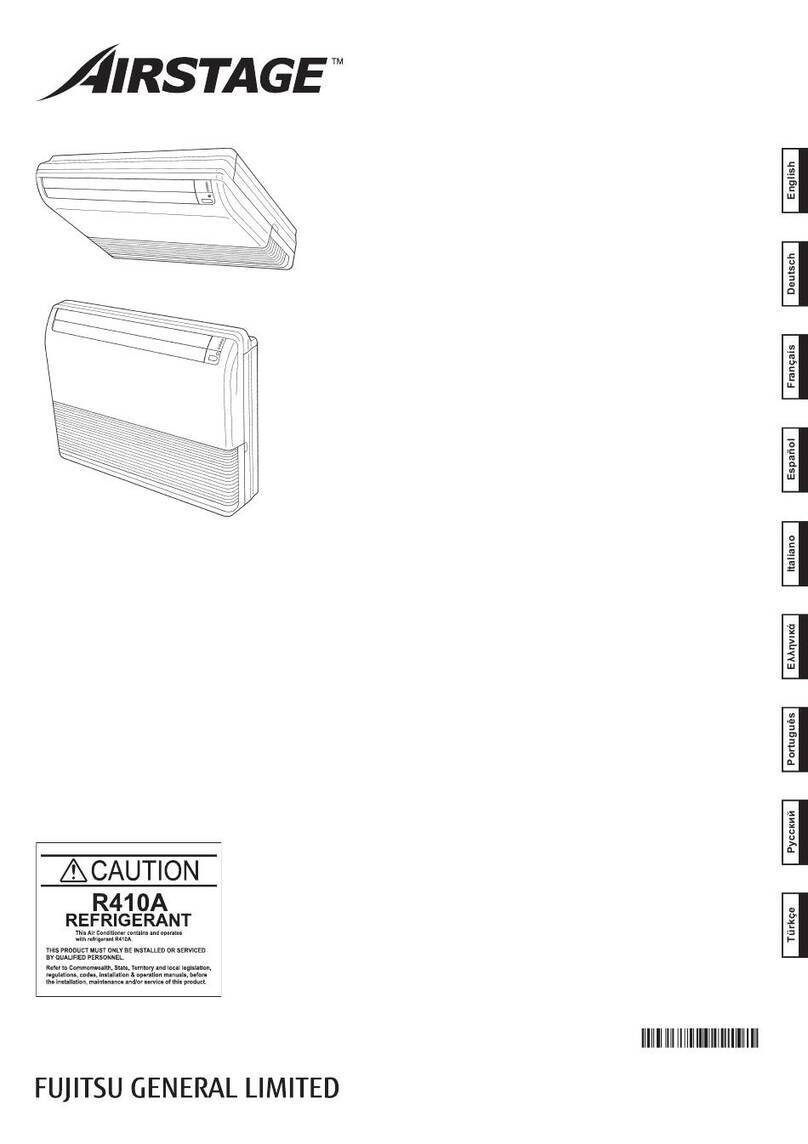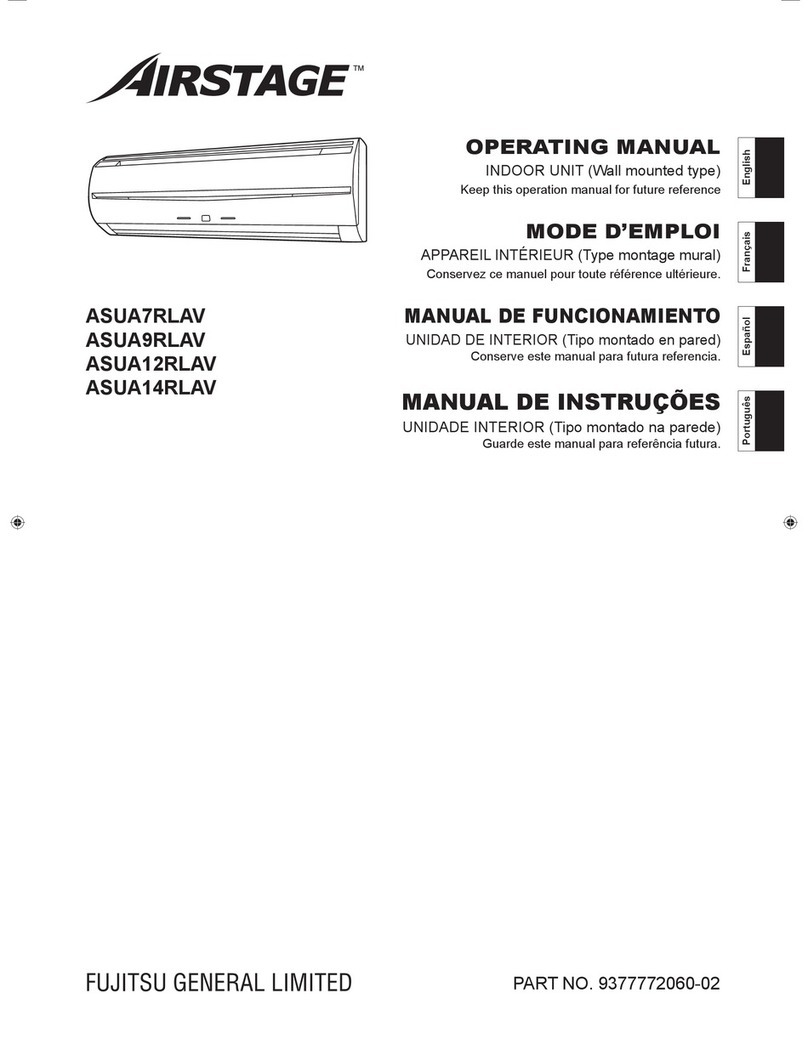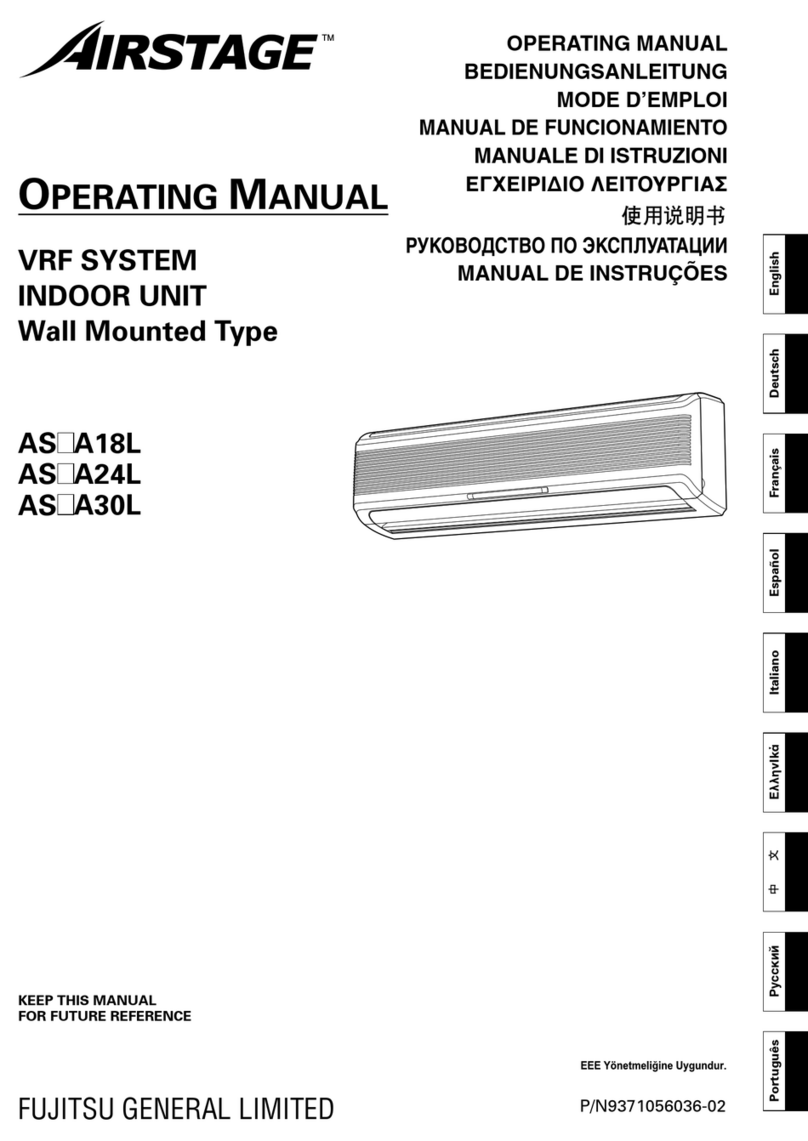En-1
1Start/Stop Button
2Set Temperature Button
3Mode Button
4Fan Control Button
5Horizontal airflow direction and swing Button
6Vertical airflow direction and swing Button
7Timer Mode (CLOCK ADJUST) Button
8DAY (DAY OFF) Button
9SET BACK Button
0Set Time Button
ATIMER DELETE Button
BTIMER SET Button
CEconomy Button
DFilter Button
EOperation Lamp
FTimer and Clock Display
GOperation Mode Display
HFan Speed Display
IOperation Lock Display
JTemperature Display
KDefrost Display
LVertical Swing Display
MHorizontal Swing Display
NThermo Sensor Display
OEconomy Display
PFilter Display
SAFETY PRECAUTIONS
●The “SAFETY PRECAUTIONS” indicated in this operating manual contain important information pertaining to your safety.
Be sure to observe them.
●Details of the operation methods refer to the operating manual. Request the user to keep them on hand for future use,
such as for relocating or repairing the unit.
CONTENTS
NAME OF PARTS
SAFETY PRECAUTIONS ................................................ 1
NAME OF PARTS ........................................................... 1
PREPARATION ............................................................... 2
OPERATION ................................................................... 2
ECONOMY OPERATION ................................................ 4
FILTER LAMP RESET ..................................................... 5
ON/OFF TIMER ............................................................... 5
WEEKLY TIMER ............................................................. 6
TEMPERATURE SET BACK TIMER ............................... 8
OPERATING TIPS ........................................................... 9
TROUBLESHOOTING .................................................... 9
SPECIFICATIONS ........................................................... 9
ERROR CODE DISPLAY ................................................. 9
WARNING This mark indicates procedures which, if improperly performed, might lead to the death or serious
injury of the user.
• In the event of a malfunction (burning smell, etc.), im-
mediately stop operation, turn off the electrical breaker,
and consult authorized service personnel.
• Do not repair or modify any damaged cable by your-
self. Let the authorized service personnel to do it. Im-
proper work will cause a electric shock or a fire.
• This unit contains no user-serviceable parts. Always
consult authorized service personnel for repairs.
• When moving, consult authorized service personnel for
disconnection and installation of this unit.
Display panel
CAUTION This mark indicates procedures which, if improperly performed, might possibly result in personal harm
to the user or damage to property.
• Do not set vessels containing a liquid on this unit. Do-
ing so will cause heating, fire, or electric shock.
• Do not expose this unit directly to water. Doing so will
cause trouble, electric shock, or heating.
• Dispose of the packing materials safely. Tear and dis-
pose of the plastic packing bags so that children can-
not play with them. There is the danger of suffocation
if children play with the original plastic bags.
• Do not place electrical devices within 1 meter of this
unit. It may cause malfunction or failure.
•
Do not use fire near this unit or place a heating appara-
tus nearby. It may cause malfunction.
• Do not touch the switches with sharp objects. Doing
so will cause injury, trouble, or electric shock.
• Do not insert articles into the slit parts of this unit. Do-
ing so will cause trouble, heating, or electric shock.
16 17
18
19 20
21
22
26 24
25 23
1
2
3
4
5
6
7
8
9
10
11
12
13
14
15
Display
• Do not touch with wet hands. It may cause an electric
shock.
• If children may approach the unit, take preventive
measures so that they cannot reach the unit.
• Do not repair or modify by yourself. It may cause a fault
or accident.
• Do not use flammable gases near the unit. It may cause
a fire from leaking gas.