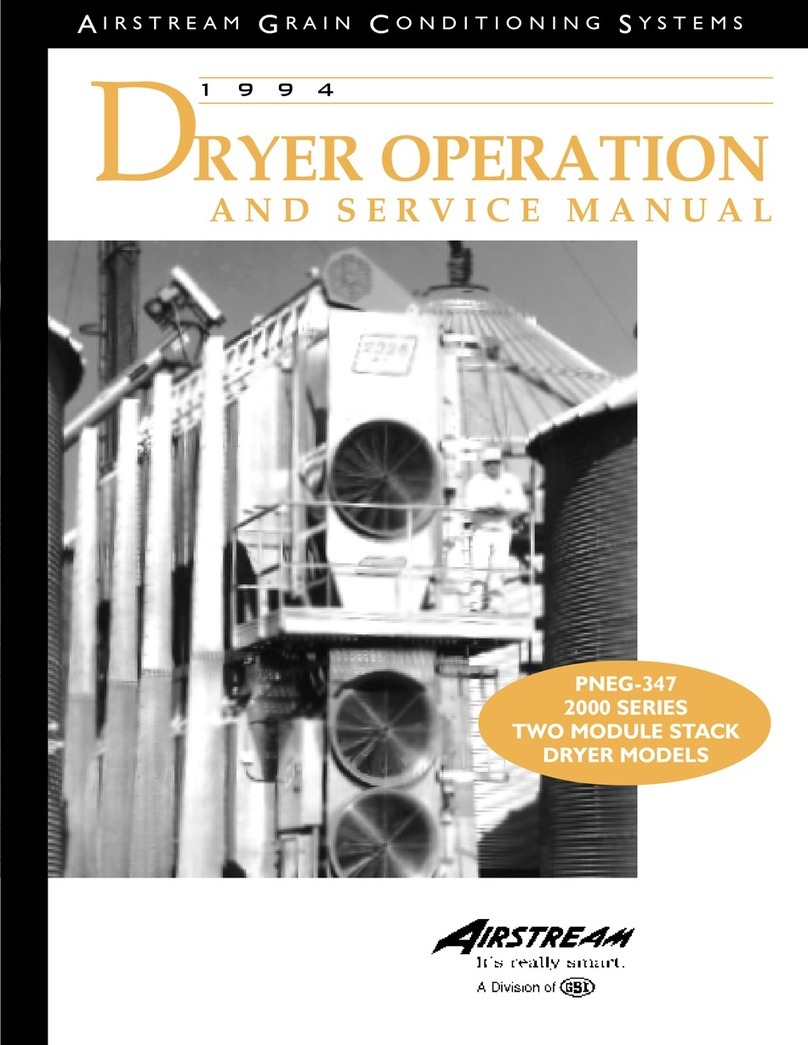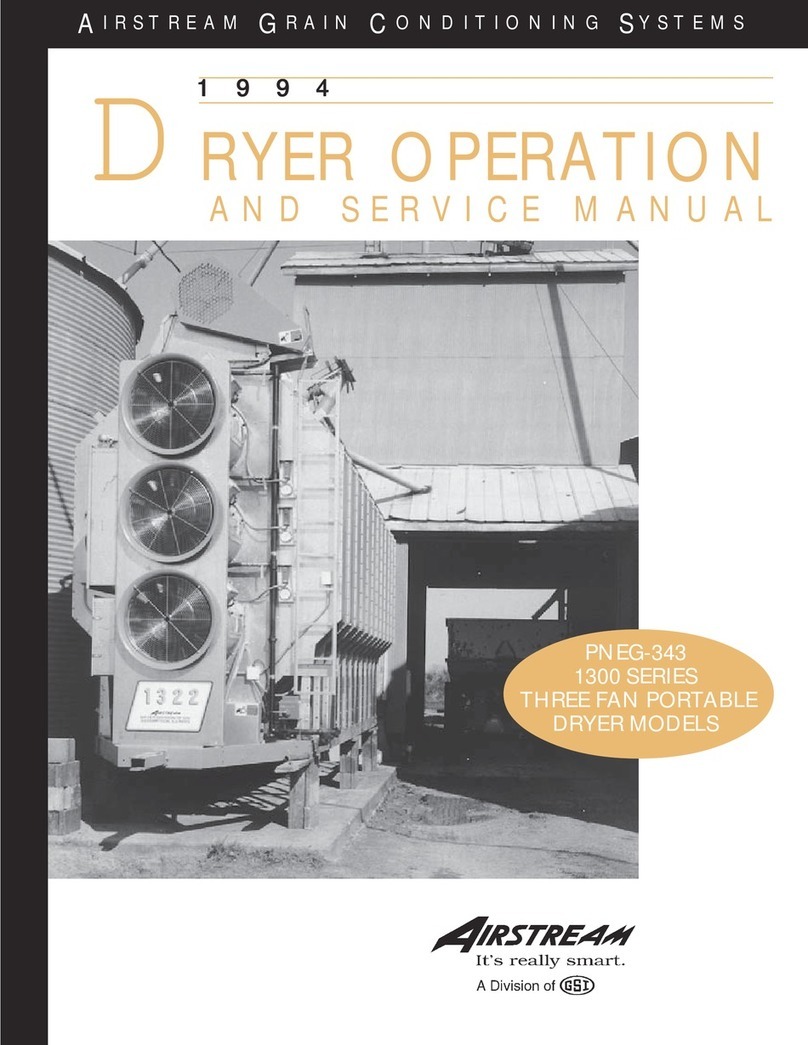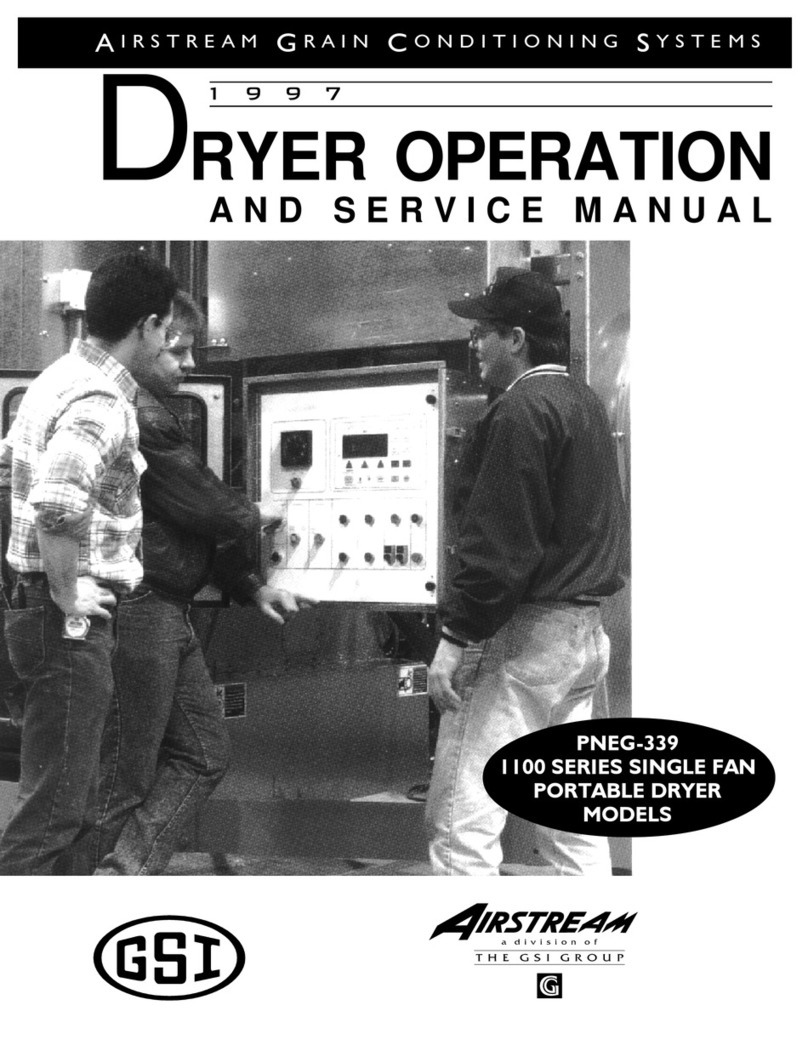4
This manual describes the
start up of Airstream Dryers. Many
different models are available, in-
cluding the 1000, 2000 and 3000
Thank you for choosing an Air-
stream product. It is designed to
give excellent performance and
service for many years.
series models. If the unit is in-
stalled and operated properly, ac-
cording to specification, you can
be assured many years of service.
DRYER START UP REFERENCE GUIDE
consequential damages, nor shall
Airstream's liability ever exceed the
selling price of the product.
This warranty does not cover
products or parts that have been
damaged by negligent use, misuse,
alteration or accident. All products
supplied by outside manufacturers
are warranted separately by the re-
spective manufacturer. This war-
ranty is exclusive and in lieu of all
other warranties, expressed or im-
plied. Airstream reserves the right
to make design or specification
changes at any time, without any
contingent obligation to purchasers
of products already sold.
All instructions shall be con-
strued as recommendations only,
because the actual installation may
vary according to local conditions.
Airstream assumes no liability for
results arising from the use of such
recommendations.
Grain Systems, Inc. assumes
no responsibility for field modifica-
tions or erection defects that create
structural or storage quality prob-
lems. If any field modifications are
necessary that are not specifically
covered by the contents of this
manual, contact Grain Systems, Inc.
for recommendations and approval.
Any unauthorized modification or
erection defect that effects the struc-
tural integrity of the GSI product will
be cause for immediate nullification
of the GSI warranty.
Airstream warrants all products
manufactured by Airstream to be
free of defects in materials and
workmanship under usual and cus-
tomary service. Airstream's only ob-
ligation is to repair or replace prod-
ucts returned on a prepaid basis
within 24 months after retail sale,
and in our opinion, found to be de-
fective by Airstream. If defective,
the product will be repaired or re-
placed without charge, F. O. B. fac-
tory, this constituting and fulfilling
our warranty obligation. Expenses
incurred without written authoriza-
tion from Airstream shall be the sole
responsibility of the bearer. Under
no circumstances will Airstream be
liable for any kind of special or
WARRANTY
Airstream cannot warrant any roof damages due to excessive
vacuum or internal pressure caused by fans or other air mov-
ing systems. Adequate ventilation and/or "make-up air" de-
vices should be provided for all powered air handling systems.
Airstream does not recommend the use of downward flow
systems (suction). Severe roof structural damage can result
from any blockage of air passages. Running of fans during
certain high humidity/cold weather conditions can cause freez-
ing over of air exhaust or intake ports.
ROOF DAMAGE WARNING