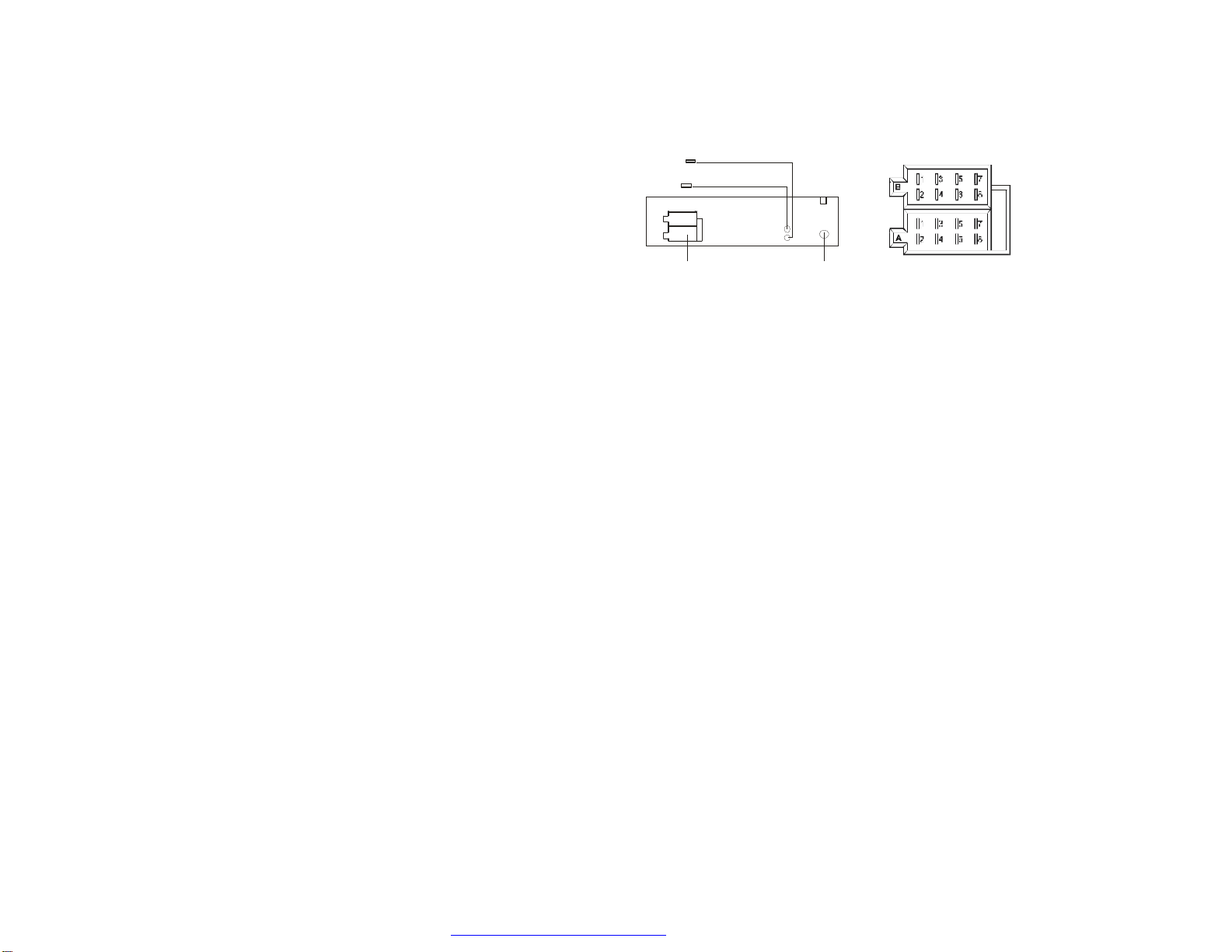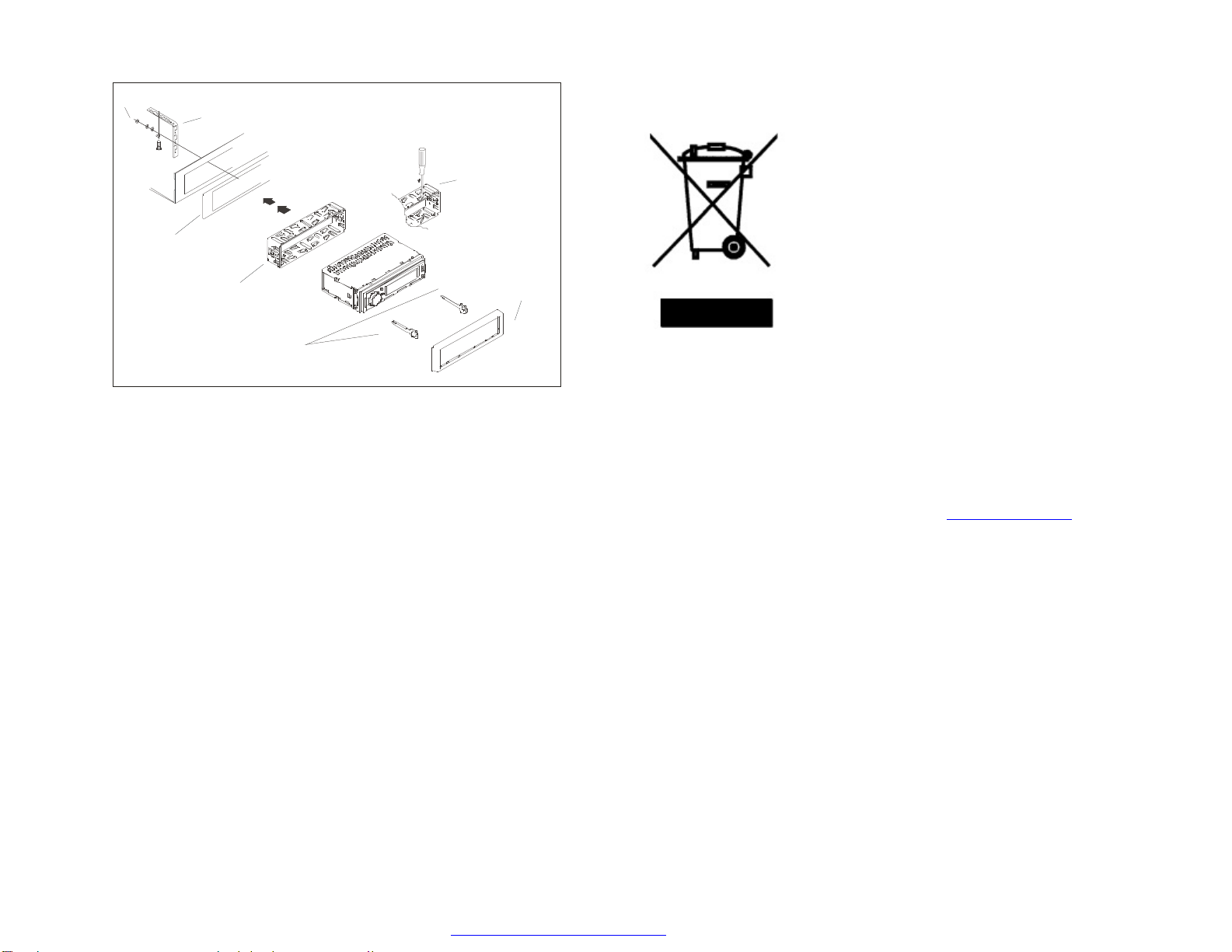Page2
Page1
INSTALLATIONMETHOD
OPERATINGTHEUNIT
1.-RESETBUTTON
Theunitmustberesetunderthefollowingconditions:
A)Priortousingthisunitforthefirsttimeafterinstallation.
B)Iftheunitfailstooperateproperly,presstheRESETwithapentiporotherpointedinstrument.
2.-SEL&VOLCONTROLBUTTON
A)PresstheSELrepeatedlytoselectVOLUME-BASS-TREBLE-BALANCE-FADER.
B)PressandholdtheSELtoselectEQ(JAZZ-ROCK-POPS-CLASS-OFF),LOUD(ON/OFF)and
BEEP(ON/OFF).
3.-POWERON/OFFANDMUTE
PressthePOWERtoturnonthisunit.Toturnofftheunit,pressandholdthisbuttonunititoff.
Duringplaying,pressthistomutethesound.
4.-LCDDISPLAY
5.-MODEBUTTON
PresstheMODEtoselectRADIO/CARD(SD/MMCcardinserted)/USB(flashdriverinserted)
/AUXmode.
INSD/MMC,andUSBmode,pressandholdthisbuttontoactivateTRACKSEARCHand
playtheselecttrackautomatically.
6&7.-TUNE,SEEK,TRACK,SKIPUP/DOWNBUTTONS
A)Radiomode
Pressthe>>IorI<<toperformmanualseektuning.
Pressandholdthe>>IorI<<toperformautomatictuning.
Theunitwilltunetothestationwithstrongsignal.
B)SD/MMC,andUSBmode
Pressthe>>IorI<<toplaythenextorprevioustrack.
8.-BANDBUTTON
PresstheBANDtoselectradiobandasfollow:
FM1->FM2->FM3->MW1->MW2
PressandholdtheBANDbuttontoactivatetheautostoragefunction.Theunitscansandpreset
thestationswithstrongestsignal.(18stationsinFM,12stationsinMW)
9.-CLOCKBUTTON
PresstheCLKtoshowthetime.Toadjustthetime,pressandholdtheCLKuntilflashingand
changeHOURorMINUTEbypressthe>>IorI<<button.
10-15.-PRESETSTATIONSMEMORYAND>II,INT,RPT,RDMBUTTONS
A)Radiomode
Pressthe1-6buttonstoselectthepresetstations.
Pressandholdthe1-6buttonstostorethestationthatcurrentlylistening.
B)SD/MMC,andUSBmode
Pressthe>IItopauseorresumeplaying.
PresstheINTtoplaythefirst10secondsofthetracks.
Pressagaintooffthisfunctionandthecurrenttrackwillkeepplaying.
PresstheRPToncetorepeatplaysthecurrenttrack.
PresstheRPTtwicetorepeatplaysthecurrentfolder.
PresstheRDMtoturnrandomplayonoroff.
Pressthe5/6tomoveupordown10tracksatatime(Note:whentheremainingtrackslessthan
10,thisfunctionisinvalid)
16.-AUXJACK
PresstheMODEtoselectquxiliaryinputplayingmodewhenconnectingwithexternalaudio
device.
17.-SD/MMCCARDSLOT
WhenSD/MMCcardisinserted,theunitisautomaticallyswitchedtoSD/MMCmode.(Note:ifboth
USBstoragedeviceandSD/MMCcardinserted,thesystemwillswitchtothemodeofthelatest
connected.)
18.-USBPORT
WhenUSBstoragedeviceisconnected,theunitisautomaticallyswitchedtoUSBmode.
110 11 12 13 14 15 1623 7 5
4 17 1886 9
CLK
BAND
MODE AUX
SD/USB/MP3PLAYER
VOL
+
-PUSHSEL
RESET
LOUD
METALMOUNTINGSLEEVE
Bendthetabsonthemetalmounting
sleeveagainsttheDASHBOARDwith
ascrewdriver.
METAL
SUPPORTSTARP
DASHBOARD
Foroptimumanti-skipcapabilityoftheunit,
pleaseensurethemetalsupportstrapis
boltedfirmlytothecarchassis.
SOFTPLASTICTRIMRING
Toremovetheunitoutofthemetalmountingsleeve,
insertthetwosuppliedKEYSintotheleftandrightside
slotsofthechassisatthesametime.Thenpullthechassis
outofthemetalmountingsleeveasshownintheright
illustration.
PDF created with FinePrint pdfFactorytrial version http://www.pdffactory.com