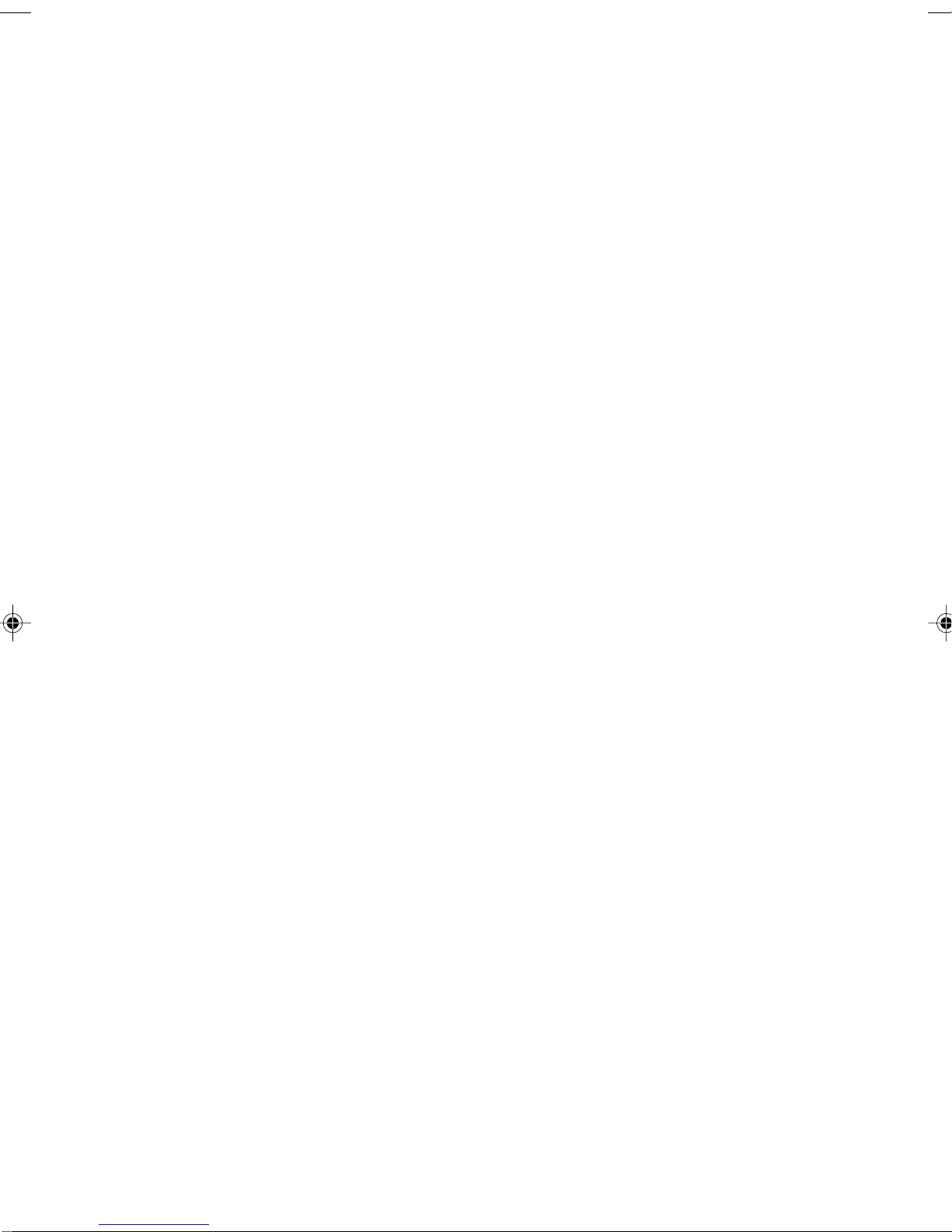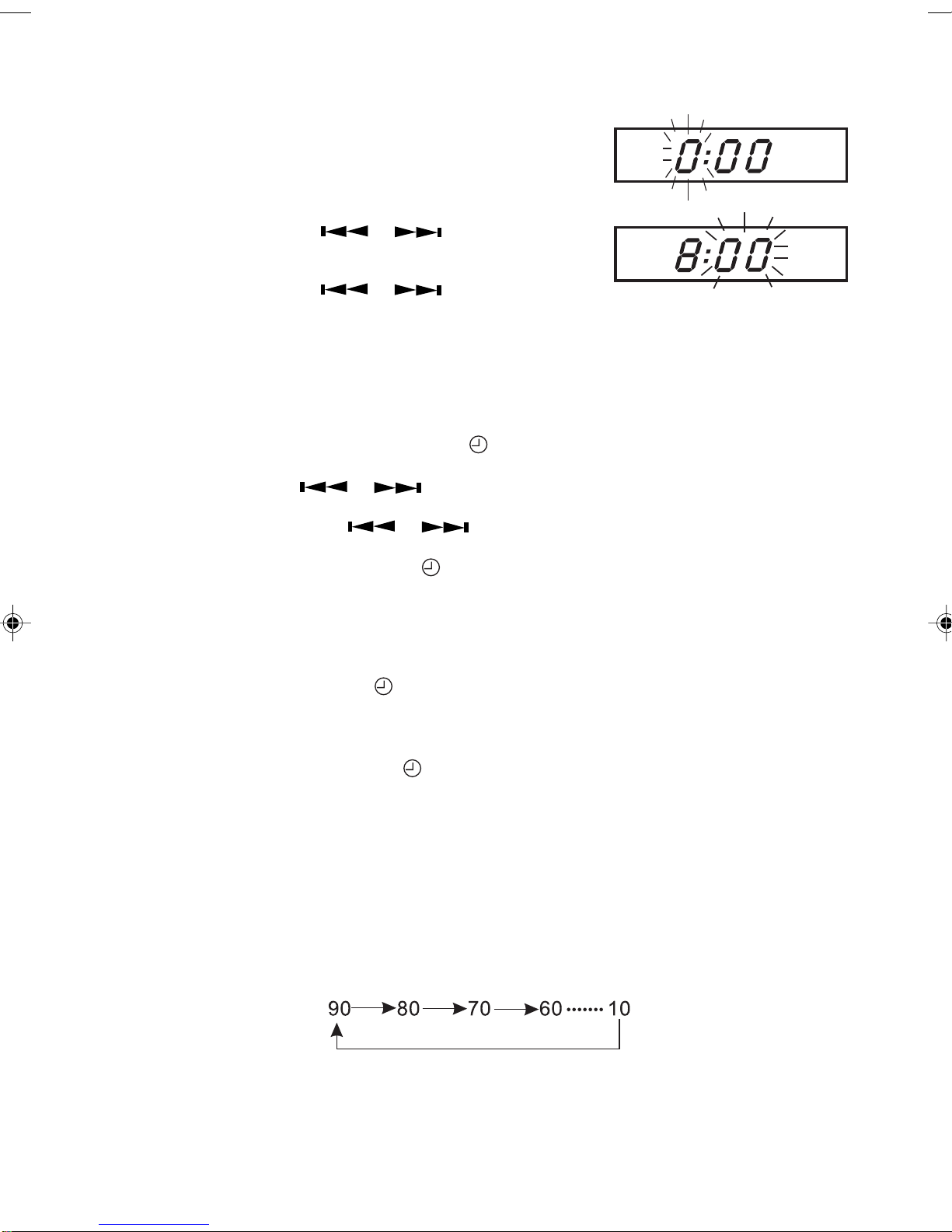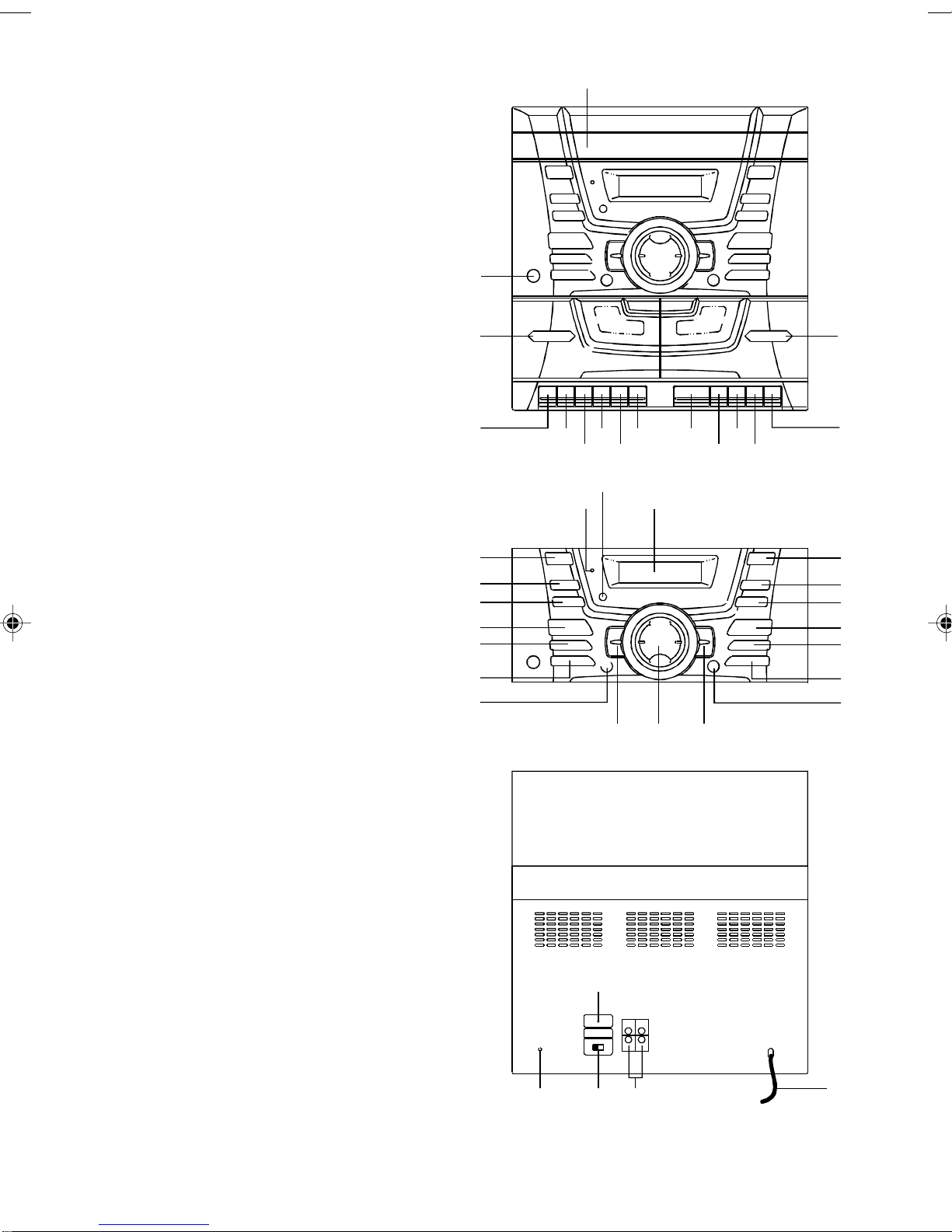E-6
LISTENING TO THE RADIO
Manual tuning
1. Press the BAND SELECT button to the desired band.
a) For FM Stereo reception:
The unit provides FM MONO / STEREO selector. In STEREO mode, the unit will automatically switch to
stereo when an FM stereo broadcast is received and stereo mark turn on in the display.
b) For FM MONAURAL (MONO) reception:
To receive weak (noisy) FM station, to set FM MONO / STEREO selector to MONO position. The
reception may be improved, but the sound is monaural (MONO).
2. Press the TUNING button softly to execute 1 step / 1 push tuning.
Auto tuning
1. Follow steps 1 of “MANUAL TUNING”.
2. Press the TUNING button continuously to start automatic tuning. (For more than 2
seconds, then release this button)
3. To stop the auto tuning, press the TUNING button again.
Preset stations
This unit equipped 40 stations for FM and AM (MW). Once they are preset, broadcasting corresponded to
those can readily be enjoyed by simply pressing the preset station button.
1. Press BAND button to select the desired waveband.
2. Press TUNING or to tune to the desired frequency.
3. Press briefly MEMORY button, to enable program state.
4. Press PRESET DN or UP to select a preset number.
5. Press PROGRAM again.
– The station and the preset number are stored.
• Repeat the above procedure to store other preset stations.
TUNING TO PRESET STATIONS
• Press PRESET DN or UP (or on the remote control) to select the desired preset number.
– The preset number, frequency and waveband appear on the display.
LOADING AND PLAYING CDs
1. Set the POWER switch to ON.
2. Press the CD button.
3. Press the OPEN / CLOSE button to open the disc tray.
4. Place the CD(s) on the disc tray. Label side up.
• CDs can be placed on any open position on the disc tray.
CAUTION:
Do not stack CDs in the tray.
This could damage the player and the CDs.
5. When loading a third disc, press the DISC SKIP button to turn the disc tray, then place the CD in the
open position.
6. Press the OPEN / CLOSE button to close the disc tray.
• The total number of tracks will be displayed.
• The music schedule will be displayed only for the number of tracks on the disc.
7. Press DISC SKIP button to select the DISC 1 – DISC 3.
8. Press the PLAY / PAUSE button.
• Playback will begin from track 1 on the disc you have specified to play.
Note:
If the OPEN / CLOSE button is pressed whilst a CD is being played, the current CD will continue its
playback, the disc tray will open and you can replace any CD other than the one which is being played.
English.pmd 3/22/2004, 3:00 PM6