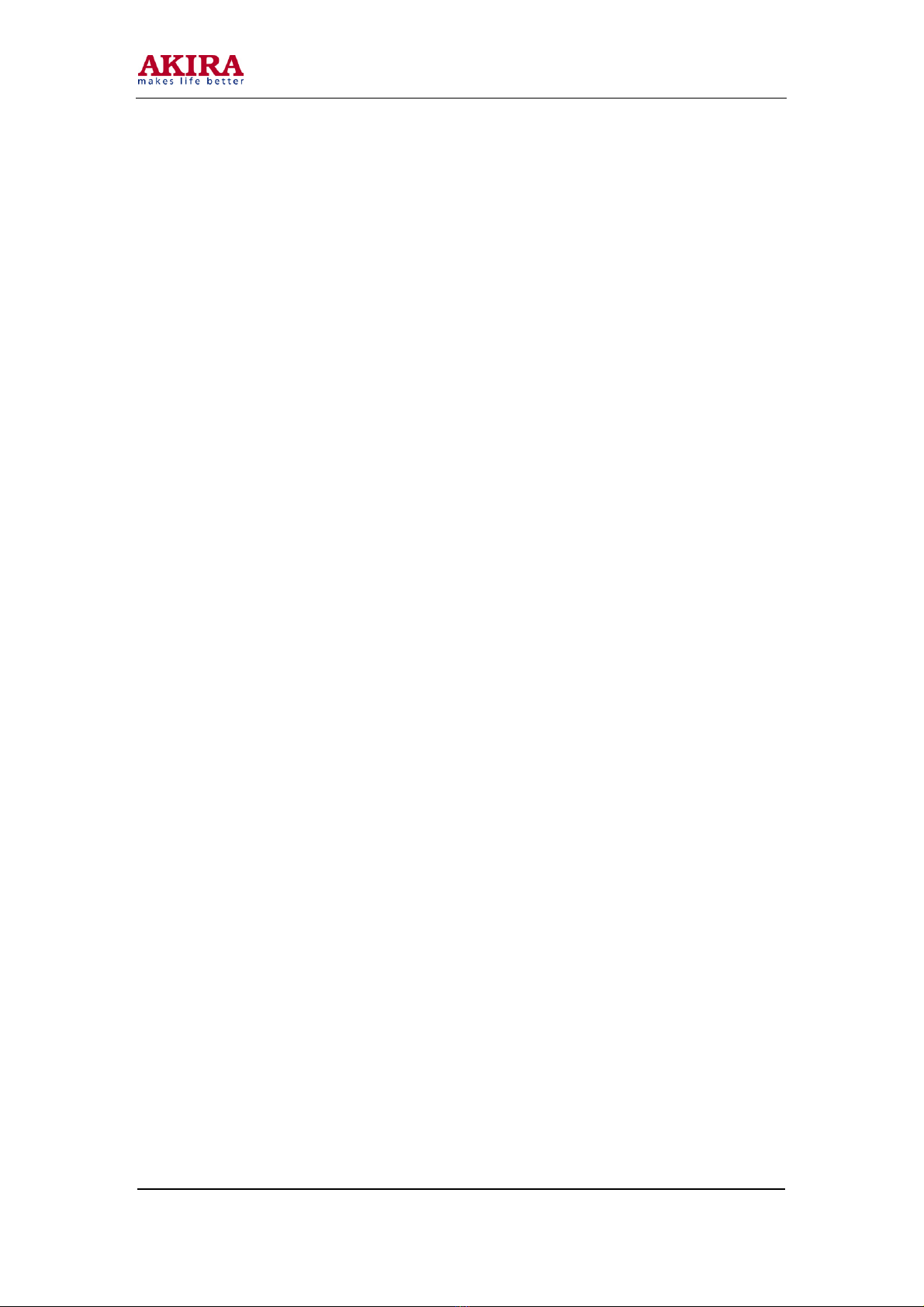-5-
Model No.: HTS-595S
Version: 1.0
TROUBLE SHOOTING
* Before repair, please make sure the local power supply is 220V~240V.
1. No power
Analyse :
a. Check whether the plug is connecting correct.
b. Whether the power is on
c. Whether the 1.5A fuse is burn off.
d. Whether the transformer secondary double 14V is natural.
e. Whether the diode D7, D8, D9, D10 is burn off , lose jointing, oxidation.
f. Whether electric capacitor C5, C6,C7 is short circuit
g. Whether 4-pin cable and the terminal is touching good.
2. Control Panel no power
Analyse:
a. Whether diode D11, D12’s voltage is natural after commuted.
b. Whether capacitor C7, C8 is short circuit.
c. Whether resistor R19 and filter triode is lose jointing or damaged.
d. Whether the 4-pin cable and terminal from rear polarity to control board is touching
good.
3. Single or more Function indicator lights on panel are no lighting
Analyse:
a. Whether Diode D1,D2,D3,D4,D5 is burn off or lose jointing.
b. Whether Triode Q1,Q2,Q3,Q4,Q5 is burn off or lose jointing
c. Whether the CPU pin no.35-39 pins are lose jointing or damage.
4. Manual function keys in panel are failure
a. Remote control is natural, manual stand-by key is failure : Check the soft touch key
K1 is damaged or CPU pin 23 is lose jointing.
b. Remote control is natural, function input exchanging keys are failure:. Check the soft
touch K2 is damaged or CPU pin 22 is lose jointing
c. Remote control is natural, DSP key is failure: Check the soft touch key K3 is
damaged or CPU pin 22 is lose jointing.
d. Remote control is natural, VOLUME knob is failure: Check the soft touch keys K4
and K5 is damaged or CUP pin 24 is lose jointing.