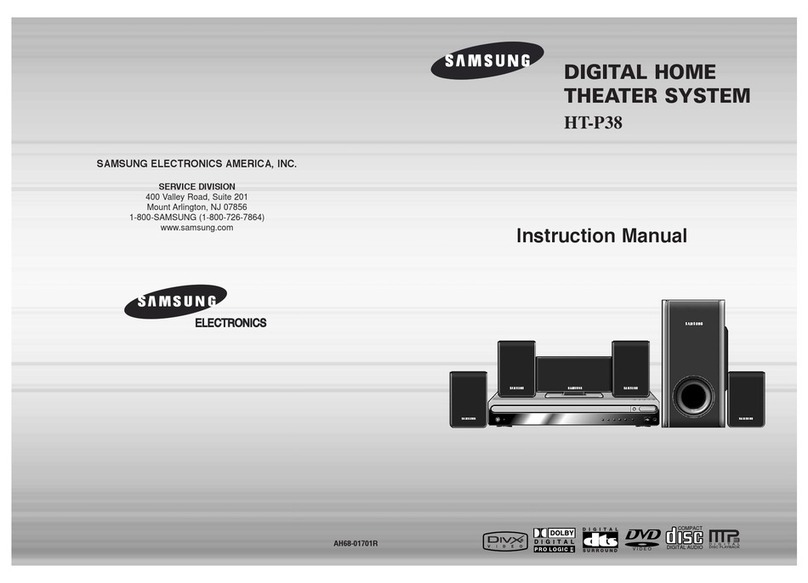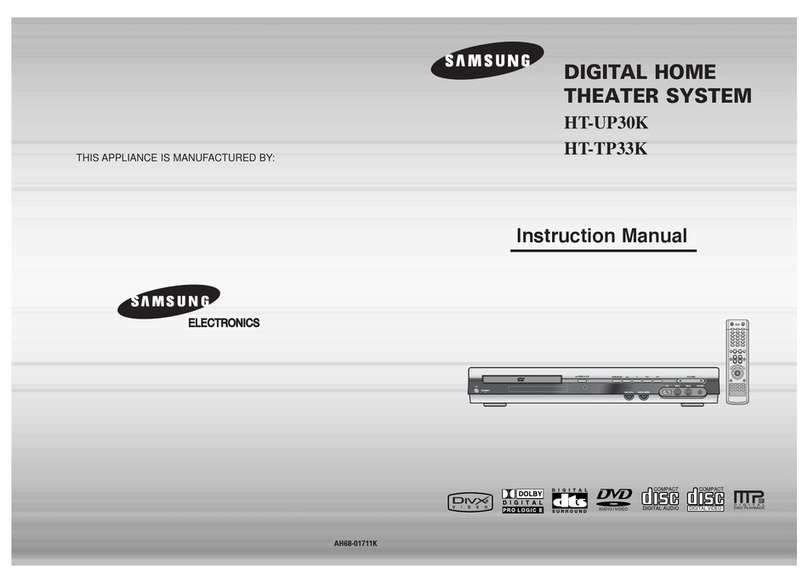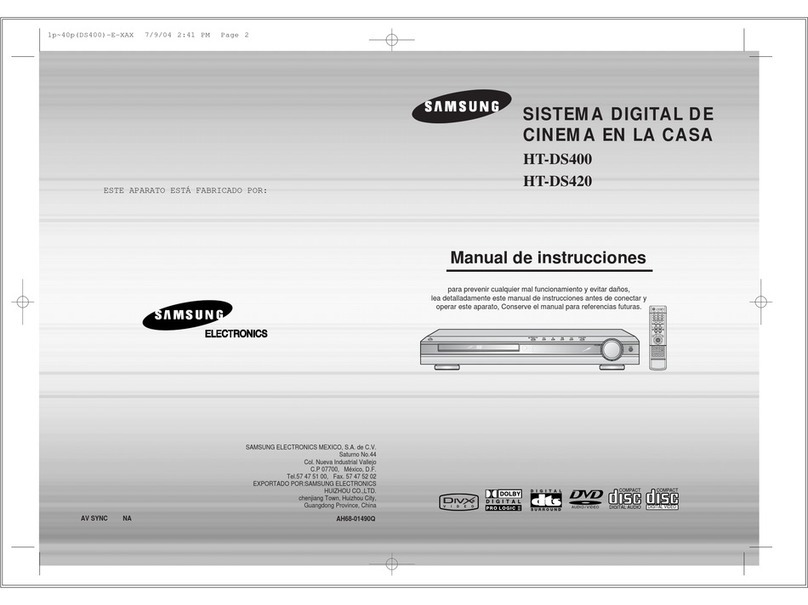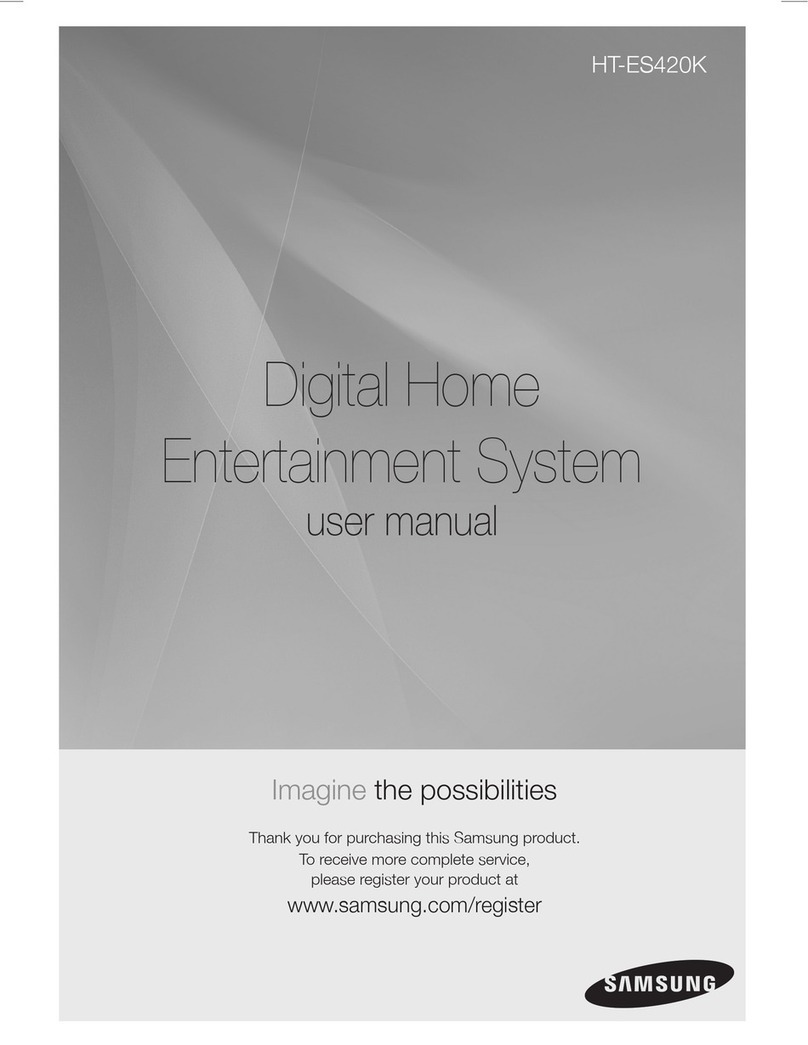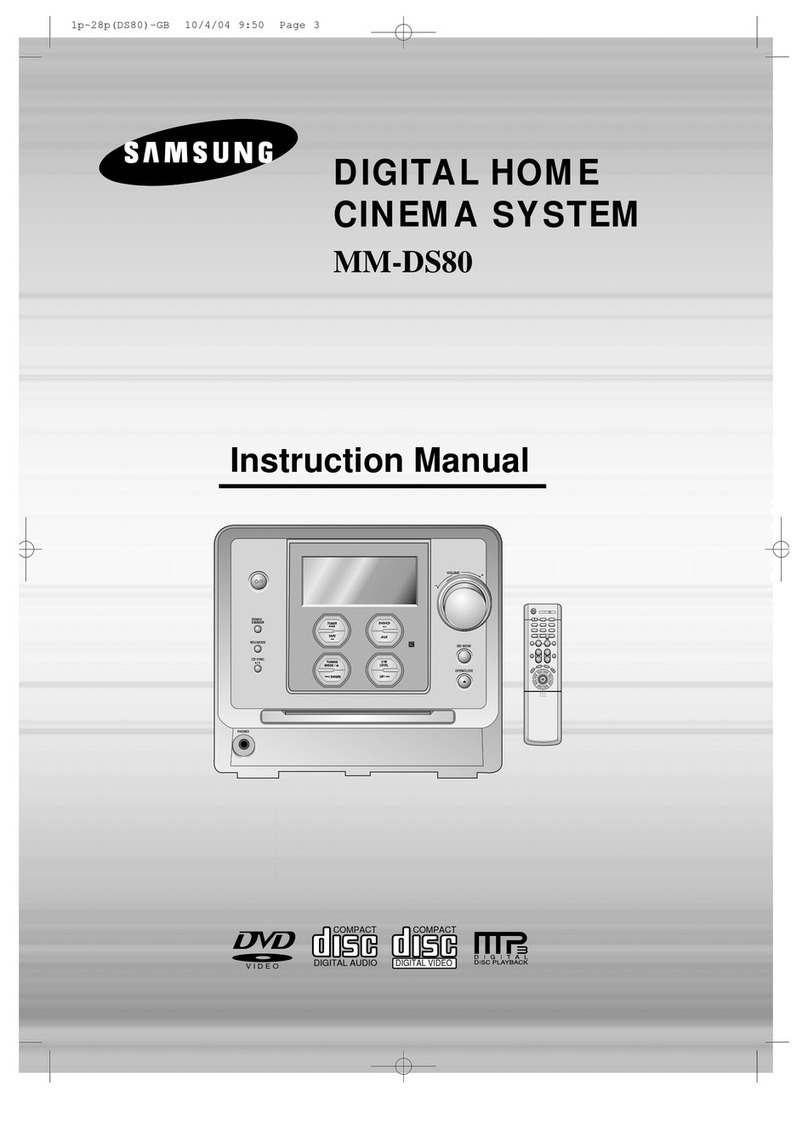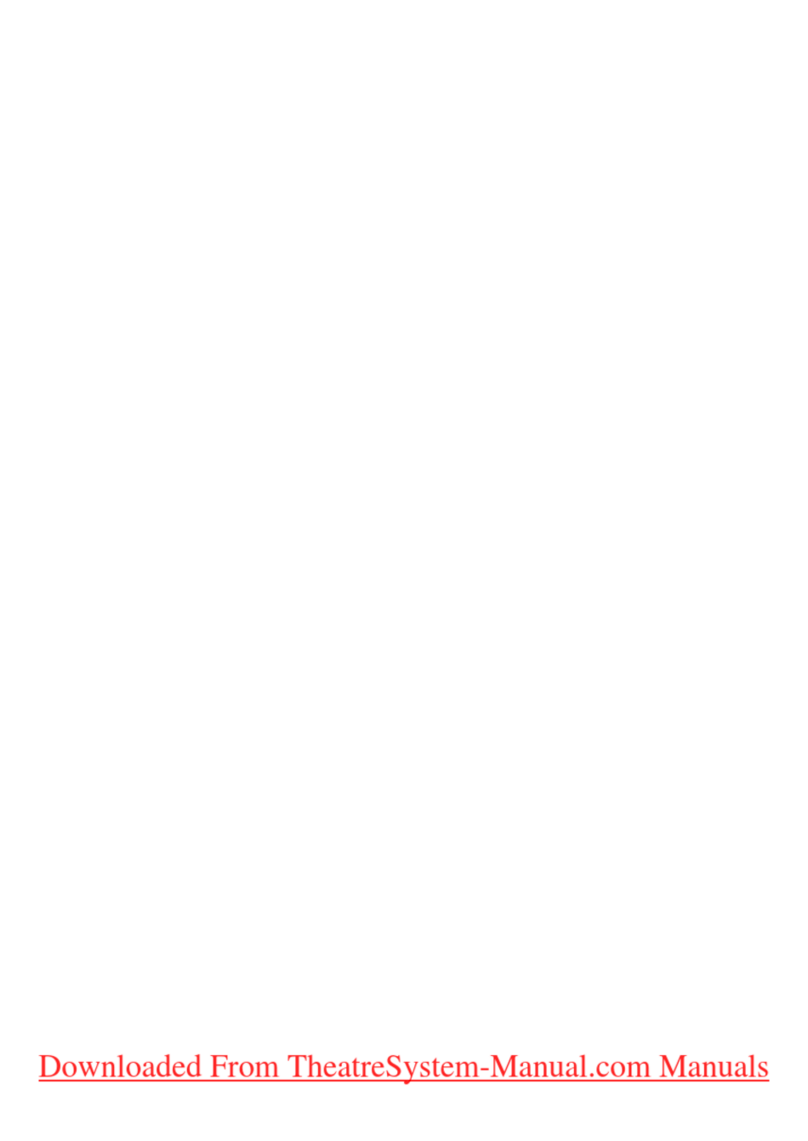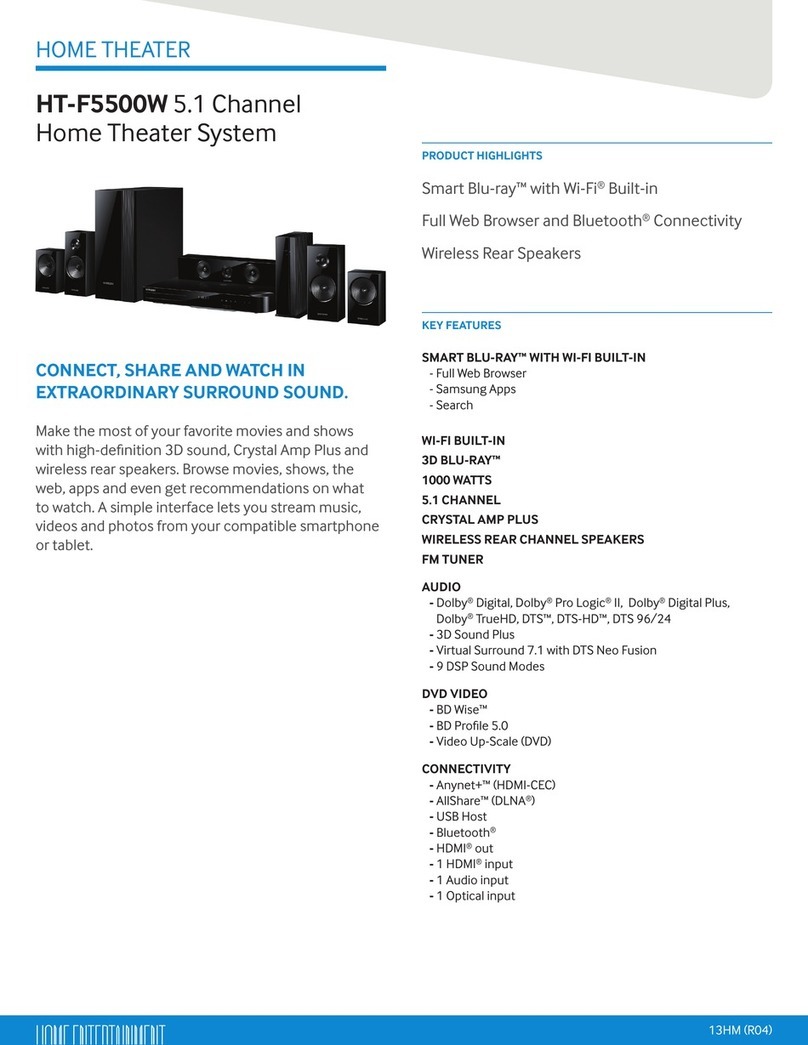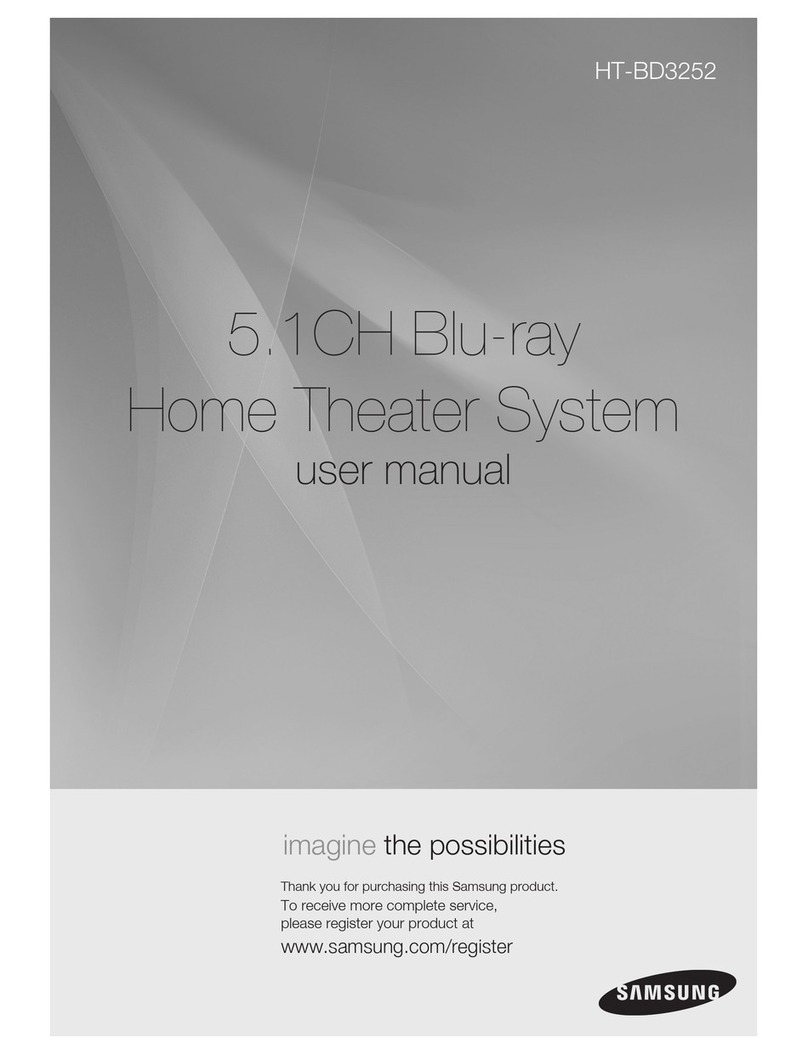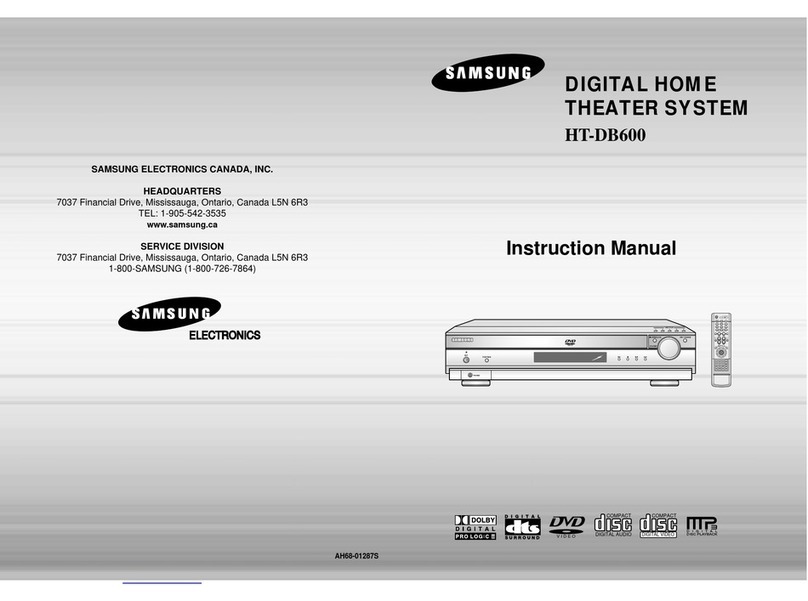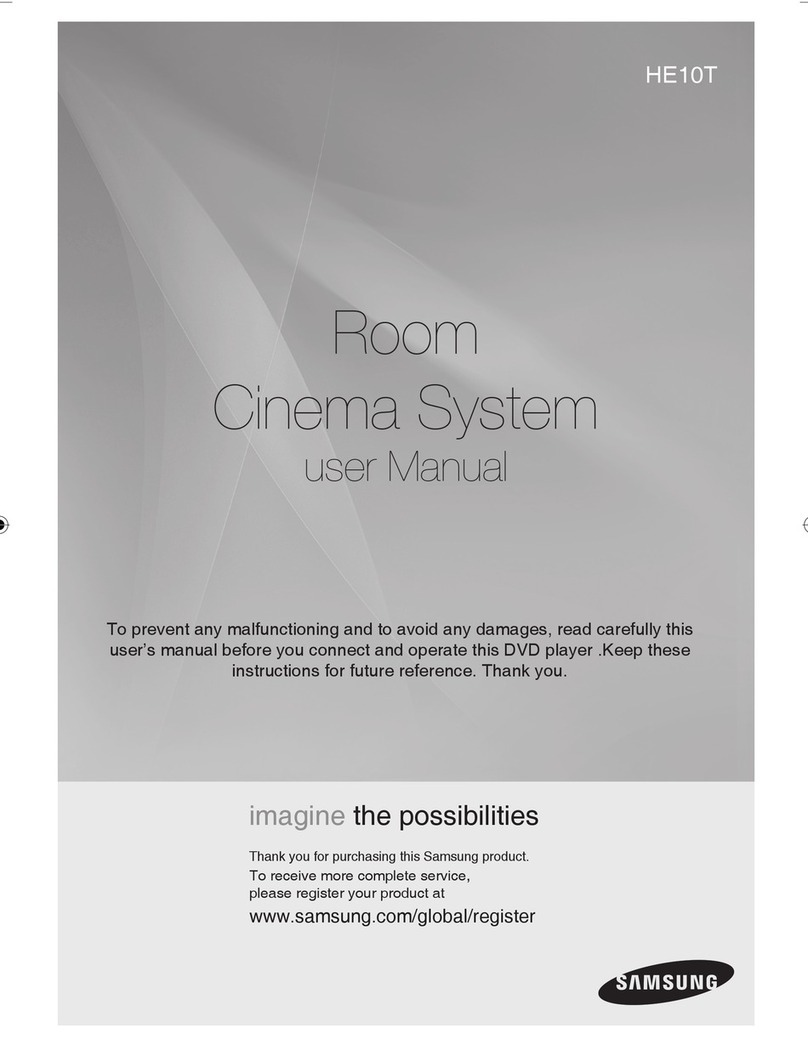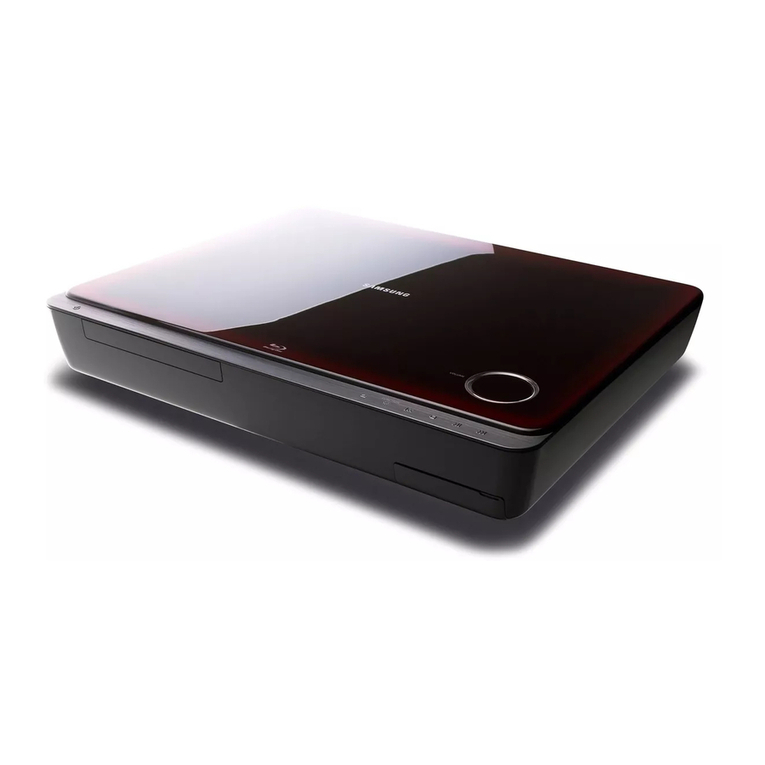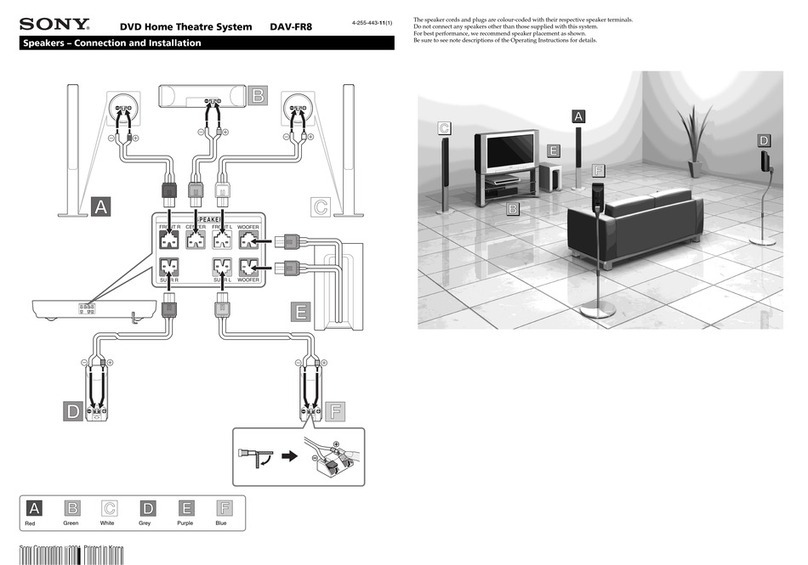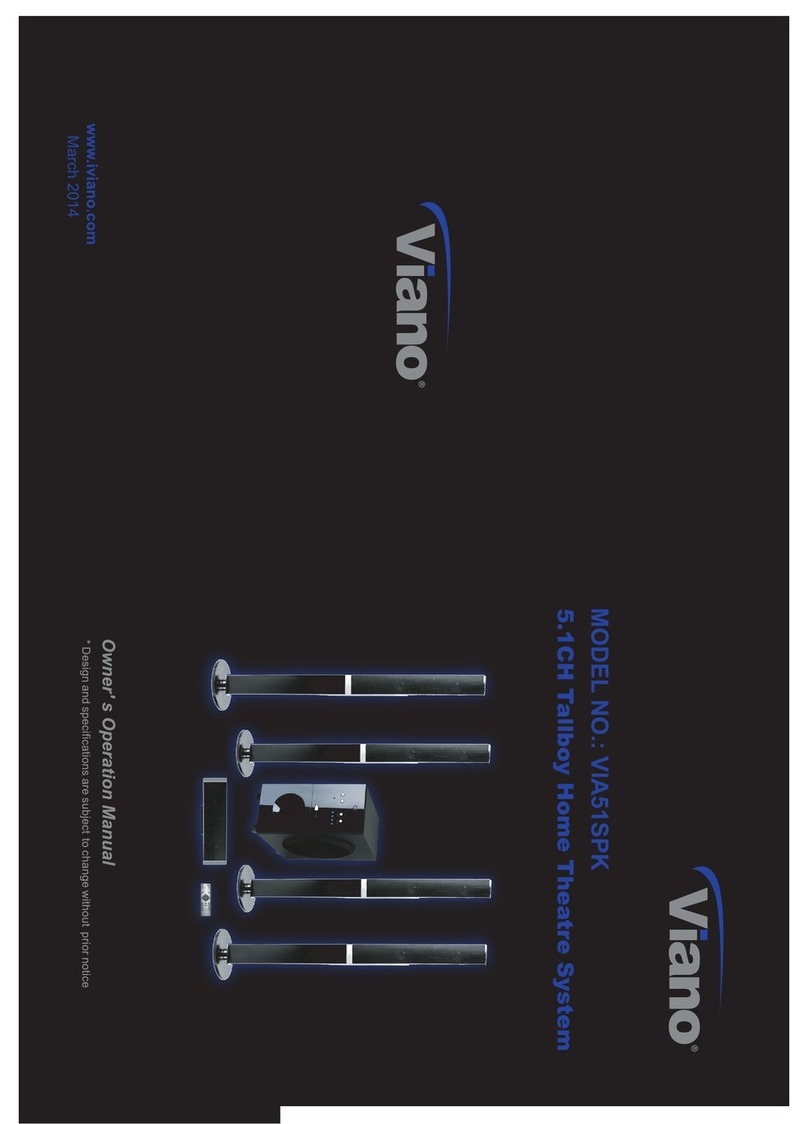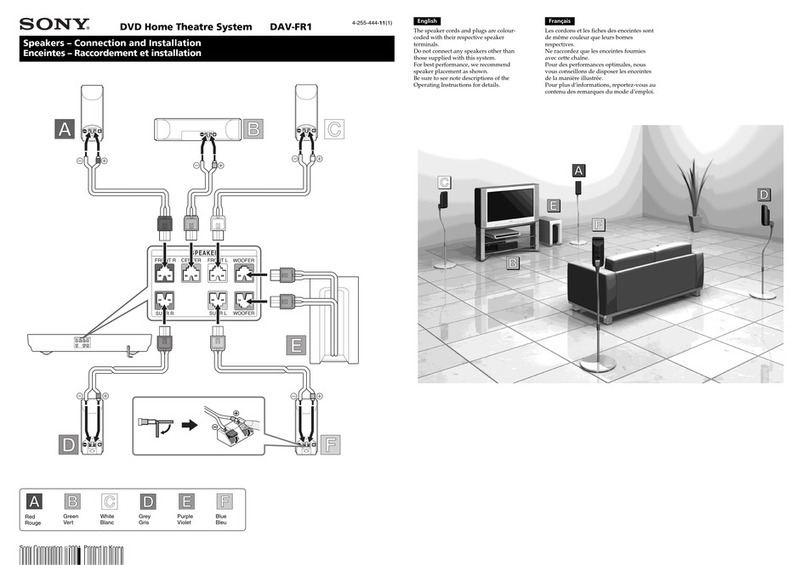• Maintenance of the Cabinet
- Before connecting other components to this
product, be sure to turn them off.
- Ifyou rnove your product suddenly from a
cold place to awarrn place, condensation
rnayoccur on the operating parts and lens
and cause abnorrnal disc playback. Ifthis
occurs, unplug the product, wait for two
hours, and then connect the plug to the
power outlet. Then, insert the disc, and try to
play back again.
• Ifthe product rnakes an abnormal noise or
produces a burning srnell or srnoke, turn off
the power switch imrnediately and disconnect
the power plug frorn the wall outlet. Then,
contact the nearest custorner service center for
technical assistance, Do not use the product.
Using the product as itis may cause a fire or an
electric shock.
• To turn this apparatus off cornpletely, you rnust
pull the power plug out of the wall socket.
Consequently, the power plug must be easily
and readily accessible at all times.
I'Ti DOLBY
"rRu_ 1
DiGiTAL PLUS 1
• Dolby and the double-D symbol are registered
tradernarks of Dolby Laboratories.
MasterAudioIEssential
• Manufactured under license under U.S. Patent
Nos: 5,956,674; 5,974,380; 6,226,616;
6,487,535; 7,392,195; 7,272,567; 7,333,929;
7,212,872 & other U.S. and worldwide patents
issued & pending. DTS-HD, the Symbol, & DTS-
HD and the Syrnbol together are registered
tradernarks& DTS-HD Master Audio IEssential
is atradernark of DTS, Inc. Product includes
software. @ DTS, Inc. All Rights Reserved.
i..l m|
•The terrns HDMI and HDMI High-Definition
Multirnedia Interface, and the HDMI Logo are
tradernarks or registered trademarks of HDMI
Licensing LLC in the United States and other
countries.
4, English
Java,_
POWERED
,, Oracle and Java are registered tradernarks of
Oracle and/or its affiliates. Other narnes rnay be
tradernarks of their respective owners.
• This item incorporates copy protection
technology that is protected by U,S. patents
and other intellectual property rights of
Rovi Corporation. Reverse engineering and
disassernbly are prohibited.
,, Blu-ray DiscTM, Blu-ray TM, and the Iogos are
tradernarks of Blu-ray Disc Association.
• This product usesCinavia technology to limit the
use of unauthorized copies of sorne cornmercially-
produced film and videos andtheir soundtracks.
When a prohibited use of an unauthorized copy
is detected, a rnessage willbe displayed and
playback or copying will be interrupted.
More information about Cinaviatechnology
is provided at the Cinavia Online Consurner
Information Center at http://www,cinavia.corn. To
request additional inforrnation about Cinavia by
mail,send a postcard with your mailing address
to: Cinavia Consurner Information Center, RO,
Box 86851, San Diego, CA, 92138, USA."
This product incorporates proprietary technology
under license from Verance Corporation and is
protected by U.S. Patent 7,369,677 and other
U.S. and worldwide patents issued and pending
as well as copyright and trade secret protection
for certain aspects of such technology, Cinavia
is a tradernark of Verance Corporation.
Copyright 2004-2010 Verance Corporation, All
rights reserved by Verance, Reverse engineering
or disassembly is prohibited.
• Open Source License Notice
- In the case of using open source software,
Open Source Licenses are available on the
product rnenu.
@2012 Samsung Electronics Co.,Ltd.
All rights reserved; No part or whole of this user's
rnanual rnay be reproduced or copied without the
prior written perrnission of Sarnsung Electronics
Co.,Ltd.
I
ItT Elkf35_ZA_n227.indd 4 2012 02 27 _._] 10:52:54
/