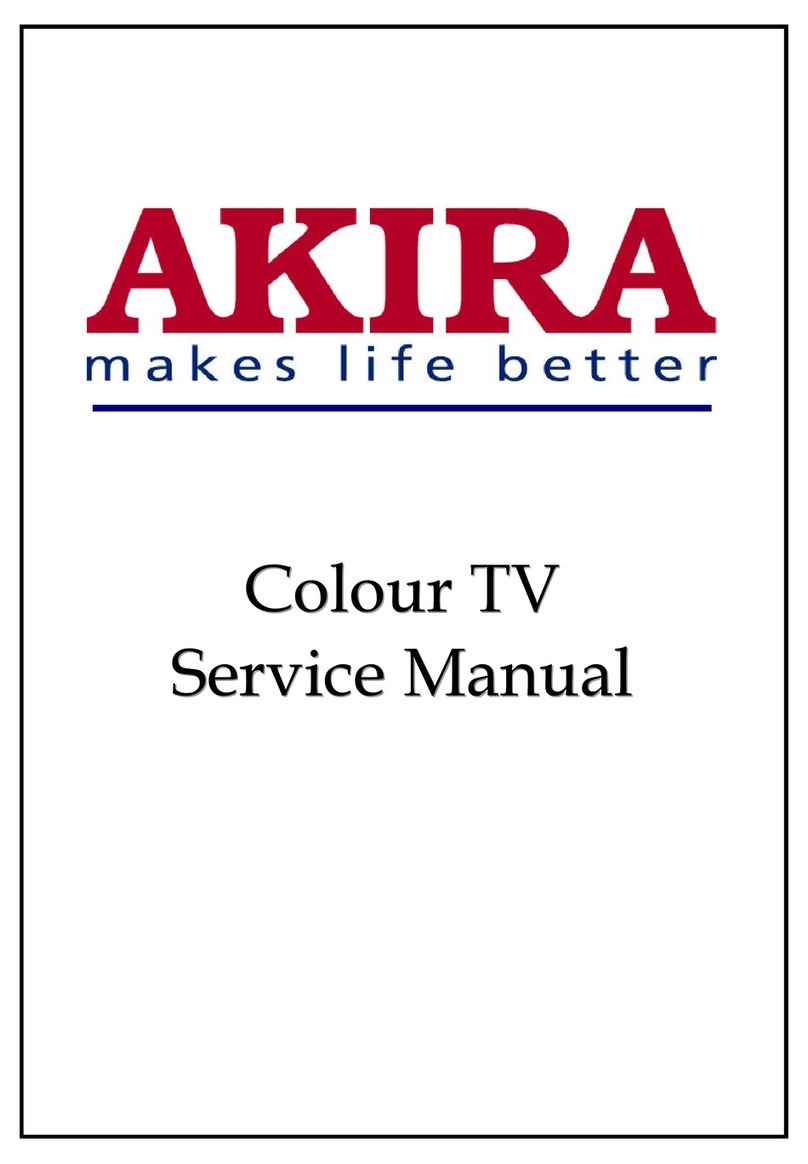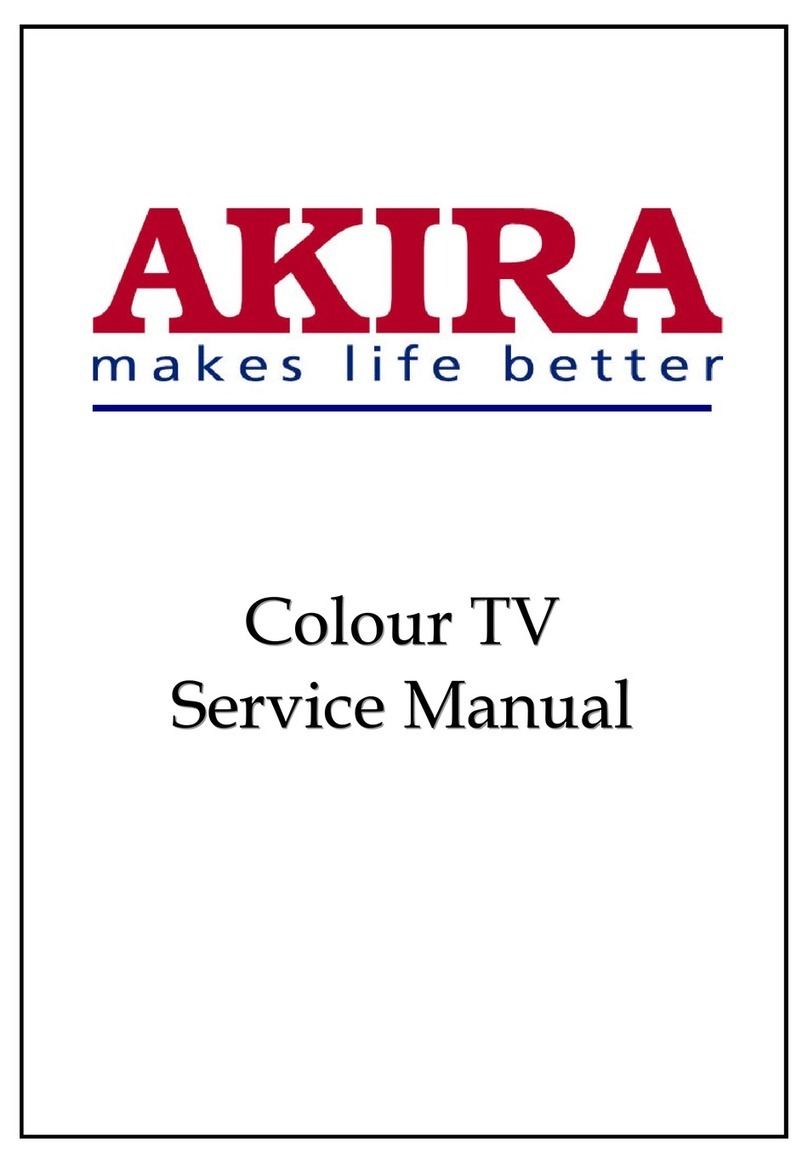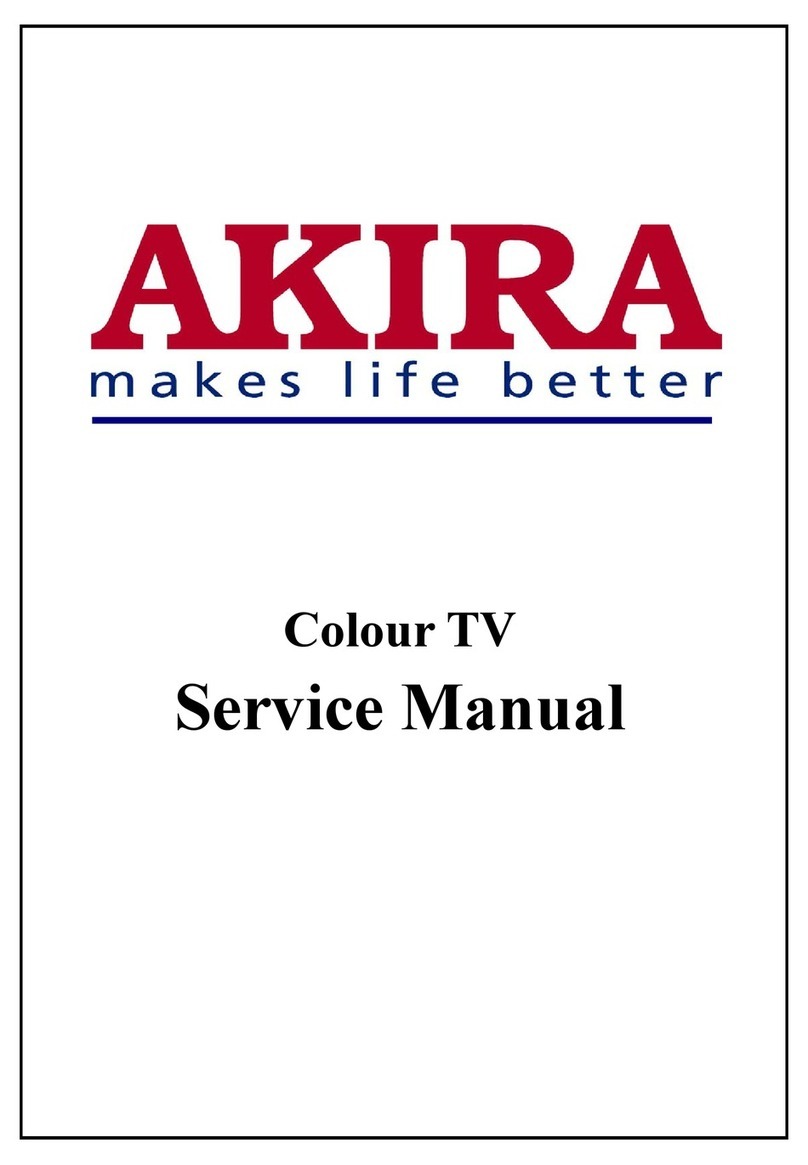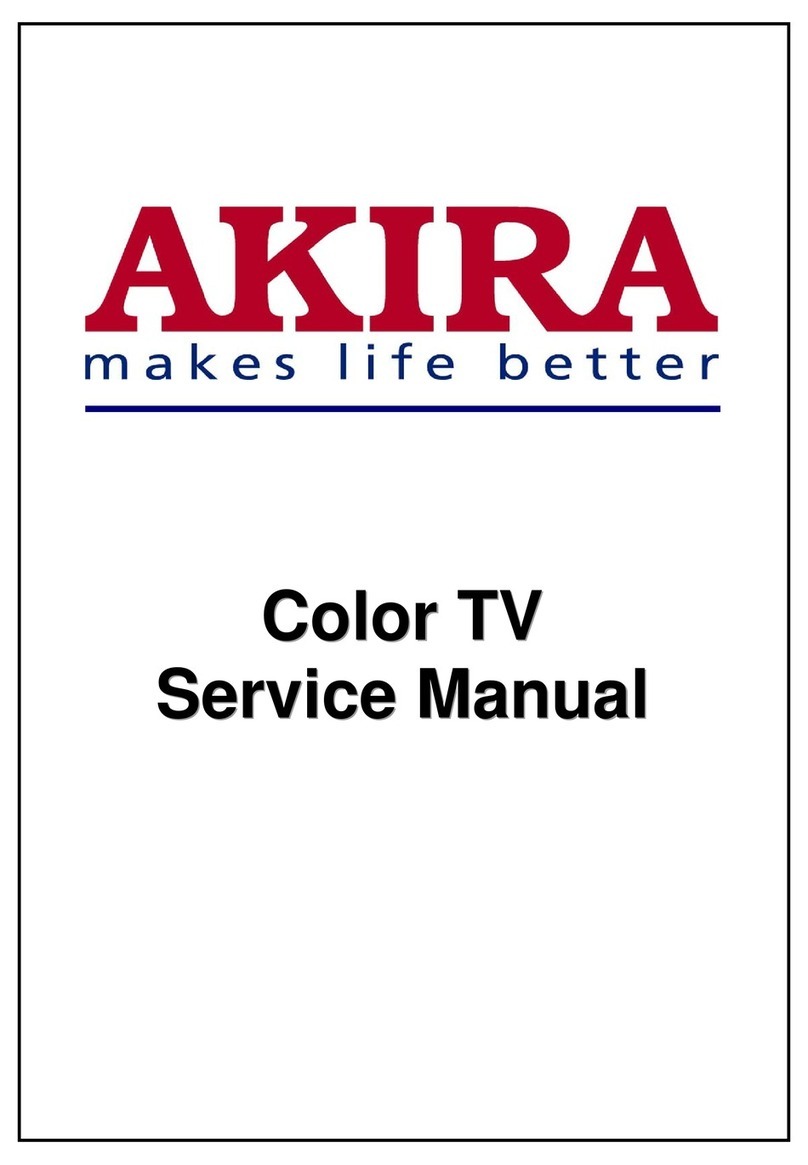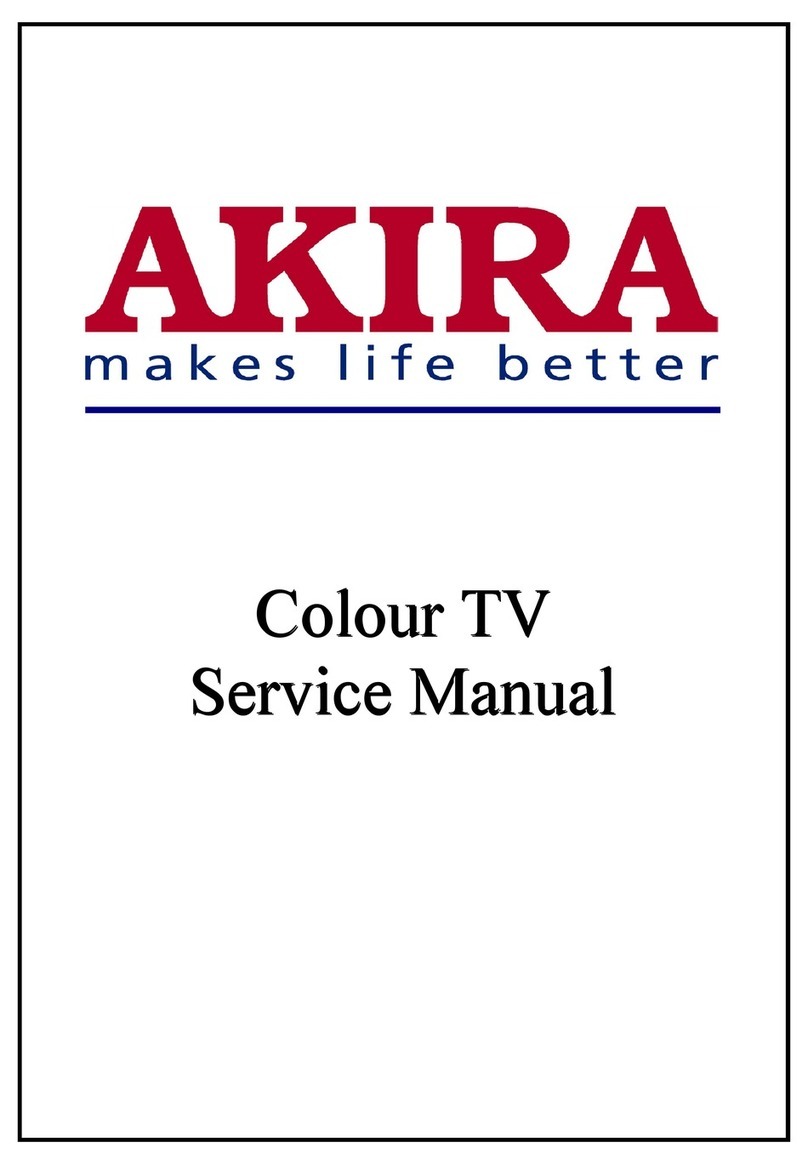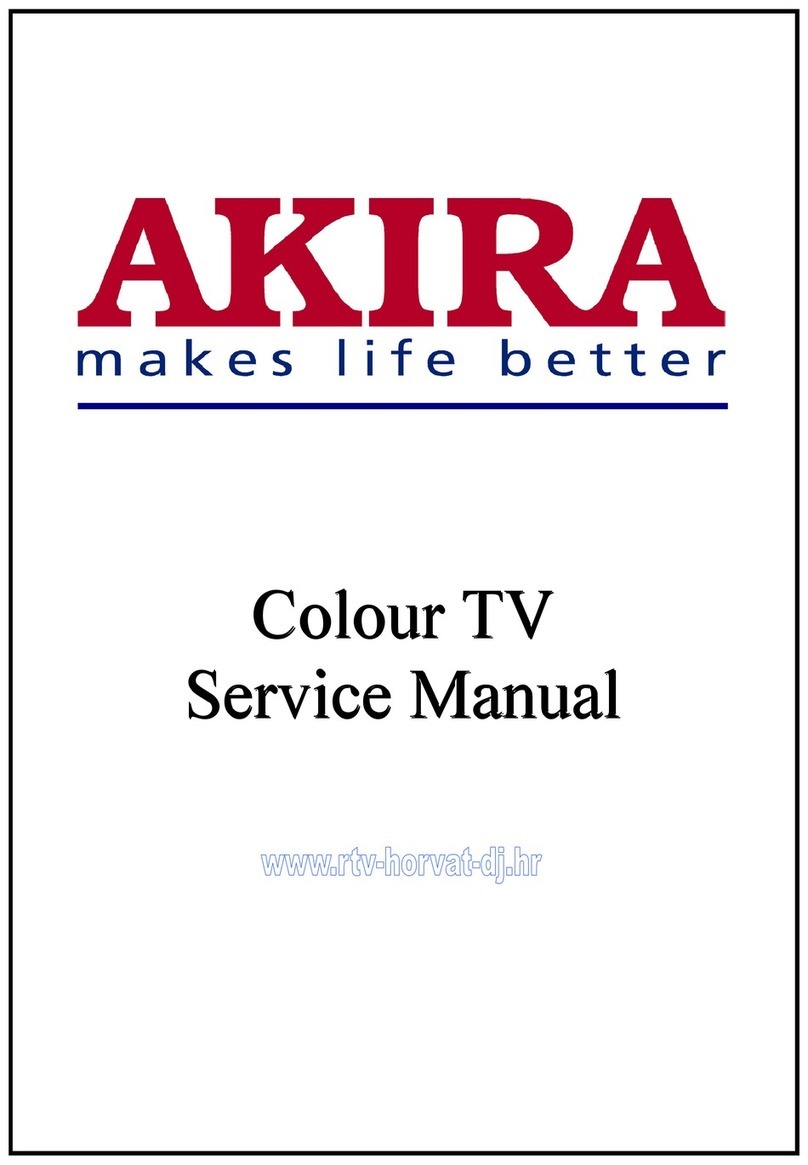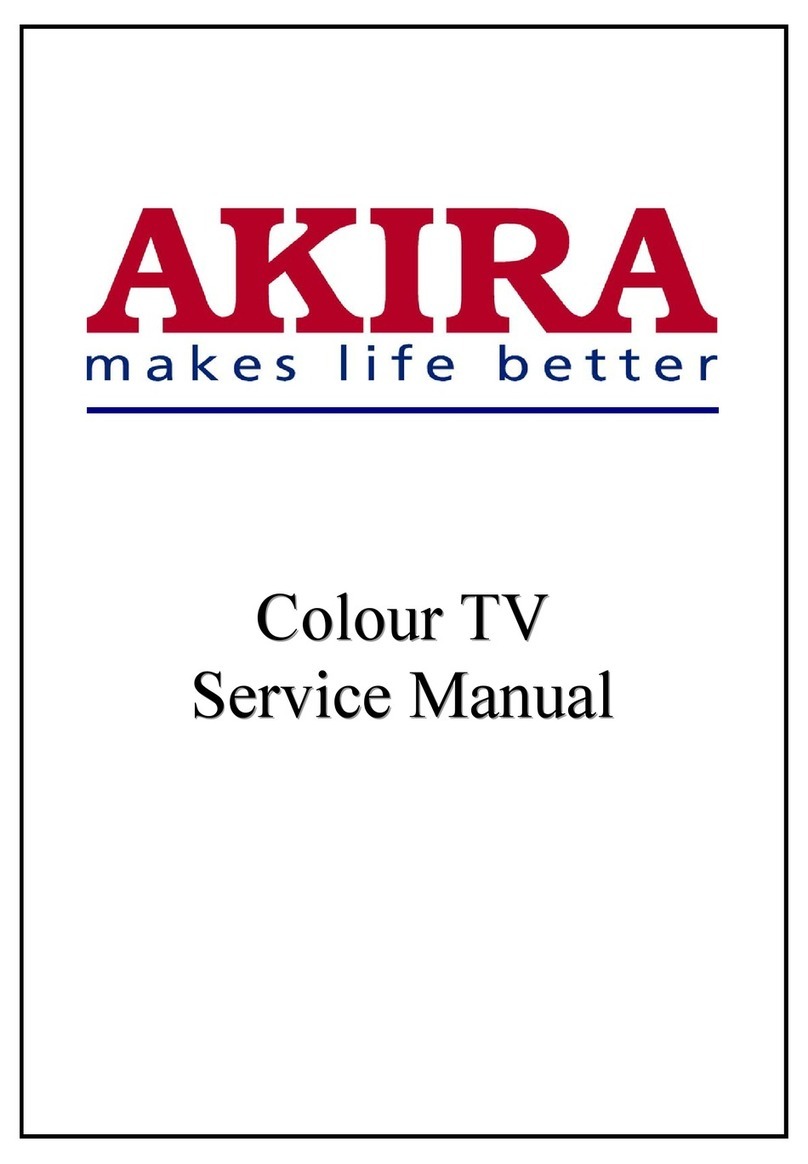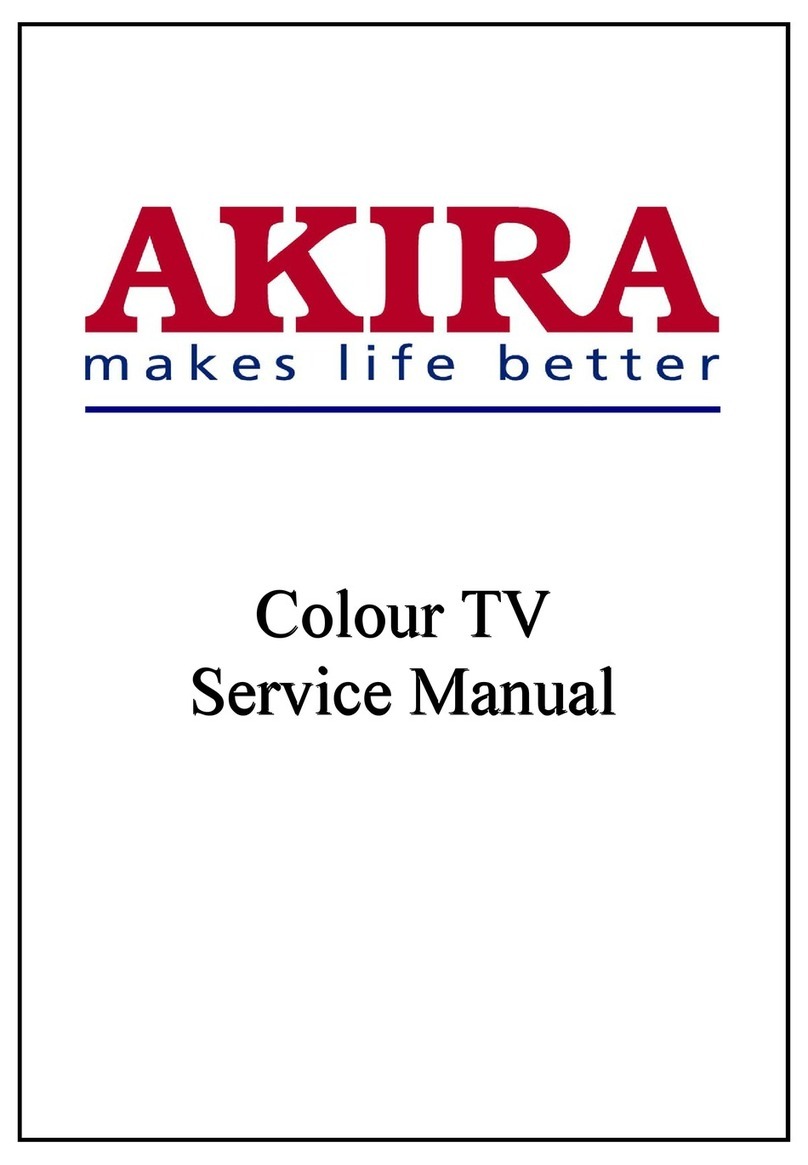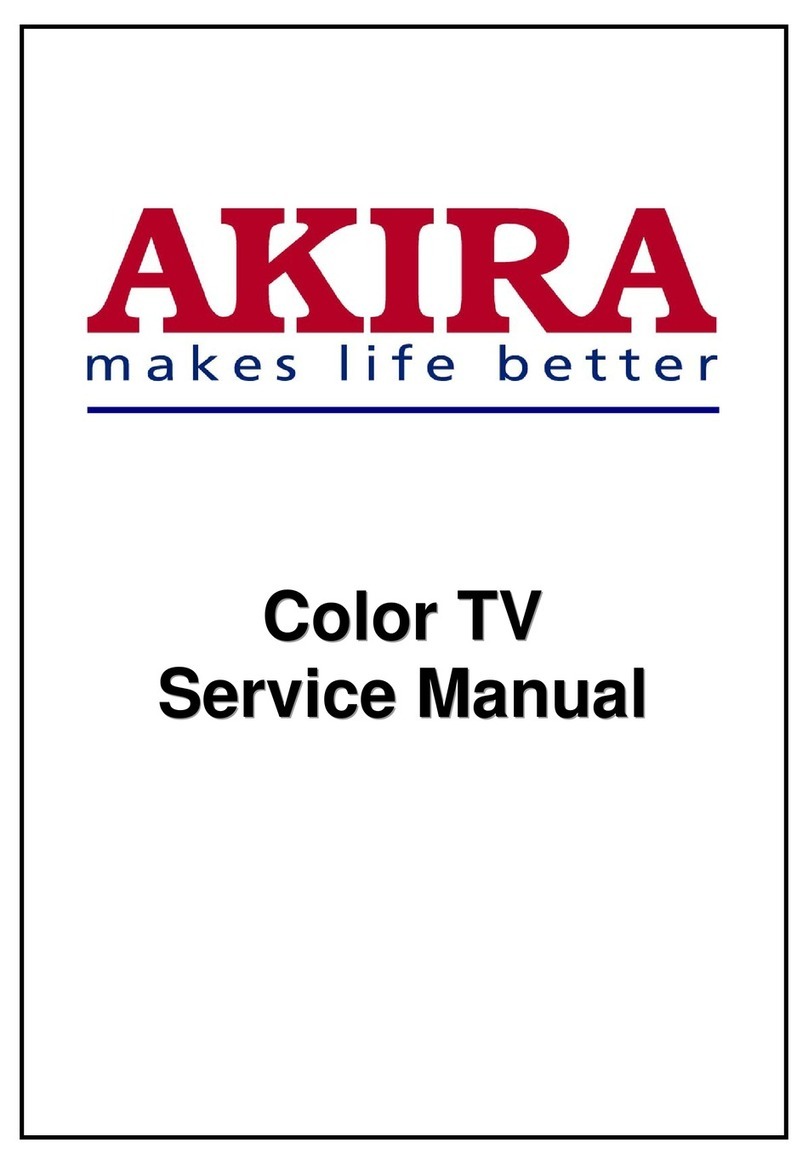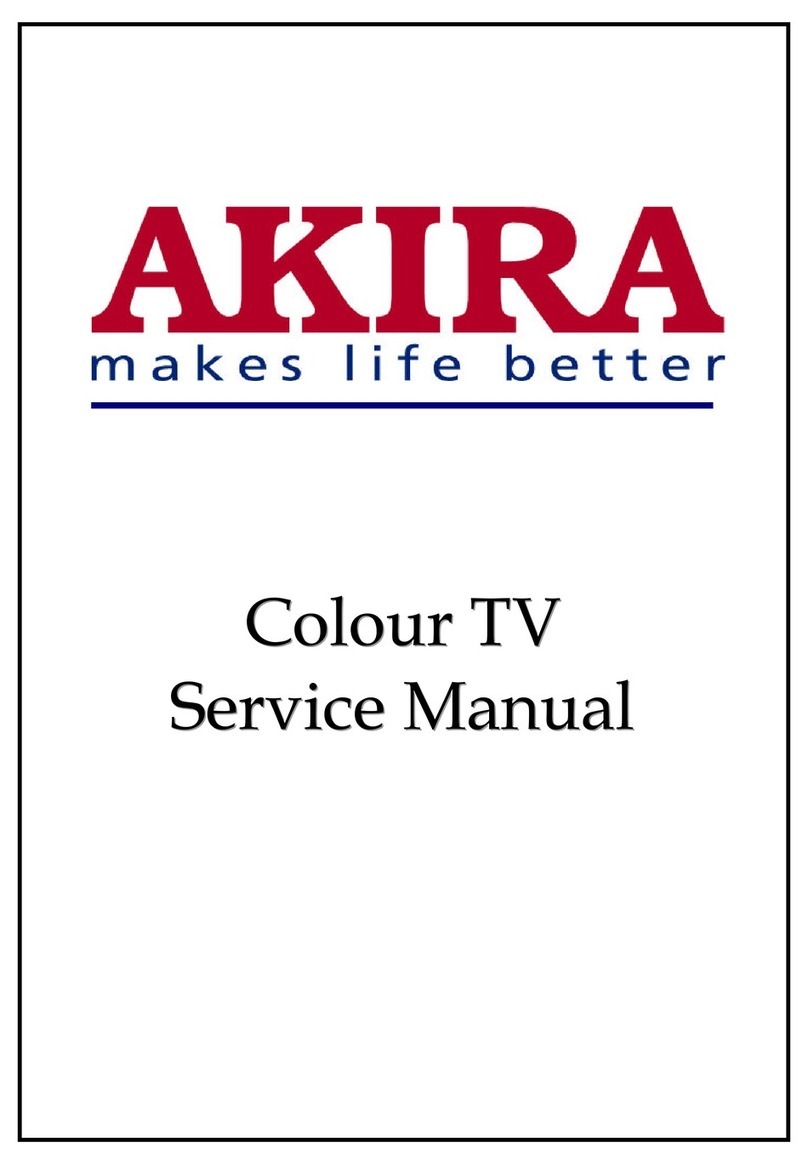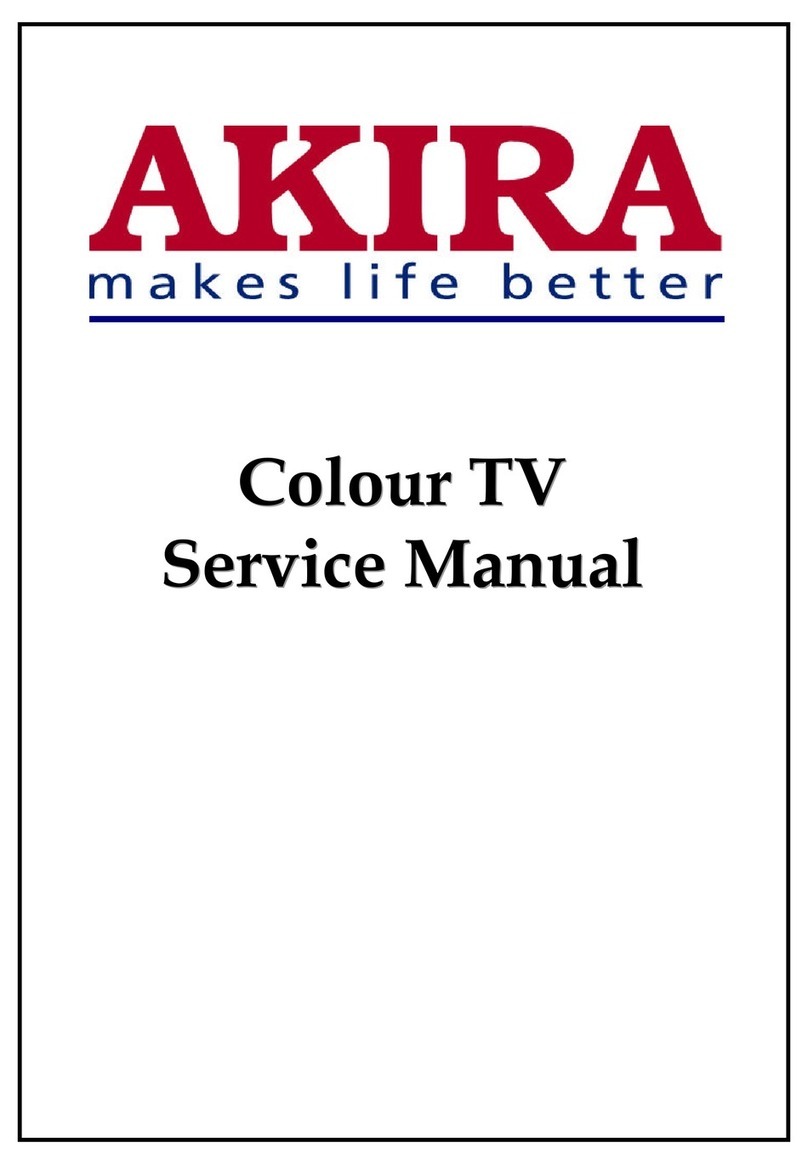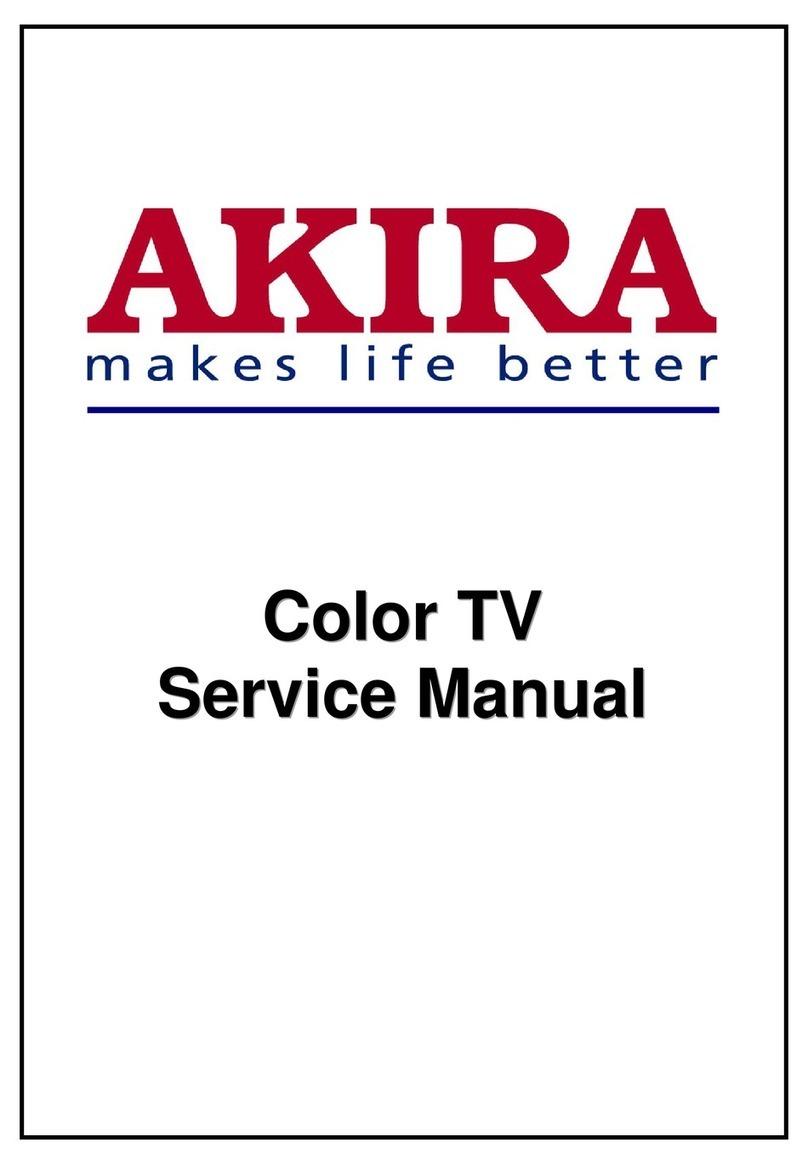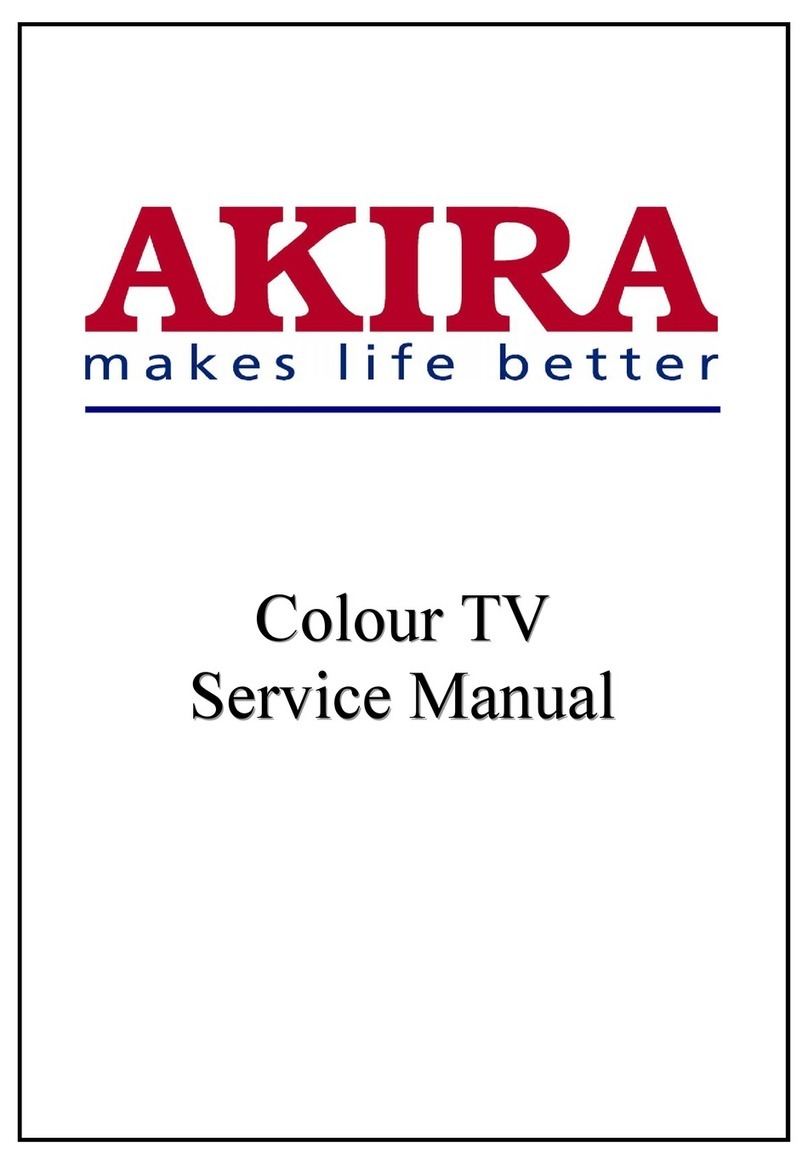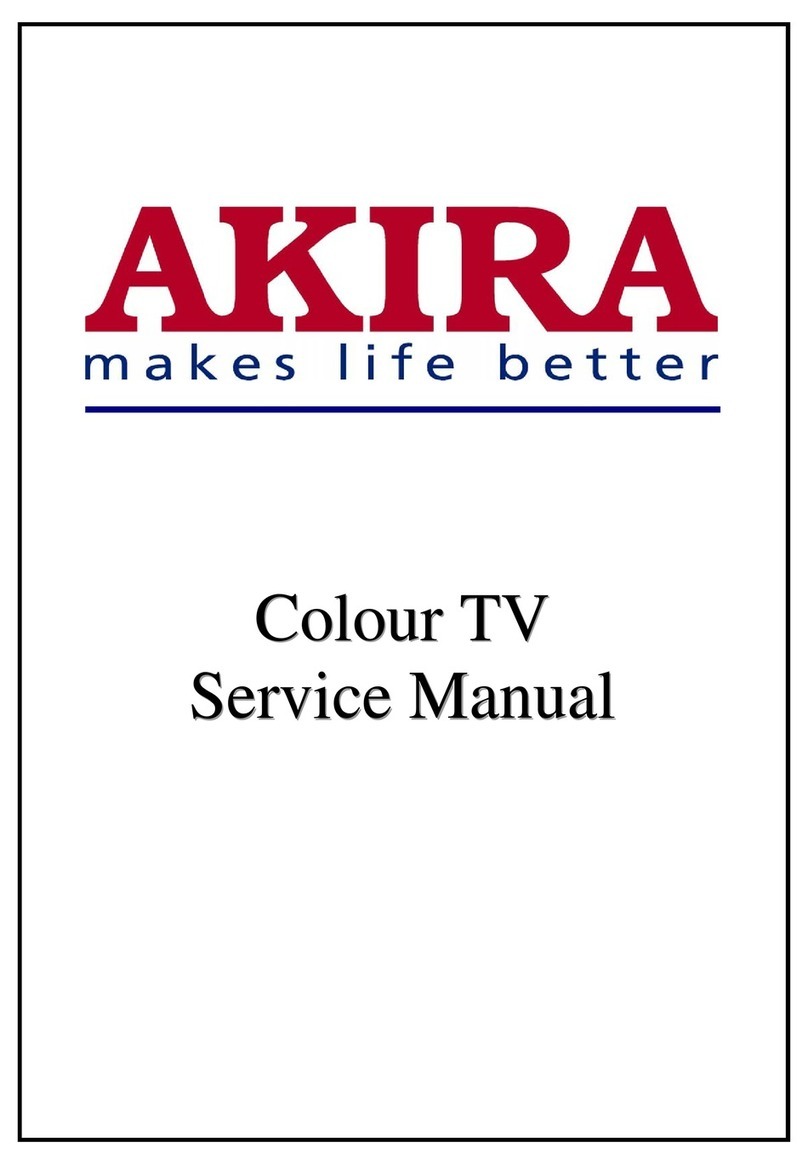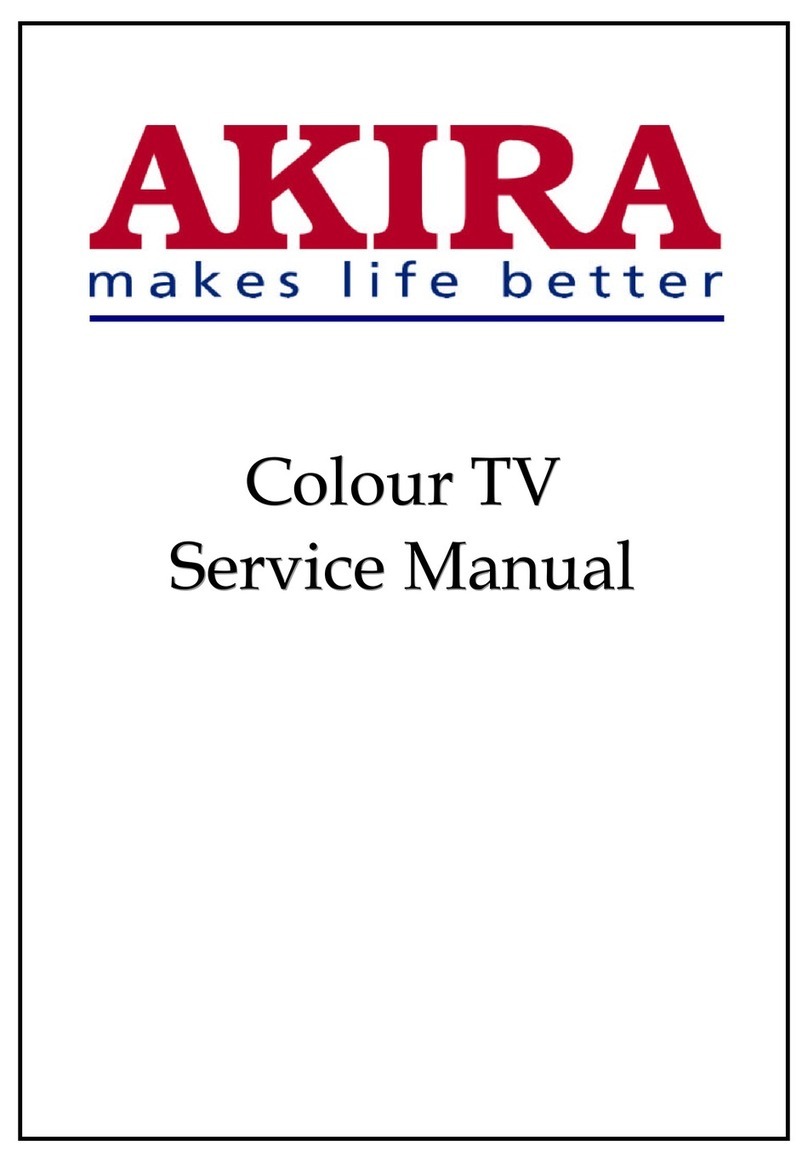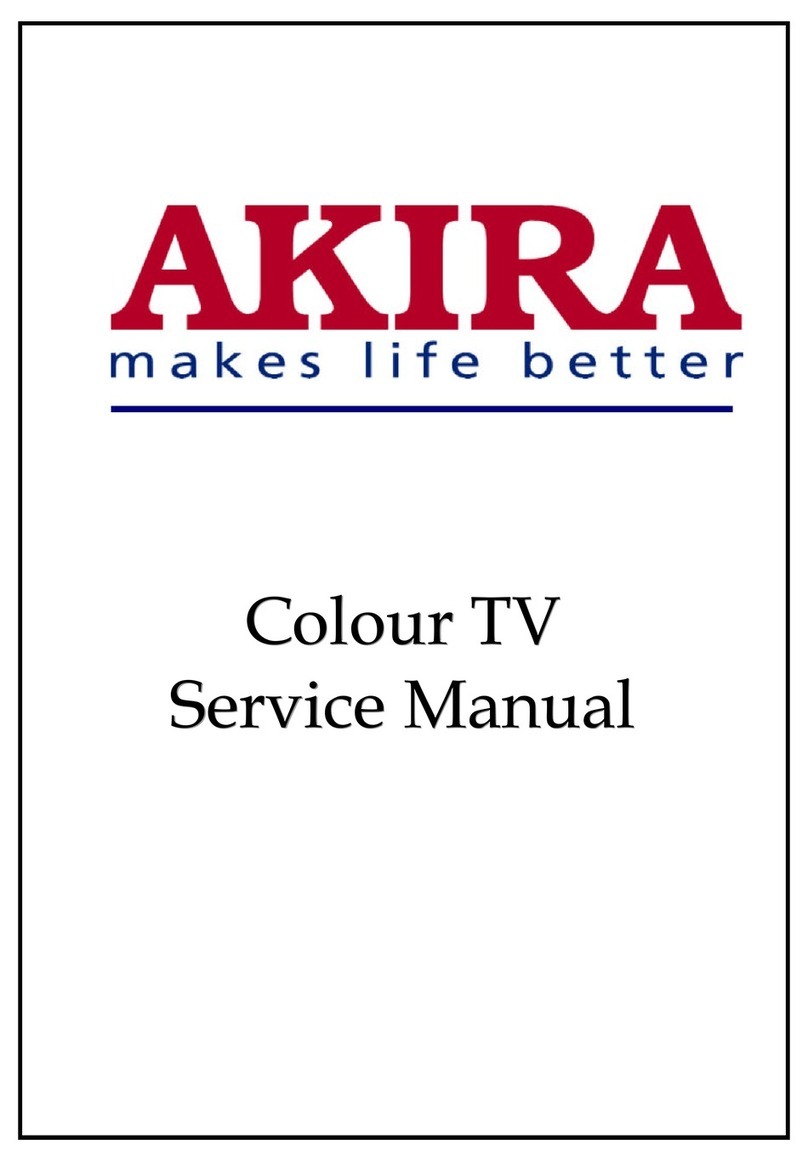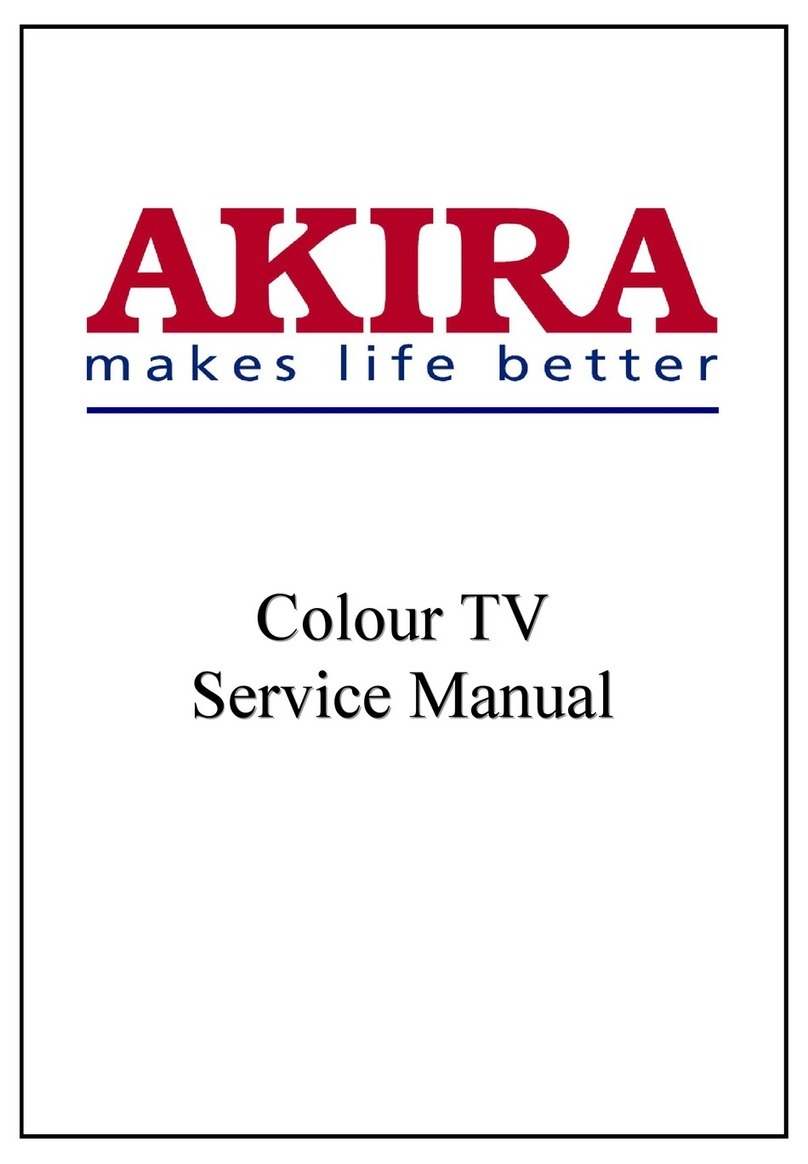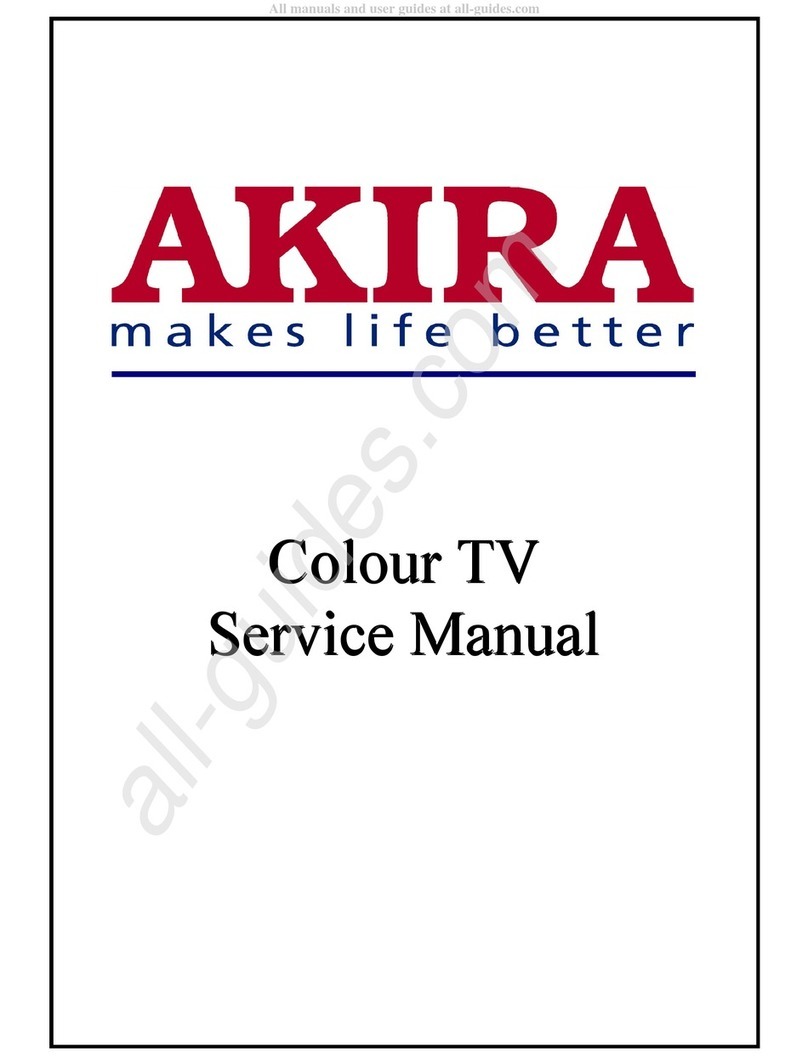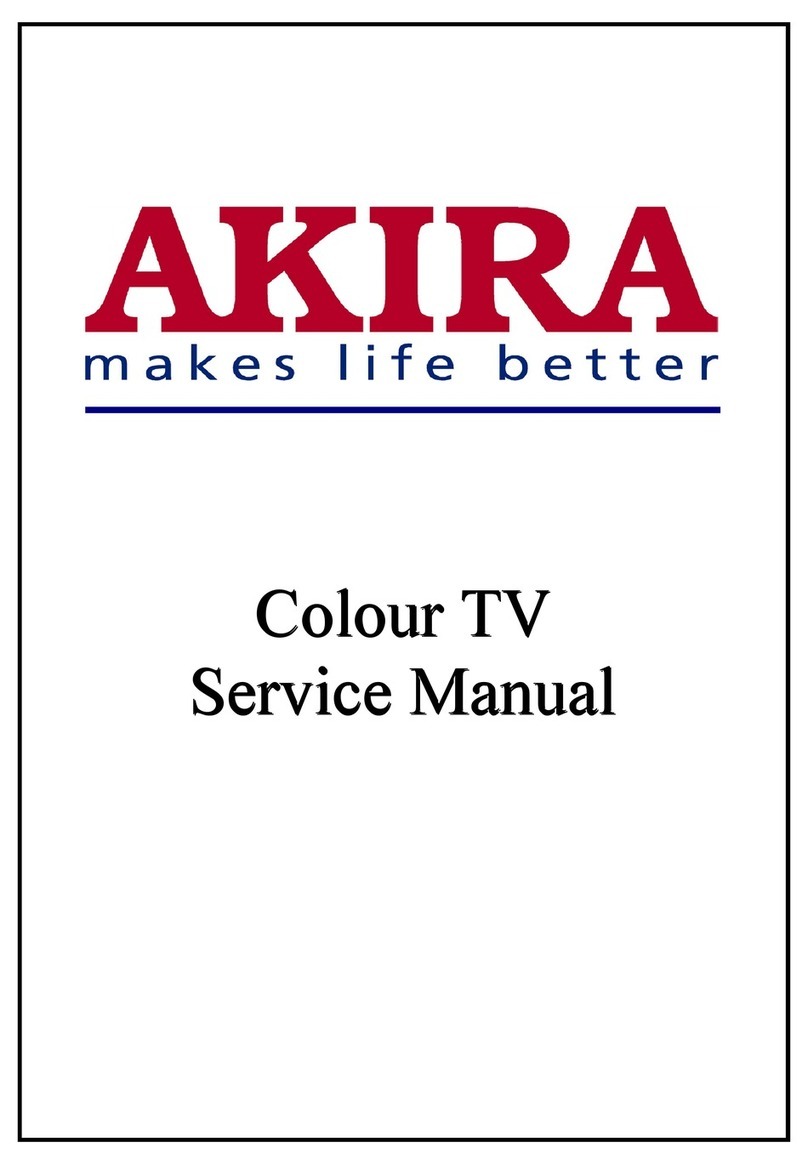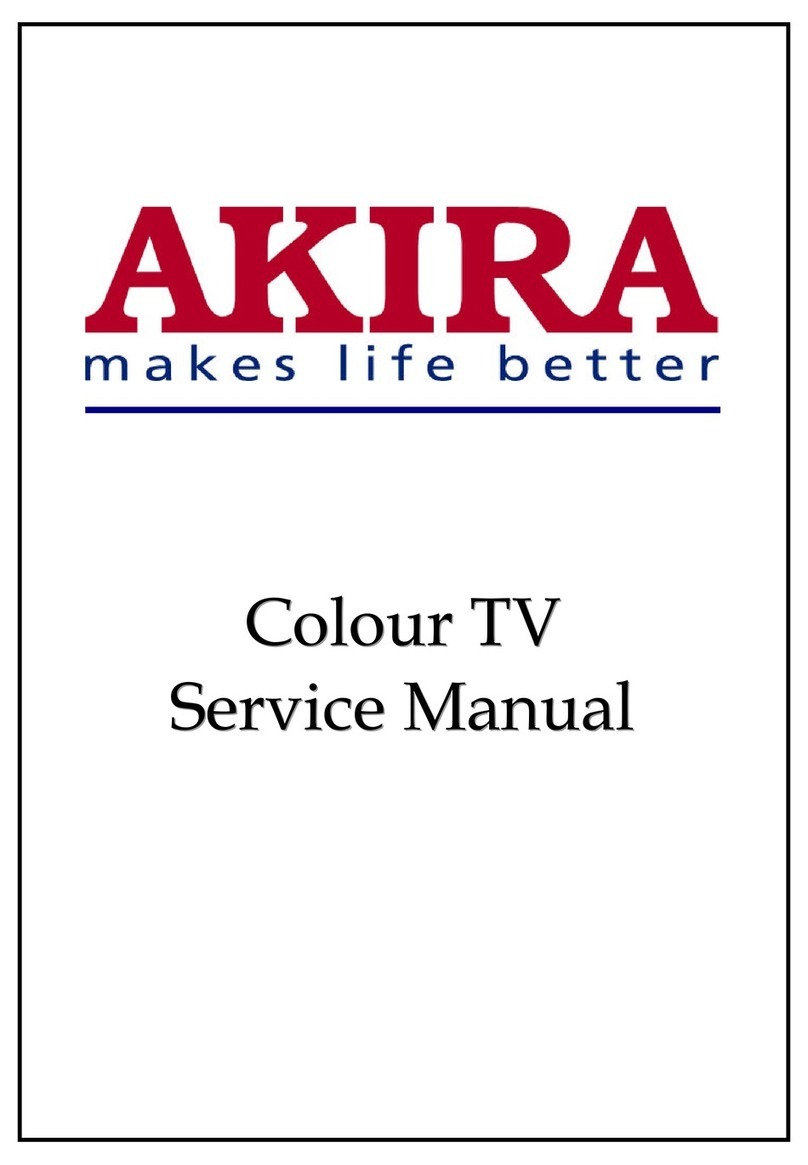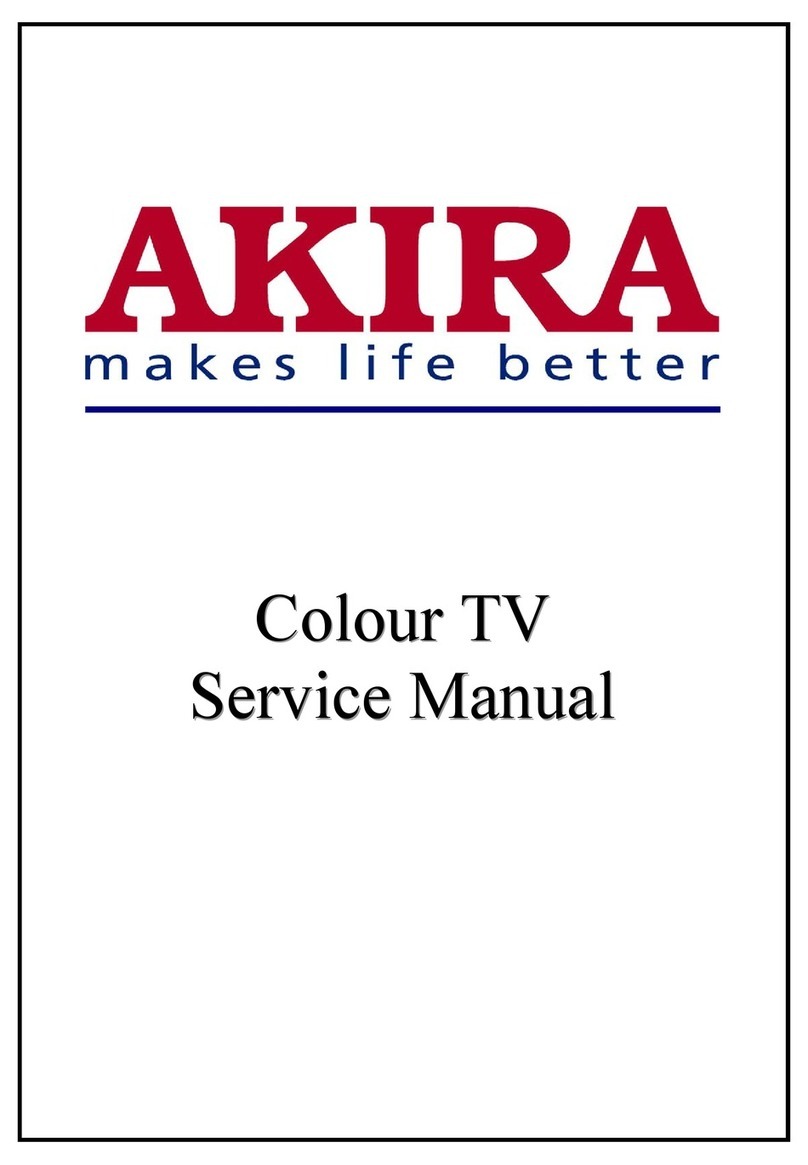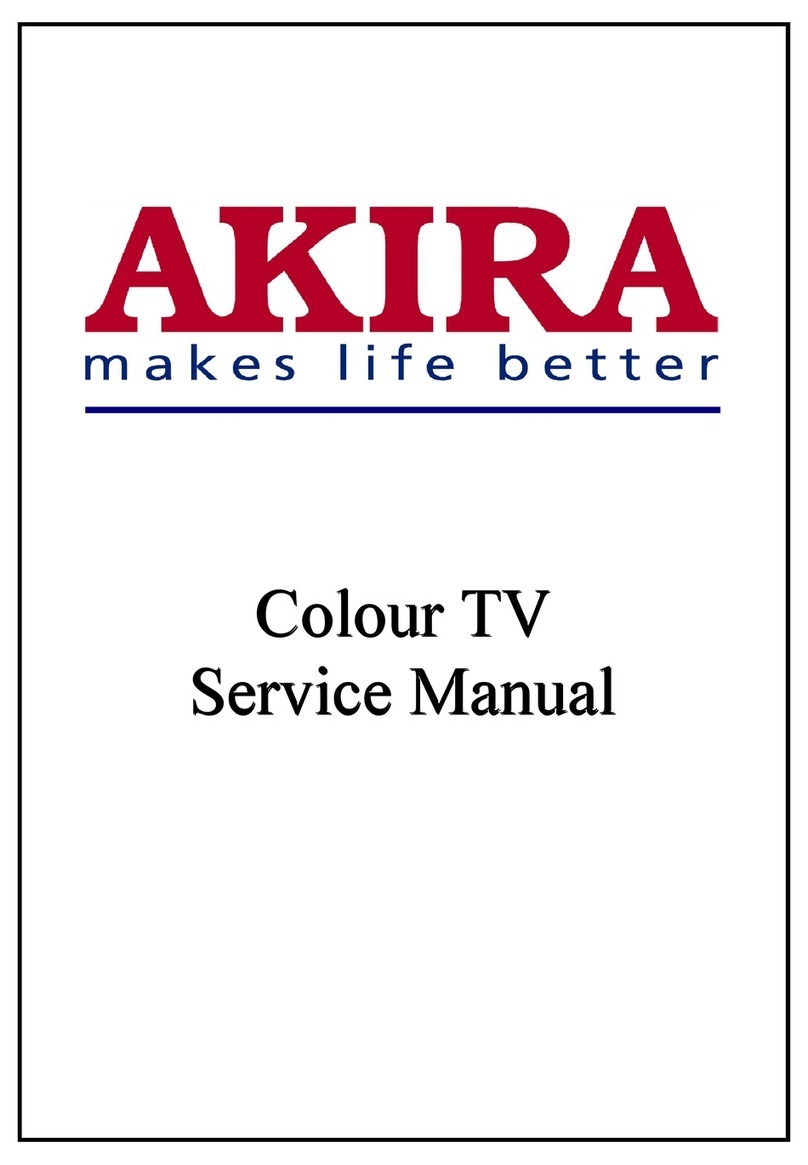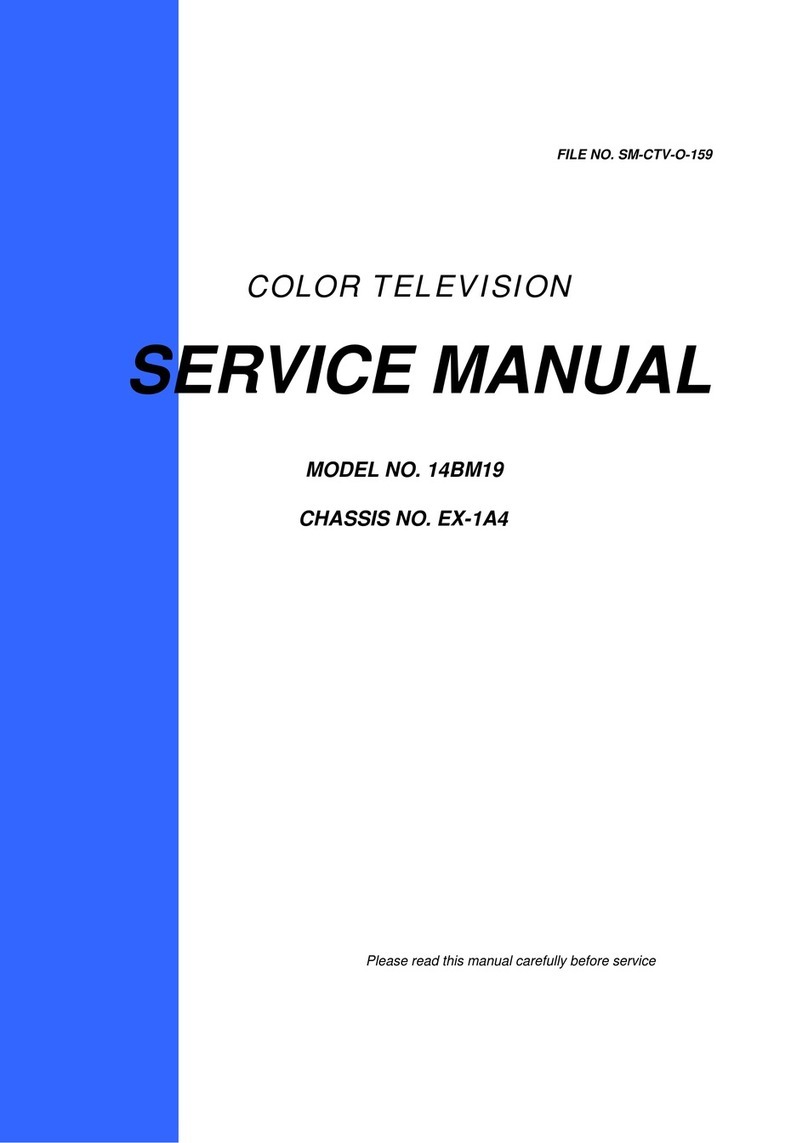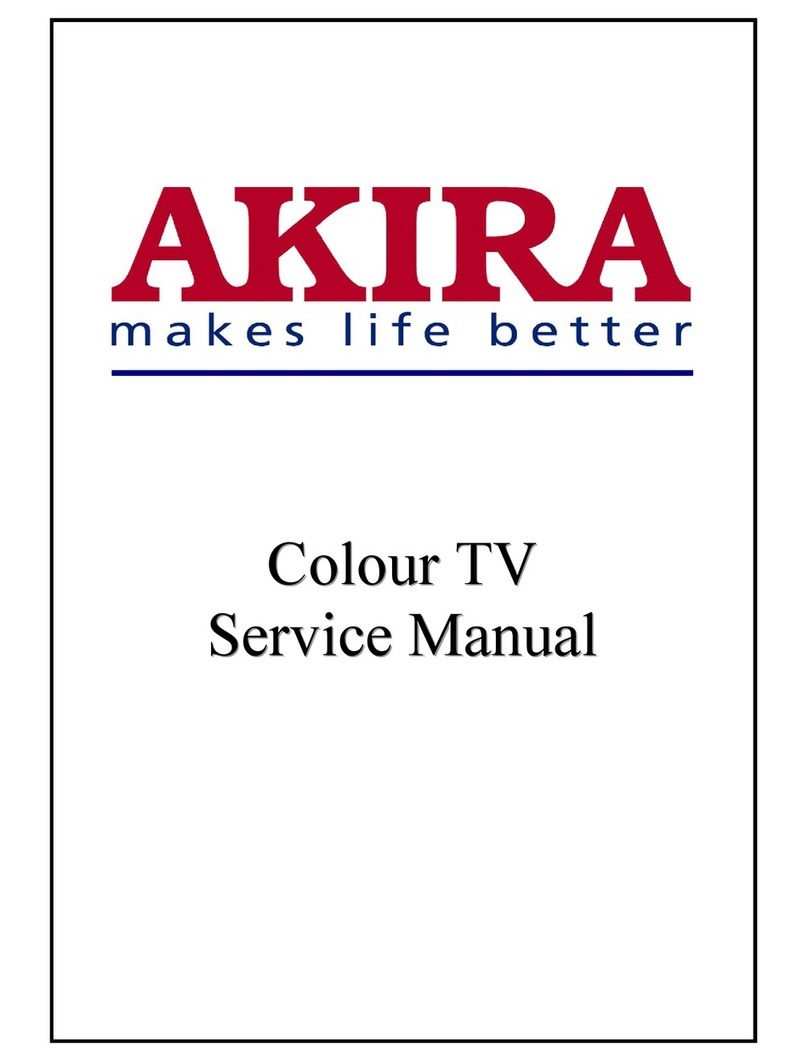-4-
Model No.: LCT-32HSSTP
Version: 1.0
SAFETY PRECAUTION
WARNING:
Service should not be attempted by anyone unfamiliar with the necessary precaution on this receiver.
The following are the necessary precautions to be observed before servicing this chassis.
1. When replacing a chassis in the cabinet, always be certain that all the protective devices are put
back in place, such as: non-metallic control knobs, insulating covers, shields, isolation
resistor-capacitor network etc.
2. When replacing parts or circuit boards, disconnect the power cord.
3. When replacing a high wattage resistor (oxide metal film resistor) on the circuit board, keep the
resistor 10mm (1/2in) away from circuit board.
4. Connection wires must be kept away from components with high voltage or high temperature.
5. If any fuse in this TV receiver is blown, replace it with the FUSE specified in the chassis parts list.
PRODUCT SAFETY NOTICE
Many electrical and mechanical parts in the chassis have special safety-related characteristics.
These characteristics are often passed unnoticed by a visual inspection.
Replacement parts, which have these special safety characteristics are identified in this manual and its
supplement electrical components having such features are shaded on the schematic diagram and the
parts list.
Before replacing any of these components, read the parts list in this manual carefully. The use of
substitute replacement parts which do not have the same characteristic as specified in the parts list may
create shock, fire or other hazards.