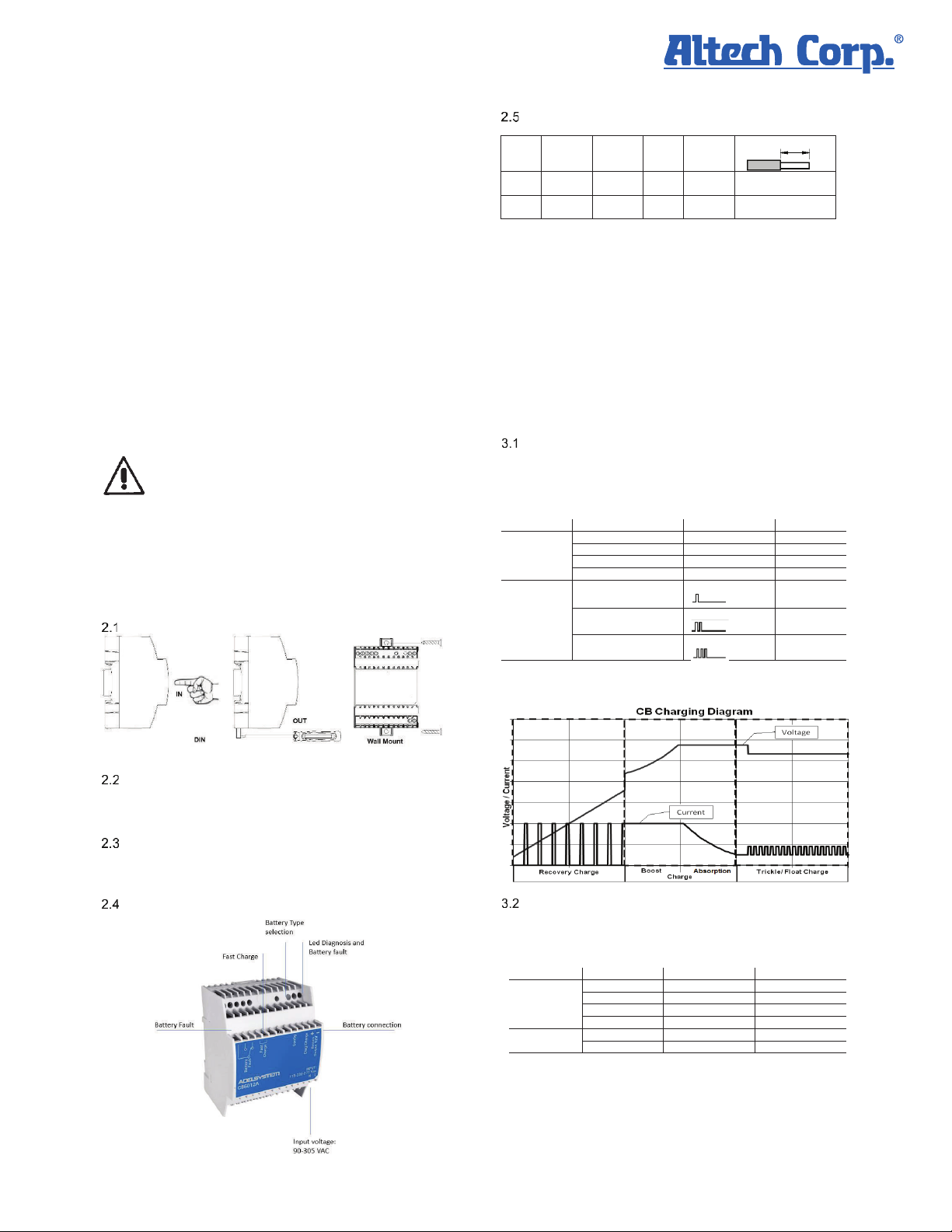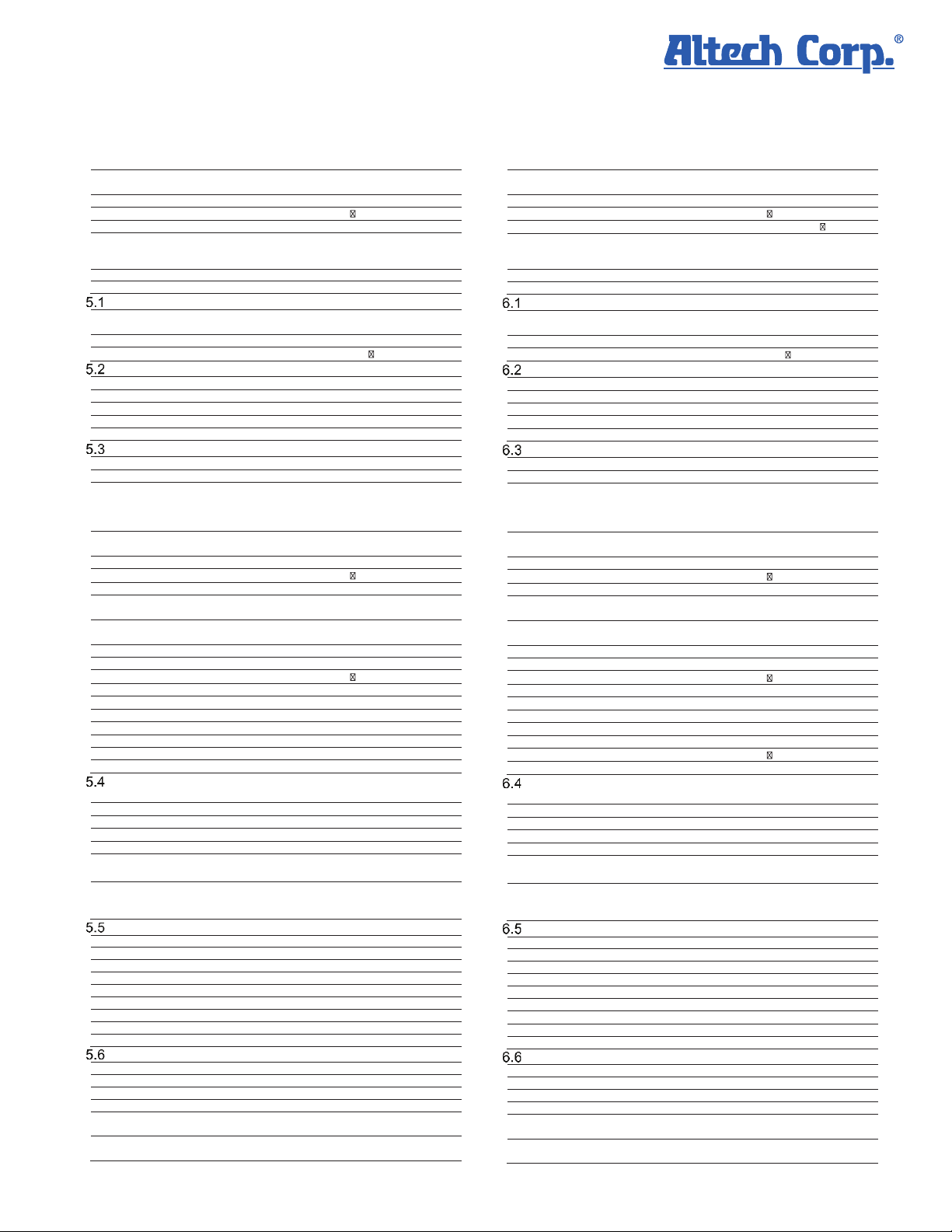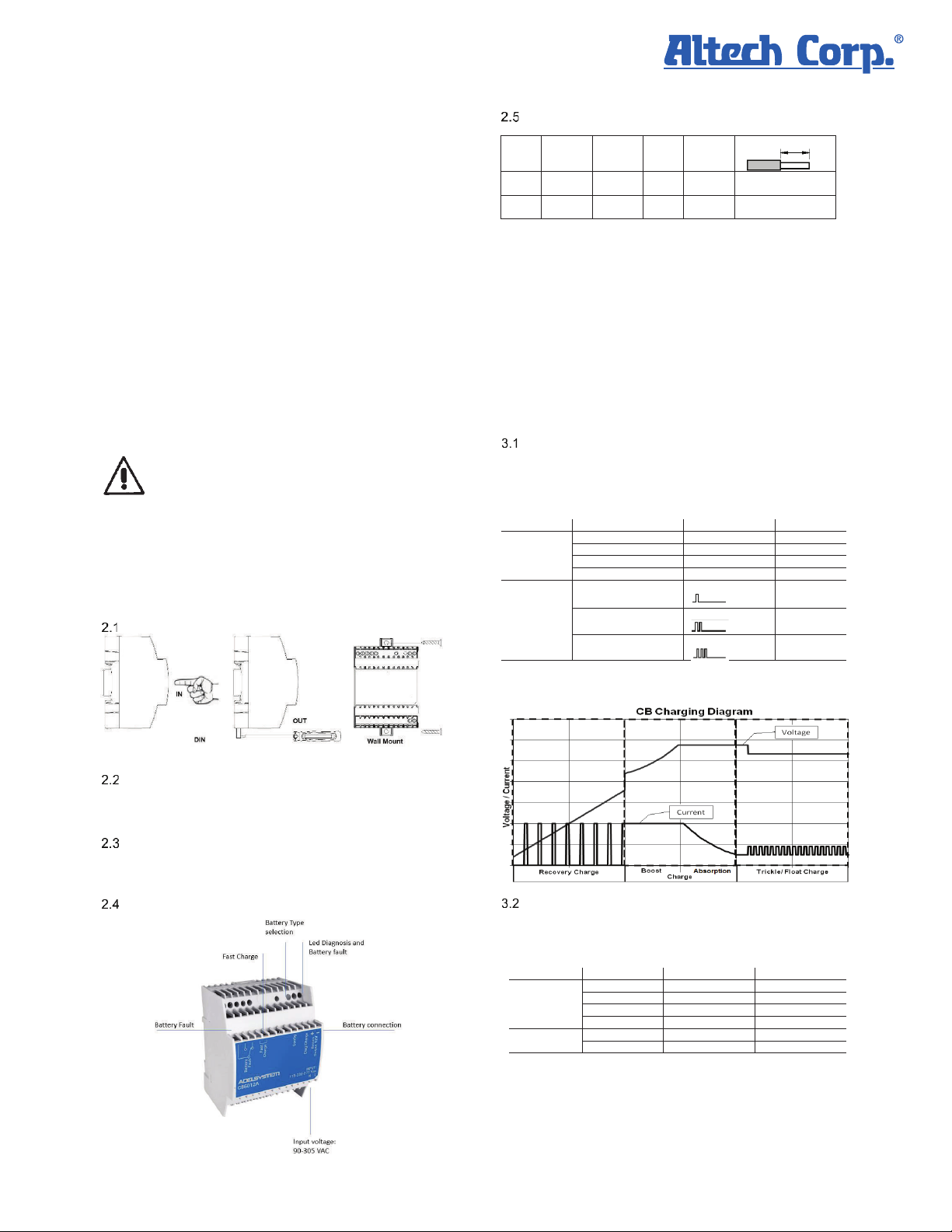
Page 1
Thank you for choosing one of our products for your work.
We are certain that it will give the utmost satisfaction and be a notable help on
your job and application.
Product Description
The Smart Battery Charger CB60 is available in two versions: 12V 5A and 24V
3A (5A Max). The CB60 series is a family of battery chargers based on the
"Switching technology" and "Battery Care philosophy" that have been part of
Adel System's know-how for 30 years. This experience has led to the
development of this advanced multi-stage, fully automatic battery charger,
which is suitable for meeting the most advanced requirements of battery
manufacturers. The Battery Care concept is based on algorithms that implement
fast and automatic charging, optimization of battery charging during all charging
stages, recovery of discharged battery, and real-time diagnostics during
installation and operation. The real-time diagnostics system discreetly monitors
the battery and detects its faults, such as shorted elements, accidental reverse
polarity connections, battery disconnection, and incorrect voltage. Such faults
are indicated by intuitive flashing of the diagnostic LED. Each device is suitable
for all battery types: default curves can be set for open lead-acid, AGM, Gel and
NiCd batteries. A rugged enclosure with bracket for DIN rail and wall mounting
provides IP20 protection.
1 Safety and warning notes
WARNING – Explosion Hazard. Do not disconnect equipment
unless power has been switched off or the area is known to be non-
hazardous.
WARNING – Explosion Hazard. Substitution of components may
impair suitability for class I, Division 2.
WARNING – Switch off the system before connecting the module. Never work
on the machine when it is live. The device must be installed according to
EN61010 or EN62368-1. It must be possible to disconnect the device with a
suitable isolating facility outside the power supply unit. Danger of fatal Injury!
WARNING – The device is equipped whit an internal fuse. If the internal fuse
blows up (fails opens) most likely there is a fault in the device. If this failure
occurs, the device must be returned to the factory.
2 How to Install
Mounting
Fig. 1 – Drawing of the CB60 series battery chargers
Din Rail or Panel Mounting
Fig. 1 shows a dimensional drawing of the CB60. It is possible to mount the
device on Din rail or panel and fix it by 2 screws 2.9x8-16. There is no limit to
the Panel thickness.
How to Supply the device
The CB60 battery chargers have a single-phase input and can operate in the
range 90 to 305 VAC; therefore, they are suitable for standard 110, 230 and 277
VAC systems.
Device Connection (Fig.2)
Connection terminal and wiring
The following cable cross-sections may be used:
Solid
(mm2)
Stranded
(mm2) AWG Torqu
e (Nm)
Stripping Length
In: 0.2 –
2.5
0.2 –
2.5
24 –
14
0.5 –
0.6 Nm
7 mm
Out: 0.2 –
2.5
0.2 –
2.5
24 –
14
0.5 –
0.6 Nm
7 mm
Screw type terminal block, 2.5 mm2. Wiring terminal shall be marked
to indicate the proper connection for the power supply. For supply connections
use copper cables only, use wires suitable for at least 75°C.
3 Functionality
The CB60 battery chargers implement a multi-stage battery charging technique
to ensure optimal battery performance and health. An additional feature, the
power function, can be activated via the user interface and allows the output
voltage to be available even when the battery is not connected. Otherwise, when
the battery is not connected, the battery output terminals of the CB60 are devoid
of voltage.
The user interface of the CB60 charger consists of a button and a multicolor
LED. It shows the activity of the device and allows you to view and change the
configuration of the device. By default, the CB60 is configured to operate with
an open lead-acid battery and the power function is disabled.
Charging
The normal indication of the user interface: when the battery is charging, the
device signals the charging phase with a continuous GREEN flashing, with a
frequency that depends on the charging phase in progress. Conversely, if a fault
is active, the device displays a sequence of ORANGE flashes followed by a
pause.
Device status State LED Diagnosis LED Color
Charging
Recovery 5 blinks / sec Green
Bulk 2 blinks / sec Green
Absorption 1 blink / sec Green
Float 1 blink / 2 sec Green
Auto Diagnosis
Fault
Reverse polarity or
wrong battery voltage
1 blink / pause Orange
Battery not connected 2 blinks / pause Orange
Battery with shorted
cells
3 blinks / pause Orange
Table 1 – LED signaling and the corresponding device activity
Type of charging it is current-limited and constant-voltage, IUoU profile in
conformity to DIN41773.
Displaying the current device configuration
While the user interface is showing the device activity, press briefly (less than
1sec) the pushbutton to display the Battery Chemistry. The device will display
the chemistry by means of a number of GREEN LED blinks followed by a pause,
immediately followed by the Power Supply configuration enabling status, by
means of a number of RED blinks followed by a pause, according to Table 2:
State / Type LED Diagnosis LED Color
Chemistry
Open Lead 1 blink / pause Green
AGM Lead 2 blinks / pause Green
GEL Lead 3 blinks / pause Green
NiCd 4 blinks / pause Green
Power supply
function
Disabled 1 blink / pause Red
Enabled 2 blinks / pause Red
Table 2 – Device configuration display and program
The user interface then automatically resumes the normal display of device
activity. The ongoing battery charging process is not interrupted or affected in
any way during the device configuration display.
Altech Corp.® • 35 Royal Road • Flemington, NJ 08822-6000 • P 908.806-9400 • F 908.806.9490 • www.altechcorp.com
Instruction Manual
CB6012A and CB6024A
Battery Charger