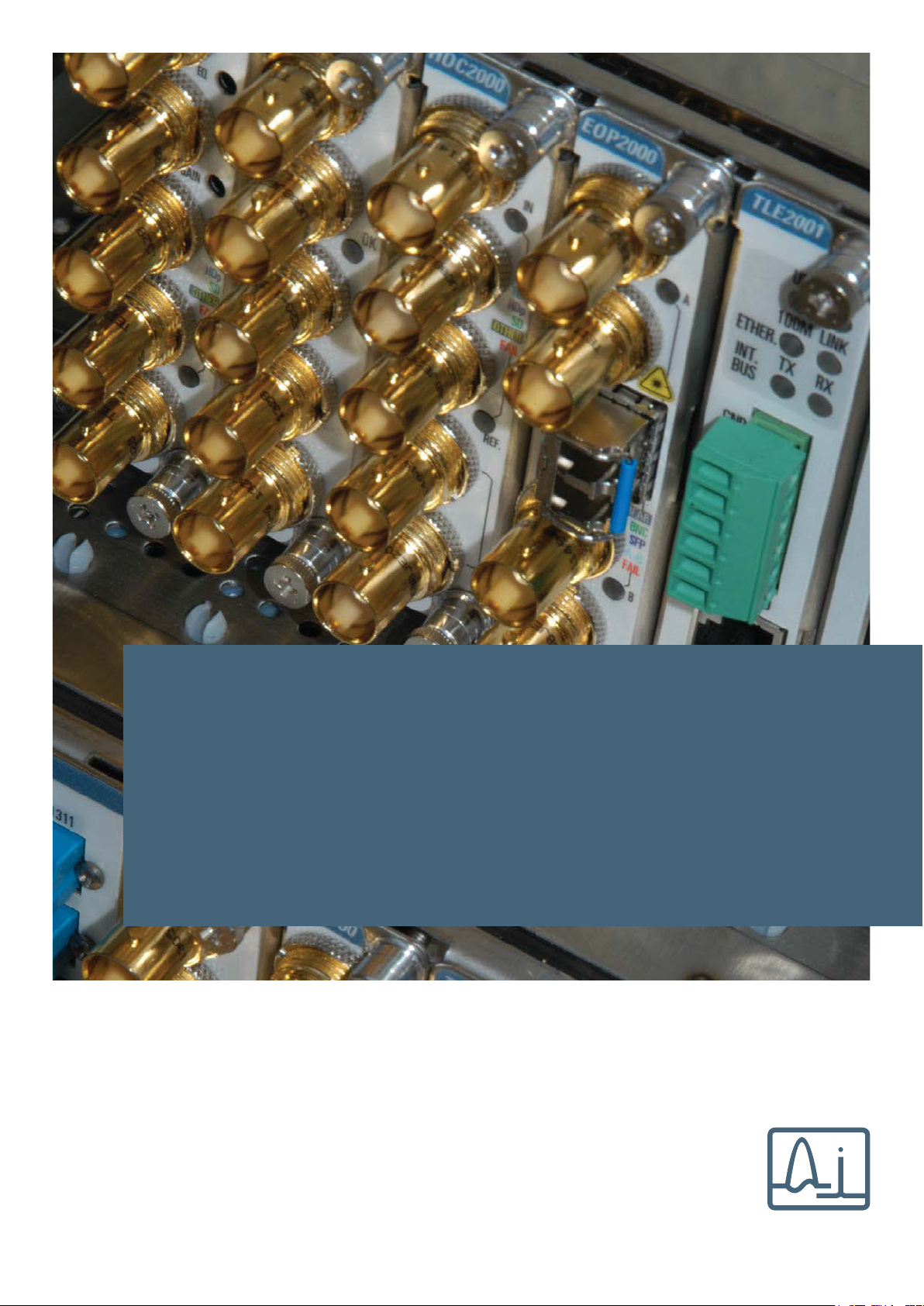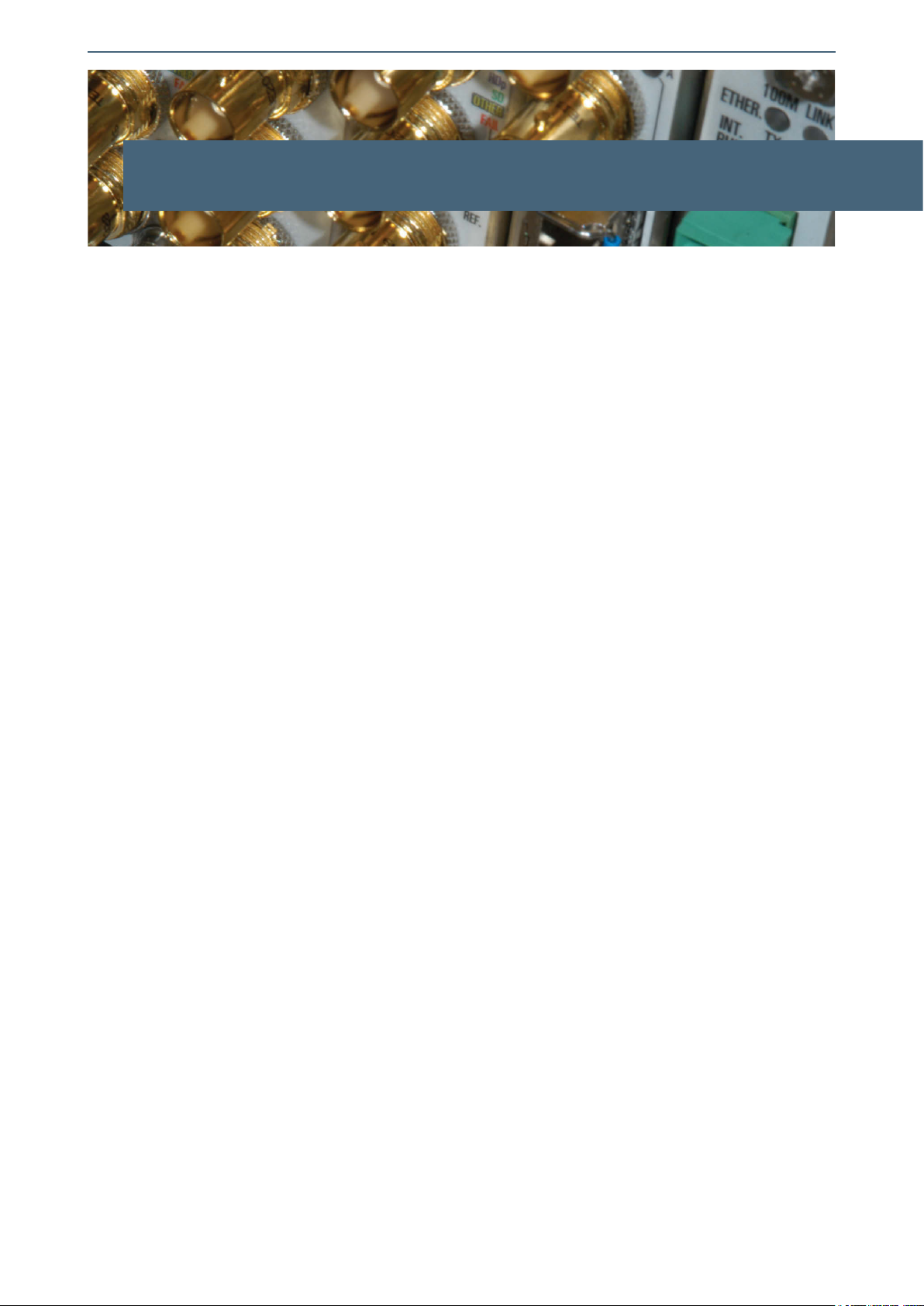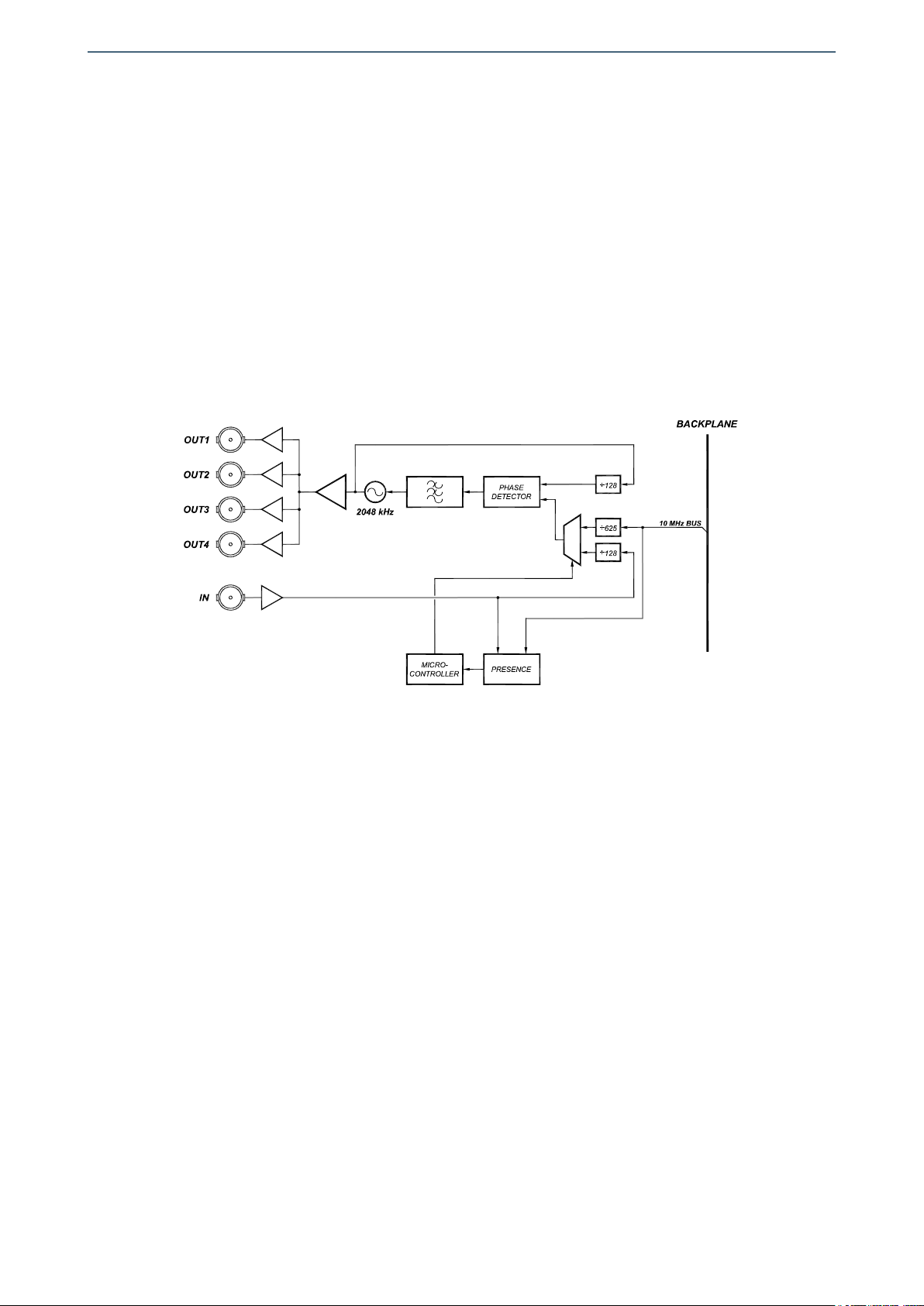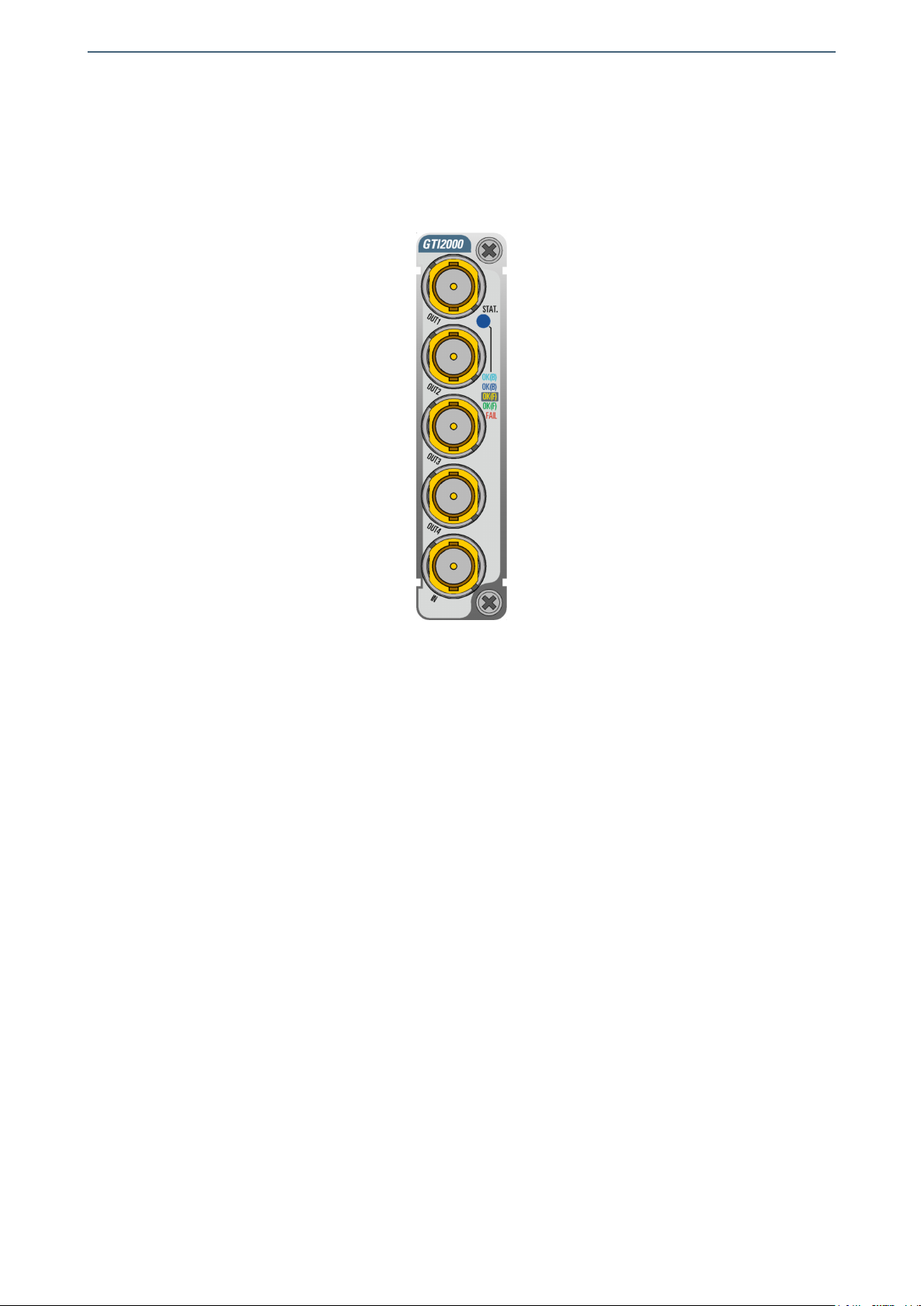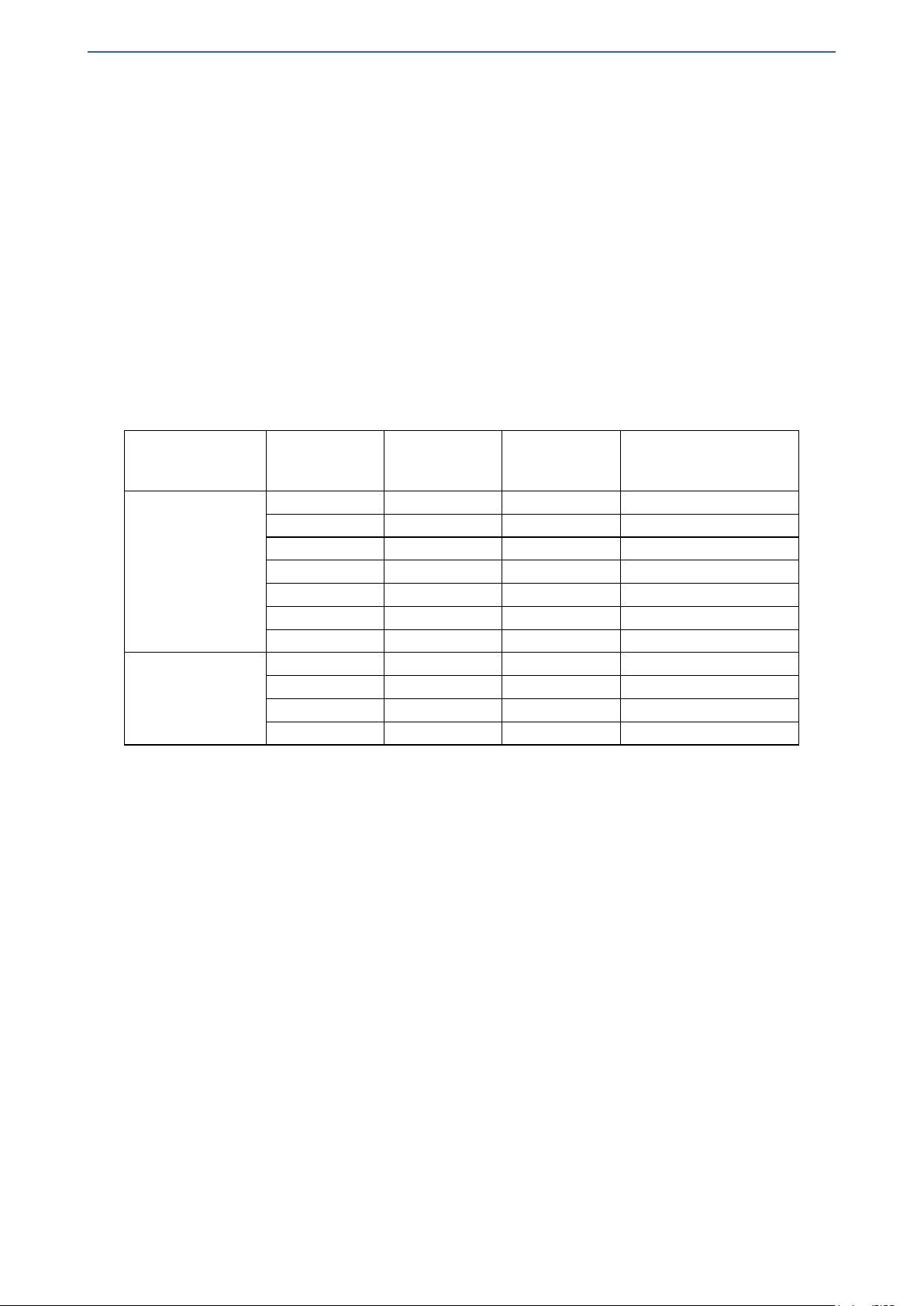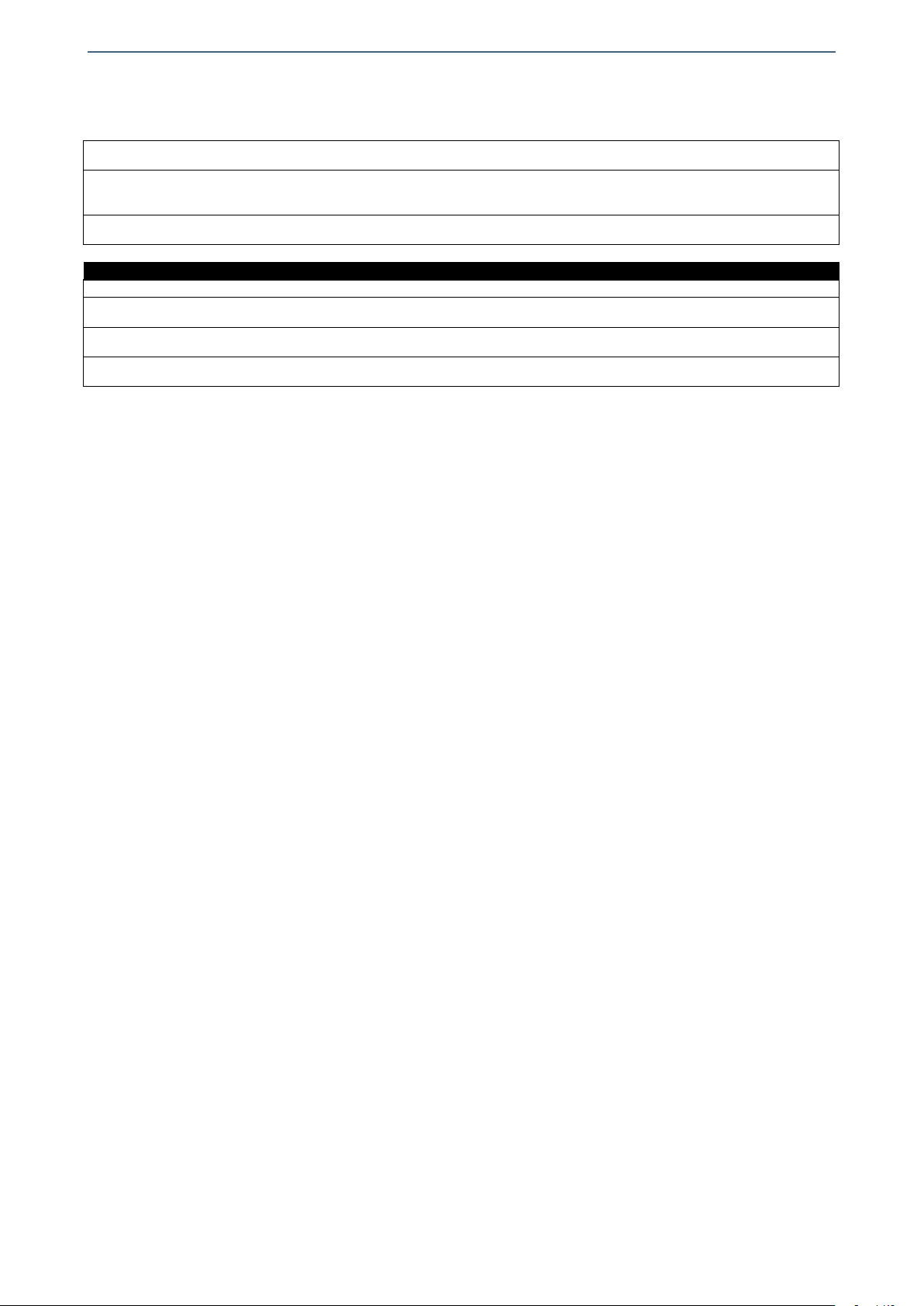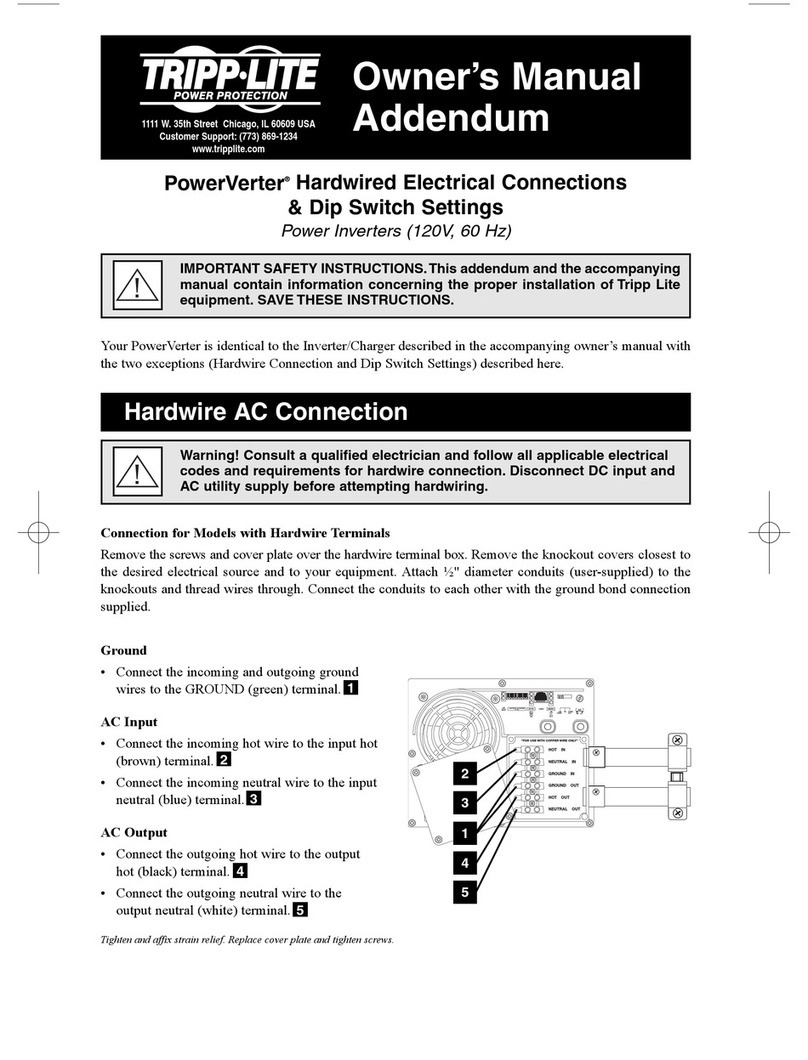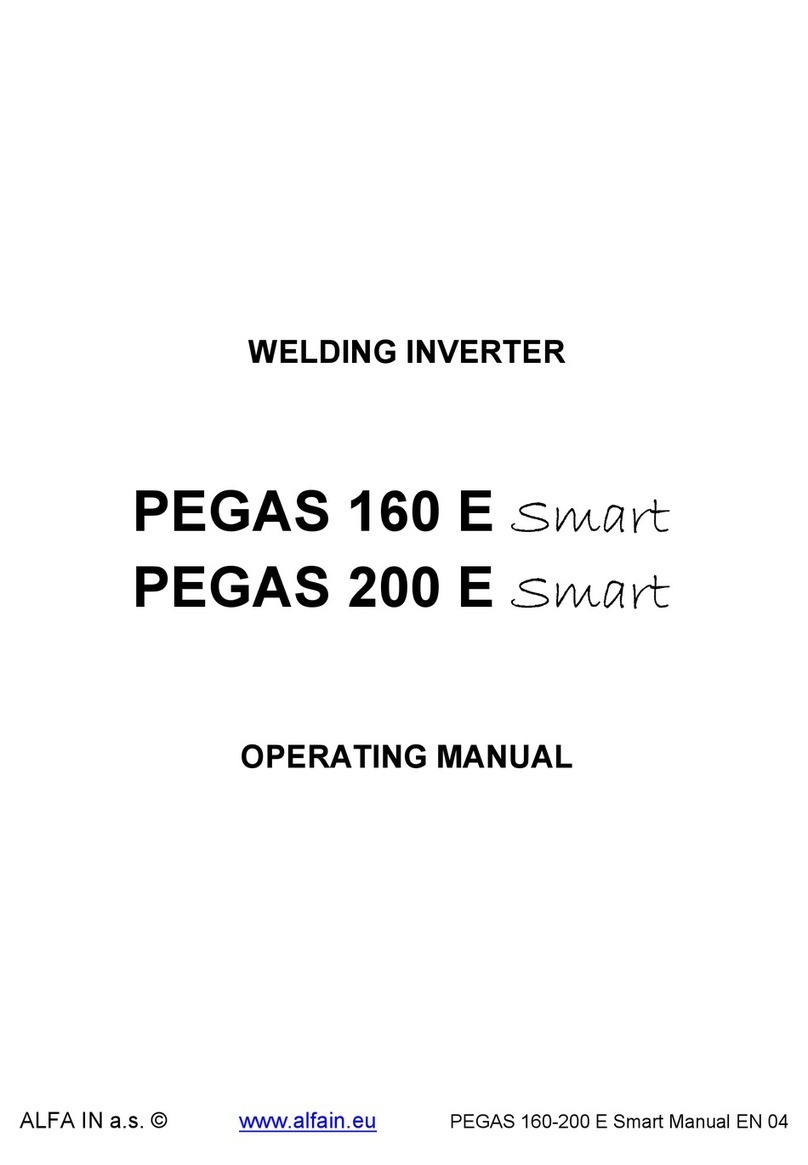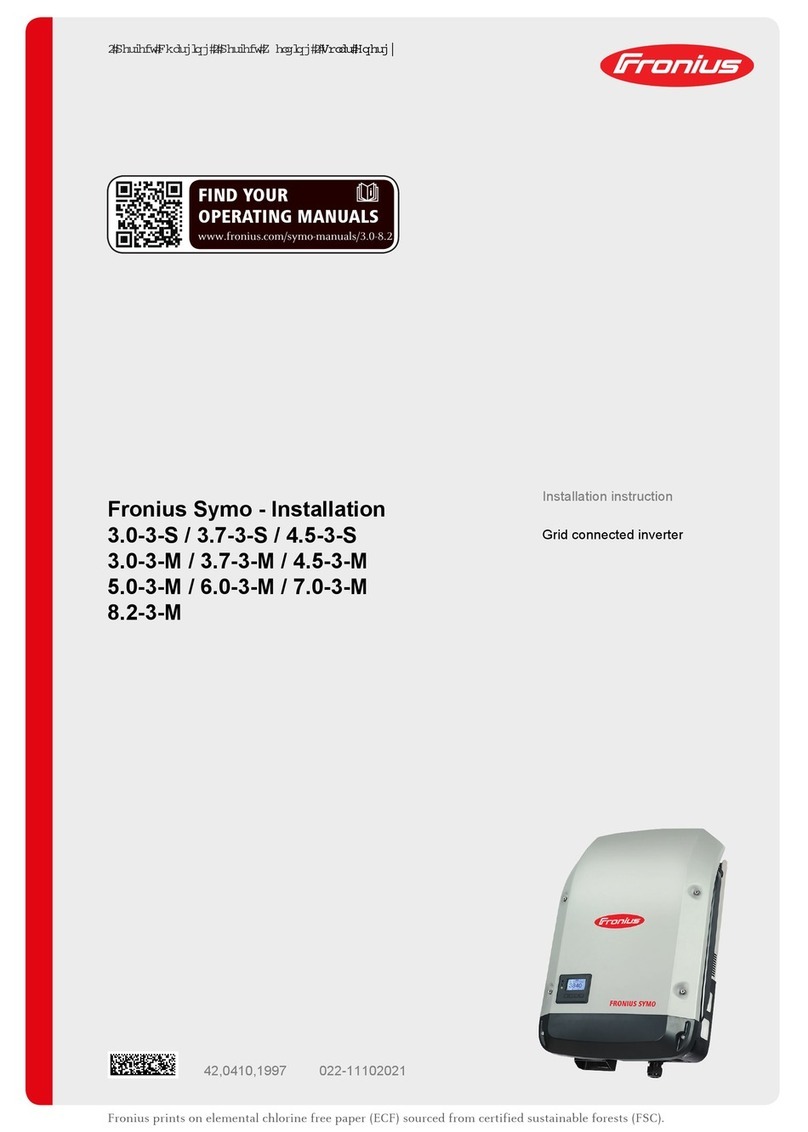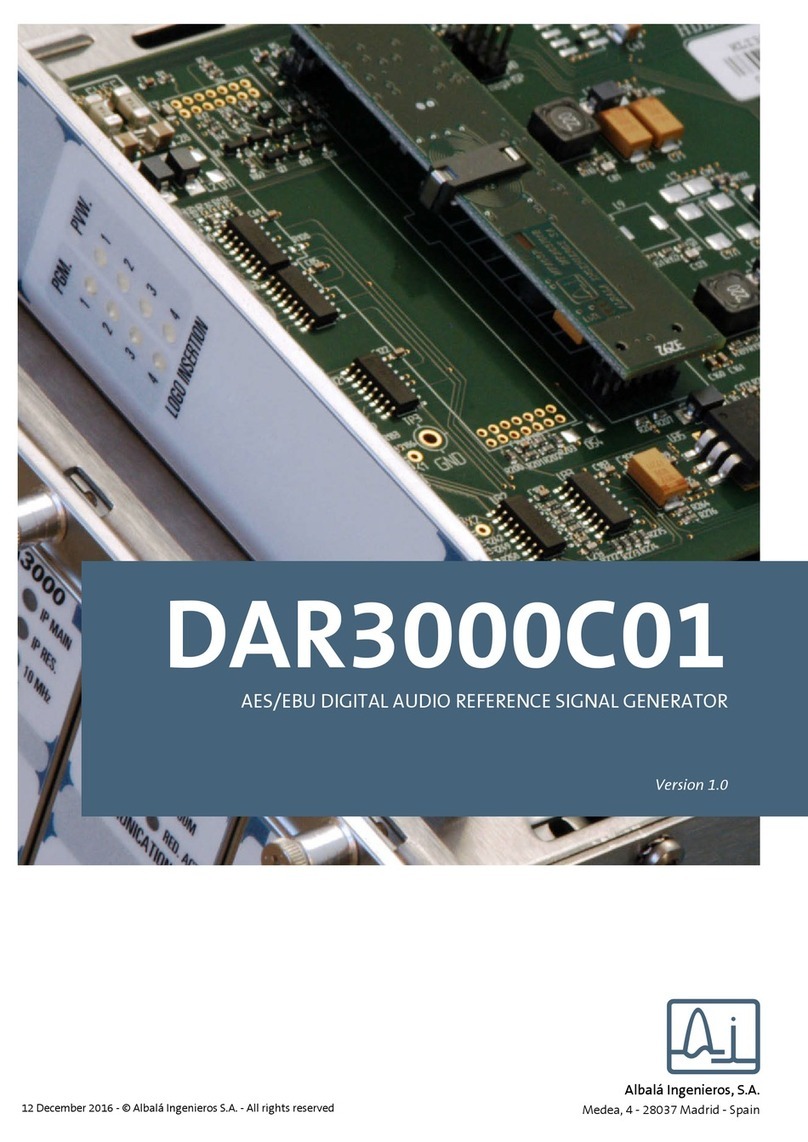Albalá Ingenieros | Manual GTI2000C01
The following functions of the GTI2000C01 can be performed remotely:
-Selection of the switching mode, the priority of the inputs and of the reference input
being used.
- Resetting of the reference change indicator.
-Configuration of the delays before recognition of the inputs as valid in order to
deactivate the outputs in case of a lack of a reference signal.
- Supervision of the status of the reference and whether or not it is locked.
4.3.1. Details of the GTI2000C01 registers
The GTI2000C01 module provides control and status registers that can be read and
written by means of specific commands described in the communication control
module user manuals.
The parameter information grouped in the CONTROL or RAM sections is stored in
volatile memory. Any modifications to the parameters will be lost when the module
power supply is disconnected unless the "EEPROM Save" button within the software
has been pressed.
The STATUS section parameters are read-only and cannot be modified.
The EEPROM section parameters are rarely used and are stored directly in non-volatile
memory.
The parameters that can be controlled and supervised remotely for each version of
the firmware are listed below:
VERSION 1.X
CONTROL
Name add ext msk snmp trap Description
ACTIVE_PRESET 0x00 0x3F Y N Shows the active preset
32=Preset 1, 33=Preset 2, 34=Preset 3, 35=Preset 4, 36=Preset 5, 37=Preset 6,
38=Preset 7, 39=Preset 8, 40=Preset 9, 41=Preset 10, 42=Preset 11, 43=Preset
12, 44=Preset 13, 45=Preset 14, 46=Preset 15, 47=Preset 16, ?=None
LOAD_PRESET 0x00 0x7F Y N Allows loading a preset
64=Preset 1, 65=Preset 2, 66=Preset 3, 67=Preset 4, 68=Preset 5, 69=Preset 6,
70=Preset 7, 71=Preset 8, 72=Preset 9, 73=Preset 10, 74=Preset 11, 75=Preset
12, 76=Preset 13, 77=Preset 14, 78=Preset 15, 79=Preset 16, ?=''
SAVE_PRESET 0x00 0xFF Y N Allows saving a preset
128=Preset 1, 129=Preset 2, 130=Preset 3, 131=Preset 4, 132=Preset 5,
133=Preset 6, 134=Preset 7, 135=Preset 8, 136=Preset 9, 137=Preset 10,
138=Preset 11, 139=Preset 12, 140=Preset 13, 141=Preset 14, 142=Preset 15,
143=Preset 16, ?=''
MODE 0x01 0x03 Y Y Allows selecting the switching mode
0=Full auto, 1=Half auto, 2=Manual
INPUT_CHG_RST 0x01 0x80 Y N Indicates a change in which input is used as reference
0=No, 1=Yes
INPUT 0x02 0x01 Y Y Allows selecting the reference input
0=Bus, 1=Front
INVERT_PRIORITY 0x04 0x01 Y N Allows changing the input priority
0=No, 1=Yes
19