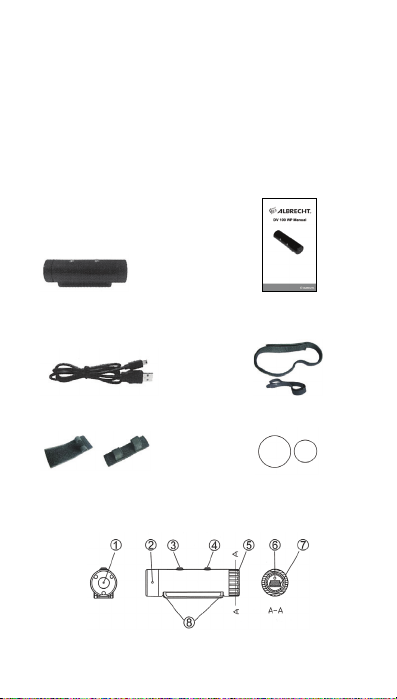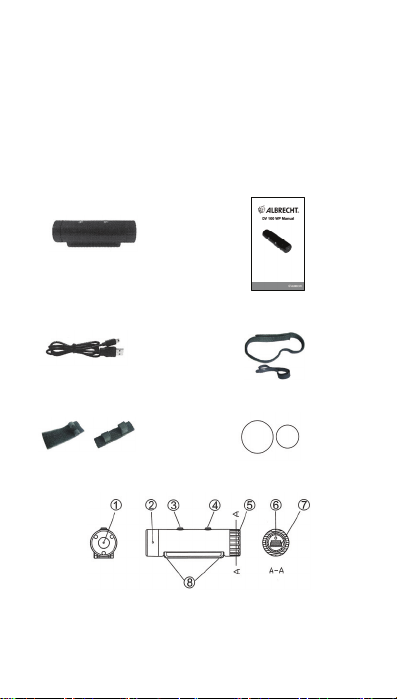Sicherheitshinweise
•Anwendung: Halten Sie sich streng an die Gesetze. Dieses Gerät
darf nicht für illegale Zwecke benutzt werden. Der Benutzer trägt die
alleinige Verantwortung für die Nutzung.
•Akku: Bei längerer Nichtbenutzung vor Gebrauch bitte vollständig
laden.
•Datensicherheit: Dieses Produkt ist kein professionelles
Speichergerät. Integrität und Sicherheit der gespeicherten
Videodateien können nicht garantiert werden. Erstellen Sie bitte
Sicherheitskopien Ihrer Videos auf Computer oder anderen
Speichermedien.
•Videoqualität: Dieses Produkt ist keine professionelle Videokamera.
Daher kann keine professionelle Qualität des Videos garantiert
werden.
•Betriebstemperatur: -20 °C bis 80 °C. Beste Ergebnisse werden
jedoch bei Zimmertemperatur erzielt.
CE Konformitätserklärung: Dieses Gerät entspricht
den relevanten EU-Richtlinien und technischen
harmonisierten Normen. Es ist mit dem CE-Symbol
gekennzeichnet. Technische Unterlagen sowie die
jeweils neueste Konformitätserklärung erhalten Sie bei
http://service.alan-electronics.de.
Recycling: Die europäische Richtlinie für Elektroaltgeräte lässt eine
Entsorgung dieses Geräts mit dem Hausmüll nicht zu. Sie finden Sammelstellen
für elektronische Altgeräte in Ihrer Gemeinde. Bitte tragen Sie zum
Umweltschutz bei, dies ist für Sie kostenlos!
Europäische 2-Jahres-Gewährleistung
Der Distributor, bzw. Fachhändler gewähren dem Ersterwerber dieses Produkts,
dass das Produkt oder Teile davon innerhalb von zwei Jahren nach Kaufdatum
kostenlos repariert oder ausgetauscht werden (nach Ermessen des
Unternehmens), sofern es sich um Material- oder Fertigungsfehler handelt. Zur
Anmeldung der Gewährleistungsansprüche muss das Gerät zusammen mit
dem Kaufbeleg und einer Beschreibung des Problems an den Distributor oder
Händler oder über einen entsprechend von ALAN autorisierten Kundendienst
zurückgegeben werden, von welchem das Gerät erworben wurde. Die
Gewährleistung erstreckt sich nicht auf Produkte oder Teile, welche nach
Meinung des Unternehmens verändert, unsachgemäß installiert, durch
Fehlbehandlung, Nachlässigkeit oder Unfall beschädigt wurden oder deren
Seriennummer unkenntlich gemacht oder entfernt wurde. Die Gewährleistung
erstreckt sich nicht auf Zubehörteile oder Probleme durch nicht autorisiertes
oder nicht empfohlenes Zubehör wie Netzteile sowie auf Überspannung durch
Netzteile, LEDs oder Leuchtkörper, gebrochenes oder beschädigtes Acrylglas
sowie Gehäuseteile und Verschleißteile wie Akkus. Bitte wenden Sie sich an
den Fachhändler, von welchem Sie die Kamera erworben haben, oder setzen
Sie sich direkt mit unserem autorisierten Servicepartner in Verbindung.