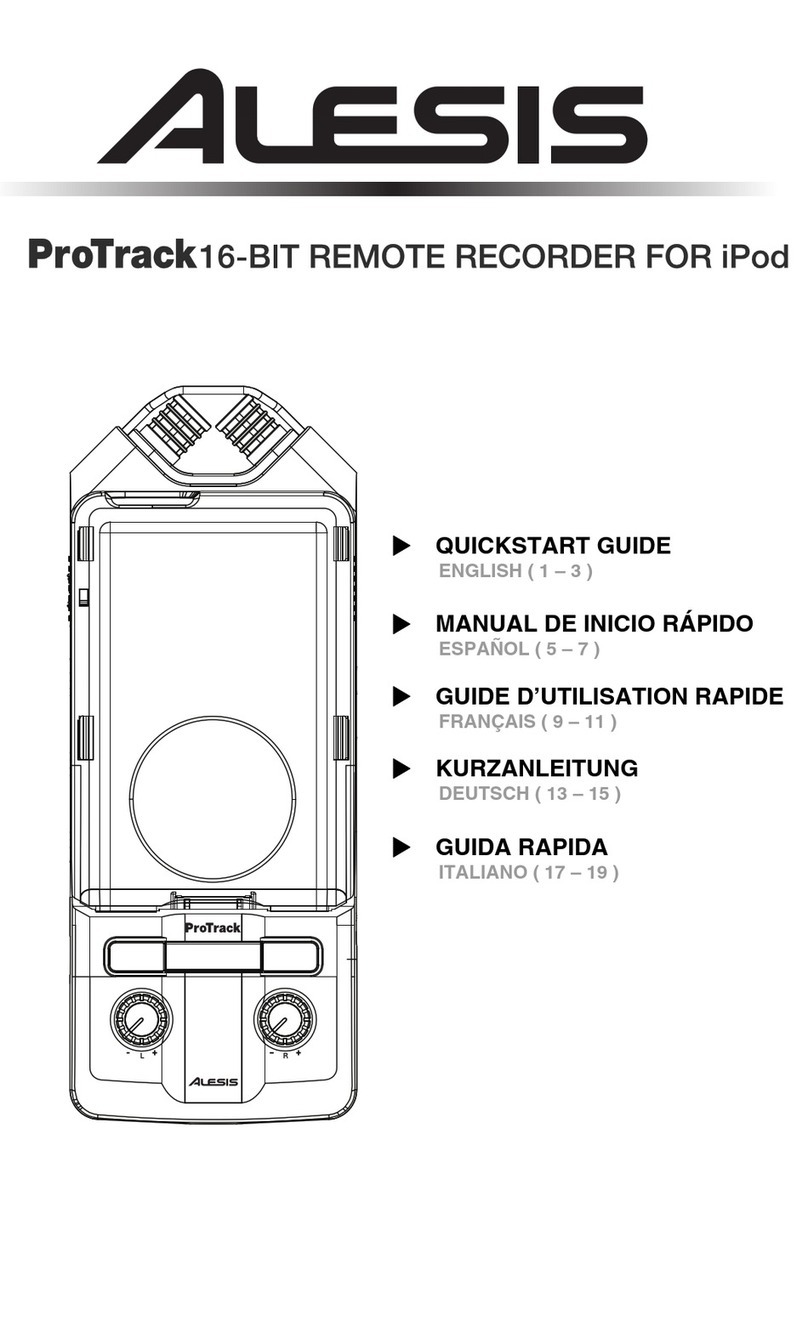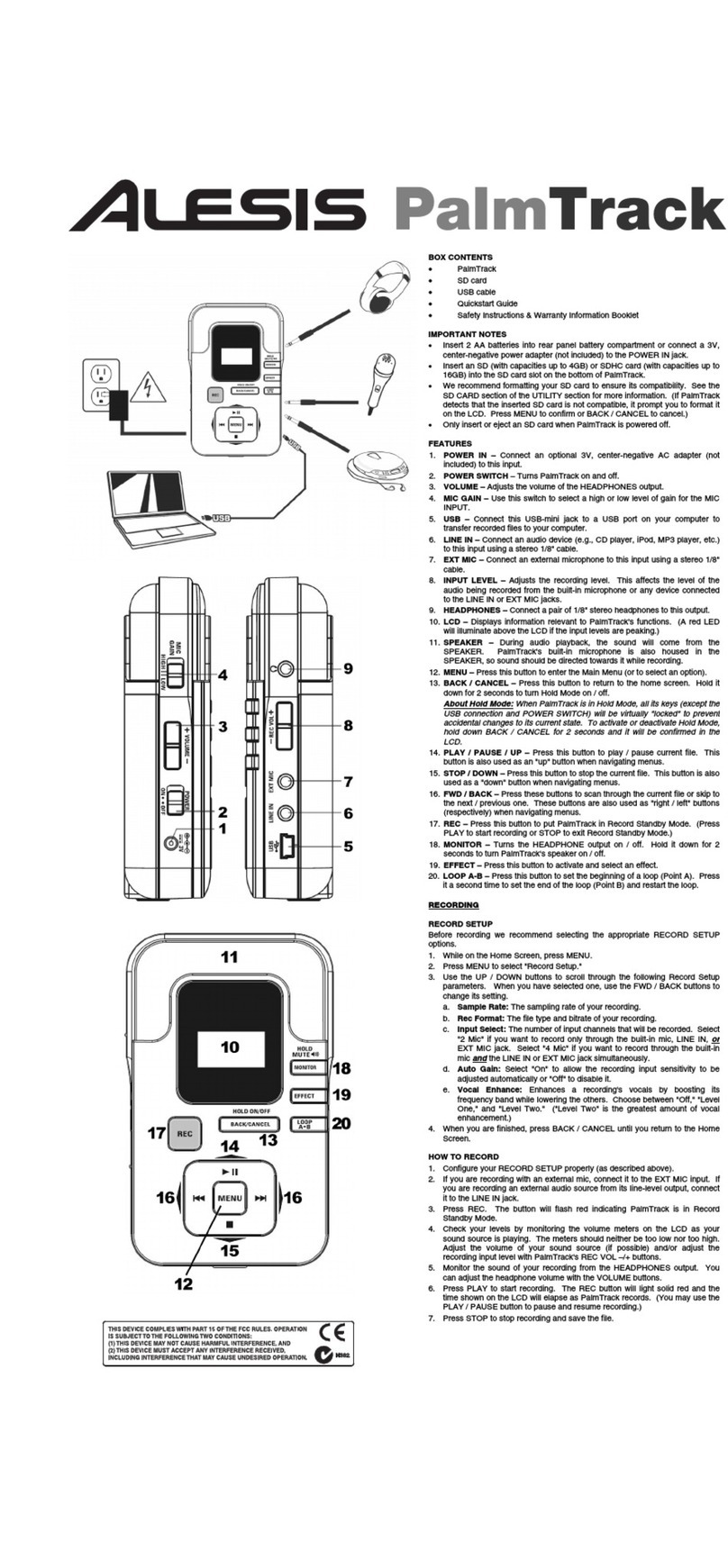Using the Alesis HD24XR
Berklee College of Music
MP241 Mix 1 /Using Alesis HD24XR Page 2 of 4
Created by JAL 9/3/07
Selecting a Song
1 Push Song
Select until your
in PROJECT mode
2 Select the
Project you need
with the Up &
Down Cursor Keys
3 Push Song
Select again to
enter SONG mode
4 Select a Song
with the Up &
Down Cursor Keys
Locate Points
The HD24 provides 25 programable locate points (0-24) for each song. With “Locate
0” always being the begining of the song. These 25 locate points are stored with
each song and can be given alphanumeric names… see the manual for details. The
first 7 “Locate Points” are available as dedicated keys on the face of the HD24 (0-
6). The remaining 17 points (7-24) are accessable through the alphanumeric display.
An indicator in the lower right hand corner of the display shows the active
“Location Point”.
Pressing any of the 7 keys (Locate 0-6) will cause the HD24 to locate to that key’s
stored address. However, pressing the “Locate” key will take the system to the
address in the active “Locate Point” int the alphanumeric display… In other words…
If you hit key 5 you will got to “Locate Point” 5 but if you hit “LOCATE” with
“Locate Point 14” in the alphanumeric diplay you will go to 14.
Setting locate points can be done with the transport stationary or on the fly using
the “Set Locate” key. Tapping the key will send the current location time to the
NEXT “Location Point”… it actually happens on the release of the key… HOLDING
the “Set Locate” key and tapping one of the 1-6 keys stores that address in that
register (1-6).