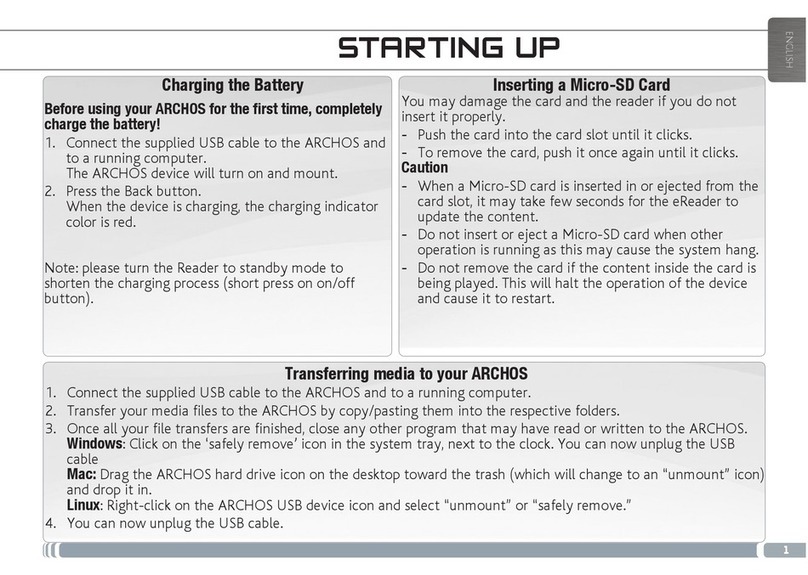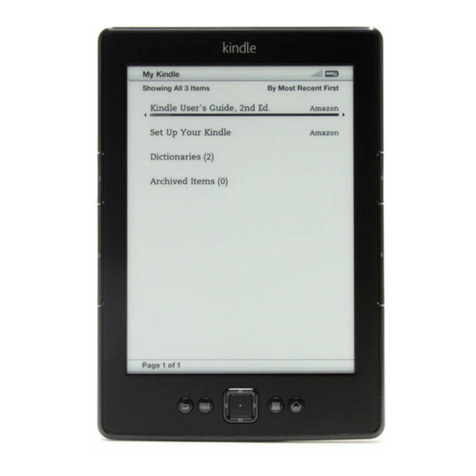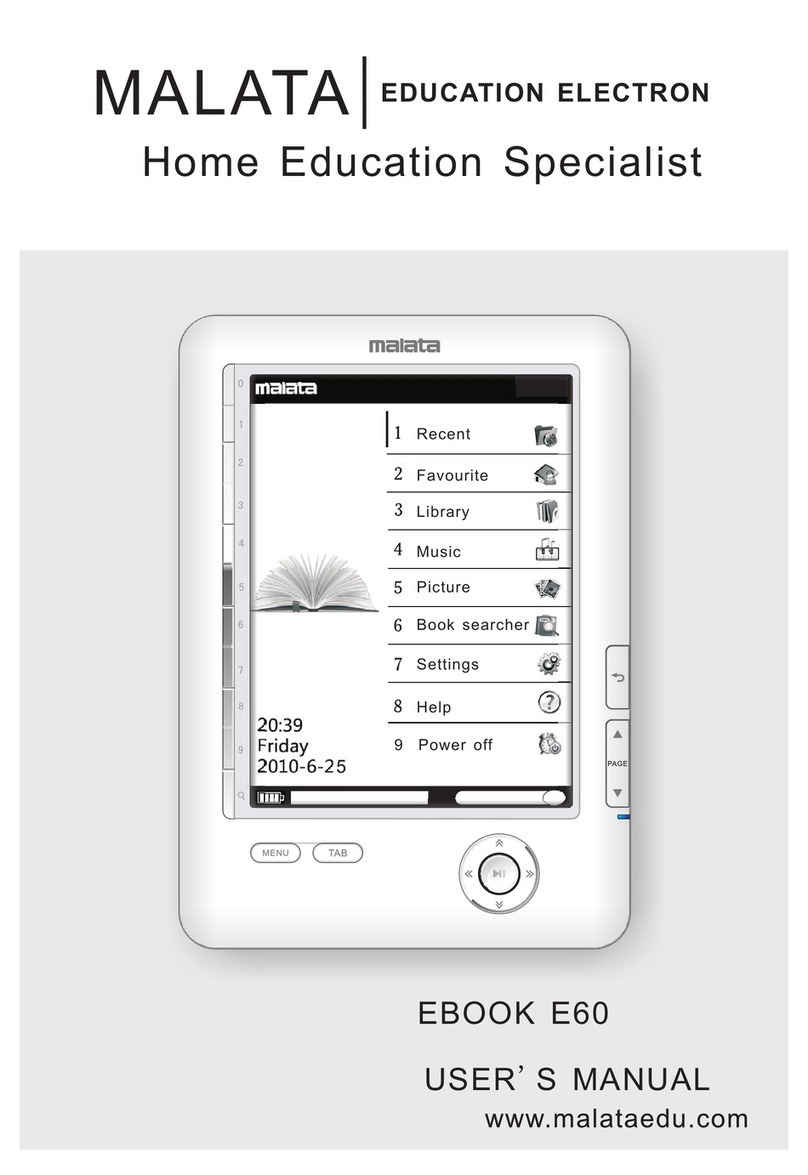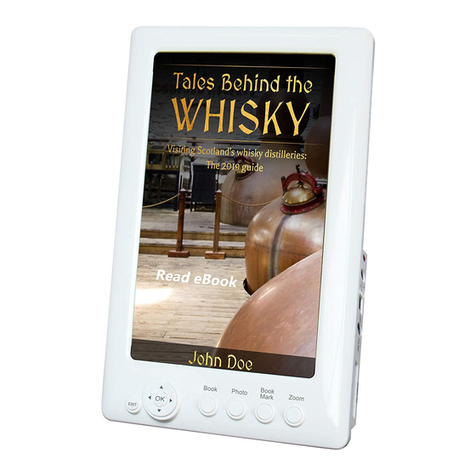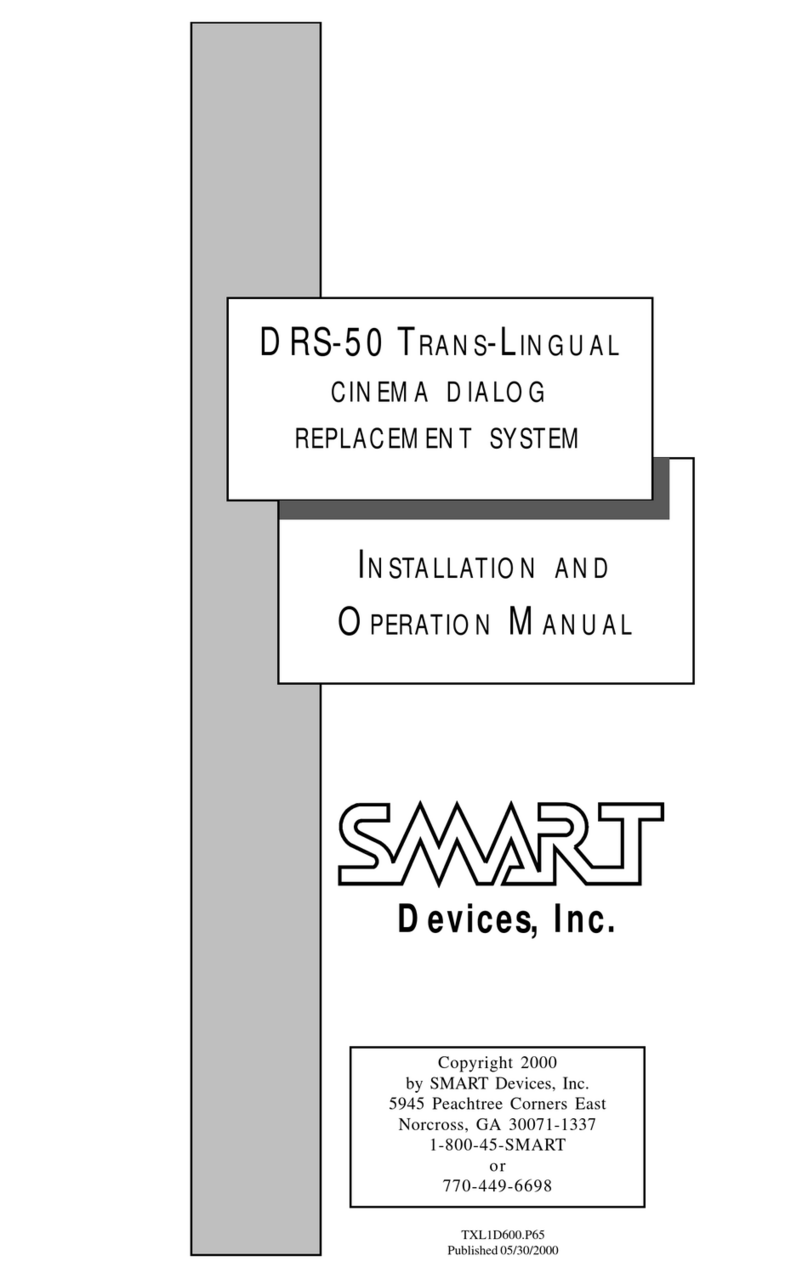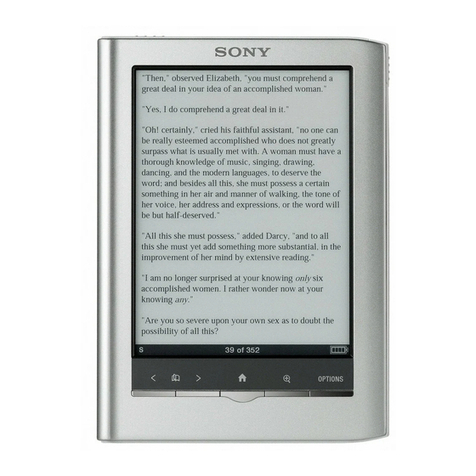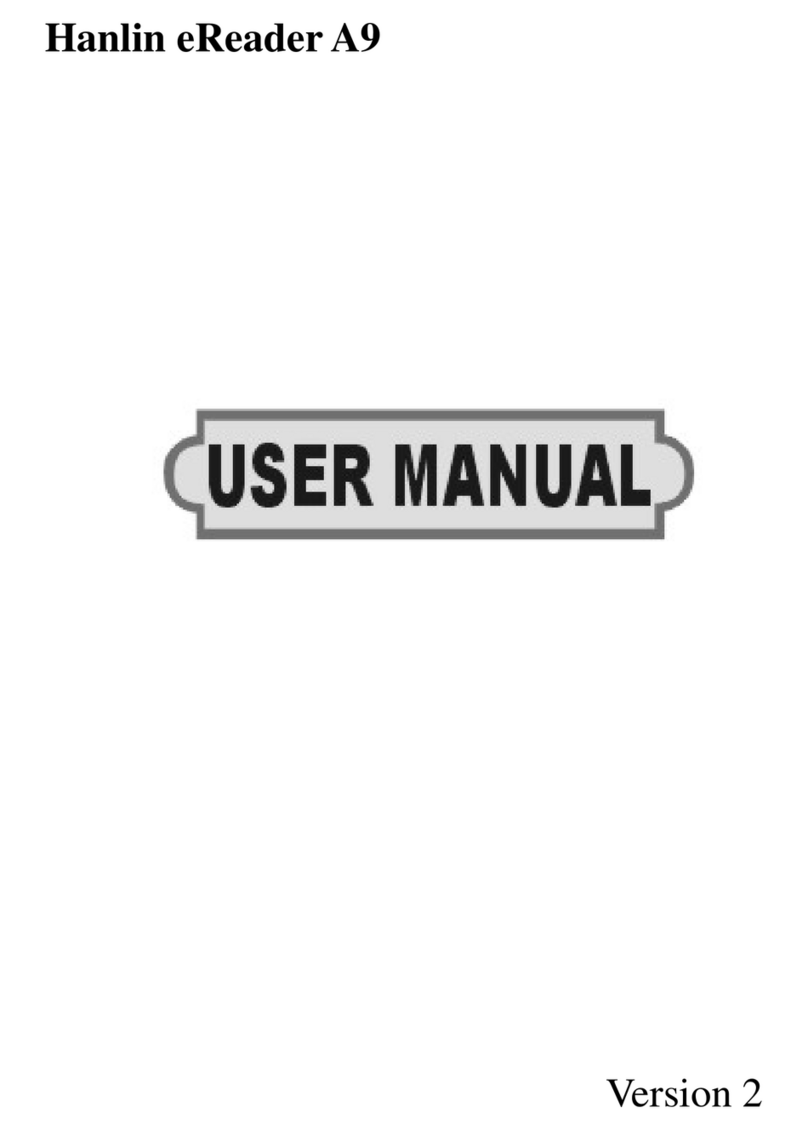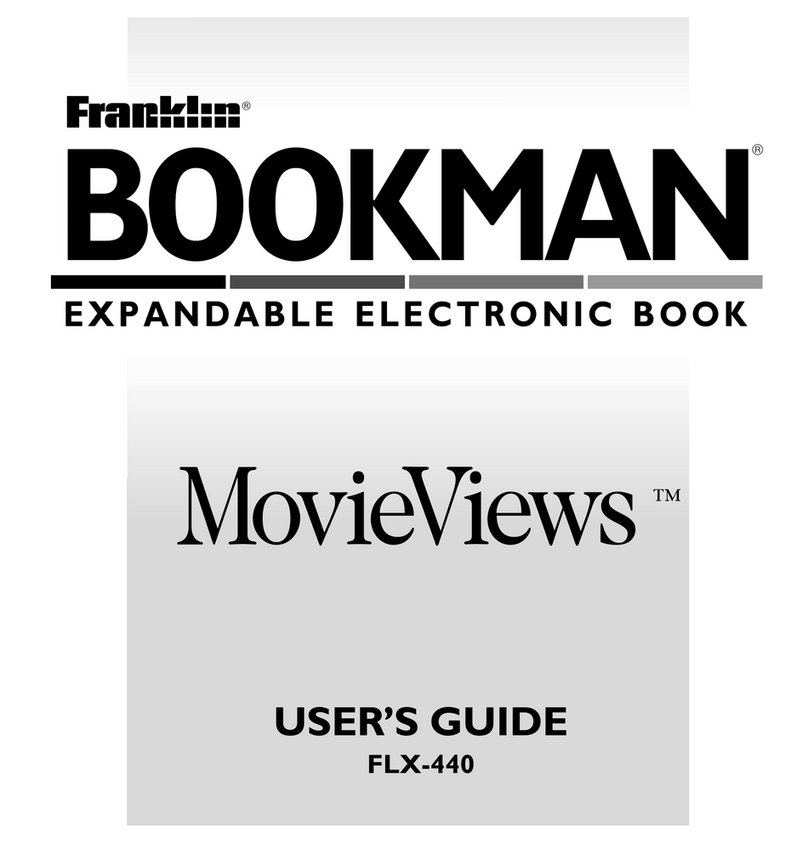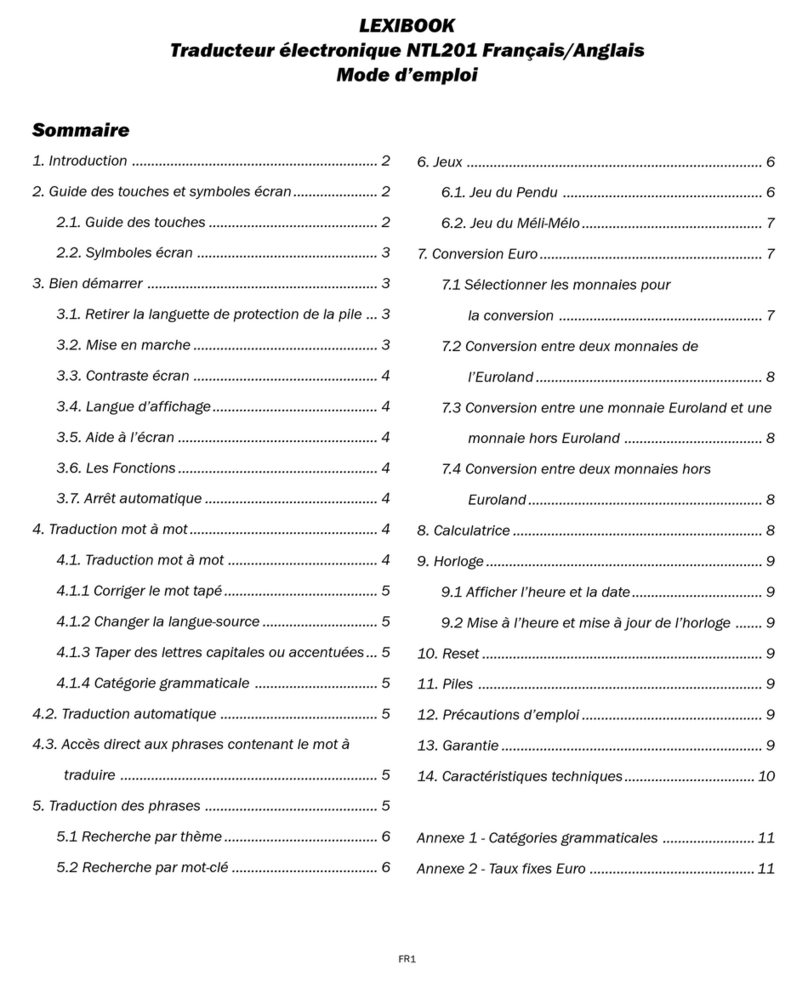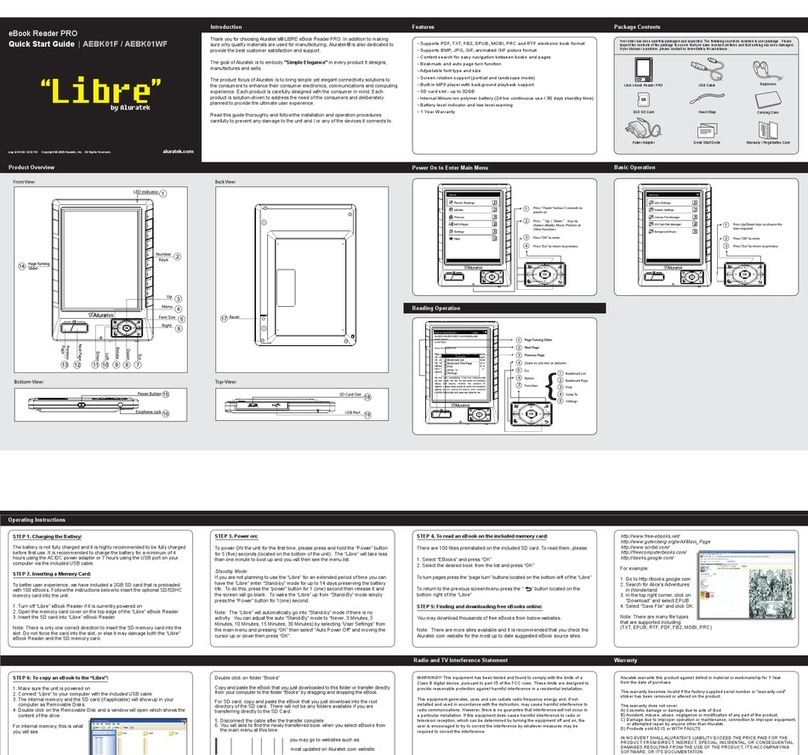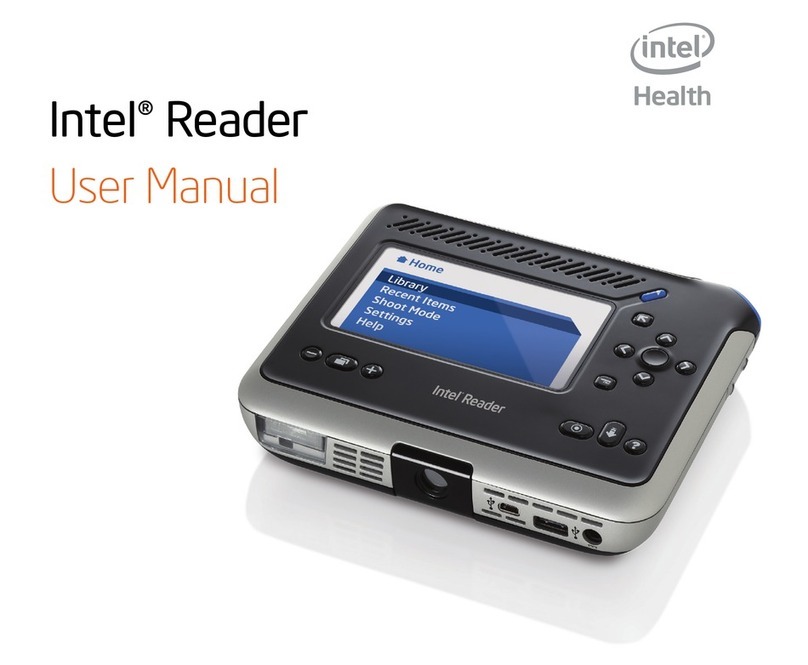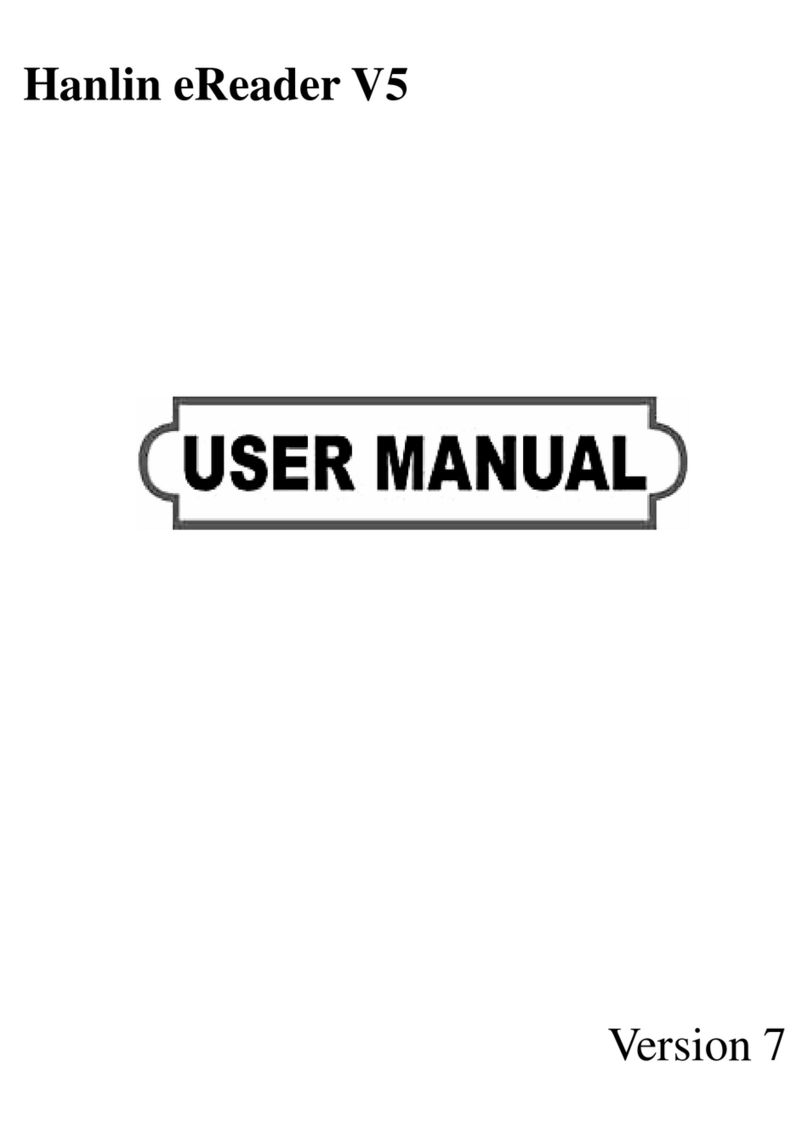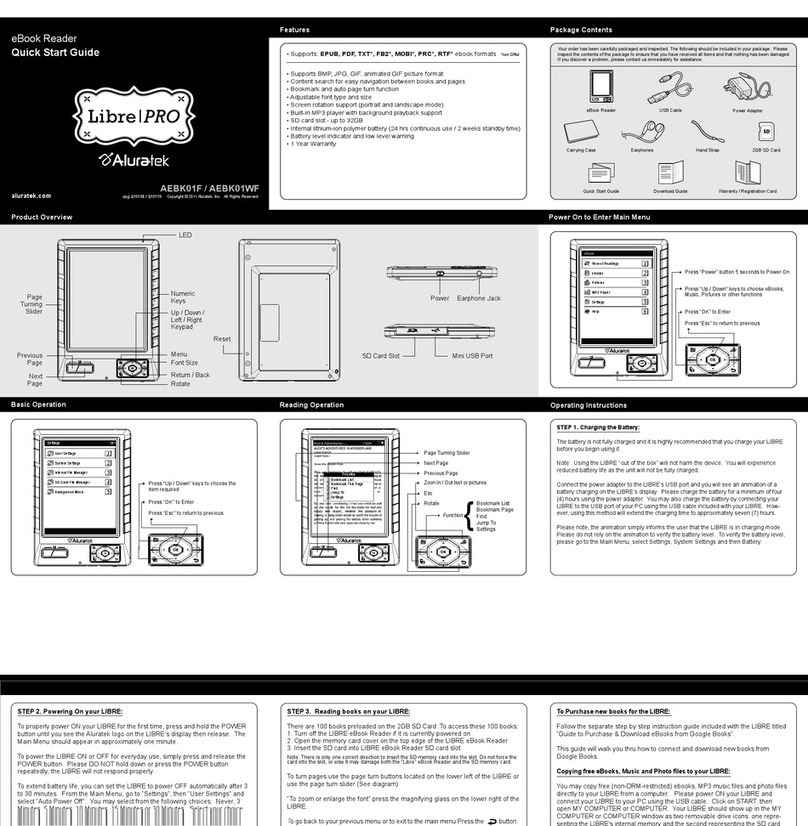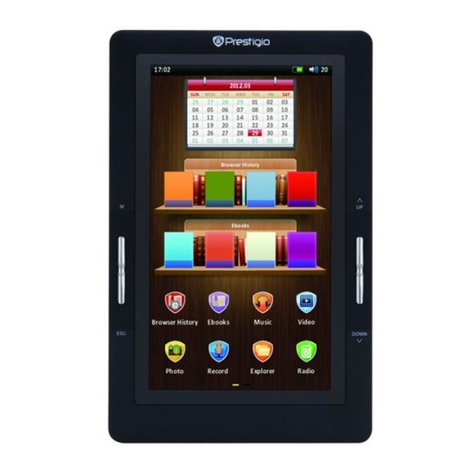Allflex NX Series User manual

NX Series Reader User Guide
NX-M00C Master Box- No RM4 with connectors.
NX-M01C Master Box- 1 X RM4 with connectors.
NX-M02C Master Box- 2 X RM4 with connectors.
NX-M01CA Master Box- 1 X RM4 with connectors with Antenna connectors
NX-M02CA Master Box- 2 X RM4 with connectors with Antenna connectors
NX-R01 Reader Box- 1 X RM4 without connectors
NX-R02 Reader Box- 2 X RM4 without connectors
NX-R01C Reader Box- 1 X RM4 with Power and R-Net connectors
NX-R02C Reader Box- 2 X RM4 with Power and R-Net connectors
NX-R01CA Reader Box- 1 X RM4 with Power, R-Net and Antenna connectors
NX-R02CA Reader Box- 2 X RM4 with Power, R-Net and Antenna connectors
Version 1.00/Draft 02/12/2019
IMPORTANT!
This User Guide must be read in conjunction with Reader, prior to use.

Allflex NX Series Operational Manual
Page 2of 14
TABLE OF CONTENTS
Regularity Notices and Conformity .....................................................................................................................................................3
Antenna Warning..................................................................................................................................................................................4
Product Safety Notices ..........................................................................................................................................................................4
Important...............................................................................................................................................................................................4
1.0 The NX Series............................................................................................................................................................................5
2.0 Preparation for Use...................................................................................................................................................................7
3.0 Care and Maintenance..............................................................................................................................................................7
4.0 Connections ...............................................................................................................................................................................8
5.0 Power..........................................................................................................................................................................................9
6.0 Connection interface.................................................................................................................................................................9
6.1 Bluetooth..............................................................................................................................................................................11
6.2 Wi-Fi....................................................................................................................................................................................11
7.0 RM4/Sync Module Diagnostics .............................................................................................................................................12
7.1 Locating RM4s.....................................................................................................................................................................12
7.2 Opening RM4/Sync Module settings...................................................................................................................................12
7.3 RM4 Tune and Phase...........................................................................................................................................................12
7.4 RM4 update page.................................................................................................................................................................12
7.5 Real time diagnostics...........................................................................................................................................................12
8.0 Tag Manager...........................................................................................................................................................................13
9.0 Tag Read Actions....................................................................................................................................................................13
10.0 Tag Filters................................................................................................................................................................................13
11.0 Alerts........................................................................................................................................................................................13
12.0 Storing Tags.............................................................................................................................................................................13
13.0 Sending Tags............................................................................................................................................................................13
14.0 NX Series Reader Specifiactions............................................................................................................................................14

Allflex NX Series Operational Manual
Page 3of 14
REGULARITY NOTICES AND CONFORMITY
Australia and New Zealand RMA
This device has been tested and meets the Electromagnetic Compatibility requirements for CISPR 22 and
Radio testing AS/AZS 4268
USA – FCC
Information to the user (FCC Part 15.105)
This equipment has been tested and found to comply with the limits for a Class B digital device, pursuant to
Part 15 of the FCC Rules. These limits are designed to provide reasonable protection against harmful
interference in a residential installation. This equipment generates, uses and can radiate radio frequency energy
and, if not installed and used in accordance with the instructions, may cause harmful interference to radio
communications. However, there is no guarantee that interference will not occur in a particular installation.
If this equipment does cause harmful interference to radio or television reception, which can be determined by
turning the equipment off and on, the user is encourage to try to correct the interference by one or more of the
following measures:
Reorient or relocate the receiving antenna
Increase the separation between the equipment and receiver
Connect the equipment into an outlet on a circuit different from that to which the receiver is
connected
Consult the dealer or an experienced radio/TV technician for help
Modification warning (FCC Part 15.21)
Warning: Any changes or modifications not expressively approved by Allflex could void the user's authority
to operate this equipment.
IC Canada
This device contains licence-exempt transmitter(s)/receiver(s) that comply with Innovation, Science and
Economic Development Canada’s licence-exempt RSS(s). Operation is subject to the following two
conditions:
1. This device may not cause interference.
2. This device must accept any interference, including interference that may cause undesired operation
of the device.
L’émetteur/récepteur exempt de licence contenu dans le présent appareil est conforme aux CNR d’Innovation,
Sciences et Développement économique Canada applicables aux appareils radio exempts de licence.
L’exploitation est autorisée aux deux conditions suivantes :
1. L’appareil ne doit pas produire de brouillage;
2. L’appareil doit accepter tout brouillageradioélectrique subi,même si le brouillage est susceptible d’en
compromettre le fonctionnement.
This Class B digital apparatus complies with Canadian ICES-003.
Cet appareil numérique de la classe B est conforme à la norme NMB-003 du Canada.

Allflex NX Series Operational Manual
Page 4of 14
ANTENNA WARNING
This device has been designed to operate with the antennas listed below. The NX Series Readers are only
approved with the detachable antennas below. In accordance with RSS-GEN Issue 2 June 2007 Section 7.1.4
and FCC Part 15.21, antennas not included in this list are strictly prohibited for use with this device.
Allflex Part Number
Description
NX-AW30
Antenna Wand 30cm
NX-AW50
Antenna Wand 50cm
NX-AW100
Antenna Wand 100cm
NX-AW1500
Antenna Wand 150cm
NX-AW2000
Antenna Wand 200cm
NX-AW2500
Antenna Wand 250cm
NX-AW3000
Antenna Wand 300cm
NX-AP4030
Antenna Panel 40x 30cm
NX-AP6040
Antenna Panel 60x 40cm
NX-AP9045
Antenna Panel 90x 45cm
NX-AP12060
Antenna Panel 120x 60cm
NX-ANB805
Antenna Neck bar 80cm x 5cm
PRODUCT SAFETY NOTICES
The system should not be used in weather conditions where lightning strike may be possible.
The data ports are treated as TNV-1. The device (PC or other) to be connected to this unit should comply with
the corresponding requirements for TNV-1 circuits as per AS/NZS 60950.1”
This device meets Electromagnetic Radiation Human Exposure Standard 2003 for EME -Meets
Category A under the Compliance Labelling Notice 2014
IMPORTANT
Must be read prior to using system
The following instructions must be wholly adhered to or permanent damage to the antenna/reader and/or
permanent data loss can occur. Non-conformance to the handling and operating instructions will immediately
void all warranties for the antenna/reader and software.
1. Have only one system at a time switched on unless Master/Slaved.
2. Do not hose or submerge antenna/reader in water.
3. Use only a very lightly damp cloth to clean antenna/reader.
4. Do not use chemicals to clean antenna/reader.
5. Do not drop reader boxes as electronics are contained within.
6. All boxes with seals are to be kept sealed.
7. Do not remove any VOID stickers from readers.
8. Do not drill holes in antenna.
9. Allflex Conditions of Sale apply.

Allflex NX Series Operational Manual
Page 5of 14
1.0 THE NX SERIES
The NX Reader series is available in different configurations
NX-R01 NX-R02 NX-M
Model
Description
NX-R01
Reader Box – 1x RFM. No connectors.
LED indicators for power, read, exciter and high noise.
NX-R02
Reader Box – 2x RFM. No connectors.
LED indicators for power, read, exciter and high noise.
NX-R01C
Reader Box – 1x RFM. Connectors for power and Rnet.
LED indicators for power, read, exciter and high noise.
Includes 10m power cable and 6m serial data cable.
NX-R02C
Reader Box – 2x RFM. Connectors for power and Rnet.
LED indicators for power, read, exciter and high noise.
Includes 10m power cable and 6m serial data cable.
NX-R01CA
Reader Box – 1x RFM. Connectors for power, Rnet and antenna.
LED indicators for power, read, exciter and high noise.
Includes 10m power cable and 6m serial data cable.
NX-R02CA
Reader Box – 2x RFM. Connectors for power, Rnet and antenna.
LED indicators for power, read, exciter and high noise.
Includes 10m power cable and 6m serial data cable.
NX-M00C
Master Box – No RFM. Connectors for power and Rnet.
High resolution touch screen LCD.
Includes 10m power cable, 6m serial data cable, USB cable and slide on bracket.
NX-M01C
Master Box – 1x RFM. Connectors for power and Rnet.
High resolution touch screen LCD.
Includes 10m power cable, 6m serial data cable, USB cable and slide on bracket.
NX-M02C
Master Box – 2x RFM. Connectors for power and Rnet.
High resolution touch screen LCD.
Includes 10m power cable, 6m serial data cable, USB cable and slide on bracket.
NX-M01CA
Master Box – 1x RFM. Connectors for power, Rnet and antenna.
High resolution touch screen LCD.
Includes 10m power cable, 6m serial data cable and USB cable.
NX-M02CA
Master Box – 1x RFM. Connectors for power, Rnet and antenna.
High resolution touch screen LCD.
Includes 10m power cable, 6m serial data cable and USB cable.

Allflex NX Series Operational Manual
Page 6of 14
The NX Antenna series is available in different configurations
NX-AP12060 NX-AP9045 NX-AP6040 NX-AP4030
NX-AW50
Model
Description
NX-AW30
Antenna Wand 30cm
NX-AW50
Antenna Wand 50cm
NX-AW100
Antenna Wand 100cm
NX-AW1500
Antenna Wand 150cm
NX-AW2000
Antenna Wand 200cm
NX-AW2500
Antenna Wand 250cm
NX-AW3000
Antenna Wand 300cm
NX-AP4030
Antenna Panel 40x 30cm
NX-AP6040
Antenna Panel 60x 40cm
NX-AP9045
Antenna Panel 90x 45cm
NX-AP12060
Antenna Panel 120x 60cm
NX-ANB805
Antenna Neck bar 80cm x 5cm

Allflex NX Series Operational Manual
Page 7of 14
2.0 PREPARATION FOR USE
When you have mounted your Allflex Reader, and you are ready to use it, please ensure the following steps
are closely followed:
When inserting or attachinga new electronic RFID device into or on an animal, keep all other electronic RFID
devices a minimum of 3 meters away from the Allflex Reader. This will ensure you only read the device you
are inserting or attaching.
Keep computers a minimum of 3 meters away from the Allflex Reader.
Securely fasten the computer lead into your scale indicator or computer – screw the connectors into place.
Some magnetic fields will affect reading, such as some computers, computer monitors, electric motors and
generators. This may affect your read range and therefore your reader is being interfered with.
3.0 CARE AND MAINTENANCE
Keep all spare electronic RFID devices away from the Reader.
Protect computer and power leads from animals if the system is left in the yards.
Treat the system with care; Allflex has built this system for the cattle yards, but it is an electronic unit and
must be treated accordingly.
Keep all reader connectors clean and screw covers on fittings when not in use.
MOST IMPORTANT: Allflex’ customers are our highest priority, and if you have any queries, please feel
most welcome to contact your Allflex distributor.

Allflex NX Series Operational Manual
Page 8of 14
4.0 CONNECTIONS
There are two type of reader connection configurations, NX-M and NX-R.
1. NX-M Master Reader shown below as a NX-M01CA
2. NX-R Slave Reader shown as a NX-R01CA
Note: There are several variants of the NX-M and NX-R which have different connector
configurations.
NX-M01CA
USB Stick USB PC I/O Serial R-NET 12vdc Power Antenna
•USB Stick – Is used for downloading tags from reader and doing software updates.
•USB PC - Is a USB connection to a PC. Can be used to communicate with Tag Manager.
•I/O - Input and Output. Use for controlling external devices. Refer later in manual.
•Serial - Has 2 x RS-232 communication ports.
•R-Net – Is used to connect other slave readers.
•12vdc Power - Is the supply to the reader. Can be 12vdc -14vdc.
•Antenna – Connection to Antenna.
NX-R01CA
R-Net In R-NET Out 12vdc Power Antenna
•R-Net In – Is used to connect to the Master Reader NX-M.
•R-Net – Is used to connect other slave readers.
•12vdc Power - Is the supply to the reader. Can be 12vdc -14vdc.
•Antenna – Connection to Antenna.

Allflex NX Series Operational Manual
Page 9of 14
5.0 POWER
Power requirement. Use the 12vdc power cable supplied and connect to a 12vdc power source.
An external 12-volt battery can be used, or a regulated linear power supply. DO NOT USE A SWITCH
MODE POWER SUPPLY as some switch mode power supplies can interfere with the performance of the
system. Voltage range is 12vdc to 14vdc.
The power supply must be approved for use in your country and meet all your countries emission requirements
Only use high quality regulated linear power supplies or solar panels. Please contact Allflex with any queries,
you may have. Some switch mode power supplies are NOT suitable and must not be used.
6.0 CONNECTION INTERFACE
The NX-M supports multiple connection methods to external devices. These include; Bluetooth, WiFi, Serial
and USB. Each connection uses a common connection interface.
See the table below for a full list of commands included in the interface. Each command should be entered
followed by a character return.
Commands
About
v
get software version
rhv
get hardware revision
rut
get unit type
rid
get unit name
rkv
get kernel version
help
list all command information
help 'cmd'
get information about a command
fla
list all files
fi 'file'
file information
sa
download all files
s 'file'
download a file
ca
erase all tag files
c
clear current session
c 'file'
erase a file
se
Same as s but with START/END
sae
Same as sa but with START/END
sla
list all settings
st 'id'
get current value of a setting
ss 'id' 'value'
change the value of a setting
pow
get power information
rar
exit and restart NX-M software
rbt
power off and back on
rpd
power off
load_defaults
Loads factory settings

Allflex NX Series Operational Manual
Page 10 of 14
F
list all files
G
download all files
G 'file'
download a file
time
Gets the systems current time
time_set
Set the systems current time using the following
format:dd-MM-yyyy hh:mm:ss
dfl
list all deleted files
dfli
Deleted files info list
dfg 'file'
Download a deleted file
dfga
Download all deleted files
dfr 'file'
Restore a deleted file
dfra
Restore all deleted files
factory_reset
Factory Reset
relay_set '1,2,3,4(relay number)' '1(on) or 0(off)'
Turn relays ON/OFF
input_read '1 or 2(input number)'
Reads the analog input pins
write_session
Start a new empty session
write_session 'name'
Start a new empty session with a given name
write_header Field1,Field2,Field...>
Write a header to the current session. Add a $ char at the
start of a field name to make it an numeric field eg.
$Weight,$Height
write_tag CCode,TagID,Timestamp,Field1,Field...
Writes a tag to the current session.
Timestamp format: dd-MM-yyyy hh:mm:ss
Leave empty to use default current time
scd
send current draft

Allflex NX Series Operational Manual
Page 11 of 14
6.1 Bluetooth
If Bluetooth is enabled, you can access it's settings through the home screen by pressing the
Bluetooth Icon on the right side of the screen. If disabled, you will need to access Bluetooth settings
through the menu. Menu --> System Setup --> Comms --> Bluetooth. Once in Bluetooth settings
press "Enable" top right of the screen.
6.2 Wi-Fi
If Wi-Fi is enabled, you can access it's settings through the home screen by pressing the Wi-Fi Icon
on the right side of the screen. If disabled, you will need to access Wi-Fi settings through the menu.
Menu --> System Setup --> Comms --> Wifi. Once in Wi-Fi settings press "Enable" top right of the
screen.

Allflex NX Series Operational Manual
Page 12 of 14
7.0 RM4/SYNC MODULE DIAGNOSTICS
Open RM4/Sync module diagnostics, image below, through Menu --> Tools --> Noise.
7.1 Locating RM4s
By pressing the ID value for a RM4, you will send a find command to the associated device. This
will cause a green LED to flash allowing you to see which devices are where in your system. Press
the ID value again to stop the flashing.
7.2 Opening RM4/Sync Module settings
To open device setting you can press the Serial Number (S/N) value of a device. These settings are
pin protected to prevent systems being configured incorrectly. Please contact a sales representative
for the pin to access settings.
7.3 RM4 Tune and Phase
You can change the tune and phase values of an RM4 by pressing on there values.
7.4 RM4 update page
You can also access the RM4 update page through the config screen by pressing on a devices
version number (Ver).
7.5 Real time diagnostics
To view real time noise, signal strength and tag reads data you can press on noise value on the
diagnostics screen. This will open real time graphs, see image below, for the device you pressed.
Not each mark on the x-axis represents one second.

Allflex NX Series Operational Manual
Page 13 of 14
8.0 TAG MANAGER
Tag Manager is an all in one Tag Management program for Allflex Readers. The software supports
tag session reading, writing and deleting. Some readers are also configurable through the software.
To get Tag Manager vist http://www.aleis.com/aleis-software-user-guides/tag-manager. Once
downloaded be sure to check for updates through Help, Check for updates. To read more about Tag
Manager, a user guide can also be found in the link provided above.
9.0 TAG READ ACTIONS
There are four main actions that are preformed on a tag read. These include filtering, alerts, sending
and storing.
Each action can be configured through Menu -> Read Setup page.
10.0 TAG FILTERS
When a tag is read, it is first put through a tag filter. This can be configured to Ignore HDX or FDX
tags as well as ignore animal or Industry tags. If a tag doesn't pass a filter it is completely ignored
by the reader and will not cause alerts, sending or storing.
11.0 ALERTS
Audio or visual alerts can be configured for tag reads and errors.
12.0 STORING TAGS
Through the Memory menu option, you can configure when to store a tag, whether to ignore
duplicates and a few more options.
13.0 SENDING TAGS
When a tag is read, you can configure the reader to send the tag out through USB-PC, USB Drive,
Serial and Bluetooth.

Allflex NX Series Operational Manual
Page 14 of 14
14.0 NX SERIES READER SPECIFIACTIONS
General
Frequency: 134.2Khz, Bit 1 124.2Khz +/-2Khz, Bit 0 134.2Khz +/-1.5khz
RFID Compatibility: ISO 11784 &11785 HDX and FDX-B
User Interface: RS-232 Serial Port. Bluetooth and WiFi NX-M only.
RS-232 Port: 9600bps, 8 Data Bits, No Parity, 1 Stop Bit.
RFID Code output: Decimal or Hex
Antenna Tuning: Auto or Manual
User Options: Via Touchscreen on NX-M
Battery Power: 12-14 Volt DC
Physical
Operating Temperature: -20c to +60c
Storage Temperature: -40c to +85c
Humidity: 0 to 100%
Hermeticity: IP66
Performance
HDX: Up to 1.4M Antenna Dependant
FDX: Up to 1.2M Antenna Dependent
Read Rate: 50/50 40/20 or 80/20
Read Error Rate: less than 1 in 1 million.
Radiated Field Strength: TBA dBuV/m at 10 meters
This manual suits for next models
11
Table of contents