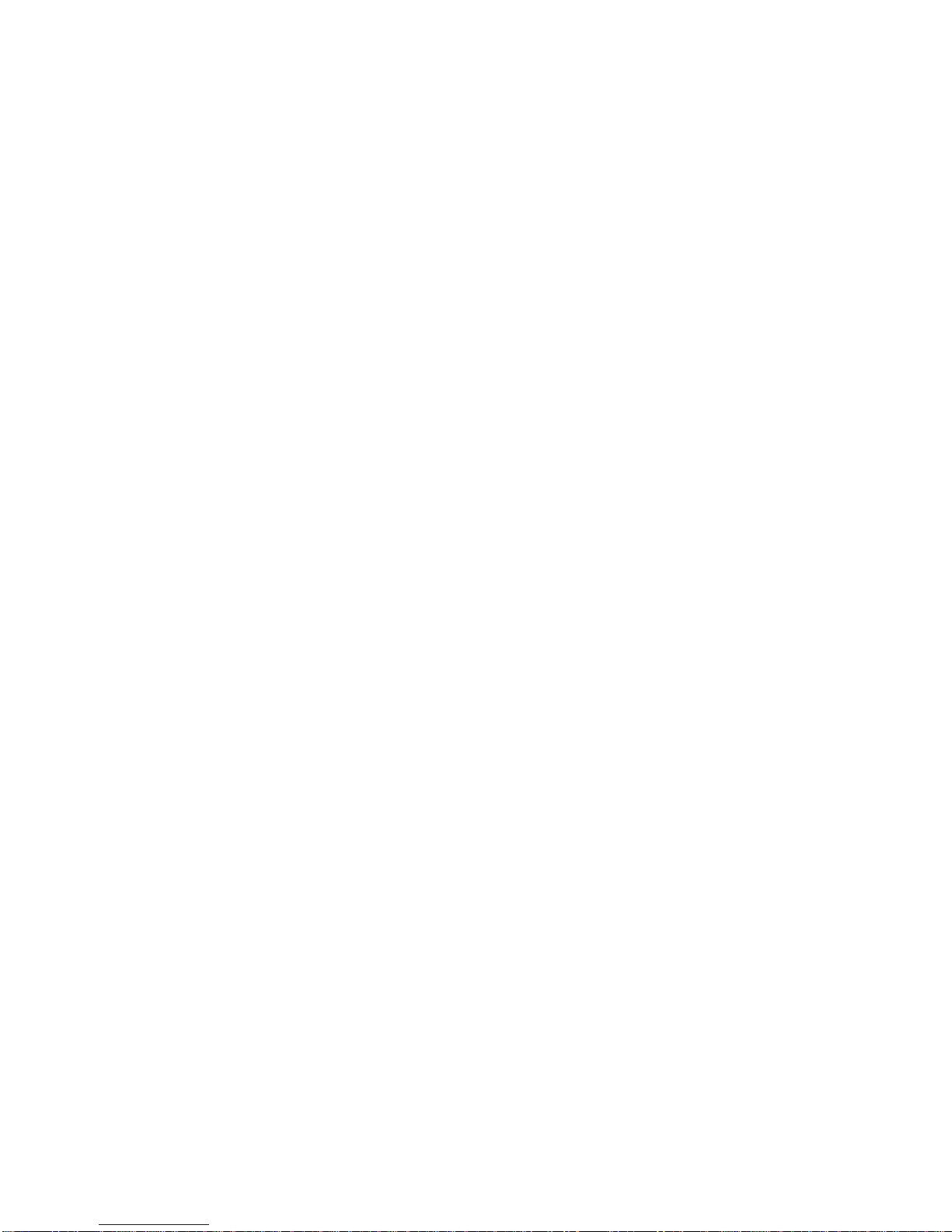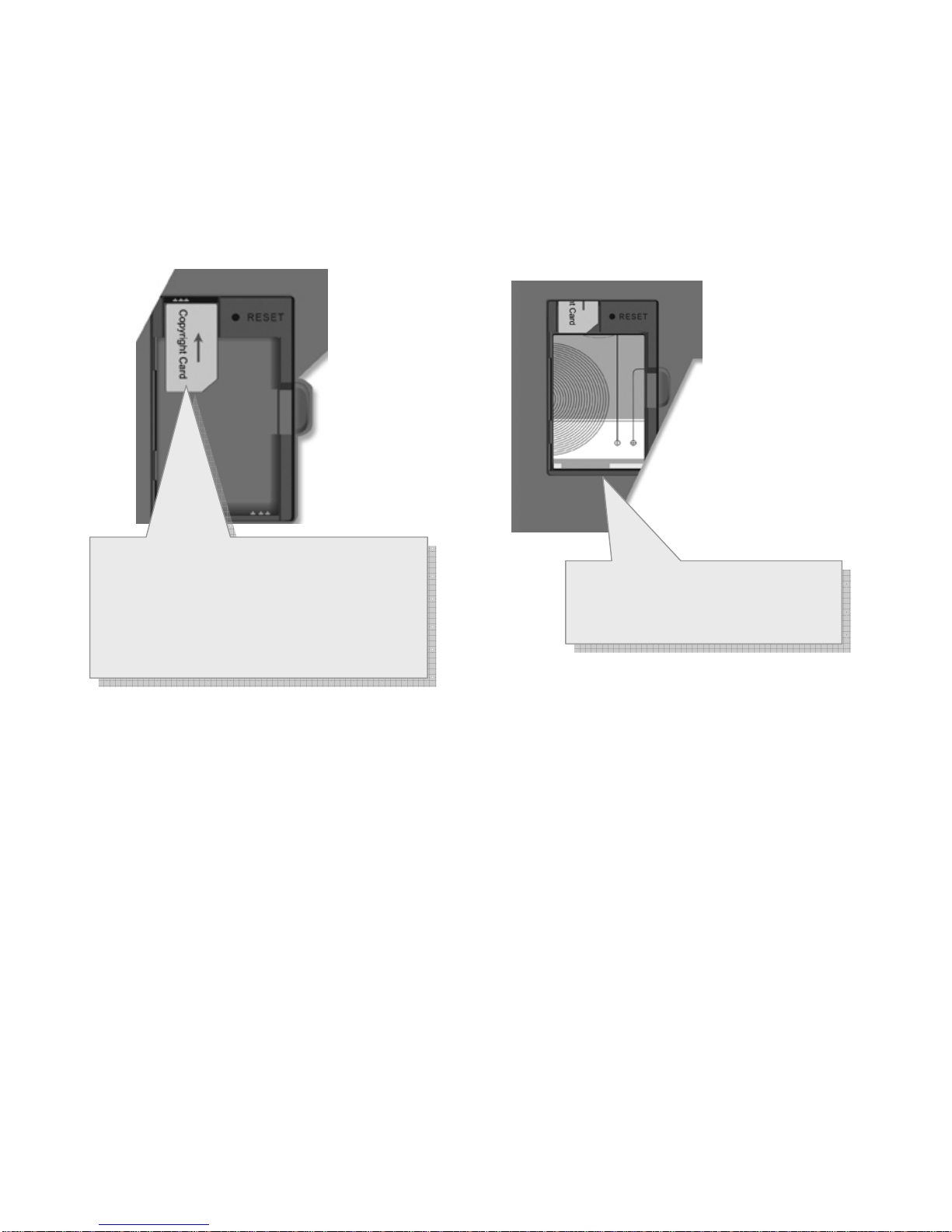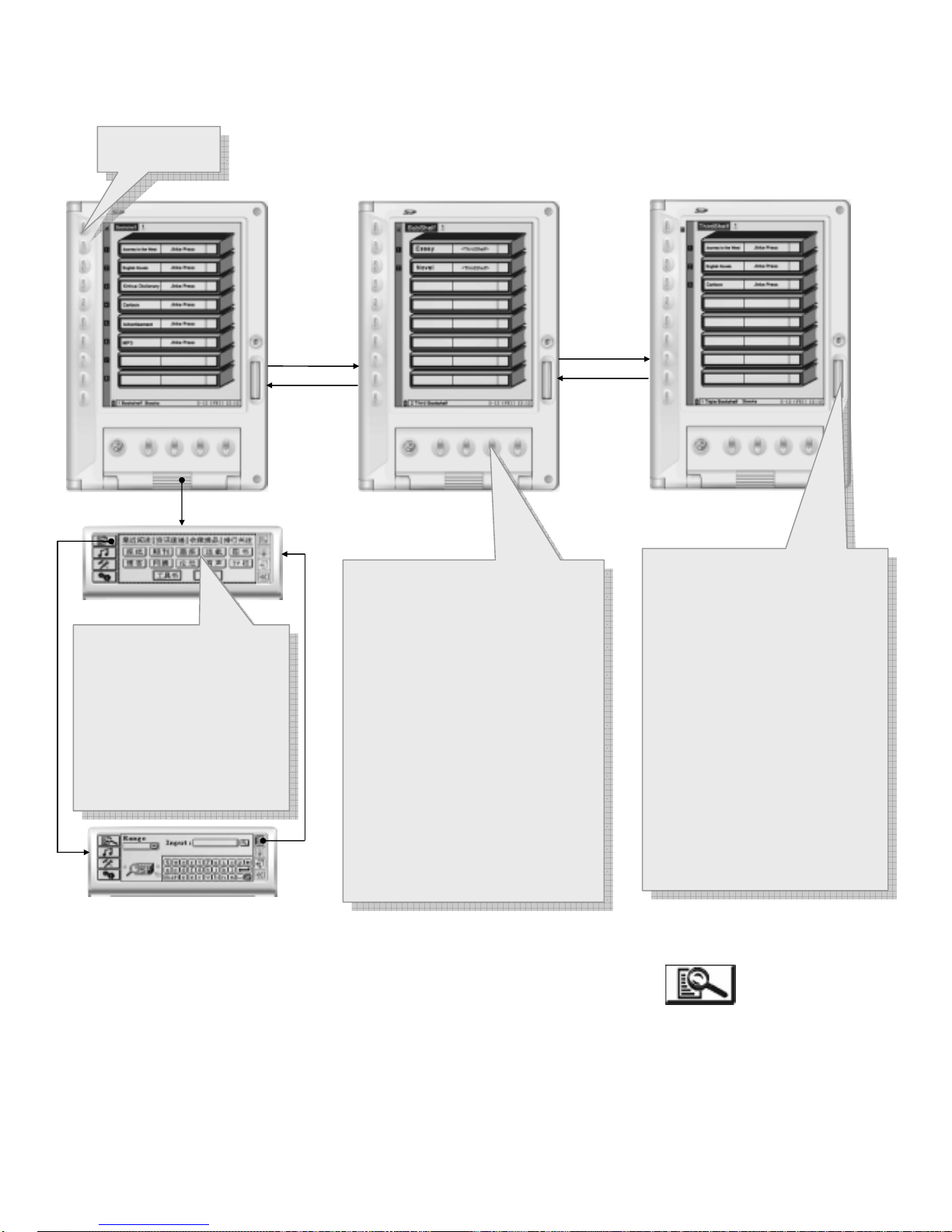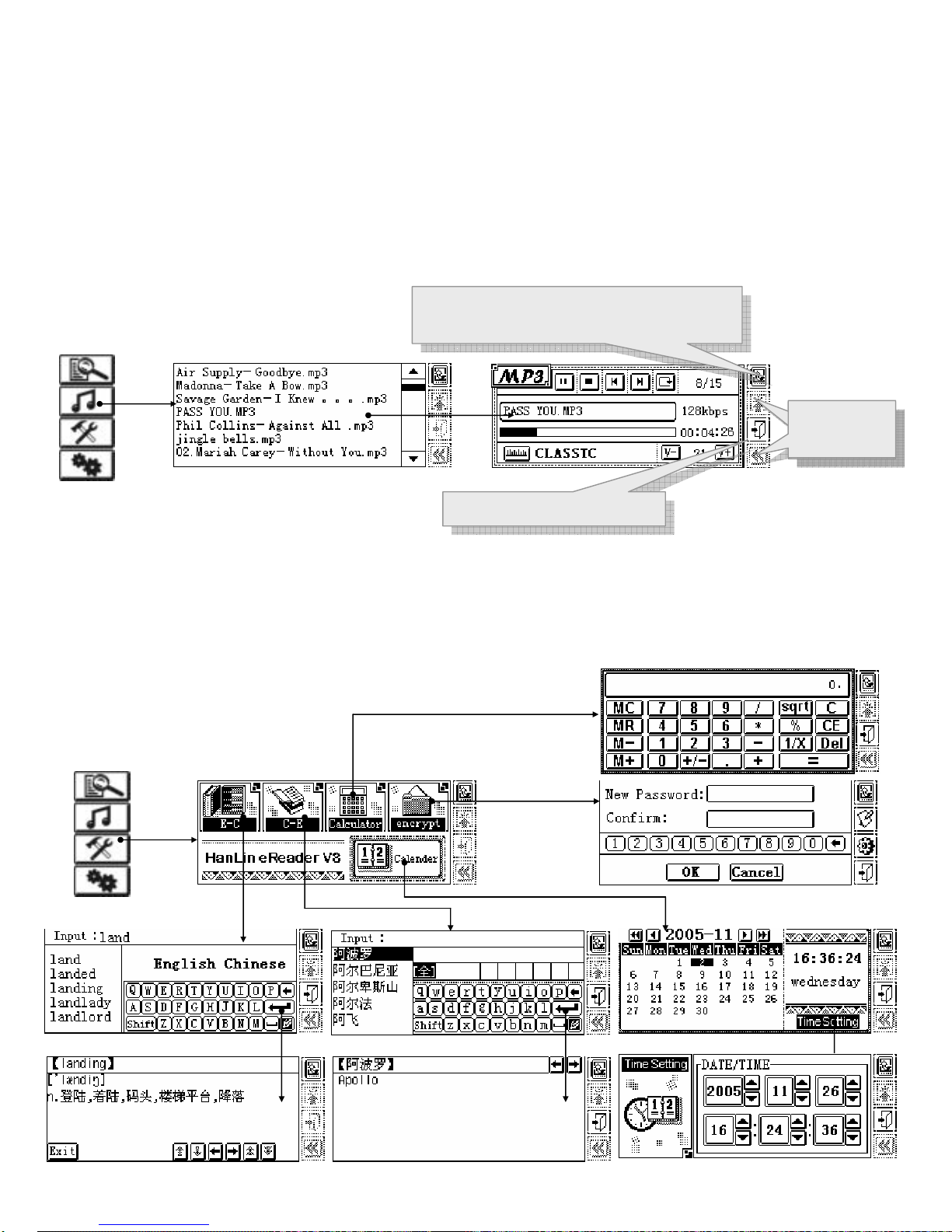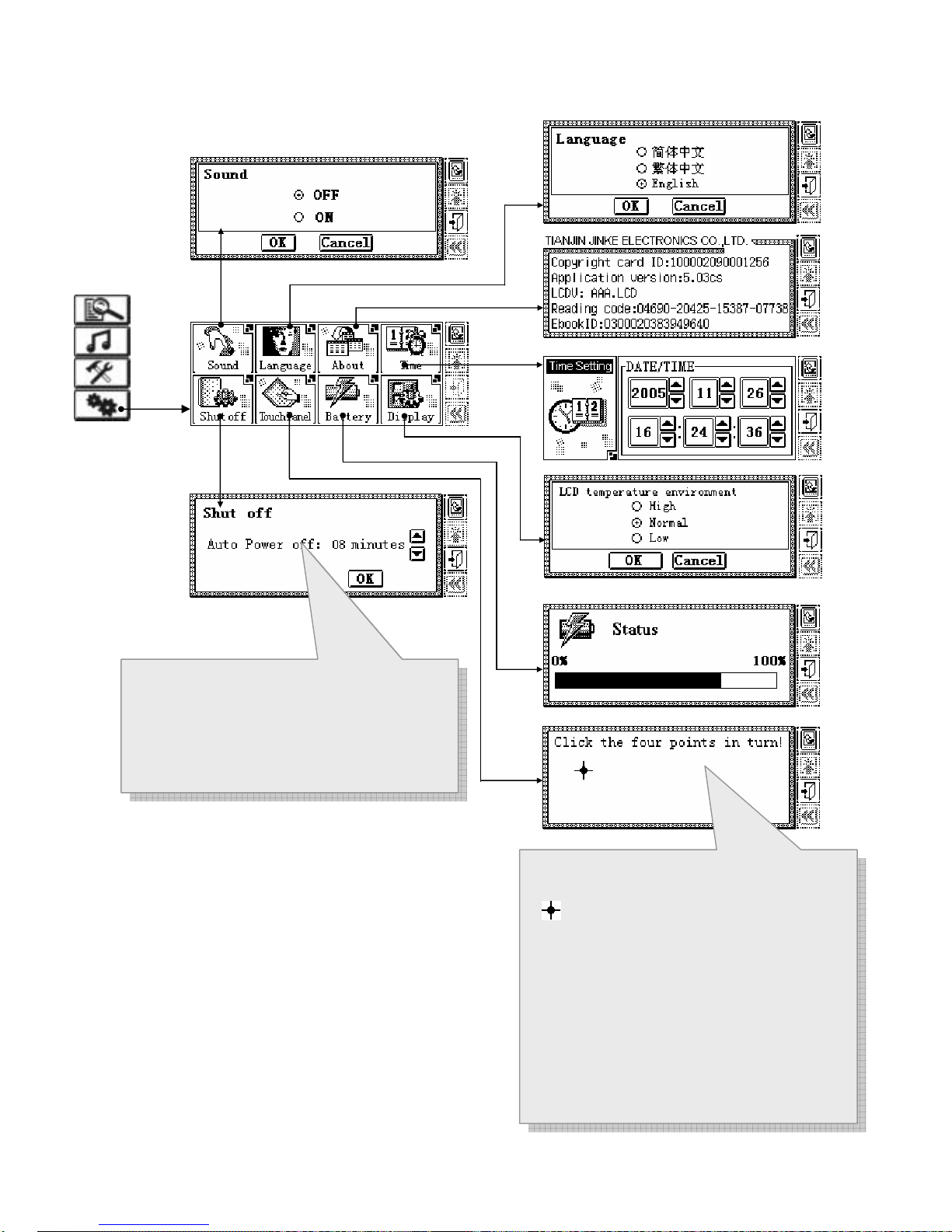Safety Notice
Please strictly abide the rules, otherwise the danger will happen. For safely and efficiently use
the product, you should read the following information before firstly use the product.
Do not put the product under the hot sunshine and use or put it in the extra high and low
temperature environment. If you do these, that will cause the distortion of the product and
damage of the electronic component and battery.
Do not put or use it in humidity environment. Do not let liquid immerge into the product,
affected with water and damp will cause the malfunction of operation of the internal circuit.
Put the product on a stable place, violently shake or fall off will cause the damage of the
product and its electronic component.
Do not heavily press the display or put heavy on the display, prevent the display from breaking
or hurting people.
Do not put the product in the dust, dirty place and the place full of erodent air.
Do not use chemical solvent to clean the surface of the product. Please use the soft cloth to
wipe up the dust from the surface of the screen or the cover. You can use a little distilled water
to erase the dirty on the screen or the cover.
Do not privately disassemble the product. Only the qualified maintenance man of our company
or authorized maintenance center can assemble the product.
Please pay attention to put the product or its fittings on the place, which the children cannot
reach.
Do not put the product near the magnetic field; prevent it from disturbing of the magnetic field.
Please use the authorized fittings, do not use unmatched components.
Copyright card: