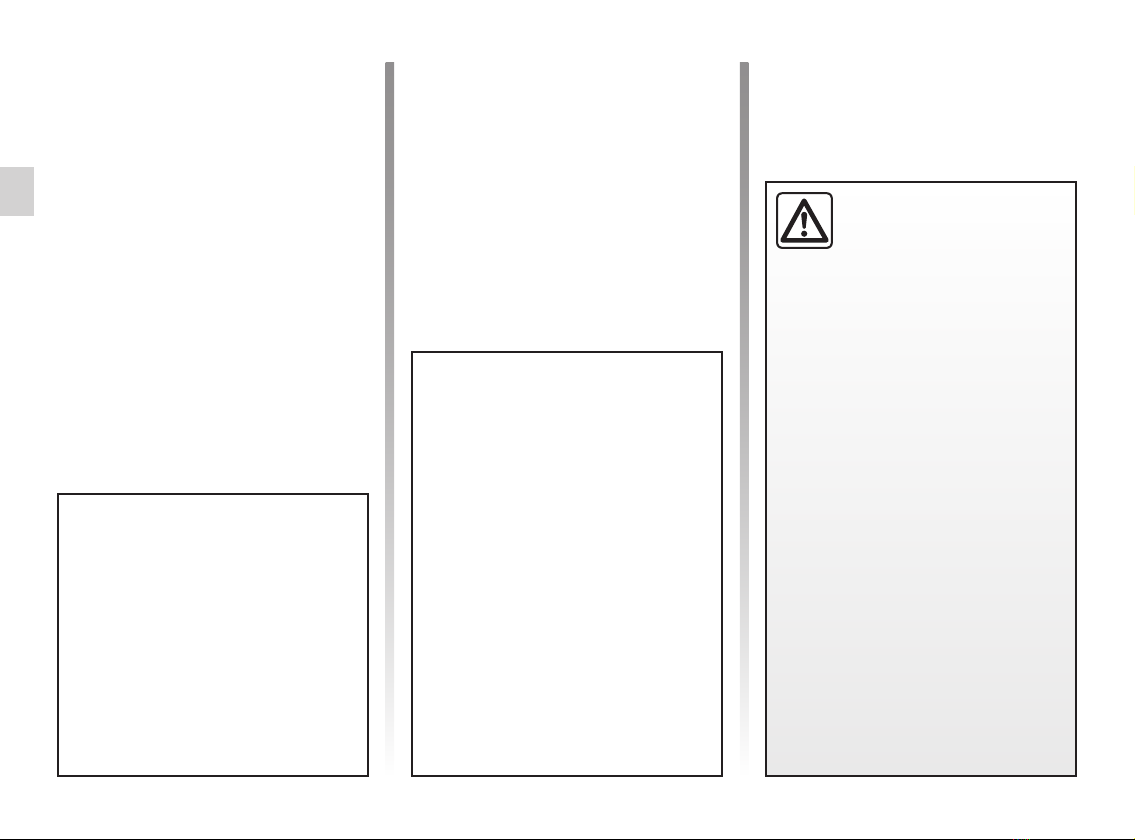doors/tailgate.............................................
(up to the end of the DU)
locking the doors .......................................
(up to the end of the DU)
emergency key ..........................................
(up to the end of the DU)
card: use....................................................
(up to the end of the DU)
»hands-free» card: use..............................
(up to the end of the DU)
remote control card: use............................
(up to the end of the DU)
1.2
ENG_UD50416_2
Carte Alpine : généralités (XEF - Renault)
Battery life
Make sure that the correct battery type
is being used, and that the battery is
in good condition and inserted cor-
rectly. Its service life is approximately
two years: replace it when the mes-
sage “Keycard battery low” appears on
the instrument panel (refer to section
“Card: battery” in Section 5).
321 5
4
When the battery is flat, you can
still lock/unlock and start your ve-
hicle. Refer to the information on
“Locking/unlocking the doors” in
Section 1 and “Starting the engine”
in Section 2.
CARD: general information (1/3)
The card is stored in a case.
1 Unlocking the doors and tailgate.
2 Locking all doors and tailgate.
3Switching on the lighting remotely.
4Locking/unlocking the rear luggage
compartment.
5 Integrated key.
The card is used for:
– locking/unlocking the doors and
tailgate (doors, tailgate) and the fuel
filler flap (see the following pages);
– switch on the vehicle lighting remo-
tely (refer to the following pages);
– starting the engine (refer to the in-
formation on “Starting the engine” in
Section 2).
Card: general information, use, deadlocking