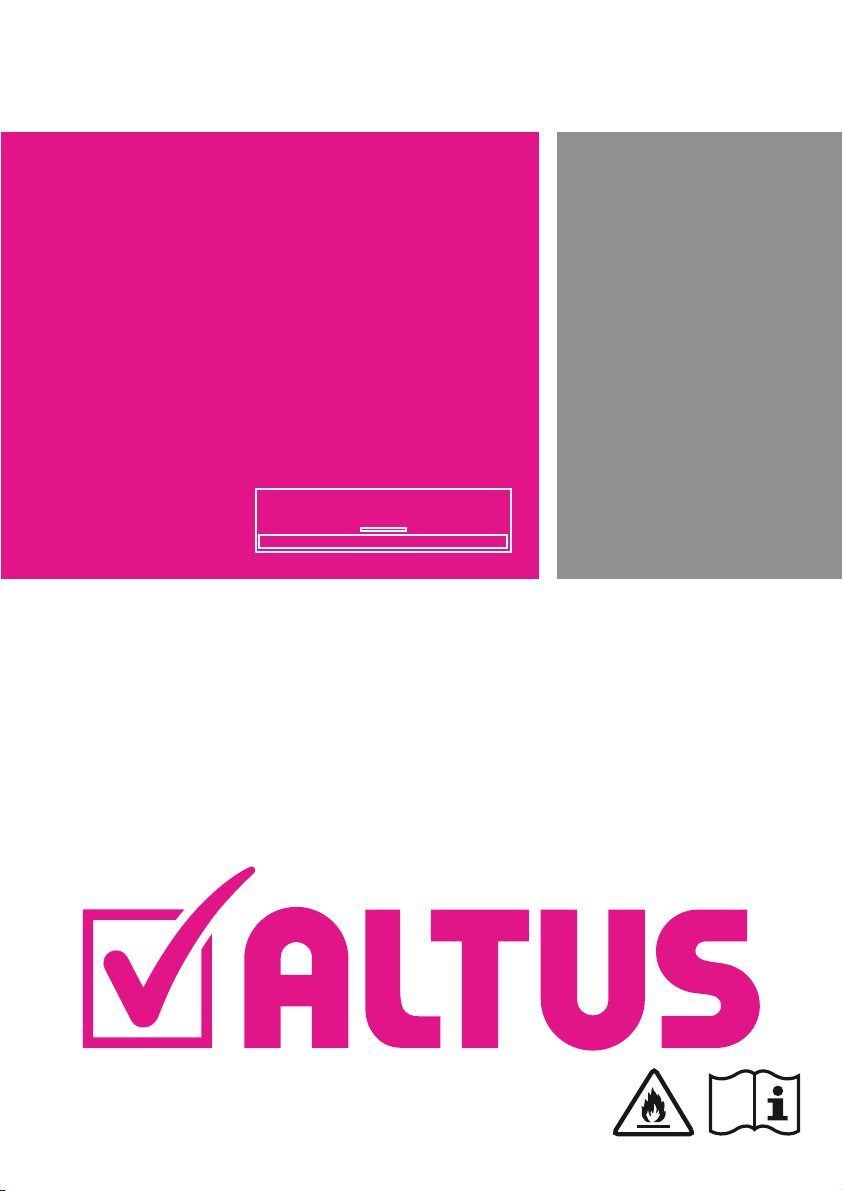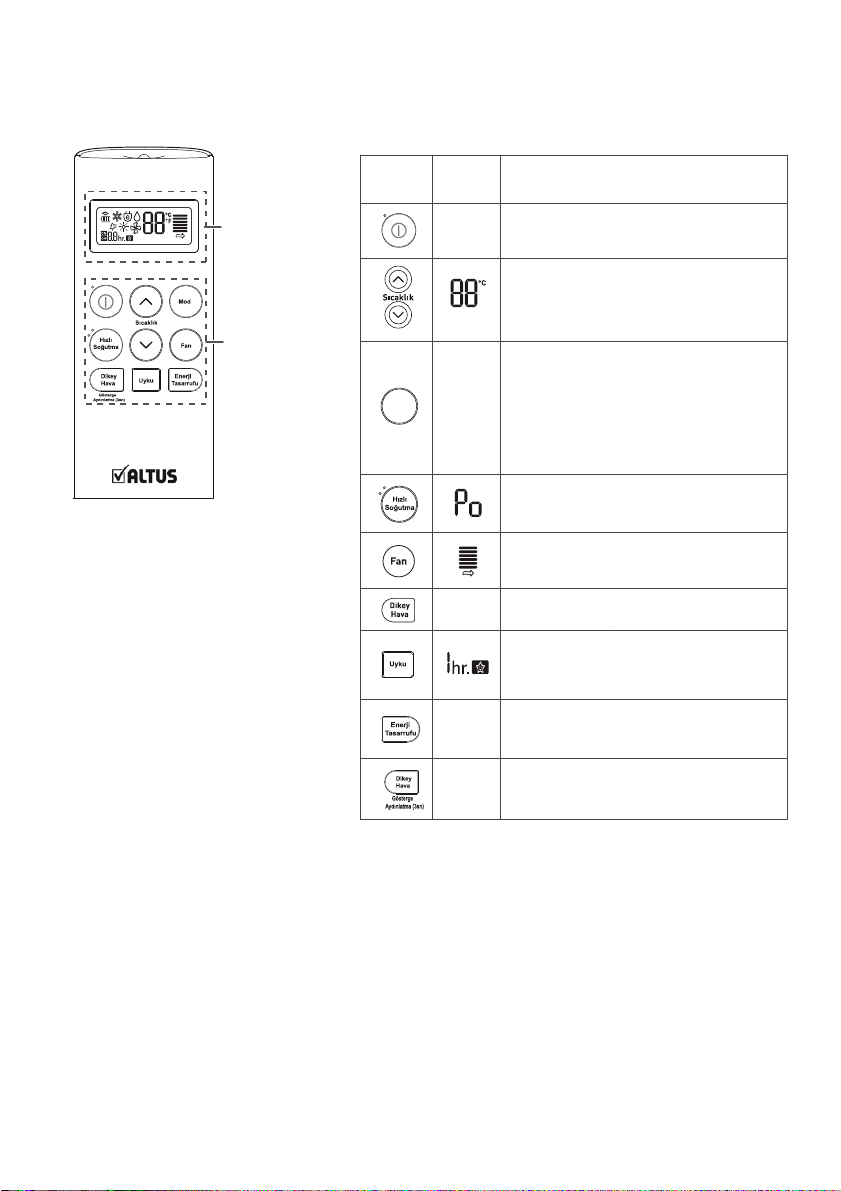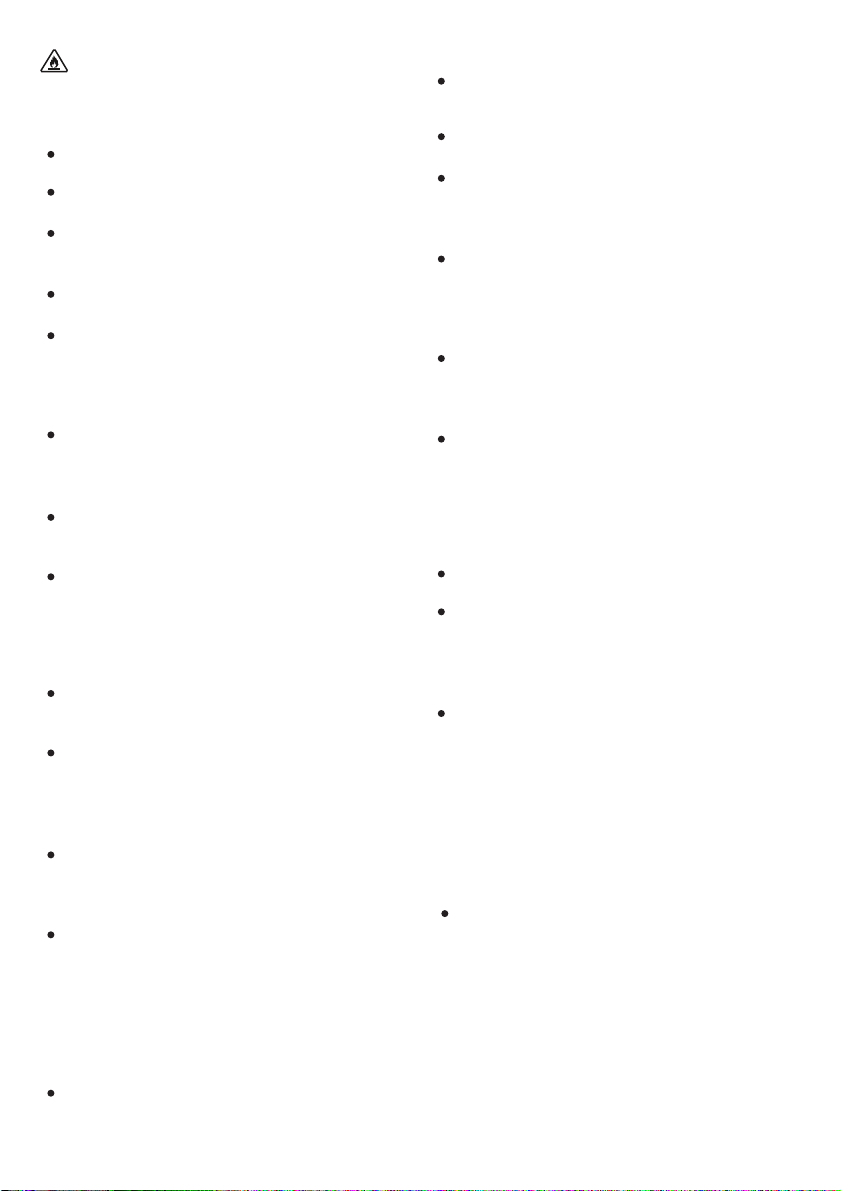Child safety
Compliance with AEEE
regulations and Waste Disposal
Disposing of the package
Practical and useful tips
10
Electrical products are dangerous for
children. Keep children away from the
product while it is operated and do
not let them to play with the product.
Pay attention to temperature levels of
the rooms where small children and
elderly persons are present.
The packaging materials are
dangerous for children. Keep
packaging materials away from
children.
Make sure that children do not climb
on the air conditioner's outdoor unit
and hit it. This can lead to death or
damage to the product.
The package of the product is made of
recyclable materials. Dispose it of by
classifying as per the waste instructions.
Do not dispose it of with normal
domestic waste.
Do not cool your room excessively.
This is not good for your health, and it
causes excessive power consumption.
Prevent direct sunlight to the room
while the A/C is operated, keep
curtains and blinds closed.
Adjust the orientation of the product's
vertical and horizontal air deflector so that
the room temperature and airflow are
homogeneously distributed throughout
the room.
Use of air curtains in large rooms
where doors are kept open
continuously such as cafeterias and
confectioneries shall reduce the power
consumption and shall allow you to
achieve better efficiency while using the
product. In such a case, the
environment reaches the desired
temperature more quickly.
Keep doors and windows closed as
much as possible to keep cool and
warm air in the room.
Clean the washable dust filter regularly
at the start and end of the season.
Clogging in the washable dust filter
reduces airflow, cooling and
dehumidification performances. If the
washable dust filter is not cleaned
regularly, the cooling-heating capacity
will be reduced and some of the
electricity used will be wasted.
As the windows are kept closed during
the operation of the product, ventilate
the room by opening windows at
regular intervals.
If the product will not be operated for a
long time, run it in fan mode for 2-3
hours, this will remove the moisture
inside your product. Shut it off from the
fuse.
Since the air conditioner will dry the air
in the room while it is operating in
heating mode, products that humidify
the ambient air can be used in
combination with the air conditioner.
Disposal of refrigerant and oil and
disassembly of other parts shall be
performed as per the relevant local and
national legislation.
Do not disassemble the system on your
own. Disassembly of the systems and
other operations with the refrigerant, oil
and components shall be performed by
the authorized service as per the
relevant local and national legislation.
This product does not contain the
dangerous and prohibited materials
indicated in "Waste Electrical and
Electronic Equipment Control
Regulation" published by Ministry of
Environment and Urbanisation of
Republic of Turkey. Complies WEEE
Regulations. This product was manufac-
tured from recyclable and reusable high
quality parts and materials. Therefore,
do not dispose of this product with
other domestic wastes at the end of its
service life. Take it to a collection point
for electrical and electronic equipment.
You can ask your local administration
about these collection points.
You can help protect the environment
and natural resources by delivering the
used products for recycling. Before
disposing of the product, cut off the
plug from the cord for the safety of the
children.