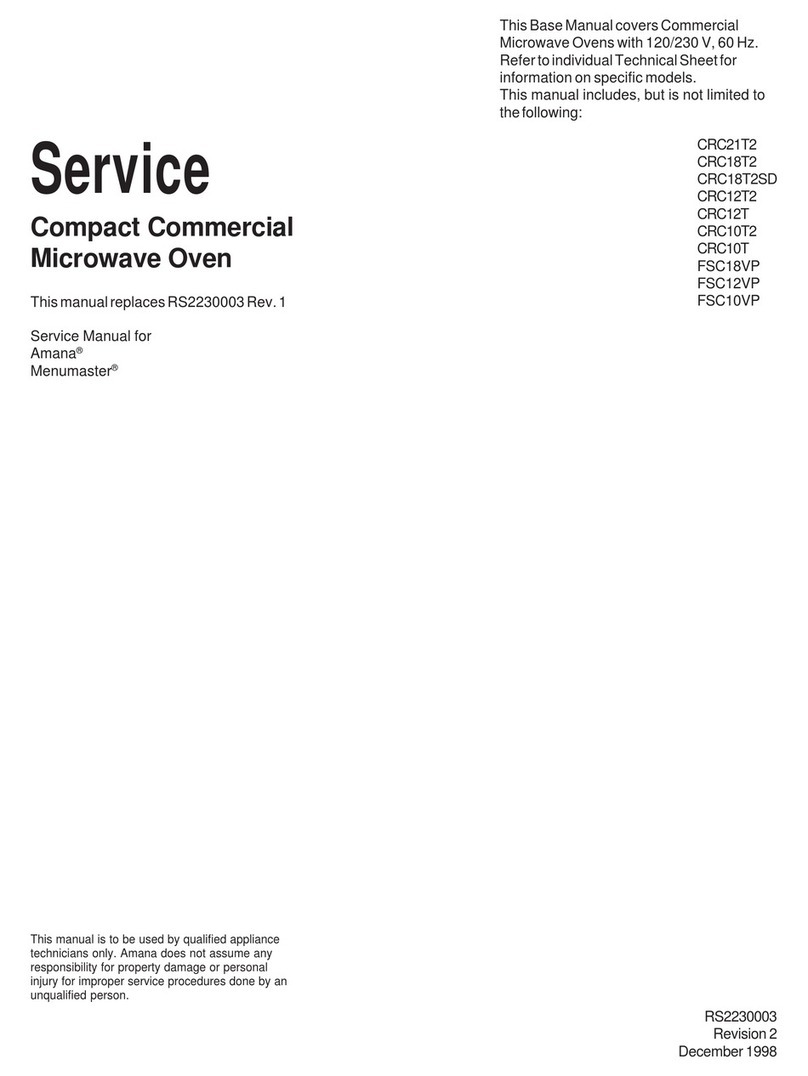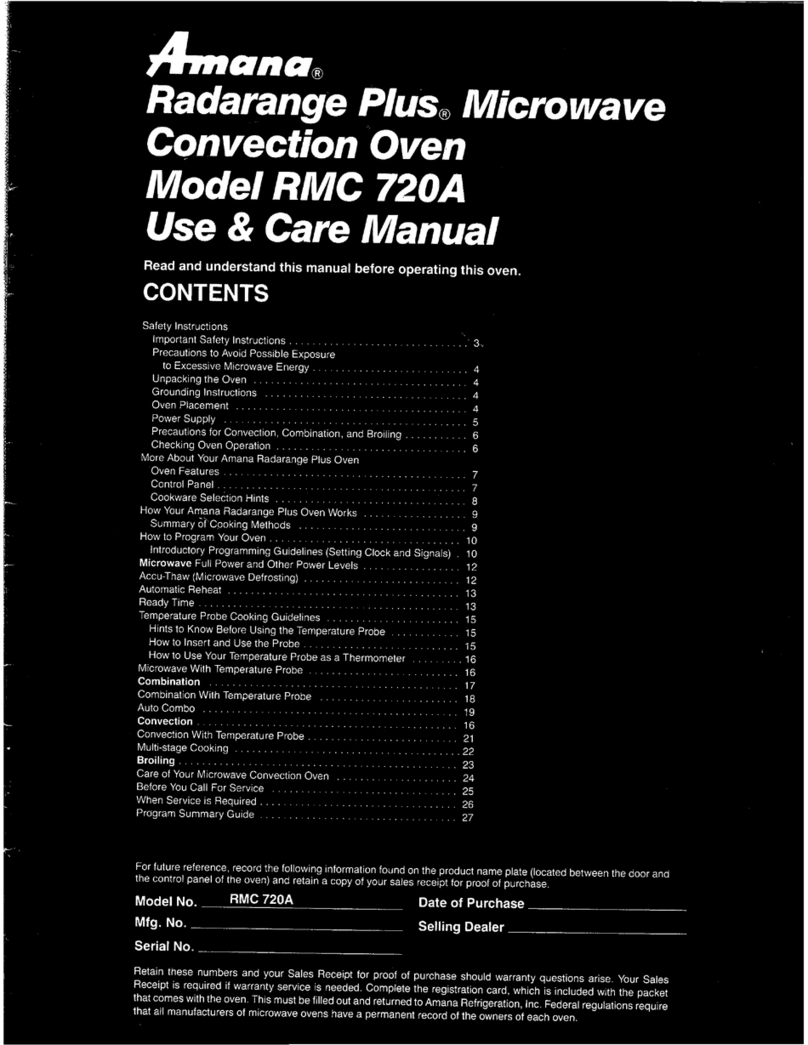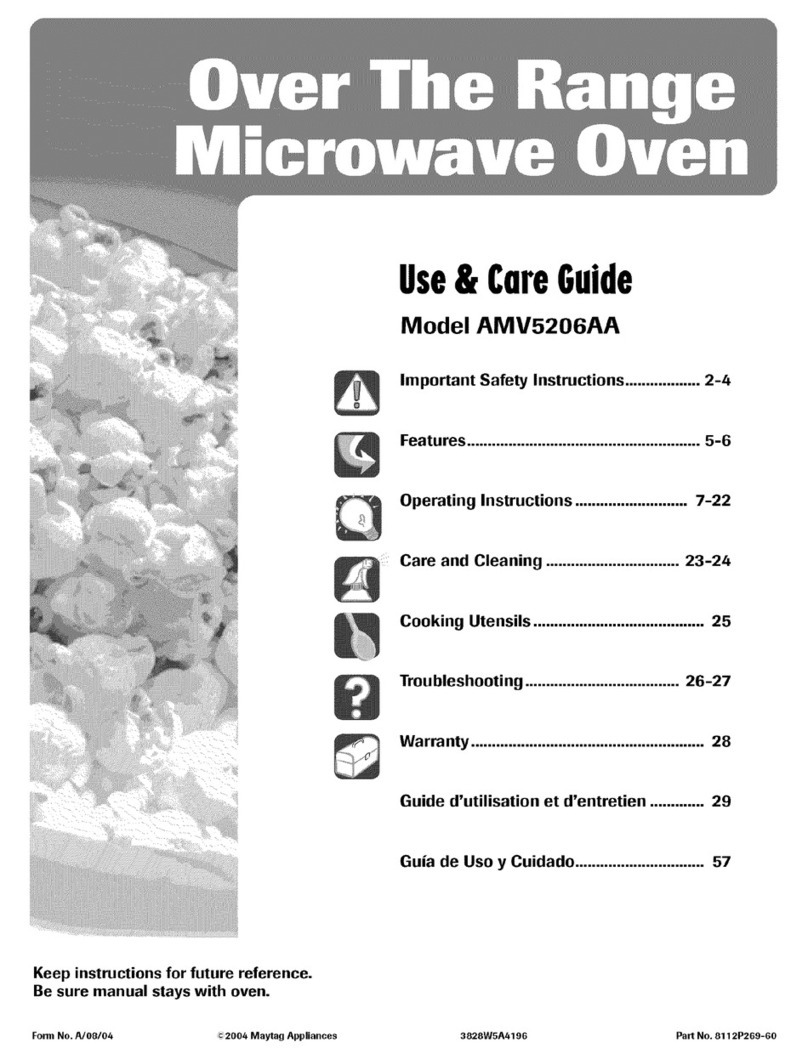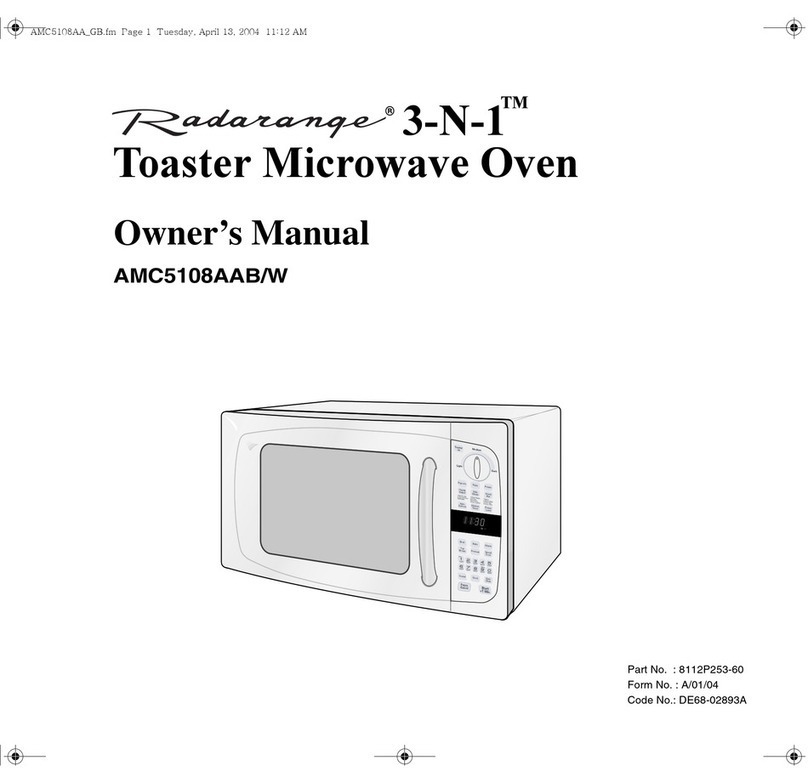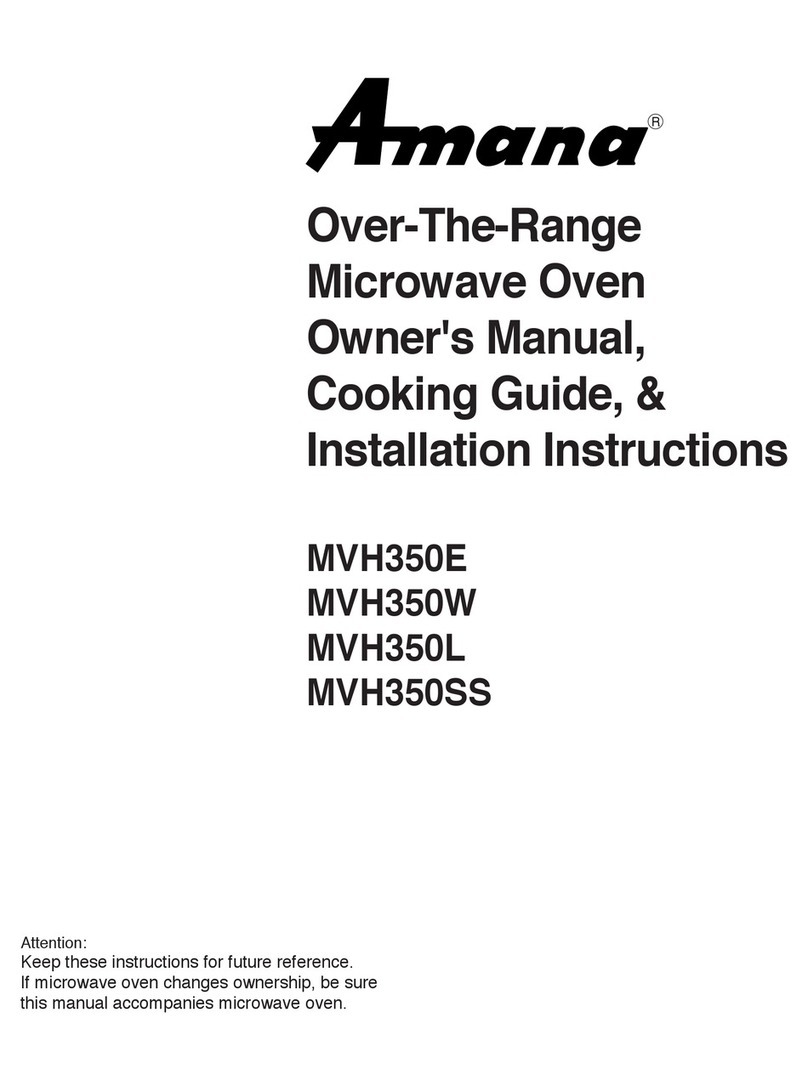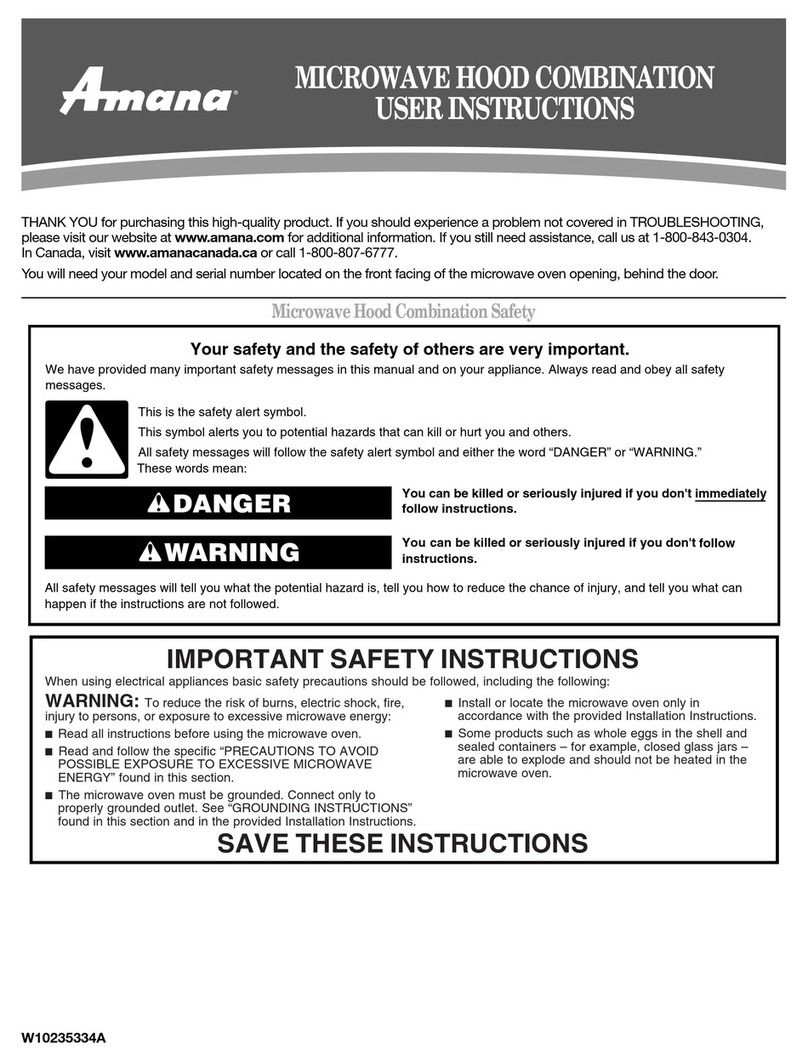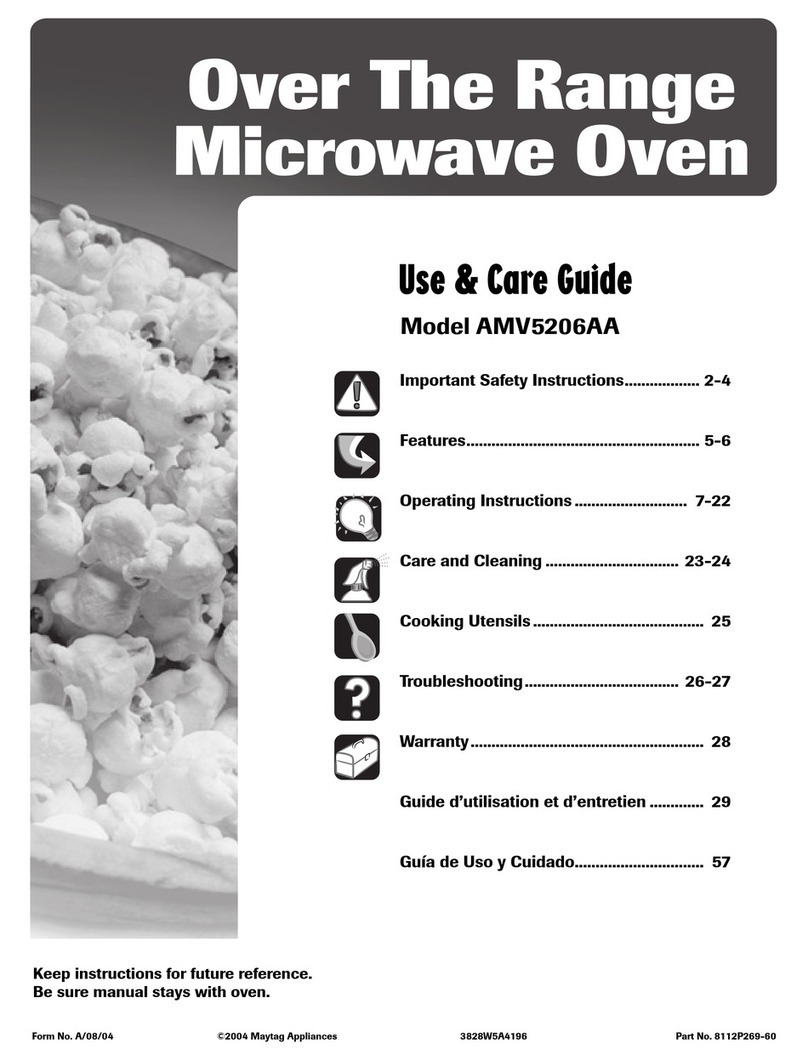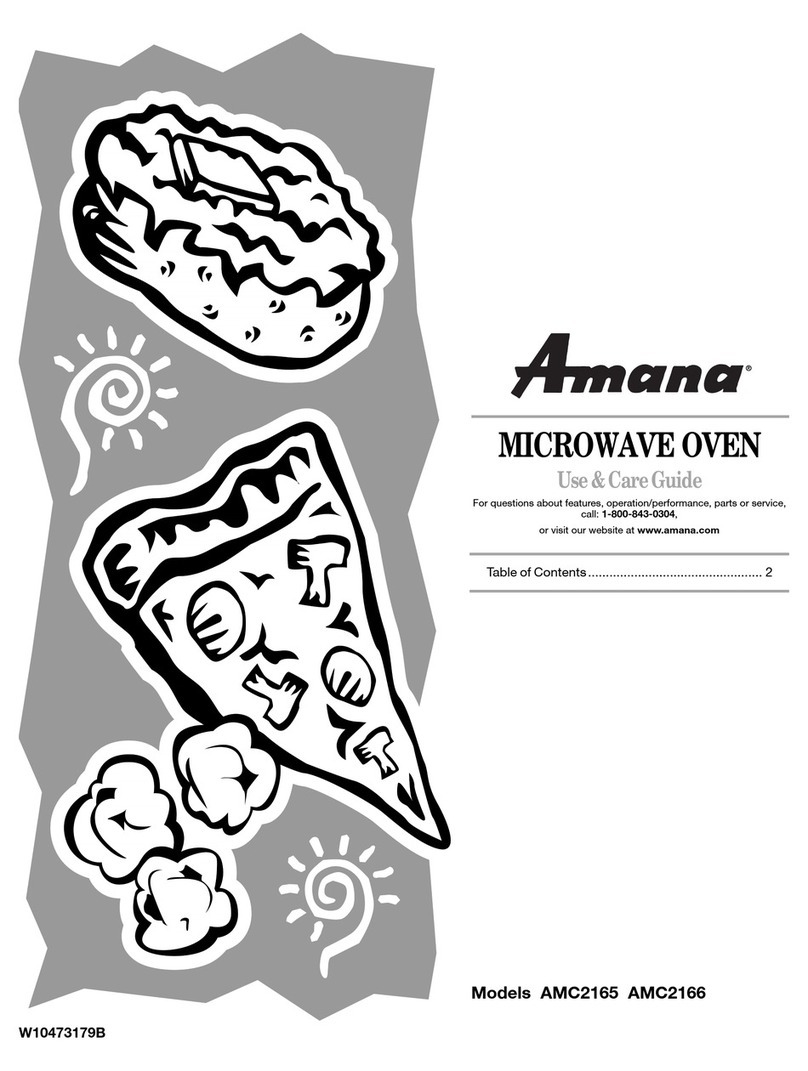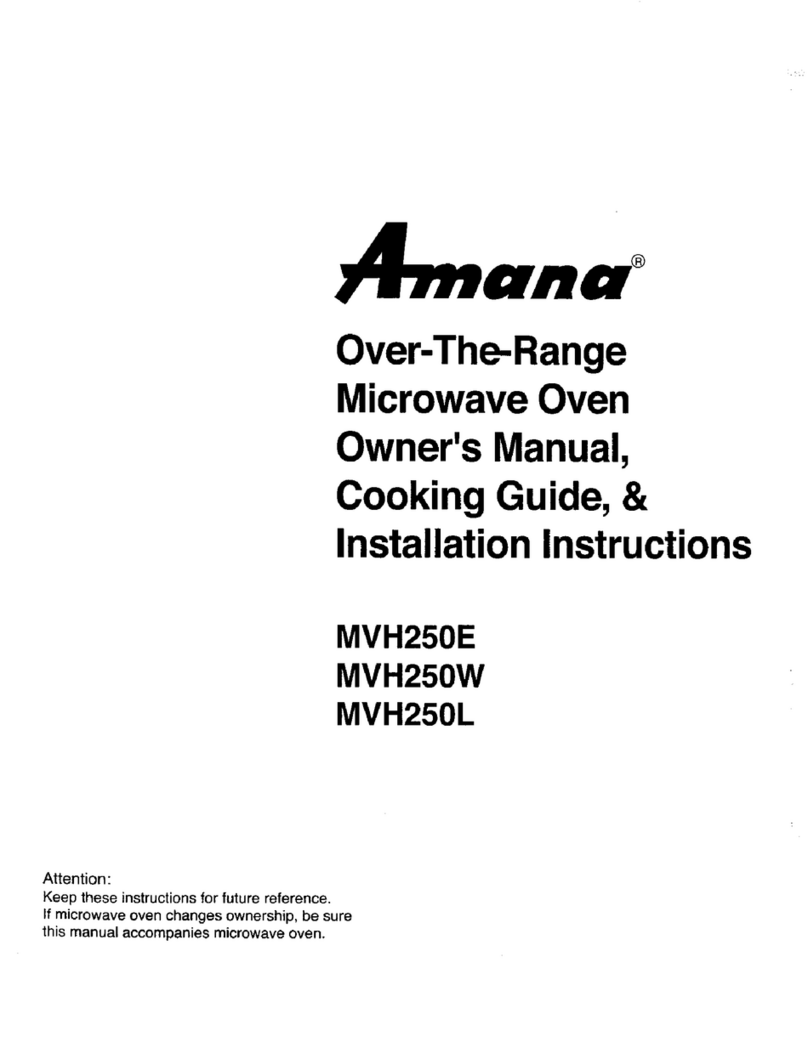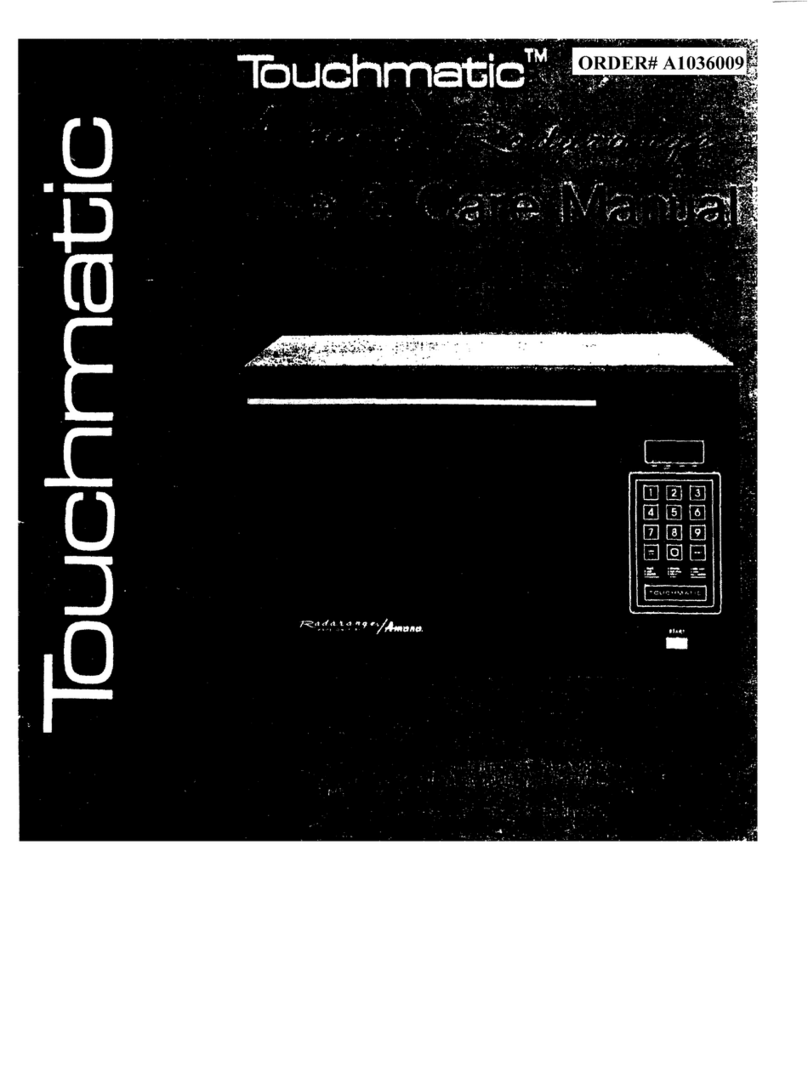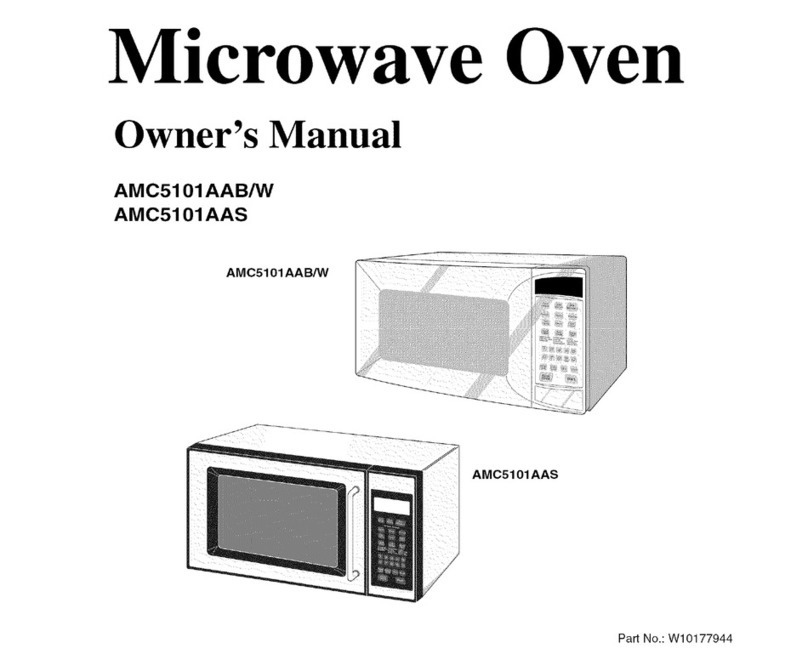Changing user options
Options such as beep volume can be changed to suit preferences.
To change options:
1. Open oven door.
READY displays. Fan and light operate.
If door is closed or ESET pad is pressed before finishing
programming sequence, oven exits programming mode and changes
are not saved.
2. Press and hold 2 pad for approximately 5 seconds.
After 5 seconds signal sounds.
0P: displays. Oven is now in options mode.
3. Press number pad that controls option to be changed.
See table below for options.
Current option will display.
4. Press the pad again to change the option.
Each time pad is pressed, option will change.
Match code displayed with code for desired option.
5. Press STA T pad to save changes.
To change additional options, repeat steps 3 and 4.
Changes take affect after door is closed or STOP/ ESET pad is pressed.
Press STOP/ ESET or close oven door to exit programming mode.
Ó 2001 Amana Appliances
Amana, Iowa 52204
Part No.12668403
Printed in U.S.A. 0 /01
Oven Clearances
AAllow at least 1 1/2" (3.81 cm) of
clearance around top and sides of
oven. Proper air flow around oven
cools electrical components.
With restricted air flow, oven may
not operate properly and life of
electrical parts is reduced.
For full product documentation visit:
www.amanacommercial.com\wavelink
Quick Start Reference Guide
Refer to Product Safety Manual for Safety Statements
Complete Owners Manual available online
A
A
A
Numbered Pads Display Options (Factory Settings in Bold)
1
Food Done Signal
OP:10
OP:11
OP:12
Food done signal is a 3 second continuous beep
Food done signal is a continuous beep until door is opened
Food done signal is 5 beep bursts until door is opened
2
Keybeep Volume
OP:20
OP:21
OP:22
OP:23
Keybeep volume OFF
Keybeep volume low
Keybeep volume medium
Keybeep volume high
3
Keybeep
OP:30
OP:31
Keys do not beep when pressed (keybeep off)
Keys beep when pressed (keybeep on)
4
Keypad Time Entry
OP:40
OP:41
OP:42
OP:43
Keypad time entry window is 15 seconds
Keypad time entry window is 30 seconds
Keypad time entry window is one minute
Keypad time entry window is two minutes
5
Add Time During
Heating
OP:50
OP:51
Prevents addition of heating time while oven is in a cooking cycle
Allows heating time to be changed while oven is in a cooking cycle.
Heating time can be added by pressing a preprogrammed pad
6
Reset to READY mode
OP:60
OP:61
Opening oven door does not reset oven back to ready mode
Opening oven door resets the oven back to ready mode
7
Maximum Heating Time
OP:70
OP:71
Allows 60 minutes of heating time
Allows 10 minutes of heating time.
8
Manual Time Entry
OP:80
OP:81
Manual time entry and pad programming not allowed; use of preprogrammed pads only
Manual time entry, pad programming and use of preprogrammed pads allowed
9
Preprogrammed Pads
OP:10
OP:11
Allows 10 (0-9) preprogrammed pads
Allows 100 (00-99) preprogrammed pads