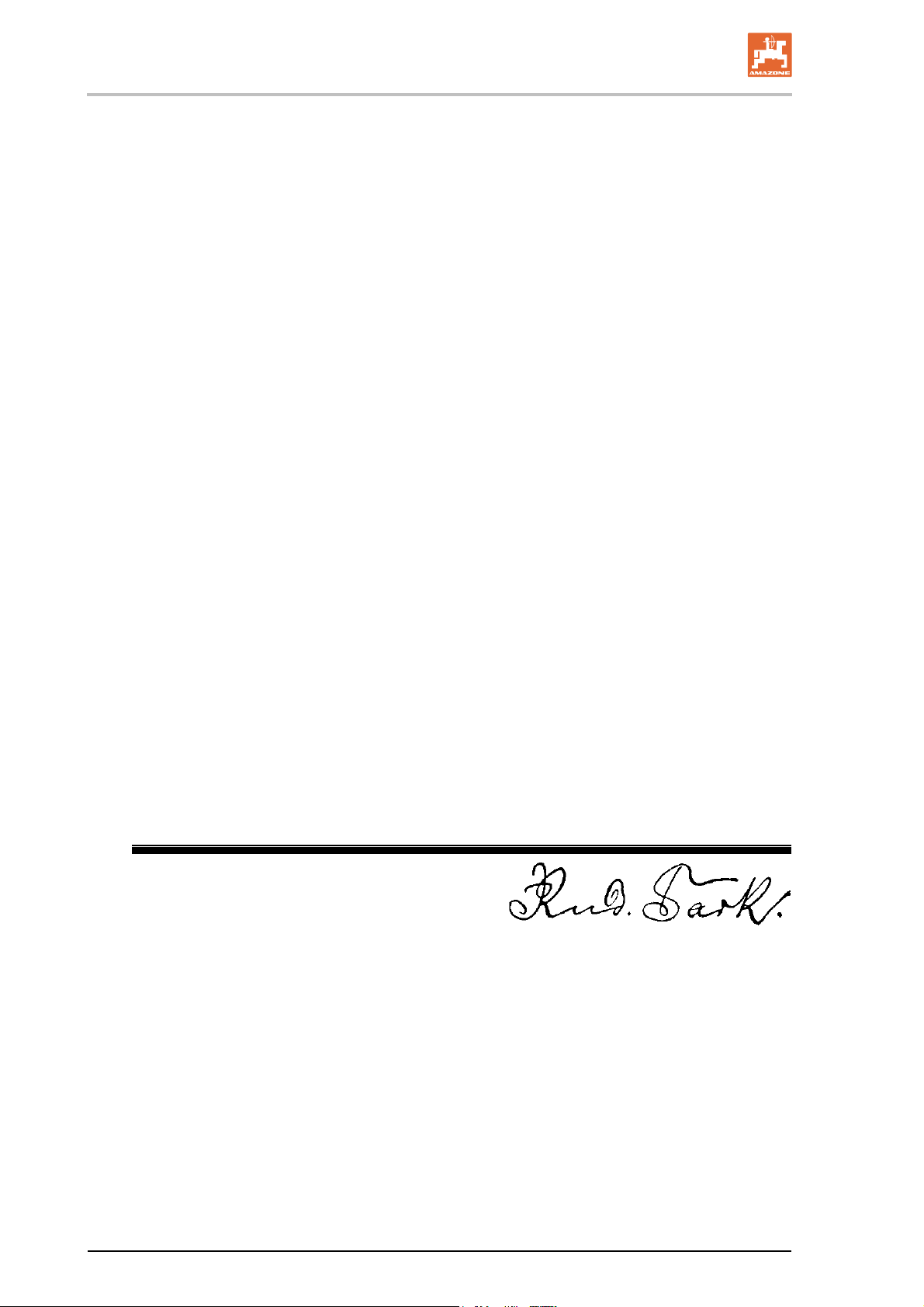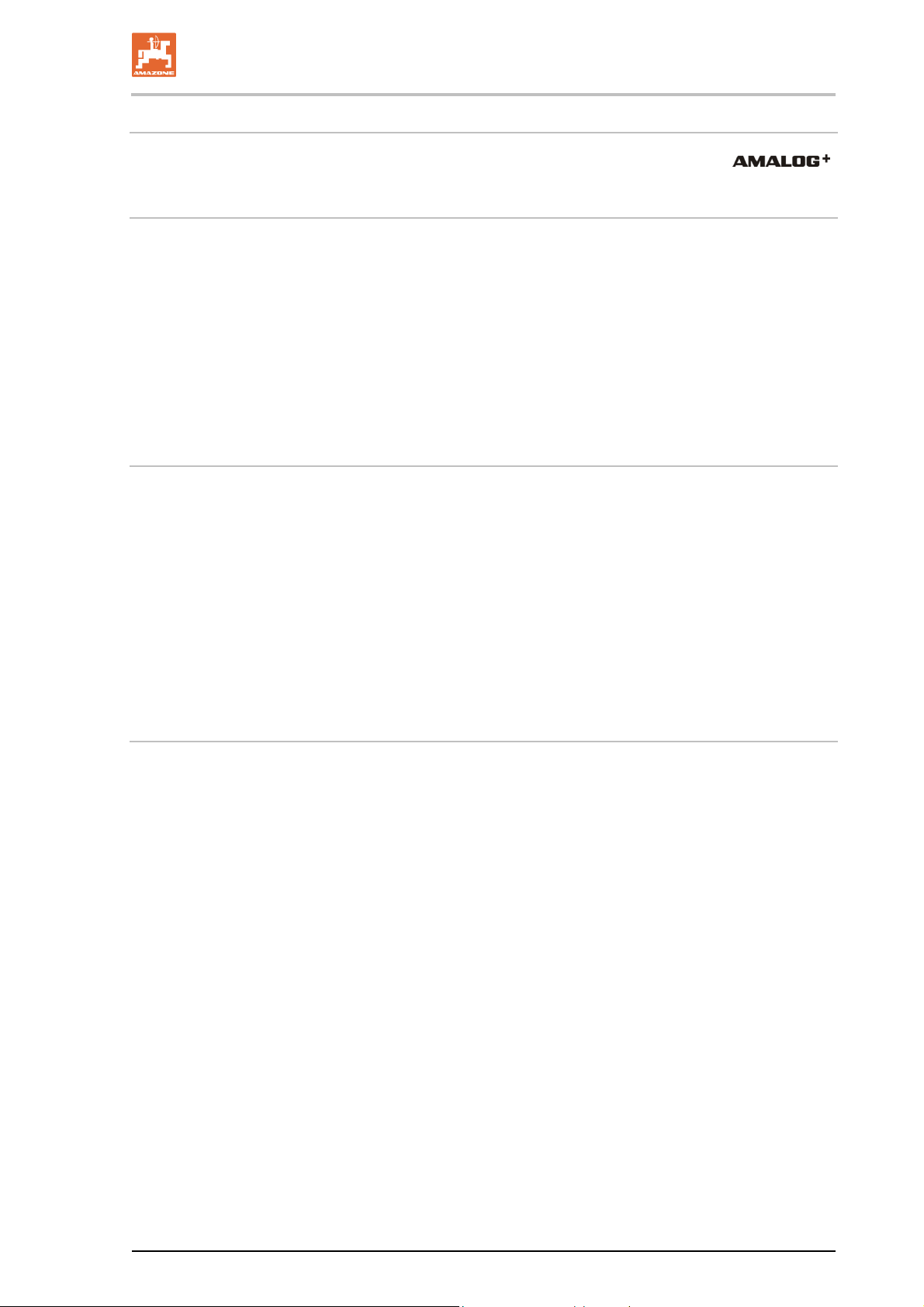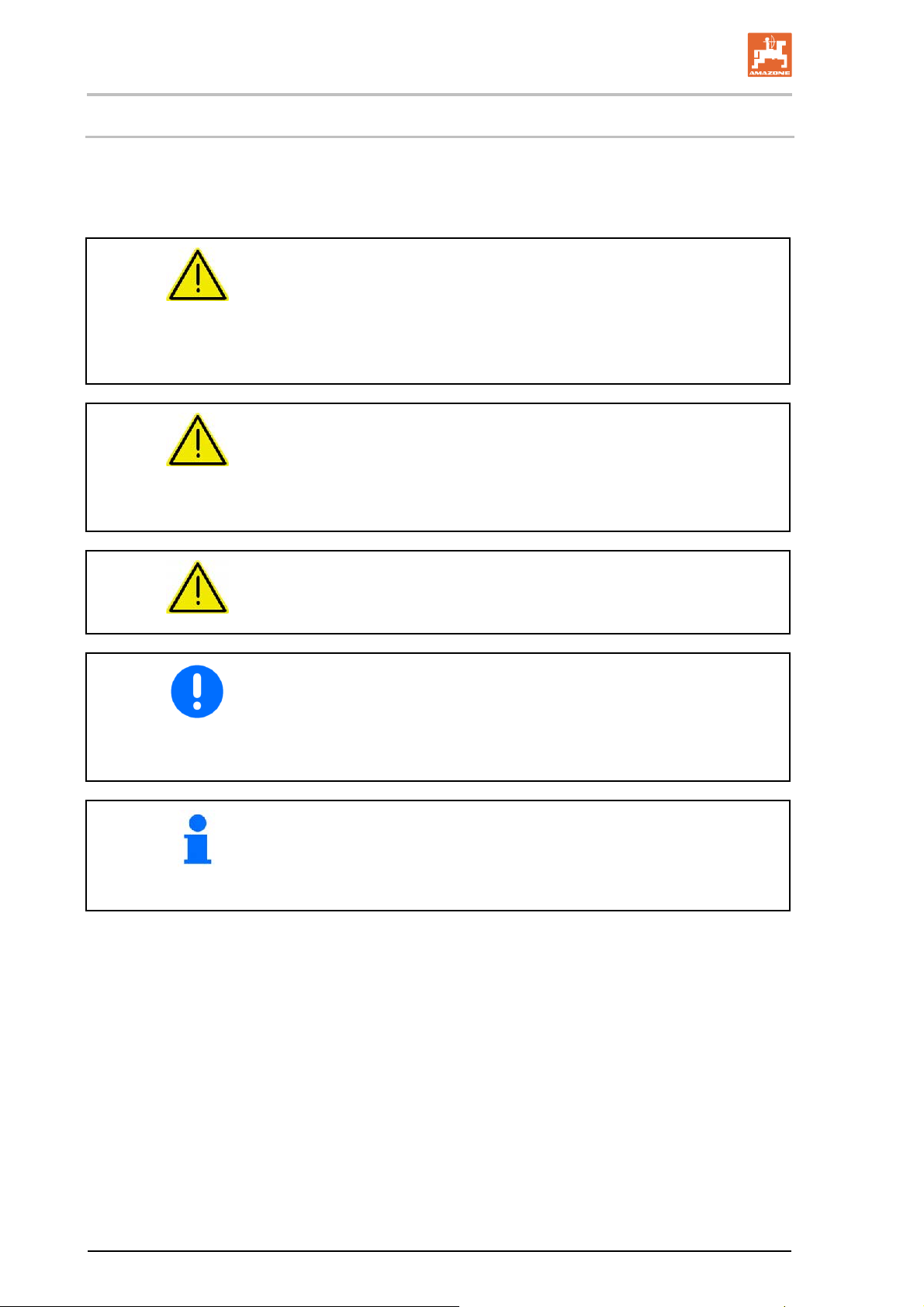Table of Contents
AMALOG BAH0017.1 11.08 5
1User Information ..........................................................................................7
1.1 Purpose of the document.........................................................................................................7
1.2 Locations in the operating manual...........................................................................................7
1.1 Diagrams used.........................................................................................................................7
2General Safety Instructions ........................................................................8
2.1 Obligations and liability ............................................................................................................8
2.2 Informal safety measures.........................................................................................................8
2.3 User workstation ......................................................................................................................8
2.4 Safety-conscious working ........................................................................................................9
2.5 Handling the product................................................................................................................9
2.6 Representation of safety symbols..........................................................................................10
3Product description...................................................................................11
3.1 Intended use ..........................................................................................................................12
3.2 CE marking ............................................................................................................................12
3.3 Conformity..............................................................................................................................12
4Structure and function ..............................................................................13
4.1 Operation with seed drills.......................................................................................................13
4.1.1 Operation with cam wheel seed drill ......................................................................................13
4.1.2 Operation with pneumatic seed drills.....................................................................................14
4.1.3 Operation with DMC Primera direct seed drills......................................................................14
4.2 Rotary cultivator operation.....................................................................................................14
4.3 Work display...........................................................................................................................15
4.4 Key assignment .....................................................................................................................16
4.5 Tramlines ...............................................................................................................................17
4.5.1 Adjustable tramline rhythms...................................................................................................18
5Commissioning..........................................................................................19
5.1 Installing the terminal.............................................................................................................19
5.2 Connecting the terminal.........................................................................................................19
5.3 Switching the terminal on/off..................................................................................................20
6Settings.......................................................................................................21
6.1 Entering machine data...........................................................................................................21
6.1.1 Entering working width...........................................................................................................24
6.1.2 Entering specified blower fan speed......................................................................................25
6.1.3 Switching off blower fan speed monitoring ............................................................................25
6.1.4 Entering tramline rhythm........................................................................................................26
7Use ..............................................................................................................27
7.1 Calibration value ....................................................................................................................27
7.1.1 Enter calibration value (imp./100 m) ......................................................................................29
7.1.2 Determining impulses per 100 m ...........................................................................................30
7.1.2.1 Calculate crank turns for calibration test................................................................................32
7.1.3 Note on calibration test ..........................................................................................................33
8Work commencement................................................................................34
8.1 Display during work................................................................................................................35
8.2 Blocking the tramline counter.................................................................................................36
9Faults ..........................................................................................................37
9.1 Tramline fault message..........................................................................................................37
9.2 Fault message with rotary cultivator operation (optional) ......................................................37
9.3 Fault message - fill level too low............................................................................................38