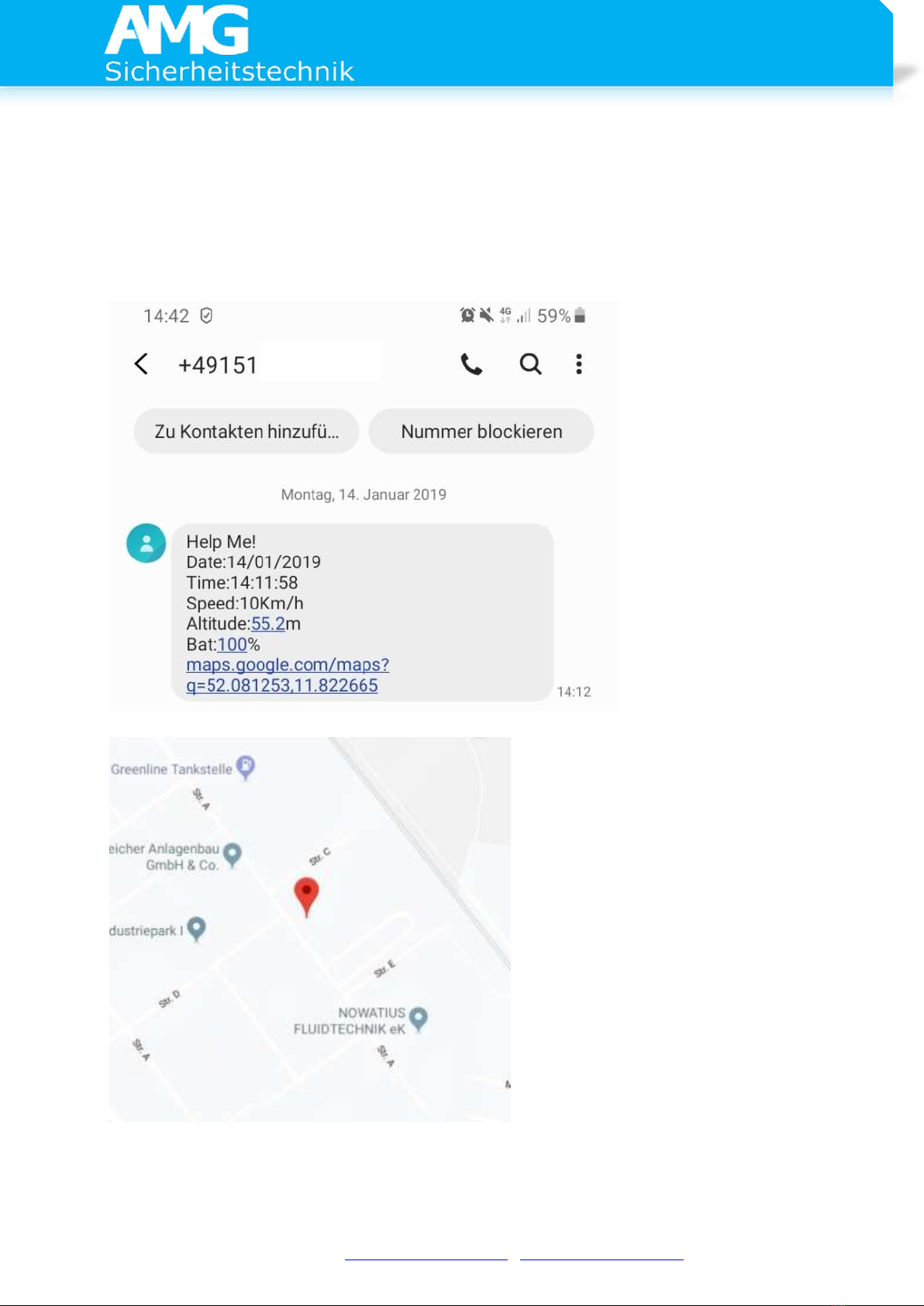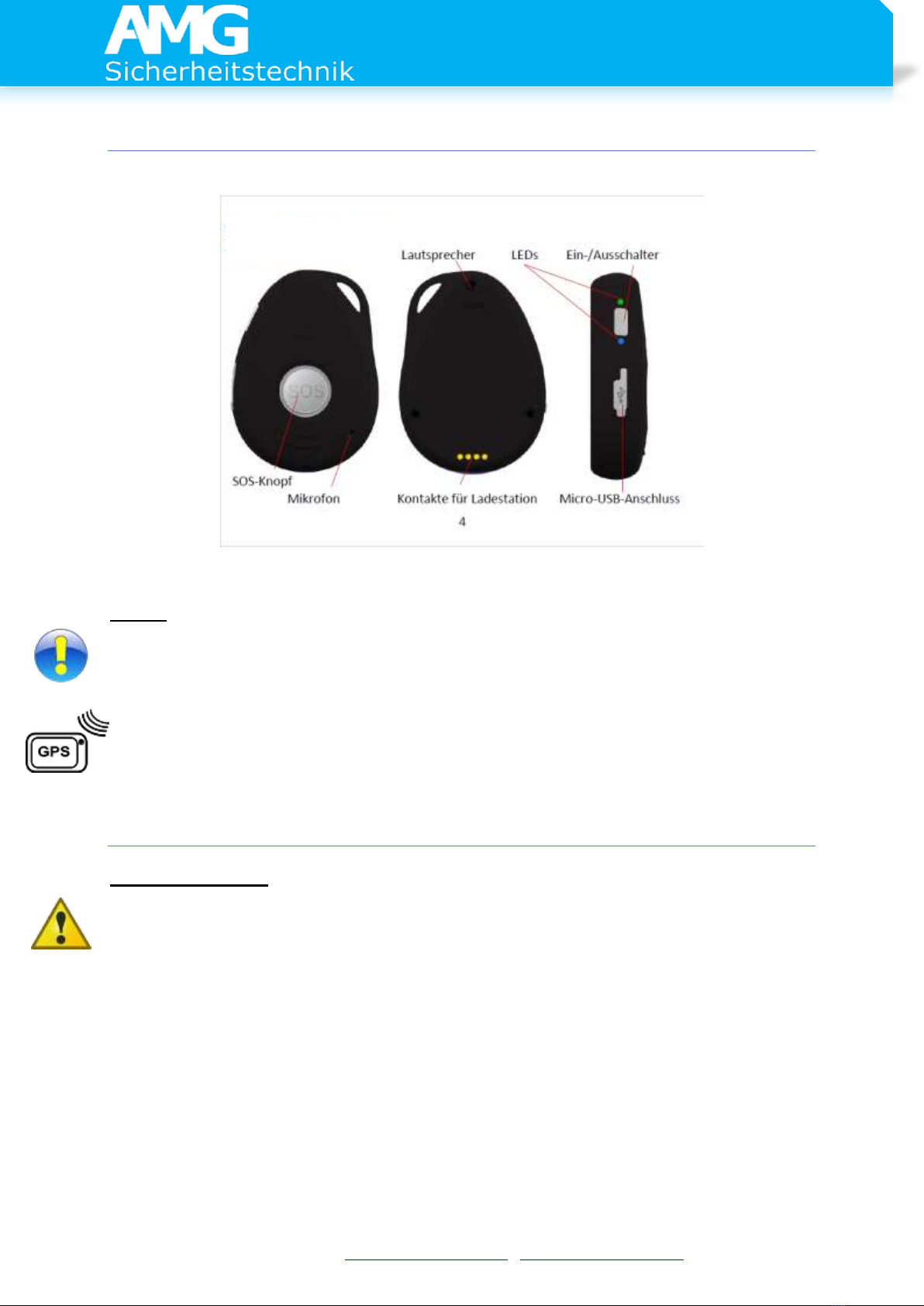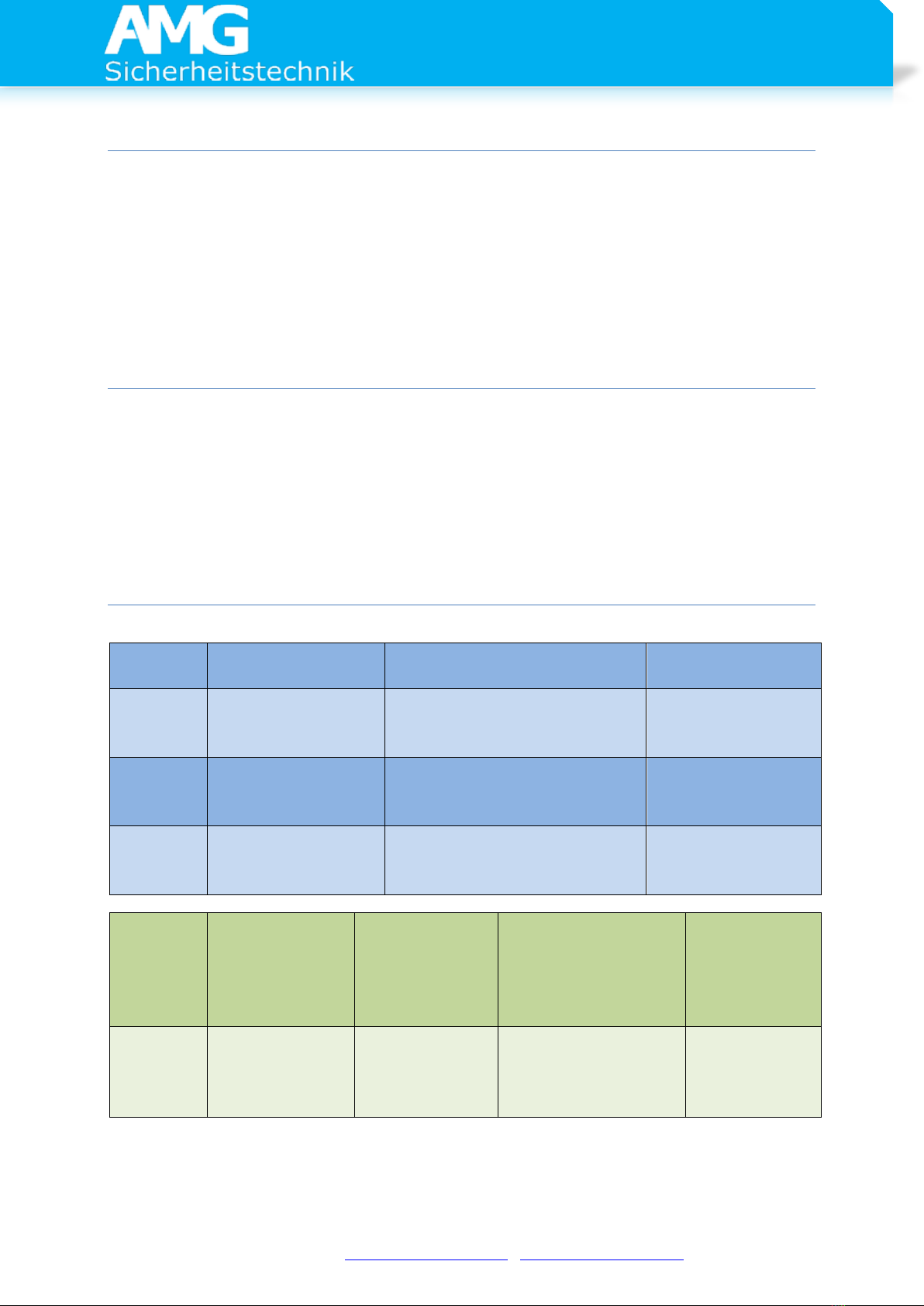Seite 5 von 17
AMG Sicherheitstechnik GmbH Industriepark Straße A-9 39245 Gommern Telefon 039200-7797-0 Freecall 0800-2264264*
Fax 039200-7797-29 www.amg-sicherheitstechnik.de info@amg-sicherheitstechnik.de
Geschäftszeiten sind von 8-17 Uhr, außerhalb dieser Zeit ist ein Anrufbeantworter geschaltet
*) kostenlos aus dem deutschen Festnetz und allen deutschen Mobilfunknetzen
Detailed instructions
Quick Start Guide ............................................................................. 1
Detailed instructions ......................................................................... 5
Device description (buttons and connections) ....................................... 6
Preparation ...................................................................................... 6
Blue SIM credits charge ..................................................................... 7
Charging by charging station.............................................................. 8
Switching the GPS emergency call transmitter on and off....................... 8
Description of the LED function........................................................... 8
App AMG MessageDirect for programming the NR-02 ........................... 9
Setting the time zone ........................................................................ 9
Fall sensor ....................................................................................... 9
Set number for side key .................................................................. 11
battery alarm ................................................................................. 11
Turn off beeps ................................................................................ 11
Switch off the SMS alarm................................................................. 11
Switch off alarm call........................................................................ 11
Power saving mode ......................................................................... 12
Save phone numbers....................................................................... 12
SOS emergency.............................................................................. 13
Manual GPS location........................................................................ 14
SMS Define the name of the emergency call station ............................ 14
Switch LEDs on and off .................................................................... 14
Automatic call acceptance ................................................................ 15
Cancel automatic call acceptance restriction....................................... 15
Check setting by SMS...................................................................... 15
Setting up the PIN request for the GPS emergency call transmitter ....... 15
Change PIN code ............................................................................ 16
Restart of the device ....................................................................... 16
Set device to factory settings ........................................................... 17