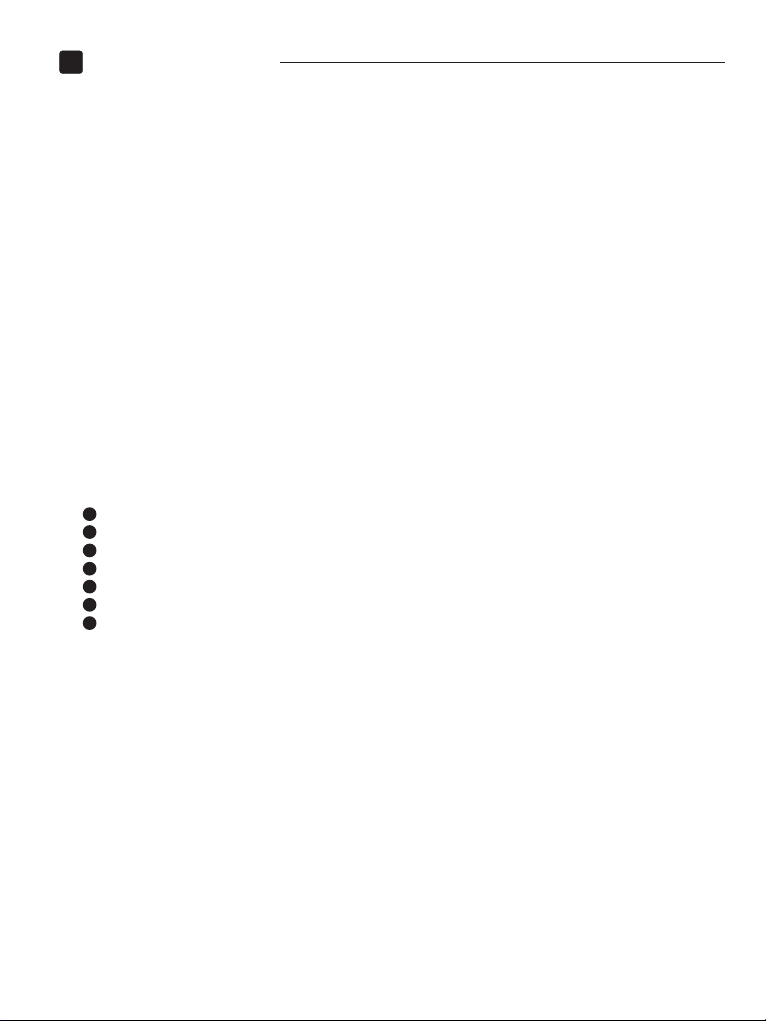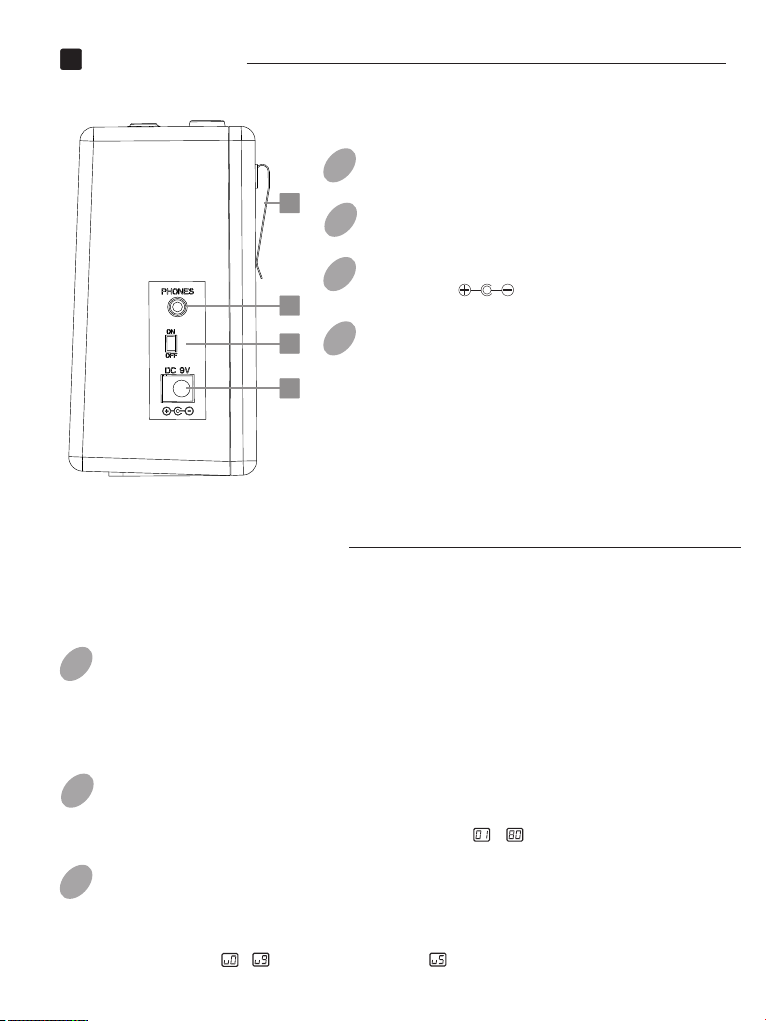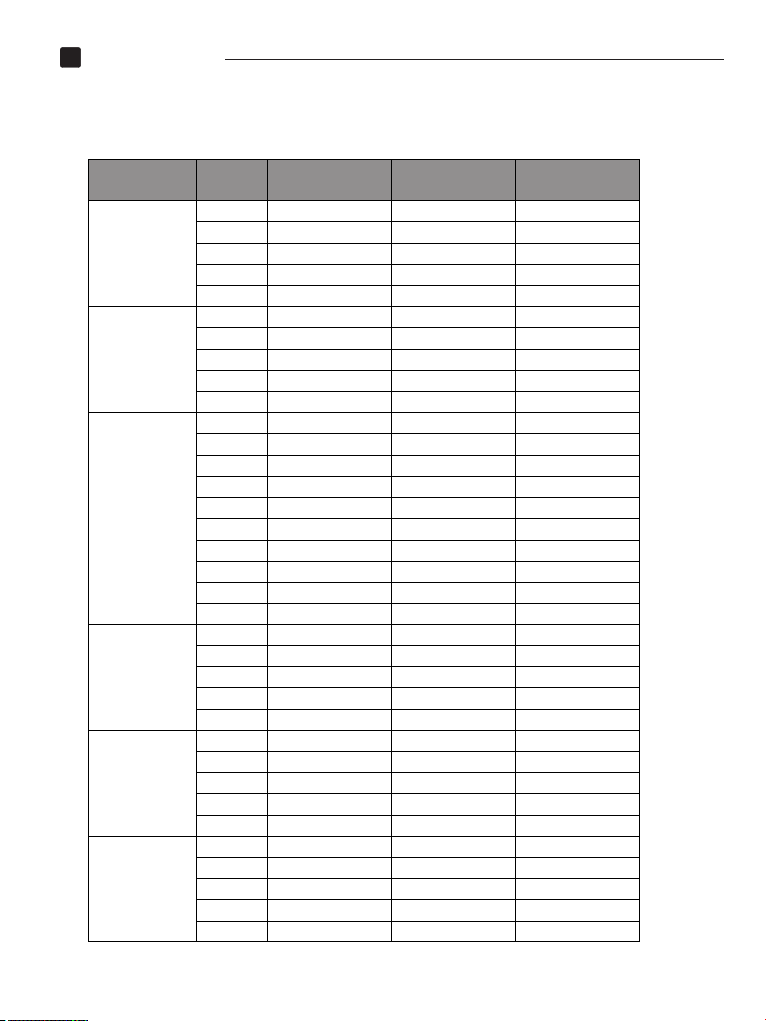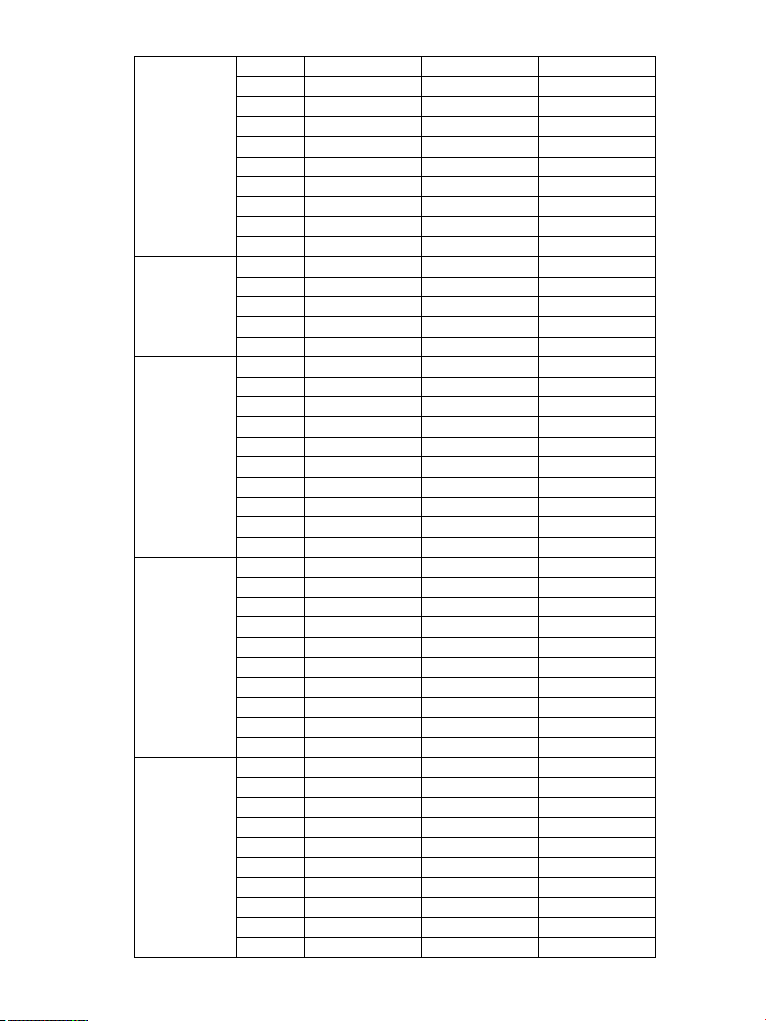Changing Drum Rhythm Tempo
Press [DRUM/TUNER]button again, the number displayed in LED
indicates the tempo of drum rhythm, then rotate [DRUM/TUNER] knob
to change tempo. The range of the displaying tempo value is ~ ,
indicate the real tempo 60~270BPM, each rhythm has its own default
tempo value.
Tap Tempo Function
When the Drum Rhythm is playing, hold [Play/Stop] button 2 seconds
to enter/exit Tap Tempo function, [Play/Stop] button's LED will begin
flashing to show the current rhythm tempo.
And then, press [Play/Stop] button twice or more times, the tempo will
be set according to the interval between key presses, and the LED's
flashing will be changed too. If the speed of the interval is faster than
270BPM, the TEMPO value will be the max.(270BPM), screen displays
will be the min.(60BPM), screen displays .
; If the speed of the interval is less than 60BPM, the TEMPO value
Tuning
Entering Tuning Mode
Hold [DRUM/TUNER]button 2 seconds to enter tuning mode.
Play one guitar string at a time, and adjust the guitar pitch as LED's
instruction.
Quit Tuner
When in tuning mode, press [DRUM/TUNER]buttontoquittuningstate.
LED will return to display the information of Drum Rhythm.
A-
C-
D -
#
F -
#
A -
#
C -
#
E-
G-
B-
D-
F-
G -
#
The left side shows the current pitch. The right side indicates how much the tuning
is off.
The indication rolls faster, the more the pitch
is off.
Flat Correct Sharp
.
.
.
.
.
04
05
Note: When the Tap Tempo is engaged, you need to exit Tap Tempo
function firstly (hold [Play/Stop] button 2 seconds), then press
[Play/Stop] button to stop Drum Rhythm.
01
02
03
Tuner