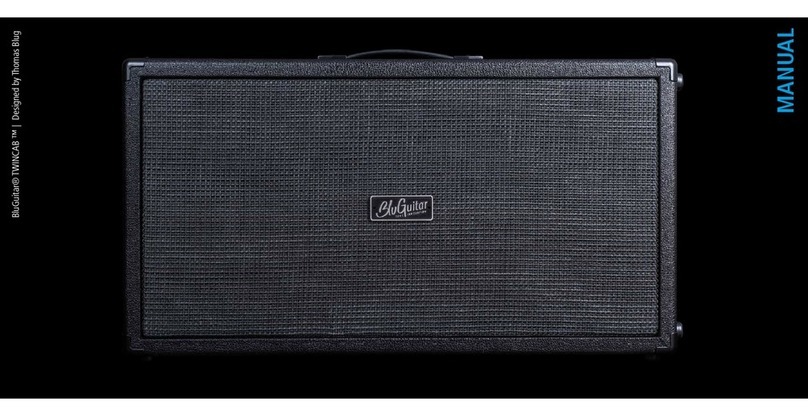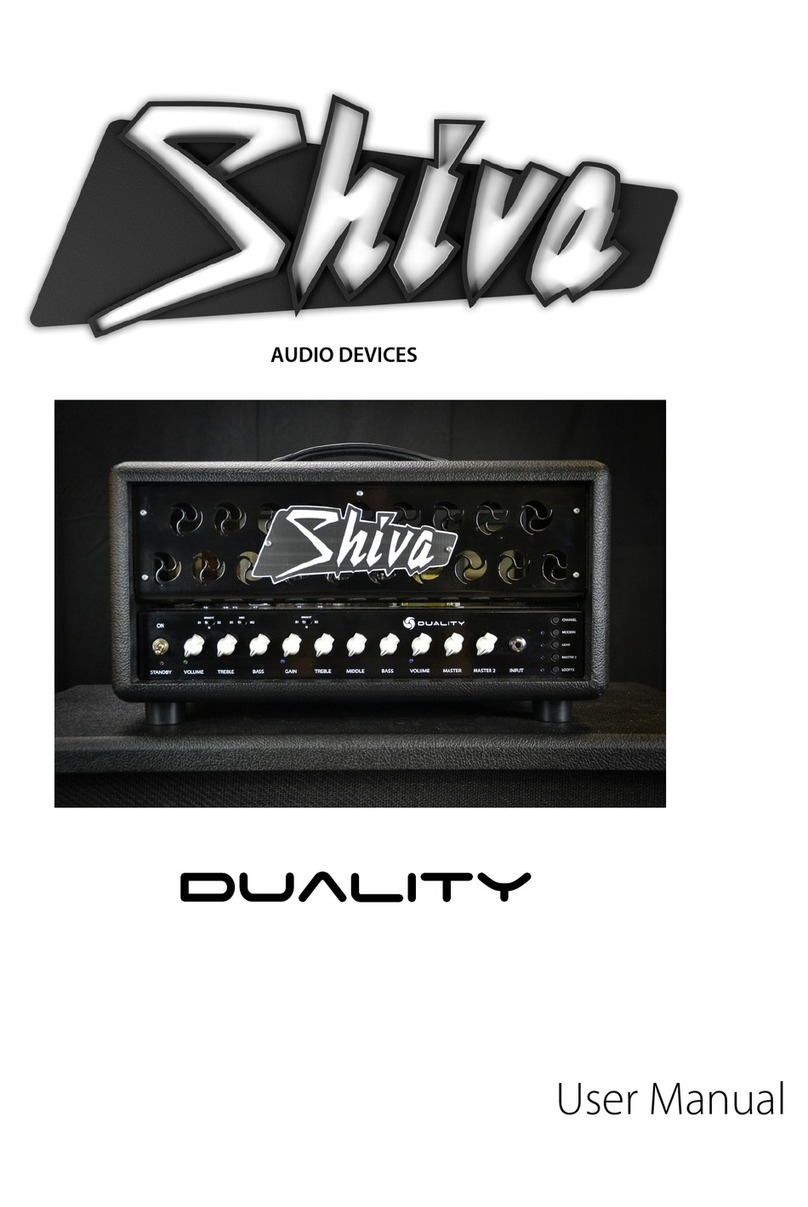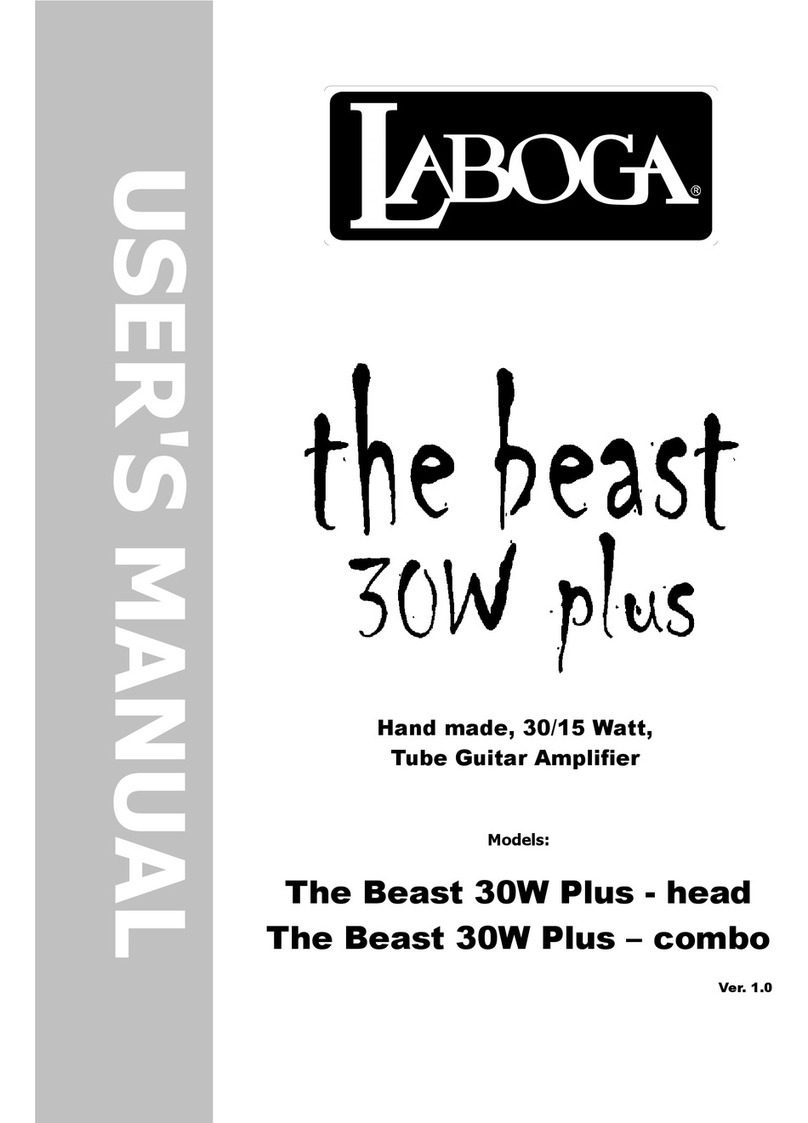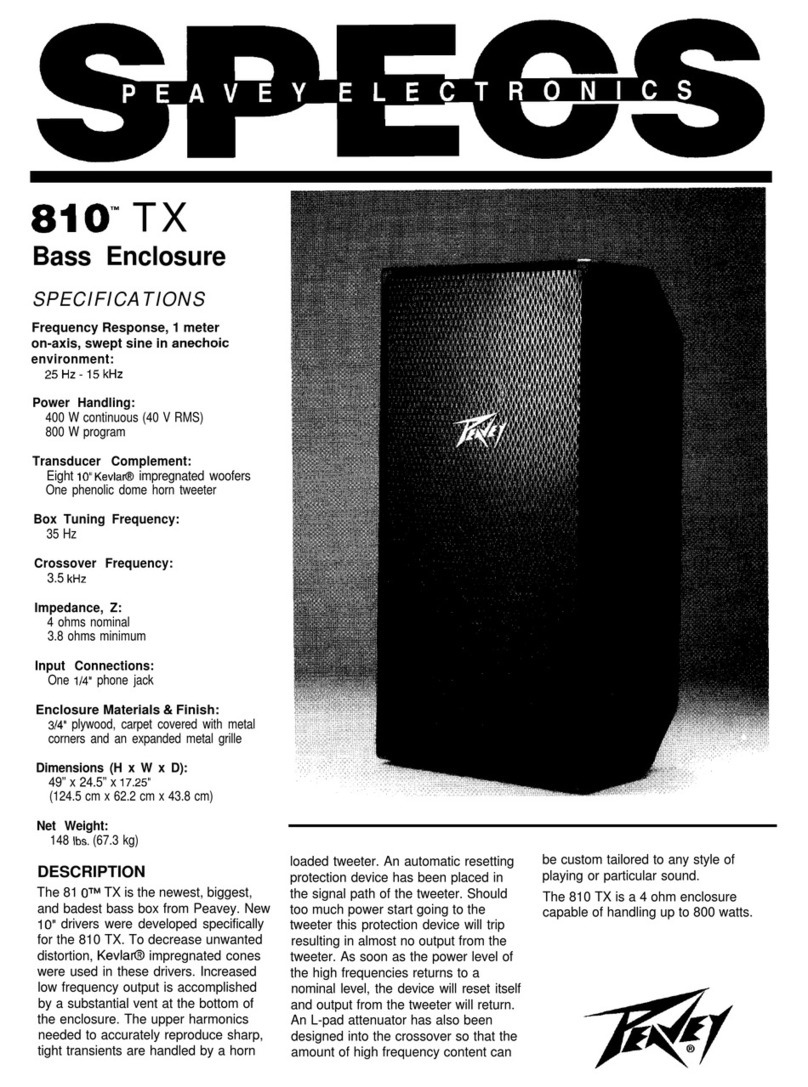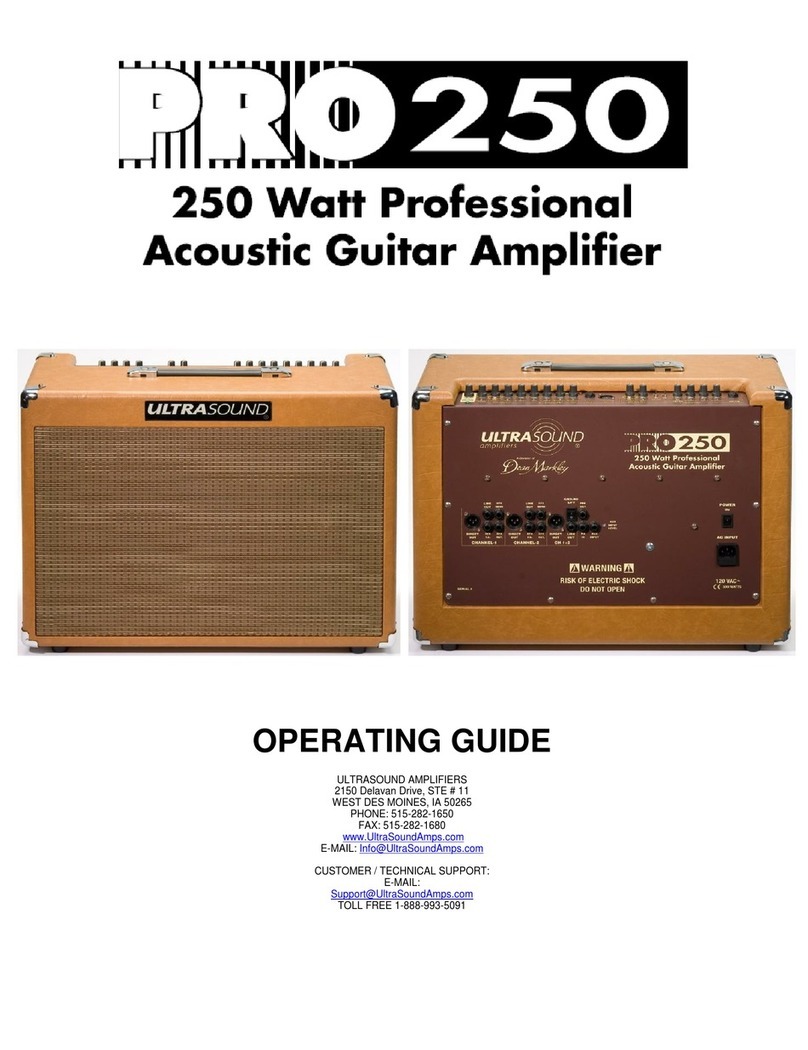Epifani Piccolo 600 User manual

Piccolo 600
BASS AMPLIFIER

1. Read these instructions.
2. Keep these instructions.
3. Heed all warnings.
4. Follow all instructions.
5. Do not use this apparatus near water.
6. Clean only with a dry cloth.
7. Do not block any ventilation openings. Install in
accordance with all applicable manufacturer's
instructions.
8. Do not install near any heat sources such as
radiators, heat registers, stoves, or other apparatus
(including amplifiers) that produce heat.
9. Do not defeat the safety purpose of the polarized or
grounding-type plug. A polarized plug has two blades
with one wider than the other. A grounding-type plug
has two blades and a third grounding prong. The wide
blade or third prong is provided for your safety. If the
provided plug does not fit into your outlet, consult an
electrician for replacement of the obsolete outlet.
10. Protect the power cable from being walked on or
pinched particularly at the plugs, convenience
receptacles, and the point where they exit from the
apparatus.
11. Only use attachments/accessories specified by the
manufacturer.
12. Use only with the cart, stand, tripod,
bracket, or table specified by the
manufacturer, or sold with the
apparatus. When a cart is used, use
caution when moving the cart/apparatus
combination to avoid injury from tip-over.
13. Unplug this apparatus during lightning storms or when
unused for long periods of time.
14. Refer all servicing to a qualified service personnel.
Servicing is required when the apparatus has been
damaged in any way, such as the power-supply cord
or plug is damaged, liquid has been spilled or objects
have fallen into the apparatus, the apparatus has
been exposed to rain or moisture, does not operate
normally, or has been dropped.
15. Do not overload wall outlets and extension cords as
this can result in a risk of fire or electric shock.
16. Never push any foreign objects of any kind into the
openings as they may touch dangerous voltage points
that could result in fire or electric shock. The
apparatus shall not be exposed to dripping or
splashing and no objects filled with liquids such as a
beverage container should come in contact with the
unit.
17. This apparatus has been designed with Class-I
construction and must be connected to mains socket
outlet with a protective earthing connection (the third
grounding prong).
18. The MAINS plug or an appliance couple is used as
the disconnect device, so the disconnect device shall
remain readily operable.
19. Exposure to extremely high noise levels may cause
permanent hearing loss. Individuals vary considerably
in susceptibility to noise-induced hearing loss, but
nearly everyone will lose some hearing if exposed to
sufficiently intense noise for a period of time. The
U.S. Governmentʼs Occupational Safety and Health
Administration (OSHA) has specified the permissible
noise level exposures shown in the following chart.
Important Safety Information
#!54)/.
2)3+ /& %,%#42)# 3(/#+
$/ ./4 /0%.
CAUTION: TO REDUCE THE RISK OF ELECTRIC
SHOCK, DO NOT REMOVE COVER. NO USER-
SERVICEABLE PARTS INSIDE. REFER SERVICING
TO QUALIFIED SERVICE PERSONNEL.
The lightning flash with arrowhead symbol
within an equilateral triangle is intended to
alert the user to the presence of uninsulated
“dangerous voltage” within the product’s
enclosure that may be of sufficient
magnitude to constitute a risk of electric
shock to persons.
The exclamation point within an equilateral
triangle is intended to alert the user to the
presence of important operating and
maintenance (servicing) instructions in
literature accompanying the product.
WARNING: TO REDUCE RISK OF FIRE OR ELECTRIC SHOCK,
DO NOT EXPOSE THIS APPARATUS TO RAIN OR MOISTURE.
Duration
In Hours
8
6
4
3
2
1.5
1
0.5
0.25 or less
SPL in dBA
Slow Resp.
90
92
95
97
100
102
105
110
115
Duo in small club
Subway Train
Very loud classical music
Screaming Fans
Loudest parts of rock concert
According to OSHA, any exposure in excess of
these permissible limits could result in some hearing
loss. To ensure against potentially dangerous
exposure to high sound pressure levels, it is
recommended that all persons exposed to
equipment capable of producing high sound
pressure levels use hearing protectors while the
equipment is in operation. Ear plugs or protectors in
the ear canals or over the ears must be worn when
operating this amplification system in order to
prevent permanent hearing loss if exposure is in
excess of the limits set forth above.
AVIS: RISQUE DE CHOC ELECTRIQUE! NE PAS OUVRIR!

WELCOME
Welcome to the Epifani family of owners and
thank you for your purchase. To operate this
product to itʼs fullest potential and enjoy trouble-
free operation for years to come, please read this
manual carefully and completely.
Based in Brooklyn, New York, Epifani designs
innovative products that inspire musicians of all
skills and styles to challenge their creative
boundaries. Our old-world craftsmanship and
innovative design has changed the world of bass
amplifiers and cabinets by combining highly
accurate sound, thundering low-end response
and lowered weight. Engineered for the rigors of
the road, the demands of the modern recording
studio, and long, comfortable hours of playing,
your Epifani product is designed to become a
direct extension of your creativity and a fine
musical instrument that will provide many years of
enjoyment and musical performance. Thatʼs why
Epifani is the choice of the finest bass players in
music today.
Should you ever need service, you can feel
confident that we put as much pride in supporting
our products as we do in their design and build.
We are always interested in your thoughts about
Epifani gear. Contact us with comments and
suggestions on how we can best serve your
needs at www.epifani.com.
Love the way you sound!
Nick Epifani
TABLE OF CONTENTS
Front Panel Controls _____________________4
Rear Panel Controls ______________________5
Stuff You Should Know __________________6
Dialing In Your Sound ____________________6
Tips & Troubleshooting ___________________7
Specifications ___________________________8

1. Passive/Active Pad – Reduces the input
signal by -10 dB to compensate for the
higher output of instruments with active
electronics or high-output pickups. The
Peak LED glows green when signal is
present and turns red with the signal is
clipping. Occasional red flashing while
playing aggressively is acceptable. Set to
Active mode if there is excessive clipping.
2. Input - 1/4” TS phone jack. Connect your
instrument here using a shielded
instrument cable.
3. Gain - Preamp gain control adjusts the
input signal. Play aggressively and
gradually turn it up until the LED begins to
flash red, then back it off a little. This will
give you an optimum input level.
4. Mid Cut Level – Increases the amount of
mids that are cut when turned counter-
clockwise.
5. Mid Cut Switch – Activates the Mid Cut
circuit when pushed in. This feature can
also be controlled with a foot-switch.
6. Master – Adjusts the Speaker Output level.
Other outputs such as the DI Output, Tuner
Out and Send jack are unaffected. The
Power LED directly above Master knob
glows blue when power is on.
7. Mute – Mutes all outputs except for the
Tuner Out. The LED glows red when the
amp is muted and will be active upon
startup. This feature can be controlled with
a foot-switch.
8. Bass Control – Active shelving control
which adjusts the low frequencies.
9. Midrange Control – Active bandpass
control which adjusts midrange
frequencies.
10. Treble Control – Active shelving control
which adjusts the high frequencies.
11. Vintage Switch – Engage to add an
exclusive Epifani circuit that adds a
warmer, tube-like, 1960ʻs tone to the
overall output.
FRONT PANEL
1 2 3 4 5 6 7
8 9 1110

1 2 3 4 5 6 7 8 9
10 11 12
REAR PANEL
1. Power Switch – Turns the amplifier on and
off. Upon power-up, there is about a 3
second delay before the amplifier is fully
functional as it goes through a self
diagnostic process.
2. IEC Receptacle – Firmly plug the included
IEC compliant AC cable power cable in
here.
3. Fuse Sled – Contains the fuse. No
replacement fuse is needed. If the fuse
blows, contact Epifani.
4. Voltage Selector – Before turning on
amplifier, be sure you set this switch to the
proper line voltage of your region.
5. Speaker Output – This is a Neutrik
Speakon™/Phone Jack Combo connector.
Connect either a Speakon twist-lock or ¼”
phone speaker cable. For best results, use
Speakon to Speakon. If using a Speakon
to ¼” phone, turn the amplifier off before
making connections. Take care not to
exceed the minimum impedance of 4
Ohms.
6. Tuner Out – Use this output to connect an
electronic tuner. The Tuner Out sends
signal out even when the amplifier is muted
allowing for silent tuning.
7. Effects Loop – Use the Send jack to
connect to the input of external signal
processors. Connect the the output of your
signal processor to the Return jack.
8. Pedal – TRS 1/4” connector. Connect the
optional two-button foot-switch to this jack.
Button one will engage the Mute control
while button two activates the Mid Cut.
9. Mix – This feature allows you to mix
between a dry (uneffected) signal and a
wet (effected) signal when an external
signal processor is connected to the Effects
Loop. When using a processor like a
Graphic EQ or a Compressor/Limiter, turn
the Mix all the way to right. This ensures
that 100% of the signal will go to the
processor. When using Reverb, Delay or a
Chorus/Flanger-type effect, gradually rotate
the knob to the left until the desired blend is
achieved.
10. Pre/Post EQ – Sets the DI Output to either
pre-EQ or post-EQ.
11. Ground Lift – Disconnects the chassis
ground from the DI Out signal to reduce 60-
cycle hum.
12. DI Output – This is a balanced, low
impedance output. Use a standard XLR
mic cable to send a signal to a mixing
console or recording device.
13. Level – This adjusts the output level of the
DI output.
13

DIALING IN YOUR SOUND
1. Verify that the power switch on the front of
the amplifier is in the OFF position. Connect
the AC cable to the back of the amplifier and
to a wall outlet.
2. Before turning your amplifier on, always set
the MASTER volume control to the zero
position. This will prevent damage to your
speakers in the event of a product failure or
faulty input signal.
3. Turn the amplifier on using the power switch
located on the back of the amplifier. The
POWER indicator light on the front panel will
illuminate blue. Upon power-up, the amplifier
will go through a self-diagnostic test for about
3 seconds before it is fully functional. Then,
the MUTE feature will engage and its light
will be illuminated red. You will also see the
PEAK light illuminate green.
4. Turn the volume controls on your instrument
to their full, or loudest positions.
5. Set the amplifier EQ controls (bass, mid, and
treble) to zero (twelve oʼclock position) and
begin playing aggressively while turning up
the Gain control. When the LED light is green
there is still potential to increase the Gain.
When the light starts flashing red, your input
is too hot and your signal will distort. For the
cleanest sound, allow the LED indicator to
flash red intermittently while playing
aggressively.
6. Disengage the MUTE button. Itʼs light will
turn off.
7. Turn the MASTER Volume Control clockwise
to the desired listening volume. At this point
you should be hearing your instrument
through the internal speakers.
8. By adjusting the EQ controls and utilizing the
mid-cut feature, the sound of your instrument
can be shaped in very subtle or very dynamic
ways. The PRE-AMP in Epifani amplifiers are
designed to work like the channel strip of a
professional mixing console –a little EQ goes
a long way. In fact, many sound engineers
start with the EQ in the flat position and CUT
rather than BOOST frequencies to achieve
the desired sound. They then add gain to
make up the loss of volume due to the
reduction in EQ. Cutting back is typically
preferred to boosting. If you are dramatically
boosting all of your EQ settings, you might
want to call your Epifani Dealer or us directly
to discuss your setup.
9. The MID CUT level adjusts the amount of
mid-range frequencies that will be reduced
when you engage the MID CUT switch either
by pressing the switch on the front panel or
activating the switch via the optional foot-
switch. This feature actually gives you an
additional level of control as you change
playing styles or when changing your
instrument. Itʼs almost like having a second
channel.
10. Experiment with the Vintage circuit by
engaging its front-panel button to add a
warmer sound to your tone.
WARNING! BEFORE TURNING YOUR
AMPLIFIER ON FOR THE FIRST TIME READ
THE FOLLOWING SECTION CAREFULLY.
Verify AC Power – AC outlet voltages vary from
country to country. The Piccolo 600 allows you to
select either 120 volts or 240 volts and 50Hz or
60Hz. Use caution when connecting your
amplifier to AC power. Verify that the power
outlet you are plugging into is properly grounded.
Be sure not to connect your amplifier or any
other audio equipment to a circuit that is used by
heavy-power devices such as high-wattage
lights, kitchen appliances, air-conditioners or
refrigerators.
STUFF YOU SHOULD KNOW

Please consider that different acoustical
environments can effect your sound dramatically.
Different positions on stage or whether your
speakers are higher or lower can change the
sound you and the audience hear. You have the
option to change your position or use the EQ
controls to accommodate different sounding
spaces. The Epifani EQ section is a powerful tool
and with a bit of experimenting youʼll find that
almost any sound can be achieved.
Getting a proper gain adjustment is crucial to
getting the most from your Amplifier. First, adjust
the preamp controls – Gain, Bass, Mid, Treble,
Mid Cut – to the flat, or ʻnoonʼsetting. Play your
instrument aggressively and raise the Gain until
the green Peak LED flashes red. Now, turn the
Gain back a little until you see just an occasional
red flicker when you are playing your most
dynamically. This will give you the right input
level. Remember that if you boost some of the
EQ frequencies –Bass, Mid, Treble –on your
bass or on your amp, you may have to re-adjust
the Gain to get the proper level once again. To
keep your signal clean with an active bass
instrument, boost your frequency from one side
only. For example, if you raise the bass on your
instrument, leave the bass on your amp ʻflatʼ, or
vice versa. An active bass already has a preamp
inside. That means you are going from the
preamp in your bass to another pre-amp in your
amplifier head. By boosting the bass in both
preamps, youʼll cause distortion from
overloading the signal. If you want to hear more
bass, deduct some of the mid frequency via the
Mid Cut on an Epifani amp and set the Mid Cut
level to your liking, In this way, you can even
raise the volume without distortion and without
straining your speakers from over-excursions.
TIPS & TROUBLESHOOTING
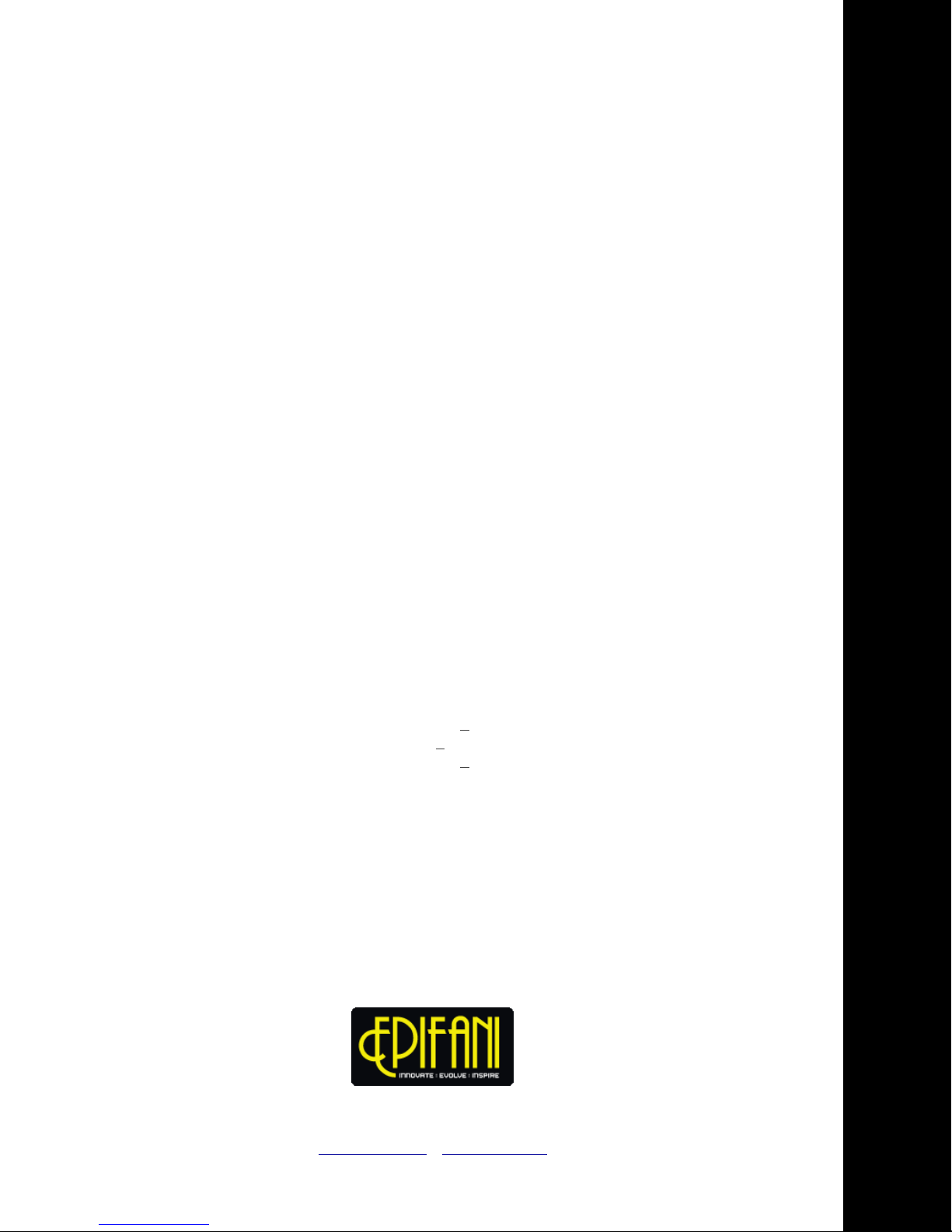
220-36th Street, Brooklyn, NY 11232
Tel: 718.832.4664 , Fax: 718.965.3770
MAINS SUPPLY%%Switching Power Supply%% % %
%%%%Voltage Selection of 120 or 240V and 50 or 60Hz
POWER CONSUMPTION%1200W @ Full Power%
POWER OUTPUT% % Class D
%%%%385W RMS @ 8Ω, < 1% THD, 1kHz
%%%%600W RMS @ 4Ω, < 1% THD, 1kHz
AMPLIFIER RESPONSE%20Hz – 25kHz
S/N RATIO %%%90dB
CONNECTORS
INPUT JACK%%1/4” TS Phone Jack
IMPEDANCE% % Passive - 470KΩ
%%%% Active - 200KΩ
SEND JACK%%%1/4” TS Phone Jack
IMPEDANCE%% 220Ω
RETURN JACK% % 1/4” TS Phone Jack
IMPEDANCE%% 50KΩ
TUNER OUT% % 1/4” TS Phone Jack
FOOT-SWITCH JACK%1/4” TRS Phone Jack
%%%% Tip = Mute
%%%% Ring = Mid Cut
DIRECT OUT% % Low Impedance XLR with Level Control
PRE / POST EQ% % Selectable Switch sets DI Output for Pre or Post EQ
SPEAKER OUTPUT% % Combo Connector – Speakon™ / ¼” TS Phone Jack
TONE CONTROLS
BASS%%%Shelving, +22 dB @ 40 Hz
MID%%%%Peak, +17 dB @ 550 Hz
TREBLE%%%Shelving, +228 dB @ 3 kHz/6 kHz Switchable
MID CUT%%%-8 dB @ 800 Hz
VINTAGE%%%Selectable Switch engages ʻwarmerʼtone
COOLING%%%Variable Speed Fan
DIMENSIONS%%%3”H x 11.25”W x 10”D
SPECIFICATIONS
Table of contents
Other Epifani Musical Instrument Amplifier manuals