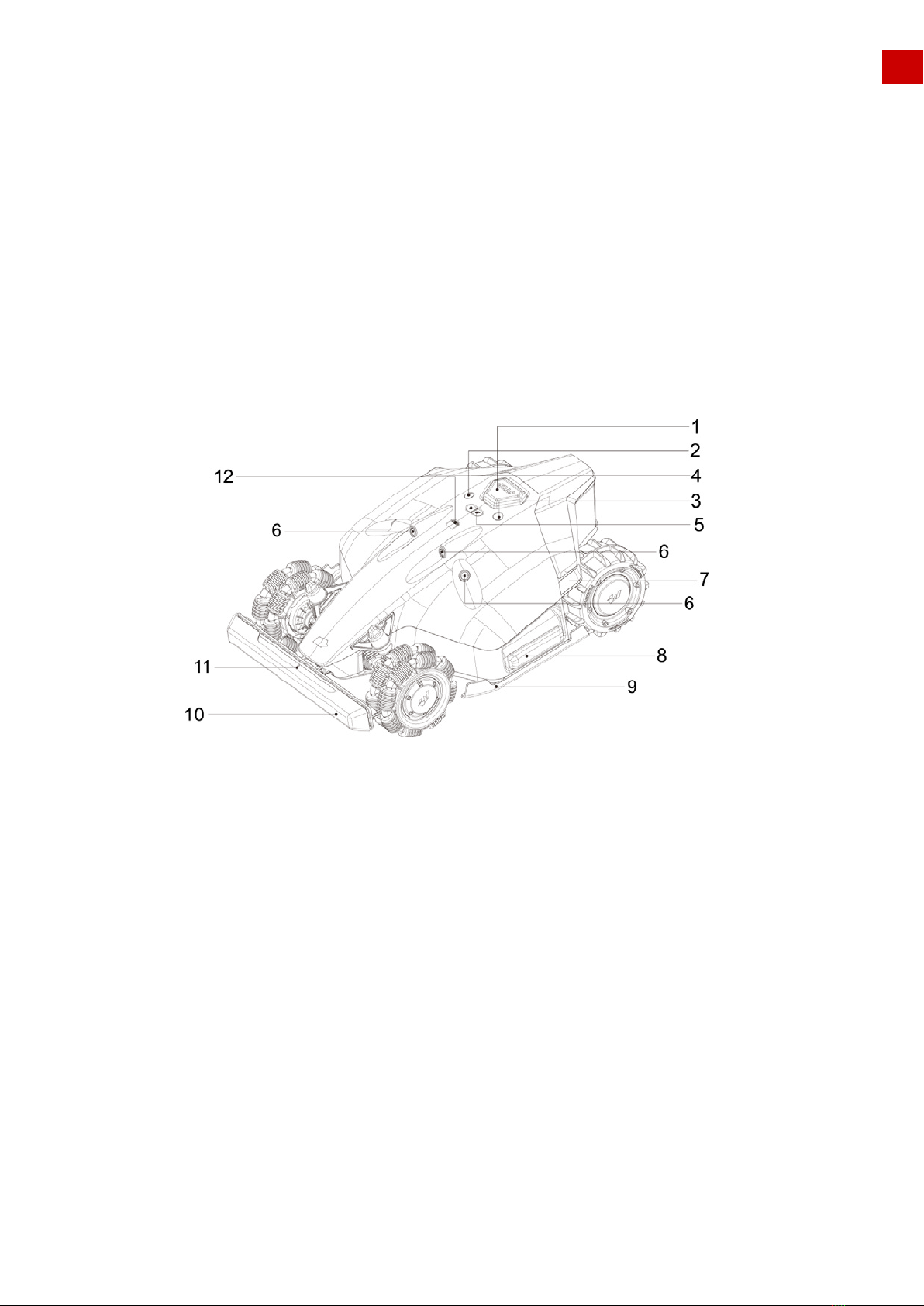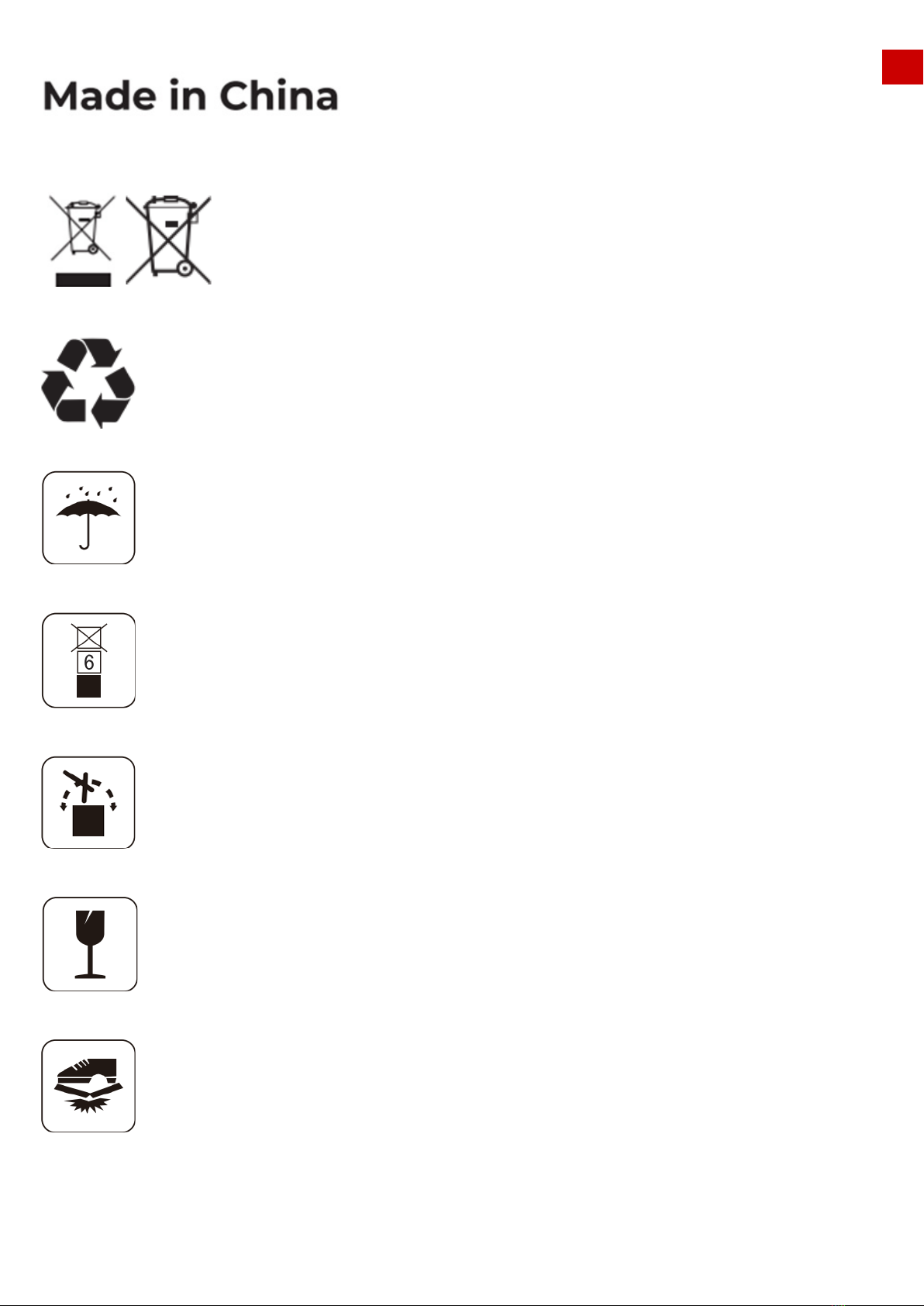1.Safety Instructions
● Read the Operator’s manual carefully and make sure you understand the instructions before you use the
product.
● Never allow children, persons with reduced physical, sensory or mental capabilities or lack of experience
and knowledge or people unfamiliar with these instructions to use the machine, local regulations may
restrict the age of the operator.
● The product must only be used with the equipment recommended Mammotion Tech. All other types of
use are incorrect.
● Do not use the product when persons, especially children, or animals are in the work area.
● To prevent damage to the product and accidents to vehicles and persons, do not install work areas and
transport paths across public pathways.
● Do not use the product in areas where persons are not aware of the product.
● Warning signs must be put around the work area of the product if it operates in public areas. The signs
must have the text that follows: Warning! Automatic lawn mower! Keep away from the machine! Supervise
children!
● Do not run when you operate the product manually with Mammotion App. Always walk, be sure on
footing on slopes and make sure to have balance at all times.
● Always wear substantial footwear and long trousers when you operate the product
● Do not touch moving hazardous parts, such as the blade disc, before it has come to a complete stop.
● Set the product to OFF before you clear a blockage, do maintenance or examine the product, and if the
product starts to vibrate abnormally. Examine the product for damage before you start the product again.
Do not use the product to it is defective.
● If an injury or accident occur get medical aid.
● Do not install the mains cable in an area where the product cuts. Follow the instructions to install the
mains cable.
● Do not connect a damaged cable or plug, or touch a damaged cable, before it is disconnected from the
power outlet. Disconnect the plug from the power outlet if the cable becomes damaged while in operation.
A worn or damaged cable increases the risk of electrical shock. A damaged cable must be replaced by
service personnel.
● When you connect the mains cable to the power outlet, use a residual-current device (RCD) with a
tripping current of maximum 30 mA.
● Only charge the product in the included charging station. Incorrect use may result in electric shock,
water/neutralizing agent. Get medical aid if corrosive liquid comes in your eyes.
● Use only original batteries recommended by Mammotion Tech. Product safety cannot be guaranteed
with other than original batteries. Do not use nonrechargeable batteries.
● Follow the installation instructions that includes to specify the work area, refer to Chapter 3, 7.
● Follow the instructions about to start and operate the product, refer to Chapter 4, 5
1.1 General safety instructions
EN
03