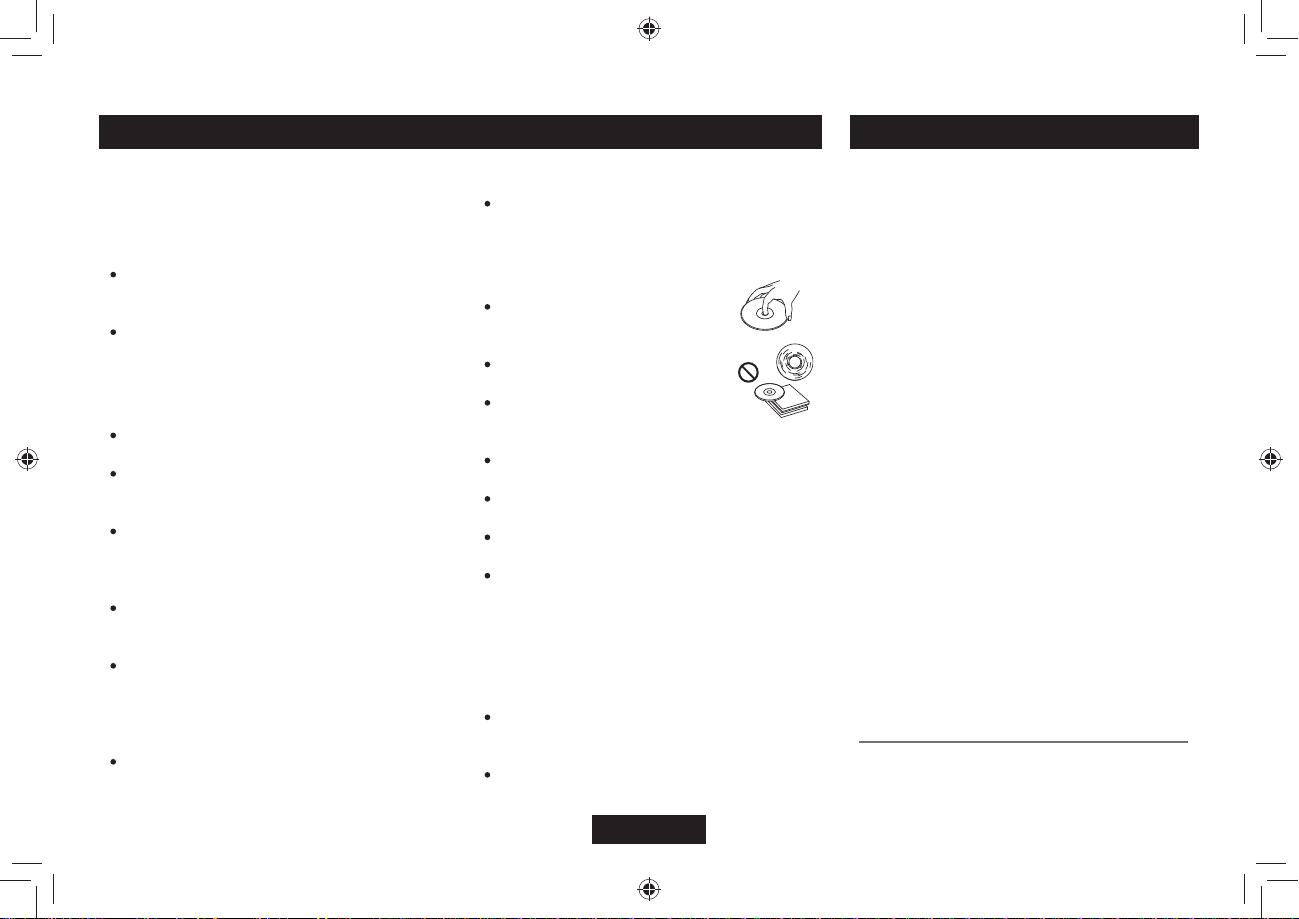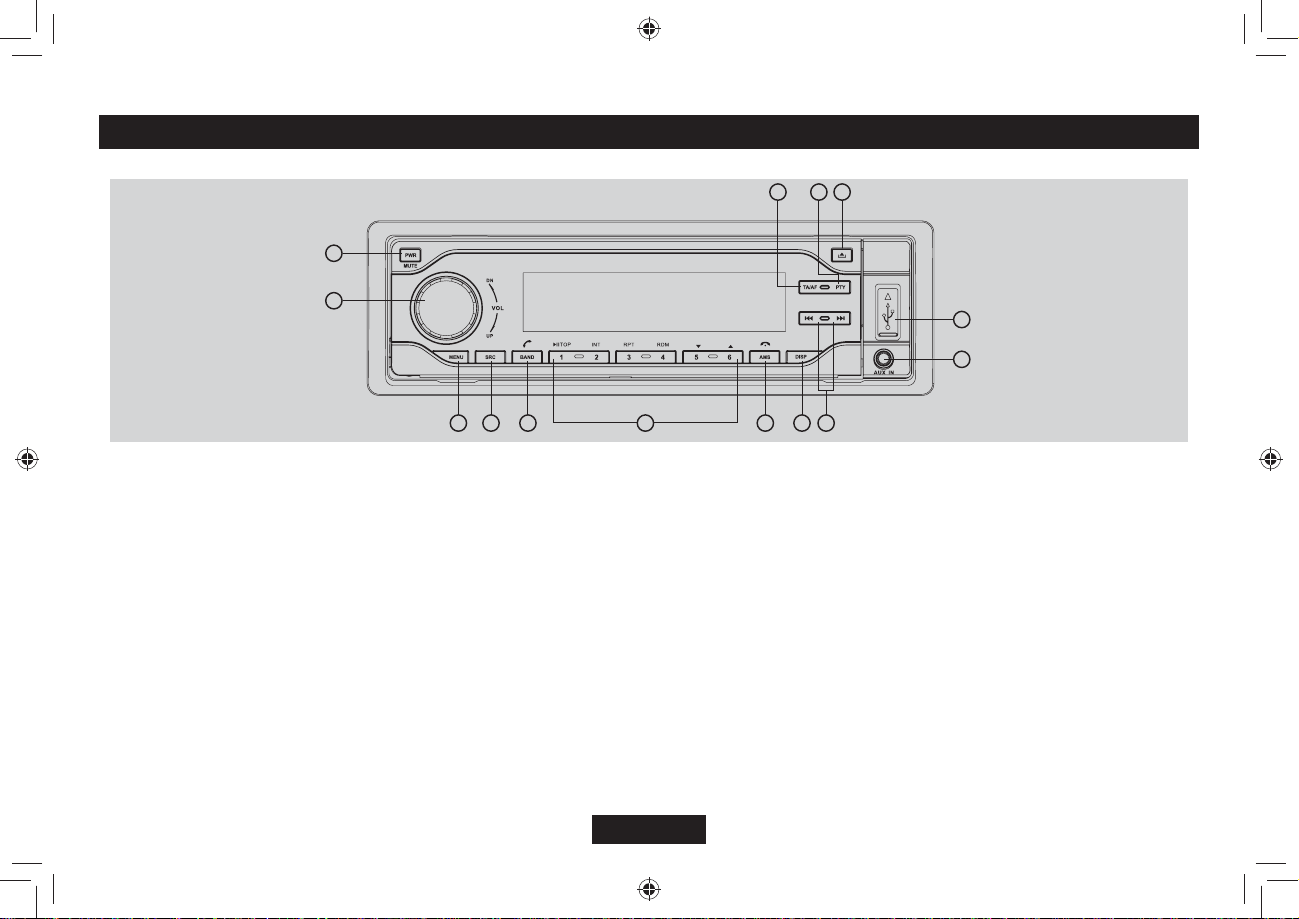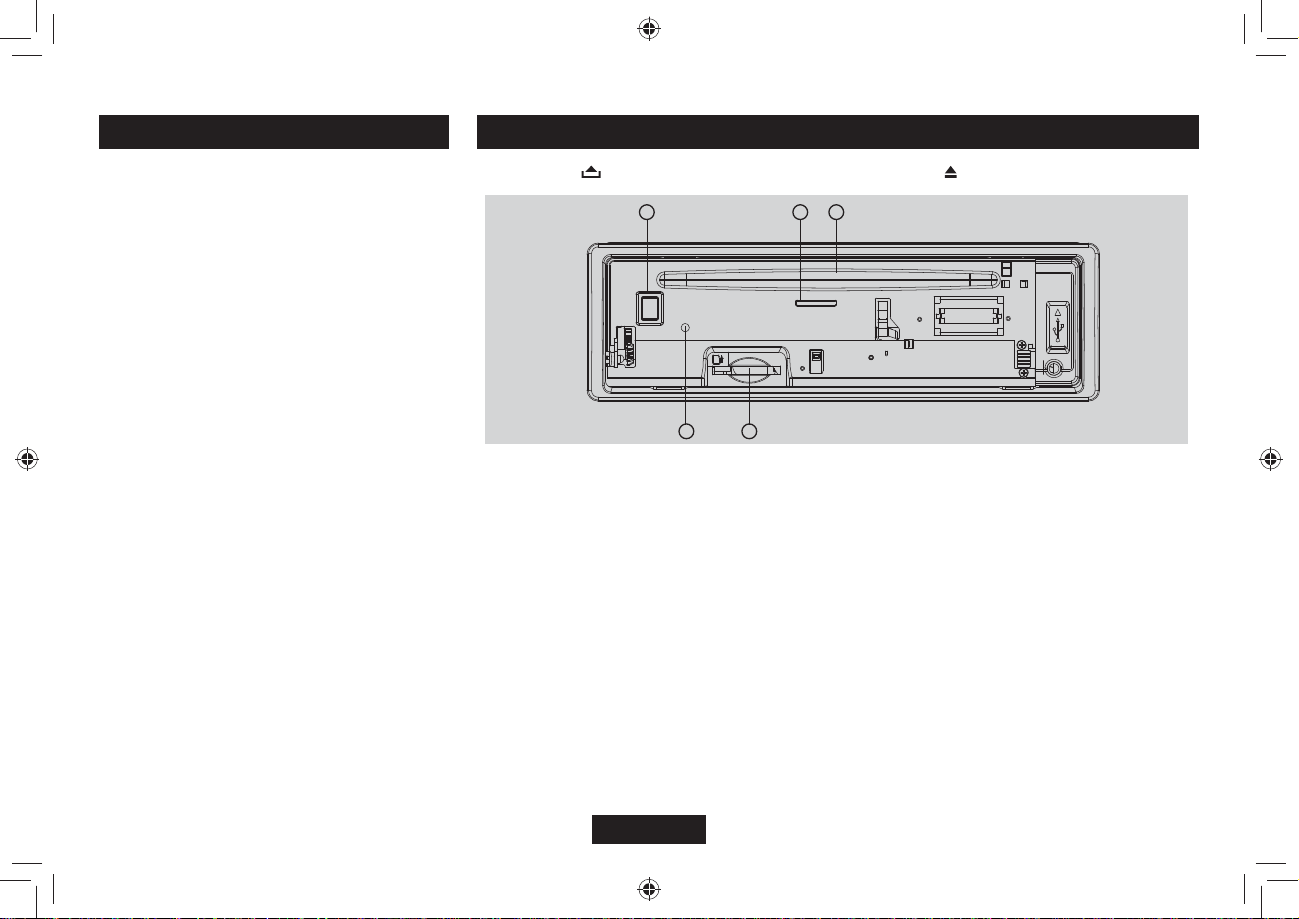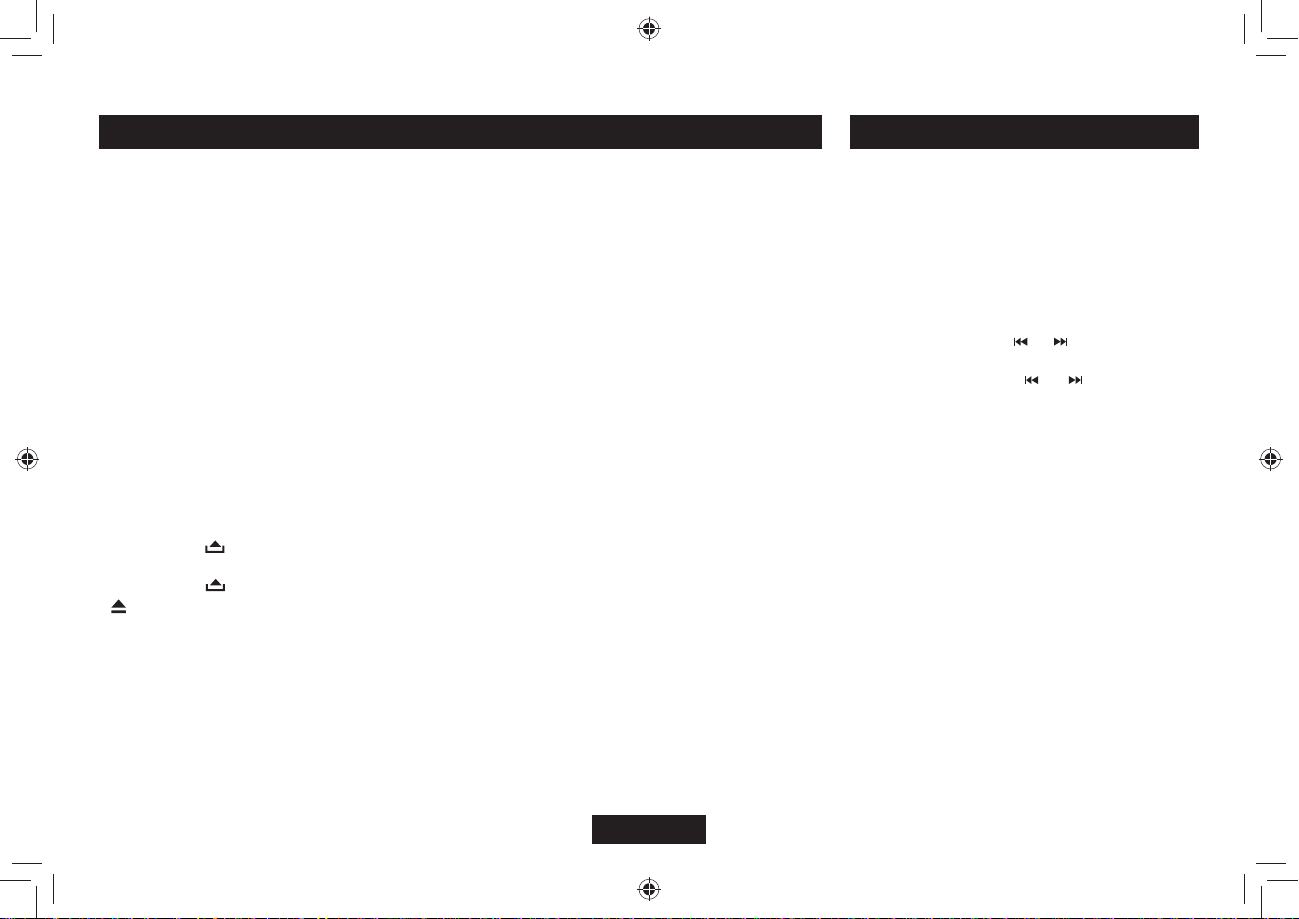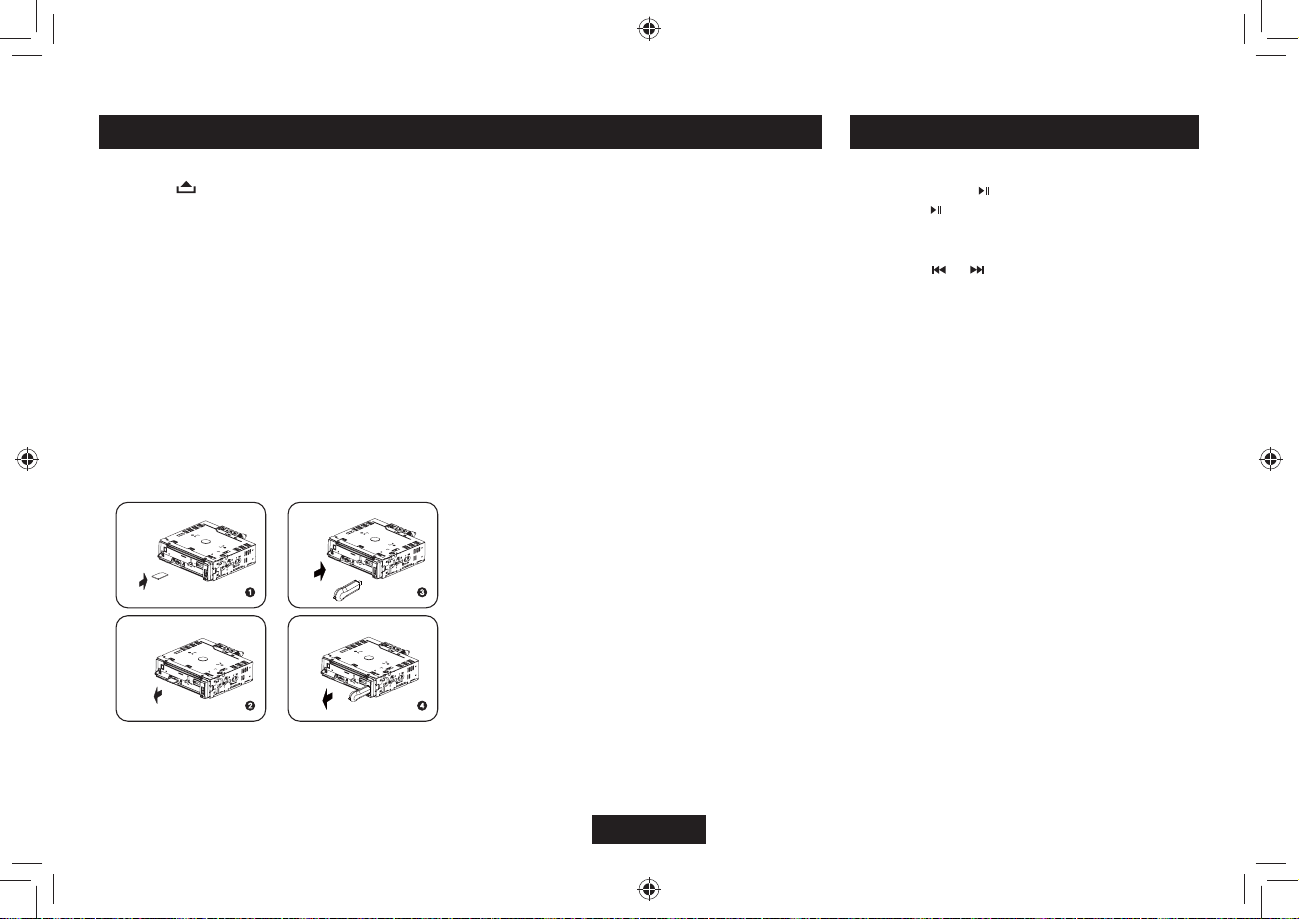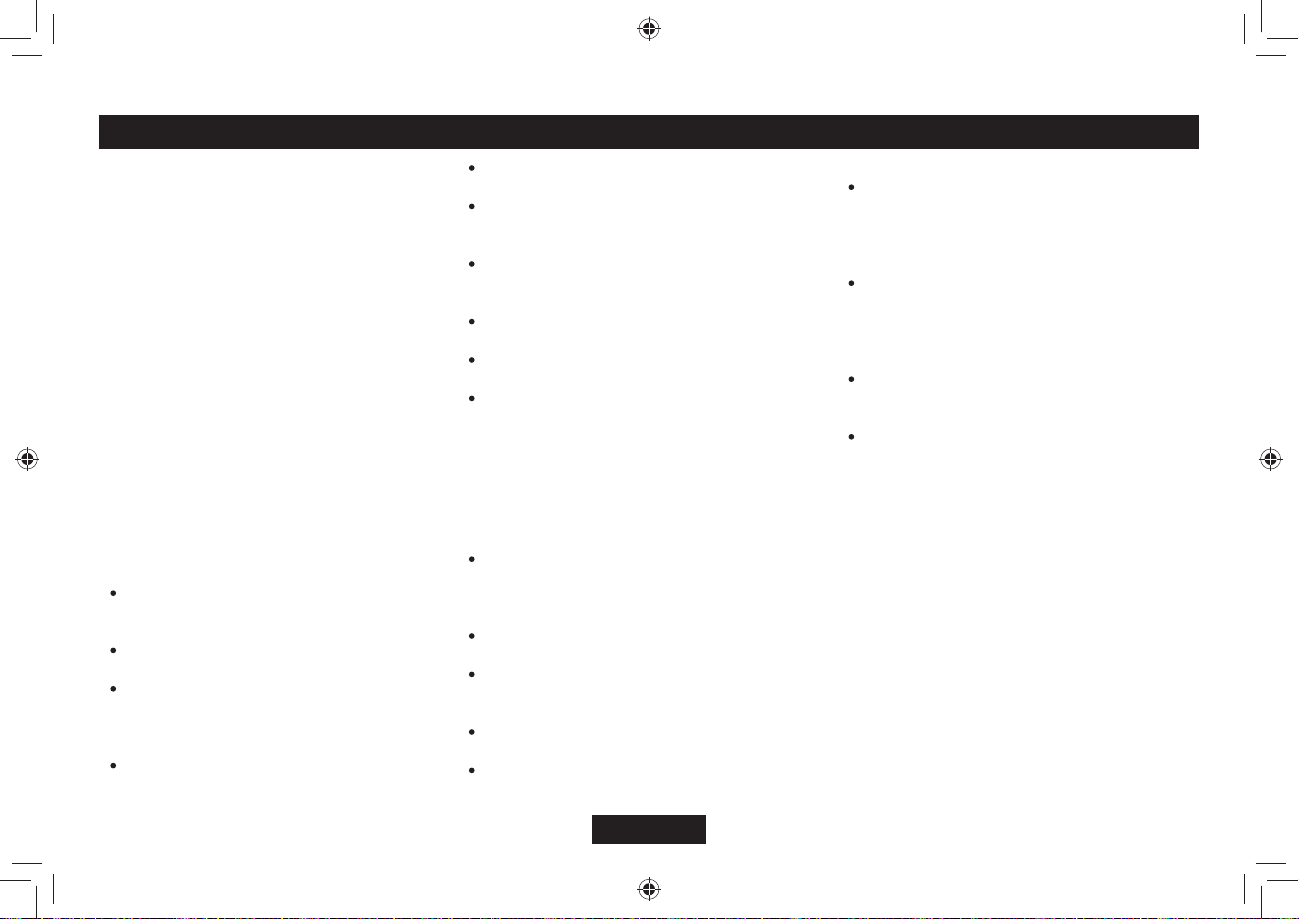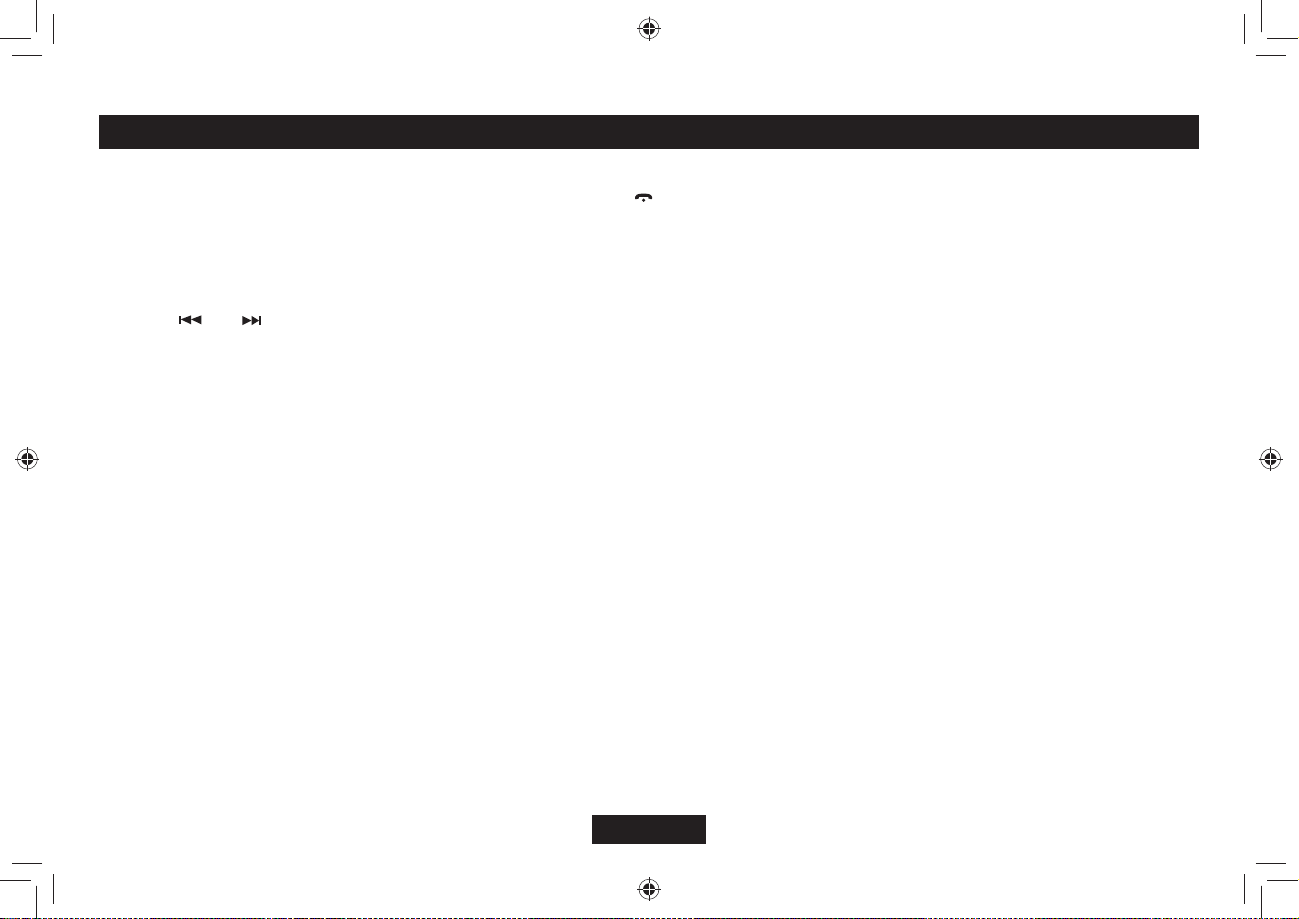UK-5
RDS service availability varies with areas.
Please understand if RDS service is not
CXCKNCDNGKP[QWCTGCVJGHQNNQYKPIUGTXKEGKU
not available.
————————————————————
RDS Basics
#(#NVGTPCVKXG(TGSWGPE[9JGPVJGTCFKQ
UKIPCNUVTGPIVJKURQQTGPCDNKPIVJG#(
function will allow the unit to automatically
search another station with the same PI
RTQITCOKFGPVKſECVKQPCUVJGEWTTGPVUVCVKQP
but with stronger signal strength.
252TQITCO5GTXKEGPCOG6JGPCOGQH
station will be display instead of frequency.
AF Mode: Long press TA/AF button on the
panel to turn on/off AF mode. When AF mode
KUVWTPGFQPVJG#(KPFKECVQTYKNNDNKPM
Remark: AF indicator on LCD will flash until
RDS information is received. If RDS service
KUPQVCXCKNCDNGKP[QWTCTGCVWTPQHHVJG#(
mode.
REG Mode: Press AF on the remote control
for more than 2 seconds to switch REG mode
on and off.
REG on: AF function will implement the
TGIKQPCNEQFGQHVJG2+CPFQPN[UVCVKQPUKP
the current region can be tuned automatically.
REG off: AF function will ignore the regional
EQFGQHVJG2+CPFUVCVKQPUKPVJGQVJGT
regions can also be tuned automatically.
————————————————————
6TCHſE#PPQWPEGOGPVU
Some RDS FM stations periodically provide
VTCHſEKPHQTOCVKQP
626TCHſE2TQITCO+FGPVKſECVKQP
$TQCFECUVKPIQHVTCHſEKPHQTOCVKQP
6#6TCHſE#PPQWPEGOGPVU+FGPVKſECVKQP
4CFKQCPPQWPEGOGPVUQPVTCHſEEQPFKVKQPU
TA Mode: Press TA/AF button on the panel to
turn on/off TA mode.
9JGPVTCHſECPPQWPEGOGPVKUTGEGKXGFVJG6#
indicator will display. The unit will temporarily
switch to the tuner mode (regardless of the
EWTTGPVOQFGCPFDGIKPDTQCFECUVKPIVJG
announcement at TA volume level. After the
VTCHHKECPPQWPEGOGPVKUQXGTKVYKNNTGVWTPVQ
the previous mode and volume level. When
6#KUVWTPGFQP5''-5%#0#/5HWPEVKQP
can only be received or saved when traffic
RTQITCOKFGPVKſECVKQP62EQFGKUTGEGKXGF
————————————————————
EON (Enhanced Other Networks)
9JGP'10FCVCKUTGEGKXGFVJG'10
indicator lights and the TA and AF functions
are enhanced.
TA: Traffic information can be received from
the current station or stations in other network.
AF: The frequency list of preset RDS stations
is updated by EON data. EON enables the
radio to make fuller use of RDS information.
It constantly updates the AF list of preset
UVCVKQPUKPENWFKPIVJGQPGVJCVEWTTGPVN[VWPGF
into. If you preset a station around the area at
[QWTJQOG[QWYKNNNCVGTDGCDNGVQTGEGKXGVJG
UCOGUVCVKQPCVCPCNVGTPCVKXGHTGSWGPE[QT
CP[QVJGTUVCVKQPUGTXKPIVJGUCOGRTQITCO
EON also keeps track of locally available TP
stations for quick reception.
————————————————————
PTY Reception (Program Type)
RDS FM stations provide a program type
KFGPVKſECVKQPUKIPCN
2TGUUVJG26;DWVVQPCPFTQVCVGVJG81.
knob to choose the program type example:
PGYUTQEMKPHQURQTVGVE
RDS (Radio Data System)