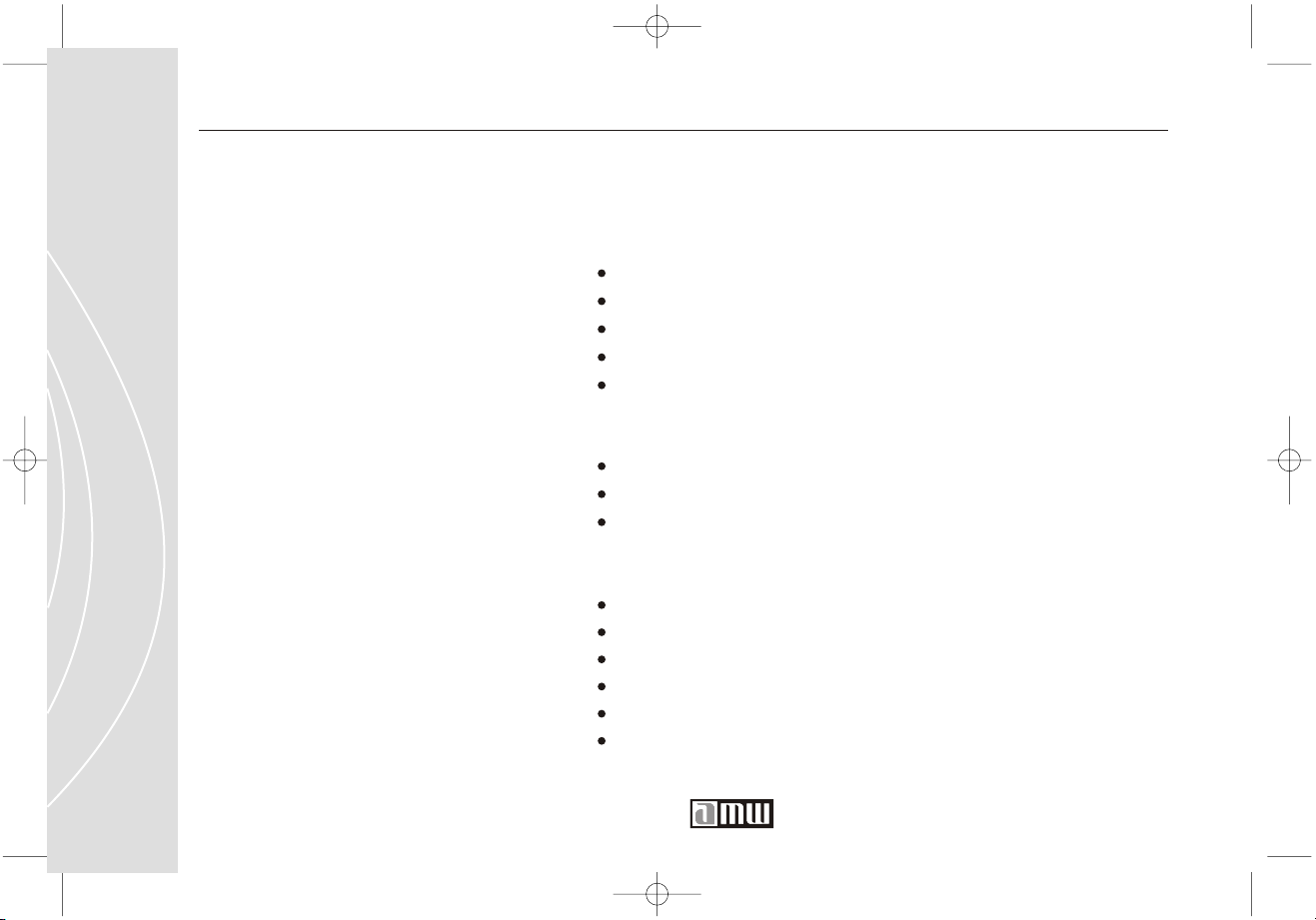8Customer Service 1 626 968 6860
T365 Manual 7/20/03 Page 8
T365 Features
DVD Player / Receiver with Expanded Functions
Blue Light VFD Display
Digital AM / FM Stereo Tuner with 40 Memory Presets
150 watts total system power
2 Auxiliary A/V Input for Additional Components
Advanced Surround Sound
Dolby Digital Surround Decoding
Digital Sound Processing
Diversified EQ Sound Effects
Expanded Video Features
Built-In Screensaver
3-Level DVD Zoom
Active Full-Screen Function of Widescreen DVDs
Composite, S-Video, and Component Video Outputs
Digital Audio Input & Output
Full-Function Remote Control
DVD Player-Palys DVDs, VCDs, CDs, CD-R/RWs, Mp3s, JPEGs