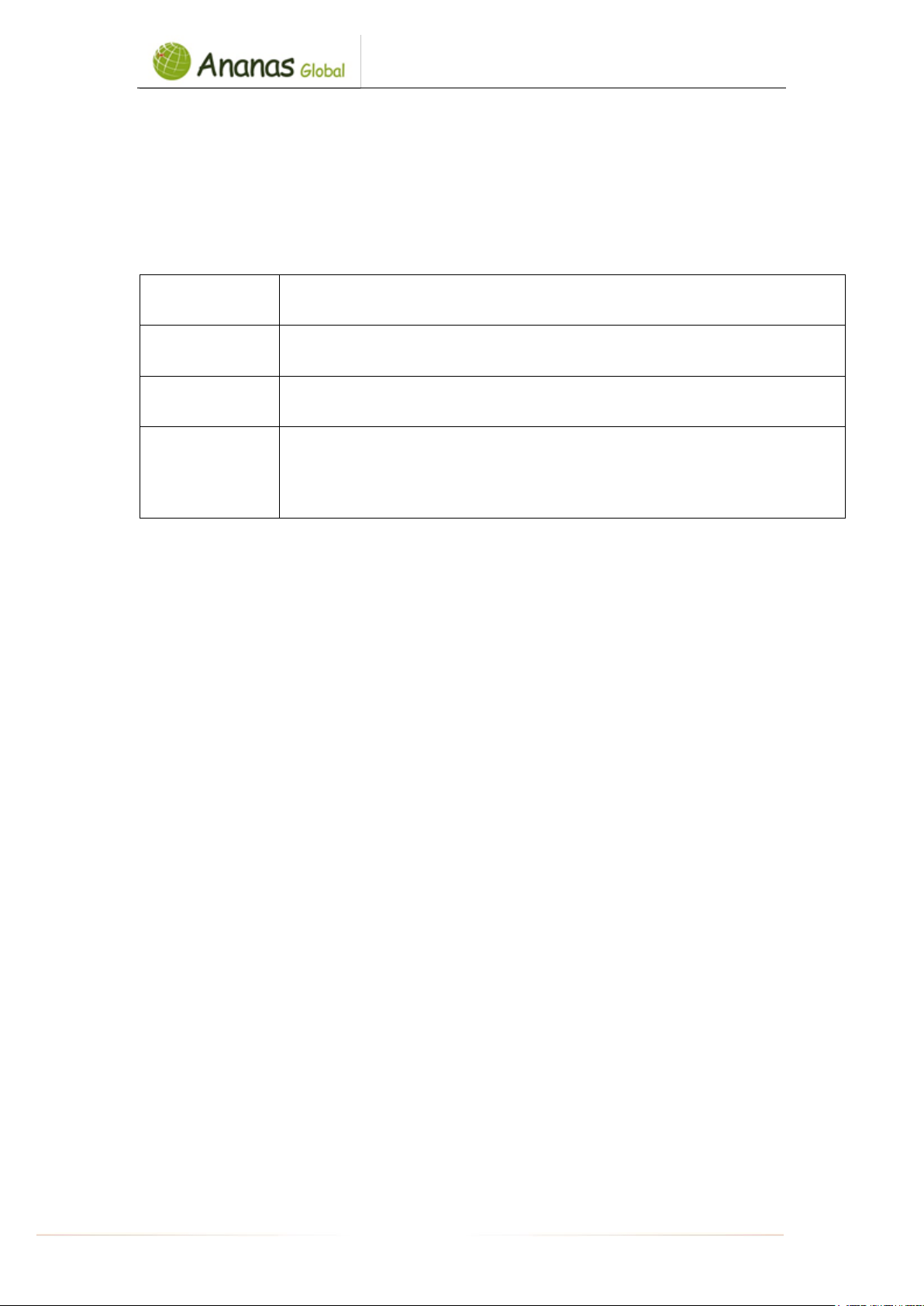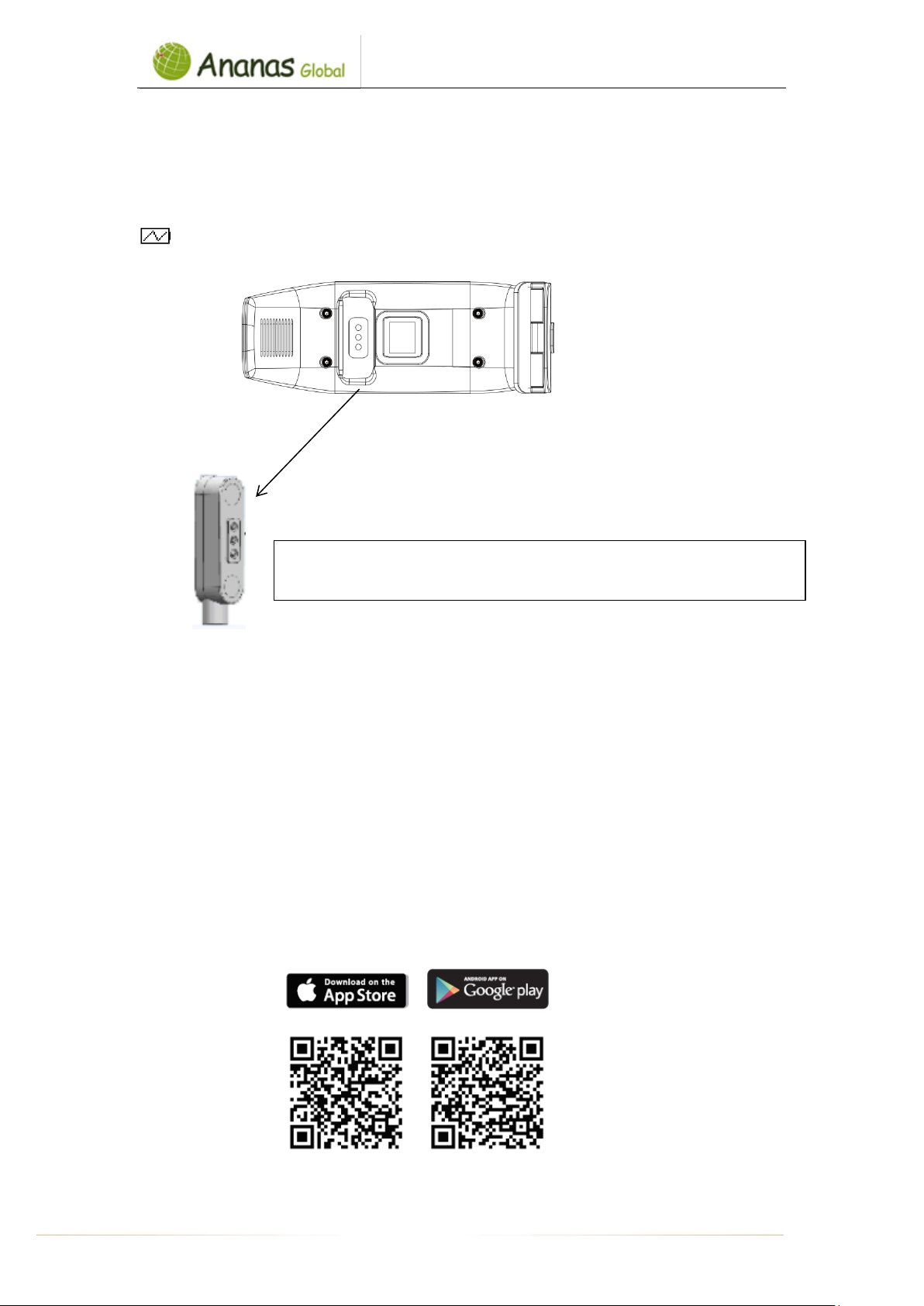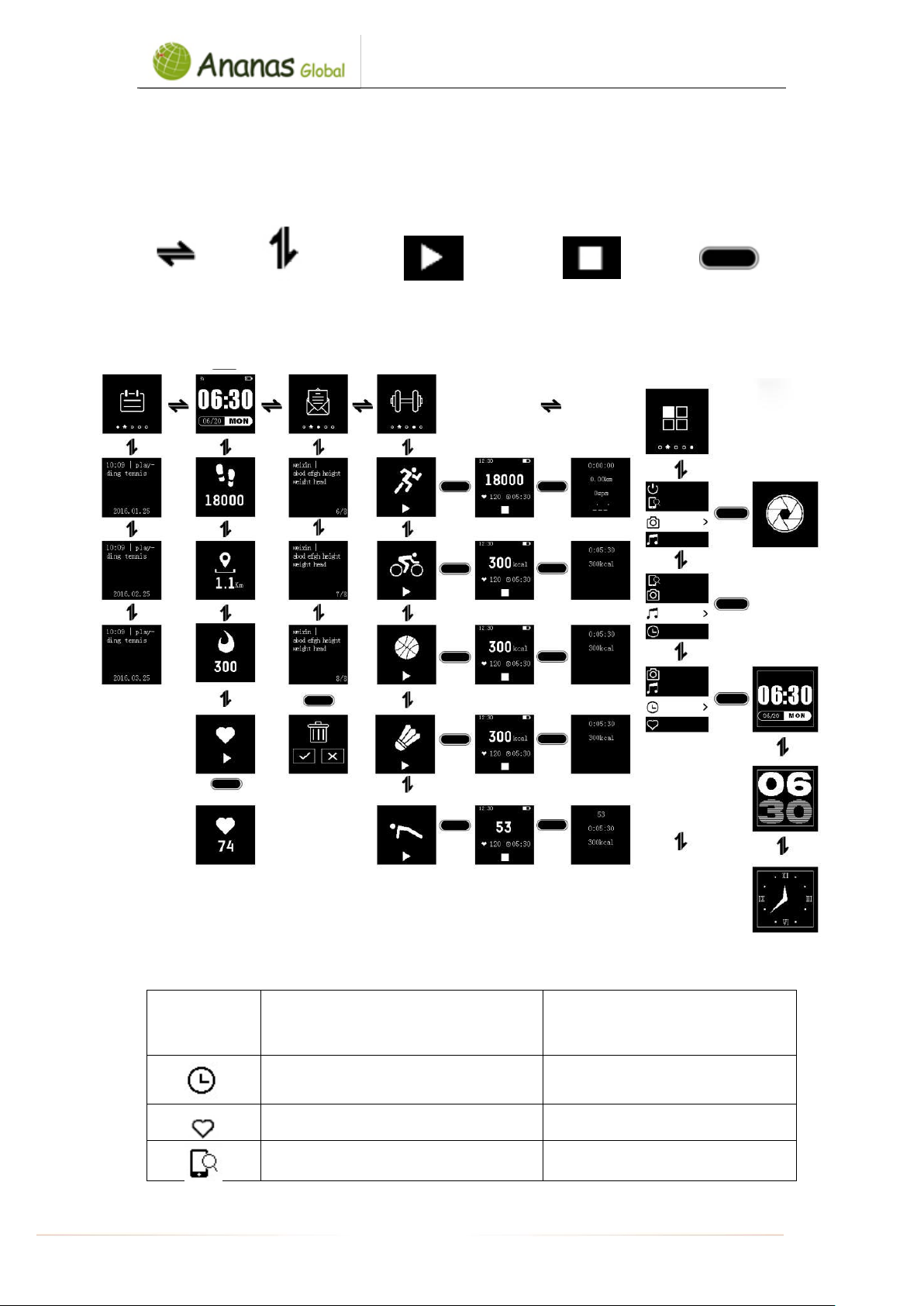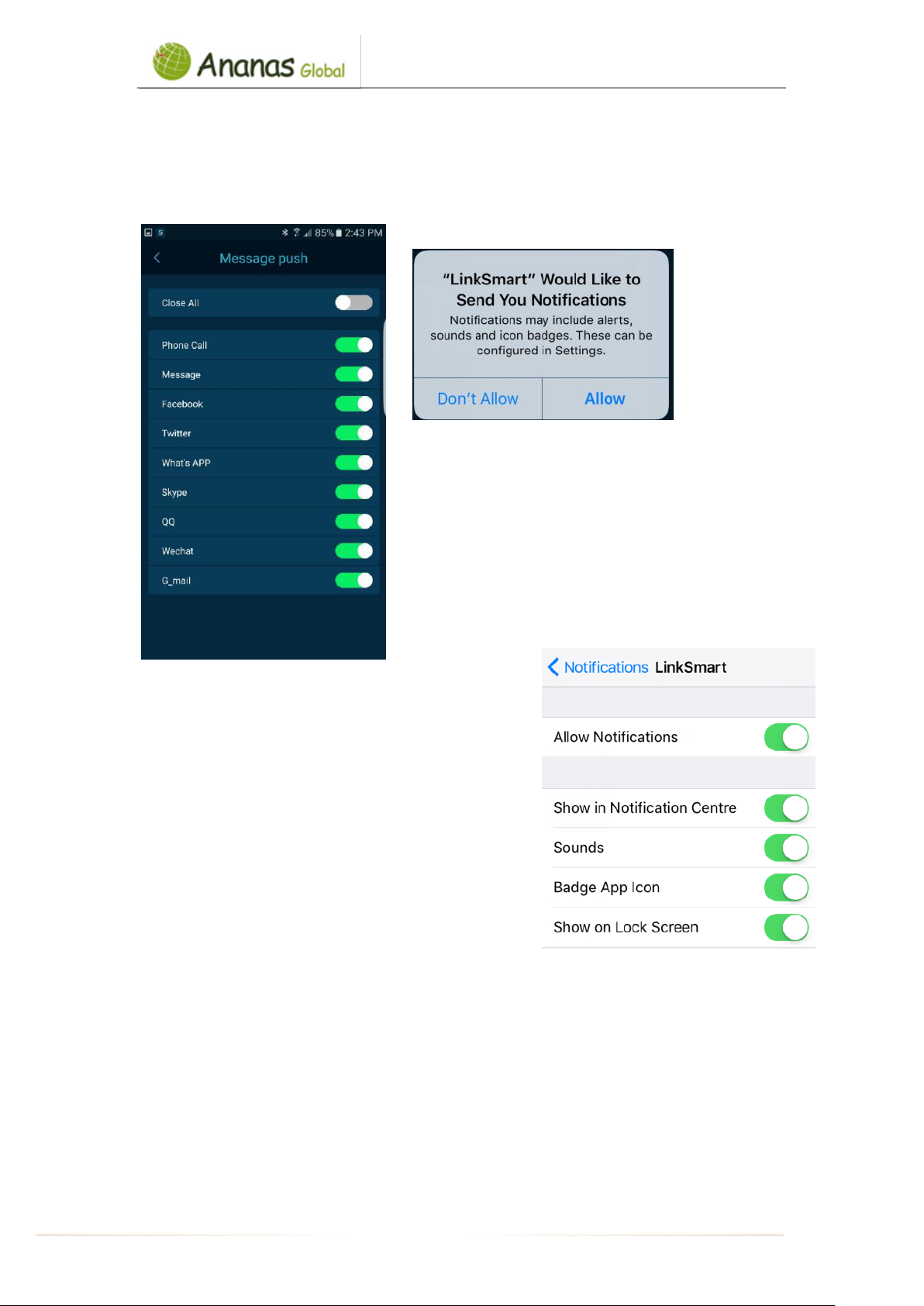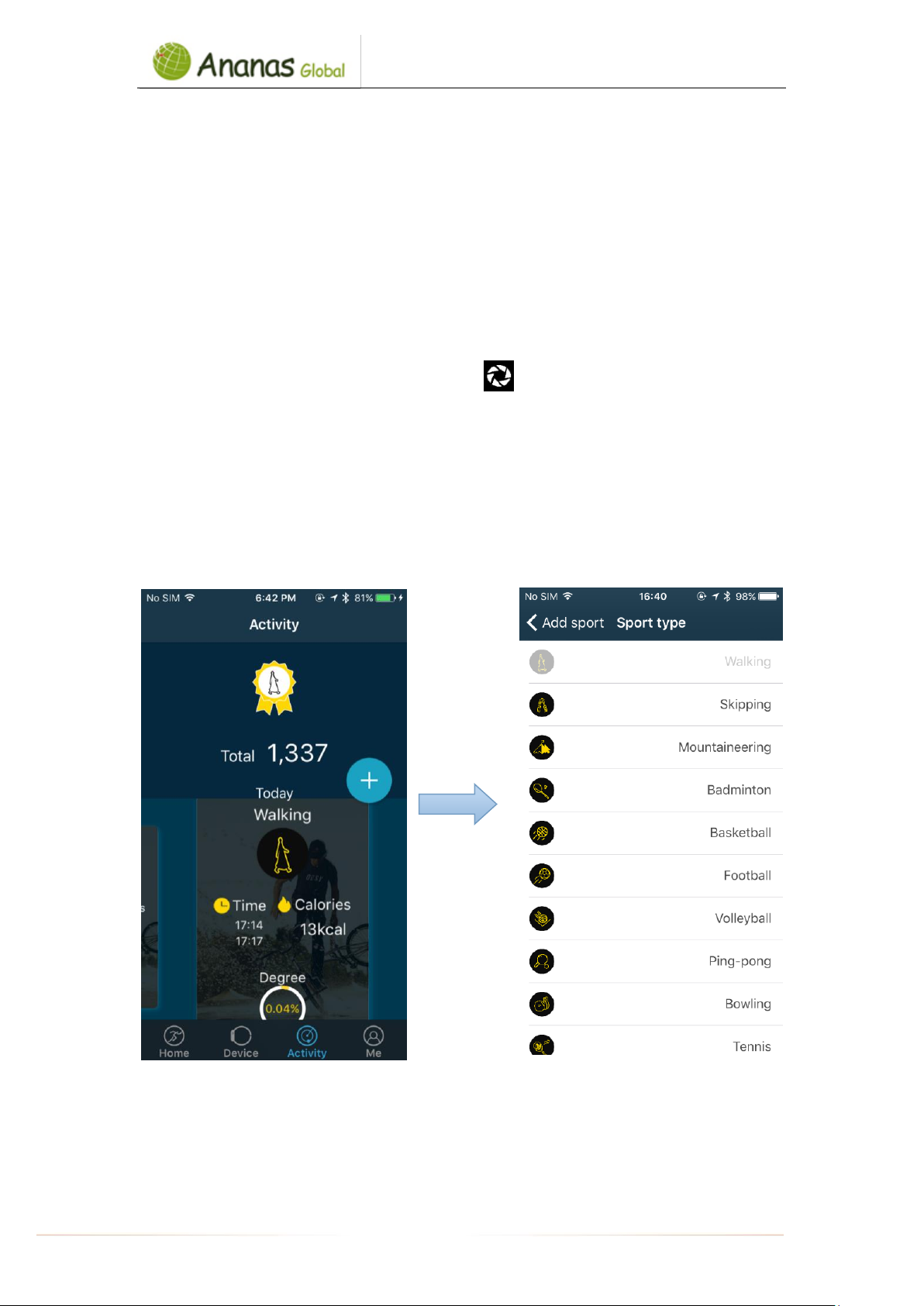לבולג סננא0722366514
Ananas-Global
AGshop.co.il 072-2366514
- 7 -
The Watch synchronizes data automatically after
pairing/connecting with your smartphone. Syncing data
includes steps, calorie, distance, date and time. To
synchronize, please click the above left corner to
synchronize; it will take 1-2 minutes. When unable to
synchronize data, disconnected the Bluetooth and retry
to connect again.
7. Sleeping monitor
The watch/device could detect and recognize automatically your
sleeping status and monitors the whole sleeping progress. This
device will analyze/tracks your sleeping quality based on the
movements you make during night.
Bad quality sleep > lots of movement
Good quality sleep > little movements
Note: you will need to wear the watch during the nighttime in
order to get the results of your sleeping quality during the night.
Enable the sleep monitoring in the app by going to the “Device”
tab and then enable the sleep monitor, the watch will detect
automatically if you are under sleeping mode.