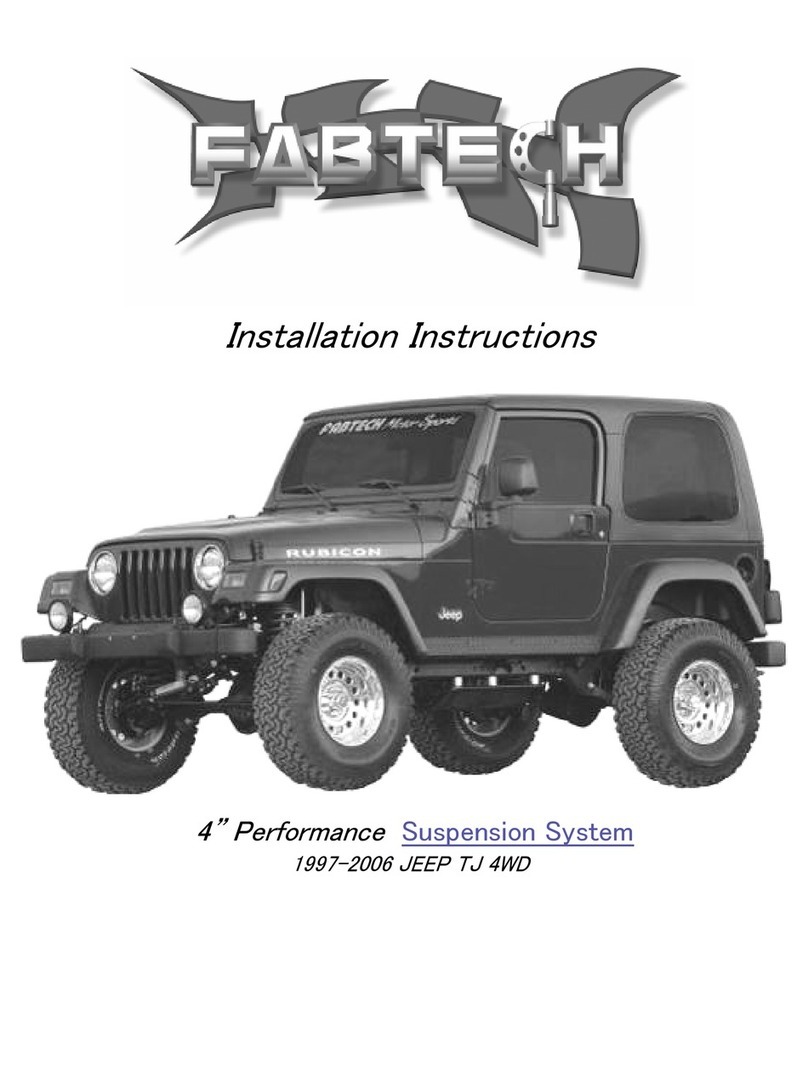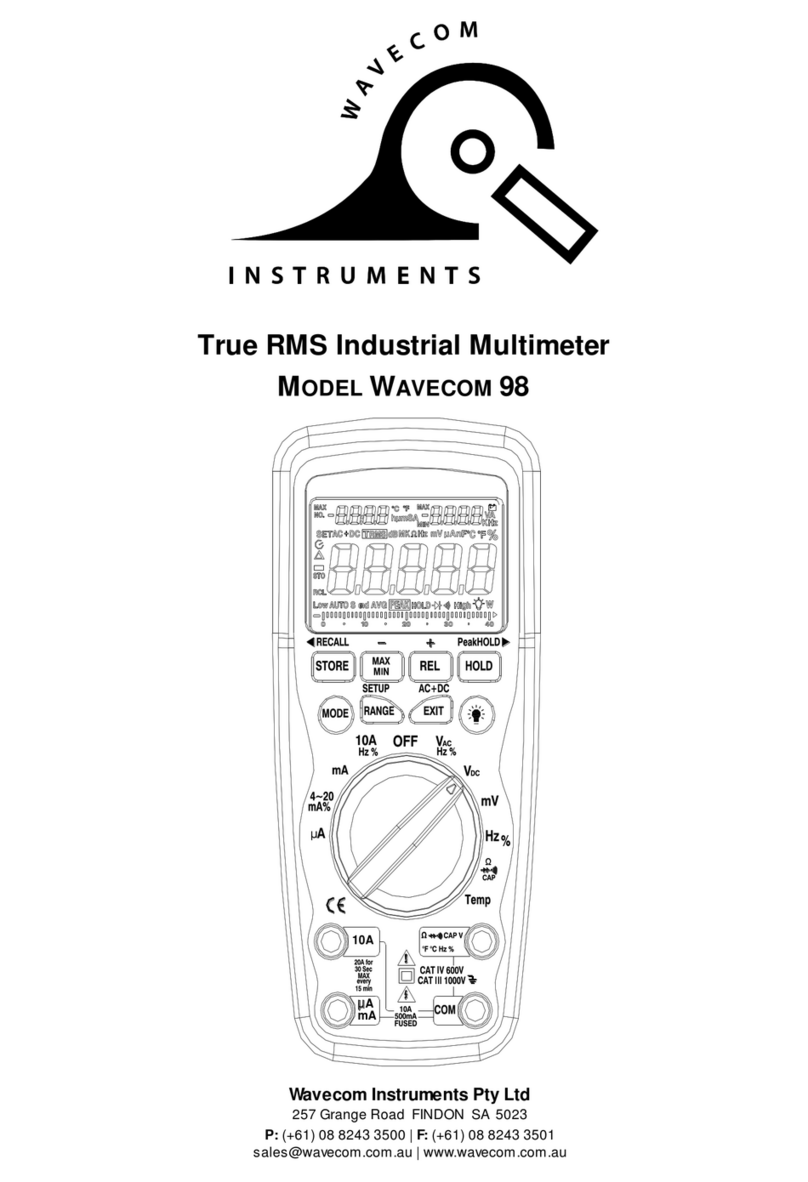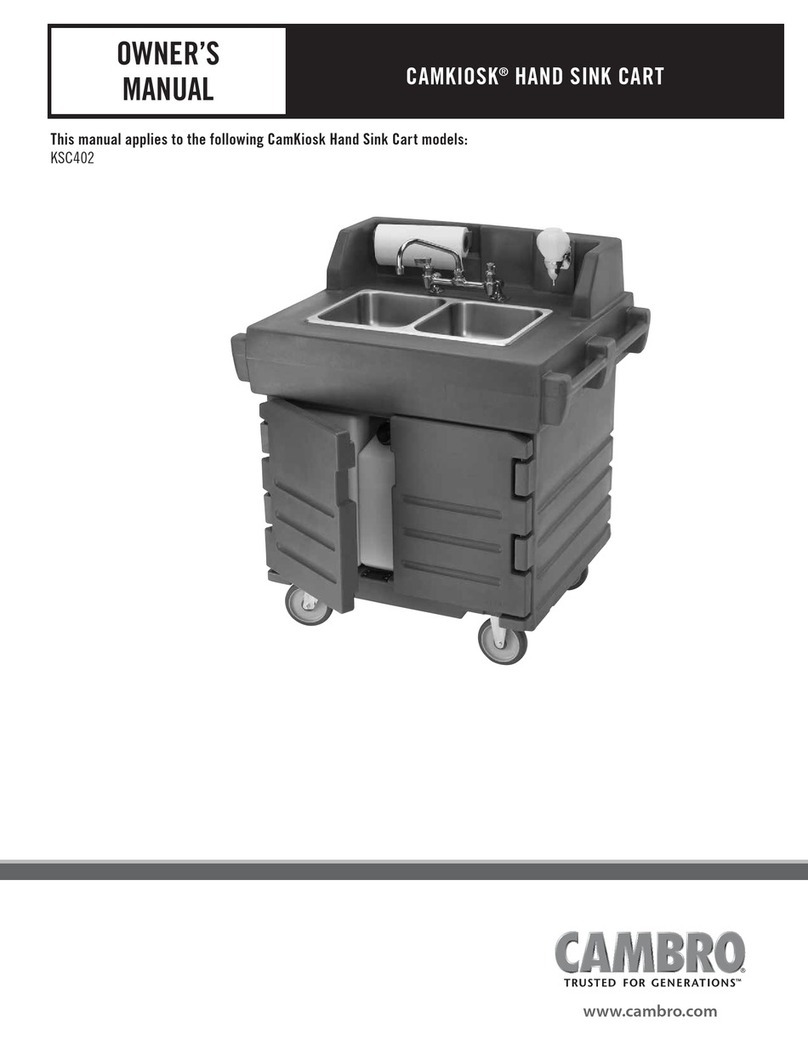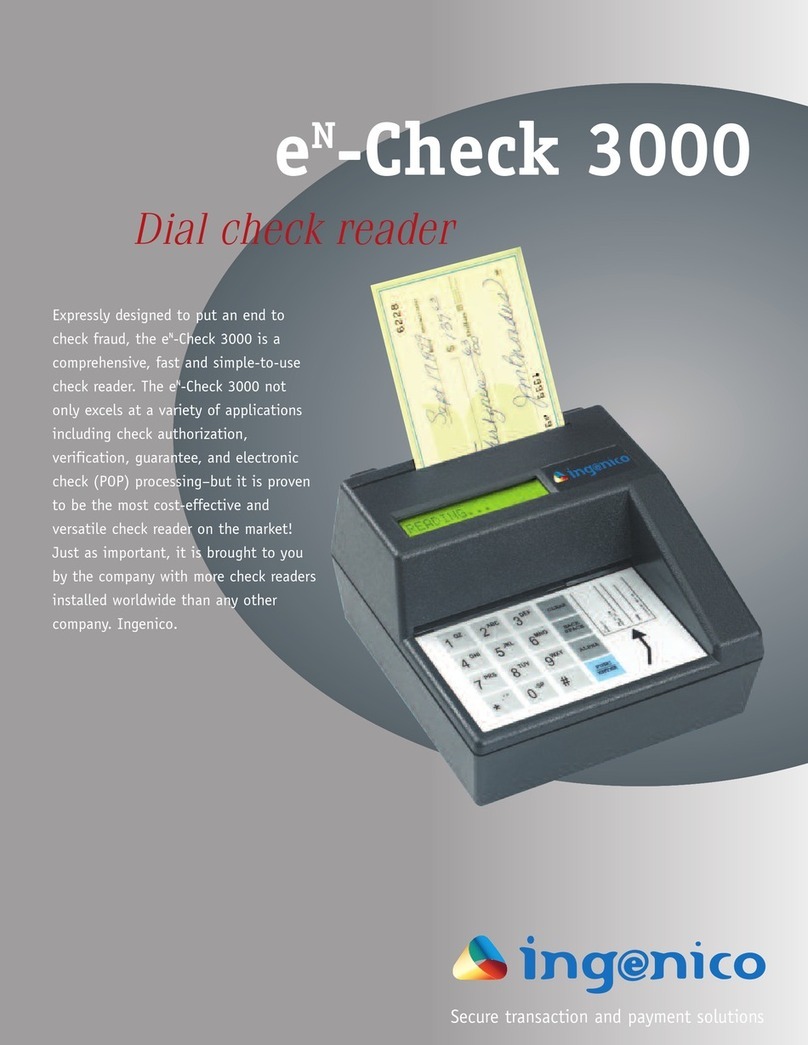AND AD-1688 User manual

-1- -2- -3-
CANCEL (+)
USB extension cable
RS-232C cable
with a D-Sub 9-pin connector
RS-232C cable
with a D-Sub 25-pin connector
RS-232C cable
with a 7-pin DIN connector
USB
connecto
r
RS
-
232C
connecto
r
Di
sp
l
ay
C
ap
AD-1688
Weighing Data Logger
Instruction Manual
© 2009 A&D Company, Limited. All rights reserved.
No part of this publication may be reproduced,
transmitted, transcribed, or translated into any language
in any form by any means without the written permission
of A&D Company, Limited.
The contents of this manual and the specifications of the
instrument covered by this manual are subject to change
for improvement without notice.
1WMPD4001957
Using the AD-1688
When operating this instrument, be sure to observe the
following:
Caution
•Do not open the case to repair the AD-1688. Only
qualified personnel can do that. Attempting repairs
yourself may cause damage to the AD-1688. Damage
caused by attempting to do the repair yourself will void
the warranty.
Precautions on Usage
Caution
•With the cap attached over the connectors, the
AD-1688 is protected against water splashing
(equivalent to IP65). Please note that it will not endure
immersion in water or high pressure running water.
•The AD-1688 is supplied power and is turned on only
when it is connected to a weighing instrument or the
USB of a personal computer.
1. Introduction
This manual describes how the AD-1688 works and how to
get the most out of it in terms of performance. Please read
this manual completely before using the AD-1688.
2. Unpacking
When unpacking, confirm that everything is contained.
・AD-1688 Weighing Data Logger
・USB extension cable (0.5 m)
・RS-232C cable with a D-Sub 9-pin connector (1 m)
・RS-232C cable with a D-Sub 25-pin connector (1 m)
・RS-232C cable with a 7-pin DIN connector (1 m)
・Instruction manual (this document)
When the AD-1688 is in use, the cap
can be attached on the bottom.
Each side has an opening. Use the
openings as follows.
A: Attach a strap to carry.
B: Connect the cap and the main
unit so that the cap will not be
lost.
3. Features
•When connected to the RS-232C interface of a weighing
instrument, the AD-1688 can store the data that the weighing
instrument outputs. Thus, storing weighing data is possible in
an environment where a personal computer can not be used.
•The AD-1688 has an internal clock. This allows the date and
time to be stored, along with the weighing data.
•The maximum data to be stored is approximately 2500, using
the A&D standard format (15 characters in 1 data set).
•The stored data can be read to a personal computer using USB.
As the AD-1688 is recognized as USB memory, special
software is not required to read the data.
•The data is stored in CSV format and can be used easily by
software such as EXCEL.
•As power is supplied to the AD-1688 from the weighing
instrument or USB, no special power source is required.
Note: The AD-1688 is supplied power and is turned on only
when it is connected to a weighing instrument or the
USB of a personal computer.
4. Key Operations
Key
When pressed
(To press and
release immediately)
When pressed and held
(To keep pressing
for 2 seconds or more)
SET Displays the date and
time.
Displays the function setting
menus.
DISPLAY
(+)
Switches between the
display of data number
and memory utilization
rate.
Starts or stops data storage
at a set interval.
(Only in the interval mode)
CLEAR
(CANCEL) None Enters the data deletion
mode.
5. Setting the Date/Time
Note: The date and time were set to the Japanese standard
time at the factory when shipped. Before use, set the
date and time to your local time.
Change the date and time as follows.
For easier setting, the AD-1688 Setting Tools is available for
downloading from our website.
1. Connect the AD-1688 to a weighing instrument using the
RS-232C cable.
2. Refer to “8.2. Date/Time Display” to display the date and time.
When the year, date or time is displayed, press and hold the
SET key for 2 seconds or more. The display flashes and the
AD-1688 enters the setting mode.
Using the following keys to set the date and time.
DISPLAY (+) key: Increase the value by one
CLEAR (CANCEL) key: Decrease the value by one
When the above keys are held pressed, the value is
increased or decreased continuously
SET key: Confirm the setting and go to the next item.
3. After setting the year, month, day, hour and minute, press the
SET key to return to the data number display.
6. Storing the Weighing Data
6.1. Basic Operation
1. Connect the AD-1688 to a weighing instrument using the
RS-232C cable.
Note: When the weighing instrument and a personal computer
are connected simultaneously, communication with
the computer has priority. Data storage will not be
performed.
: Use the cable appropriate to
the RS-232C connector of
the weighing instrument.
When the cable is connected, power is
supplied to the AD-1688 and the weighing
data number appears.
2. Press the PRINT key of the weighing instrument to
transmit the data to the AD-1688.
When the data is stored in the AD-1688, a
buzzer sounds and the data number
increases.
3. Repeat step 2 as necessary.
4. When the number of data necessary is stored, disconnect
the AD-1688 from the weighing instrument.
The display of the AD-1688 turns off.
5. Connect the AD-1688
to the USB port of a
personal computer.
Use the USB extension
cable as necessary.
When connected for
the first time, a driver is
installed automatically.
The AD-1688 is recognized as a removable disk.
No special software is required.
6. Open the removable disk using Windows explorer.
The data is stored in a file named “AD-1688.csv”.
Copy this file into the personal computer to use.
An example of the data opened using EXCEL is shown below.
Note: ###### may appear in column B. To display
the date, broaden the column width.
7. After copied, delete the “AD-1688.csv” file from the
AD-1688 if necessary. Deleting unnecessary data
individually is also possible.
AD-1688
CANCEL (+)
Weighing
instrument
CANCEL (+)
Personal
computer
CANCEL (+)
A
B
CANCEL (+)
CANCEL (+)
Continued to the reverse sid
e

-4- -5- -6- -7-
No.
%
7. Deleting the Weighing Data
Note: The AD-1688 performs as follows only when
connected to a weighing instrument.
Two ways of deleting data are available; deleting the most
recent data (or data with the most recent number) or all the
data. Use this to delete the incorrect data.
1. Data number display
Connect the AD-1688 to a weighing instrument using the
RS-232C cable.
When the data number appears,
press and hold the CLEAR key
for 2 seconds or more.
2. Selecting a deletion mode.
The “CLR” segment turns on and the most recent data
number flashes.
Under the above condition;
Release the CLEAR key to enter the mode to delete the
most recent data.
Keep pressing the CLEAR key to display “ALL”. Release the
CLEAR key here to enter the mode to delete all the data.
If the CLEAR key is kept pressed, the display indicates the
most recent data number and “ALL” alternately.
3. Deleting the data
Press the SET key to delete the designated data. The
display indicates the reduced data number.
If the SET key is not pressed within 5 seconds, the
AD-1688 returns to the data number display without
deleting the data.
8. Switching the Displays
8.1. Memory Utilization Rate
When the data number is displayed, press the DISPLAY key to
display the memory utilization rate.
Press the DISPLAY key again to display the data number.
8.2. Date/Time Display
When the data number is displayed, press the SET key to
display the year, date and time.
1. Data number display
2. The display indicates the year and date for 2 seconds
each, and then indicates the time.
3. Press any key to return to the data number display.
9. Function Settings
In the function setting mode, settings of the AD-1688 performance
and communication can be changed.
Each function has parameters. By changing the parameter, specify
the performance of the function.
The set parameters are maintained in memory even if the AD-1688
is disconnected from the weighing instrument or personal
computer.
For easier setting, the AD-1688 Setting Tools is available for
downloading from our website.
9.1. Setting Procedure
1. Connect the AD-1688 to a weighing instrument using the
RS-232C cable.
2. When the data number appears, press
and hold the SET key for 2 seconds or
more.
3. The function display appears. (Refer to “9.2. Function List”.)
Press the DISPLAY key to select a
function, and press the SET key to
display the parameters.
When the CLEAR key is pressed, or
after 10 seconds of non operation, the
AD-1688 returns to the data number
display.
4. The parameter of the selected function
appears. The current setting has the
mark at the lower right.
The flashing parameter can be changed.
5. Using the following keys to change the parameter.
DISPLAY (+) key: Display the parameters one by one.
CLEAR (CANCEL) key: Go to the next function without
changes.
SET key: Confirm the setting and go to the next
function.
After changes, the parameter and the
mark appear for 1 second, and then
the next function appears.
6. Press the CLEAR key to return to the
data number display.
Windows Explorer and Excel are registered trademarks of
Microsoft Corporation.
9.2. Function List
9.3. Number of Data on a Line
This function is useful for storing data with different contents or
items at the same time, for example, ID and number of samples
in a counting scale. When the number is set, <CR>s of up to the
setting are converted into commas. Once the number of <CR>s
is reached the setting, a new line starts.
For example, the ID, number of samples and weight are sent
individually. Using this function, these three data items can be
placed on one line as shown in (B).
Example data received to transmit to Excel
ID,000123<CR><LF>
QT,+00000056 PC<CR><LF>
ST,+0003.102 g<CR><LF>
(A) When the number of data on a line is 1, the ID, number of
samples and weight are stored on separate lines.
(B) When the number of data on a line is 3, the ID, number of
samples and weight are stored on one line.
10. Interval Mode
•In the interval mode, the weighing data is stored at a certain interval.
•Available intervals are:
1, 2, 5, 10, 15, 20, 30 seconds / 1, 2, 5, 10, 15, 30 minutes / 1 hour
1. Connect the AD-1688 to a weighing instrument using the
RS-232C cable.
2. Select the interval mode (int) for the
data storage mode (reC) of the function
setting and set the interval time (120
seconds in the example).
Press the CLEAR key to display the
data number.
In the interval mode, the mark turns
on at the lower right.
3. Set the data output mode of the weighing instrument to the
stream mode. For details on the setting procedure, refer to
the instruction manual of the weighing instrument.
4. Press and hold the DISPLAY key for 2
seconds or more. The AD-1688 starts to
store the data at a set interval. The mark
flashes while the data is being stored.
5. To stop storing the data, press and hold
the DISPLAY key.
The mark stops flashing and turns on.
6. Remove the AD-1688 from the weighing instrument.
7. Connect the AD-1688 to a personal computer and read the
stored data.
11. Error Display
Error Description Remedy
Data full.
No more storage is
available.
Delete the data.
Errors 1 to 3
The voltage that is
supplied from the
weighing instrument
is low.
Use a longer interval
time to store the
data.
Error 7
The baud rate and
parity of the received
data is different from
the set values.
Set the same values
for both the AD-1688
and the weighing
instrument.
Error 9
Internal clock error
such as low backup
battery
Ask for repair.
12. Specifications
Devices Balances and scales with an
RS-232C connector
manufactured by A&D
Number of data Approximately 2500 data in the
standard format (15 characters in
1 data set).
Clock error ±1 minute / month
Applicable OS Windows 2000 / XP / Vista
Dedicated power supply Not required
Power is supplied from a weighing
instrument or a personal computer.
Operating temperature 5°C to 40°C
Operating humidity 85%RH or less, no condensation
Dimensions 55x103x16.5 mm
Mass Approximately 60 g
No.
CLR
No.
CLR
Press and hold
Mode to delete the most recent data Mode to delete all the data
Release
Data number display Memory utilization rate
Press
Press
Press and hold
Press
Current setting
Press and hold
Release
to be connected
to be stored
No.
No.
Press Press
Continued to the reverse sid
e
From the fron
t
No.
DATE DATE
No.
No.
ID Num
b
er of sample
s
Weigh
t
No.
SEC
No.
No.
(Note 1)
(Note 1)
(Note1)
Set these functions according to the settings of the personal computer used.
:
Factory setting
About the number of data on a line and the interval mode, refer to the following sections.
Function Description
Baud rate
Parameter
600, 1200, 2400*, 4800, 9600, 19200 bps
Data bit, parity
Parameter
7bit-Even*, 7bit-Odd, 8bit-None
Decimal point
Parameter
Dot (.)*, Comma (,)
Number of data on a line
Parameter
1*,2, 3, 4, 5, 6, 7
Buzzer
Parameter
Sounds the buzzer*, Does not sound
Data storage mode
Parameter
Standard mode (All data)*, Interval mode
When the interval mode is selected
Interval time
Parameter
1*,2,5,10,15,20,30,60,120,300,600,900,1200,1800,3600
Date and time data
Parameter
Adds the date and time*, Does not add
DATE
SEC
DATE
Date format
Parameter
YMD*, MDY, DMY
DATE DATE DATE
SEC SEC
DATE
SEC DATE
SEC
Other AND Other manuals
Popular Other manuals by other brands

Extech Instruments
Extech Instruments RHT20 user guide

Garland
Garland 36E Installation and operation manual
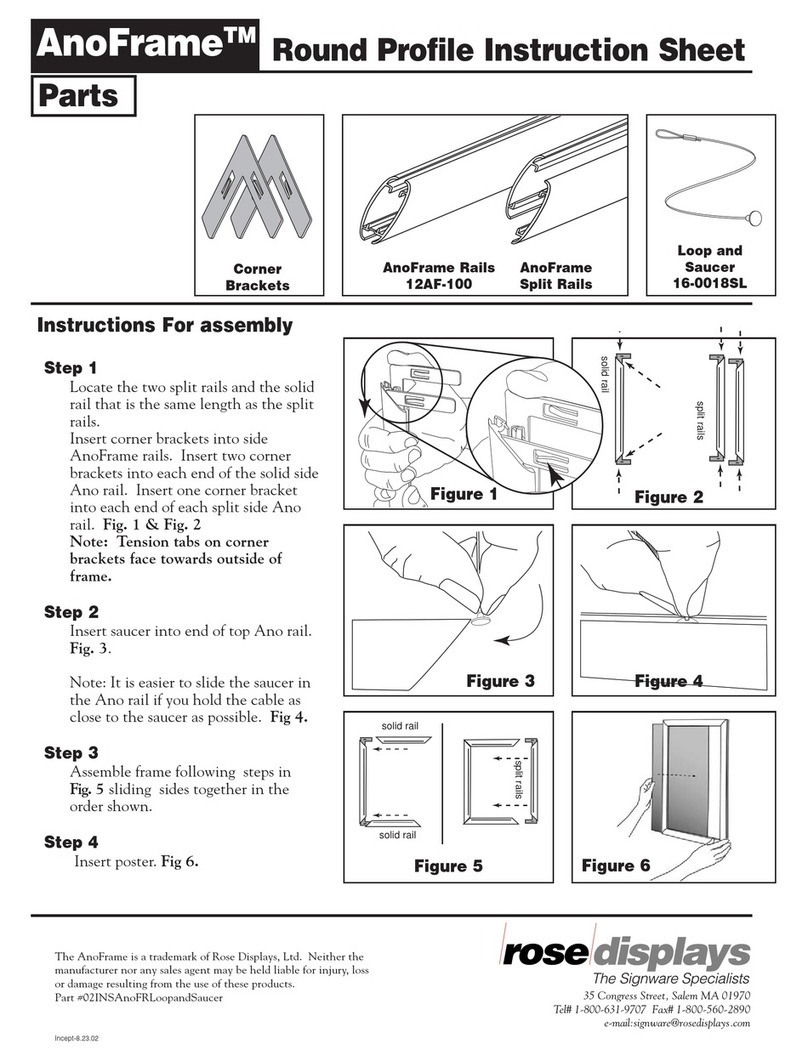
ROSE DISPLAYS
ROSE DISPLAYS ANOFRAME ROUND WITH LOOP AND SAUCER manual
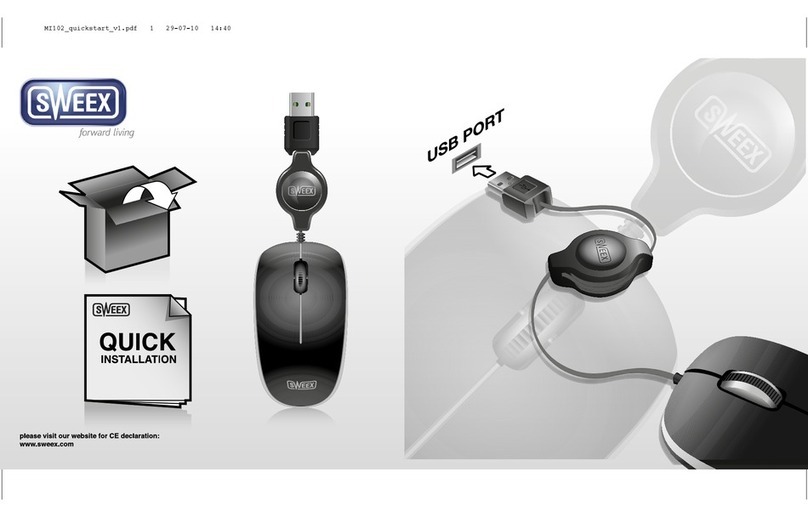
SWEEX
SWEEX MI102 quick guide
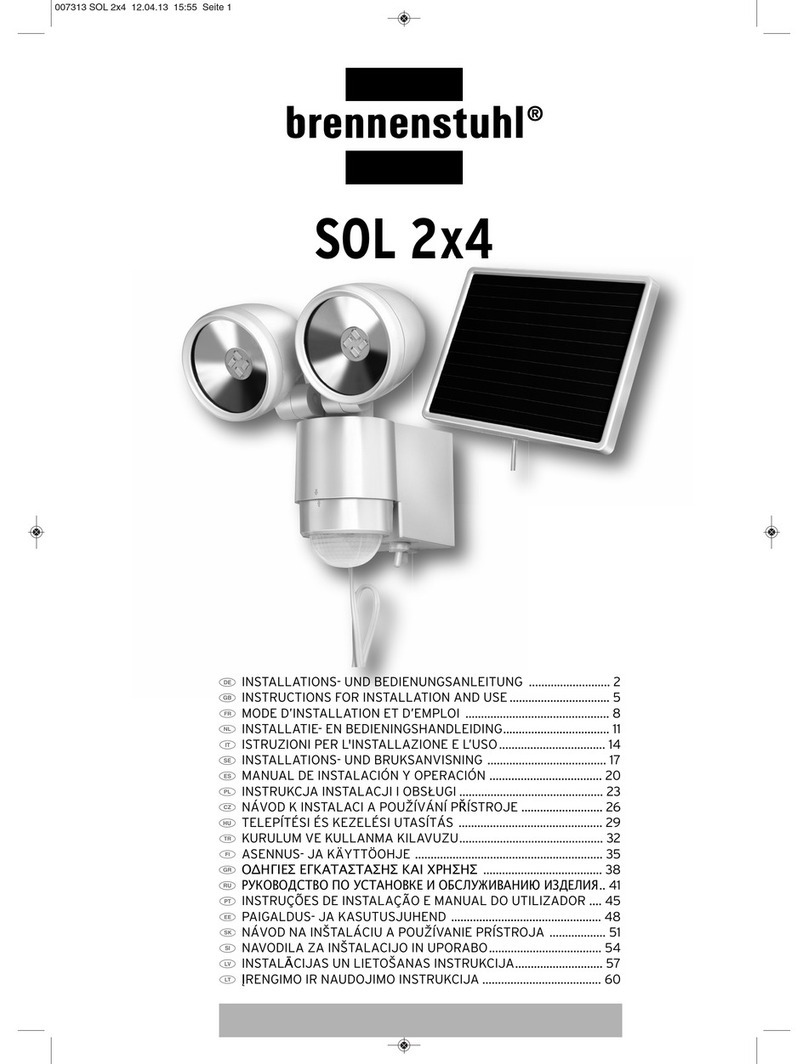
brennenstuhl
brennenstuhl SOL 2x4 Instructions for installation and use
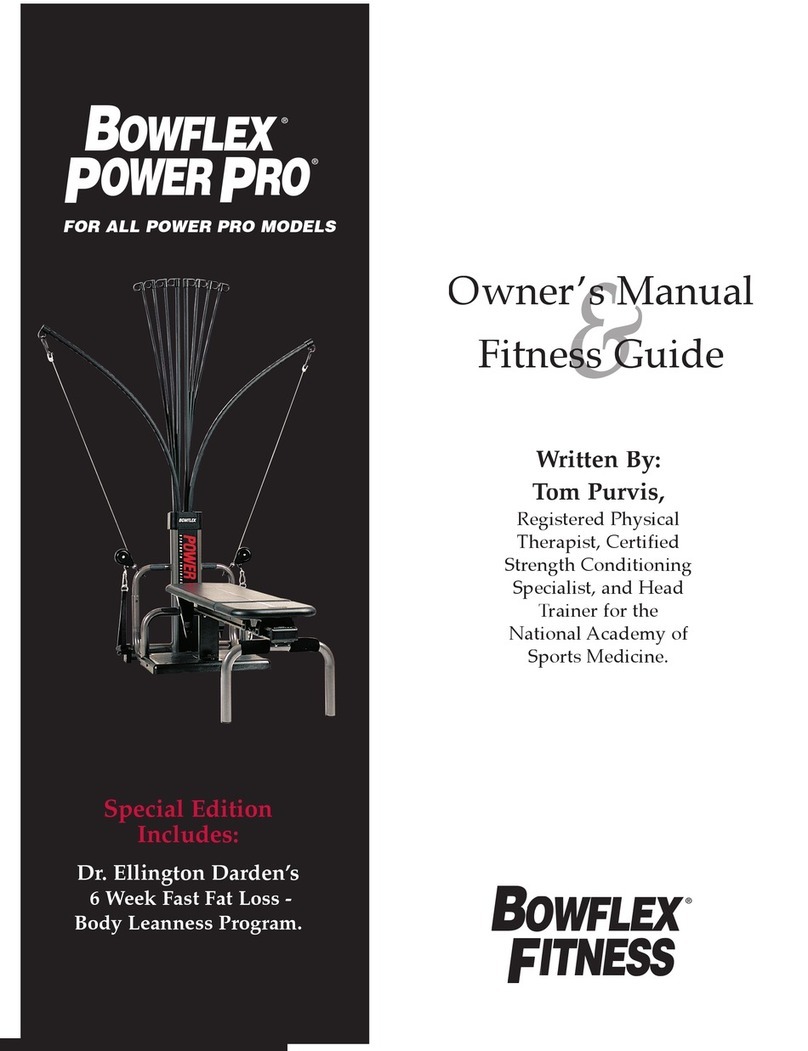
Bowflex
Bowflex Power Pro owner's manual