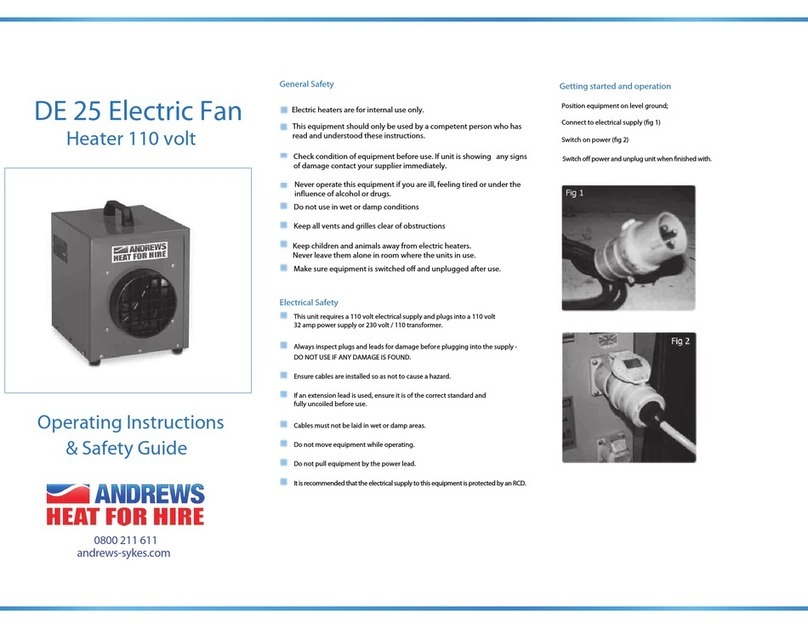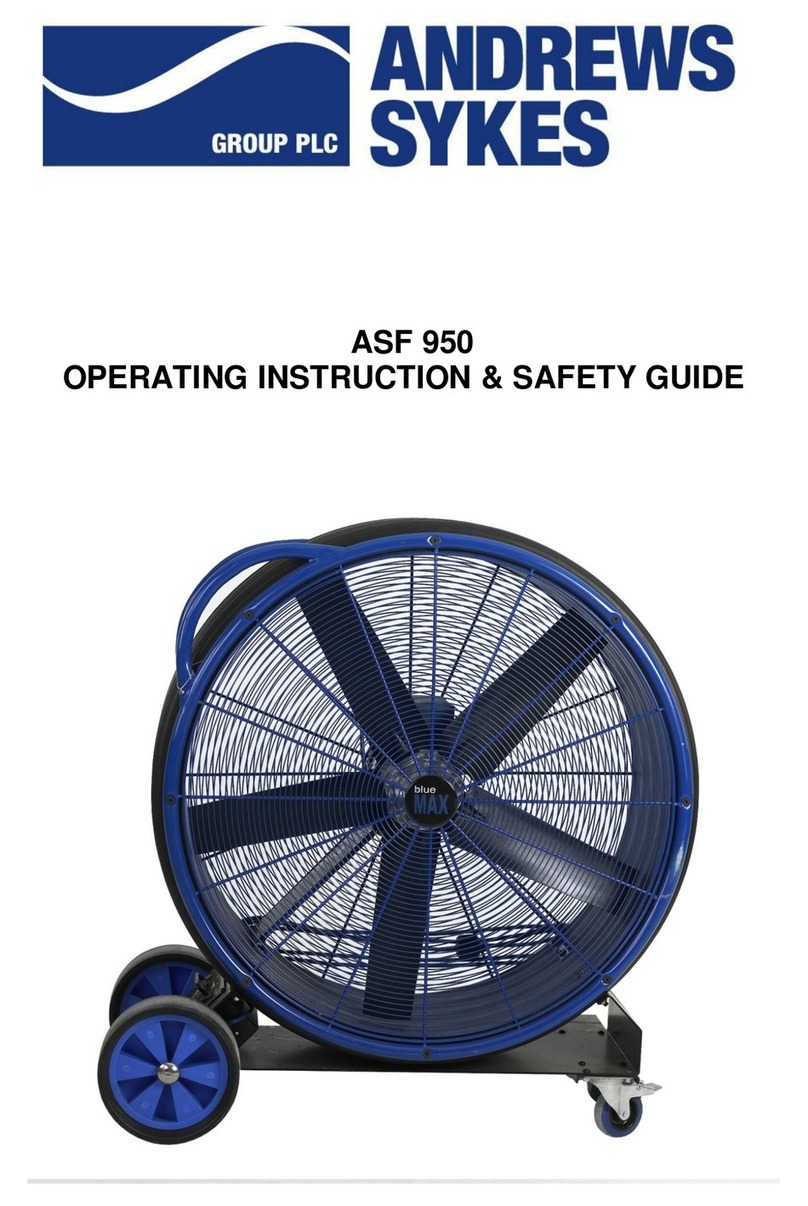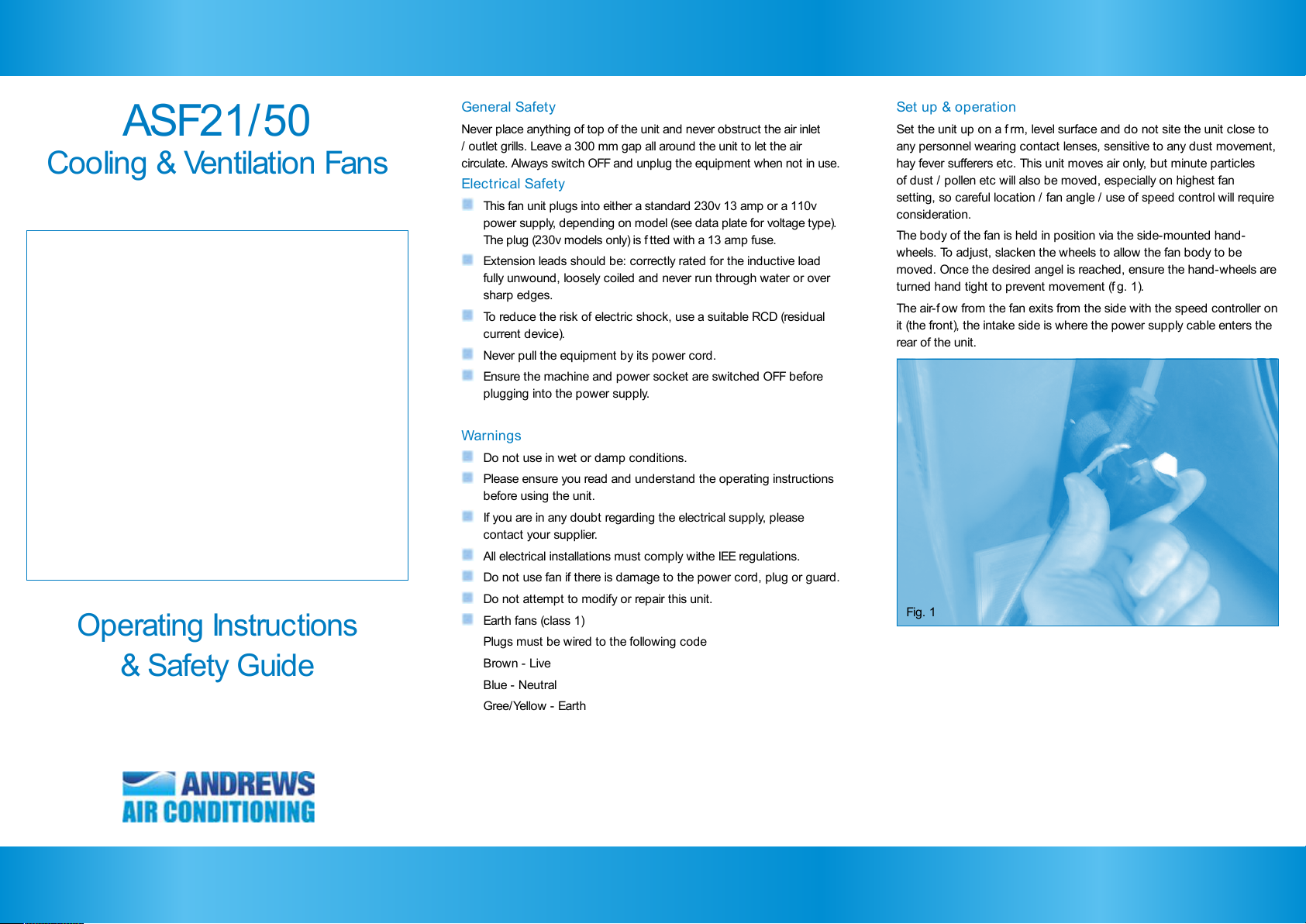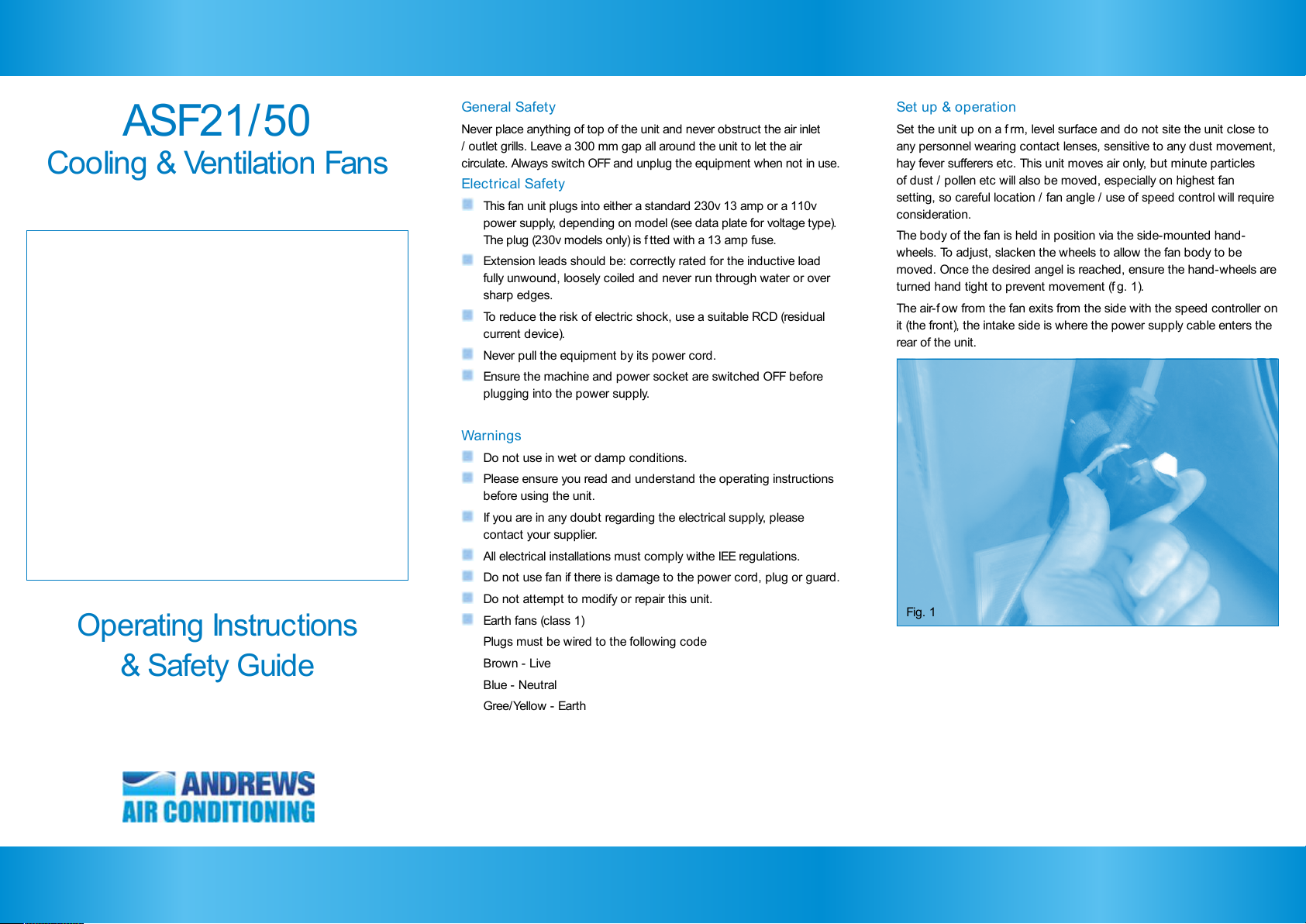
ASF21/50
Cooling & Ventilation Fans
Operating Instructions
& Safety Guide
Set up & operation
Set the unit up on a f rm, level surface and do not site the unit close to
any personnel wearing contact lenses, sensitive to any dust movement,
hay fever sufferers etc. This unit moves air only, but minute particles
of dust / pollen etc will also be moved, especially on highest fan
setting, so careful location / fan angle / use of speed control will require
consideration.
The body of the fan is held in position via the side-mounted hand-
wheels. To adjust, slacken the wheels to allow the fan body to be
moved. Once the desired angel is reached, ensure the hand-wheels are
turned hand tight to prevent movement (f g. 1).
The air-f ow from the fan exits from the side with the speed controller on
it (the front), the intake side is where the power supply cable enters the
rear of the unit.
General Safety
Never place anything of top of the unit and never obstruct the air inlet
/ outlet grills. Leave a 300 mm gap all around the unit to let the air
circulate. Always switch OFF and unplug the equipment when not in use.
Electrical Safety
This fan unit plugs into either a standard 230v 13 amp or a 110v
power supply, depending on model (see data plate for voltage type).
The plug (230v models only) is f tted with a 13 amp fuse.
Extension leads should be: correctly rated for the inductive load
fully unwound, loosely coiled and never run through water or over
sharp edges.
To reduce the risk of electric shock, use a suitable RCD (residual
current device).
Never pull the equipment by its power cord.
Ensure the machine and power socket are switched OFF before
plugging into the power supply.
Warnings
Do not use in wet or damp conditions.
Please ensure you read and understand the operating instructions
before using the unit.
If you are in any doubt regarding the electrical supply, please
contact your supplier.
All electrical installations must comply withe IEE regulations.
Do not use fan if there is damage to the power cord, plug or guard.
Do not attempt to modify or repair this unit.
Earth fans (class 1)
Plugs must be wired to the following code
Brown - Live
Blue - Neutral
Gree/Yellow - Earth
Fig. 1