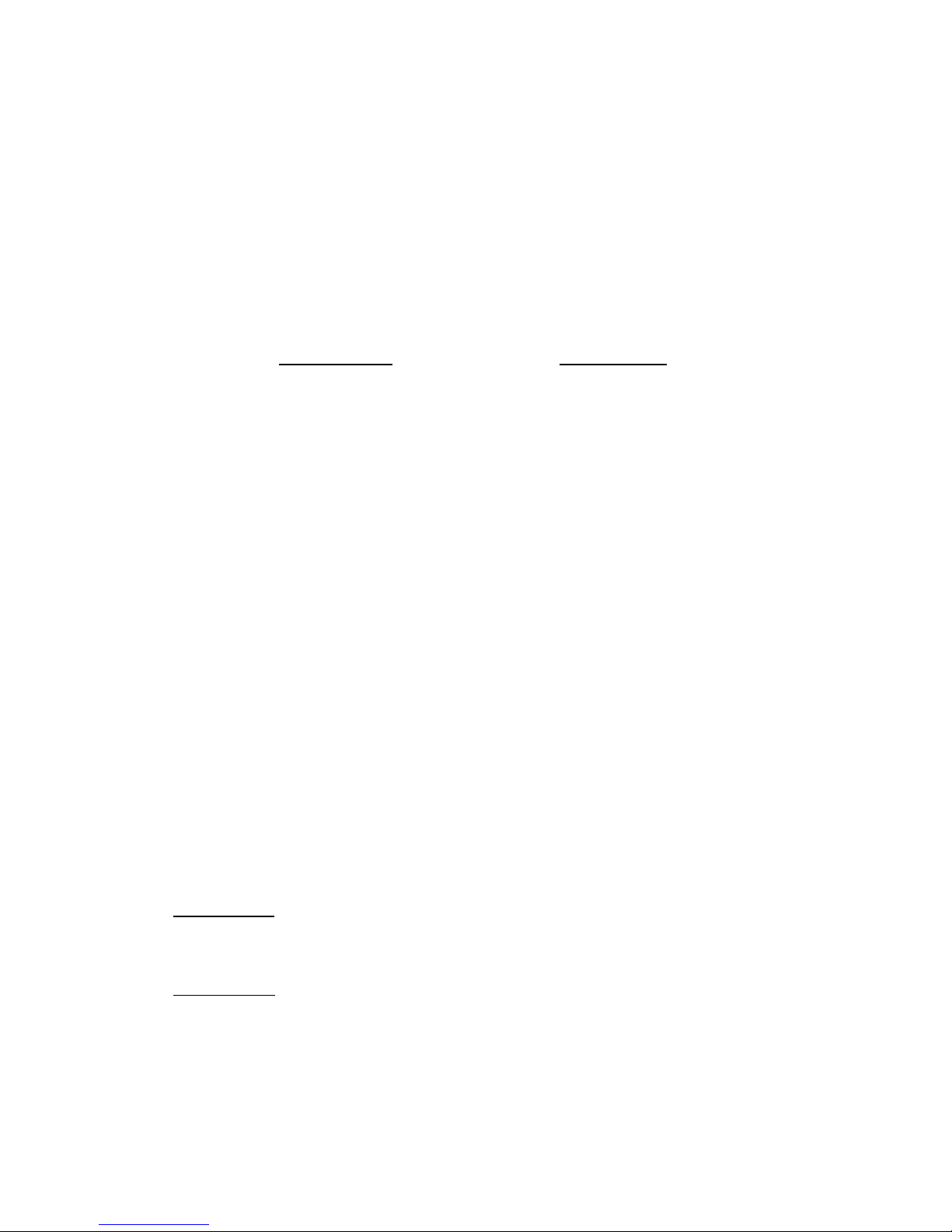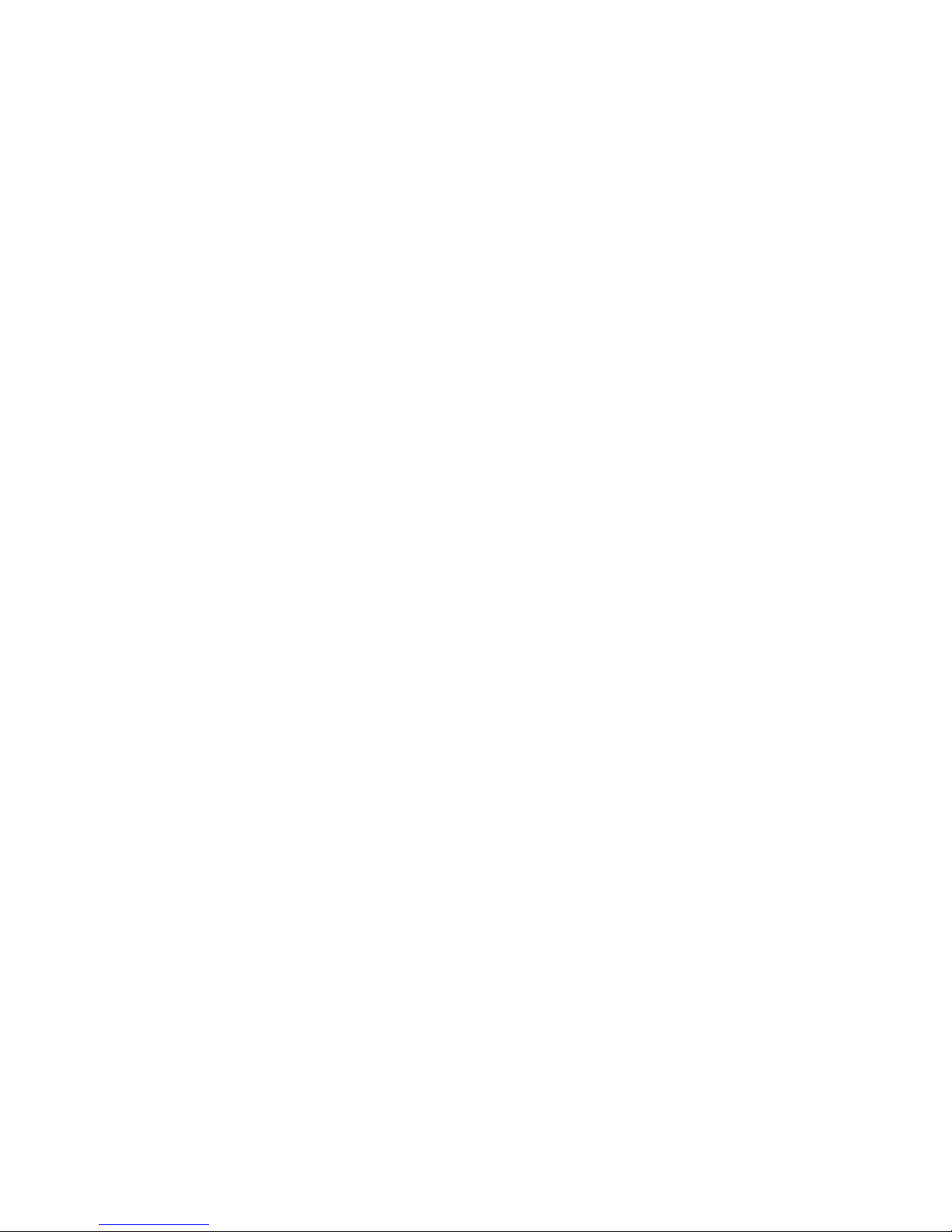Setting up Remote Sensor
lInstall batteries into the remote sensor. Pressthe TX”keyto triggera transmission.
The outdoor temperature and humiditysection will appearon the home unit.Alwaysset
the first sensor to CH 1.Maximum three sensorscan be registered. One sensoris
included in thispackage.
lTo verifytransmission, press the Tx button oftheremote sensor.The red LED on the
remote sensor will flash when it transmit a signal. Temperature and humidityof the
remote sensor will be updated and displayed on the remote sensor.
lWhen replacing batteries forthe remote sensor, rememberto clearthe corresponding
channel of the home unit in this way: Select the respective channelbypressing the CH
button, hold the CH button 3 seconds to clearthe registration. Removing the batteries
on the home unit can also clearall settings and registrations.
C/ F SELECTION on the home unit
Hold MAX/MIN”button 3 seconds toselect C and F
WEATHER FORECAST with StormAlert
The built-in precision pressure sensorwill read theatmospheric pressure and calculate the
weather condition of the next 12 hours.
The resolution: Sunny, Partial Sunny, Cloudy, Rainy,Stormy, Icy
OFFSETTING AIRPRESSURE FOR WEATHER FORECAST
To ensure accurate weather forecast under differentaltitude ofyour location, user should
enterthe existing weather condition. The unitwill memorize the existing weather condition
with the current air pressure level.
The home unit will askyou to enterthe existing weather conditionright after installing
batteries, please selectthe correct weathercondition bypressing MAX/MIN and press
CLEAR”to enter.The home unit will tryto seekfora remote sensor afterthe weather
condition isbeing entered.
Afterthe initialsetup, in case the weatherforecast deviatesfromthe existing conditions, you
can still changethe weather offset in the way:
1. Hold CLEAR ”button for 3 seconds to enter the pressure offset mode. The weathericon
will flash.
2. Select the existing weathercondition bypressing MAX/ MIN .
3. Press CLEAR to confirm and exit.