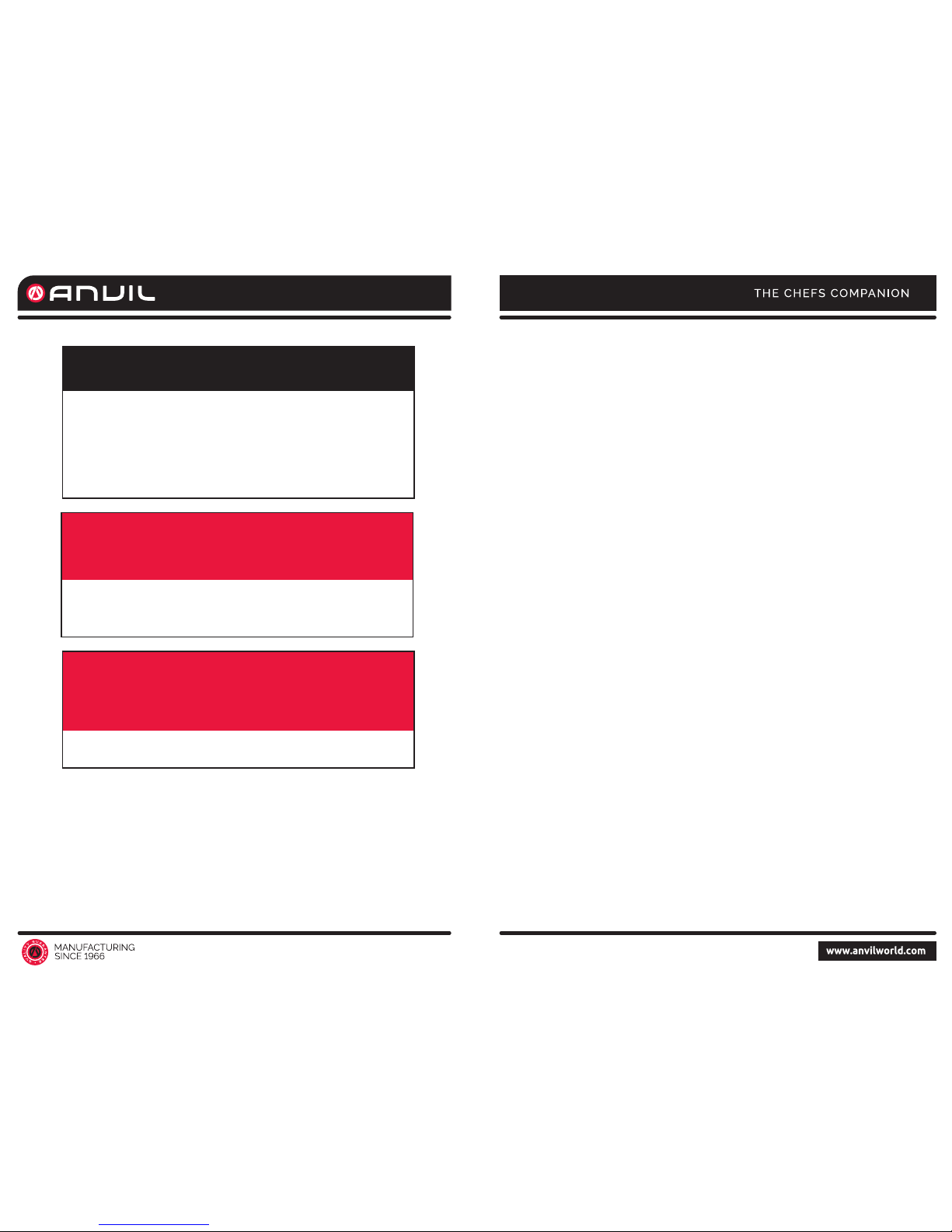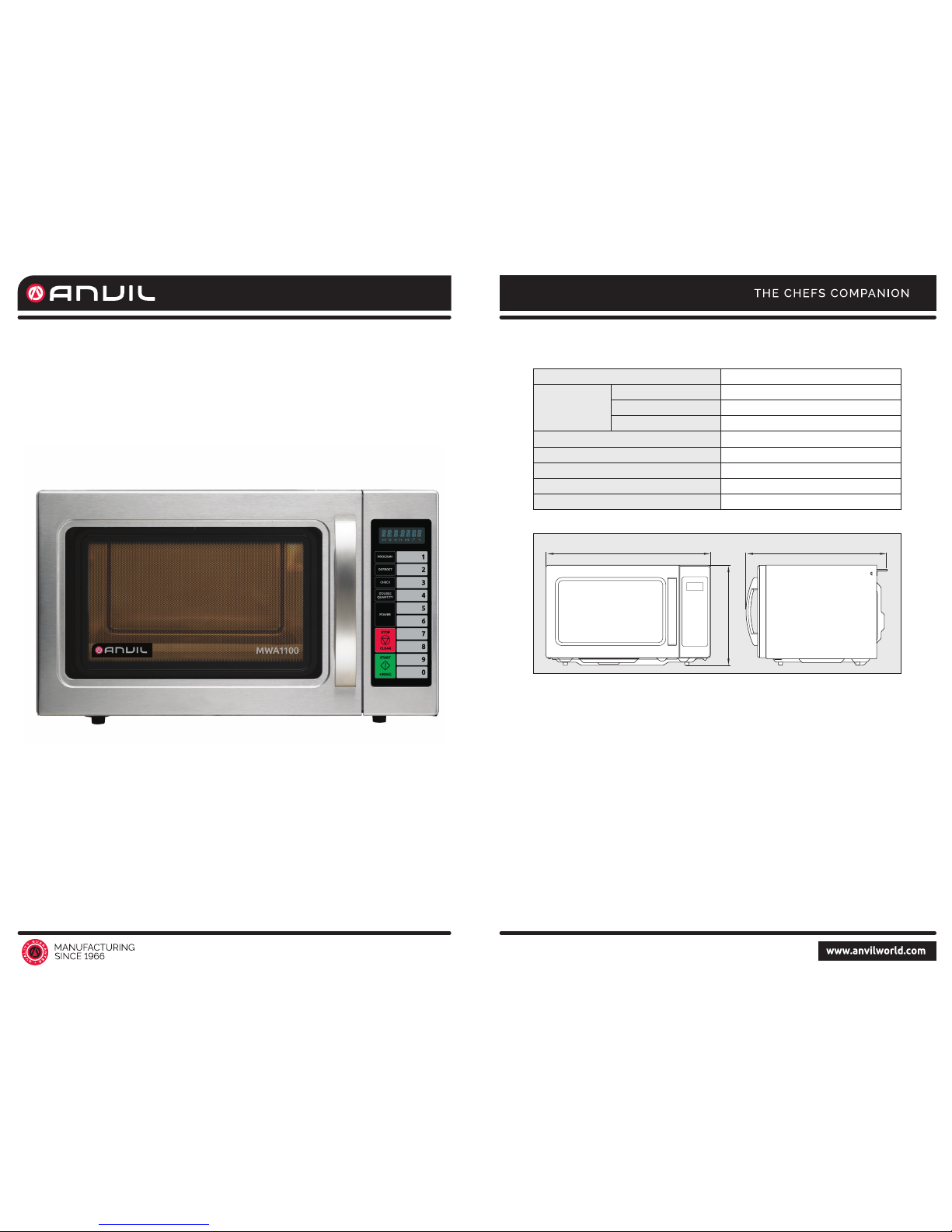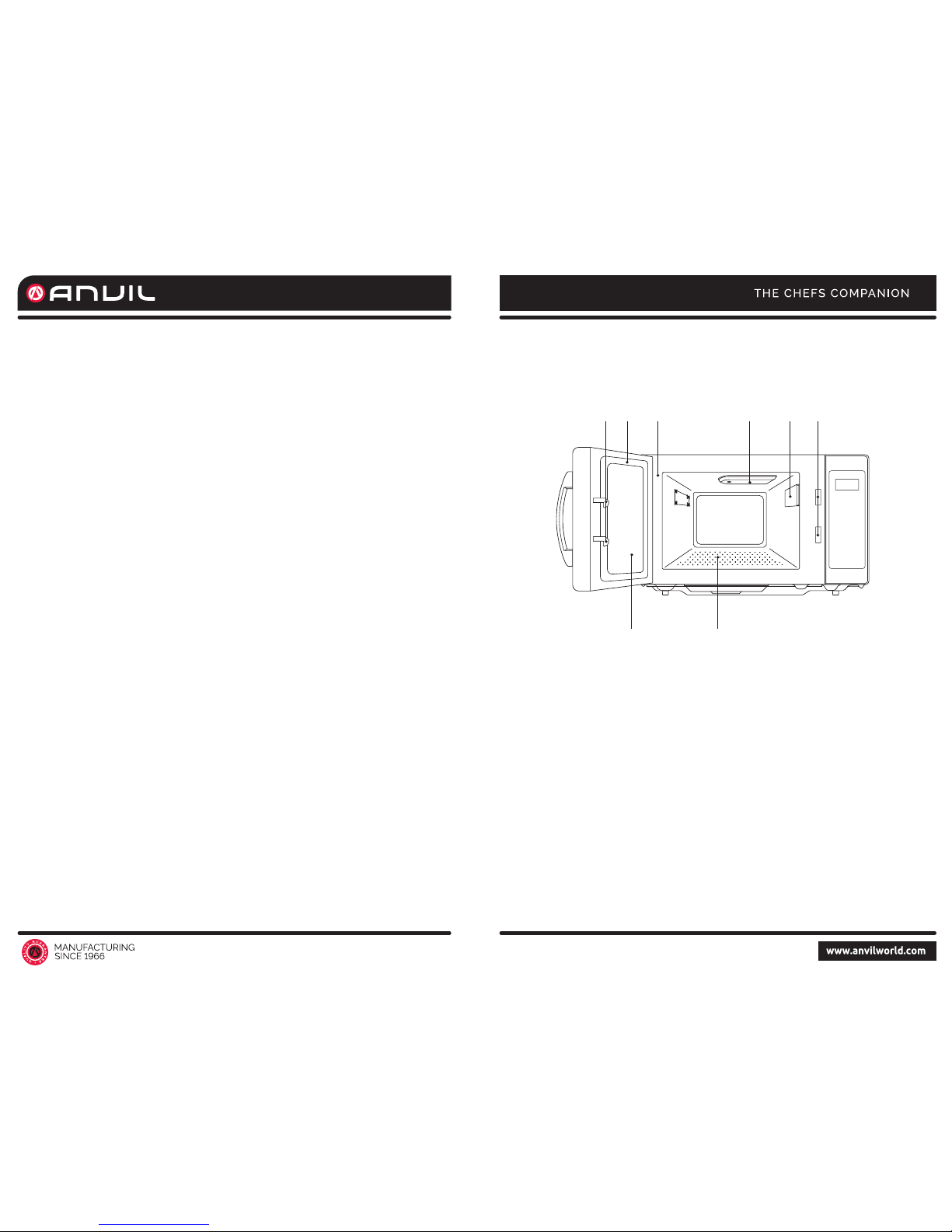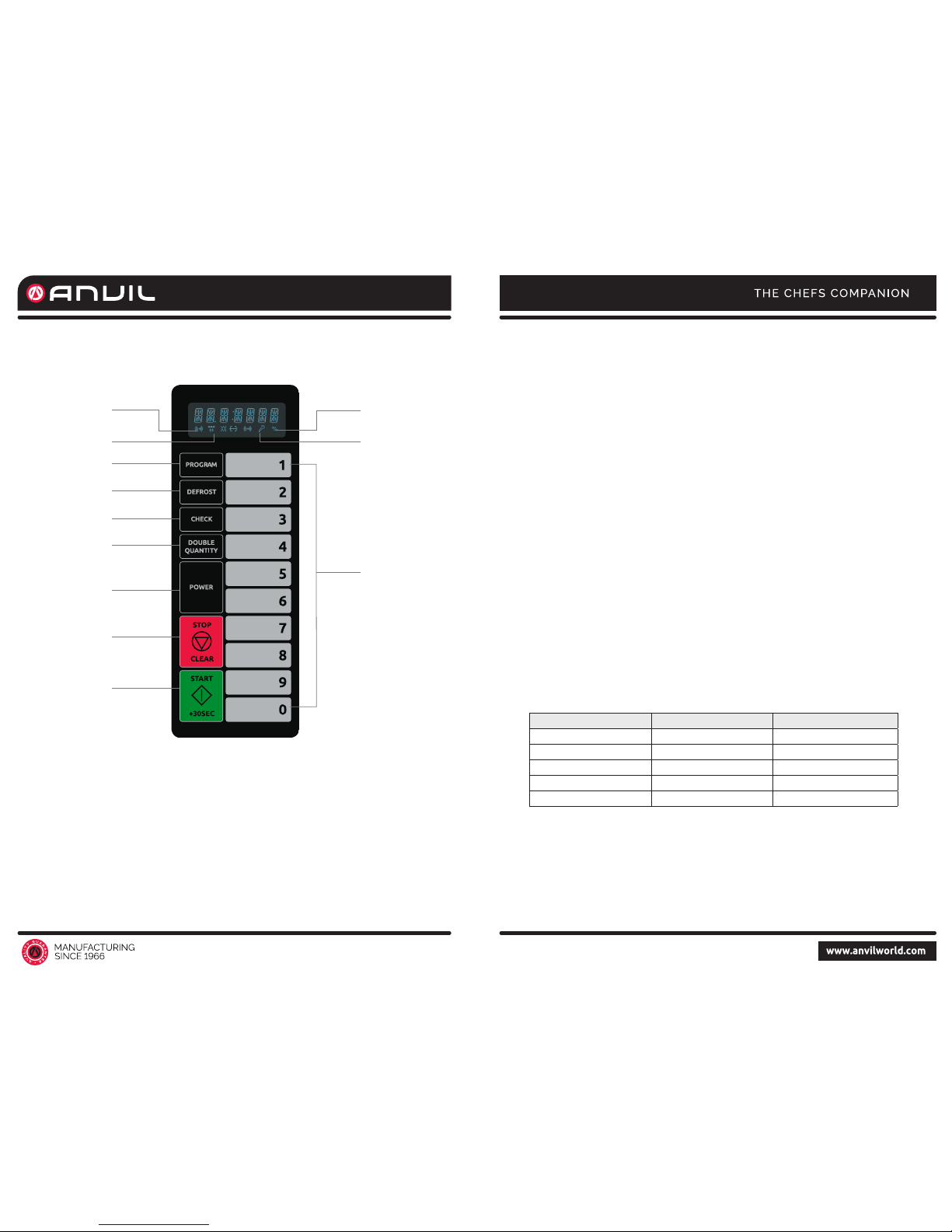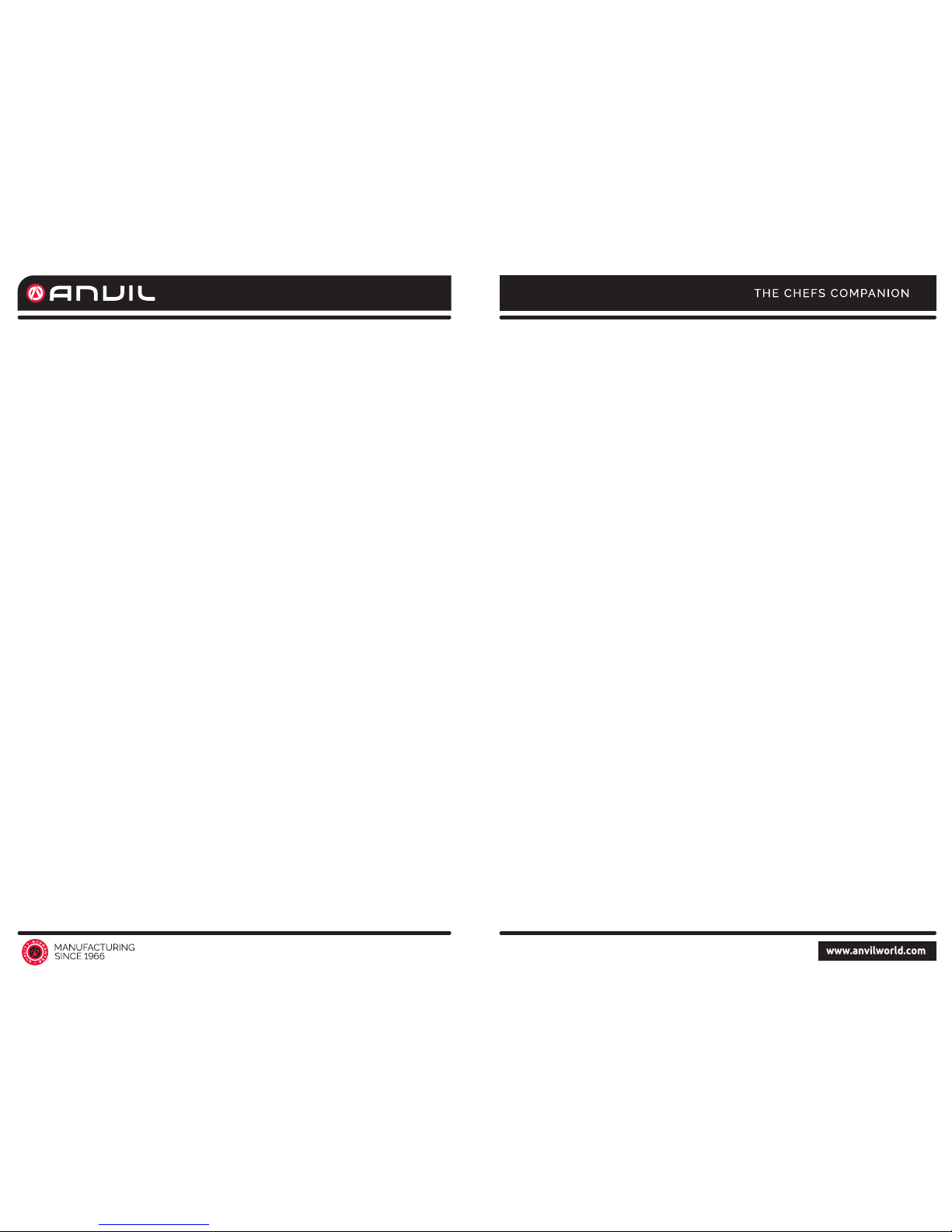12 13
USAGE TIPS
1. Microwave safe plastic wrap is handy for maintaining moisture in food and
reducing heating or cooking time, however always leave a small opening for some
steam to escape.
2. Standing Time - Always allow cooked or heated food to stand after the oven has stopped
running. Standing time allows the heat to nish conducting itself evenly to the centre of
the product. Standing time can be up to 20% of the heating time depending on product.
3. Moisture Content - Many fresh foods such as vegetables and fruits vary in moisture
throughout the season. Therefore heating times may need to be varied accordingly.
4. Heating Evenly:
a. Even shapes heat more evenly, a round dish heats more evenly than a square dish.
b. Microwave energy heats from the outside to the inside. Therefore placing thicker
portions on the outside of the dish will heat more evenly.
c. Single items will heat more evenly than multiple items. ie a single bowl of food will
heat more evenly than 2 bowls at the same time.
d. Spacing food apart evenly on the plate will heat faster and more evenly than food
piled together.
5. Starting temperature - The colder the starting temperature the longer the heating time.
24
CARING FOR YOUR MICROWAVE OVEN
CARE AND CLEANING
Although your oven is provided with safety features, it is important to observe the following:
1. It is important not to defeat or tamper with safety interlocks.
2. Do not place any object between the oven front face and the door or allow residue to accumulate on sealing
surfaces. Wipe the sealing area frequently with a mild detergent, rinse and dry. Never use abrasive powders or
pads.
3. When opened, the door must not be subjected to strain, for example, a child hanging on an opened door or
any load could cause the oven to fall forward to cause injury and also damage to the door. Do not operate the
oven if it is damaged, until it has been repaired by a competent service technician. It is particularly important
that the oven closes properly and that there is no damage to the:
i) Door(bent)
ii) Hinges and Hookes(broken or loosened)
iii) Door seals and sealing surfaces.
4. The oven should not be adjusted or repaired by anyone except a properly competent service technician.
5. The oven should be cleaned regularly and any food deposits removed;
6. Failure to maintain the oven in a clean condition could lead to deterioration of the surface that could adversely
affect the life of the appliance and possibly result in a hazardous situation.
DESUK_KOM-9P2CBS(영)_A5.indd 24 2017. 7. 10. 오후 5:22
1. Turn the oven off before cleaning.
2. Keep the inside of the oven clean. When food spatters or spilled liquids adhere to oven walls, wipe
with a damp cloth. Mild detergent may be used if the oven gets very dirty. The use of harsh detergent
or abrasives is not recommended.
3. The outside oven surface should be cleaned with soap and water, rinsed and dried with a soft
cloth. To prevent damage to the operating parts inside the oven, water should not be allowed
to seep into the ventilation openings.
4. If the Control Panel becomes wet, clean with a soft, dry cloth. Do not use harsh detergents or
abrasives on the Control Panel.
5. If steam accumulates inside or around the outside of the oven door, wipe with a soft cloth. This
may occur when the microwave oven is operated under high humidity conditions and in no way
indicates malfunction of the unit.
25
USE YOUR MICROWAVE OVEN SAFELY
General Use
Do not attempt to defeat or tamper with safety interlocks.
Do not place any object between the oven front frame and the door or allow residue to build up on sealing
surfaces. Wipe with a mild detergent, rinse and dry. Never use abrasive powders or pads.
Do not subject the oven door to strain or weight such as a child hanging on an open door.
This could cause the oven to fall forward resulting in injury to you and damage to the oven.
Do not operate the oven if door seals or sealing surfaces are damaged; or if door is bent; or if hinges are loose
or broken.
Do not operate the oven empty. This will damage the oven.
Do not attempt to dry clothes, newspapers or other materials in the oven. They may catch on fire.
Do not use recycled paper products as they may contain impurities which may cause sparks or fires.
Do not hit or strike the control panel with hard objects. This can damage the oven.
Food
Always use the minimum recipe cooking time. It is better to undercook rather than overcook foods.
Undercooked foods can be returned to the oven for more cooking. If food is overcooked, nothing can be done.
Heat small quantities of food or foods with low moisture carefully. These can quickly dry out, burn or catch on fire.
Do not heat eggs in the shell. Pressure may build up and eggs can explode.
Potatoes, apples, egg yolks and sausages are examples of food with non-porous skins.
These must be pierced before cooking to prevent bursting.
Do not attempt to deep fat fry in your microwave oven.
Always stir liquids before heating. Heated liquids can erupt, if not mixed with air.
Do not leave the oven unattended while popping corn.
Do not pop corn in a paper bag unless it is the commercially prepared Microwave Popcorn product. The kernels
can overheat and ignite a brown paper bag.
Do not put packaged Microwave Popcorn bags directly on the oven tray. Place the package on a microwave
safe glass or ceramic plate to avoid overheating and cracking the oven tray.
Do not exceed the Microwave Popcorn manufacturers' suggested popping time. Longer popping does not yield
more popcorn but it can result in scorch, burn of fire. Remember, the Popcorn bag and tray can be too hot to
handle. Remove with caution and use pot holders.
Ensure all food deposits are cleaned off, as they can carbonize if left.
ARCING
If you see arcing, open the door and correct the problem.
Arcing is the microwave term for sparks in the oven.
Arcing is caused by:
• Metal or foil touching the side of the oven.
• Foil not molded to food (upturned edges act like antennas).
• Metal, such as twist-ties, poultry pins, or gold rimmed dishes, in the microwave.
• Recycled paper towels containing small metal pieces being used in the microwave.
DESUK_KOM-9P2CBS(영)_A5.indd 25 2017. 7. 10. 오후 5:22
24
CARING FOR YOUR MICROWAVE OVEN
CARE AND CLEANING
Although your oven is provided with safety features, it is important to observe the following:
1. It is important not to defeat or tamper with safety interlocks.
2. Do not place any object between the oven front face and the door or allow residue to accumulate on sealing
surfaces. Wipe the sealing area frequently with a mild detergent, rinse and dry. Never use abrasive powders or
pads.
3. When opened, the door must not be subjected to strain, for example, a child hanging on an opened door or
any load could cause the oven to fall forward to cause injury and also damage to the door. Do not operate the
oven if it is damaged, until it has been repaired by a competent service technician. It is particularly important
that the oven closes properly and that there is no damage to the:
i) Door(bent)
ii) Hinges and Hookes(broken or loosened)
iii) Door seals and sealing surfaces.
4. The oven should not be adjusted or repaired by anyone except a properly competent service technician.
5. The oven should be cleaned regularly and any food deposits removed;
6. Failure to maintain the oven in a clean condition could lead to deterioration of the surface that could adversely
affect the life of the appliance and possibly result in a hazardous situation.
DESUK_KOM-9P2CBS(영)_A5.indd 24 2017. 7. 10. 오후 5:22
1. Turn the oven off before cleaning.
2. Keep the inside of the oven clean. When food spatters or spilled liquids adhere to oven walls, wipe
with a damp cloth. Mild detergent may be used if the oven gets very dirty. The use of harsh detergent
or abrasives is not recommended.
3. The outside oven surface should be cleaned with soap and water, rinsed and dried with a soft
cloth. To prevent damage to the operating parts inside the oven, water should not be allowed
to seep into the ventilation openings.
4. If the Control Panel becomes wet, clean with a soft, dry cloth. Do not use harsh detergents or
abrasives on the Control Panel.
5. If steam accumulates inside or around the outside of the oven door, wipe with a soft cloth. This
may occur when the microwave oven is operated under high humidity conditions and in no way
indicates malfunction of the unit.