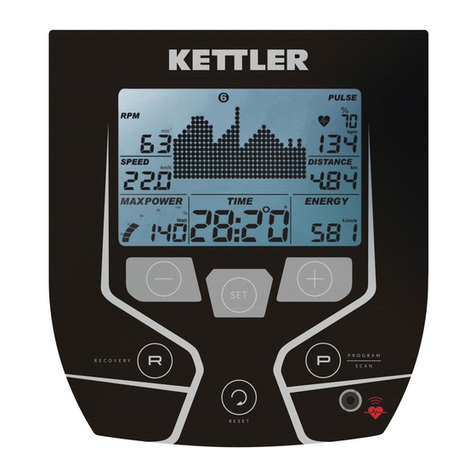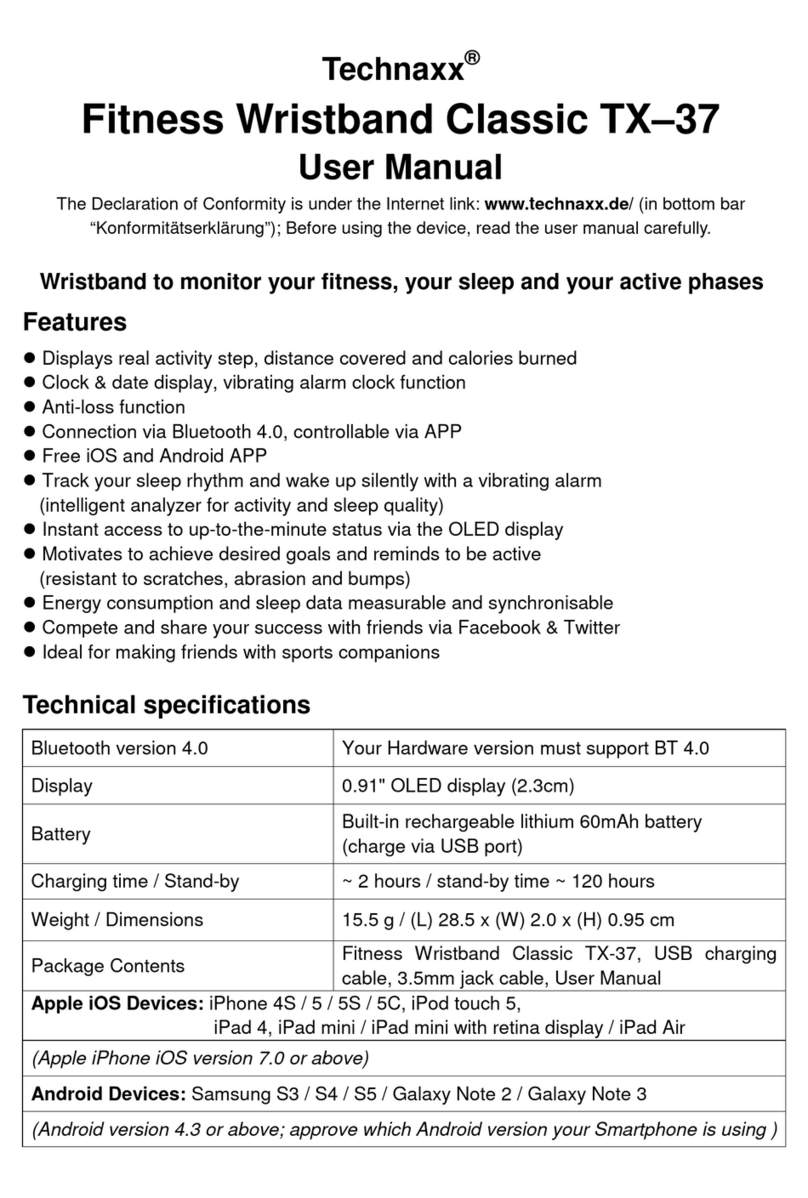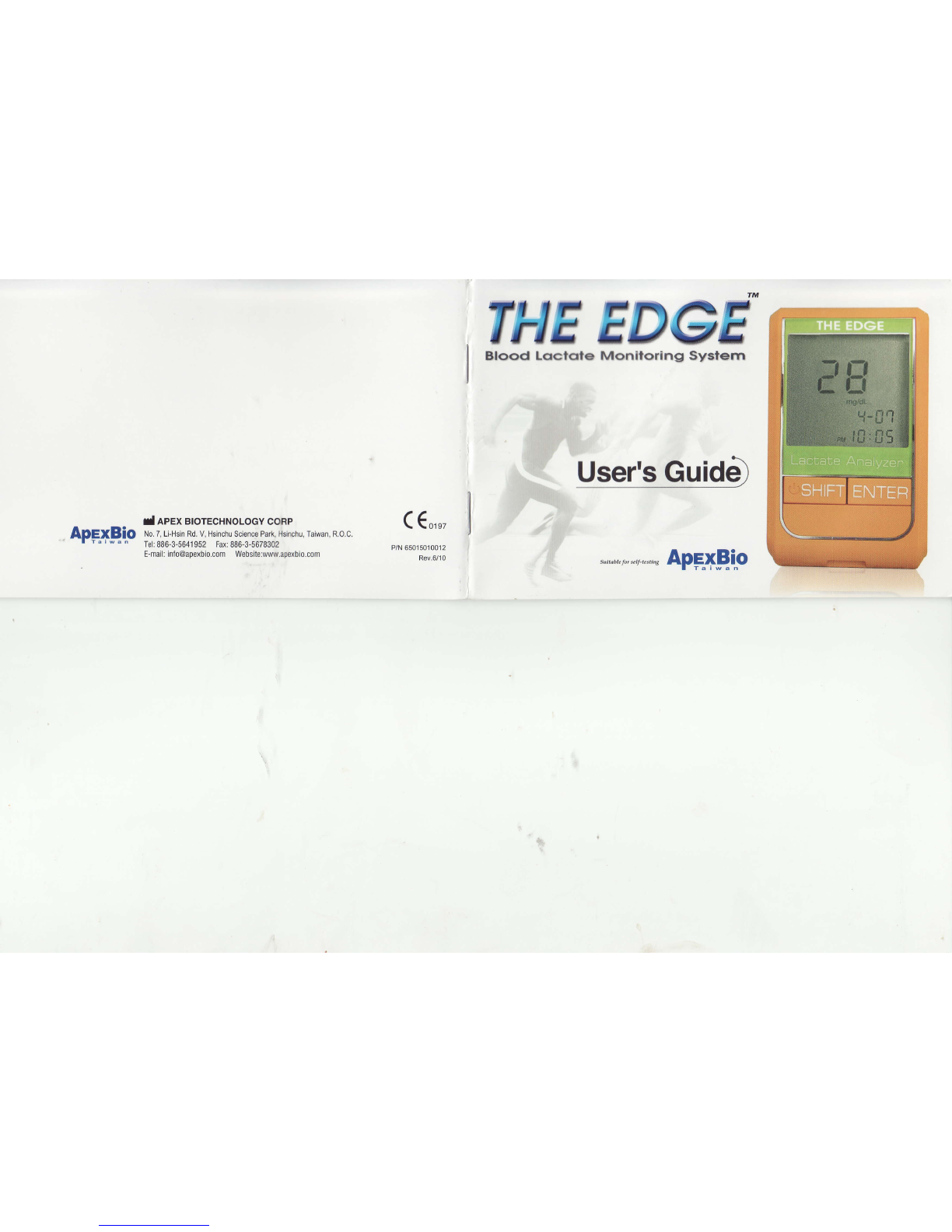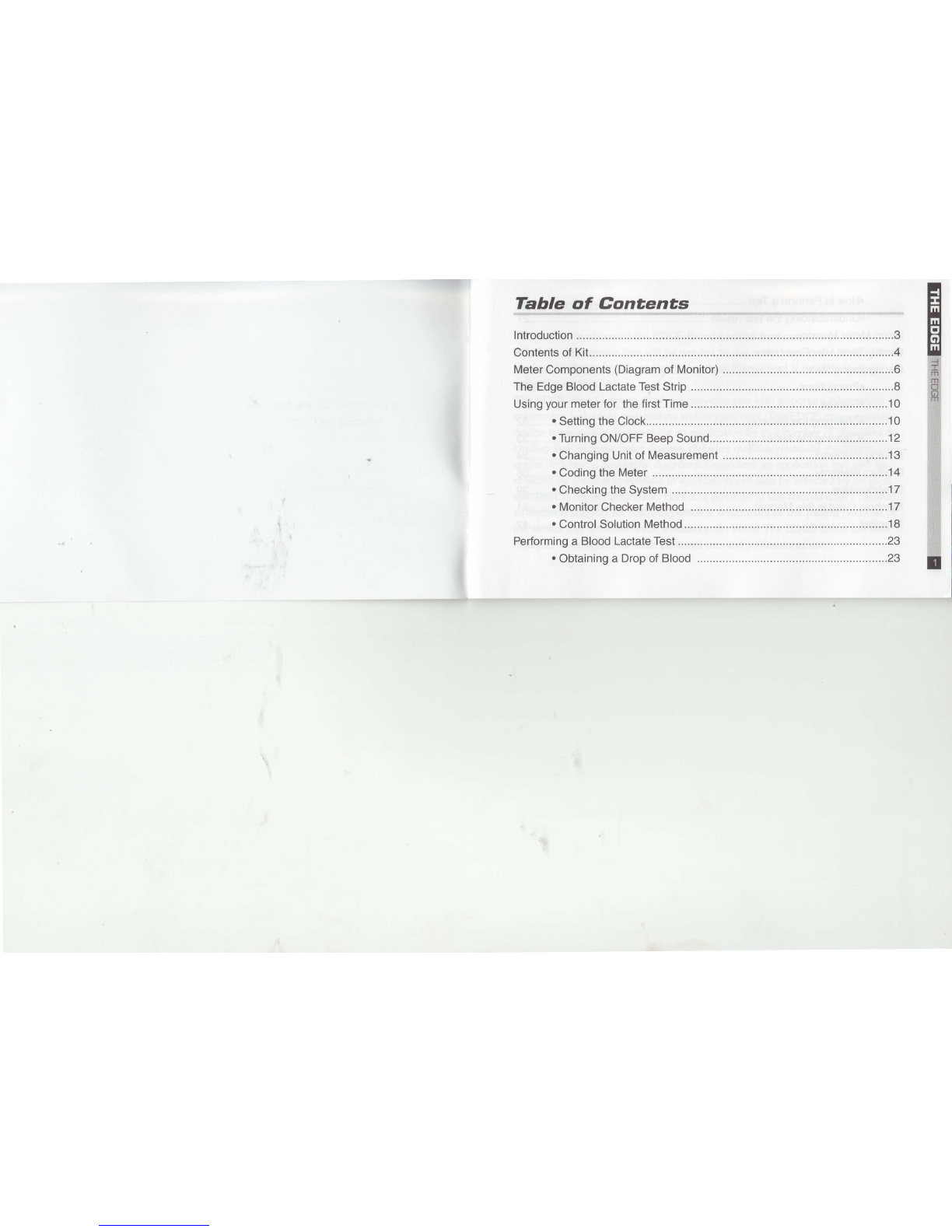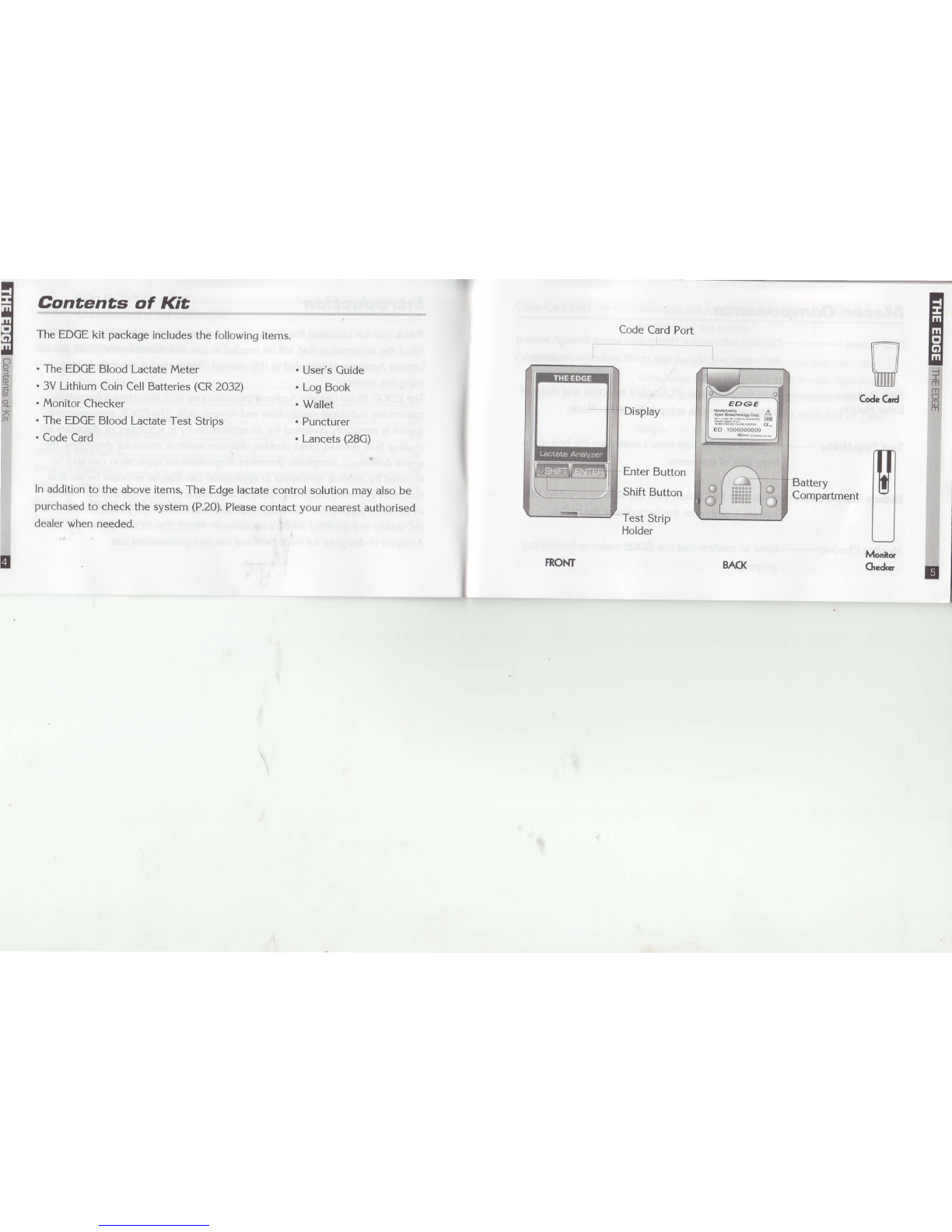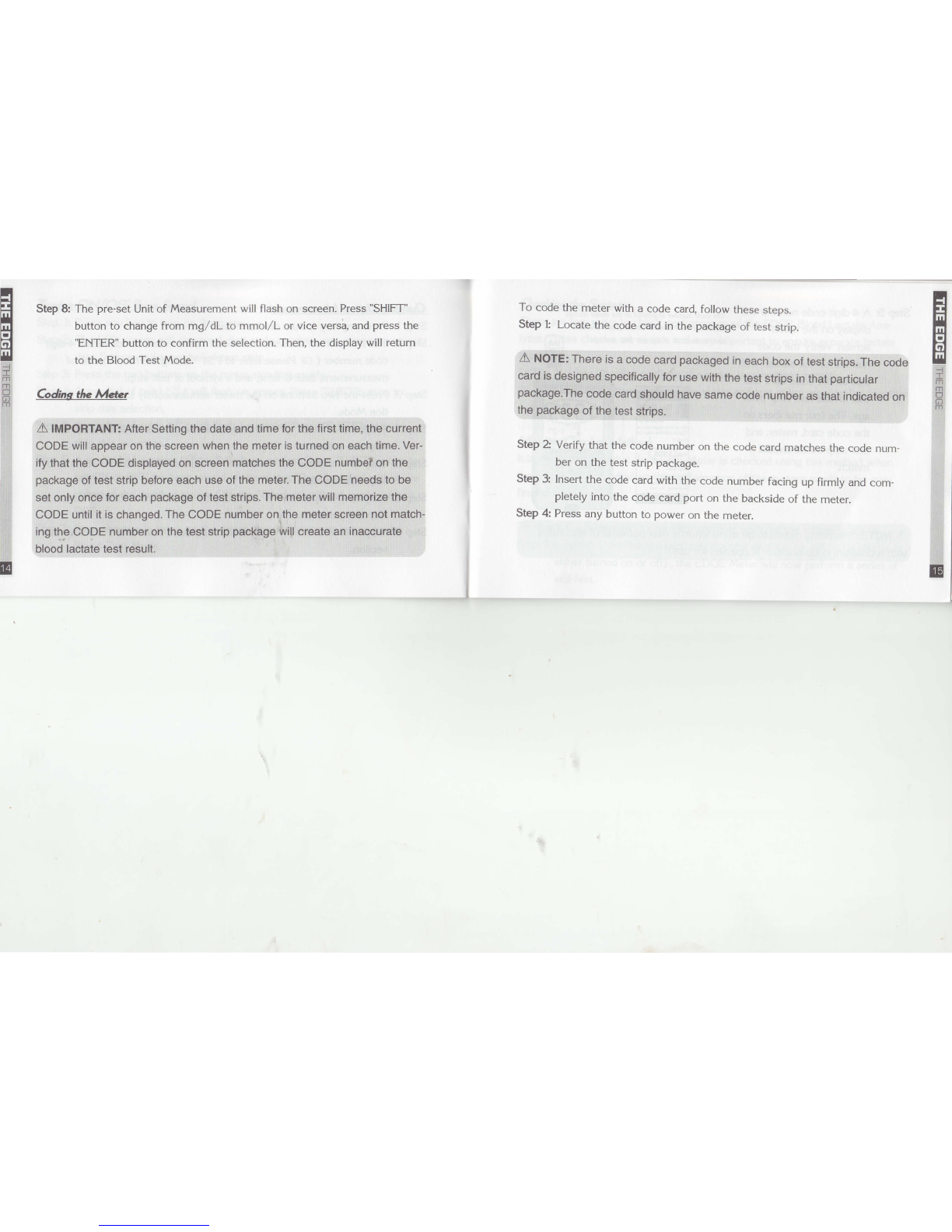I
TminqON/Otr M Sond
Step t Pressanykey to turn on the meter.
Step
2: TheLCD screen
will showa 4'digit codenumber,
unit of measurement,
dateE time,and
a symbolof test strip.
Step
3: Press
the two buttonson the metersimultaneously.
Step4: A symbolof head
"I " will flash
on screen.
Press
"SHIFT"buttonto
skipthis selection.
Step
5: A symbolof cable
" t " will flashon screen.
Press
"SHIFT"button
to
skip this selection.
Step6: A symbolof speaker
"4l)" will flashon screen.
Press
"SHlFTbuttonto
setON or OFF for beepsound
of the meter.
The "Speaker"
with wave
ahead
of the speaker
means
ON;the "Spealer"without wavemeans
OFF.
Step7:.Press
the two buttonson themetersimultbnpously
to returnto the
" BloodTest Mode.
Chanahm
Urtt of Masuanarrt
Stept Press
any key to turn on themeter.
Step2: The LCD screen
showsat the BloodTestModethat containsa 4-digit
codenumber( ffi Please
referto P.14
"Coding
the Meter"),unit of
measurement,
datet' time,anda symbolof test strip.
Step3: Press
the two buttonson the metersimultaneously
to enterthe Func-
tion Mode.
Step4: A symbol of head
"I " will flashon screen.Press
"SHlFT"button
to
skip this selection.
Step5: A symbolof cable
" t " will flashon screen.Press
"SHIFT' button to
skipthis selection.
Step6: A symbolof speaker"(r))"
will flashon screen.Press
"SHIFT"
button to
skip this selection.
Step7: A symbol of clock "S" will flashon screen.
Press
"SHIFT"
to skip this
section.