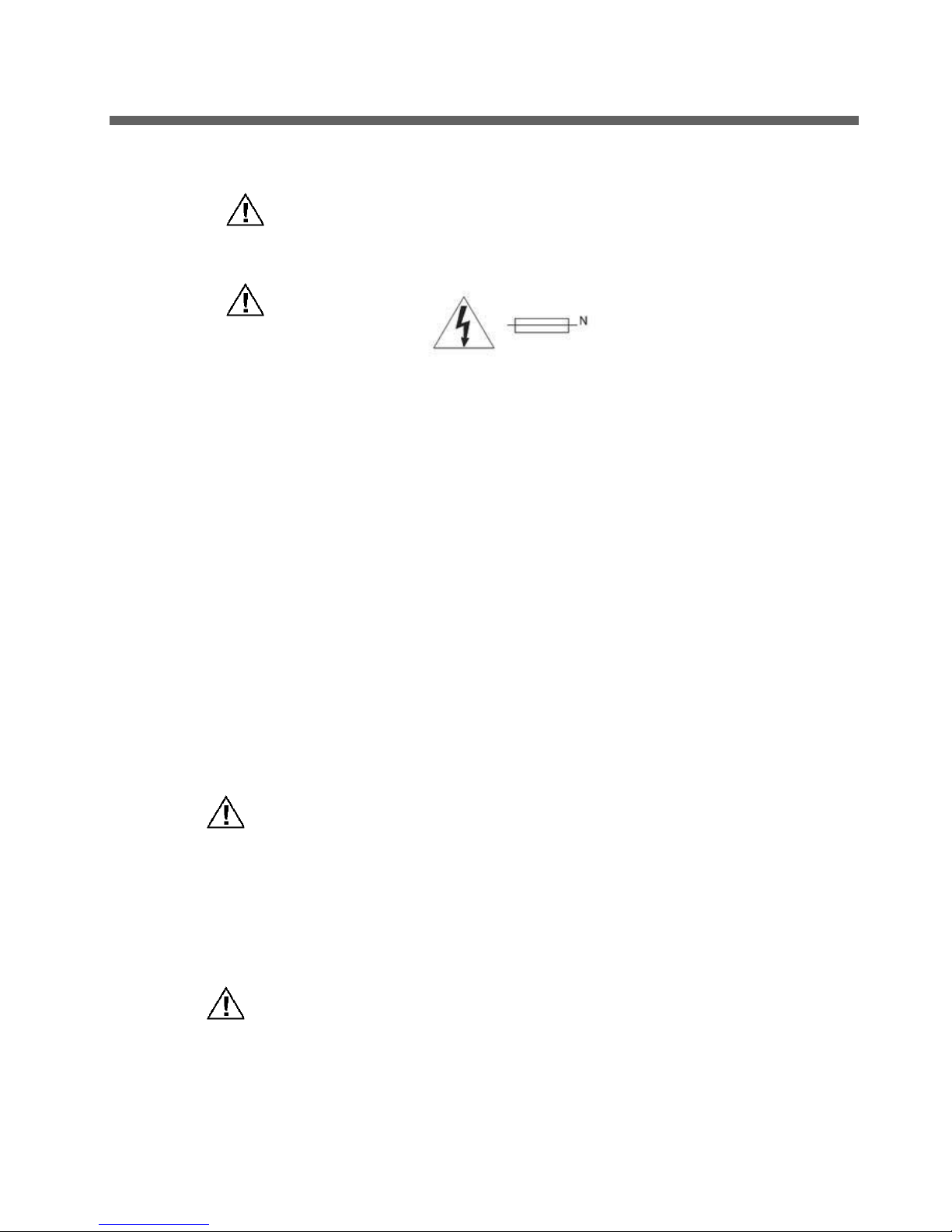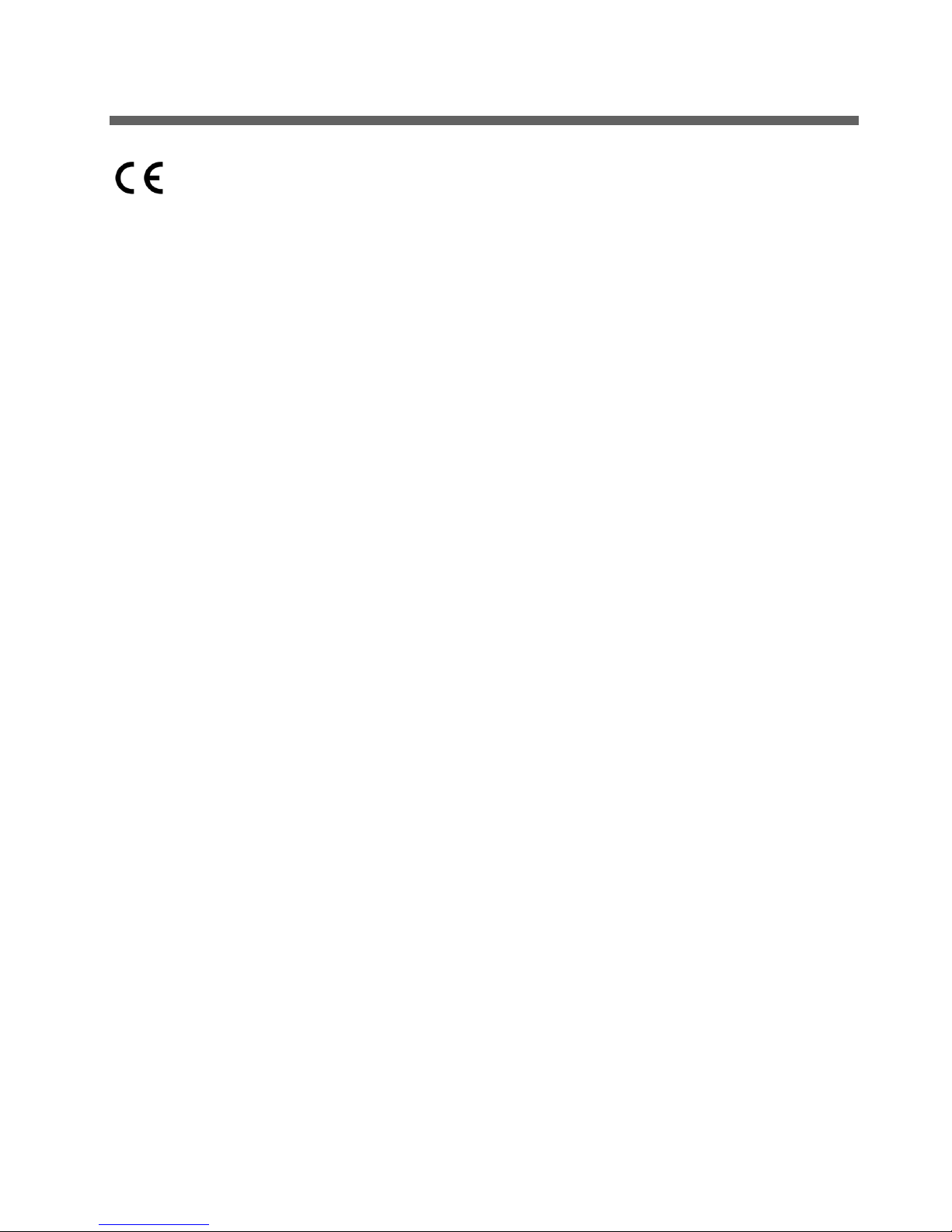Copyright © Applanix Corporation, 2017
Liability and Safety Information
Important: All cables connected to the POS MV V5, POS MV
V5
equipment shall be constructed of (in
order of preference): a)
halogen free, b) low smoke and
high temperature materials.
CAUTION
DOUBLE POLE/NEUTRAL FUSING
Ethernet Cable - Applanix supplies a suitable Ethernet cable. However, if supplied by the customer the
cable shall incorporate a braid shield, having at least 90% coverage that has a 360 degree termination at
both connectors, and be rated as CAT5 or better. The RJ45 connectors used in the cable shall also be
shielded.
Serial Cables - Applanix supplies suitable COM port serial cables, each are about 3.6 m (12.0 ft) in
length. If the cables are supplied by the customer each cable shall incorporate a braid shield, having at
least 90% coverage that has a 360 degree termination at the backshells of both connectors.
Power Cord - Applanix ships a specially constructed power cord with its POS MV V5 ac products and is
detailed in Appendix E . Otherwise, the customer is responsible for supplying and using a compliant
power cord. Ensure that the destination country electrical codes are adhered to. Applanix recommends an
ac power cord not exceeding 2 m (6 ½ ft) in length and that can safely handle a maximum of 10 A.
Regulatory Information
Caution: Do not make mechanical or electrical modifications to the
POS
MV system or any of their components. Changes or
modifications not expressly approved by Applanix could void the
compliance and negate your authority to operate the product.
Certification was achieved using the following original or
replacement equipment supplied by Applanix:
Power Cord, GNSS
antennas, GNSS antenna cables, Ethernet cable, IMU, IMU cable
and RS
-232 serial cables.
Notice: POS MV V5, POS MV V5-1 and POS MV V5-2 are not
certified to EN 60945 standard and therefore cannot be used for
maritime navigation as defined by EN 60945. POS MV cannot be
installed near bridge
-mounted equipment, in close proximity to
receiving antennas, or anywhere it could be capable of interfering
with safe navigation of the ship and with radio
-communications.