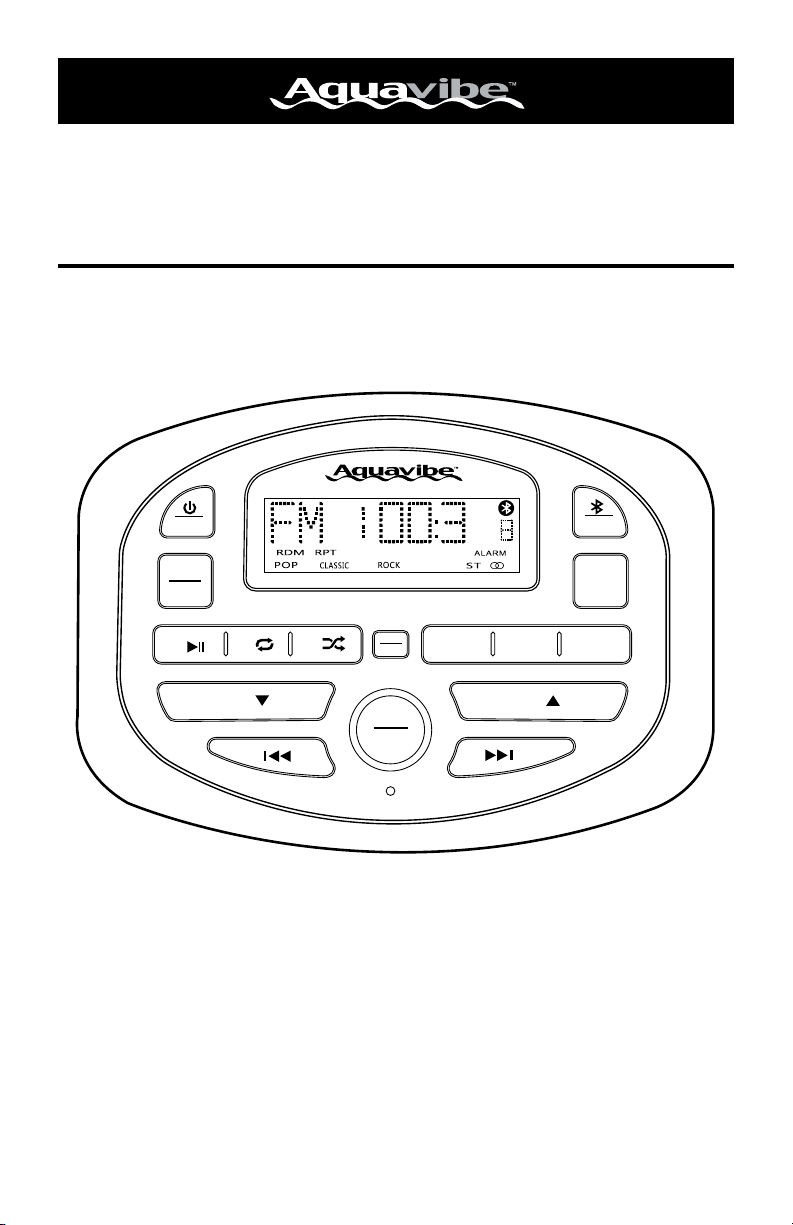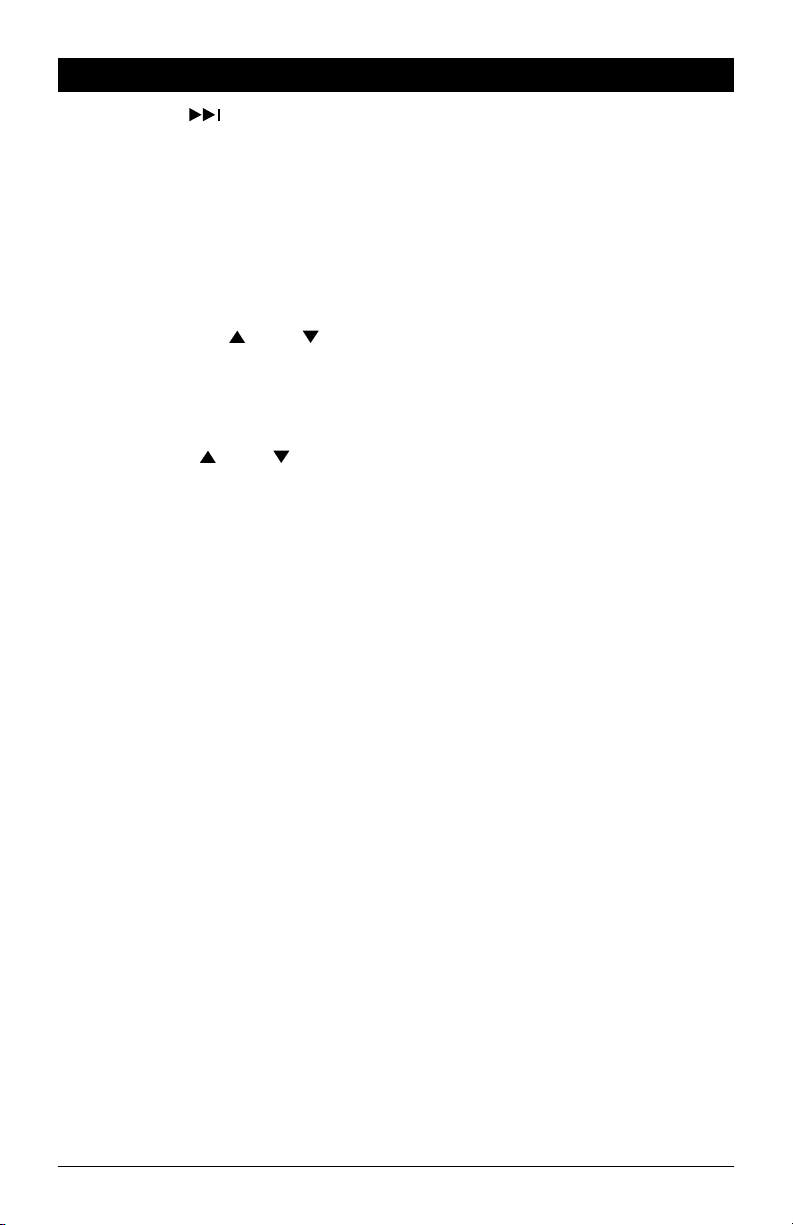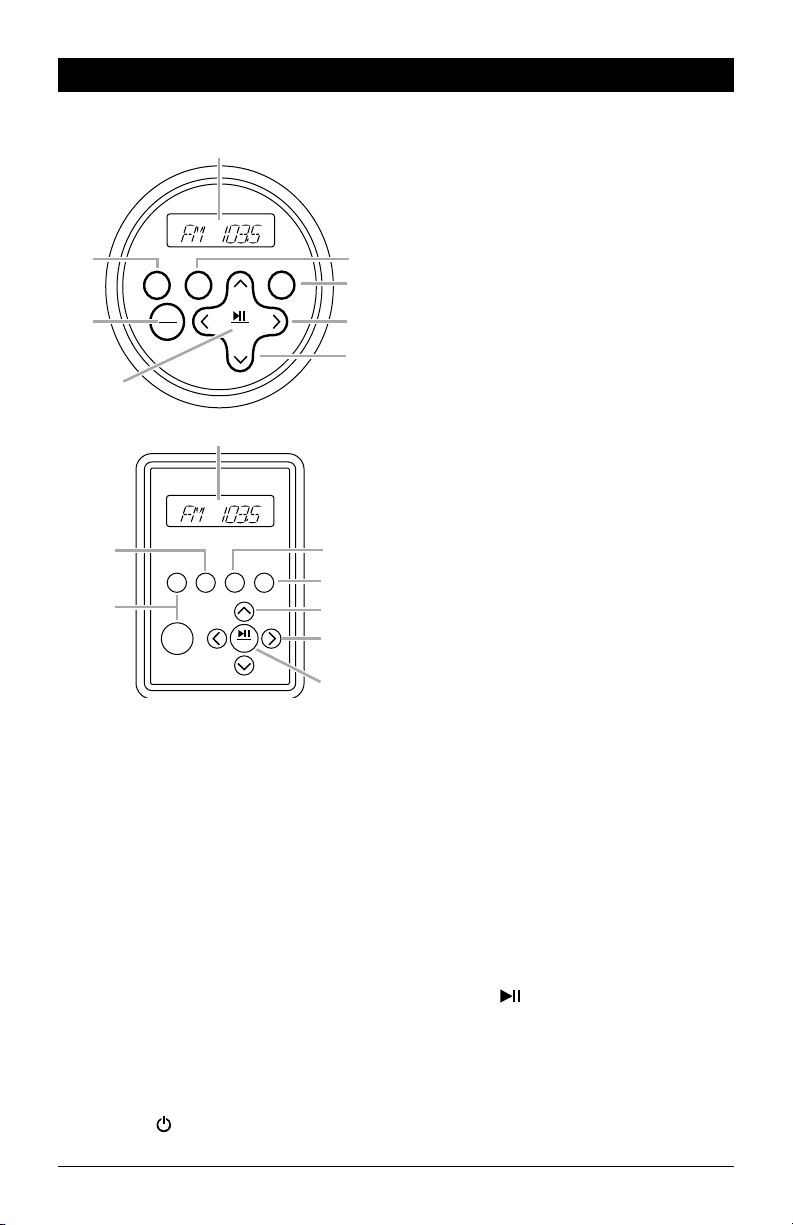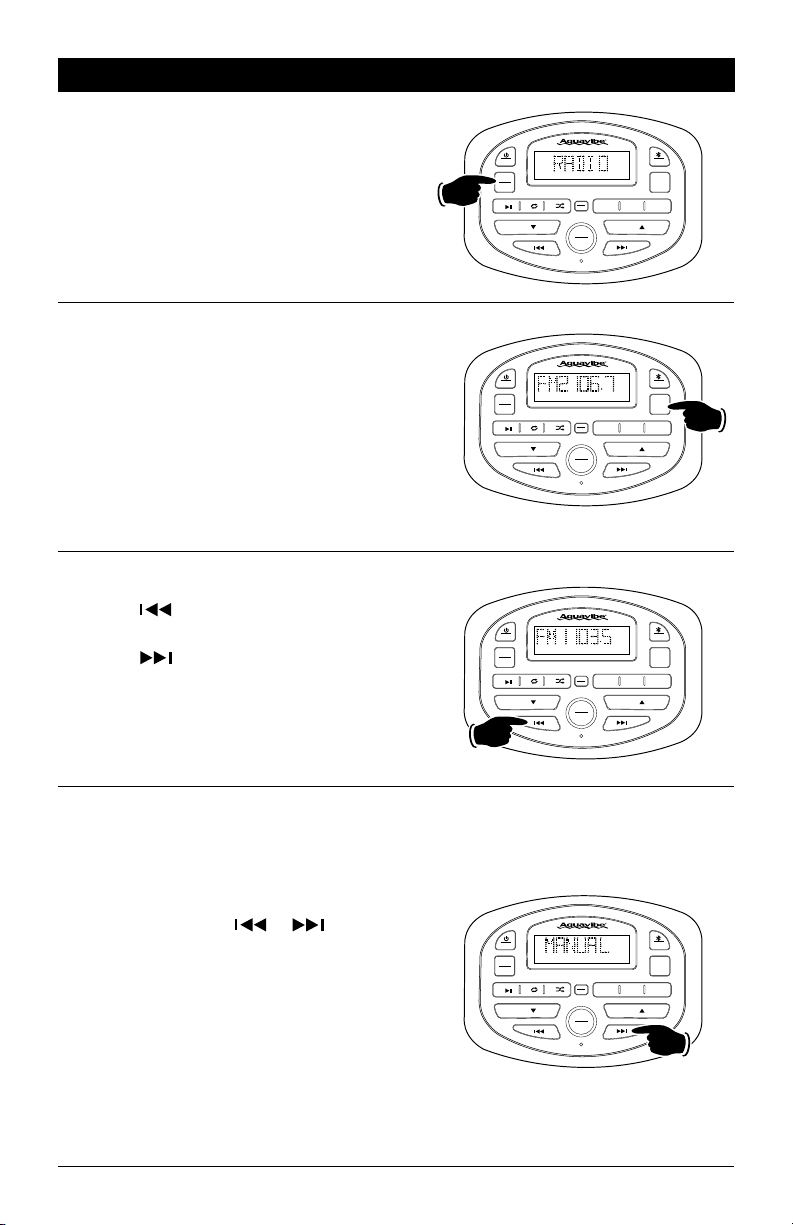5
Optional Remote Controls – Button Locations and Functions
1.
Display Area: This area displays mode
information, in the radio mode the radio
frequency is dis
played.
2. BAND Button: Press to select down through
radio presets and for random playback in
Bluetooth mode.
3. Power and Mode Buttons:
Wired Remote Controller’s Power Button:
Press to turn the entertainment center on.
Press and hold the button for 2 seconds to
turn the unit off.
Wireless Remote Controller’s Power Button:
Press to turn on the entertainment center
on. Press again to turn the unit off.
Mode Button: Press to select between input
sources:
Radio: FM tuner.
AUX: Rear RCA connectors.
Bluetooth: Wireless connectivity.
4.
P-SETS Button:
Press to select up through
radio presets and for repeat controls in
Bluetooth mode.
5.
Select Button:
Short press to enter and then
short presses to toggle between sound adjust-
ments: Balance, Fader, DSP: Pop/Rock/Classic,
Boost On/Off and then back to Volume.
Press and hold to enter 2nd menu and then
short presses to toggle between Area USA1/
AREA USA2/AREA EUR, Speaker A & B
Selection, Stereo / Mono and Alarm On / Off.
6.
Volume: Press to increase or decrease the
volume level. Use up and down volume
buttons to adjust to desired settings within
Select Button modes.
7. Track Buttons:
Radio Mode: Press for automatic seek up or
down for radio stations. Press and hold to
activate manual tuning.
Bluetooth Mode: Press to select the next or
previous tracks.
AUX Mode: Track selection controlled from
connected device, not the SP3.
8. Play/Pause / MUTE Button:
Radio Mode: Press to mute audio. Press
and hold for radio Automatic Preset Scan
and Storage.
Bluetooth Mode: Press to pause play back.
Press again to resume play.
AUX Mode: Play functions controlled from
connected device, not the SP3.
Wired Remote
Controller
Go to www.magnadynestore.com to purchase the
optional remote controllers for the SP3.
Wireless Remote
Controller
Pairing the Wireless Remote Controller:
1. To pair the wireless remote with the SP3 push
and hold the MODE button on the remote
controller until “PAIR” appears in it’s display.
2. While still holding the MODE button on the
wireless remote controller, press the RESET
button on the front of the SP3 to pair the
devices.
3. If pairing is successful, the SP3 will restart
and “PAIR” will disappear from the remote’s
display. Release the MODE button on the
remote controller.
Note 1: The wireless remote controller’s display
will disappear after approximately 30 seconds of
no button activity to conserve it’s battery. Press
any button on the remote controller and the LCD
display will be restored.
Note 2: When the main unit is turned off, the
wireless remote controller’s display will disappear
to conserve it’s battery. Press any button on the
remote controller to restore the remote’s display.
Then press the
button to turn on the entertain-
ment center.
P-SETS SEL
MUTE
2
4
7
6
8
BAND
P-SETS
MUTE
PWR
MODE
BAND SEL
PWR
MODE
1
2
3
4
5
6
7
8