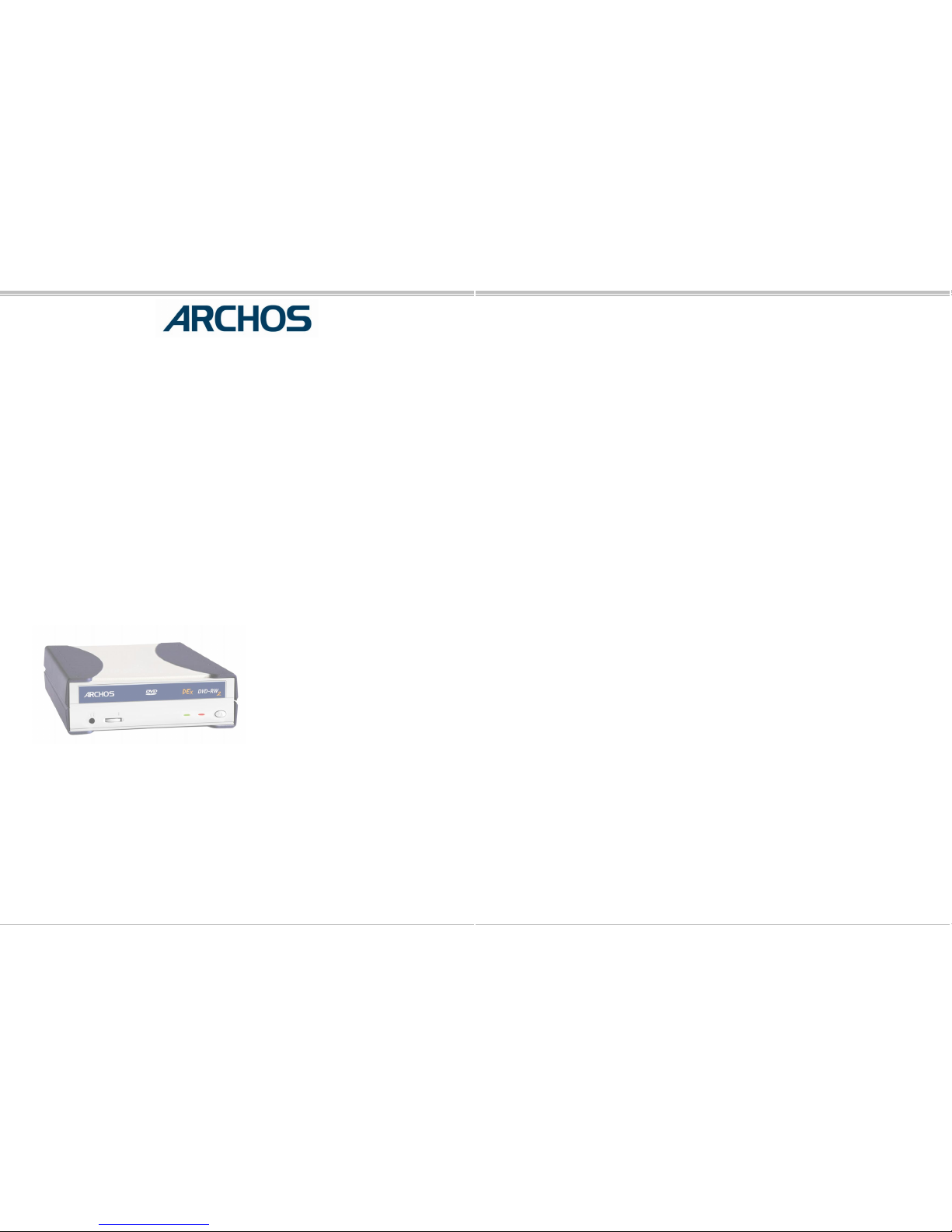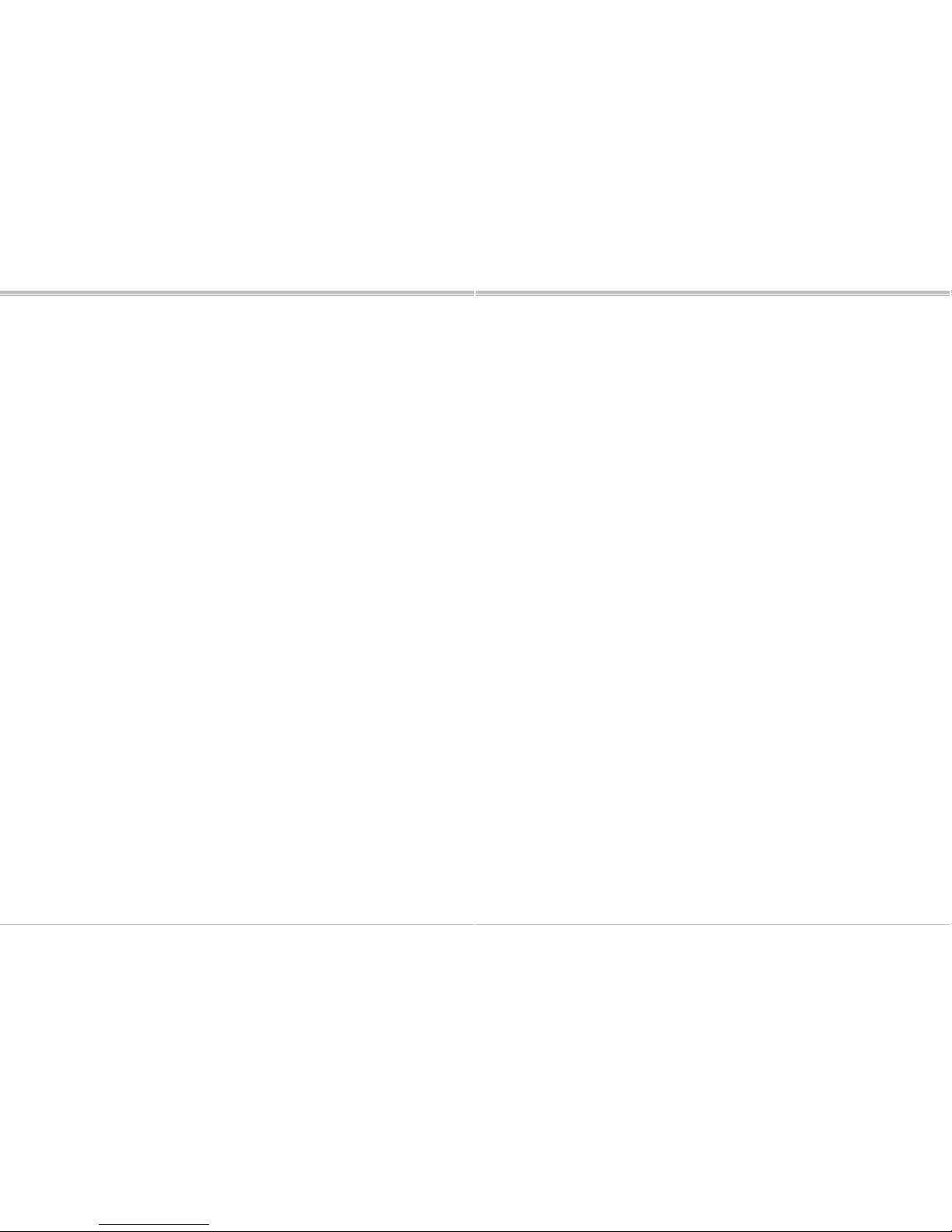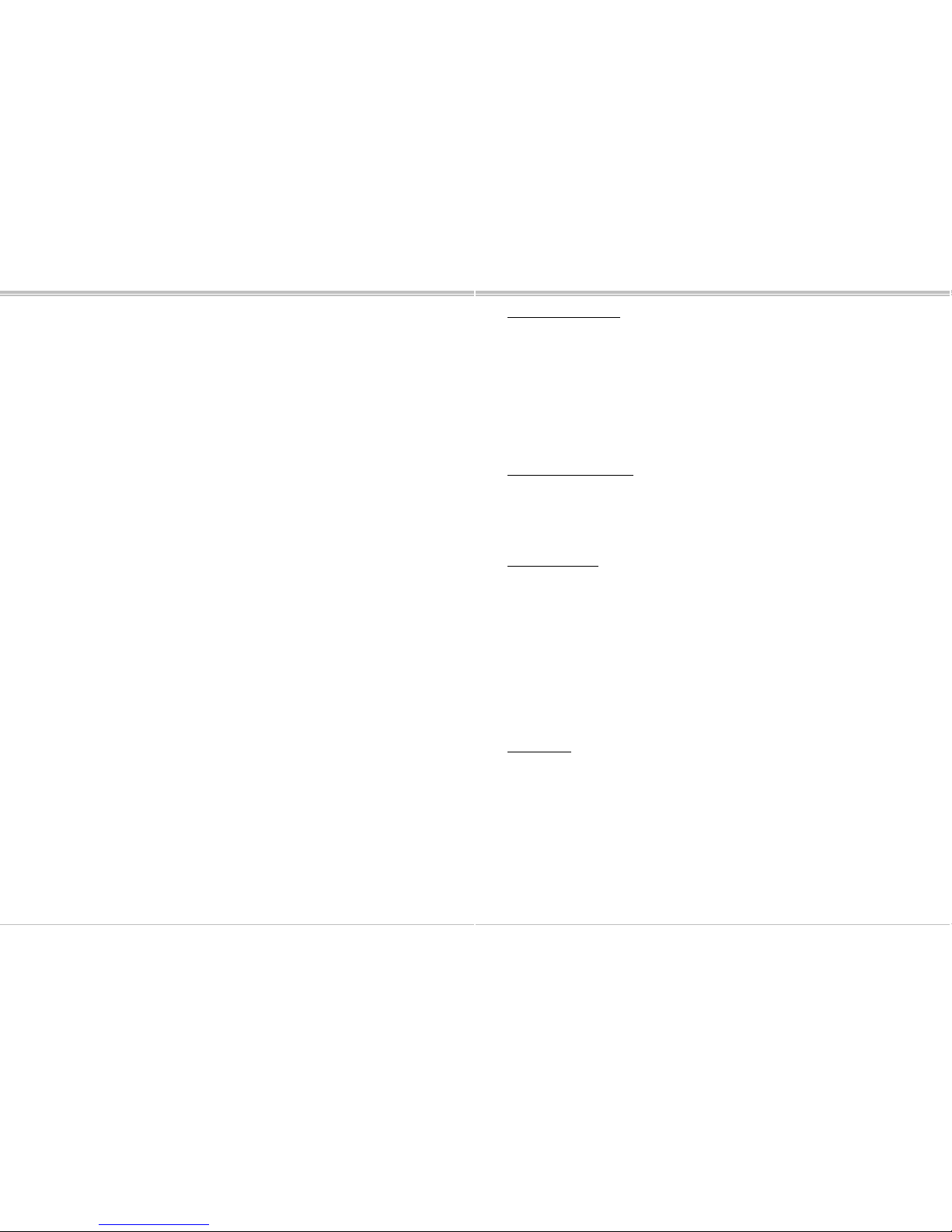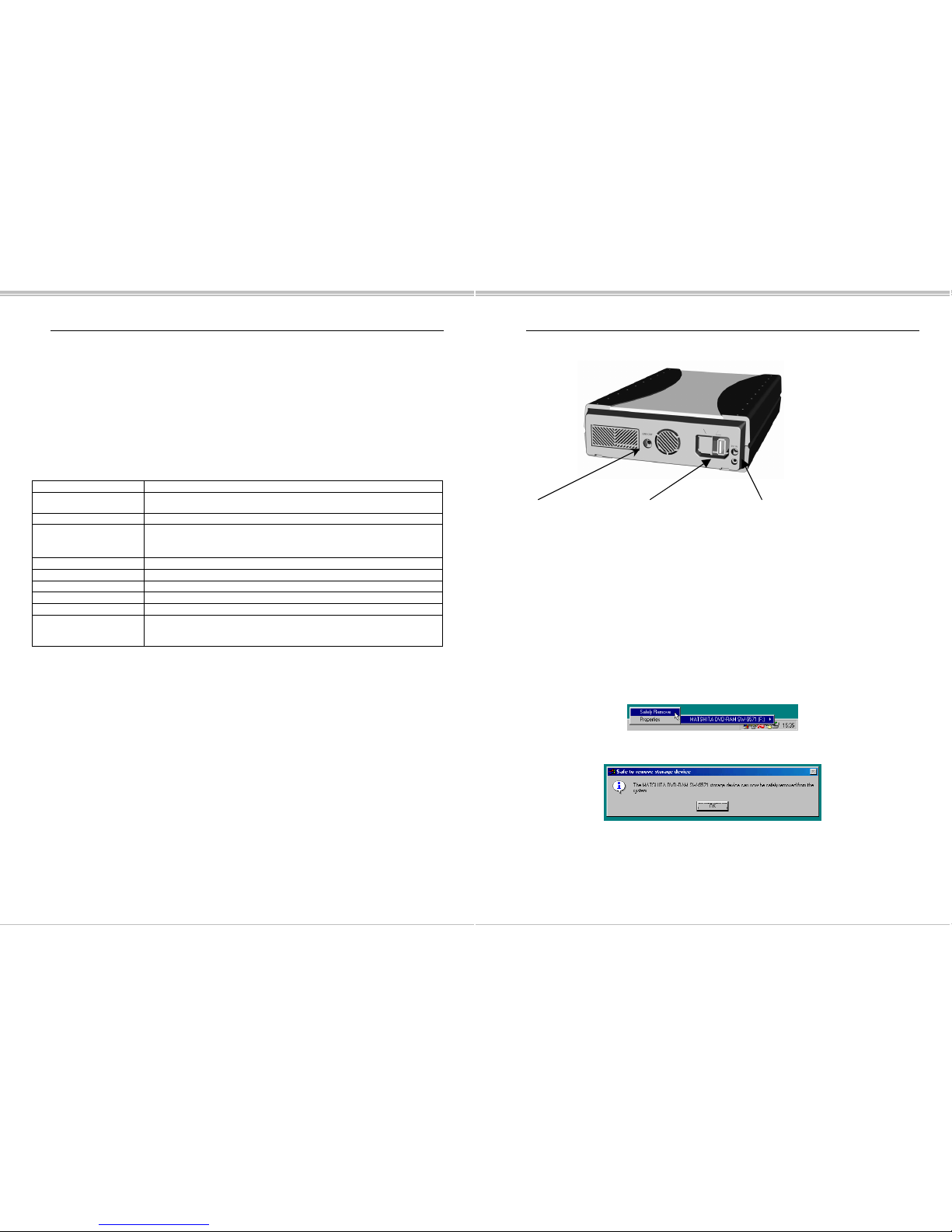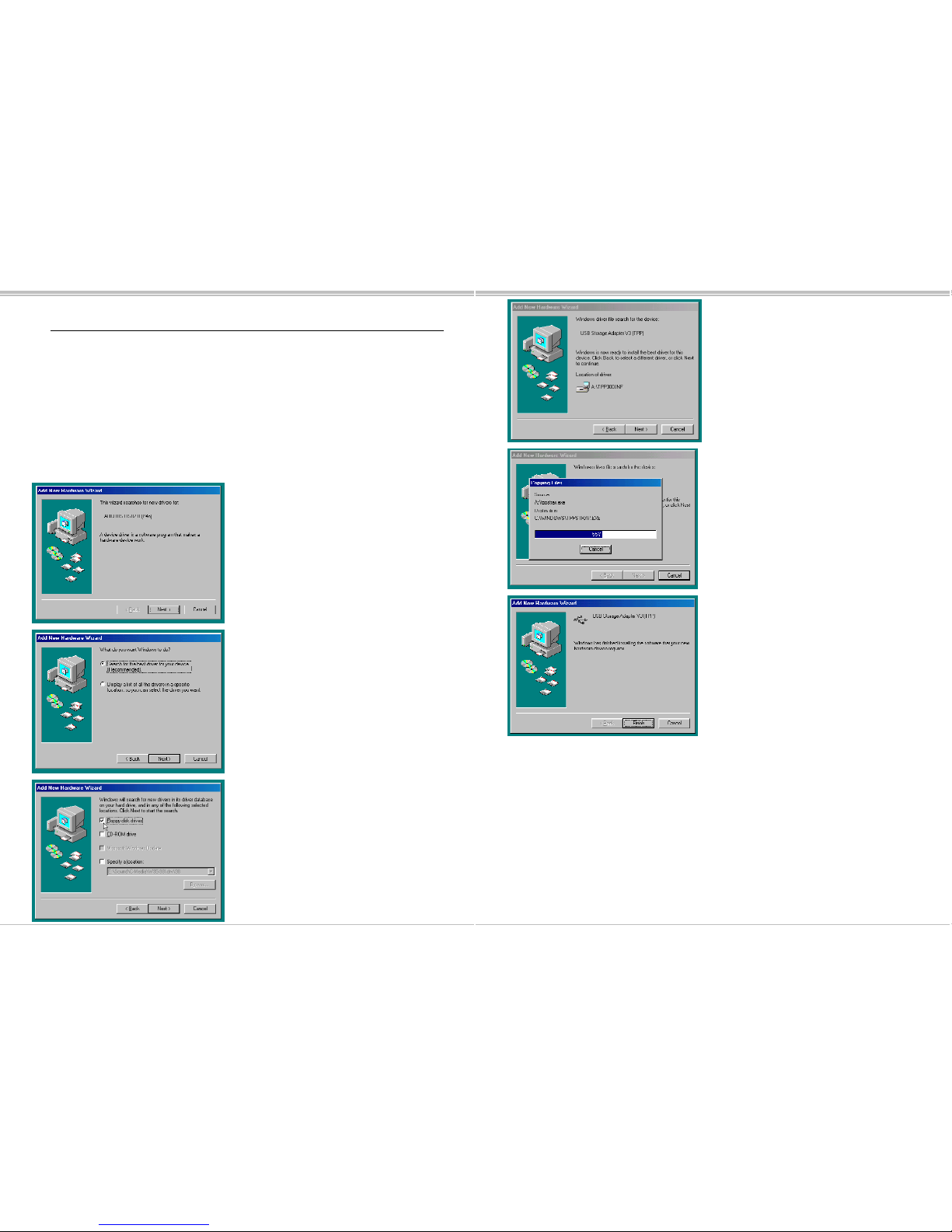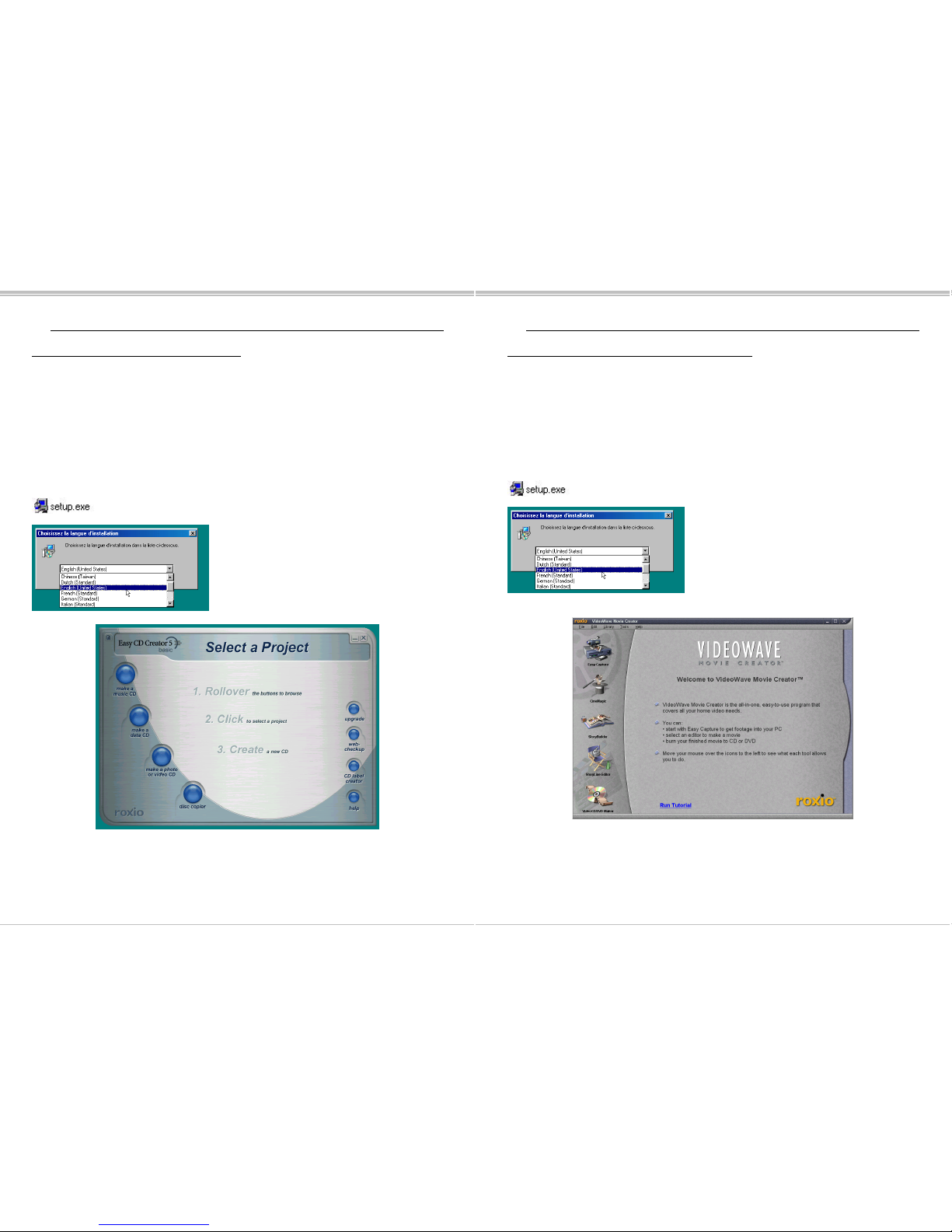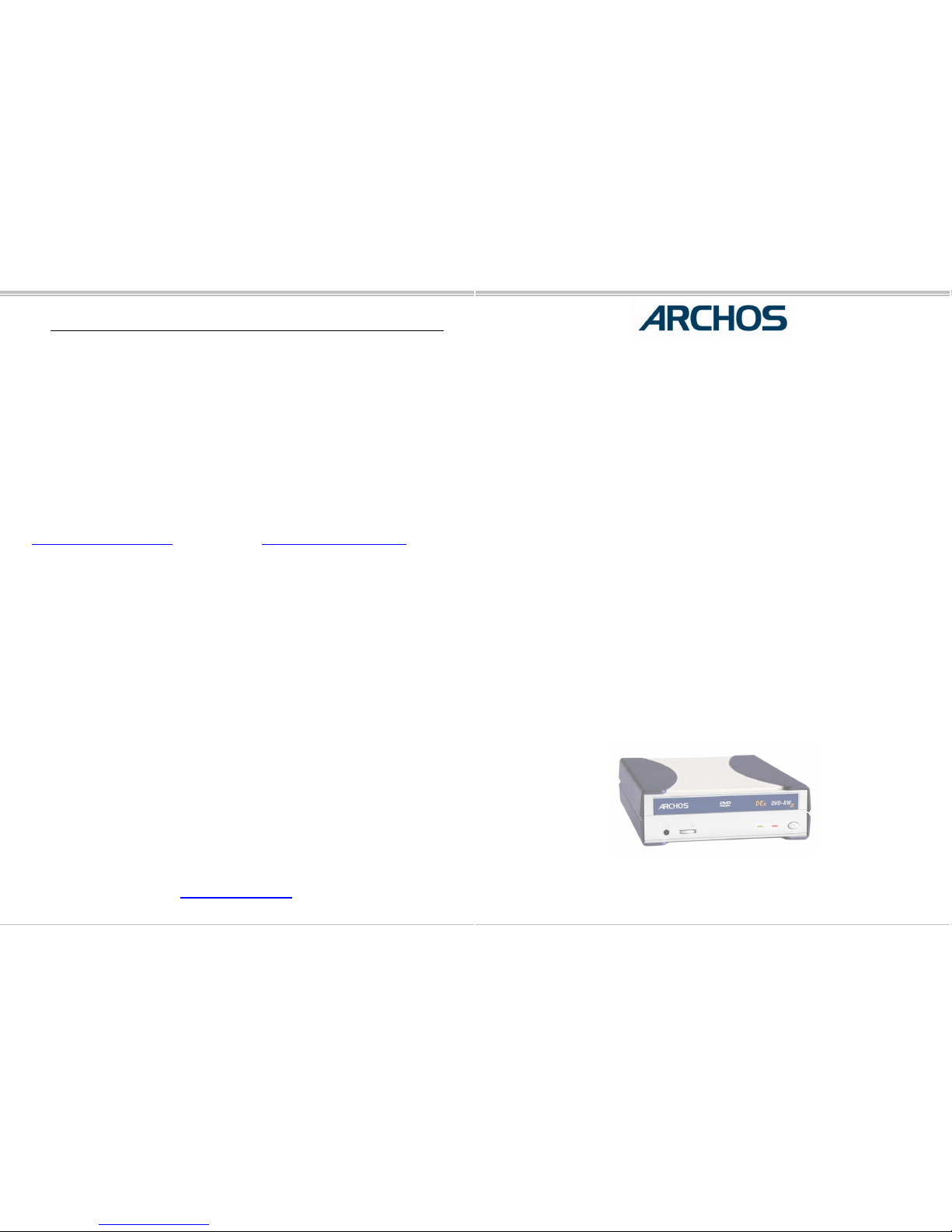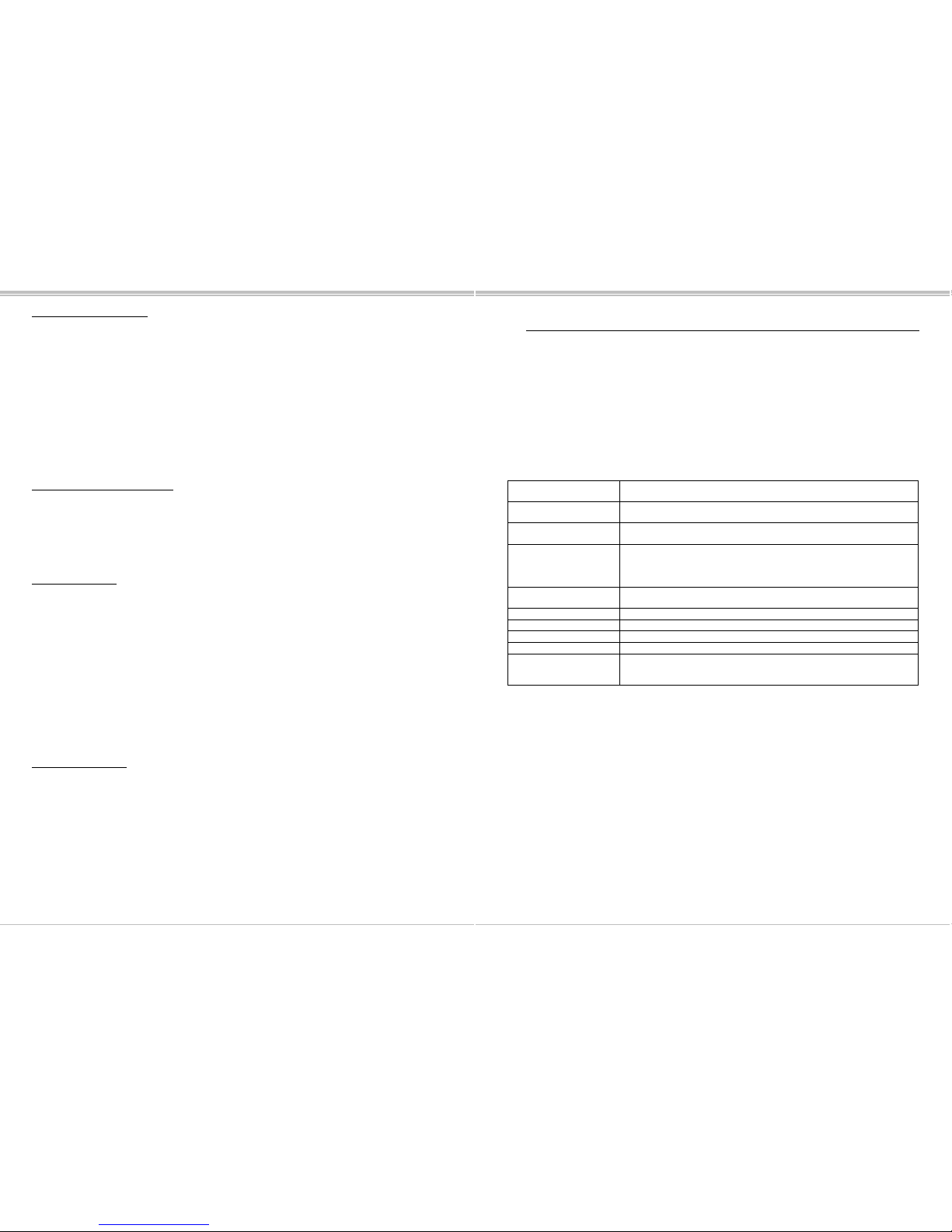19
Garantie et responsabilité limitée
Ce produit est vendu avec une garantie limitée et des solutions spécifiques sont mises à disposition de l’acheteur initial au cas
où le produit ne serait pas conforme à cette même garantie limitée. La responsabilité du fabricant peut être davantage limitée
en accord avec le contrat de vente consenti.
En règle générale, le fabricant ne peut être tenu responsable des dégâts causés au produit par des catastrophes naturelles,
incendies, décharges électrostatiques, utilisations incorrectes ou abusives, négligences, manipulations ou installations
incorrectes, réparations non-autorisées, altérations ou accidents. En aucun cas, le fabricant peut être responsable de la perte
de données stockées sur le disque.
LE FABRICANT NE PEUT ÊTRE TENU RESPONSABLE DES DOMMAGES EXCEPTIONNELS, ACCIDENTELS OU
INDIRECTS, MEME S’IL A ETE INFORME DE CETTE EVENTUALITE A L’AVANCE.
Veuillez consulter votre contrat de vente pour obtenir la convention complète des droits de garantie, des solutions et de la
limitation de responsabilité.
De plus, la garantie ne couvre pas :
les dommages ou problèmes causés par une utilisation incorrecte ou abusive, un accident, une altération ou un branchement
électrique d’intensité ou de voltage inapproprié.
les produits modifiés, ni ceux dont le scellé de garantie ou le numéro de série ont été endommagés.
les produits dépourvus de garantie ou de numéro de série.
les batteries ou autres consommables livrés avec ou compris dans l’équipement.
Mises en garde et consignes de sécurité
ATTENTION
Pour éviter tout risque de choc électrique, cette unité ne doit être ouverte que par un technicien qualifié.
Eteignez et débranchez le câble d’alimentation avant d’ouvrir l’unité.
ATTENTION
Pour éviter tout risque d’incendie ou d’électrocution, n’exposez jamais l’unité à la pluie ou à l’humidité.
Ce produit est strictement destiné à un usage privé. La copie de CD ou le téléchargement de morceaux de musique, de
vidéos ou de fichiers images pour la vente ou d’autres fins commerciales peut être une violation de la loi protégeant les droits
d’auteur.
Enoncé de sécurité FCC
Conformité FCC
Cet appareil a été testé et déclaré conforme aux recommandations établies pour un appareil numérique de classe B comme
stipulé à la section 15 des réglementations FCC. Ces recommandations sont imposées afin de garantir une protection
raisonnable contre les interférences dans un environnement résidentiel. Cet appareil génère, utilise et peut émettre des
fréquences radio. S’il n’est pas installé et utilisé conformément aux instructions du fabricant, il peut causer des interférences
nuisibles aux communications radio. En revanche, il n’est pas garanti qu’une interférence ne se produira pas dans un
environnement particulier. S’il est vérifié, en éteignant et rallumant l’appareil, que ce dernier cause des interférences nuisibles
à la bonne réception des signaux de radio ou de télévision, Il est recommandé à l’utilisateur d’essayer de corriger les
interférences en ayant recours à une ou plusieurs des méthodes suivantes :
Réorienter ou déplacer l’antenne réceptrice.
Eloigner l’appareil du récepteur ;
Brancher l’appareil à une autre prise d’alimentation que celle du récepteur ;
Consulter un technicien agréé spécialisé en télévision ou radio.
ATTENTION : tout changement ou toute modification non expressément approuvés par le fabricant de cet appareil peut
révoquer le droit de l'utilisateur à l'emploi de l'équipement en question.
Section 15 de la réglementation FCC – Utilisation soumise aux deux conditions suivantes :
1. Cet appareil ne doit pas provoquer d’interférences gênantes ;
2. Cet appareil doit tolérer les interférences reçues, y compris celles susceptibles d’en perturber le fonctionnement.
Avis sur les droits d’auteur
Copyright ARCHOS © 2002. Tous droits réservés.
Ce document ne peut être, dans son intégralité ou en partie, copié, photocopié, reproduit, traduit ou enregistré sur aucun
support électronique ou informatique sans l’accord écrit préalable d’Archos. Tous les noms de marques et de produits sont
des marques déposées appartenant à leurs propriétaires respectifs. Les caractéristiques sont susceptibles d’être modifiées
sans préavis. Les erreurs et omissions sont acceptées. Les images et illustrations peuvent ne pas toujours correspondre au
contenu. Copyright ® ARCHOS. Tous droits réservés.
Annulation de garantie : jusqu’aux limites autorisées par la législation applicable, représentations et garanties de non-
violation des droits d’auteur ou autres droits de propriété intellectuelle résultant de l’utilisation du produit sous d’autres
conditions que celles précisées ci-dessus, sont exclues par la présente.
PRODUIT LASER DE CLASSE 1
DANGER RADIATIONS INVISIBLES DU LASER EN CAS D’OUVERTURE
EVITER TOUTE EXPOSITION DIRECTE AU FAISCEAU.
20
1. Introduction
Chers clients,
Félicitations, vous venez de faire l’acquisition de votre nouveau graveur ARCHOS DEx DVD-RW 2. Ce
lecteur DVD-RW réinscriptible vous permettra de lire et graver un certain nombre de formats DVD et CD
standards, y compris ceux acceptés par la majorité des lecteurs de salon. Avec votre lecteur DEx DVD-RW
2, nous vous offrons les dernières applications de création audio et vidéo de Roxio, une société de renom sur
le marché des logiciels de gravage de CD. Ces logiciels débrideront votre génie créatif d’une manière que
vous n’auriez jamais osé soupçonner. En associant son graveur DVD-RW aux logiciels Roxio, Archos vous
offre une combinaison gagnante pour créer, sans souci, tous vos CD et DVD.
- L’équipe ARCHOS
1.1CARACTERISTIQUES TECHNIQUES
Type de lecteur Super lecteur multi-graveur : grave des données sur CD-R/RW et DVD-
RAM/R/RW
Vitesse d’écriture maximale CD-R : 12X, CD-DRW : 8X, DVD-RAM : 2X (4,7 Go), DVD-R : 2X (4,7 Go),
DVD-RW : 1X (4,7 Go).
Vitesse de lecture
maximale
CD-ROM : 32X, DVD-ROM : 10X, DVD-RAM : 2X, DVD-R : 8X.
Mode d’écriture CD-R/RW : Disc at Once (DAO), Track at Once (TAO), Session at Once
(SAO), Packet Write
DVD-R : Disc at Once (DAO), Incremental Recording
DVD-RW : Disc at Once (DAO), Incremental Recording, Restricted Overwrite
Temps d’accès moyen
(aléatoire)
CD : 95 ms, DVD-ROM : 100 ms, DVD-RAM : 140 ms
Interface USB 2.0 (jusqu’à 480 Mbits/sec)
Source d’alimentation Adaptateur d’alimentation 12V inclus
Dimensions 240 x 150 x 50 mm
Poids 1250 g
Contenu de la boîte DEx DVD-RW 2, câble USB 2.0, adaptateur d’alimentation 12V (2,6 A),
logiciels de mastering CD et logiciels de création de DVD fournis sur CD,
pilotes sur disquette, manuel en 5 langues.
Cet appareil est un périphérique USB 2.0 compatible « Plug and Play ». Ceci signifie que votre lecteur
peut être connecté et déconnecté alors que votre ordinateur est allumé. Les ordinateurs équipés de ports
USB 2.0 reconnaissent et installent automatiquement les périphériques USB 2.0 qui leur sont connectés.