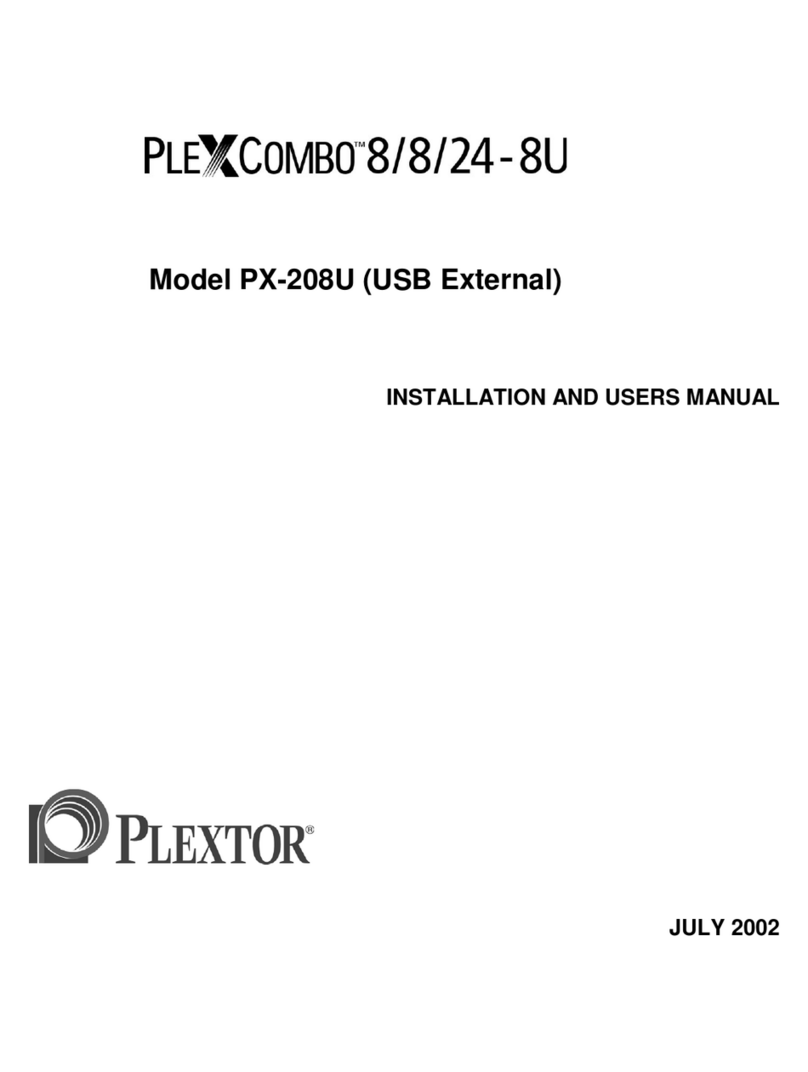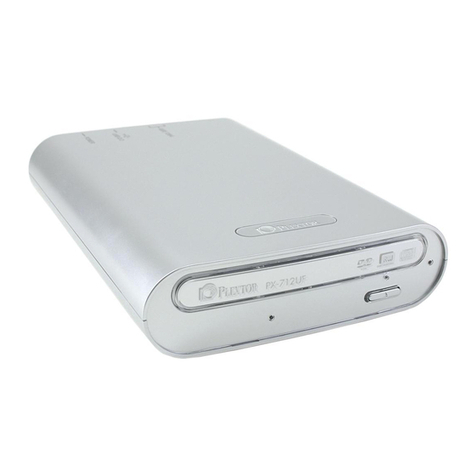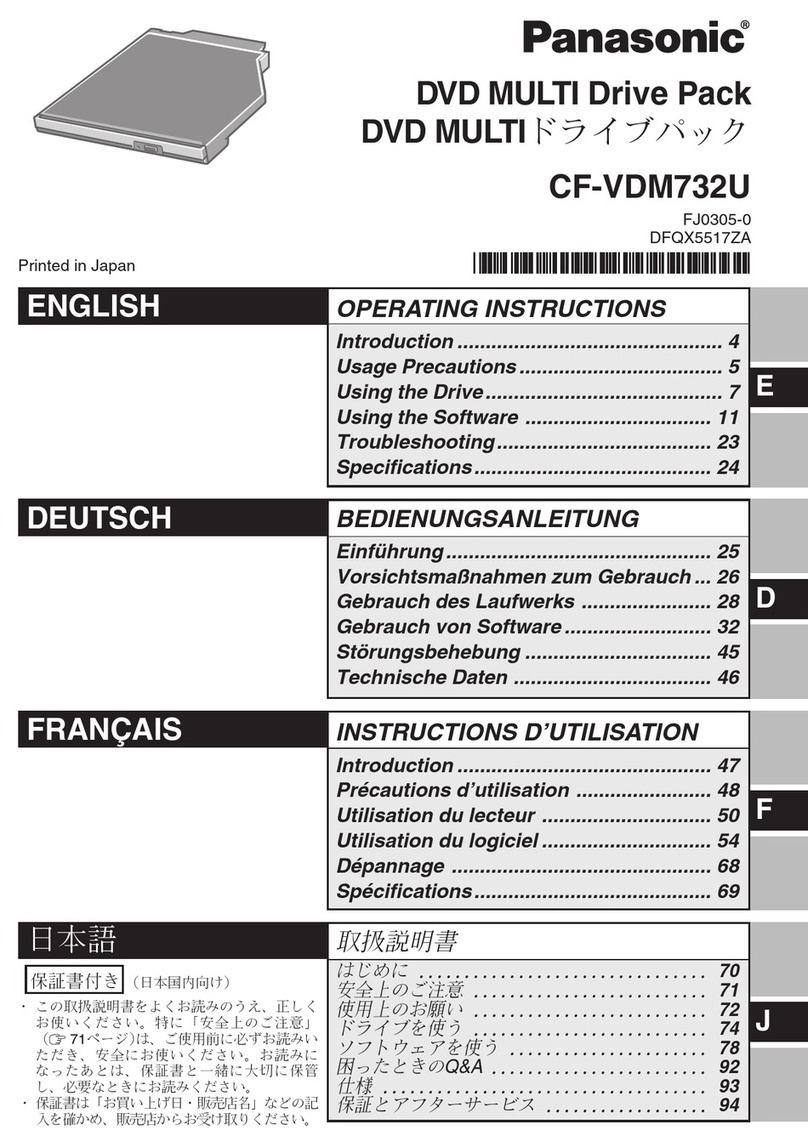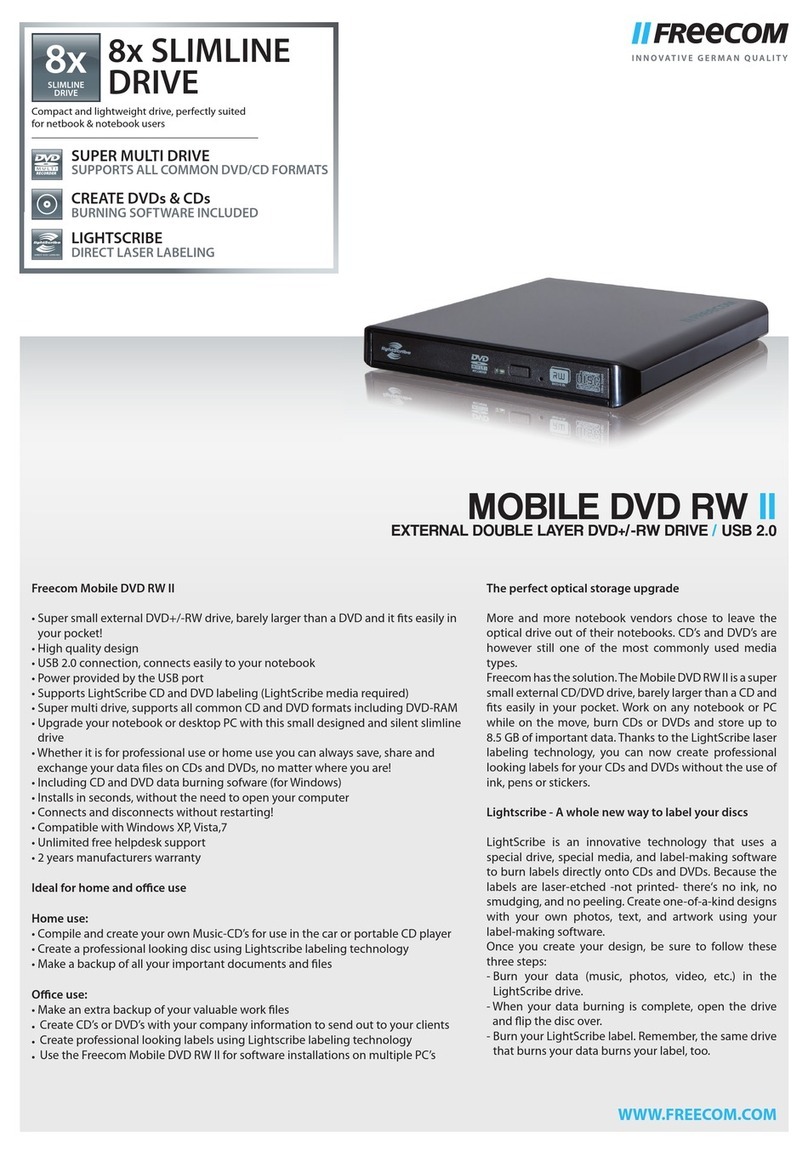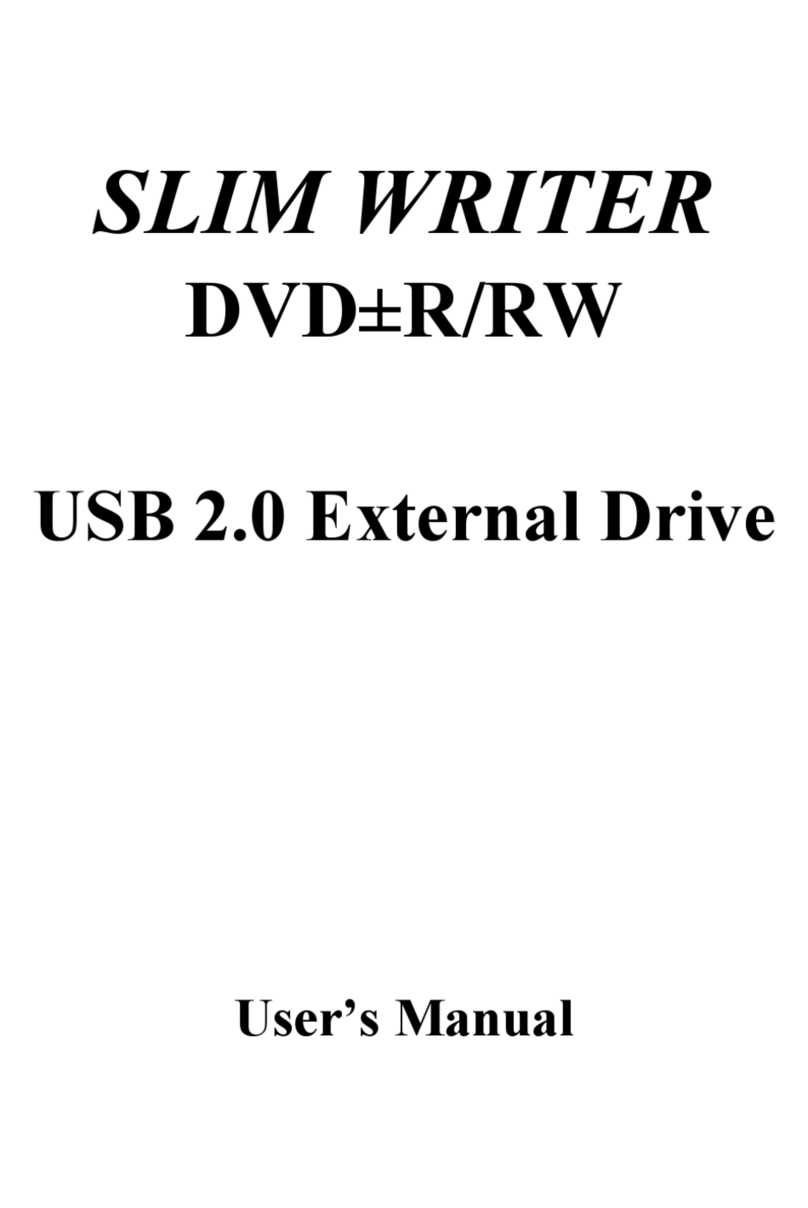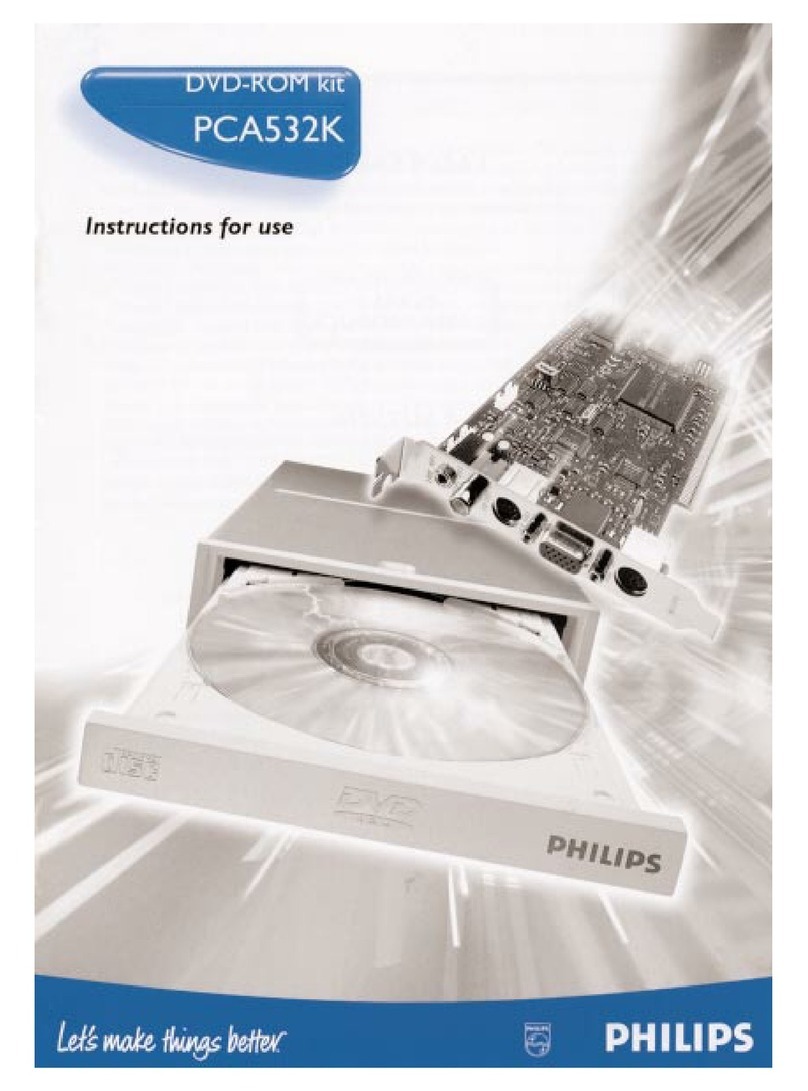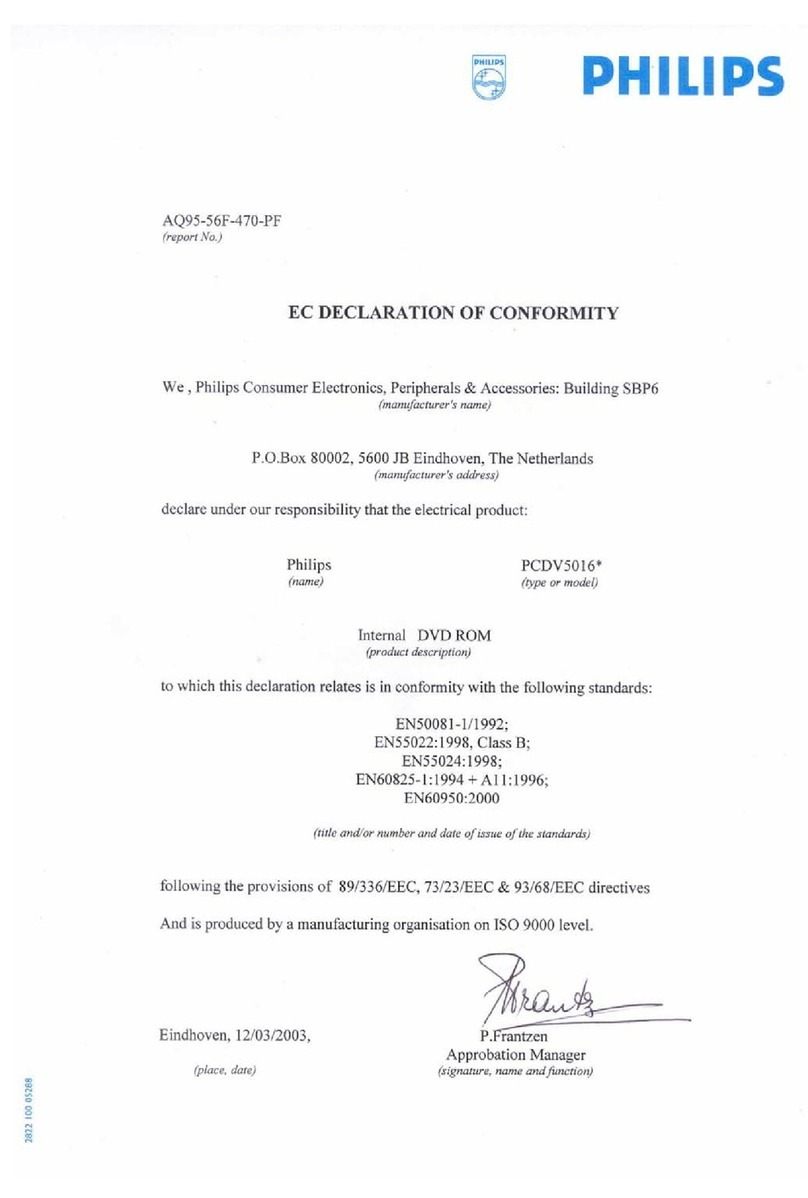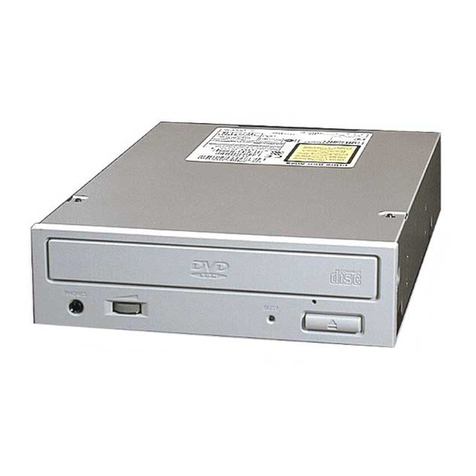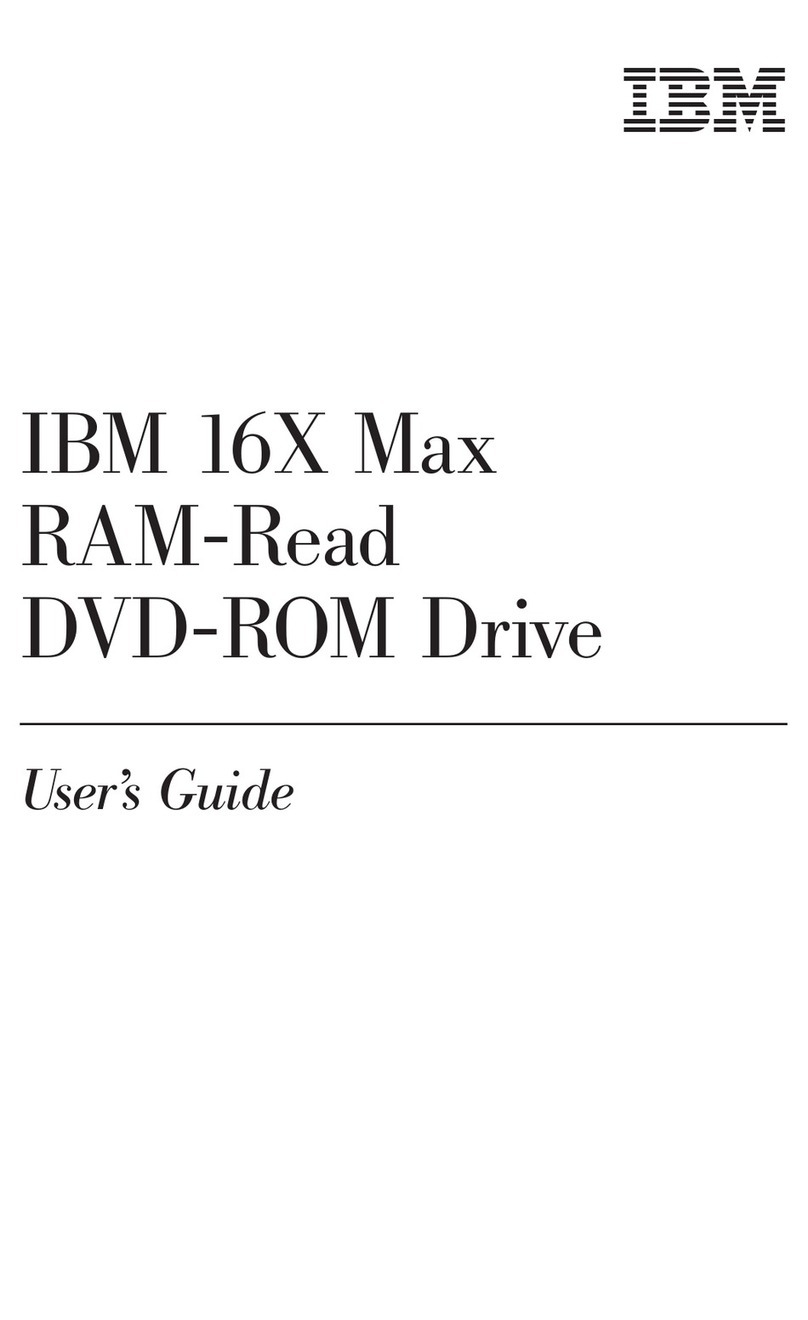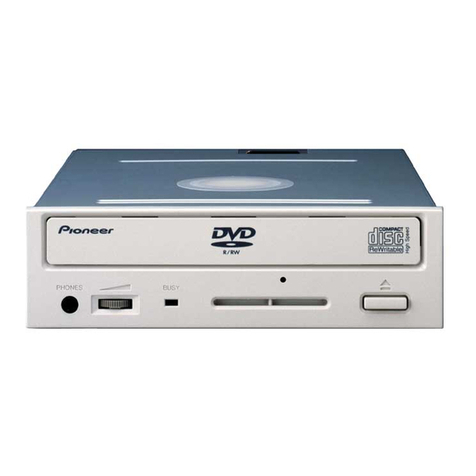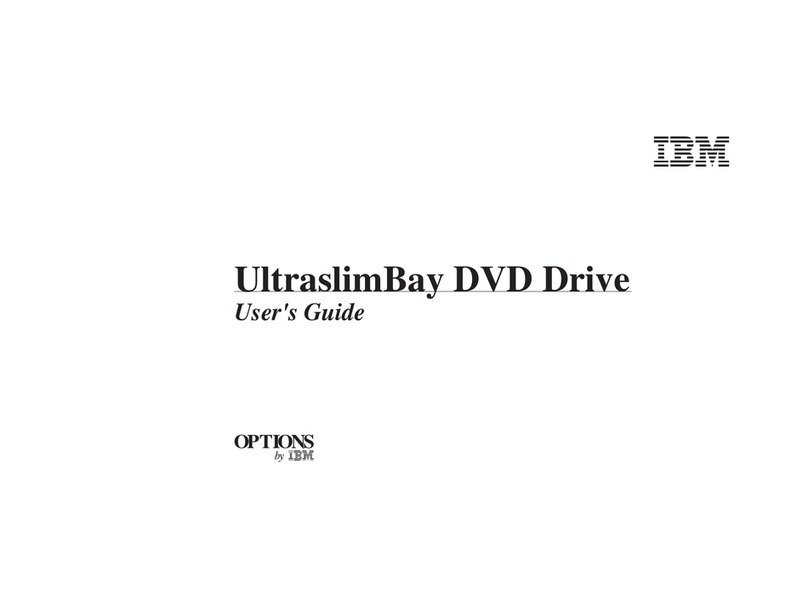Table of Contents
viii PX-712 Installation and Users Manual
What Else Is In the PX-712SA Box..............................................37
Save Your Box!.........................................................................37
Mount the PX-712SA Drive..........................................................38
Record the Serial Number.........................................................38
Mount the Drive in the Computer.............................................38
4. Using Your PX-712 .....................................................................43
What Media to Use........................................................................43
DVD Media...............................................................................43
CD-ROM Media .......................................................................43
Tray Loading and Operation .........................................................45
Handling DVD and CD Media..................................................45
Cleaning Discs ..........................................................................46
Mounting Position.........................................................................46
Playing DVDs ...............................................................................47
Writing to DVD Media .................................................................47
Specifying +R/RW or -R/RW...................................................47
Writing to CD-R and CD-RW Media ...........................................47
Using the LED Indicator...............................................................48
Switching to SpeedRead for Video Playback................................49
5. Advanced Features and PlexTools Professional.......................51
Loading PlexTools Professional Software ....................................51
Using Silent Mode ........................................................................52
Turning On Silent Mode ...........................................................52
Important Facts about Silent Mode...........................................54
Using SecuRec..............................................................................55
Password-Protecting a Disc with SecuRec................................55
Reading a Password-Protected Disc..........................................57
Important Facts about SecuRec.................................................57
Using VariRec...............................................................................58
How the Default VariRec Setting Is Determined......................58
Changing the VariRec Setting...................................................59
Important Facts about VariRec .................................................61
Using GigaRec..............................................................................61
Burning a Disc with GigaRec....................................................62
How GigaRec Works ................................................................63
Important Facts about GigaRec.................................................63
Testing Your CDs and DVDs........................................................64
Measuring Read Transfer Rate..................................................64