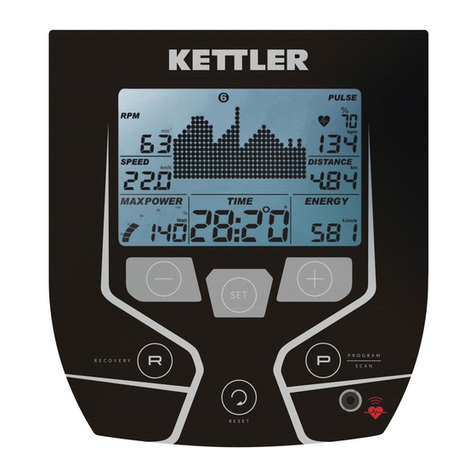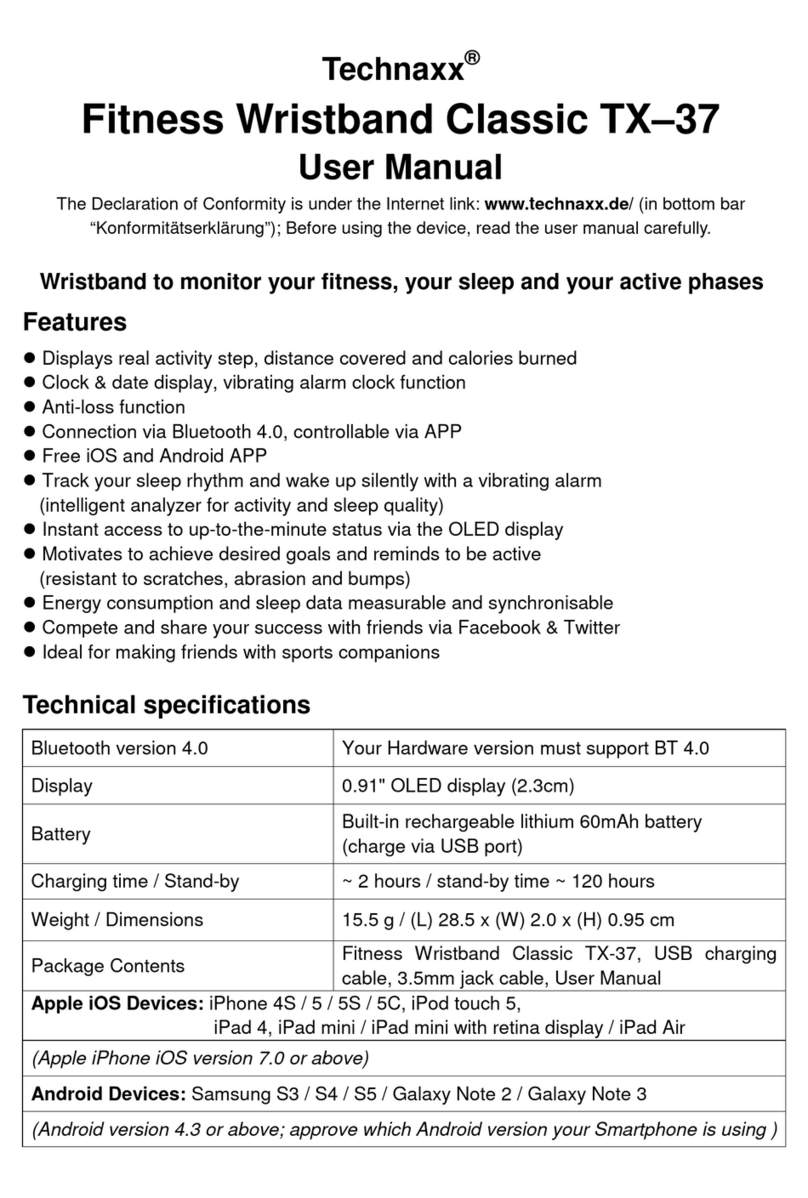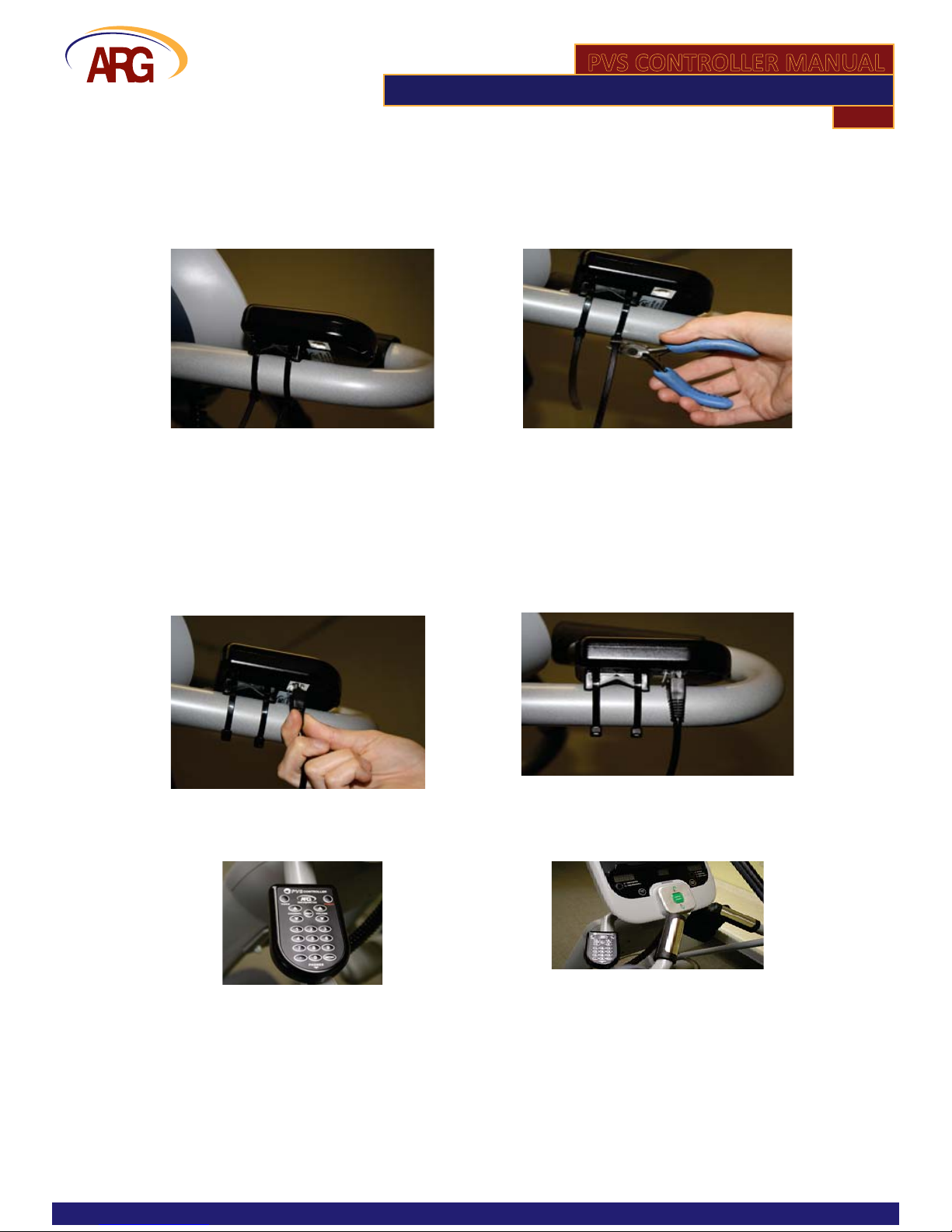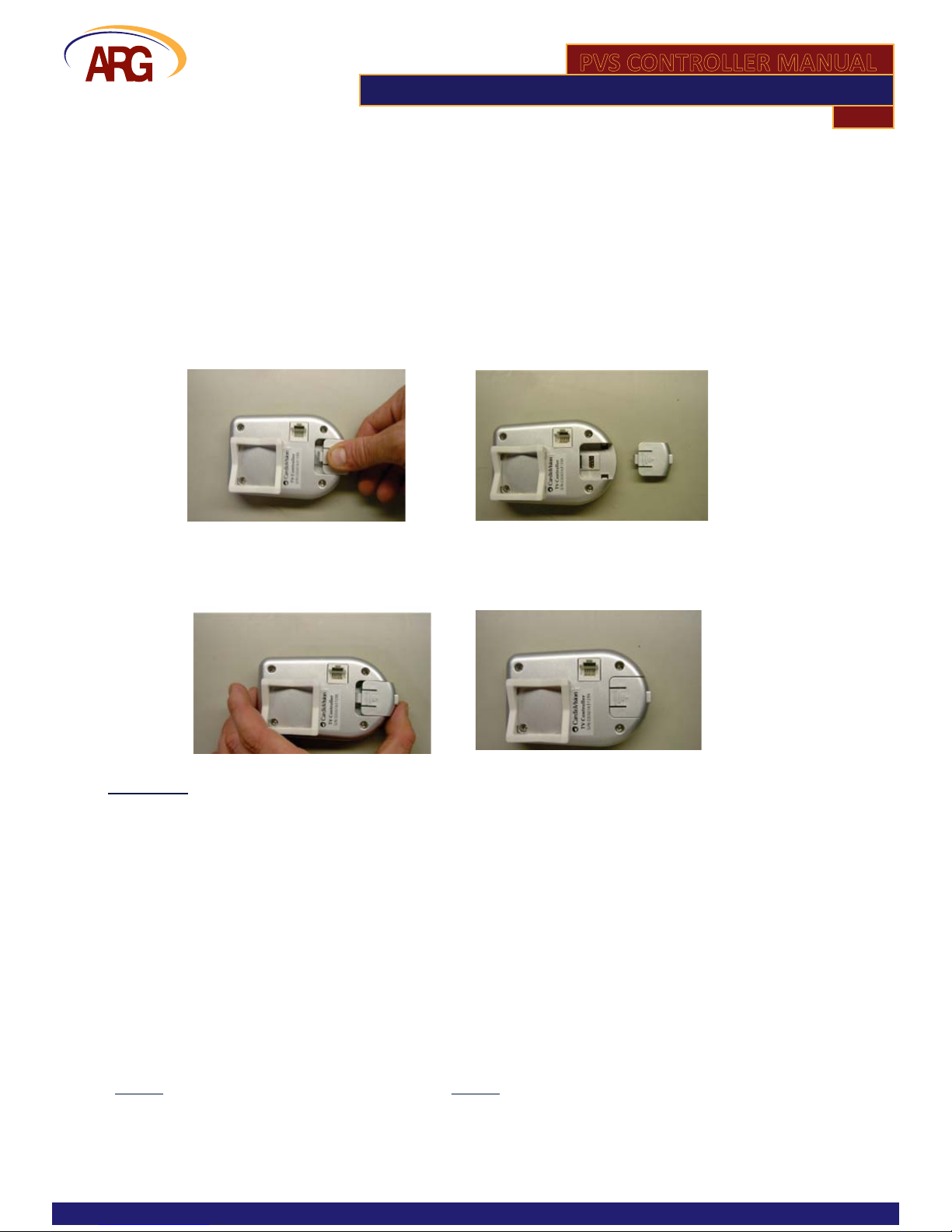Audio Resource Group, Inc.
Page 3
www.argaudio.com
PVS CONTROLLER MANUAL
Audio Resource Group 440 Ramsland Ave P.O. Box 39 Hannaford, ND 58448 888.468.4552 ©2012 Audio Resource Group, Inc. All Rights ReservedARG-OM-024
HEADPHONE JACK REPLACEMENT:
Due to heavy use, it is normal for the contacts in the headphone jack assembly to wear out over
me. The ARG 2.4GHz receiver is equipped with a replaceable headphone jack module to resolve
this problem without replacing the enre unit. Under IDEAL condions, the headphone jack is rated
to last approximately 6,000 plug inserons and removals (cycles). The headphone jack module can,
in most cases, be changed without removing the receiver unit from the cardio machine.
1. To remove the worn jack, locate the “arrow” on the tab of the jack module located on the
back side of the receiver toward the boom.
2. Press on the “arrow” and slide the module in the direcon of the “arrow”.
3. To install the new module, guide the grooves of the jack module into the tabs of
the receiver.
4. Push the module back into the receiver unit unl it “clicks” into place.
WARRANTY
Audio Resource Group, Inc. provides TWO years warranty from the purchase date on controllers. During the
warranty period, if the material and workmanship is determined to be defecve by our repair center, ARG will:
(1) repair the product with new or rebuilt parts; or
(2) replace the product at no charge with new or rebuilt comparable products or parts
This warranty does not cover cosmec damage of the product or if the serial number or model number axed to
the product has been removed, defaced, changed, altered or tampered with. This warranty does not cover
installaon or signal recepon problems.
Warranty only applies to the original buyer. Warranty is void if products have been damaged due to modicaon,
repair, or misuse by unauthorized personnel. ARG, Inc. is not liable, without limitaon to any person or enty, for
any direct, incidental, consequenal damages or medical expenses caused by any use, defect, failure or malfuncon
of the product. The terms of the warranty are governed by the laws of the state of North Dakota, USA.
ARG will only accept returned products with prepaid shipping and a return authorizaon number. Contact ARG,
Inc. at 888-468-4552 for a return authorizaon number or for addional informaon.
MAIL to: SHIP to:
ARG, Inc. ATTN: Repair Department ARG, Inc. ATTN: Repair Department
PO Box 39 440 Ramsland Avenue
Hannaford, ND 58448 Hannaford, ND 58448
Phone: 888-468-4552 Fax: 888-373-4819 Phone: 888-468-4552 Fax: 888-373-4819