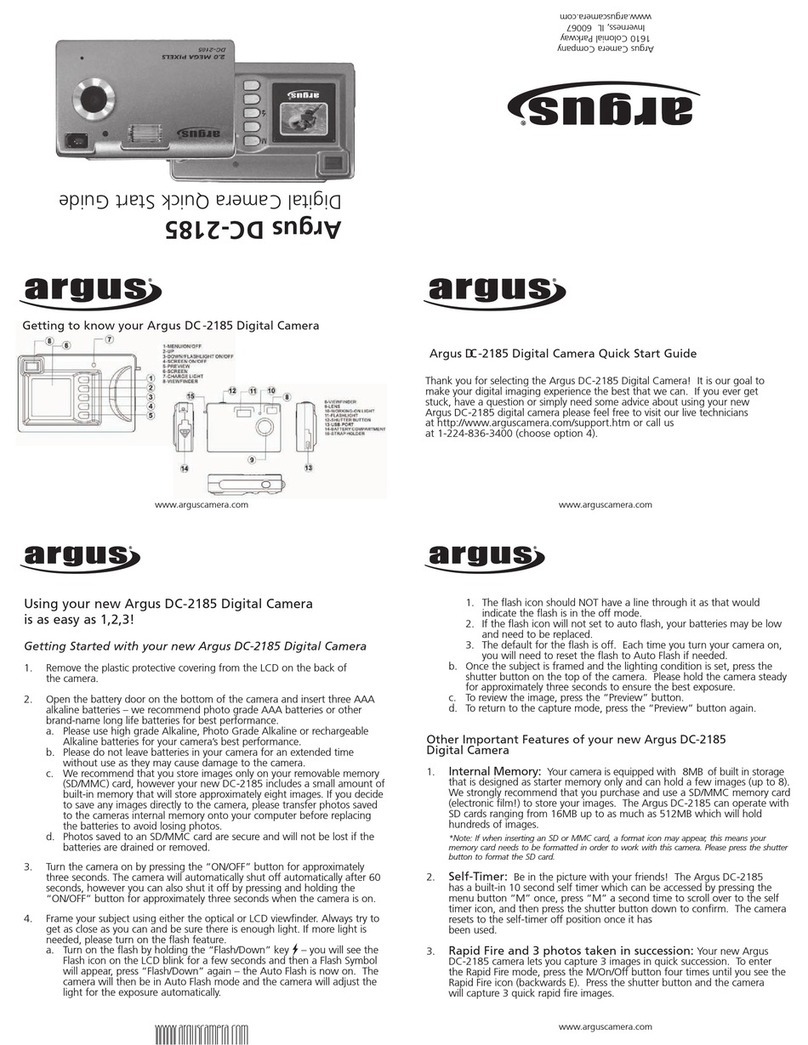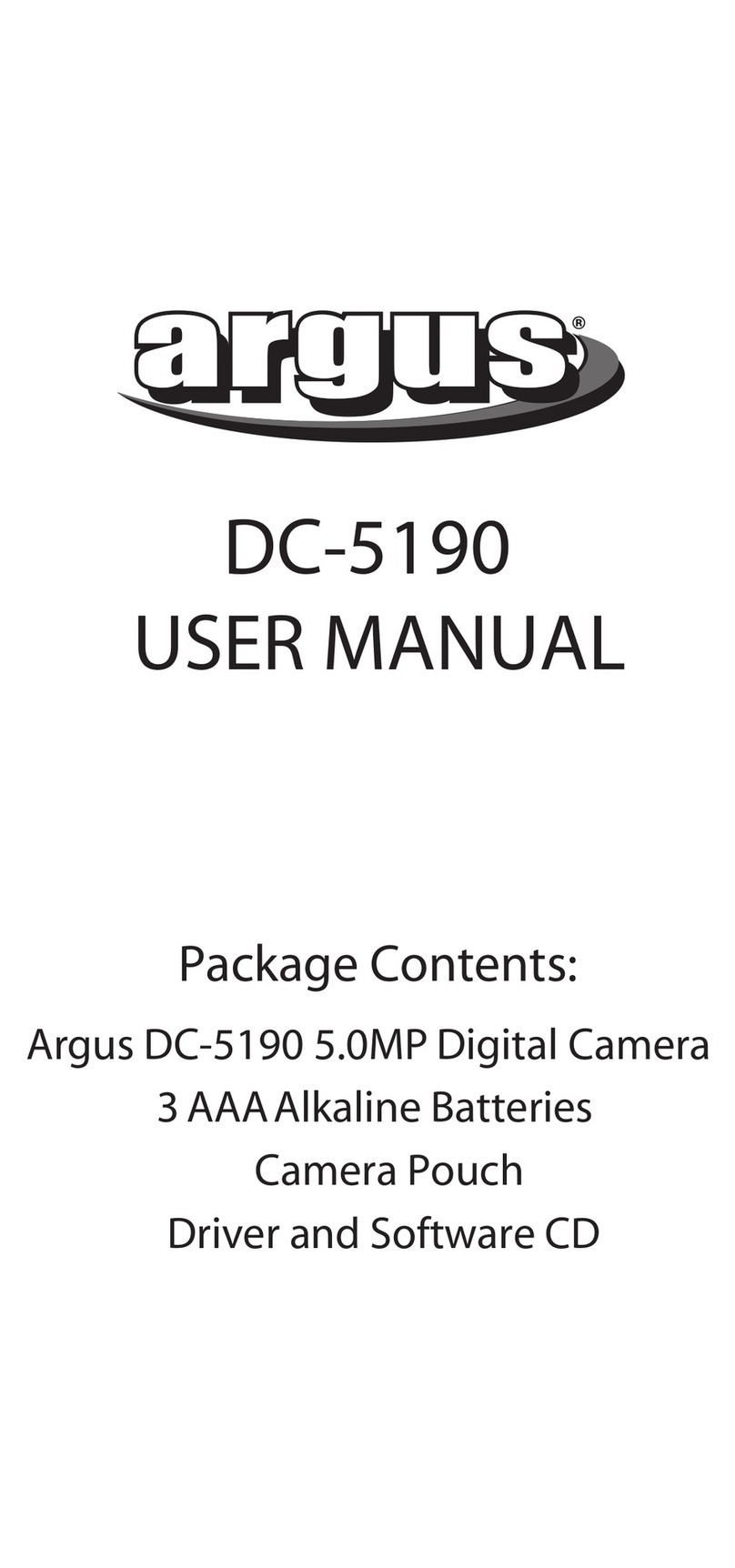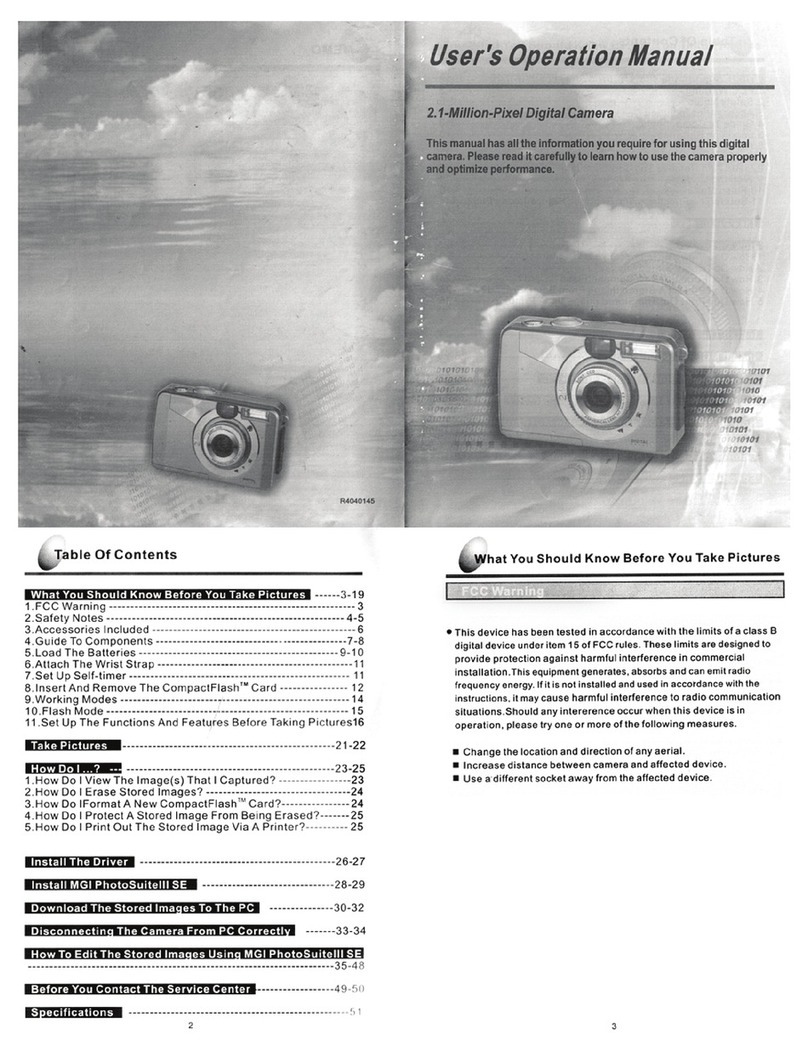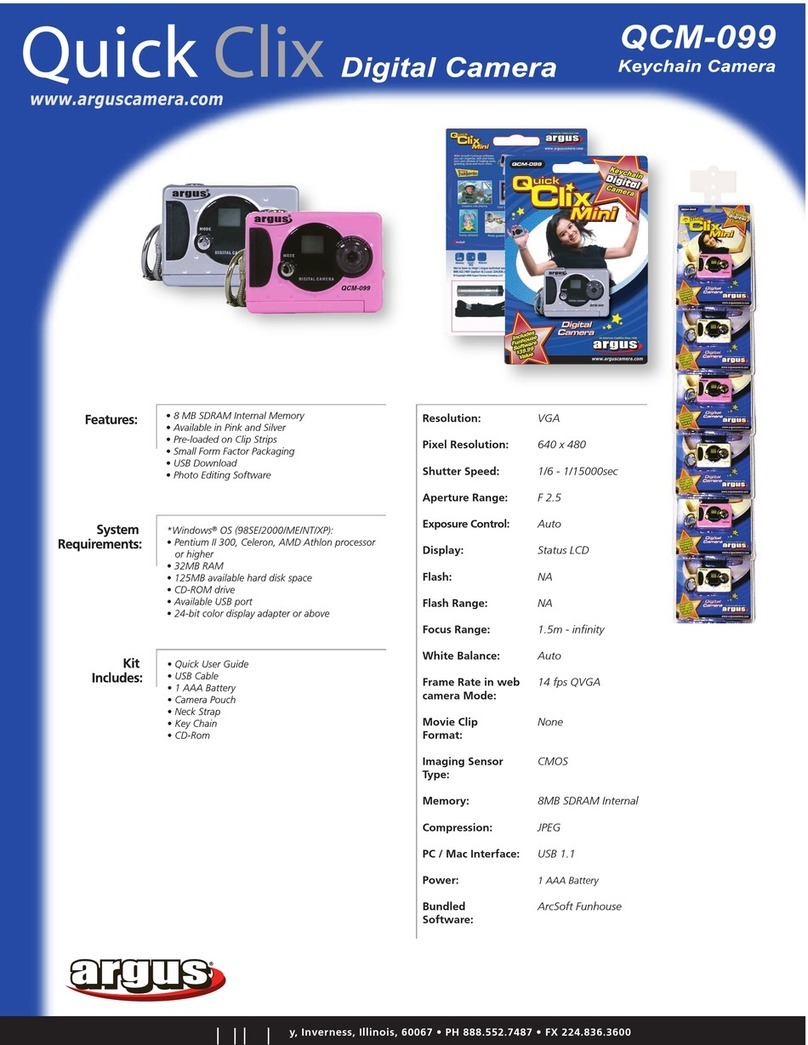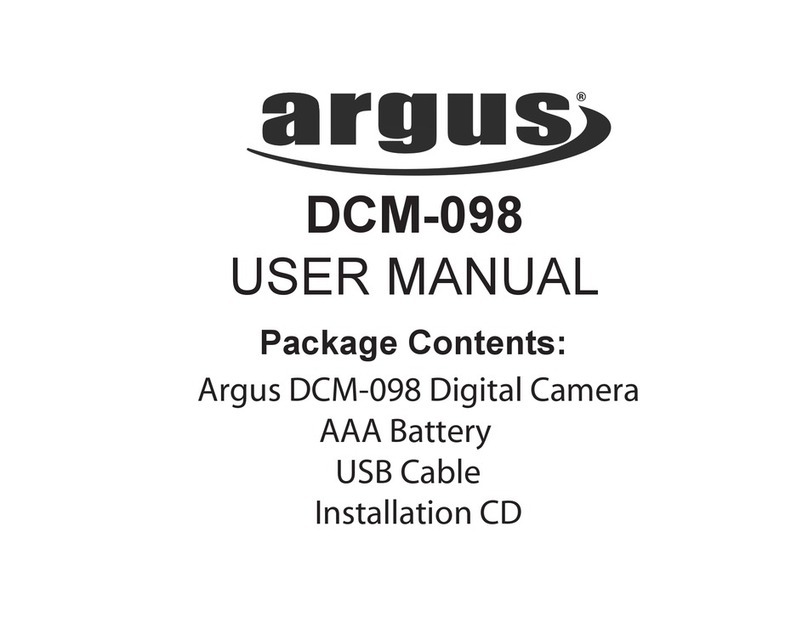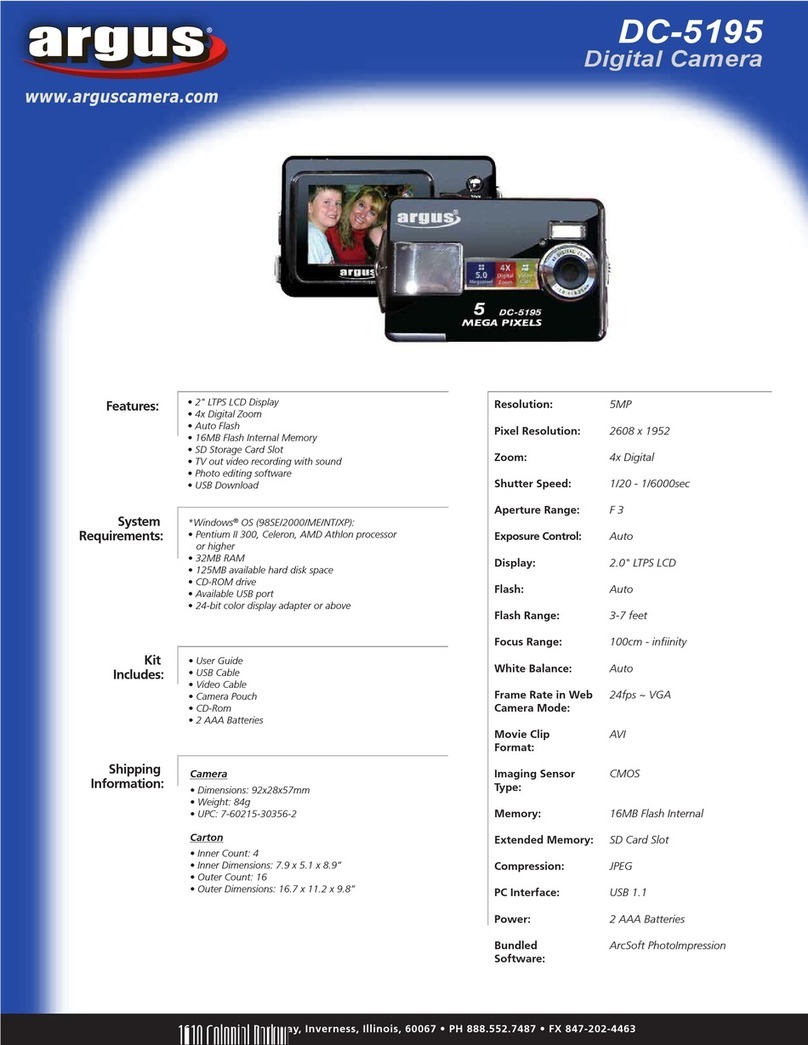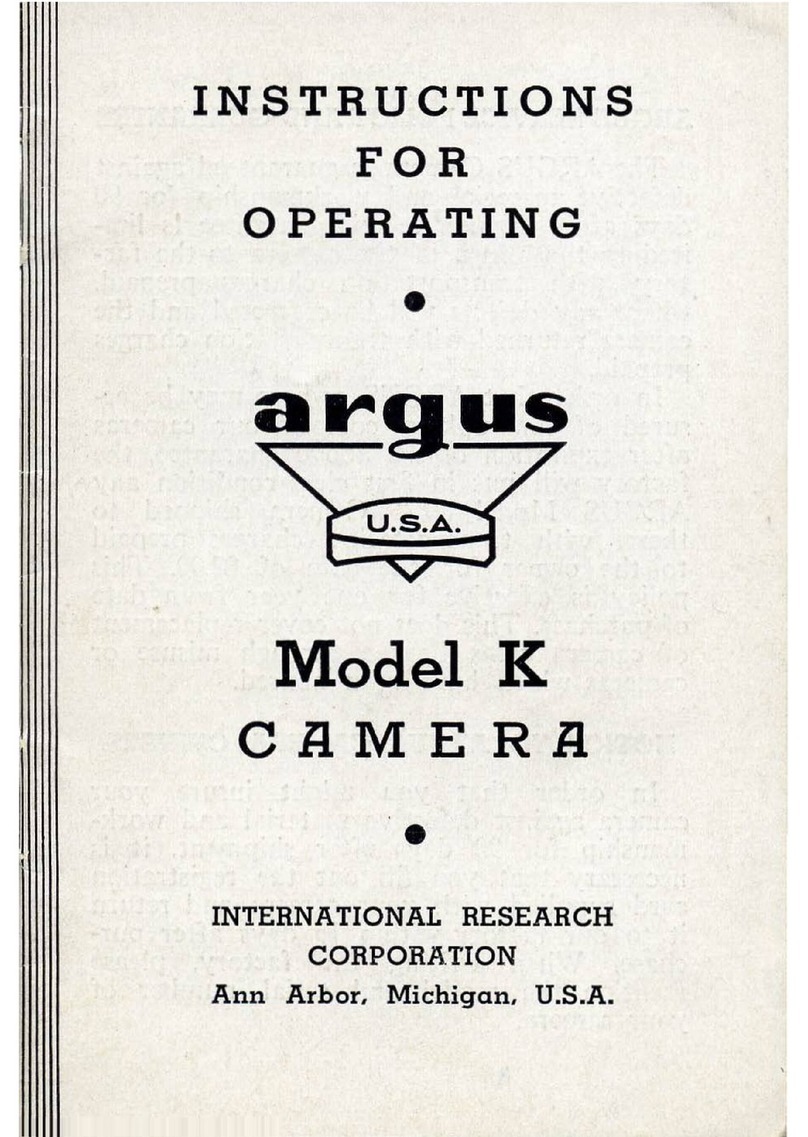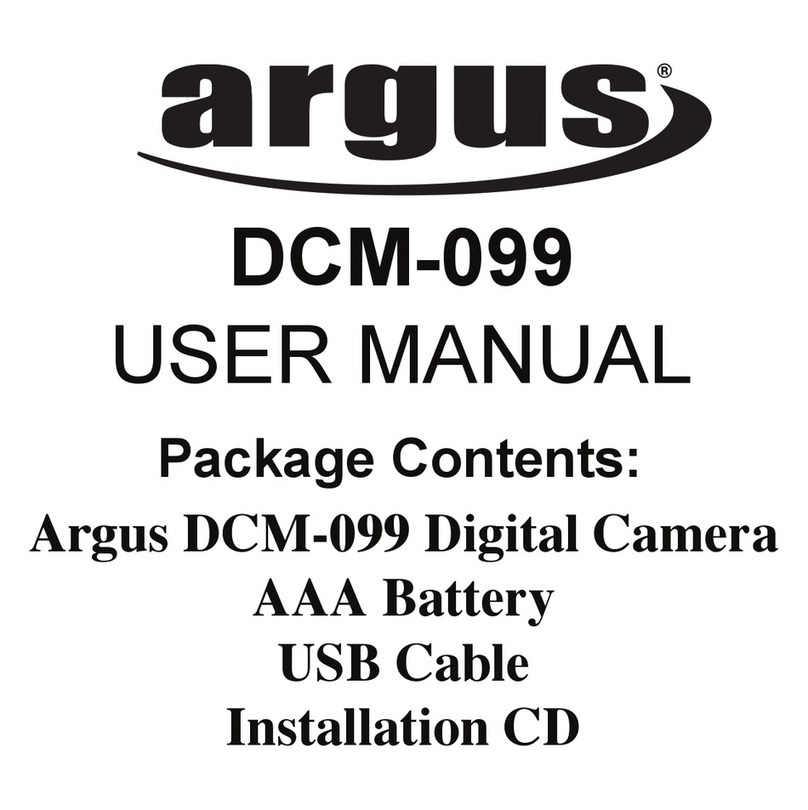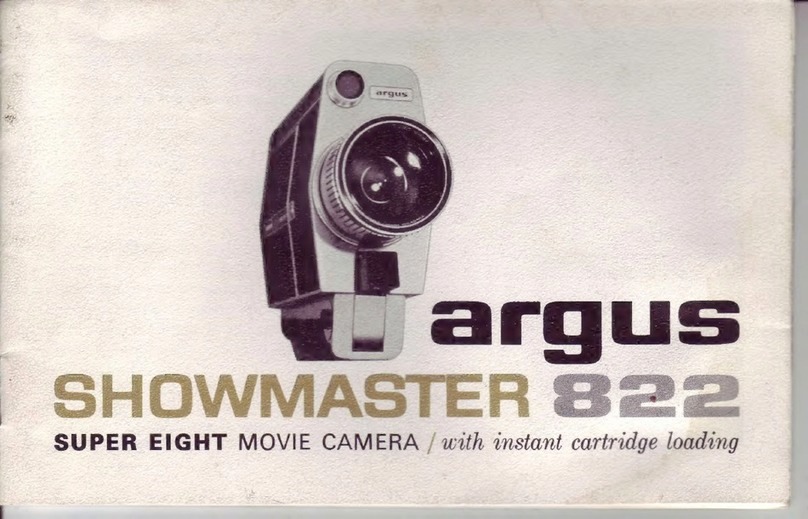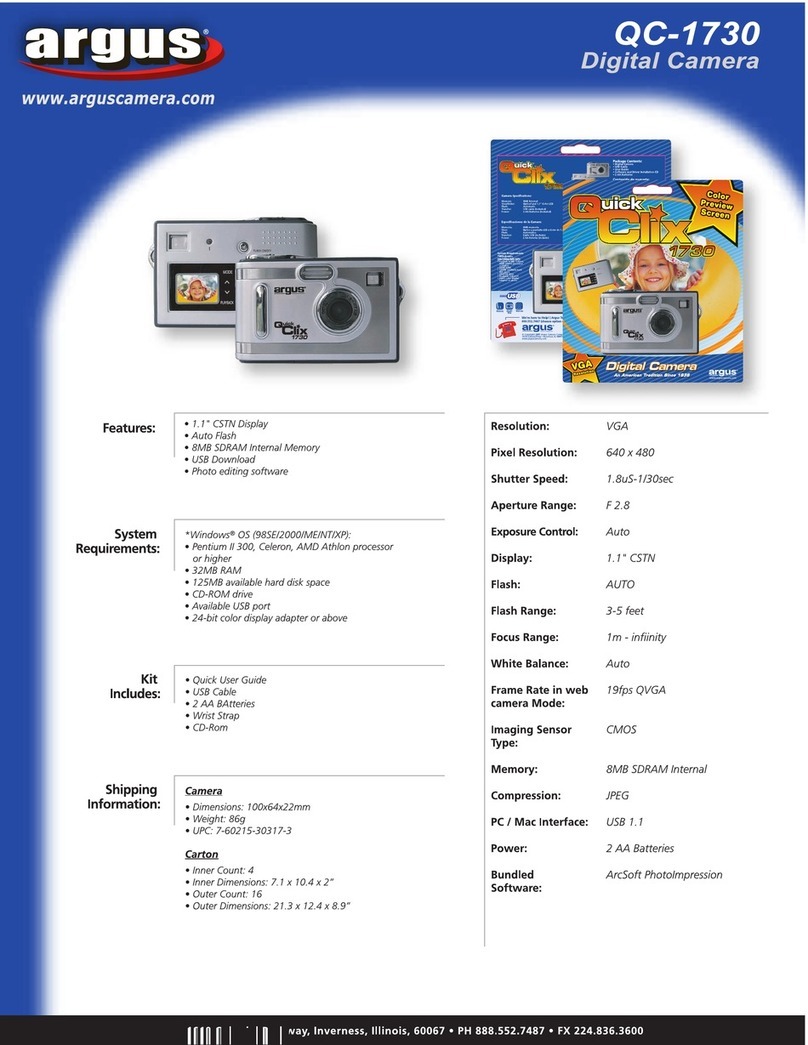FIGURE
7
Now swing the magnifying glass into po-
sItIOn
by pushing down on the lever (14).
Rai
se
the camera to
your
eye
and
sight
through this glass as shown
in
Fig.
4.
Bring
your
eye as close
tQ
the magnifying glass as
..
IS
necessary to secure sharp magnification.
Now
rotate
the focusing ring
(II)
and
no-
tice how the image moves
in
and
out
of
focus.
Pr
act
ice focu ing the lens exactly
by
slghtlllg objects
at
near
and
far
distances
throug~
the magnirying glass
and
bring·
them to need
le
sharp focus.
To
make an "imaginary" picture, first set
your
s
hutter
speed and stop opening accord-
IIlg
to
the light conditions
by
referring
to
the exposure table or by use
of
an exposure
meter.
Then
with the magnifying glass in
position, focus
the
lens as previously des-
cribed until the image
is
sharp. low swing
the magnifying glass
out
of the way
and
push
it down into hood with the fore-finger.
WIth the
camera
held
at
waist level as in
Fig.
5,
frame
the
picture as you wish to
ha
ve
it on
your
finished
print
,
and
when
it
8
is exactly as
yo
u want it, slowly depress the
s
hutter
relea
se
leve
r.
(6).
Immediately
arter
your
exposure, turn
tbe film winding
'm
ob, so
that
you will ac-
quire the habit of advancing the
film
im-
mediately after each exposure.
This
precau-
tion will pre
ve
nt
double exposed negative
s.
A leather carrying
strap
is
included as
. s
tandard
equipment with the Argoflex cam-
era. When used as shown
in
Fig. 5, it helps
s
teady
the camera while making the expo-
sure, and
is
a safe-guard against accident-
a
ll
y dropping the camera.
The Direct
Vision
Finder-
For
rapid fire
eye level shots, the dir.ect vision finder is
most convenient.
To
u~
this finder, push
'down on the center panel of the hood (9)
, in Fig. I until the panel engages with the
catches. (Caution:
Do
not
attempt
to force
panel past catcbes.
To
release from this
position, apply slight outward pressure on
. rear hood panel). Hold the camera as shown
in Fig. 6
and
center
your
subject in the
square opening provided by the view finder.
Remember
that
in
taking a picture with
the direct view finder, you must first focus
t]!e
camera either by using the ground
glass
to
secure a sharp image
or
by estima-
ting the distance from the camera
to
the
subject
a!1d
setting the
footagf
. 'indicator
(15)
III
FIg.
7,
opposite the center line (17).
After
the
shutter
has been set
for
the pro-
per speed and opening, and focused
to
the
proper distance, the exposure
is
made in
the
~sual
man!1er
by
depressing the lever (6)
III
FIg. I. Agalll remember
to
wind the film
immediately
after
making the exposure.