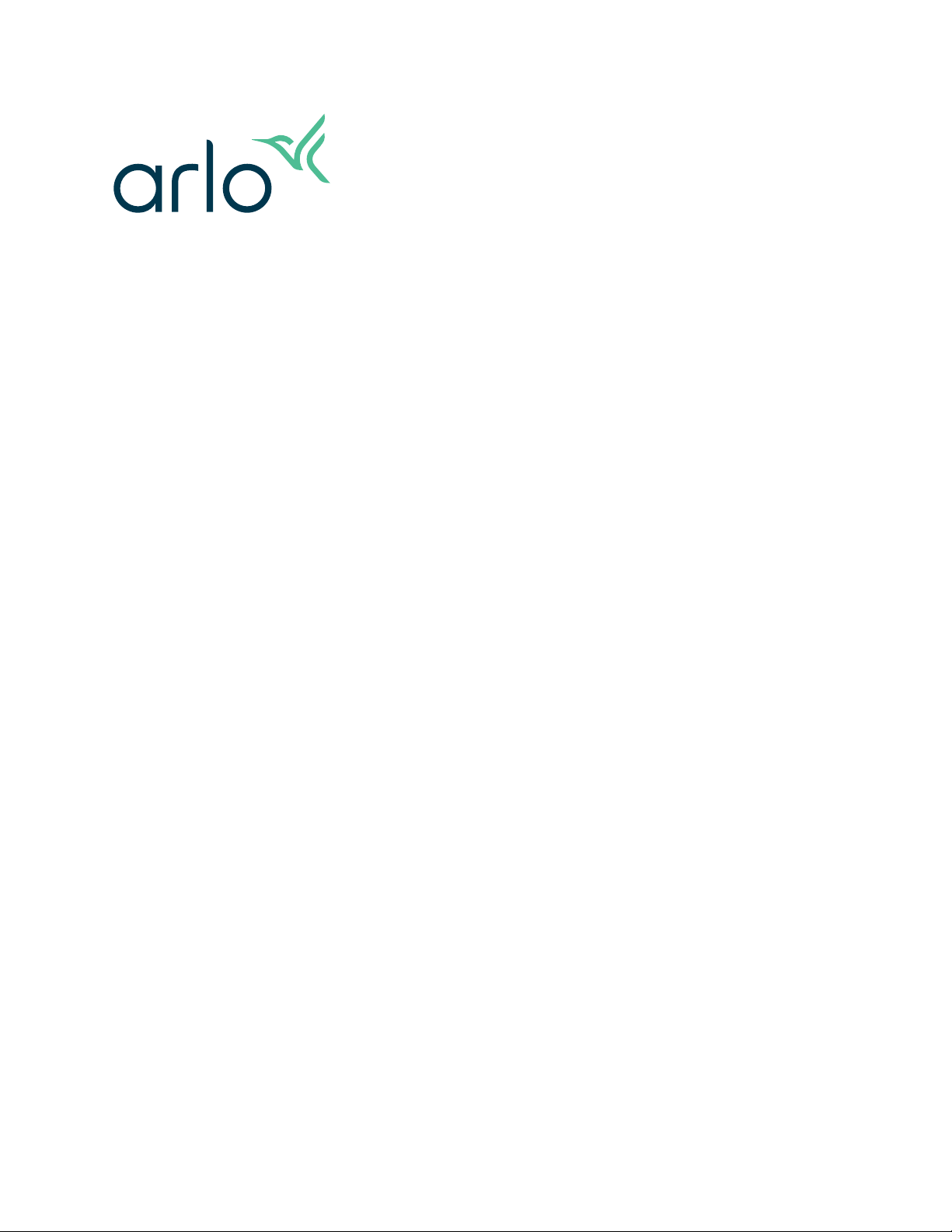Pro 5S 2K Spotlight Camera
3Contents User Manual
Take a snapshot from live video ..................................................................................................... 31
CVR with an optional Arlo SmartHub or base station ................................................................ 31
Customize your camera feed image .............................................................................................. 31
Motion detection activity zones...................................................................................................... 32
2-Way Audio........................................................................................................................................ 34
Turn the camera siren on and o manually................................................................................. 34
View recordings and snapshots...................................................................................................... 34
Download recordings........................................................................................................................ 36
5. Modes, Rules, and Alerts 38
Arm or disarm all your Arlo devices ............................................................................................... 38
Select a mode..................................................................................................................................... 39
Mute Notications ............................................................................................................................. 39
Rules for modes ................................................................................................................................. 40
Change motion sensitivity ............................................................................................................... 40
Automatically stop recording when motion stops...................................................................... 40
Control whether the spotlight turns on when motion is detected at night .......................... 41
Change audio sensitivity.................................................................................................................. 41
Use a routine to activate the the camera’s siren ......................................................................... 42
Add a rule with an optional base station siren trigger ............................................................... 42
Manage alerts ..................................................................................................................................... 43
Schedule when your camera is armed.......................................................................................... 43
Detect audio alarms with your camera......................................................................................... 45
6. Access Your Arlo Account 50
Two-step verication ........................................................................................................................ 50
Use face or ngerprint authentication .......................................................................................... 52
Customize your prole ..................................................................................................................... 53
Change your Arlo password............................................................................................................. 53
Reset a forgotten password............................................................................................................. 54
Grant access to friends ..................................................................................................................... 54
7. Change Your Settings 57
Camera settings ................................................................................................................................. 57
Video Settings..................................................................................................................................... 58
Change the audio settings............................................................................................................... 62