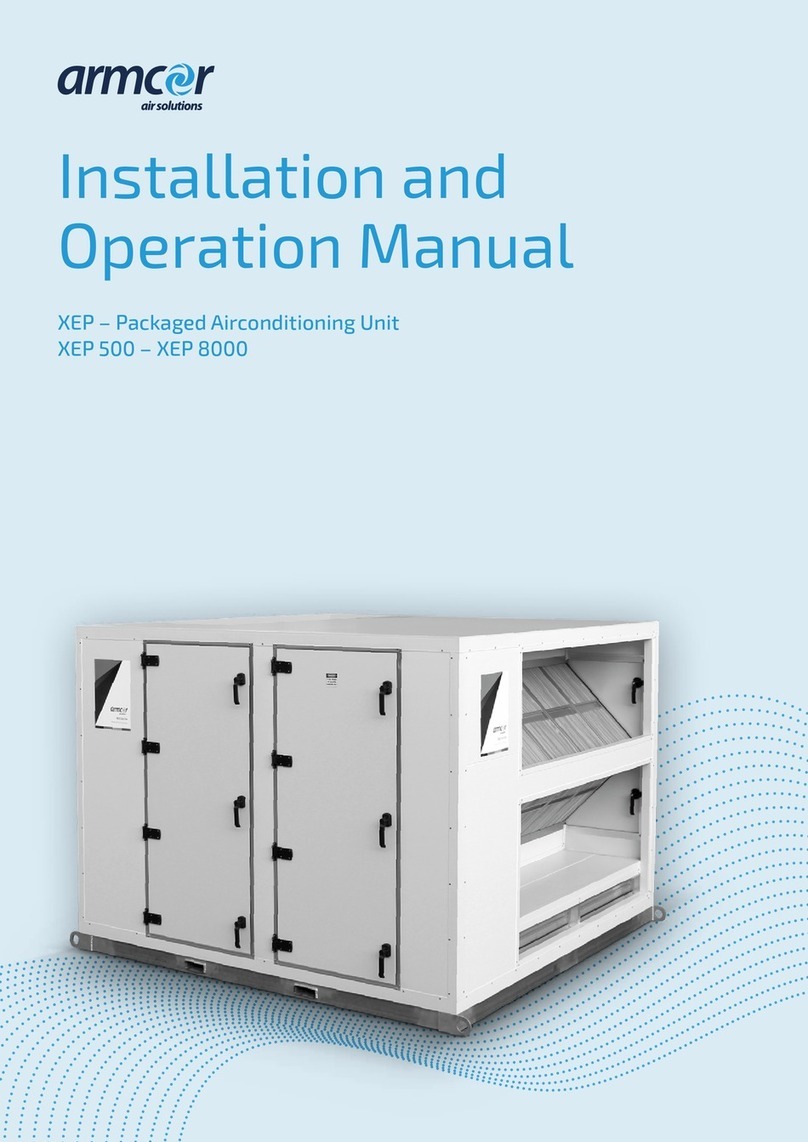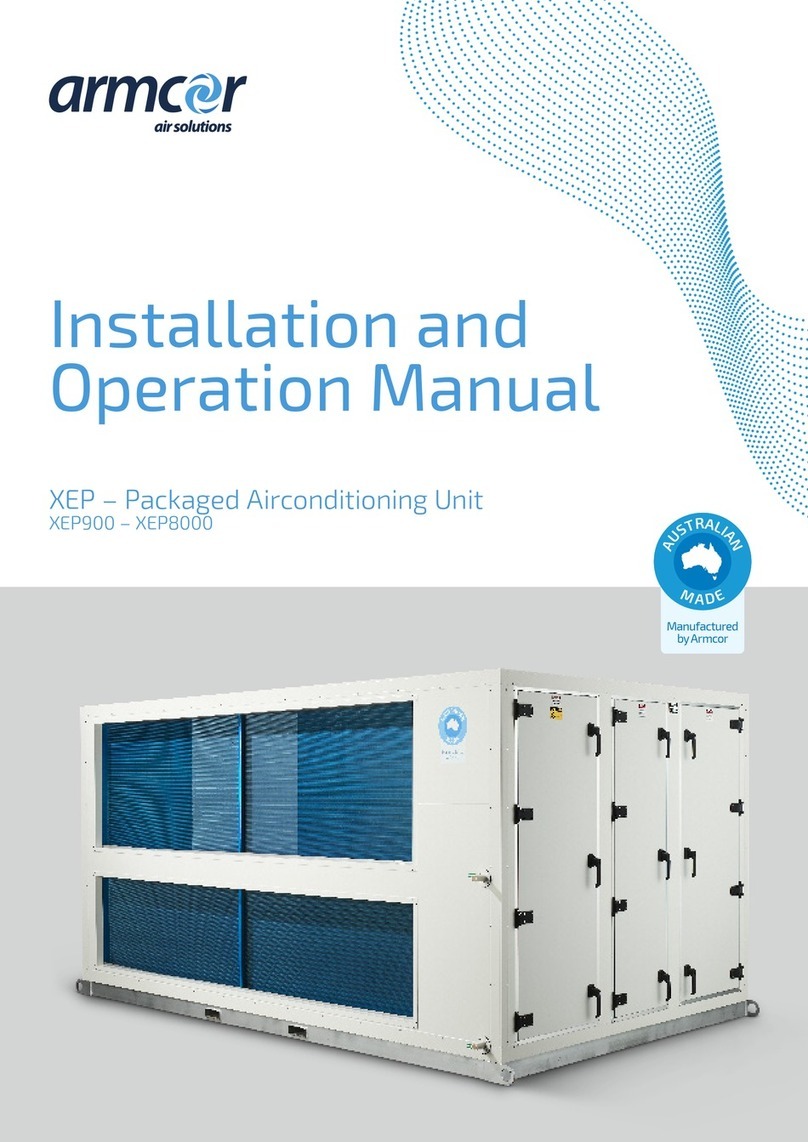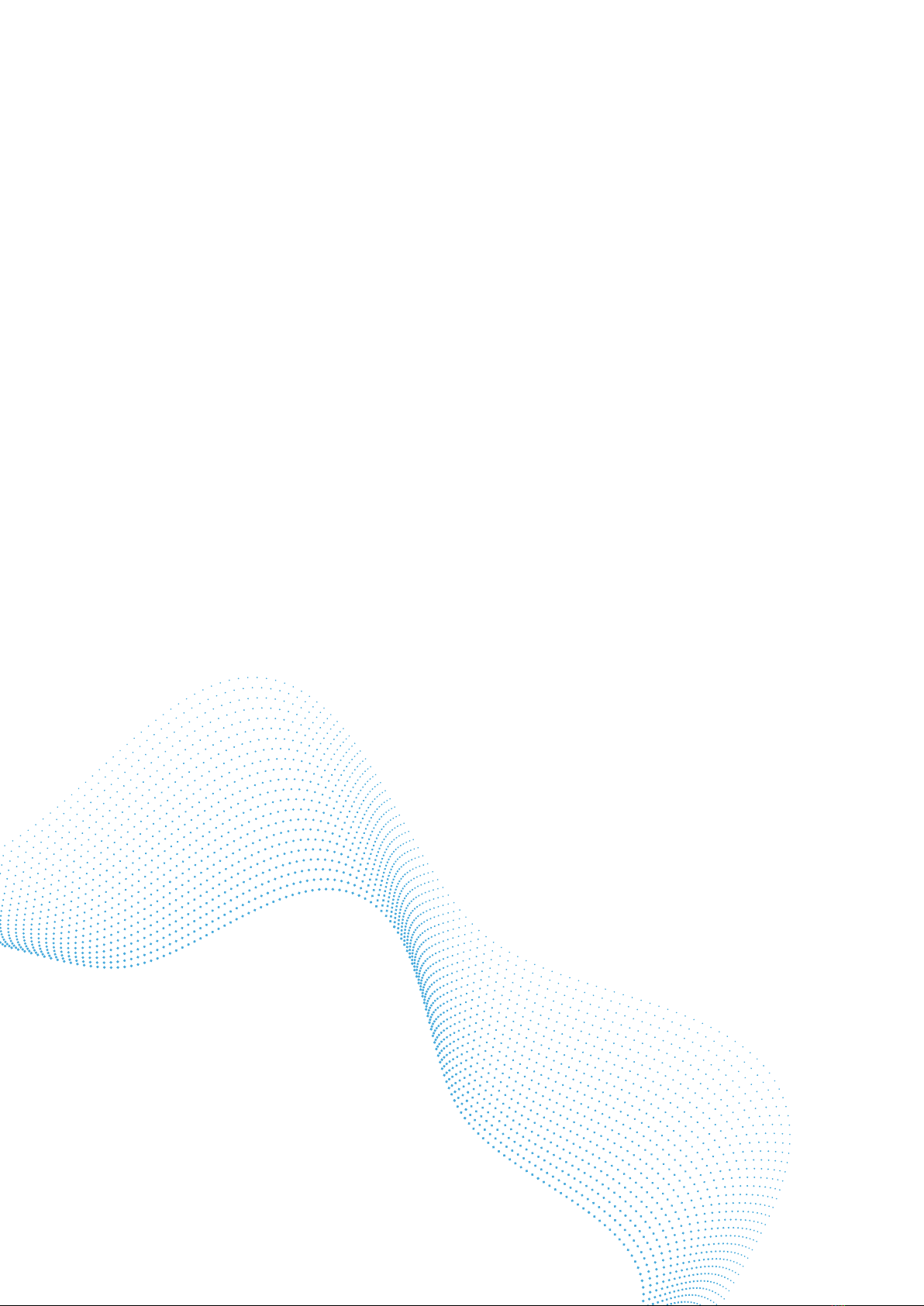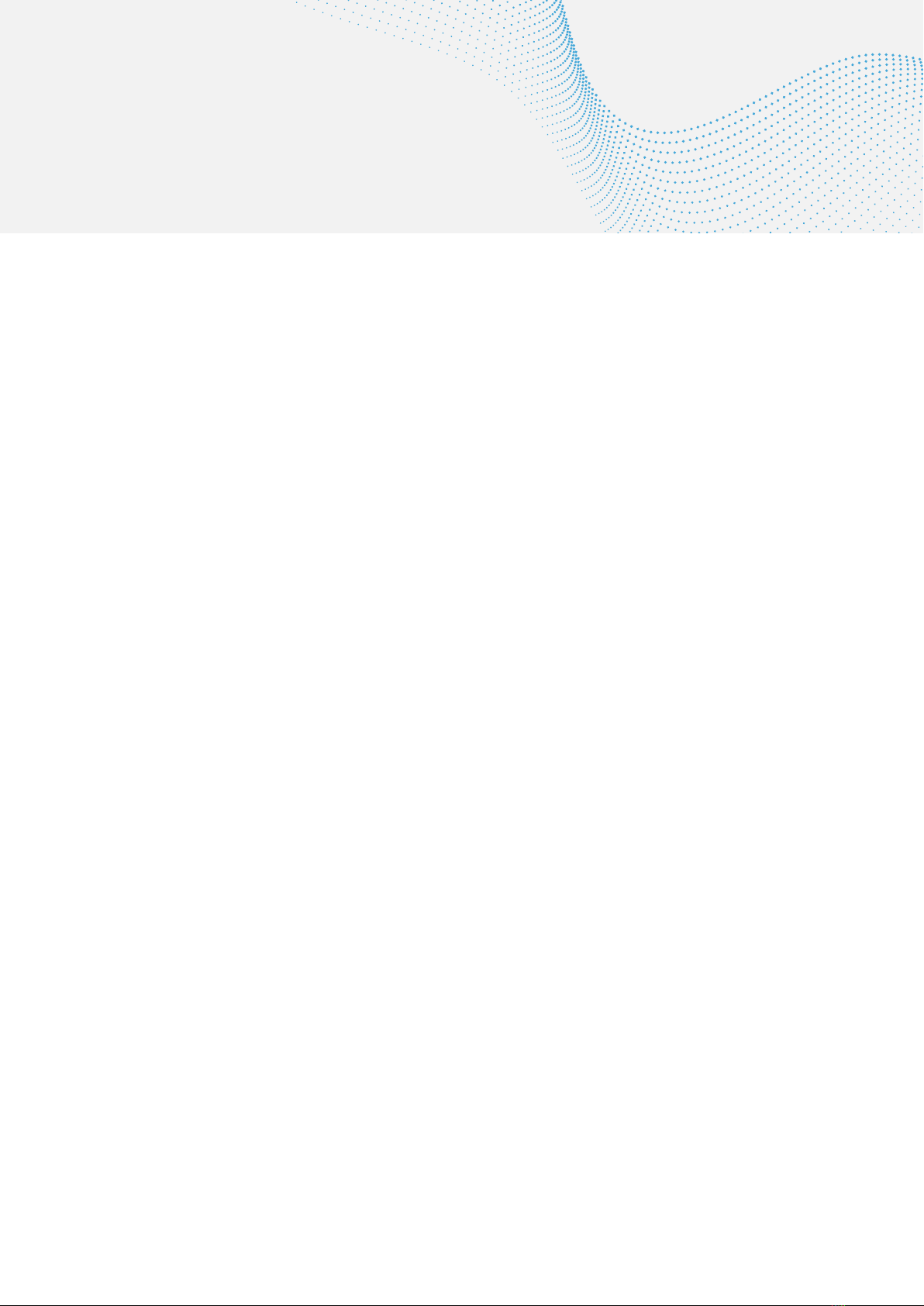Armcor XCC Installation Manual 3
2. Safety
Considerations
Warning
Improper installation, service, maintenance or
use can cause explosion, fire, electrical shock or
other conditions, which may cause personal injury
or property damage and will void the warranty.
Check with Armcor Air Solutions for any information
required on this equipment.
Danger
Electrical shock can cause personal injury or death.
Before performing any work on this equipment, the
electrical supply must be turned o to avoid the
possibility of shock, injury or damage to the equipment.
There may be more than one power supply circuit.
Installation by Authorised Personnel
—Only trained and qualified personnel should install, repair or service heat
recovery and/or air handling equipment.
—Installing and servicing equipment can be hazardous due to electrical and
mechanical components.
—When working on equipment, observe precautions in all literature, tags
and labels attached to or shipped with the unit. Follow all safety codes and
guidelines. Wear work gloves, safety goggles and protective clothing.
—All work must comply with relevant SAA wiring rules and local authority
codes. Installers must ensure that allstatutory regulations and by laws have
been addressed.
—Installers must ensure that the structures built to support the equipment
have been suitably constructed for the purpose, all safety precautions
have been applied prior to installation, and all preparation work has been
suitably sized and installed for its purpose.
/ 2. Safety Considerations