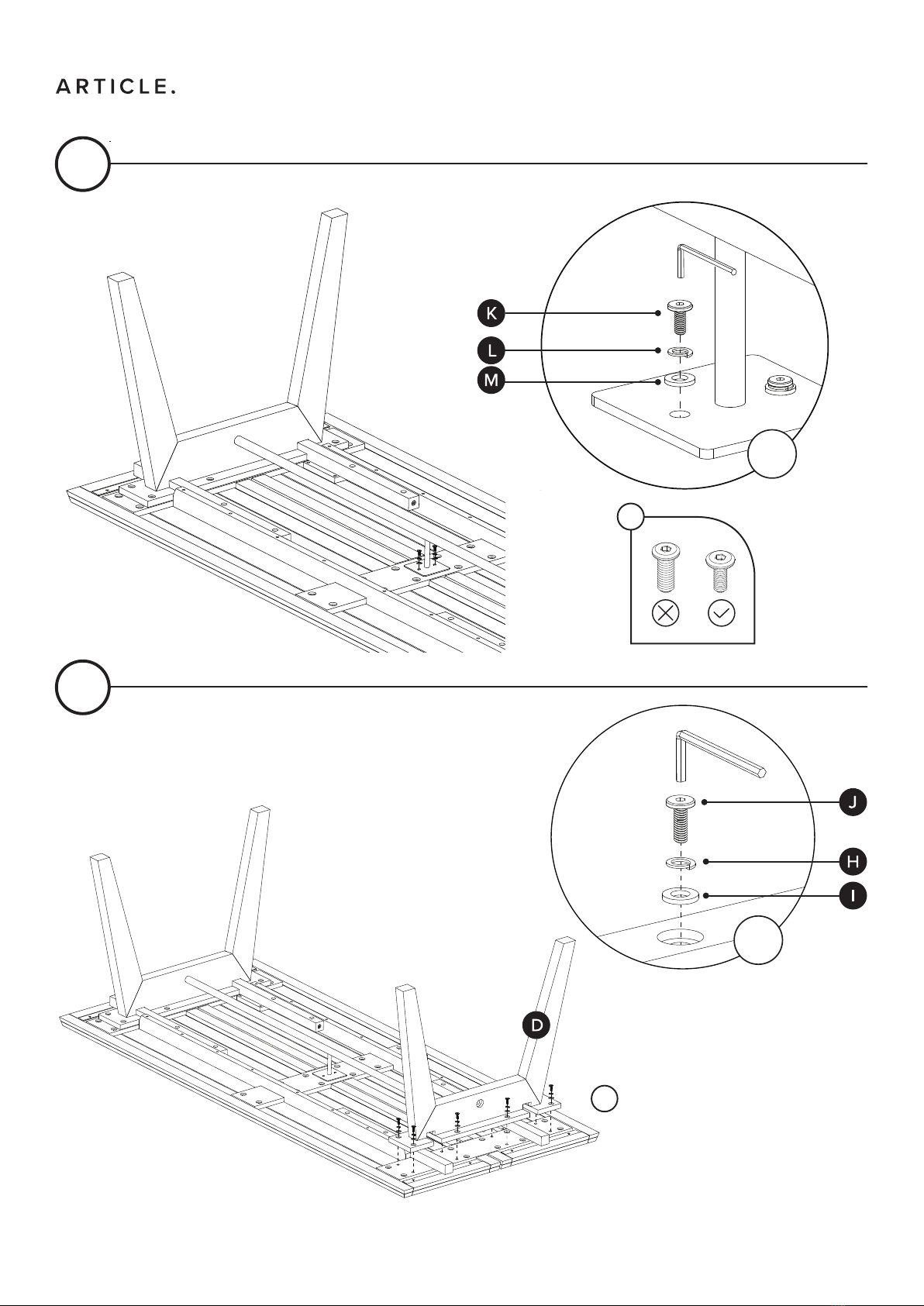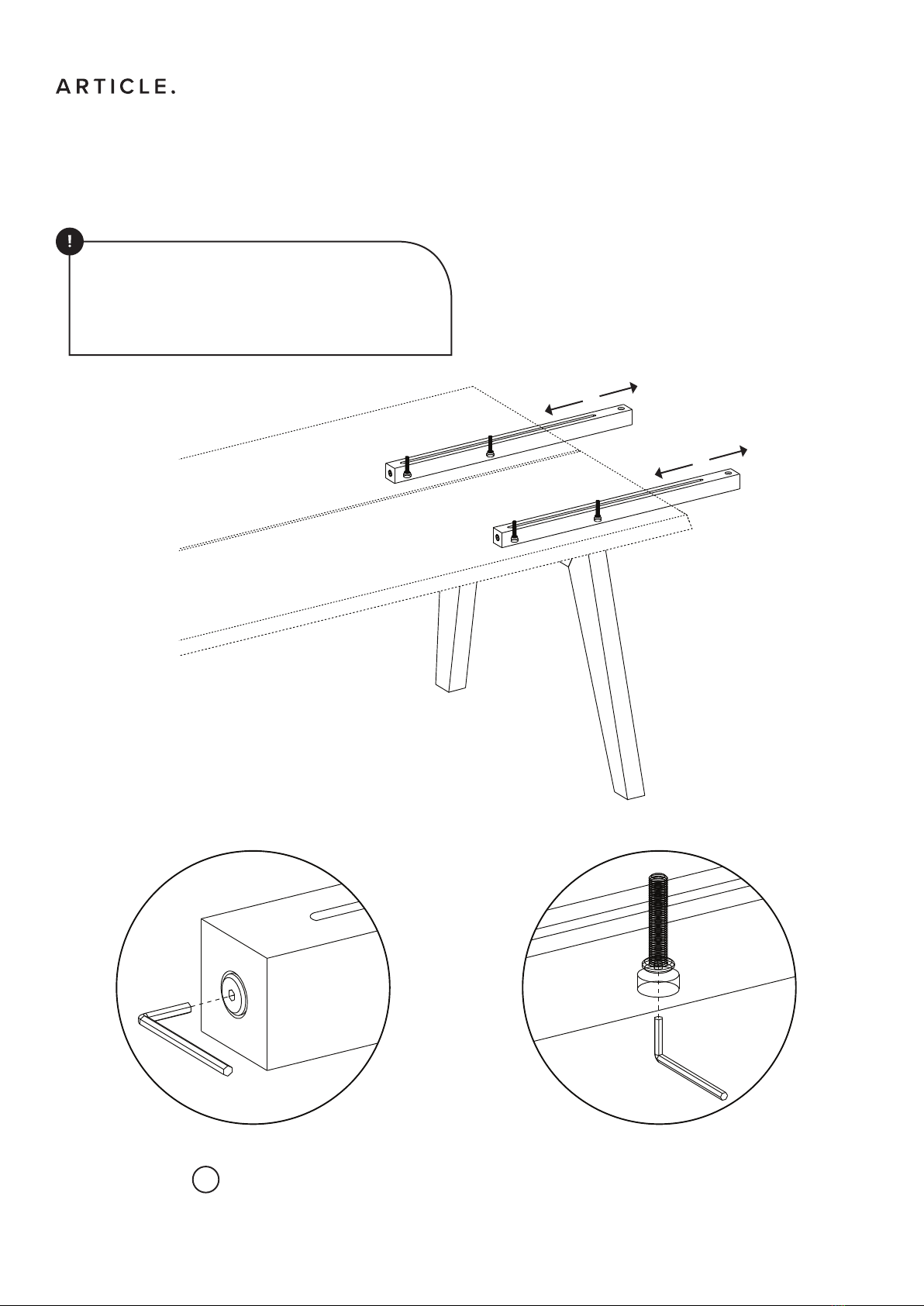Page 7 of 7
MADERA Extendable
Dining Table
If bolts are too loose: arms can extend too far and come out of the table completely.
If bolts are too tight: arms will not extend far enough to align with dowels on leaf.
!
EXTENSION LEAF ADJUSTMENT INSTRUCTIONS
If the dowels on one or both of your extension leaves
don’t fit properly into the extension arms, the bolts on
the arms underneath the table top need to be adjusted.
Loosen the bolts to move the arms farther out from the
table, and tighten to move the arms farther inward.
Start with adjusting the bolt on the back of the arm: If needed, adjust these bolts from below: