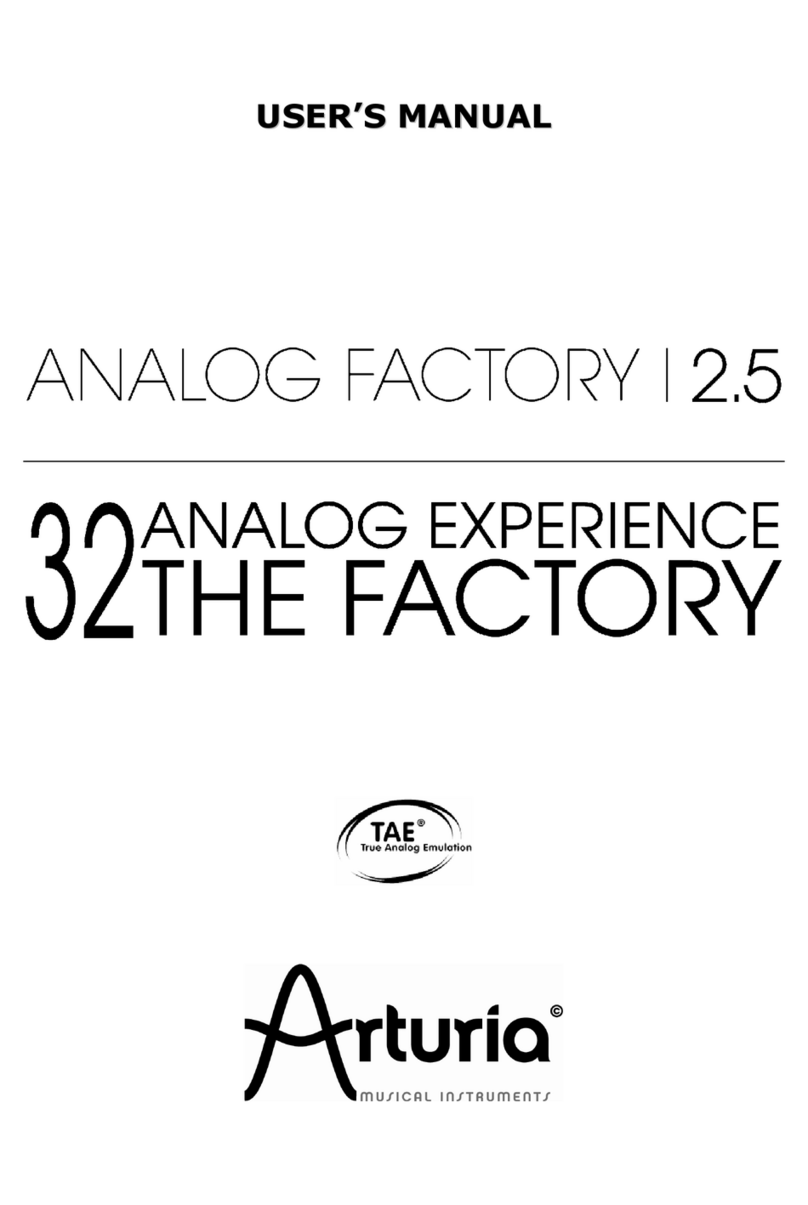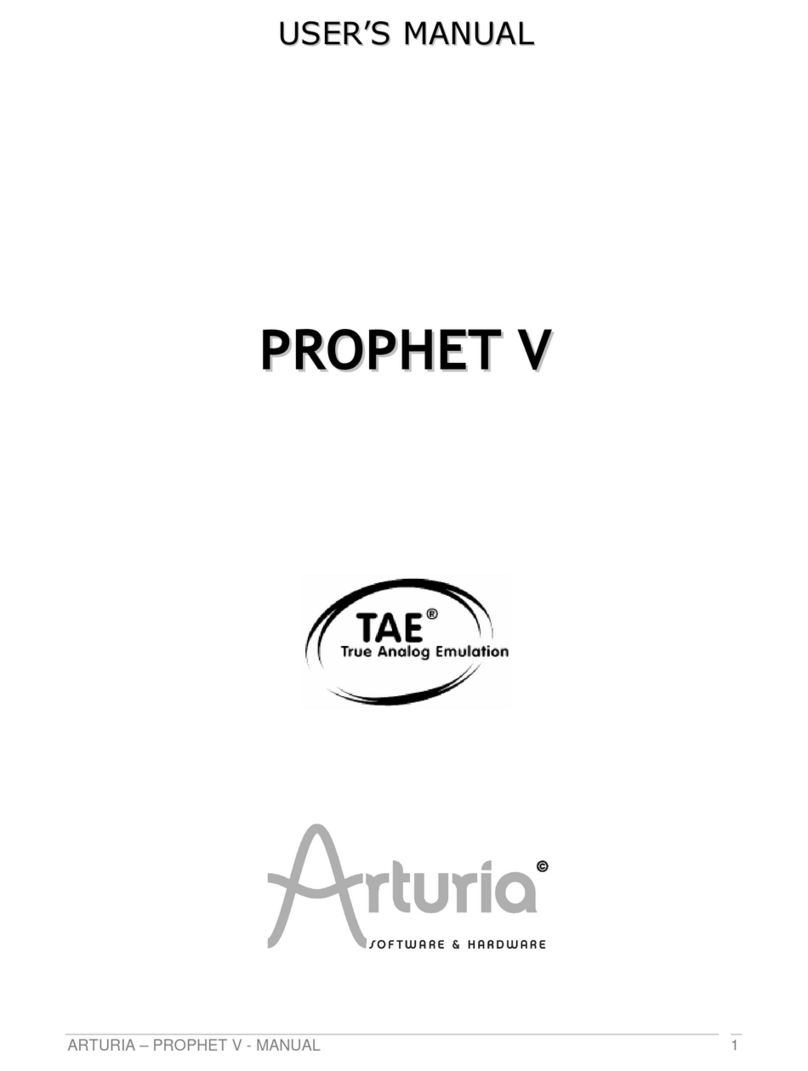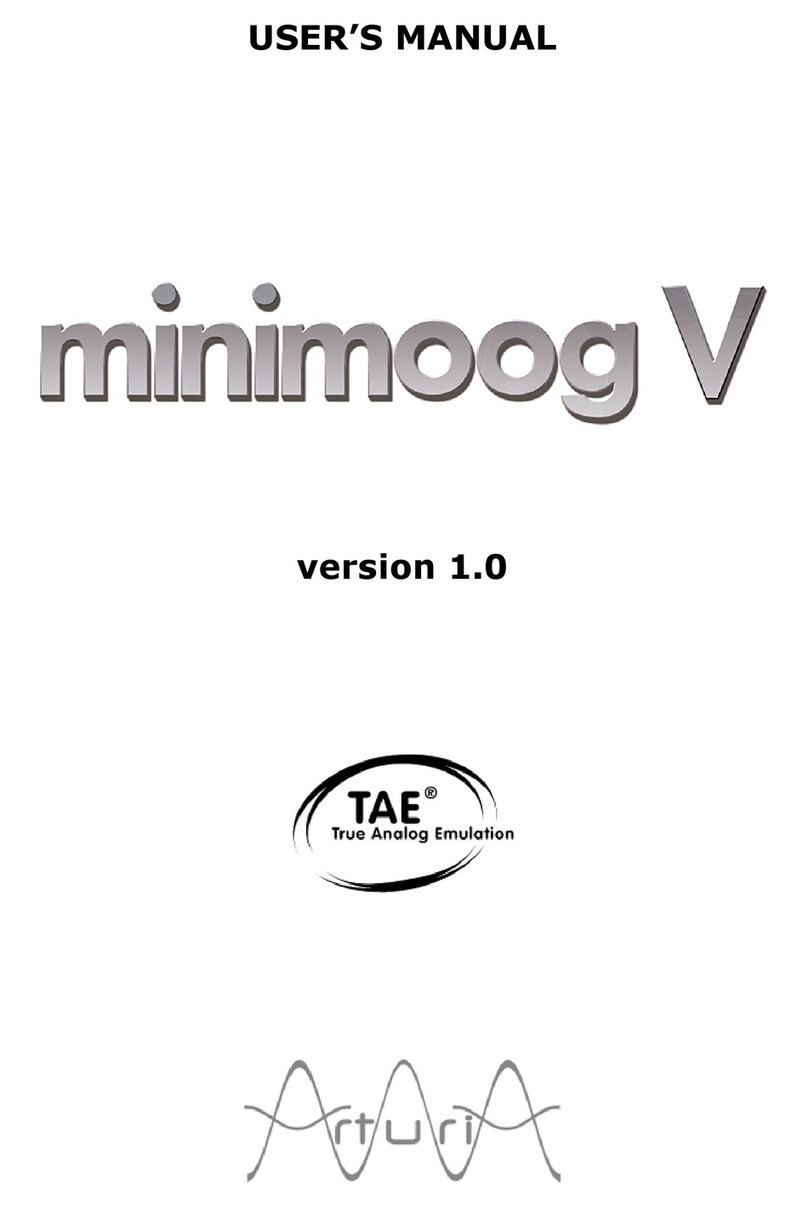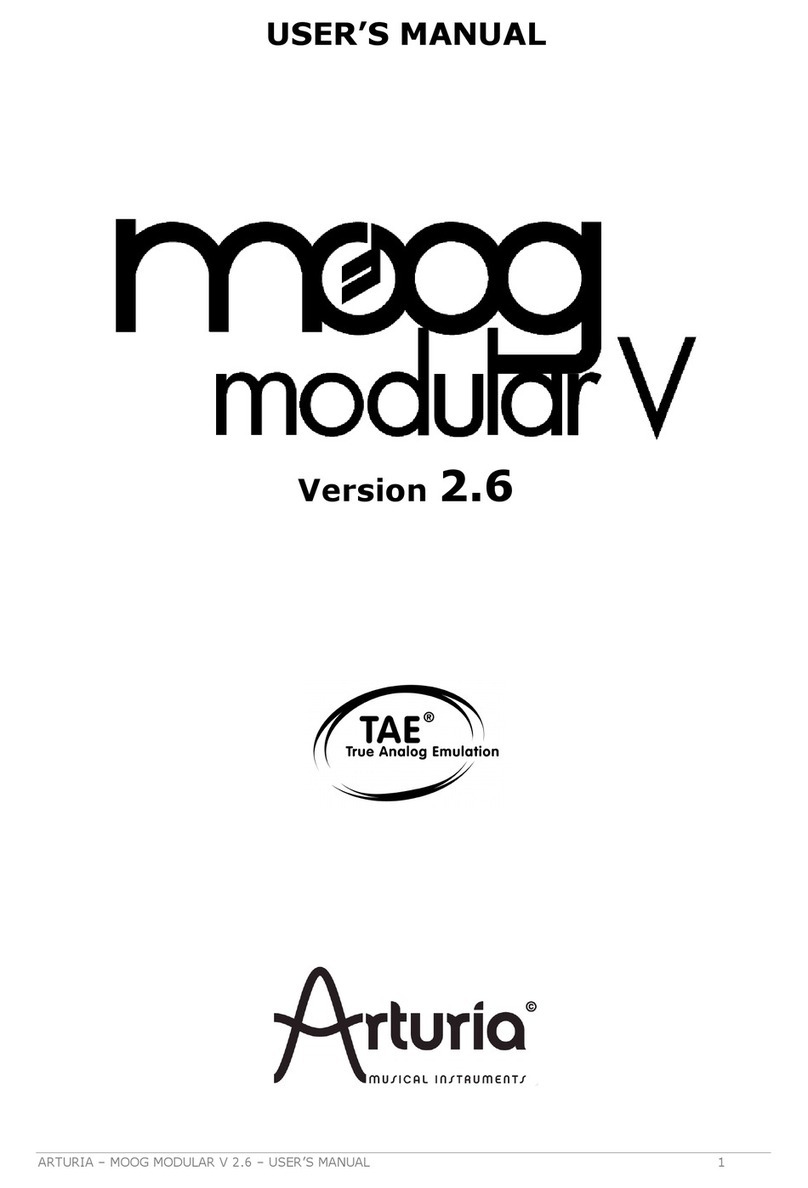ARTURIA – CS-80V – USER’S MANUAL
10
1.2 WHY A VIRTUAL CS-80?
Only 3,000 CS-80 synthesizers were manufactured. Weighing in at more than 80 kg, it
takes at least two people to move it. And even though few have had the occasion to own
one, it remains a favorite among musicians and amateurs alike. Some famous artists
have gone as far as buying several, to have a permanent stock of spare parts.
Why such a success? With two independent lines of synthesis, the CS-80 offers an
original structure, at the same time simple and rich. The ergonomics of the machine
offered an approach that inspired musicians: moving a potentiometer, modifying a wheel
can be enough to radically transform a sound.
But this synthesizer, reproduced identically, despite its particular structure would bring
little innovation to today’s musical landscape.
Arturia has thus brought new life to the myth, remaining faithful to the sound and the
functionality, but also taking it several steps further. As you will see, these new additions
bring a new lease of life to the CS-80V.
The possibility to affect a different sound to each of the polyphonic voices, an
independent keyboard management, positioning in stereo space and particular tuning
allow the amplification of the unique presence and the sonorities of this polyphonic
synthesizer. New combinations have emerged, and the Multi mode will open enormous
perspectives for those who take the time to discover its characteristics.
To this we have added a modulation matrix, which widens the possibilities of creative
combinations.
A new version which respects the past while bringing the possibilities of the present and
future, this was our vision for this CS-80V.