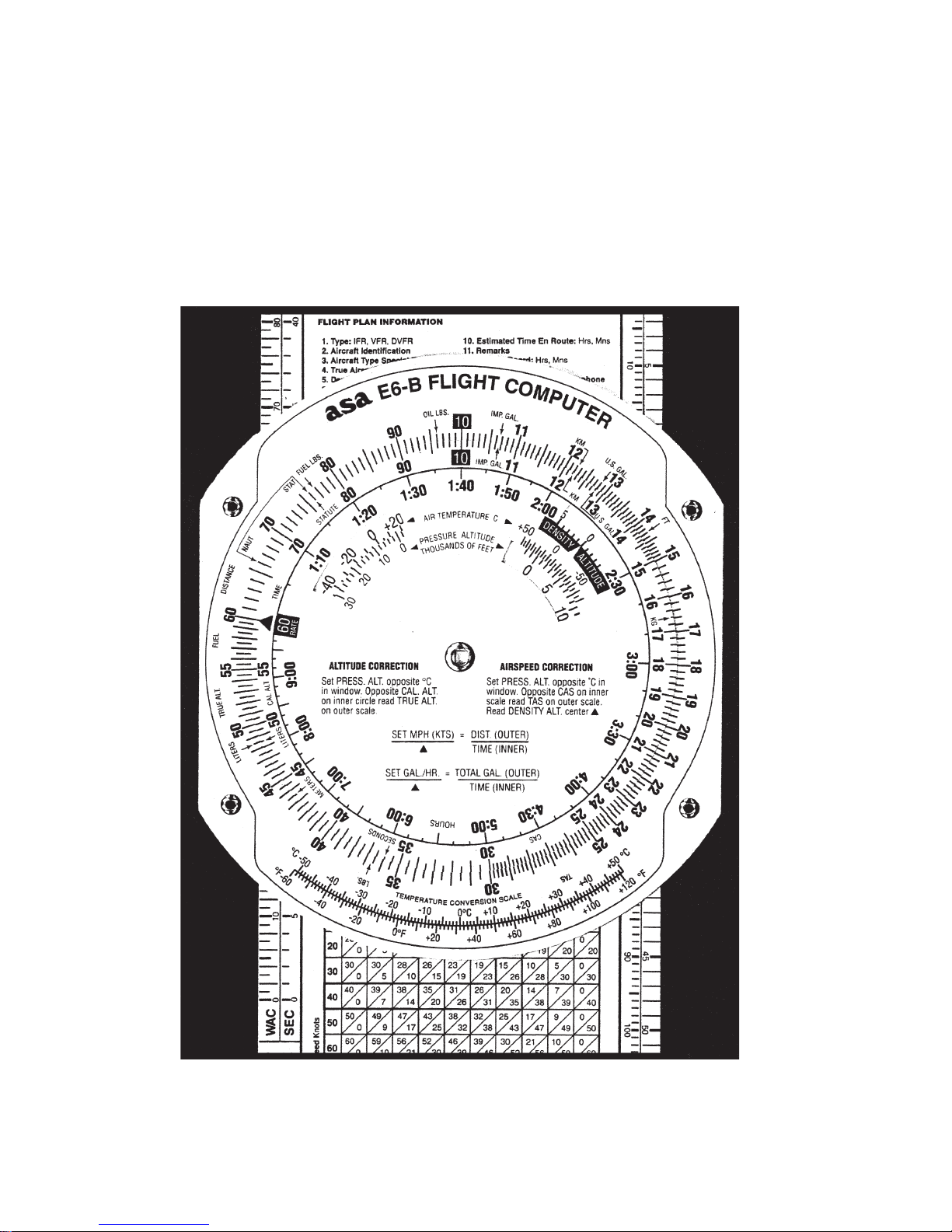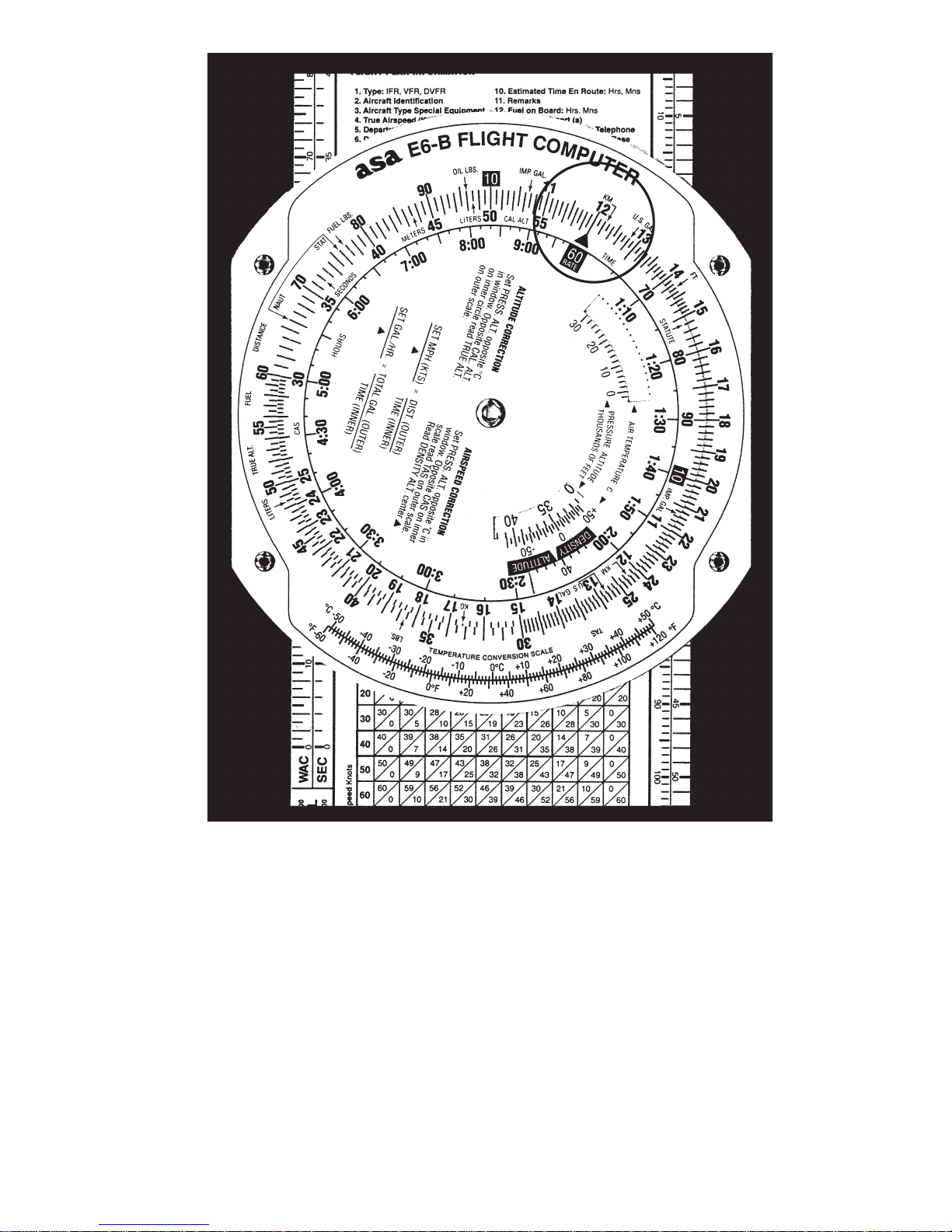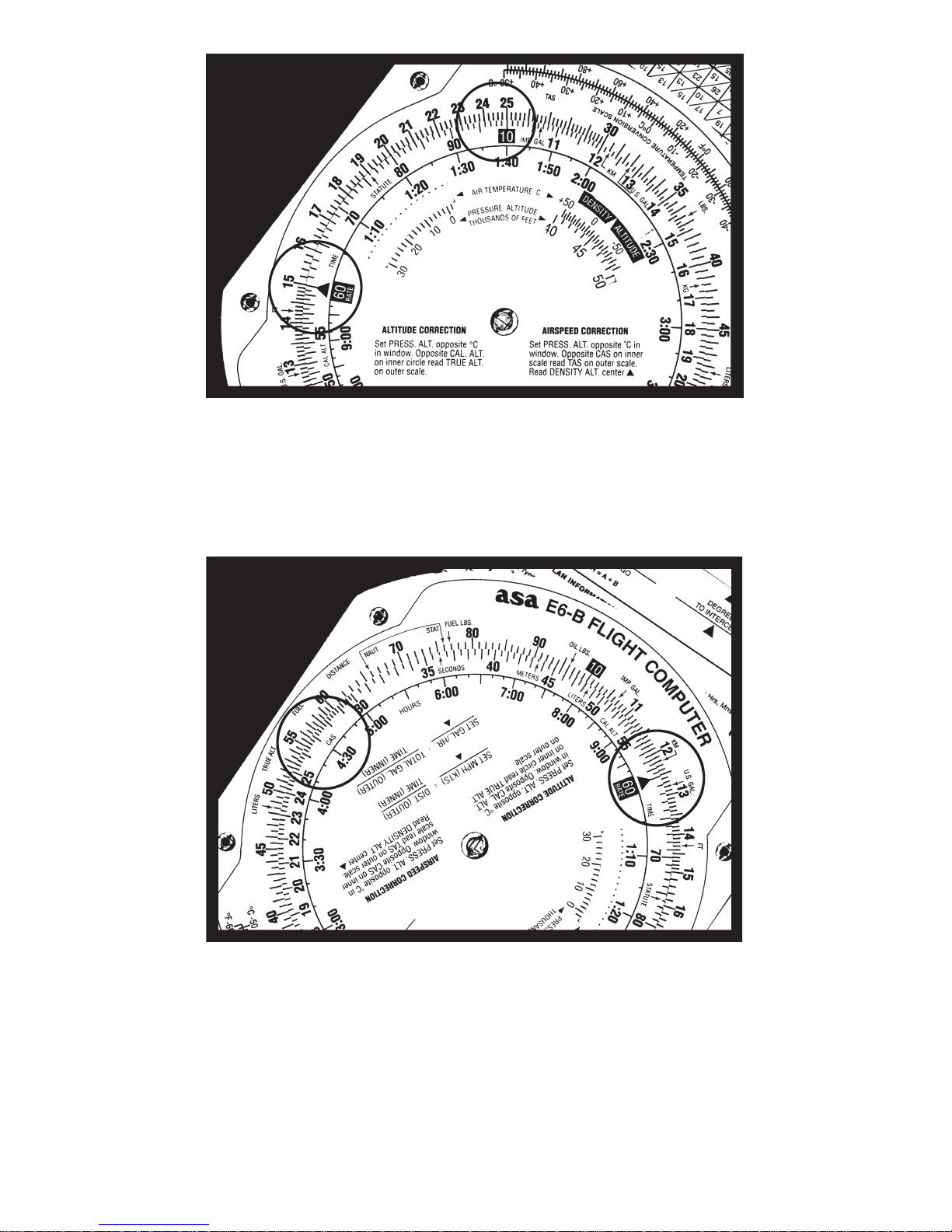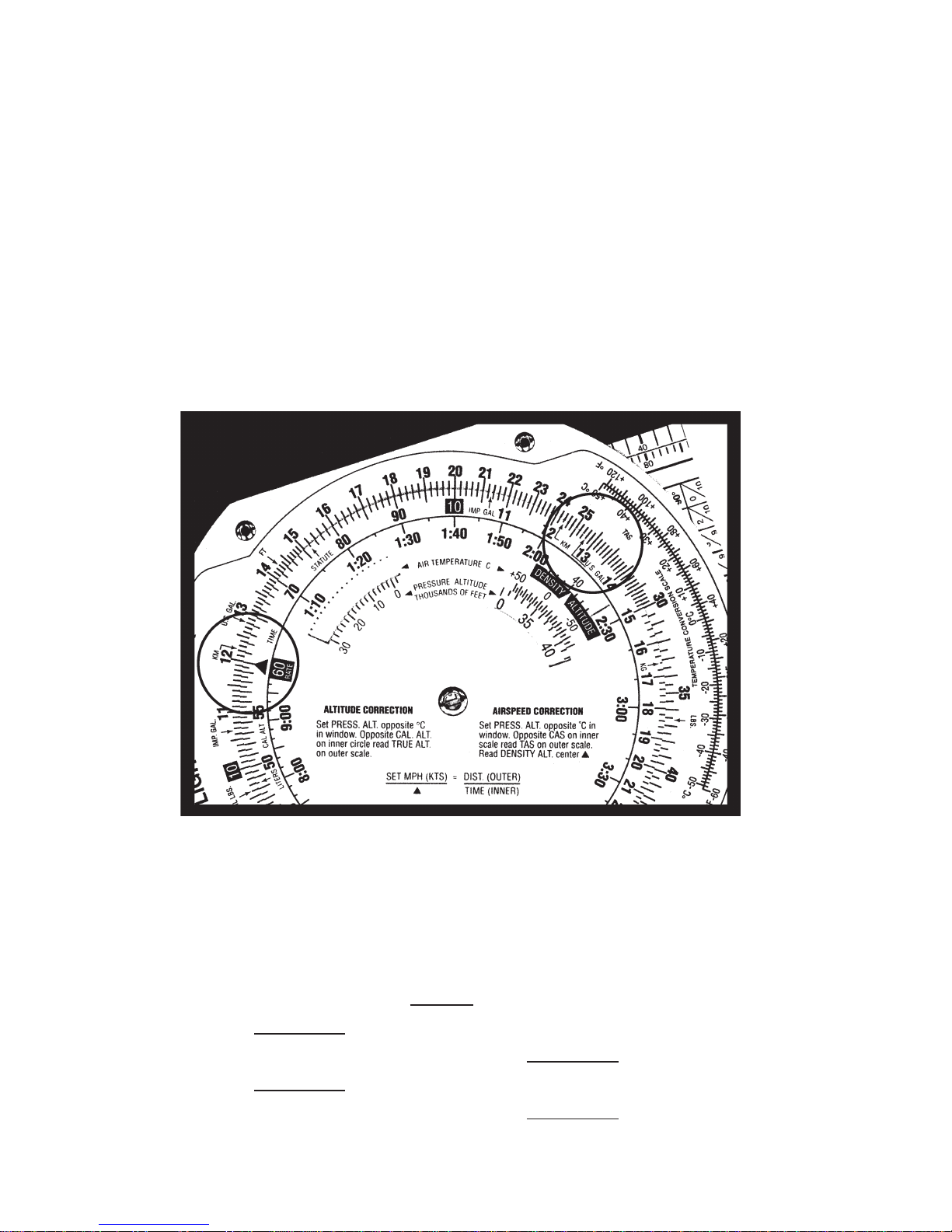5
The Slide Rule Side
The term “circular slide rule” shouldn’t be intimidat-
ing. This side of your computer simply consists of a
rotating disk with numbers on the
middle
scale,
which when set against similar numbers on the
fixed portion (
outer
scale), allows you to solve
problems of time, speed, and distance, calculate
fuel consumption, and make conversions be-
tween measurements such as statute and nauti-
cal miles. The
inner
scale on the rotating disk is
graduated in hours. The slide rule side also has
“windows” that you will use to solve airspeed and
altitude problems.
You can see that the number 60 on the rotating
disk is marked differently than the other numbers.
That is because most of your problems will be
concerned with time —“something” per hour, either
miles or gallons. Before you get to that, you should
learn how to read and interpret the numbers on both
portions of the slide rule side.
Rotate the disk until all of the numbers on the
middle scale match up with the numbers on the
outer scale —10 will be at the top. However, that
number “10” may be read as “.1,” “1,” “100,” or
“1,000”
depending upon the context of the problem
.
For now, read it as 10. The next number to the right
is 11, so each life (or mark) of calibration between
the two numbers is equal to .1, and you would read
them as 10.1, 10.2, 10.3, etc. If you were solving a
problem involving 1,000 pounds of fuel, the number
10 would be read as 1,000, and each calibration
would be equal to 10 pounds, and the 11 would be
read as 1,100 pounds.
See
Figure 1.