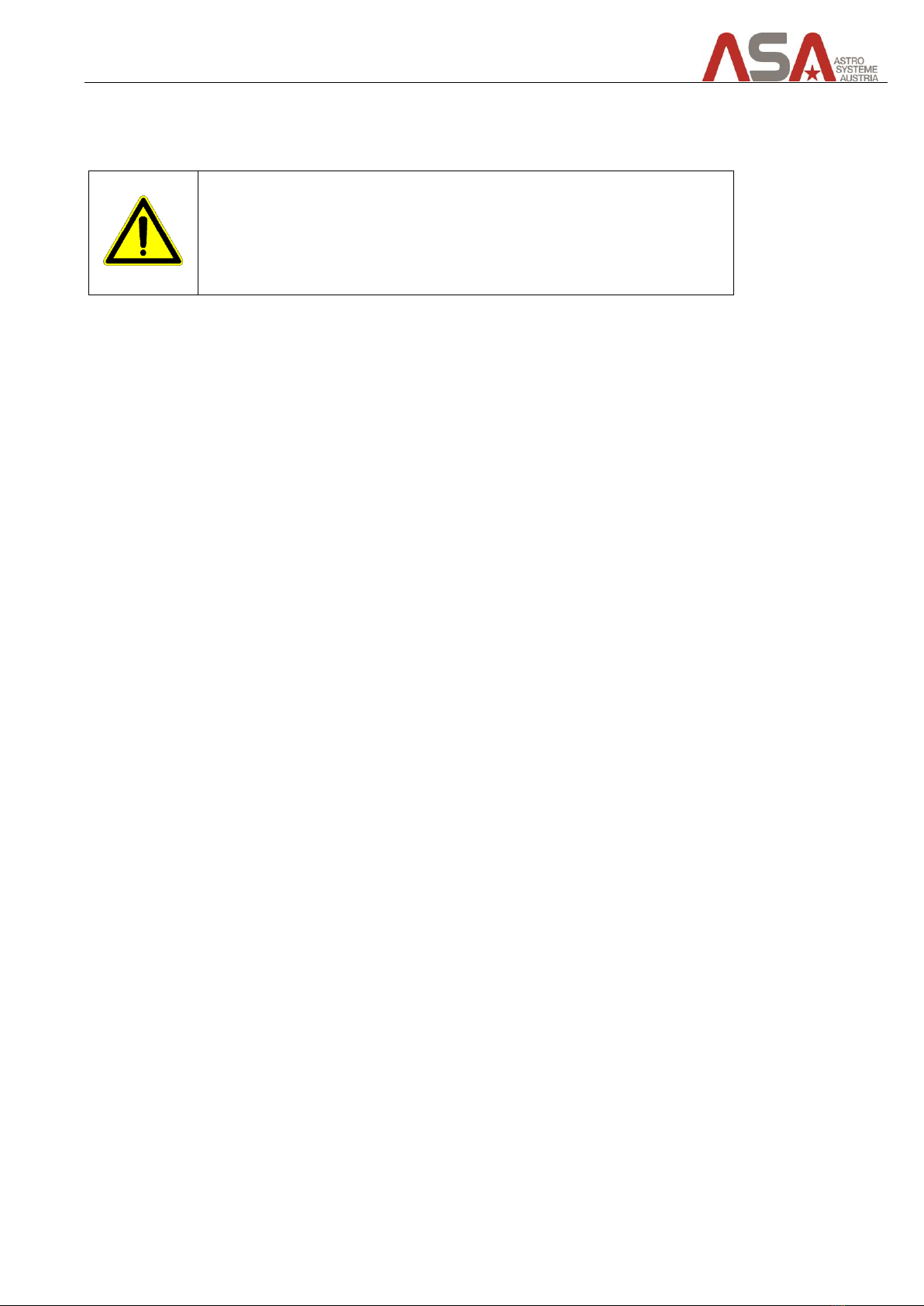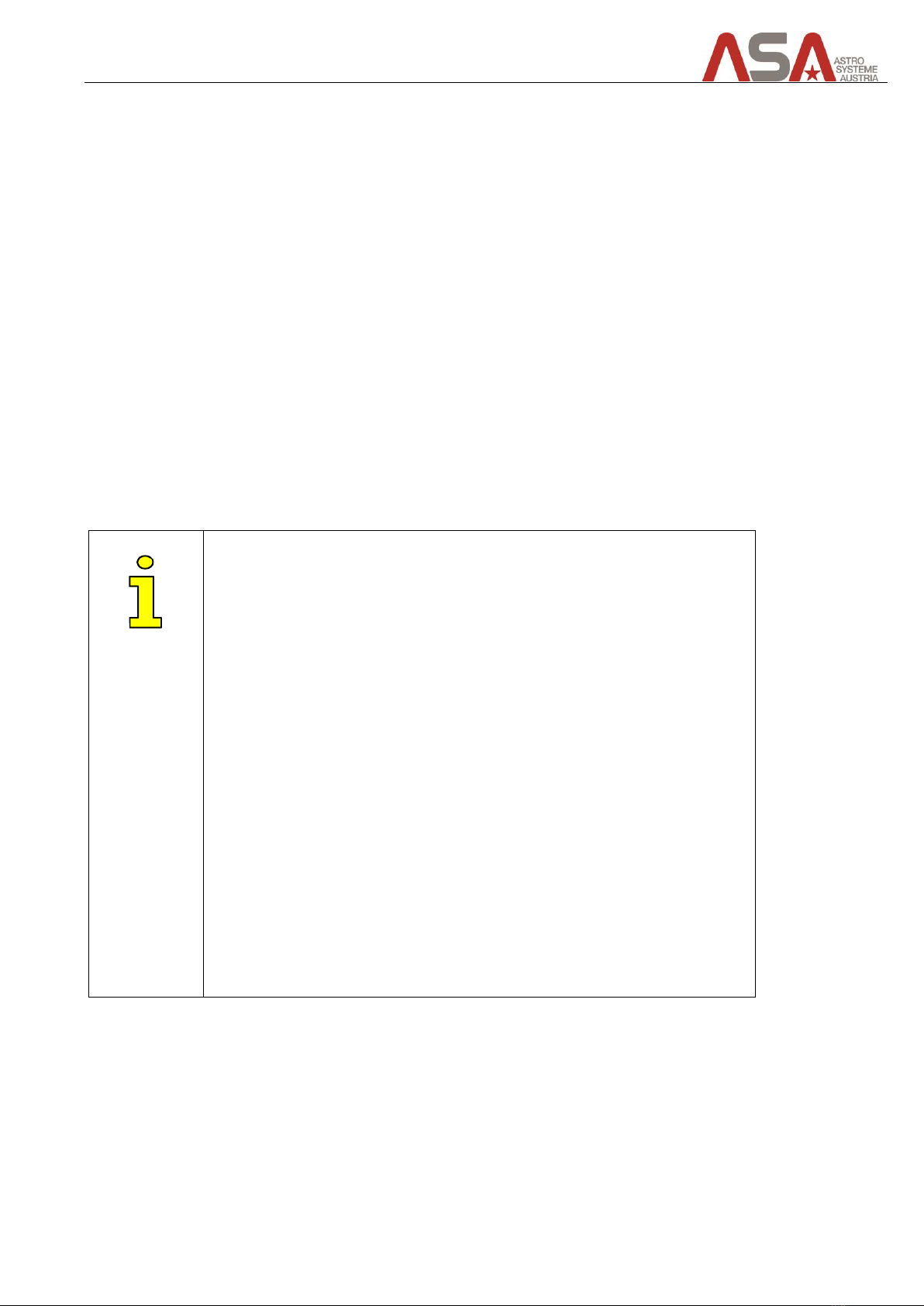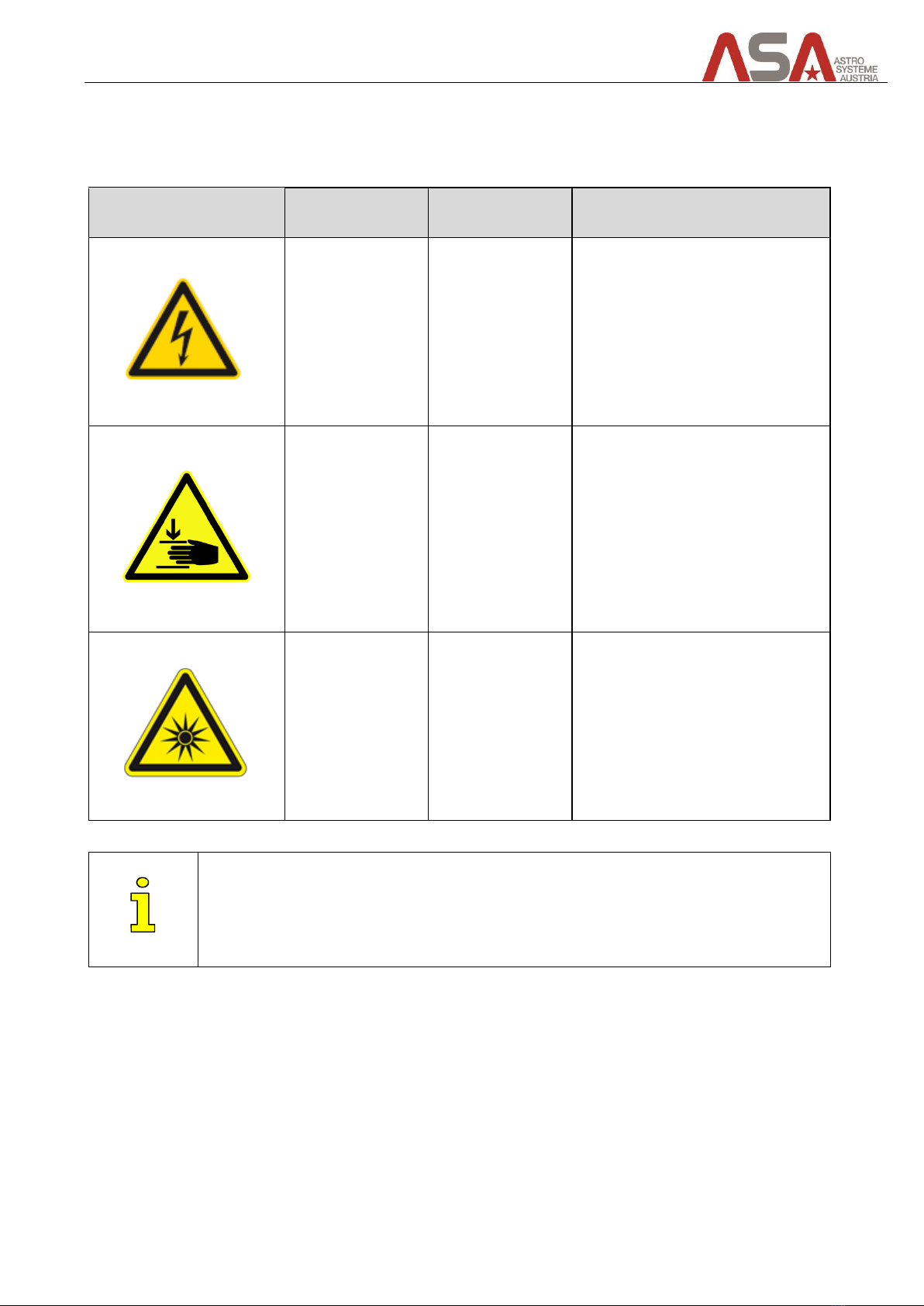Table of contents
1 General safety-relevant notes........................................................................................................................... 4
1.1 General ...................................................................................................................................................... 4
1.2 Operation as intended............................................................................................................................... 5
1.3 Abusive Operation..................................................................................................................................... 5
1.4 Warranty and liability................................................................................................................................ 5
1.5 Distributor, CE marking ............................................................................................................................. 6
1.6 Target audience......................................................................................................................................... 6
1.7 General safety notes.................................................................................................................................. 6
1.8 Explanation of indication signs and safety hints in this manual................................................................ 7
1.9 Safety related hazards and behaviour....................................................................................................... 8
1.10 Operator’s obligations............................................................................................................................... 9
1.11 Process specific hazards ............................................................................................................................ 9
1.12 Emergency shutdown.............................................................................................................................. 10
2 Product description ......................................................................................................................................... 11
2.1 Drives and controllers.............................................................................................................................. 12
2.2 Telescope control unit (TCU)................................................................................................................... 14
2.2.1 Software .......................................................................................................................................... 14
2.3 Electrical Specifications ........................................................................................................................... 14
2.4 Dimensions and weight ........................................................................................................................... 15
2.5 Optical specifications............................................................................................................................... 16
2.6 Backfocus................................................................................................................................................. 16
2.7 System performance ............................................................................................................................... 17
2.8 Environmental conditions ....................................................................................................................... 17
3 Delivery contents............................................................................................................................................. 17
4 Optional accessories........................................................................................................................................ 17
5 Physical installation ......................................................................................................................................... 18
5.1 Unpacking the telescope ......................................................................................................................... 18
5.2 On-site requirements .............................................................................................................................. 19
5.3 Requirements of concrete foundation.................................................................................................... 20
5.4 Drilling the holes for attaching the telescope to your concrete foundation .......................................... 21
5.5 Lifting the telescope lower part .............................................................................................................. 24
5.6 Lifting the telescope upper part.............................................................................................................. 28
5.7 Connecting the two telescope parts ....................................................................................................... 29