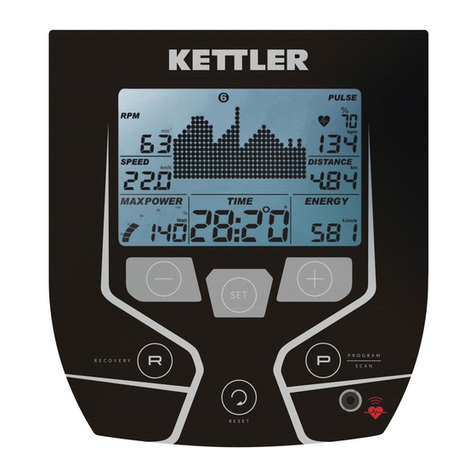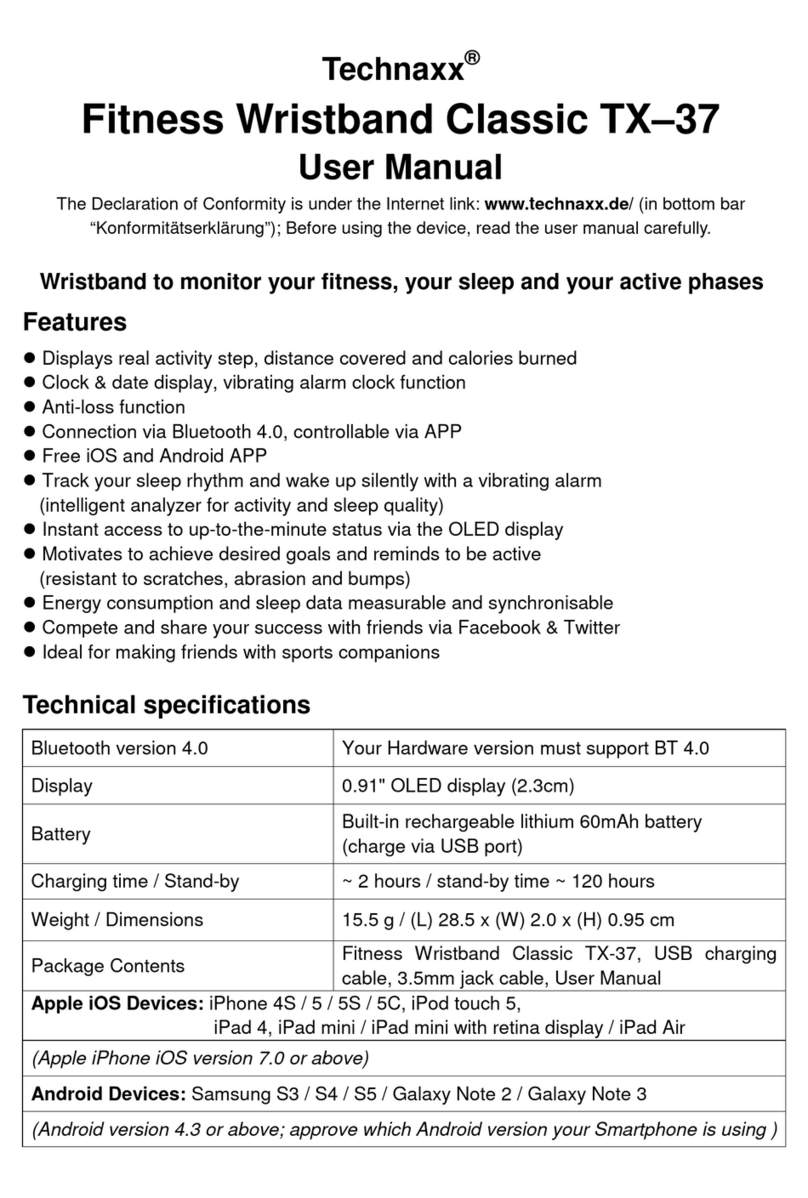Asgard Sp. z o.o., ul. Rolna 17 Baranowo, 62-081 Przeźmierowo
PL
Nazwa produktu: Bransoletka fitness SPORTIVA (09120)
INSTRUKCJA
1. System kompatybilny z wersją telefonu i Bluetooth:
a. Android 4.2 lub wyższy
b. iOS 8.0 i powyżej
c. Bluetooth V4.0
2. Przed użyciem
Przed pierwszym użyciem upewnij się, że poziom naładowania baterii w bransoletce jest wystarczający. Jeśli
poziom baterii jest zbyt niski, aby uruchomić urządzenie, należy je naładować. Aby to zrobić wyjmij urządzenie z
paska i włóż bezpośrednio do adaptera sieciowego lub do jakiegokolwiek innego źródła prądu. Upewnij się, że
wtyczka USB jest odpowiednio włożona do portu USB. Chip USB bransoletki musi być skierowany do wewnątrz
portu USB.
3. Aplikacja do pobrania „LEFUN HEALTH”:
a. Zeskanuj kod QR.
b. Pobierz aplikację „LEFUN HEALTH” z AppStore lub Google Play.
4. Połączenie bransoletki:
a. Aby włączyć bransoletkę, długo naciśnij przycisk dotykowy. Sprawdź, czy moduł bluetooth w smartfonie jest włączony.
b. Następnie otwórz aplikację „LEFUN HEALTH”, naciśnij lewy górny róg, aby wejść do listy funkcji. Następnie naciśnij ikonę
Nazwa urządzenia/Stan urządzenia, wybierz numer MAC swojej bransoletki i naciśnij Połącz.
5. Działanie bransoletki:
a. Po pomyślnym podłączeniu bransoletki do telefonu, bransoletka zsynchronizuje godzinę i datę telefonu. Aplikacja
synchronizuje dane sportowe bransoletki, dane monitorowania tętna, dane dotyczące ciśnienia krwi itp.
b. Naciśnij krótko przycisk, aby przełączyć funkcję, naciśnij długo przycisk na ekranie wyłączania, aby wyłączyć.
6. Funkcje:
a. Krokomierz: Noś bransoletkę, aby rejestrować kroki każdego dnia. Kroki są wyświetlane w czasie rzeczywistym. Dane są
usuwane o północy, sprawdź dane z aplikacji.
b. Kalorie: mierzy liczbę spalonych kalorii. Dane są usuwane o północy, sprawdź dane z aplikacji.
c. Dystans: mierzy przebyty dystans. Dane są usuwane o północy, sprawdź dane z aplikacji.
d. Monitorowanie tętna: Automatycznie mierzy tętno w momencie, gdy funkcja przełącza się w tryb pracy serca, Możesz
również nacisnąć monitorowanie pracy serca w aplikacji. Dane są zapisywane w aplikacji.
e. Ciśnienie krwi: Automatycznie mierzy ciśnienie krwi w momencie, gdy funkcja przełącza się w tryb pracy serca. Możesz
również nacisnąć tryb pomiaru ciśnienia krwi w aplikacji. Dane są zapisywane w aplikacji.
f. Inteligentny alarm: Znajdź „Smart Clock” w aplikacji, ustaw godzinę, naciśnij godzinę, możesz ustawić tryb powtarzania,
naciśnij „complete”, aby zapisać ustawienie. Bransoletka wibruje w czasie alarmu.
g. Monitor snu: Automatycznie rejestruje stan snu z analizą czasu głębokiego i płytkiego snu. Dane są zapisywane w
aplikacji.
h. Przypomnienie o braku ruchu: Otwórz funkcję w aplikacji i ustaw odpowiedni okres. Bransoletka wibruje w odpowiednim
momencie.
i. Przypominanie o konieczności uzupełnienia płynów: Otwórz funkcję w aplikacji i ustaw odpowiedni okres. Bransoletka
wibruje w odpowiednim momencie.
j. Funkcja Anti-lost: Otwórz funkcję w aplikacji. Bransoletka będzie wibrować, gdy telefon znajdzie się zbyt daleko.
k. Powiadomienia o wiadomościach: Otwórz funkcję w aplikacji. Bransoletka będzie wibrować, gdy na telefon dotrze nowa
wiadomość (SMS, Facebook, Twitter, WhatsApp itp.).
l. Powiadomienia o połączeniu: Otwórz funkcję w aplikacji. Bransoletka będzie wibrować w przypadku połączenia
telefonicznego.
m. Potrząśnij bransoletką, aby zrobić zdjęcie: Otwórz funkcję w aplikacji, a następnie naciśnij przycisk „Shake to take a
photo”, wejdź do aparatu, potrząśnij bransoletką, aby potwierdzić. Sprawdź, czy zezwoliłeś aplikacji na wykonywanie i
zapisywanie zdjęć.
n. Znajdź bransoletę: Naciśnij funkcję w aplikacji. Bransoletka będzie wibrować.
7. Środki ostrożności
a. Zdejmuj bransoletkę podczas kąpieli/pływania
b. Urządzenie nie zastąpi sprzętu medycznego, tylko jako punkt odniesienia
c. Nie korzystaj z urządzenia przy wysokiej wilgotności powietrza i ekstremalnie niskich/wysokich temperaturach
d. Nigdy nie należy pozwalać dzieciom bawić się produktem
Asgard Sp. z o.o., ul. Rolna 17, 62-081 Baranowo, Polska
Kraj pochodzenia: Chiny
Symbol umieszczony na produkcie oznacza, że urządzeń elektrycznych i elektronicznych nie należy utylizować lub wyrzucać wraz z innymi
odpadami z gospodarstwa domowego. W celu właściwego przetwarzania, odzysku i recyklingu urządzenie należy przekazać do
wyznaczonych punktów zbiórki, w których urządzenia tego typu są przyjmowane nieodpłatnie. W niektórych krajach po zakupie podobnego
produktu zużyte urządzenia można również zwrócić do lokalnego sprzedawcy. Prawidłowa utylizacja tego typu produktów pomaga
oszczędzać cenne zasoby naturalne i zapobiegać potencjalnemu negatywnemu wpływowi na zdrowie człowieka oraz stan środowiska
naturalnego, który towarzyszy niewłaściwej gospodarce odpadami. W celu uzyskania dalszych szczegółów dotyczących najbliższego
wyznaczonego punktu zbiórki należy skontaktować się z organem władz lokalnych. Za nieprawidłowe pozbywanie się tych odpadów mogą
grozić kary, zgodnie z przepisami krajowymi.
Niniejszym spółka Asgard Sp. z o.o. oświadcza, że ten produkt jest zgodny z podstawowymi wymogami i pozostałymi postanowieniami
Dyrektyw UE dotyczącym „nowego podejścia”.