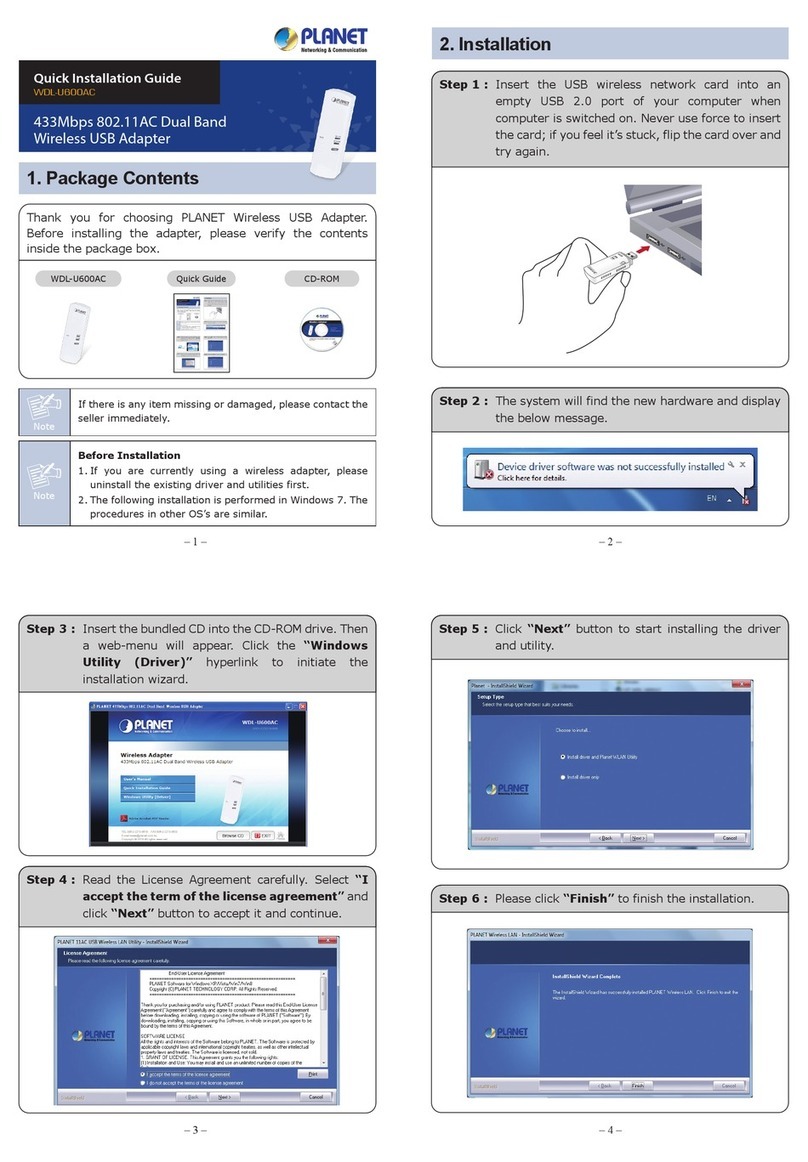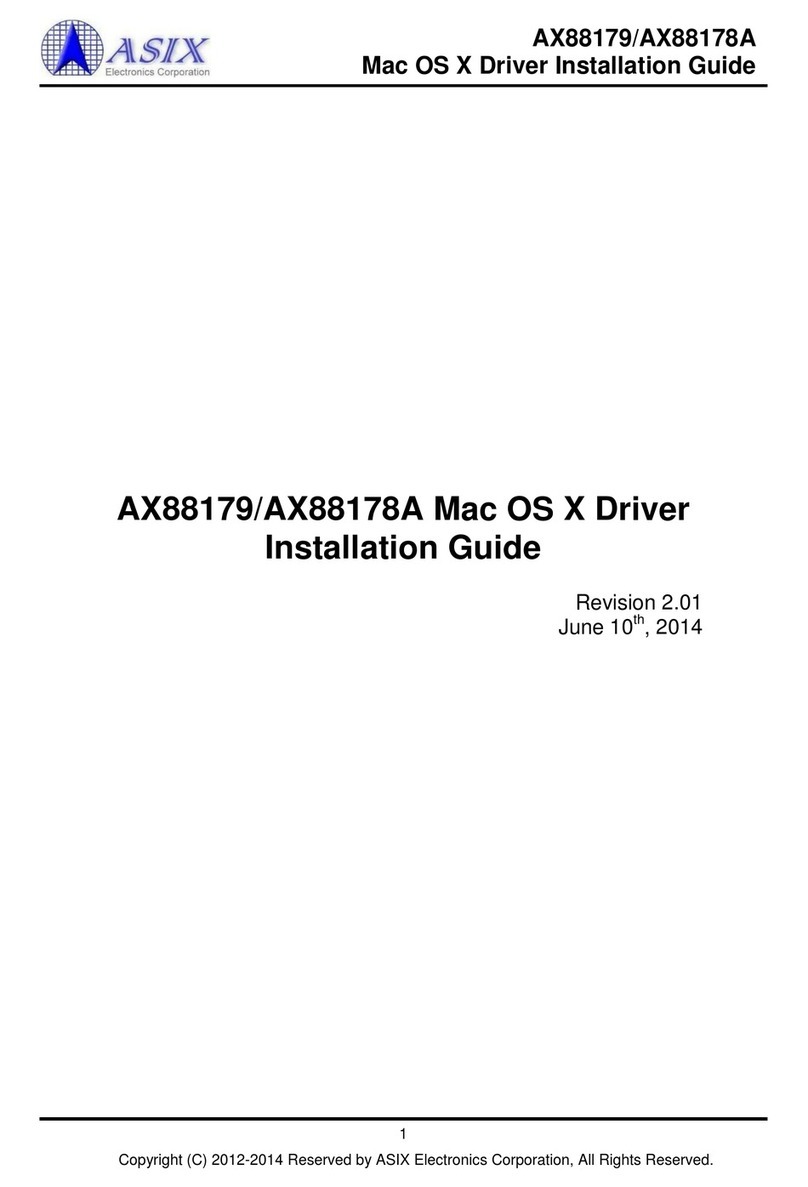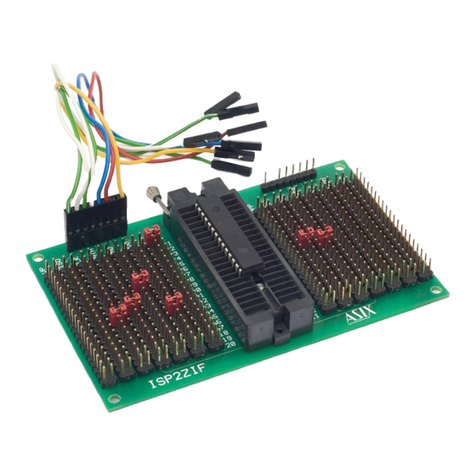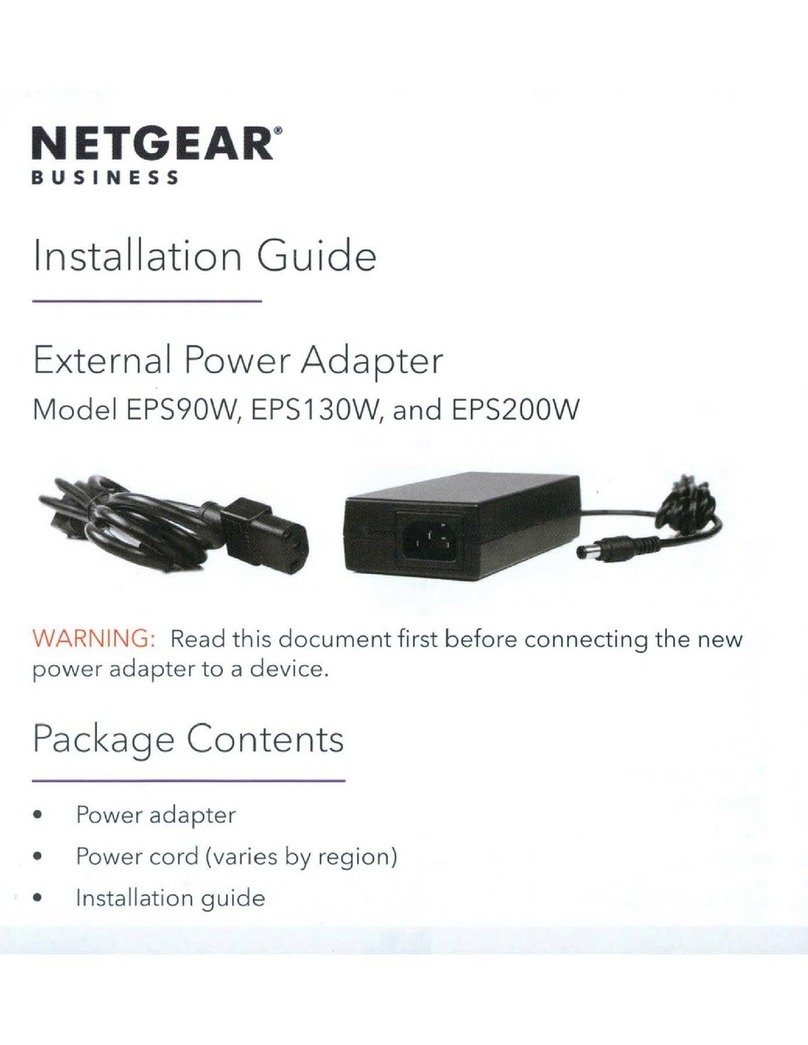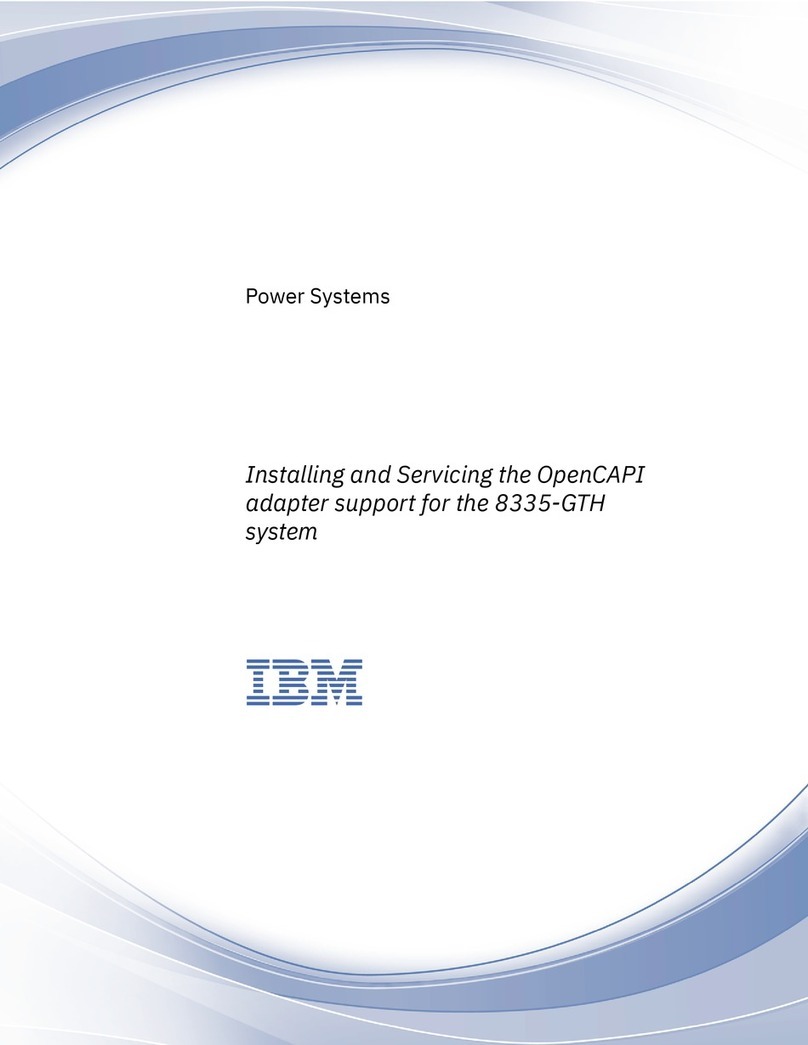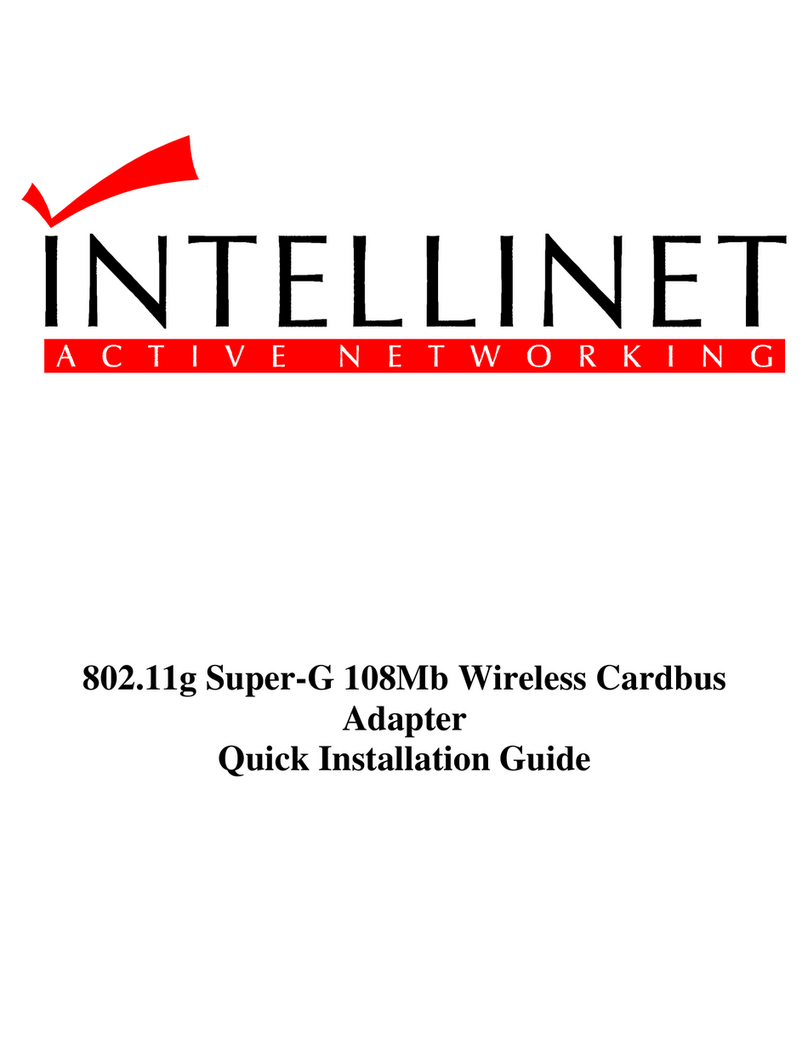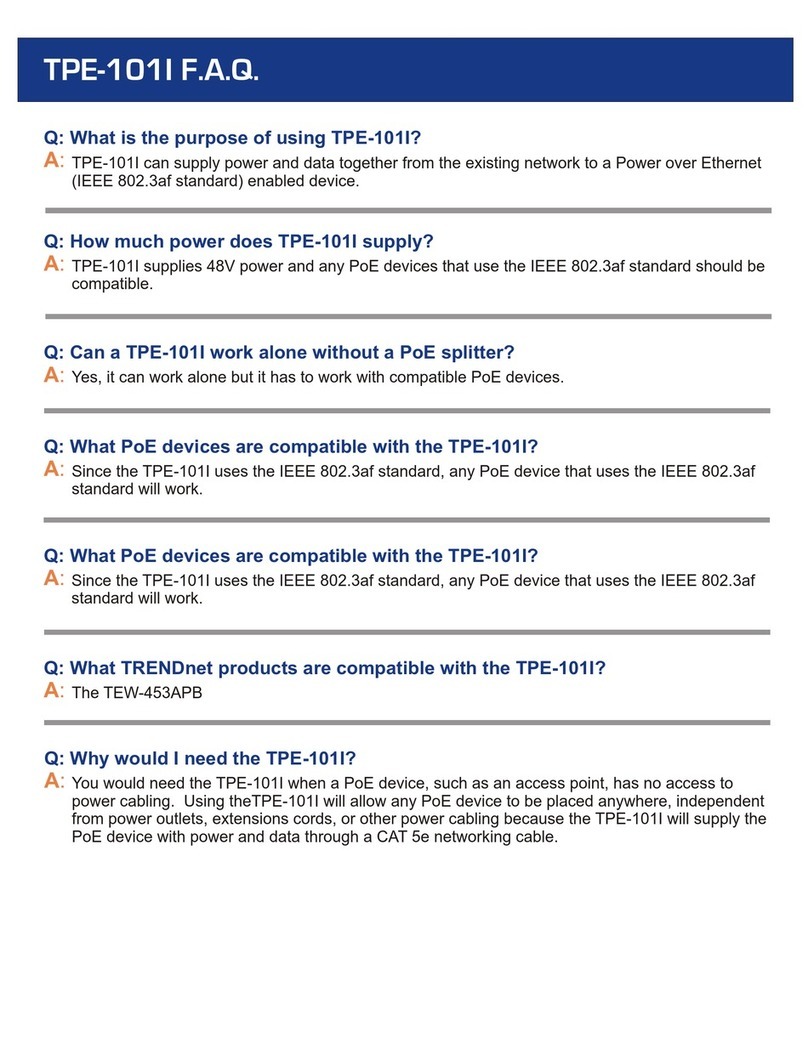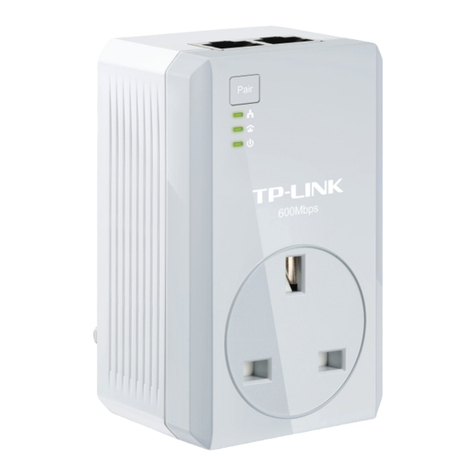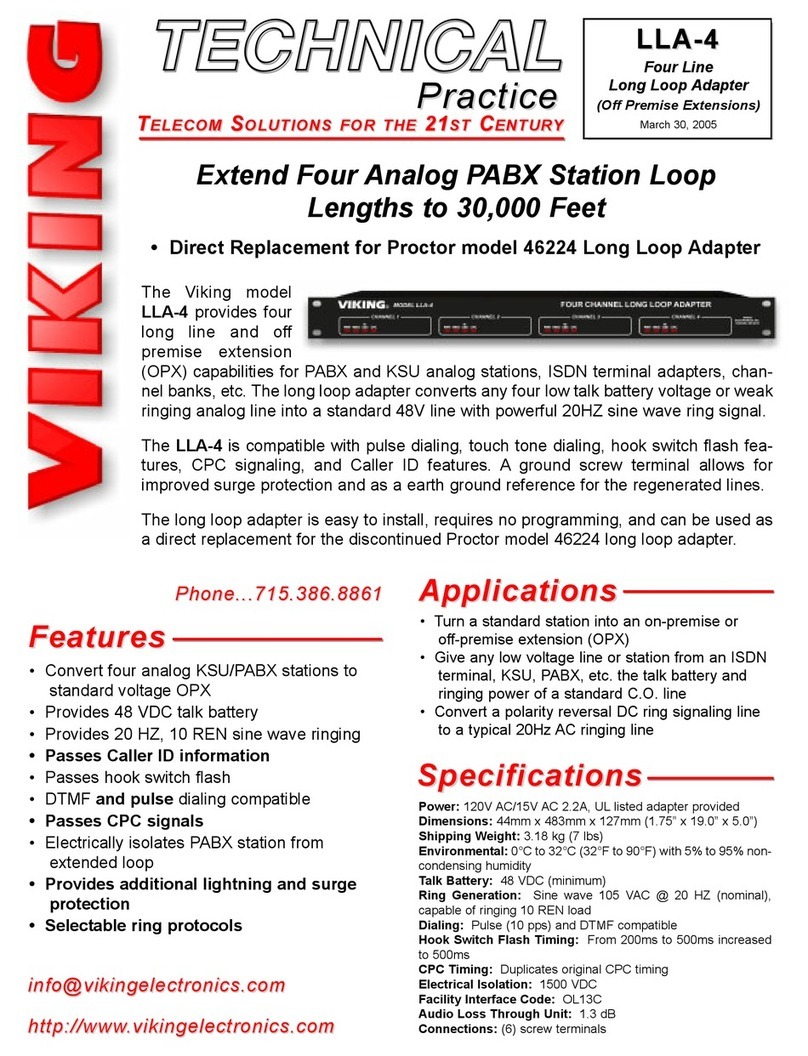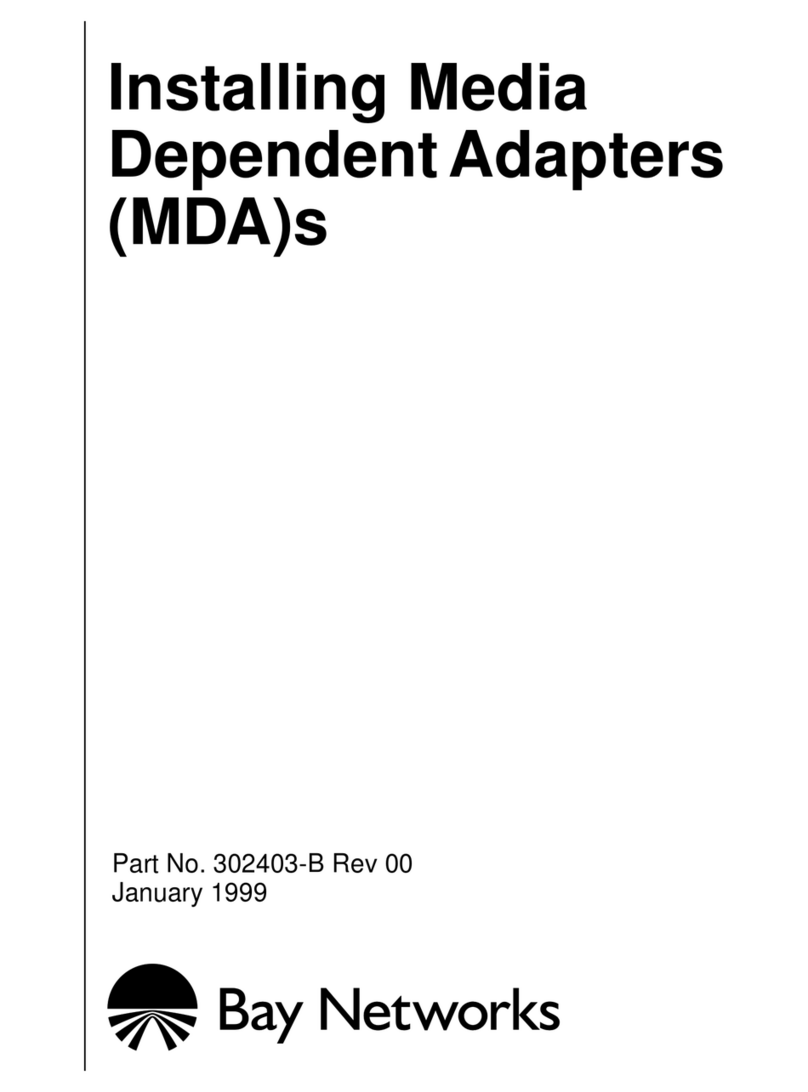USB 2.0 10/100M Fast EthernetAdapter
User’s Manual
1. Introduction
The USB Ethernet 10/100 adapter performs good plug and play connection of PC peripherals
“out-side the box”and mark a significant advance in desktop cable management. Using the
USB Ethernet 10/100 adapter you can simplify your PC network connection in the home,
office and on the travel.
2. Product Features
USB specification Ver. 2.0 Compliant.
Supports USB suspend/Resume Function.
High-Speed USB Device.
Supports wakeup frame, link status change and magic packet wake-up.
Supports win XP/2000/2003/vista/7.0/mac os/win ce
Supports plug and play.
3. Installation Guide (MAC)
Follow the steps on installing the USB 2.0 Ethernet 10/100 adapter software.
Step 1:
Power on your computer and make sure that the USB port is enable and working properly.
Step 2:
Plug the “USB 2.0 to Fast EthernetAdapter”to the USB port.